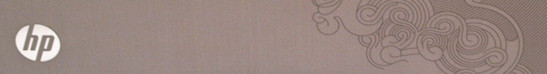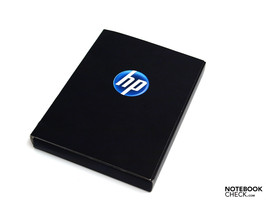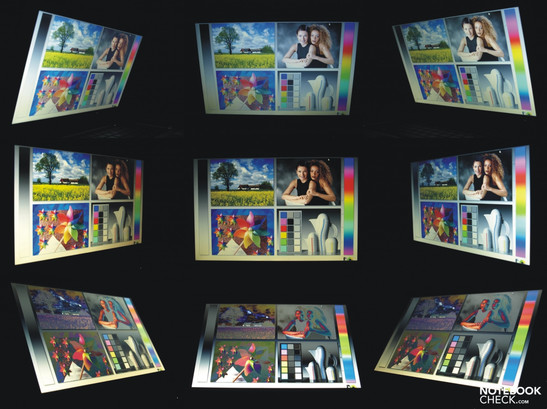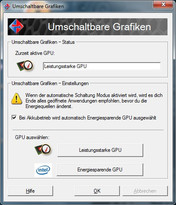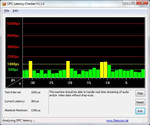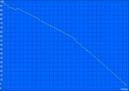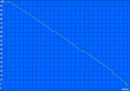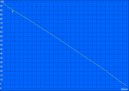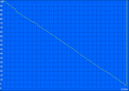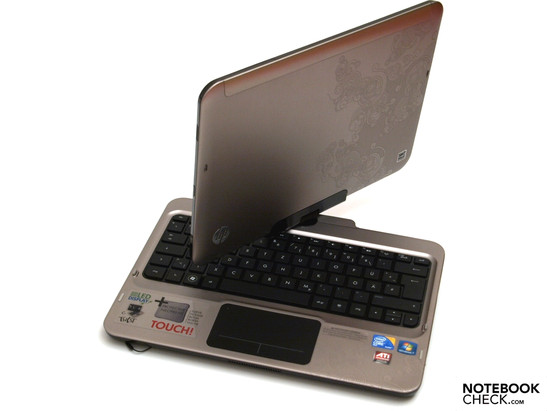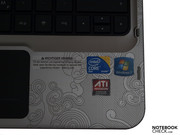Review HP Touchsmart tm2-1090eg Laptop / Tablet PC
A Tablet for Everyone?
Whether you prefer to type or handwrite your texts, whether you rather navigate your computer per touchscreen or touchpad, the HP delivers. On top of that HP promises performance on par with full size laptops and a battery life of up to eight hours. The following review will show, if the 12 inch device meets the expectations.
We reviewed the HP 1090eg. This model is called tm2-1070us in the US. The machine came equipped with a Core 2 Duo SU7300 and four GB RAM. Depending on the task the user can choose between two graphic adapters, the HD 4500 for more demanding applications and the GMA 4500M HD for everything else. The 4500M HD will also help improve battery life.
Buyers in the US can tailor the HP Touchsmart tm2 to their needs in HP's online store. They can choose from various processors, hard drives and batteries. The performance and battery run-time of differing models may vary from the results in this test.
Case
We liked the look of the TouchSmart tm2 right away: aluminum elements with etched patterns on the lid and the upper side of the base unit contrast nicely with black plastic elements.
The build quality is top notch. The lid, display frame and the base unit show no sign of flexing and can hardly be dented.
Measuring in at 30.4 cm breadth, 22.2 cm depth and, at the max 4 cm of height, the machine is not exactly of the slim sort. With its minimum height of 2.63 cm at the front there is quite a decline from back to front. This makes for nice writing when used as a laptop. When used as a tablet pc, however, the user must choose if she wants to write up or down the "hill".
The one central hinge allows for the usual vertical opening of the lid, but also for horizontal movements of the display when used as a tablet pc. Trying to change the angle, the hinge proved to be rather stiff. Given the light weight of the base unit, this makes it impossible to open the device with one hand. However, the hinge is not stiff enough to prevent the display from luffing after having changed the viewing angle. The maximum opening angle of the display is a little over 180 degrees. To use the TouchSmart tm2 as a tablet pc, the user has to rotate the screen 180 degrees in its vertical axis and then make it rest on the keyboard.
HP decided not to secure the lid with an extra latch, hence it's advisable to be careful when out and about. A keychain stuck between the base unit and the screen might do some serious damage. However, the tm2 comes equipped with a protective case made from neoprene. Either way, the device should not be transported in tablet mode.
Connectivity
In its class, the tm2 is neither ahead nor behind its competitors in terms of number and placement of interfaces. Apart from the standard VGA port, there is an HDMI port. The 5-in-1 card reader supports Secure Digital Cards, MultiMedia cards, Memory Stick, Memory Stick Pro and xD Picture cards. Peripherals can be added using one of the three USB 2.0 ports. For those wanting faster transfer speeds eSATA may have been better, though.
Connectivity features are nothing out of the ordinary. The internal Intel WiFi Lin 1000 BGN wireless card provides access to wireless networks and the Realtek PCIe GBE Family Controller is used for ethernet access. The latter, however, is only active when a cable is plugged into the network adapter.
A fingerprint reader was integrated into the side of the upper part of the lid making it accessible in tablet mode. Before using it, you have to set it up with the digitalPersona software. Once that is done, authorisation can be gained using your finger. You no longer need to type in the password.
Windows 7 Home Premium 64-Bit came preinstalled on the machine. This makes use of the full four GB of memory installed and is well prepared for the maximum of eight GB the device can handle.
HP supplies trial versions of various software and useful HP tools. Some of the preinstalled programs support touchscreen use, for example Corel Paint it! Touch
In the box you will find the neoprene case mentioned above and a printed manual. Recovery DVDs are not included, but can be created by the user with a preinstalled tool by HP. Said program also supports recovery from hard drive partition. Warranty includes two years of pickup and delivery service in the German speaking part of Europe, in the US it is only one year.
Input Devices
Keyboard
The tm2 is fitted with a single-key keyboard with standard layout. As the alphanumerical keys are dimensioned nicely with 15 millimeters side length and the space between the key is rather ample, the user can start touch typing right from the start.
The key travel is fairly long, the feedback is clear. Except for the slightly louder space bar the keyboard is nice and quiet.
Touchpad
The Synaptics Clickpad V7.4 is constructed as one piece with two integrated keys. Even though the surface is very sleek and lets the fingers glide easily, it can only be used with very dry fingers. Changing the sensitivity of the mouse driver can mend this. The touchpad also supports multi touch gestures.
The integrated keys work silently. Tapping the touchpad led in the top left twice deactivates it. When the status LED is orange, the touchpad is turned off.
Touchscreen
This is what the tm2 is all about. It supports scrolling, rotation and zooming, just like the touchpad. Custom gestures and sensitivity can be changed to the user's liking under 'Hardware' and 'Sound / Pen'. The cursor can be moved either by hand or by stylus pen. Both methods work just fine. Movements of the stylus pen are recognised precisely, as long as it is held in an upright position. The same is true for input by hand. Here, however, you have to have an eye on the position of the finger. It should cover the intended element completely.
Using the stylus pen, texts can be input by handwriting. We suggest starting with the learning program to make the device acquainted with your handwriting. After that texts can be written comfortably on the touchscreen surface. The stylus pen has to be held in a more vertical position than you would hold a normal pen. At the bottom of the pen is a surface which acts as an eraser.
Handwritten texts are recognised reliably, even if your writing is not the most beautiful. The system has a learning curve, so results will get better over time. A well versed typist, however, will still be faster using the conventional way of inputting text than someone using the touchscreen method. Especially the latter has to stop occasionally and check whether his writing has been recognised correctly.
Display
Now let us have a look at the quality of the built-in touchscreen. HP opted to go for a 12.1 inch WXGA screen. The led lit screen is glossy and offers a resolution of 1280x800 pixels, a 16:10 ratio which is more viable for applications using an upright format than 16:9 ratios. In tablet mode you can view content in an upright format.
| |||||||||||||||||||||||||
Brightness Distribution: 78 %
Contrast: 148:1 (Black: 1.28 cd/m²)
Looking only at measurements the tm2, sporting a maximum 191,7 cd/m², comes very close to the mark of 200 cd/m². The average brightness is a lot lower and the illumination, reaching 78%, closely misses a good level. Due to a relatively high black level of 1.28 the contrast ratio comes out at 148:1.
Blacks seemed closer to grey. Monochromatic backgrounds show no identifiable shadowing effects. Fonts are displayed clearly and without shadows.
Don't even bother thinking about using the tm2 outside. The glossy screen and the poor average brightness level will spoil the fun. But even in rooms the glossy screen means reflections aplenty. This is even more true in tablet mode. Lying flat on its back it is even more prone to reflections from all sides.
Performance
With its Core 2 Duo SU7300 processor (-> manufacturer's information) by Intel and optional use of the GMA 4500M HD the tm2 is more tuned to saving battery life than fulfilling demanding tasks. If the need arises, though, the tm2 can also be switched to run with an ATI Mobility Radeon HD 4550. Both components are backed by four gigabyte of memory, of which the integrated GS45 chipset supports up to eight.
The benchmarks were all done using the high performance profile and activated Radeon HD 4550. This is a DirectX 10.1 capable entry level graphics adapter which is built upon the HD 4570. However, the internal clock speed is lower. Avivo HD technology for video functions is supported. The HD 4550 can fully decode H.264/MPEG-4 AVC und VC-1 streams using the integrated UVD (Unified Video Decoder) of the second generation. With its video stream decoding and Picture-in-Picture mode the UVD2 is fully compatible with BD-Live.
| PCMark Vantage Result | 3158 points | |
Help | ||
In terms of application performance the tm2 is in the mid-range of similarly classed devices. It reached a total of 3158 in the PCMarkVantage Test (64-bit version). It did equally well in the Cinebench R10 rendering test.
The graphics perfomance is well satisfying. In the shading test of Cinebench R 10 it surpasses its partner, the GMA 4500M HD. 3DMark06 yielded acceptable 2911 points. Modern, resource hungry games are not its intended field of use. These would only run at the lowest settings.
While on battery power graphics performance will suffer on standard settings due to ATI Powerplay. The laptop reached 35% more points in the Cinebench Shading Test when in mains operation. Whoever wishes to have full graphics power on the go can turn off ATI Powerplay. This will, of course, cut the battery life short.
| 3DMark 2001SE Standard | 13318 points | |
| 3DMark 03 Standard | 9594 points | |
| 3DMark 05 Standard | 6267 points | |
| 3DMark 06 Standard Score | 2911 points | |
| 3DMark Vantage P Result | 942 points | |
Help | ||
Our review sample came with a Scorpio Black hard drive by Western Digital (-> manufacturer's. The exact specifications are: WDC WD320BEKT-60V5T1 with 320 GB capacity and 16 MB cache at a speed of 7200 rpm. The hard drive is protected by the ShockGuard technology.
Emissions
Emissions
Under heavy use the TouchSmart tm2 can get rather loud. We measured 40.1 dB(A). When idle the system is around an acceptable 35.4 dB(A). There were no irregularities in the fan behaviour.
Noise level
| Idle |
| 35.4 / 35.4 / 35.4 dB(A) |
| HDD |
| 36.1 dB(A) |
| Load |
| 35.4 / 40.1 dB(A) |
 | ||
30 dB silent 40 dB(A) audible 50 dB(A) loud |
||
min: | ||
Temperature
Both under full and moderate load the TouchSmart tm2 stays mostly cool except for one hot spot in the back left corner, where the fan is located. There we measured 40 degrees Celsius under full load on the upper side and a little over 37 degrees on the bottom. Using the device on your lap should not be a problem.
(±) The maximum temperature on the upper side is 41.1 °C / 106 F, compared to the average of 35.3 °C / 96 F, ranging from 19.6 to 60 °C for the class Convertible.
(+) The bottom heats up to a maximum of 37.5 °C / 100 F, compared to the average of 36.8 °C / 98 F
(+) In idle usage, the average temperature for the upper side is 30.5 °C / 87 F, compared to the device average of 30.3 °C / 87 F.
(+) The palmrests and touchpad are reaching skin temperature as a maximum (34.1 °C / 93.4 F) and are therefore not hot.
(-) The average temperature of the palmrest area of similar devices was 27.9 °C / 82.2 F (-6.2 °C / -11.2 F).
Speakers
Even though they were manufactured by Altec-Lansing, the speakers fail to impress. The sound emphasizes the highs, under-represents the bass and was generally hollow and tinny. The maximum volume is barely acceptable for use at the workplace.
Battery Life
With little use, minimum screen brightness, wireless off and the profile set to "Powersave" the TouchSmart almost reached the promised eight hours of battery life. This is grace to the 62 Wh Lithium Ion battery our review sample came with.
Using the GMA 4500M HD the Reader's Test of the BatteryEater Tool measured a full 473 minutes of use. The BatteryEater Classic Test at maximum brightness, wireless turned on and the profile set to "Maximum Performance" emulates full load and yielded at least 131 minutes when using the HD 4550. Switching to the GMA 4500M HD wins you at least 50 minutes. Surfing the web in the "Powersave" profile at maximum brightness let us go for four and a half hours.
Judging by the measurements the Touchsmart tm2 is on par with devices of its league. Not only the LED screen, but also the CULV processor help lower power consumption. Moreover, the tm2 can automatically switch to the GMA 4500M HD when on batteries. ATI Powerplay plays its part, too, reducing the graphics performance in favor of battery life. According to Western Digital the installed 7200 rpm hard drive uses the same amount of power an average 5400 rpm hard drive uses. However, there was not enough time to verify this in the test.
| Off / Standby | |
| Idle | |
| Load |
|
Key:
min: | |
Verdict
The Touchsmart tm2 pleases the eye with its patterned aluminum surfaces combined with black plastic elements and puts even more on the scoreboard for its stability and overall finish. Typing is made easy by its wedged shape. However, in tablet mode, this design feature does not seem as nice.
Data can be input in more than the two usual ways, keyboard and touchpad: the tm2 offers a touchscreen on top of that. Just like the touchpad, the touchscreen supports multitouch gestures. Optionally you can write on the touchscreen using a stylus pen. The character recognition works very well.
Unfortunately, HP decided to put a glossy screen on the tm2. If it wasn't for that, the tm2 would make for an ideal travel companion. This is evident when looking at the good battery run-time and the decent and highly customisable performance.
HP designed the tm2 with the private user in mind. If you are looking for a good battery life paired with decent application and graphics performance - and maybe handwritten input - should definitely consider this laptop. It offers good value at the recommended retail price of 900 euros.