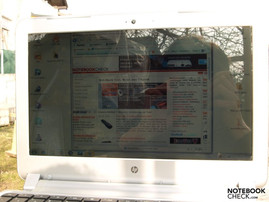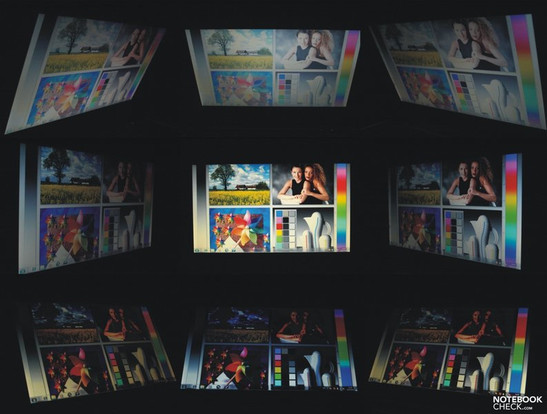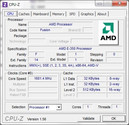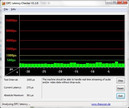Review HP Pavilion dm1-3180eg Netbook
HP’s Pavilion notebooks were developed specifically for end users and not professionals. They are available in a great variety of formats and hardware configurations. Our review model has a screen with an 11.6-inch diagonal, and is one of the smallest members of the HP Pavilion portfolio. With an AMD E-350 processor including an integrated HD 6310 graphics chip, the netbook should provide adequate performance and good battery life, even when on the move.
Find out in our review how the dm1-3180eg fares in our exhaustive series of benchmarks, and how it compares to netbooks with the latest Intel Atom hardware, including those with Nvidia ION 2 graphics (for this see the Performance and Battery Life sections in particular).
Case
HP calls the colour of our review model ‘black with prism pattern’. However, this only really applies to the screen lid. The keyboard, touchpad and base unit are pure black, while the internal surfaces, side edges and battery are done in silver. The notebook is made entirely of plastic, as you would expect in this price range. The feel of the surfaces is what you would expect from plastic, but not unpleasant, and slightly roughened on the keys and the touchpad.
The base unit is robust, showing excellent resistance to being twisted and good resistance to direct pressure. The battery, when locked into place, is still able to move about to some extent, and can be moved a little towards the back in particular. When the battery is removed, it leaves a large gap between the keyboard and the screen.
The screen lid also came through our torque and pressure tests without a problem. The wide screen edging proved to be very robust.
The netbook’s hinges hold the screen safely in place, and the lid does not wobble noticeably after adjusting the angle. The large opening angle is pleasant surprise, but because of the light base unit you do need two hands to open the netbook.
The netbook does not have a latch for keeping the lid closed, probably because of its small size. You should take care when travelling with it that no foreign objects can get into the space between keyboard and screen and cause damage.
Connectivity
The choice of ports is typical for a netbook. Included are 3 USB 2.0 ports, a VGA, a combined audio port for headphones and microphone, and a 2-in-1 card reader for SD and MMC cards.
The netbook does not come with any fast ports for connecting mass storage devices, like USB 3.0 or eSATA for example, but it does have an HDMI port which allows you to transfer images and sound digitally to an external display or device.
Considering the size of the netbook, the port layout is more or less acceptable. Left-handers will be at a disadvantage, particularly with the placement of the HDMI port on the left side. It’s a pity that the placement of the battery and the lid’s opening mechanism prevent any ports being positioned on the back of the machine.
Communication
The Pavilion dm1’s communication hardware includes a Realtek PCIe GBE Family Controller (10/100/1000 MBit) for wired connection to an Ethernet network. The integrated Ralink RT5390 802.11 b/g/n wifi adaptor (bgn) also supports standard n, making possible a relatively fast network connection via wifi hotspots, given the right infrastructure. The Ralink Motorola BC8 Bluetooth 3.0 + HS adaptor allows you to exchange data with small portable devices like your PDA or mobile phone.
In addition, there is a webcam built into the top edge of the screen bezel, although it only has VGA resolution. However, this should be sufficient for video chats with friends.
Accessories
Other than the bare essentials, i.e. the battery and mains adaptor, you’ll only find a couple of informational leaflets in the netbook’s box. The user is responsible for creating a recovery disk.
Warranty
The standard warranty is 12 months of collect and return. HP also offers certain service upgrades as a ‘Care Pack’, but the dm1-3180 is not currently listed according to the webpage.
Input devices
Keyboard
According to HP, the little dm1 offers a keyboard with keys “97% of the original size”. And in fact the size of the keys is very generous for an 11-inch machine, with the exception of the up and down arrow keys, which are only half as big as the left and right arrow keys on either side of them. On the other hand, the dm1 does without separate Page Up and Page Down keys. These are available using the FN key combined with the up arrow key and down arrow key respectively, but this is not marked. You can start touch typing immediately without any hiccups thanks to the standard alphanumeric layout and the two-line Enter key.
In terms of mechanical properties, the keys have a relatively long travel distance and low resistance to pressure. The tactile feedback could be clearer. In the upper right part of the keyboard there is some light flexing. The noise when typing is generally not too loud, but in the aforementioned region it does get noticeably louder during energetic typing. This is especially true of the larger keys, Enter, Space, and Backspace.
There are several hotkeys for functions like wifi on/off which can be reached directly without using the Fn key, but when you want to use the actual function keys (F1, F2 etc) you have to press the Fn key. The mute button and wifi controls, amongst others, can be accessed using these keys.
Touchpad
According to HP this is a Mylar touchpad, Mylar being a polyethylene terephthalate film. The Synaptics ClickPad V7.4 touchpad has lots of configuration options. The touchpad remains sensitive right up to its edges, has a pleasant feel to it, and allows the finger to move smoothly across it. The cursor can be controlled without any difficulty.
It’s a different story for the touchpad buttons, located directly below the touchpad. These often fail to respond when pressed, and sometimes act as if they have a mind of their own. If the touchpad is not needed at any time, it can be deactivated by touching the small dot in the top-left corner of the touchpad. When the touchpad is inactive this small LED glows orange. However, this switch behaved very obstinately at times on our review model.
Display
According to its home page, HP has fitted this netbook with a High Definition LED HP BrightView display, with a 29.4 cm (11.6-inch) screen diagonal. The screen in this review model is a AUO305C panel made by the Taiwanese manufacturer AU Optronics Corp. As advertised, this offers an HD resolution of 1366 x 768 in a 16:9 widescreen format.
Unfortunately the surface does not have a matt finish. The colour reproduction is good enough for office applications or to surf the net while on the go. The black level of 1.38 cd/m², however, is very high, which means that black appears more like dark grey. A further consequence is that the contrast ratio is predictably poor at 156:1.
You would not normally expect a large colour space from a netbook computer. In this case, it does not cover sRGB, and does not cover AdobeRGB by a long way.
| |||||||||||||||||||||||||
Brightness Distribution: 78 %
Contrast: 156:1 (Black: 1.38 cd/m²)
The screen brightness is convincing, with a good maximum value of 215 cd/m². The average brightness is still 192.9 cd/m². Unfortunately the brightness falls to as low as 167 cd/m² in the upper middle portion of the screen, giving rise to a below-average uniformity of brightness of 78%.
Performance
Inside the dm1-3110eg, a dual-core AMD E-350 processor provides the necessary power. It has an integrated graphics card and memory controller, and was developed specially for small notebooks and netbooks. It is the direct competitor to Intel’s Atom processors.
The processor has access to 3 GB of RAM, divided into a 1 GB module and a 2 GB module. The pre-installed 32 Bit version of Windows 7 Home Premium is sufficient for this amount of memory. On the underside of the base unit, an access panel allowing easy exchange of the two RAM modules can be found, unlike information on the HP website, of which there is none. In principle the processor’s memory controller could support an upgrade to up to 8 GB of RAM. Whether it would make any sense to do so is a different matter, however.
Our netbook uses the integrated HD 6310 graphics chip. With its 80 shaders and a UVD3 video processor, you would expect it to outperform the Intel GMA 3150 graphic chip in Atom processors. You would expect it to reach the level of an ION graphics unit in terms of graphics performance.
We now take a look at the results of the CPU benchmarks. The SuperPi programme needed 51 seconds to calculate Pi to a million decimal places, 113 seconds for two million decimal places and finally 2539 seconds for 32 million places. This puts the E-350 CPU between 89 and 98 percent faster for these single-core calculations than laptops with the Intel Atom N550 processor. For this comparison we used the Acer Aspire One D255 (1m: 101s, 2m: 222s, 32m: 4893s) and the Asus Eee PC 1015PN (1m: 97s, 2m: 218s, 32m: 4793s). The dual-core C-50 CPU, also from AMD, beats the E-350 by between 46 and 50 percent (Toshiba NB550D: 1m: 76s, 2m: 170s, 32m: 3716s). The Atom D525 CPU works a little more slowly than the C-50, with the E-350 beating it by around 58% (Asus Lamborghini VX6: 1m: 80s, 2m: 178s, 32m: 4011s). Finally, the AMD K125 CPU in the Aspire One 521 is at roughly the same level as the E-350 in the SuperPi benchmark.
The 3DMark06 test’s CPU score gave the following results: our Pavilion dm1-3180 netbook finished with 985 points, just ahead of the Asus Lamborghini VX6 which had 953 points. The Asus Eee PC 1015PN is next with 814 points (21% advantage for the dm1), followed by the Aspire One 521 with 753 points (31% advantage for the dm1), the Acer Aspire One D255 (732 points, 35% advantage for the dm1), and thoroughly beaten in last place, the Toshiba NB550D (AMD Fusion C-50) with 625 points (58% lead for the dm1).
As a final CPU-orientated test we used the rendering parts of the Cinebench R10 benchmarks. In the single rendering, the E-350 processor works about twice as fast as an Atom N550. This advantage drops to about 40 or 45 percent in the multicore rendering, compared with the Acer Aspire One D255 and the Asus Eee PC 1015PN respectively. The C-50 CPU in the Toshiba NB550D (AMD Fusion) is beaten by the dm1-3180eg by 67% (single rendering) and 72% (multi-rendering). The next candidate, the Asus Lamborghini VX6 (D525), which achieved a better CPU score in the 3DMark06 test, has to admit defeat here (the dm1 beats it by 70% in the single rendering and 21% in the multi-rendering). The K125 is an entry-level single-core processor made by AMD; with it, the Acer Aspire One 521 achieves a score 29% better than the E-350 processor in our review model in the CineBench single rendering test.
GPU benchmarks
For our graphics comparison we look first at the total score of the 3DMark06: the Asus Lamborghini VX6 (D525 / Nvidia ION 2) leads with 2,397 points (+17% for the VX6), followed by our Pavilion dm1-3180eg review model with 1,981 points. After this come the Toshiba NB550D (HD 6250 AMD Fusion) with 1,448 points (+37% for the dm1) and the Asus Eee PC 1015PN (N550 / Nvidia ION 2) with 1,155 points (+72% for the dm1). And at the back of this pack is the Aspire One 521 (K125 / HD 4225) with 1,046 points (+89% for the dm1). Intel’s Atom CPU, only having a GMA 3150 integrated into the core, just about manages 140 points and so trails far behind the others. Nvidia’s ION 2 graphics solution is supposed to be roughly on the same level as the HD 6310, but in combination with different CPUs is either held back somewhat, as can clearly be seen in the Eee PC 1015PN, or accelerated, as is the case with the Asus VX6.
In the CineBench Shading test our review model turned out to be the most convincing choice with 1,981 points. The Acer Aspire One (HD 4250) was just behind with 1,822 points. The exciting news: Intel’s GMA HD, i.e. the graphics used in the most powerful Core i processors, is only just ahead with up to 2,178 points.
The Asus 1015PN with ION 2 Graphics and Intel N550 CPU just manages 1,016 points here. The GMA 3150 in the Atom N550 only scores around 285 points. Further benchmark results can be found in our comparison of mobile graphics cards.
| 3DMark 2001SE Standard | 8824 points | |
| 3DMark 03 Standard | 5719 points | |
| 3DMark 06 Standard Score | 1982 points | |
Help | ||
System performance
In the PCMarkVantage test, which considers the overall performance produced by the interaction of the individual hardware components, the dm1-3180eg is top of the list in our comparison of machines, largely thanks to its score in the hard disk section. Our review model scored 2,277 points, a relatively strong result for a netbook, beating the Asus Eee PC 1015PN by 25%, the Aspire One 521 by 35%, the Asus Lamborghini VX6 by 38%, the Acer Aspire One D255 by 52% and the Toshiba NB550D (AMD Fusion) by 58%.
Subjectively, we can report that the netbook is sufficiently fast, as long as not too many applications are being used at the same time in Windows. When you multitask, you quickly reach the limits of the netbook’s performance. Compared to single-core netbooks, the dm1 definitely feels quicker.
| PCMark Vantage Result | 2277 points | |
Help | ||
Hard drive
The mass storage device is a conventional hard drive with a 500 GB total capacity. The Hitachi HTS725050A9A has a speed of 7,200 rpm; as you would expect, the HDTune and CrystalDiskMark results are good, with high transfer rates and good access times. However, according to HDTune the CPU usage is relatively high at 18.4%.
Gaming verdict
As the benchmarks indicate, the HP dm1 is not capable of great gaming performance. Modern, 3D-intensive games are best played with the lowest resolution and details settings. Some games, Resident Evil 2 or Dirt 2 for instance, are still unplayable even on these settings. Less demanding games, particularly FIFA 11, prove to be playable on a low setting.
| low | med. | high | ultra | |
|---|---|---|---|---|
| Anno 1404 (2009) | 37.41 | |||
| Colin McRae: DIRT 2 (2009) | 19.79 | |||
| Resident Evil 5 (2009) | 17.7 | |||
| Fifa 11 (2010) | 55.2 |
Emissions
System noise
System noise turns out to be one of the Pavilion dm1-3180eg’s weak points. The laptop is consistently noisy even with light use, with the noise level already reaching 42.1 dB(A). With heavy use, the fan noise increases, taking the maximum noise level to a pretty loud 47.6 dB(A). The hard drive also vibrates almost all the time, making the noise seem even louder.
Noise level
| Idle |
| 39.6 / 39.6 / 42.1 dB(A) |
| Load |
| 43.2 / 47.6 dB(A) |
 | ||
30 dB silent 40 dB(A) audible 50 dB(A) loud |
||
min: | ||
Temperature
During typical netbook activities, like internet and office use, the case remains cool all over. As the load increases on the CPU, the temperature rises. The maximum readings were taken during a stress test lasting several hours and involving 100% CPU and GPU usage. But even in this situation the work surfaces always remained cool. Parts of the underside did reach more than 40 degrees C, meaning that it is not advisable to have it on your lap when it is working at full stretch. However, even the stress brought on by graphics-intensive games was not as high as the level during this stress test. Inside the netbook, the temperature of the graphics card and processor rose to a maximum of 78 and 77 degrees C respectively, which is still in the unconcerning range.
(+) The maximum temperature on the upper side is 34.3 °C / 94 F, compared to the average of 33.1 °C / 92 F, ranging from 21.6 to 53.2 °C for the class Netbook.
(±) The bottom heats up to a maximum of 42.3 °C / 108 F, compared to the average of 36.6 °C / 98 F
(+) In idle usage, the average temperature for the upper side is 28.6 °C / 83 F, compared to the device average of 29.8 °C / 86 F.
(+) The palmrests and touchpad are cooler than skin temperature with a maximum of 31.7 °C / 89.1 F and are therefore cool to the touch.
(-) The average temperature of the palmrest area of similar devices was 29.3 °C / 84.7 F (-2.4 °C / -4.4 F).
Speakers
You can read the words ‘Dolby Advanced Audio’ on the grille of the Altec Lansing speakers on the netbook’s downward-sloping front edge. And in fact the sound is surprisingly balanced and clear, although lacking in bass as you would expect. The sound is undistorted and free of noise even at its maximum volume, which is sufficient for indoor use.
The 11-inch netbook only has a combined headphone/ microphone port. The sound quality via headphones was free of noise (listening test, no measurements).
Battery life
Our dm-3180eg review model comes with a lithium-ion battery with a 55 Watt hour capacity. It can achieve a maximum runtime of almost 10 hours in the Battery Eater Reader’s test, with light use, the energy-saving profile, wireless switched off and screen brightness on minimum.
When running at full load, as simulated by the Battery Eater Classic test with maximum screen brightness, the high-performance profile and wireless switched on, it still lasts for 2 hours and 39 minutes. With light use and a good screen brightness the user can expect about 7 hours and 22 minutes while wirelessly surfing the net.
This is how the laptops already mentioned in the Performance section stack up in terms of battery life: out in front is the Toshiba NB550D (AMD Fusion) with the C-50 processor and Radeon HD 6250 graphics card, which also offers the largest battery at 60 Wh. Interestingly however, it is overtaken in the Classic test by the Acer Aspire One D255 (Atom N550, GMA 3150) which otherwise takes second place with a 49 Wh battery and has much weaker performance overall than our review model. After that comes our dm1 netbook with a 55 Wh battery and the Asus 1015PN with a 47 Wh battery, which are about the same when it comes to battery life. The Asus Lamborghini VX6 and Acer Aspire 521 are fairly soundly beaten, languishing in position 4 and 5.
As you would expect with its integrated hardware, the netbook’s energy consumption remains within reasonable bounds. The dm1 scores highly for its excellent minimum energy use of just 5.5 Watts, and only consumes 21 Watts under stress. The mains adaptor is the correct size for this and so it does not overheat too much. The netbook’s energy readings in standby and when turned off were also pleasingly low.
The dual-core E-350 processor (including graphics unit) has a TDP which is significantly higher than that of the Atom and Arrandale ULV processors. But the integrated graphics chip is also significantly faster. In terms of low energy usage, the Acer Aspire One D255 tops our comparison list. After that comes our review model and the Toshiba NB550D (AMD Fusion) which are roughly on a par, followed by the Aspire One 521. The two ION 2 notebooks, the Asus Eee PC 1015PN and the Asus Lamborghini VX6, consume the most energy.
| Off / Standby | |
| Idle | |
| Load |
|
Key:
min: | |
Verdict
The Pavilion dm1-3180eg scores highly compared to many of its netbook rivals thanks to its more advanced graphics performance. However, you should remember that this does not make an ultra-mobile multimedia or gaming machine out of a netbook, not by a long way. Modern graphics-intensive games will run on their lowest settings, if at all. But netbooks simply weren’t developed with this purpose in mind. The graphics unit is more likely to be useful for encoding HD videos, for example.
This review model also proves to have decent application performance, thanks to its fast 7,200 rpm hard drive. But you should try not to have too many applications open at once. One weak point of this netbook is the constant vibration from the hard drive, and the noise from the fan, which is almost always audible and sometimes quite loud.
The long battery life and low energy consumption are excellent features. It’s a pity that the small and light netbook is not suitable for every mobile situation - the glossy screen surface produces distracting reflections, not just outside but also indoors under certain lighting conditions.
Those who are often on the go will find the 11-inch Pavilion dm1 to be a small, lightweight travelling companion, with some flaws such as the highly reflective screen we just mentioned. The price is also relatively high for a netbook at almost €450, even if the performance is up there with the best, for a netbook. The integrated AMD Fusion platform is looking surprisingly good compared to the latest Intel Atom solution...