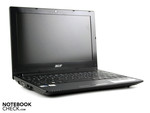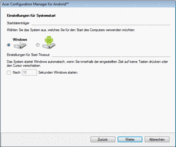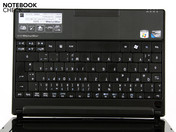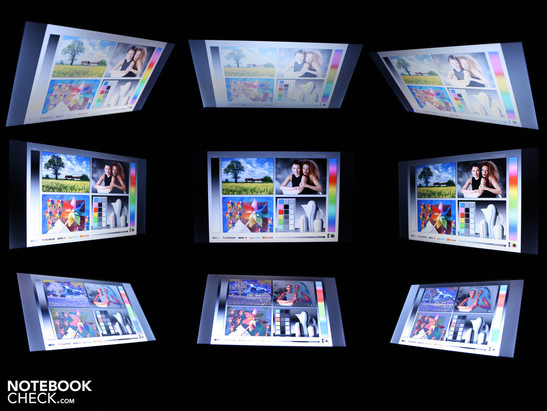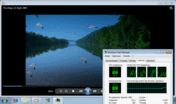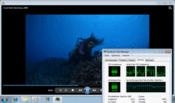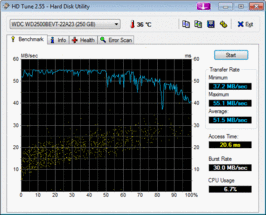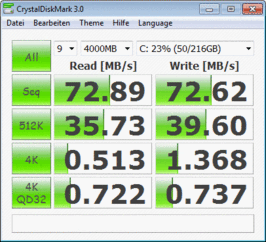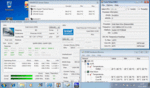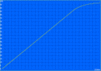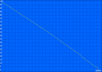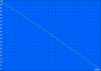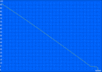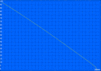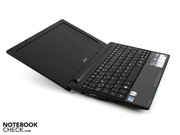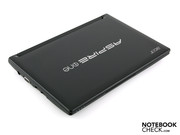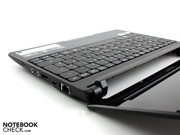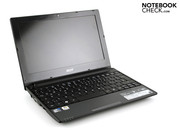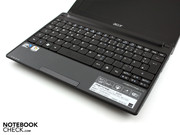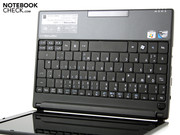Review Acer Aspire One D255 Netbook (N550)

Using the description Aspire One the manufacturer Acer sells its netbooks, regardless of whether they are equipped with an AMD or Intel processor. The last Aspire One we reviewed was merely called 533 and was equipped with a suped up DDR3 compatible Atom-N455. But the Netbook is in a state of transformation since Dual-Core Atom is attempting to replace single core CPUs.
In our review we are testing the Aspire One D255 with an Atom N550 (2 x 1.5 GHz), DDR3 RAM, 250 GB hard drive, and Bluetooth 3.0+HS. Discover whether we are dealing with a revolution as a result of the Dual-Core Atom, or merely a small technical advance. Skepticism is always a wise trait, since alone for marketing reasons, a Dual-Core sells itself better than a single core processor. We will thoroughly compare the Atom N550 with the single-core N450/N455.
Case
The new netbook comes with a significantly changed chassis. The construction has nothing left in common with the barebone from the Aspire One 533 (N455), with the exception of the form factor and the FineTip keyboard. It is much more closely related to the Aspire One 521 (AMD K125) family.
The style of the shapes has once again ended up more edgy, corners are no longer so well rounded, and the lid is attached lower. Remained has the relatively thin lid, and the frontally tapered chassis. The bottom consists out of a single homogeneous plate as with the One 533, which can only be removed after removing the keyboard. Underneath are the 2.5 inch hard drive, the RAM, and the WLAN module (Mini PCI Express). An attempt to access these already failed at the keyboard stage though, due to the fact that the small plastic latches couldn't be released.
The plastic case does not have very good stability though. Using both hands and a little strength it was possible to bend the base unit significantly. Depending on the held area this can also lead to cracking sounds. Pressure on the petite palm resting area shows a clear indentation on the right. The base plate in contrast is resilient to our bending attempts.
The AMD sister-model One 521 (K125) has got a more stable and thicker chassis, despite of optical similarities. Also the access to the components is handled differently, which is more classical via the base plate.
The lid can be opened to almost 180 degrees. This makes reading documents or websites easier when wanting or having to hold the Mini upright. The right angled hinges are firmly attached to the base unit, and we needed both hands to open the lid because they were so rigid. In return the display does not wobble on a train or in a car on journeys.
The high-gloss optics with a metallic effect (lid) is less favorable in our opinion. The surfaces are quickly covered in smudges and finger prints. Acer doesn't let users down though, and provides a polishing cloth for this. The Aspire One logo unfortunately doesn't make as much of a qualitative impression as on the One 521 (AMD version), where the logo is integrated into the surface.
Connectivity
The D255 has the usual simplicity of netbook-modesty. The visible interfaces consist of three USB 2.0 ports, a CardReader (SD/MMC), the VGA socket (D-Sub), a RJ45 for Ethernet network connections, and two small jack sockets for headphones and a microphone. An appealing detail are the metal reinforced audio ports. With these the jack plugs are relatively well protected against breaking.
The inconspicuous webcam in the display frame can take pictures with a resolution of 1280 x 1024 pixels (4:3, 1.3 MP). This is comparatively good. Netbooks by Samsung and Sony only offer a VGA resolution (640 x 480) in general. Videos can be recorded with the aforementioned VGA quality.
Communication
Next to WLAN draft-N (Atheros AR5B95) there is also Bluetooth and a fast Ethernet controller in the case. The Bluetooth module supports the newest standard 3.0+HDR. The Broadcom module contains a high-speed channel in addition to the 2.1+EDR (Enhanced Data Rate). With this the transfer rates should be able to reach 24 Mbit/s. This is however not the case for the LAN controller, that does not support the high bit rates of Gigabit LAN (Atheros AR8152). An integrated 3G module would be very beneficial for the mobile capabilities of the D255. Such a model variant is not available so far.
Accessories
When it comes to software the manufacturer stays true to itself, and doesn't provide a driver or recovery DVD. The latter should be burned with an external optical drive by the user using eRecovery Management. The operating system comes with the usual recovery partition on the hard drive. Pre-installed software includes Acer Admin-Tools, such as ePower Management, Crystal Eye (webcam) or Updater.
The Netbook comes with an Android operating system, which can be booted to instead of Windows. The advantages: The smart phone OS is loaded within seconds, only requires few system resources, and is hence economical. It contains a web browser (Firefox), Google Webmail, Google Talk, and a calendar. For those that want to quickly access information, Android could possibly lend a helping hand. Practically we couldn't imagine that anyone will use this feature though. From standby the familiar Windows 7 Starter is also loaded within seconds.
Warranty
Acer provides a 1 year warranty, including 1 years International Travellers Warranty (ITW).
Input Devices
Keyboard
Acer's FineTip keyboard has a short travel, an unclear pressure point, and a firm (right) to spongy (left) end stop. The keys only have a small gap between each other. The key markings on the F and J keys can be felt clearly. Typical for a Netbook are the small arrow keys including page up and down buttons. Attempting to quickly use these for navigation could lead to pressing the wrong button.
Another flaw when typing on the One D255 is the narrow palm resting area. Big hands will overhang the edge and slip over the hard corner. Altogether the typing feeling is short winded (short travel), and without good feedback (partially spongy end stop).
Touchpad
The multi-touchpad (V7.2) surface is homogeneous with the palm resting area. Two tiny haptical raised lines separate the touch sensitive area on the left and right sides. The touchpad has the same smooth haptics as the surrounding palm resting area. The Synaptics touchpad offers many settings for customization. For example when not wanting to turn pages or scroll, this feature can simply be disabled.
The not optically marked horizontal and vertical scroll bars have to be activated in order to scroll through websites or documents. The surface of the touchpad appears sufficiently large. It is sensitive right up to the edges. The buttons have a short travel and make a muffled clicking sound. The smooth surface is soft and can easily be distinguished from the rest of the touchpad.
Display
The 10.1 inch display (25.6 centimeters) has a resolution of only 1024 x 600 pixels (WSVGA). HD-Ready (1366 x 768) would likely be more favorable for some users since this allows for better oversight on the desktop, and would also allow more practical working with several windows at the same time. The display is exactly the same as that on the One 521.
The contrast of the AUO panel (B101AW06 V1) is, as is so often the case, bad: 195:1. Contrast describes the white content in black colors. Colors only appear half way brilliant due to the glare-type AUO-TFT. The glare characteristics enhance the optical appearance of colors. The color space couldn't be measured by us, since the software for our Colorimeter is not compatible with the WSVGA resolution. Spectacular results would not have been expected though.
| |||||||||||||||||||||||||
Brightness Distribution: 81 %
Center on Battery: 189 cd/m²
Contrast: 195:1 (Black: 0.97 cd/m²)
Acer touts a High-Brightness (200-nit) display. Nit stands for Candela per square meter (cd/m²), which is why our measurements of on average 183 cd/m² do not correlate with Acer's claims. Merely in the upper right corner about 204 nit are reached. The illumination is just about even (81 percent), so that we could not recognize any lighter areas on a completely black display.
For the color representation the glare type display is not the worst choice, but under direct sunlight it is a bit of a catastrophe. Trees, houses, garden chairs, and users are mirrored. The luminance of 183 cd/m² cannot trump the reflections. In order to achieve acceptable viewing scenarios, users have to either find a place indoors or in the shade.
In the sun the surface of the shiny display frame makes itself noticeable in a negative way. Finest dust particles accumulate there as well as on the display surface. The provided polishing cloth thus becomes the weapon of choice against finger prints and dust.
The horizontal viewing angles are just about acceptable. At up to about 40 degrees deviation from the center we were able to read writing clearly, and the inversion of the colors remained limited. From below or above (vertical) writing is well recognizable up to about 25 degrees due to the darkening. Colors invert obviously from about 15 degrees. A frontal seating position is therefore necessary for ideal images.
Performance
The D in the name of our tested device stands for Dual. What is meant by this is the Intel Atom N550 (2 x 1.5 GHz, 45nm) processor, which sits on the usual NM-10 Intel chipset. As with the N450/N455, the graphics core GMA 3150 is integrated. Since Hyper-Threading is still supported, the Dual-Core can process four threads simultaneously. This should expedite multi-tasking particularly, a scenario with which the Intel Atom could not previously get accustomed with its In-Order-Architecture. Whether this has changed is analyzed by us in the following paragraphs.
The N550 has a TDP of 8.5 Watts, this is three Watts more than a single core N450/N455. The CPU has a DDR3 memory controller, which is why a GByte DDR3-10600 RAM module (Kingston) is included.
The graphics unit integrated into the processor (GMA 3150) offers a core clock speed of 200 MHz, and DirectX 9c support, which is not enough power for either games or decent hardware support. Further components include a 2.5 inch hard drive from Western Digital, with 250 GBytes of storage capacity (WD2500BEVT-08A23).
How does the performance of a single core Atom compare to a dual core Atom? The N550 has a clock speed of only 2 x 1.5 GHz, while the N455 is slightly faster with 1 x 1.66 GHz. We first tried the multi-core benchmark Cinebench R10 32-bit. The N550 reaches 1430 points. A N455 scores 840 (@1.66 GHz, Acer Aspire One 533-13Drr), or even 888 points (@1.7 GHz, Asus Eee PC 1016P). Abbreviated: Using all four threads (Hyper-Threading) the Dual-Core Atom processes 61 percent faster. The higher clock speed of a single core processor can't make up for this.
How do things look when it comes to single core processing? The Cinebench R10 single 32-bit scores 509 points. A N455 also only achieves 568 (@1.66 GHz), and 581 points (@1.7 GHz) respectively. A disadvantage from the 1.5 GHz is therefore not apparent.
We wouldn't want to portray the Dual-Core Atom N550 as an unchallenged winner though. AMDs Netbook CPU V-Series V105 (Eee PC 1015T) achieves 1021 points with only 1 x 1.2 GHz, although only in the single core test of the Cinebench R10 32-bit. Even faster is the Athlon K125 (1 x 1.7 GHz) in the 10 inch Acer Aspire One 521: 1491 points. Also concerning the system performance, measured with the PCMark Vantage, the AMD K125 can out perform the Dual-Core test device.
| PCMark Vantage Result | 1498 points | |
Help | ||
Whether users are better off with a Dual-Core Netbook, can be revealed by the system benchmark PCMark Vantage. Using this the One D255 can score 1498 points. Classical Netbooks with a single core N450 (e.g. Samsung N150 Eom) also score 1332 points. If the faster DDR3 RAM is used in conjunction with the N455, this also doesn't lead to significantly more points: 1160 points (Acer Aspire One 533-13Drr). If the N455 is overclocked to 1.7 GHz, then a score of 1230 points is possible (Asus Eee PC 1016P). Abbreviated: Our tested device is 18 percent faster than the best (overclocked) single core Atom.
Taking another look at the AMD Netbooks, an AMD K125 (Aspire One 521) sprints ahead with 1686 points in the PCMark Vantage test (+ 12%). An AMD V105 (Eee PC 1015T) is however slower with 1360 points (- 9%).
Following on from the number crunching is the perceived working speed. This is noticeably smoother with the Aspire One D255, as well as with the AMD-K125 model (Aspire One 521), and hence more pleasant than with other single core Netbooks that we have tested.
Does everything speak in favor of our tested device? In principle yes, only perfect 1080p high resolution videos will still not be possible. The CPU load has fallen a little in Playback compared to the single core N455. Videos with a resolution of 1280 x 720 pixels (720p, H.264) can be played back without difficulties (approx. 65% CPU load). Full-HD test videos juddered sometimes though, and 82% CPU load on all four threads doesn't exactly speak in favor of the best video fun. It also depends on the coded format of the movie though, our 1080p trailers of a Coral Reef Adventure, and The Magic of Flight, posed no problems with a CPU load of 38%.
Whether HD video is an important point in favor of buying or not is in the hands of the user. The rough WSVGA resolution is as much of a drawback as the missing HDMI port for connecting an external television.
| 3DMark 03 Standard | 629 points | |
| 3DMark 05 Standard | 280 points | |
| 3DMark 06 Standard Score | 140 points | |
Help | ||
The Western Digital hard drive (type WD2500BEVT-08A23) with 250 GBytes works with a rotational speed of 5400 RPM. HD-Tune measured an average value of 51.5 MegaBytes per seconds (sequential read). This data rate is significantly lower than the average of comparable 2.5 inch hard drives in Netbooks, and also notebooks (approx. 65 MB/s).
Those that wish to upgrade, will have it a bit more difficult than with other netbooks or notebooks. Firstly the keyboard has to be removed, then the screws for the base plate can be removed from the inside. Instructions with pictures is contained in the review for the Acer Aspire One 533. The SATA hard drive is very quiet. The noise could only be heard by placing the ear against it.
Emissions
System Noise
The cooling fan on the Aspire One D255 is a constant companion. It does switch itself off when in an idle state from time to time (30.1 dB(A)), but when used only a little, such as when starting tools or changing websites, it is still noticeably active (33.2 dB(A)). This is different to single core Netbooks, which can come to terms without a cooling fan in ideal cases (Dell Inspiron Mini 1012), or can switch it off for longer periods of time (Samsung N150).
The consistent noise is not disturbing though. Office tasks or listening to music are accompanied by the cooling fan with 34.8 dB(A). The noise from the cooling fan will get on sensitive nerves when fully utilized at most. A stress test brings the noise level to 36.6 dB(A), whereby there are no variations.
Noise level
| Idle |
| 30.1 / 33.2 / 34.4 dB(A) |
| HDD |
| 31.5 dB(A) |
| Load |
| 34.8 / 36.6 dB(A) |
 | ||
30 dB silent 40 dB(A) audible 50 dB(A) loud |
||
min: | ||
Temperature
The meager idle power consumption (4.3 Watts minimum) speaks for a low amount of heat dissipation from the components. The measurements with an infra-red thermometer confirm this. In and idle state the working area does not get any warmer than 32 degrees. The warmest points are in the middle of the keyboard, and the touchpad. The bottom surface now has a maximum temperature of 32 degrees, while the cooling fan is deactivated most of the time, whereby the temperature is spread evenly.
Under a high load (stress test) the temperatures on the bottom surface rise significantly. The warmest point on the base plate is located close to the air vent (46.8 degrees Celsius). The average however lies at a mere 35 degrees. The top surface gets warmer in some areas than when in an idle state, but the average stays the same on the right side though thanks to falling temperatures.
(+) The maximum temperature on the upper side is 34.2 °C / 94 F, compared to the average of 33.1 °C / 92 F, ranging from 21.6 to 53.2 °C for the class Netbook.
(-) The bottom heats up to a maximum of 46.8 °C / 116 F, compared to the average of 36.6 °C / 98 F
(+) In idle usage, the average temperature for the upper side is 30.5 °C / 87 F, compared to the device average of 29.8 °C / 86 F.
(+) The palmrests and touchpad are reaching skin temperature as a maximum (32.3 °C / 90.1 F) and are therefore not hot.
(-) The average temperature of the palmrest area of similar devices was 29.3 °C / 84.7 F (-3 °C / -5.4 F).
Loudspeakers
The sound from the two stereo loudspeakers is acceptable but not good. They sit in the front area of the base plate, and radiate towards the table. The table surface reflects the sound waves, and provides for an even distribution. When carrying or covering the small membranes, the acoustics obviously change, usually for the worse.
The sound is concentrated in the mid-range, bass is not available due to the lack of a subwoofer and too small diaphragms. The usual SRS sound options are not available. We could activate the Virtual Surround, but couldn't notice any improvement. Only via the headphone output can external speakers or headphones be connected. The signal level appeared noise free in our listening test.
Battery Life
11 hours sound like a gigantic battery life with a Dual-Core Atom. These 660 minutes are only reached by the One D255 in an idle state though, with the lowest brightness settings, and WLAN deactivated. The practically relevant WLAN test, shows a very good 6.35 hours. This is even more than the N455 single core variant reached by the Aspire One 533 (5.29 hours). The latter also has a 49 Wh battery with 4400 mAh.
Users will have a lot of fun playing back movies from the hard drive (not H.264). Doing this the 10.1 inch Netbook achieved 6.33 hours. The brightness of the TFT was set to about 100 X, and the wireless modules were deactivated. When under the highest load (Battery Eater Classic mode), the battery life sinks to 4.5 hours. The wireless modules were active during this test, and the brightness was set to maximum. The single core Aspire One 533 already gave up after 4.25 hours.
Dual-Core gives worse battery life? Despite a higher TDP this was not the case. On the contrary, WLAN, load, and idle state run times increased compared to a N455 Netbook with identical battery capacity (Aspire One 533).
The very long battery life is supported by a low power consumption as expected. The multimeter shows a mere 4.3 Watts in an idle state. This reading was taken with the WLAN deactivated, and the luminance set to the lowest level. Those that use the device with the highest performance mode consistently, and with maximum brightness, can expect an acceptable 8 Watts. Even for a Netbook this is a low power consumption (Aspire One 533: 4.8 & 9 Watts).
The power adapter is normed for 40 Watts. This is easily enough for the maximum power consumption of 14.4 Watts, and allows for ample reserves to charge the battery. To do this the Aspire One D255 requires a very long time of 3.53 hours though. This is almost as long as the device lasts when surfing with WLAN, or watching movies, powered from the battery.
| Off / Standby | |
| Idle | |
| Load |
|
Key:
min: | |
Verdict
The Aspire One D255 offers good performance for 349 Euros (61% CPU benchmark, 18% total performance), as well as an at least as good battery life (WLAN surfing 6.35 hours) as single core N455 Netbooks. Working with Windows 7 Starter is smooth and more fun than with single core models. Despite missing hardware support by the integrated GMA-3150 graphics, high resolution 720p videos, as well as some 1080p videos, are displayed smoothly.
Those that strive for mobility will be annoyed by the reflective, low contrast, and too dark display (use outdoors). Other obstacles on the way to very good are the partially spongy keyboard, the short travel of the touchpad buttons, and the practically nonexistent 3D performance i.e. hardware support.
Those that are searching for the ultimate Netbook performance should take a look at the Asus Lamborghini VX6 (Nvidia Ion 2, Atom D525), and the Aspire One 521 (AMD K125, HD 4250). Both of these models have a short battery life though.