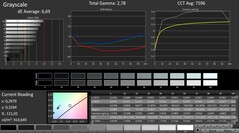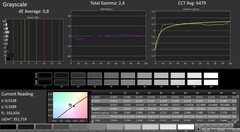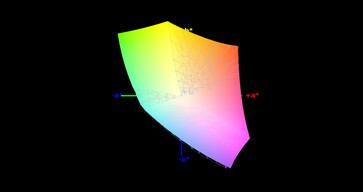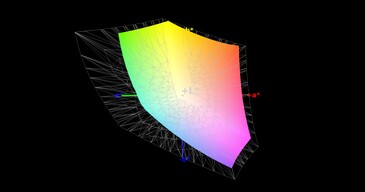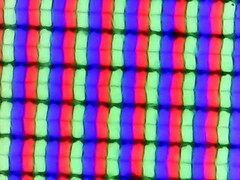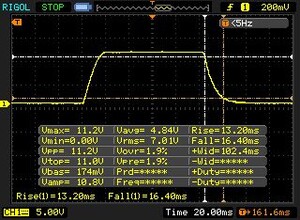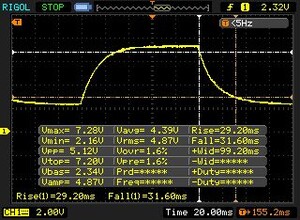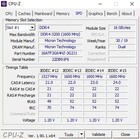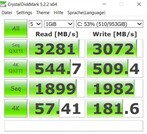HP Pavilion 14 Laptop Review: A stylish all-rounder with a bright display

Compact all-round 13- and 14-inch laptops are enjoying increasing popularity, not least thanks to their ever-increasing availability. The cutting-edge Pavilion 14-ce3040ng fits this category and aims to offer an ideal compromise between mobility and performance.
For this purpose, HP has equipped the device with a power-saving processor from Intel's Ice Lake generation. Specifically, we find the quad-core Core i7-1065G7 with Iris Plus Graphics G7 onboard, while an NVIDIA GPU takes care of graphics tasks. The GeForce MX250 is an entry-level chip that NVIDIA has designed for casual gaming at low resolutions and graphics levels.
To justify a purchase price of 1,000 Euros (~$1,109), HP has equipped the Pavilion 14-ce3040ng with 16 GB of DDR4-3200 single-channel RAM and a 1 TB M.2 PCIe SSD. One of the biggest highlights of the 14-inch device is its low weight. At 1.55 kg, the Pavilion 14 can be carried around comfortably, while being 18 mm at its thickest point makes the all-rounder very thin too.
Competitors include other multimedia laptops equipped with a GeForce MX250 GPU. We shall compare the Pavilion 14-ce3040ng with other laptops, including 15-inch ones, like the Lenovo IdeaPad S540-14IWL, Acer Aspire 5 A515-52G-723L and ASUS VivoBook S15 S532F. We have included an overview of the ce3040ng and our comparison devices in the table below.
Rating | Date | Model | Weight | Height | Size | Resolution | Price |
|---|---|---|---|---|---|---|---|
| 77.8 % v7 (old) | 01 / 2020 | HP Pavilion 14-ce3040ng i7-1065G7, GeForce MX250 | 1.6 kg | 18 mm | 14.00" | 1920x1080 | |
| 84.9 % v6 (old) | 07 / 2019 | Lenovo IdeaPad S540-14IWL i5-8265U, GeForce MX250 | 1.4 kg | 15.9 mm | 14.00" | 1920x1080 | |
| 84.2 % v7 (old) | 04 / 2019 | Acer Aspire 5 A515-52G-723L i7-8565U, GeForce MX250 | 1.8 kg | 17.95 mm | 15.60" | 1920x1080 | |
| 82.6 % v6 (old) | 07 / 2019 | Asus VivoBook S15 S532F i7-8565U, GeForce MX250 | 1.8 kg | 18 mm | 15.60" | 1920x1080 |
Since HP has not made many external changes except for minor details like the removal of the fingerprint reader and a redesigned webcam, we shall not cover the case, connectivity or input devices in this review. Please see our review of its Core i7-8550U and GeForce MX150-powered predecessor for our thoughts on these areas.
| SD Card Reader | |
| average JPG Copy Test (av. of 3 runs) | |
| Average of class Multimedia (21.1 - 198, n=43, last 2 years) | |
| Lenovo IdeaPad S540-14IWL (Toshiba Exceria Pro SDXC 64 GB UHS-II) | |
| Acer Aspire 5 A515-52G-723L (Toshiba Exceria Pro SDXC 64 GB UHS-II) | |
| Asus VivoBook S15 S532F (Toshiba Exceria Pro UHS-II) | |
| HP Pavilion 14-ce3040ng (Toshiba Exceria Pro SDXC 64 GB UHS-II) | |
| maximum AS SSD Seq Read Test (1GB) | |
| Average of class Multimedia (27.4 - 262, n=43, last 2 years) | |
| Lenovo IdeaPad S540-14IWL (Toshiba Exceria Pro SDXC 64 GB UHS-II) | |
| Acer Aspire 5 A515-52G-723L (Toshiba Exceria Pro SDXC 64 GB UHS-II) | |
| Asus VivoBook S15 S532F (Toshiba Exceria Pro UHS-II) | |
| HP Pavilion 14-ce3040ng (Toshiba Exceria Pro SDXC 64 GB UHS-II) | |
Display
If you exclude the modest response times of 29.6 ms black-to-white and 60.8 ms grey-to-grey, then the Pavilion 14 has a decent display. In contrast to its predecessor, which had a poorly lit panel, our current review unit can boast of having a pleasantly bright display.
| |||||||||||||||||||||||||
Brightness Distribution: 91 %
Center on Battery: 395 cd/m²
Contrast: 1519:1 (Black: 0.26 cd/m²)
ΔE ColorChecker Calman: 5.92 | ∀{0.5-29.43 Ø4.82}
calibrated: 0.91
ΔE Greyscale Calman: 6.69 | ∀{0.09-98 Ø5.1}
98% sRGB (Argyll 1.6.3 3D)
63% AdobeRGB 1998 (Argyll 1.6.3 3D)
68.2% AdobeRGB 1998 (Argyll 3D)
98.4% sRGB (Argyll 3D)
66.5% Display P3 (Argyll 3D)
Gamma: 2.78
CCT: 7596 K
| HP Pavilion 14-ce3040ng AUO543D, IPS, 1920x1080, 14" | Lenovo IdeaPad S540-14IWL NV140FHM-N48, IPS, 1920x1080, 14" | Acer Aspire 5 A515-52G-723L BOE NV156FHM-N48, IPS, 1920x1080, 15.6" | Asus VivoBook S15 S532F LG Philips LP156WFC-SPD1, IPS, 1920x1080, 15.6" | |
|---|---|---|---|---|
| Display | -40% | -40% | -44% | |
| Display P3 Coverage | 66.5 | 40.1 -40% | 40.02 -40% | 37.12 -44% |
| sRGB Coverage | 98.4 | 59.2 -40% | 58.5 -41% | 55.9 -43% |
| AdobeRGB 1998 Coverage | 68.2 | 41.43 -39% | 41.34 -39% | 38.35 -44% |
| Response Times | 14% | 8% | 39% | |
| Response Time Grey 50% / Grey 80% * | 60.8 ? | 39.6 ? 35% | 45 ? 26% | 24.8 ? 59% |
| Response Time Black / White * | 29.6 ? | 32 ? -8% | 33 ? -11% | 24 ? 19% |
| PWM Frequency | 352.1 ? | 250 ? | ||
| Screen | -55% | -50% | -69% | |
| Brightness middle | 395 | 316 -20% | 278 -30% | 262.3 -34% |
| Brightness | 375 | 301 -20% | 271 -28% | 250 -33% |
| Brightness Distribution | 91 | 88 -3% | 89 -2% | 89 -2% |
| Black Level * | 0.26 | 0.28 -8% | 0.26 -0% | 0.43 -65% |
| Contrast | 1519 | 1129 -26% | 1069 -30% | 610 -60% |
| Colorchecker dE 2000 * | 5.92 | 5.3 10% | 4.73 20% | 5.81 2% |
| Colorchecker dE 2000 max. * | 9.79 | 18.5 -89% | 8.38 14% | 14.7 -50% |
| Colorchecker dE 2000 calibrated * | 0.91 | 4.8 -427% | 5.17 -468% | 5.36 -489% |
| Greyscale dE 2000 * | 6.69 | 2.4 64% | 2.59 61% | 2.8 58% |
| Gamma | 2.78 79% | 2.05 107% | 2.38 92% | 2.15 102% |
| CCT | 7596 86% | 6644 98% | 6160 106% | 7016 93% |
| Color Space (Percent of AdobeRGB 1998) | 63 | 37.6 -40% | 36 -43% | 35.2 -44% |
| Color Space (Percent of sRGB) | 98 | 58.3 -41% | 58 -41% | 55.6 -43% |
| Total Average (Program / Settings) | -27% /
-43% | -27% /
-41% | -25% /
-51% |
* ... smaller is better
An average of 375 cd/m² is an excellent value for a multimedia laptop at this price, especially considering that our comparison devices only manage 250 to 301 cd/m². The high peak brightness ensures that the display remains readable outdoors even in direct sunlight. In combination with its low black value of 0.26 cd/m², the 60 Hz panel achieves a first-class contrast ratio of around 1,500:1. Correspondingly, colours are separated well from each other.
HP could improve the colour accuracy in other areas, though. CalMAN shows that the Pavilion 14 deviates quite widely from the ideal DeltaE range of below 3, although additional calibration eliminated these issues. You can download our calibrated ICC file from the link in the box above our display comparison table, for reference. It is difficult to prevent the backlight from bleeding, though. This behaviour occurs quite frequently too, according to online reviews. The top-left of our review unit's display was badly affected in this regard, to the extent that it was particularly disturbing in darker scenes.
Display Response Times
| ↔ Response Time Black to White | ||
|---|---|---|
| 29.6 ms ... rise ↗ and fall ↘ combined | ↗ 13.2 ms rise | |
| ↘ 16.4 ms fall | ||
| The screen shows relatively slow response rates in our tests and may be too slow for gamers. In comparison, all tested devices range from 0.1 (minimum) to 240 (maximum) ms. » 78 % of all devices are better. This means that the measured response time is worse than the average of all tested devices (20.4 ms). | ||
| ↔ Response Time 50% Grey to 80% Grey | ||
| 60.8 ms ... rise ↗ and fall ↘ combined | ↗ 29.2 ms rise | |
| ↘ 31.6 ms fall | ||
| The screen shows slow response rates in our tests and will be unsatisfactory for gamers. In comparison, all tested devices range from 0.165 (minimum) to 636 (maximum) ms. » 96 % of all devices are better. This means that the measured response time is worse than the average of all tested devices (32 ms). | ||
Screen Flickering / PWM (Pulse-Width Modulation)
| Screen flickering / PWM not detected | |||
In comparison: 53 % of all tested devices do not use PWM to dim the display. If PWM was detected, an average of 8291 (minimum: 5 - maximum: 343500) Hz was measured. | |||
Performance
As mentioned, the Pavilion 14-ce3040ng is an all-rounder that, apart from its graphics performance, could be considered a mid-range laptop. The 14-inch device is compact and powerful enough for multiple uses on-the-go. It should cut a fine figure in any environment too thanks to its stylish design.
Processor
With its Ice Lake architecture Intel has, in its power-saving processors anyway, replaced its Whiskey Lake generation. The Core i7-1065G7 built into the Pavilion 14 is a 10 nm chip capable of Hyper-Threading among other features, meaning that it can execute up to eight threads simultaneously. The CPU also contains 8 MB of L3 cache and has a 15 W thermal design power (TDP). By comparison, Intel's "classic" performance CPUs, like the Core i7-9750H, have 45 W TDPs.
The clock speed of the Core i7-1065G7 has plenty of scope. While its base value of 1.3 GHz is rather poor, its peak of 3.9 GHz is very respectable. According to Cinebench R15, the CPU can only fully utilise its Turbo Boost in single-core tasks. By contrast, the CPU drops from 3.5 GHz to a mediocre and somewhat disappointing 2.4 GHz after just one run of CB R15 Multi 64Bit. Our review unit then kept its CPU at around 2.4 GHz for the remainder of our looped multi-core benchmark, though.
Despite the limited use of its turbo, the Pavilion 14 overtakes older Core i7-8565U-powered laptops in synthetic benchmarks as our benchmark tables show.
System Performance
The 14-incher also set itself apart from our comparison devices in system performance benchmarks. There is a thin spread between the devices in PCMark 10, though. Moreover, you will hardly notice any performance differences in practice. Thanks to its SSD, Windows 10 Home 64-bit boots quickly and responds fairly quickly for long periods.
Storage Devices
The performance of the built-in SSD meets our expectations for a 1,000-Euro (~$1,109) multimedia laptop. The 1 TB SSD in our review unit is a Toshiba XG6 drive that sprints easily past our comparison devices, although this is mostly because of its higher capacity. While it has strong read speeds, the write speeds of our review unit's SSD are particularly impressive.
| HP Pavilion 14-ce3040ng Toshiba XG6 KXG60ZNV1T02 | Lenovo IdeaPad S540-14IWL Samsung SSD PM981 MZVLB512HAJQ | Acer Aspire 5 A515-52G-723L WDC PC SN520 SDAPNUW-512G | Asus VivoBook S15 S532F WDC PC SN520 SDAPNUW-256G | |
|---|---|---|---|---|
| CrystalDiskMark 5.2 / 6 | -22% | -39% | -36% | |
| Write 4K | 181.6 | 157.6 -13% | 130.1 -28% | 149.9 -17% |
| Read 4K | 57.4 | 46.39 -19% | 27.64 -52% | 46.13 -20% |
| Write Seq | 1982 | 1214 -39% | 1438 -27% | 970 -51% |
| Read Seq | 1899 | 1295 -32% | 1319 -31% | 1085 -43% |
| Write 4K Q32T1 | 509 | 370.7 -27% | 323.3 -36% | 460.8 -9% |
| Read 4K Q32T1 | 545 | 461.1 -15% | 359.9 -34% | 410.3 -25% |
| Write Seq Q32T1 | 3072 | 1888 -39% | 1454 -53% | 662 -78% |
| Read Seq Q32T1 | 3281 | 3540 8% | 1740 -47% | 1728 -47% |
Graphics Card
In terms of a dedicated graphics card, HP has chosen to equip the Pavilion 14 with a low-end GPU to match its intended use as a mobile device. NVIDIA bases the GeForce MX250 on its Pascal architecture, while also including 384 shader units. Our review unit comes with the 4 GB of GDDR5 VRAM edition, whereas most GeForce MX250-powered competitors only have the 2 GB version. Even the 4 GB version has limited uses though because of its low raw power.
| 3DMark 11 Performance | 4850 points | |
| 3DMark Time Spy Score | 1223 points | |
Help | ||
In order to check the clock speed behaviour of the Pavilion 14's 14 nm chip, we ran The Witcher 3 for approximately 60 minutes at 1920x1080 and maximum details. The GPU averaged 1,683 MHz during this test, which is fairly good for a GeForce MX250. This is especially true considering that the card has a 1,519 MHz base clock.
Nevertheless, the GPU performance of our review unit usually ranks behind its opponents in synthetic benchmarks. The Pavilion 14 finished bottom in our Fire Strike 3DMark 11 and 13 comparison tables, for example. Incidentally, the device supports NVIDIA Optimus, meaning that it can switch between GPUs to reduce power consumption and improve battery life.
| 3DMark 11 - 1280x720 Performance GPU | |
| Average of class Multimedia (3765 - 45564, n=57, last 2 years) | |
| Lenovo IdeaPad S540-14IWL | |
| Asus VivoBook S15 S532F | |
| Acer Aspire 5 A515-52G-723L | |
| HP Pavilion 14-ce3040ng | |
Gaming Performance
Notwithstanding that it occasionally generates significantly higher frame rates than the integrated Iris Plus Graphics G7, modern games often overwhelm the DirectX 12-capable GeForce MX250. Most titles only run smoothly in 1080p at medium graphics, if at all. In many cases, you must turn down the graphics and even the resolution to achieve playable and stable frame rates. Only undemanding or older titles like FIFA 20 and Prey can be played at higher graphics levels in 1080p.
| The Witcher 3 | |
| 1366x768 Medium Graphics & Postprocessing | |
| Average of class Multimedia (41 - 327, n=21, last 2 years) | |
| Acer Aspire 5 A515-52G-723L | |
| Asus VivoBook S15 S532F | |
| Lenovo IdeaPad S540-14IWL | |
| HP Pavilion 14-ce3040ng | |
| 1920x1080 High Graphics & Postprocessing (Nvidia HairWorks Off) | |
| Average of class Multimedia (22 - 242, n=37, last 2 years) | |
| Acer Aspire 5 A515-52G-723L | |
| Lenovo IdeaPad S540-14IWL | |
| Asus VivoBook S15 S532F | |
| HP Pavilion 14-ce3040ng | |
If you like playing current games, then we would recommend considering a laptop with at least a GeForce GTX 1050 Ti. Better still, a GeForce GTX 1650 would be more capable, but both will reach their limits much later than a GeForce MX250 would. Laptops with these GPUs are not necessarily more expensive than the Pavilion 14, either.
| low | med. | high | ultra | |
|---|---|---|---|---|
| The Witcher 3 (2015) | 56.4 | 33.5 | 18.8 | 10.9 |
| Resident Evil 7 (2017) | 118 | 53.9 | 32.1 | 27 |
| Prey (2017) | 108 | 46.2 | 36.4 | 30.1 |
| Middle-earth: Shadow of War (2017) | 64 | 27 | 19 | 15 |
| ELEX (2017) | 53.9 | 25.4 | 20.6 | 15.6 |
| Star Wars Battlefront 2 (2017) | 79.1 | 25.4 | 21.8 | 18.7 |
| Kingdom Come: Deliverance (2018) | 50.7 | 21.9 | 18.7 | 12.7 |
| The Crew 2 (2018) | 43.9 | 20.2 | 19.5 | 16.5 |
| Control (2019) | 41 | 14 | 10.1 | |
| Borderlands 3 (2019) | 52.9 | 20.7 | 13.4 | 10.2 |
| FIFA 20 (2019) | 120 | 82.4 | 76.8 | 62.5 |
| Ghost Recon Breakpoint (2019) | 36 | 19 | 17 | 12 |
| GRID 2019 (2019) | 65.2 | 25.2 | 20.3 | 11.8 |
| Call of Duty Modern Warfare 2019 (2019) | 41.7 | 23.3 | 19.4 | 15.9 |
| Need for Speed Heat (2019) | 41.1 | 20.2 | 18.4 | 15.3 |
| Star Wars Jedi Fallen Order (2019) | 29.4 | 22.5 | 18.1 | |
| Red Dead Redemption 2 (2019) | 20.9 | 15.2 | 9.8 | 6.2 |
Emissions
Fan Noise
In our eyes, the biggest weakness of the Pavilion 14 is its fan control. The device often behaves as quiet as a mouse when idling. However, the fan occasionally spins up to 36 dB(A), and seemingly for no reason. The pitch is generally quite unpleasant too. Additionally, innocuous tasks like starting programs and installing programs cause the fan to spin up towards 40 dB(A), which is also annoying.
Even under load, the 14-inch laptop is noticeably louder than our comparison devices. Our review unit peaked at between 47 and 49 dB(A) during our tests, which is loud enough to need to have headphones to hand as we have learned from real high-end laptops. In short, the fan behaviour of our review unit disappointed across the board. HP should urgently tune the fan curve to not scare off buyers.
Noise Level
| Idle |
| 31 / 36 / 41 dB(A) |
| Load |
| 49 / 49 dB(A) |
 | ||
30 dB silent 40 dB(A) audible 50 dB(A) loud |
||
min: | ||
| HP Pavilion 14-ce3040ng i7-1065G7, GeForce MX250 | Lenovo IdeaPad S540-14IWL i5-8265U, GeForce MX250 | Acer Aspire 5 A515-52G-723L i7-8565U, GeForce MX250 | Asus VivoBook S15 S532F i7-8565U, GeForce MX250 | Average of class Multimedia | |
|---|---|---|---|---|---|
| Noise | 20% | 13% | 16% | 23% | |
| off / environment * | 30 | 29.3 2% | 29.9 -0% | 28 7% | 24.1 ? 20% |
| Idle Minimum * | 31 | 29.3 5% | 29.9 4% | 28 10% | 24.3 ? 22% |
| Idle Average * | 36 | 29.3 19% | 29.9 17% | 28 22% | 24.8 ? 31% |
| Idle Maximum * | 41 | 29.3 29% | 29.9 27% | 30 27% | 26.2 ? 36% |
| Load Average * | 49 | 34.4 30% | 41.7 15% | 41.4 16% | 37.6 ? 23% |
| Witcher 3 ultra * | 47 | 34.4 27% | 41.5 12% | ||
| Load Maximum * | 49 | 34.9 29% | 41.7 15% | 41.5 15% | 45 ? 8% |
* ... smaller is better
Temperature
Surface temperatures are much less spectacular. Our review unit peaked at 47 °C during our tests, both on the top and bottom of its chassis. These temperatures occurred after a 60-minute stress test with FurMark and Prime95, and are acceptable in our opinion. Conversely, surface temperatures remain pleasantly cool at idle and do not exceed 30 °C.
Internal components do not overheat, either. While the GeForce MX250 settles at around 74 °C during 3D tasks, the Core i7-1065G7 maintains a good 70 °C during The Witcher 3 and 80 °C under full load.
(-) The maximum temperature on the upper side is 47 °C / 117 F, compared to the average of 36.9 °C / 98 F, ranging from 21.1 to 71 °C for the class Multimedia.
(-) The bottom heats up to a maximum of 47 °C / 117 F, compared to the average of 39.2 °C / 103 F
(+) In idle usage, the average temperature for the upper side is 24 °C / 75 F, compared to the device average of 31.3 °C / 88 F.
(-) Playing The Witcher 3, the average temperature for the upper side is 38.6 °C / 101 F, compared to the device average of 31.3 °C / 88 F.
(+) The palmrests and touchpad are reaching skin temperature as a maximum (32 °C / 89.6 F) and are therefore not hot.
(-) The average temperature of the palmrest area of similar devices was 28.7 °C / 83.7 F (-3.3 °C / -5.9 F).
| HP Pavilion 14-ce3040ng i7-1065G7, GeForce MX250 | Lenovo IdeaPad S540-14IWL i5-8265U, GeForce MX250 | Acer Aspire 5 A515-52G-723L i7-8565U, GeForce MX250 | Asus VivoBook S15 S532F i7-8565U, GeForce MX250 | Average of class Multimedia | |
|---|---|---|---|---|---|
| Heat | 5% | -15% | -6% | -2% | |
| Maximum Upper Side * | 47 | 41.8 11% | 53.7 -14% | 45.4 3% | 42.9 ? 9% |
| Maximum Bottom * | 47 | 43.3 8% | 56 -19% | 40.8 13% | 45.2 ? 4% |
| Idle Upper Side * | 25 | 25.1 -0% | 28.4 -14% | 29.6 -18% | 27.7 ? -11% |
| Idle Bottom * | 26 | 25.4 2% | 28.9 -11% | 31.2 -20% | 28.3 ? -9% |
* ... smaller is better
Speakers
HP Pavilion 14-ce3040ng audio analysis
(+) | speakers can play relatively loud (85 dB)
Bass 100 - 315 Hz
(-) | nearly no bass - on average 25.8% lower than median
(±) | linearity of bass is average (10.3% delta to prev. frequency)
Mids 400 - 2000 Hz
(+) | balanced mids - only 2.9% away from median
(+) | mids are linear (6.8% delta to prev. frequency)
Highs 2 - 16 kHz
(+) | balanced highs - only 3.9% away from median
(+) | highs are linear (4.9% delta to prev. frequency)
Overall 100 - 16.000 Hz
(±) | linearity of overall sound is average (18.6% difference to median)
Compared to same class
» 55% of all tested devices in this class were better, 9% similar, 37% worse
» The best had a delta of 5%, average was 18%, worst was 45%
Compared to all devices tested
» 40% of all tested devices were better, 8% similar, 52% worse
» The best had a delta of 4%, average was 24%, worst was 134%
Lenovo IdeaPad S540-14IWL audio analysis
(-) | not very loud speakers (70.5 dB)
Bass 100 - 315 Hz
(±) | reduced bass - on average 10.7% lower than median
(±) | linearity of bass is average (12.7% delta to prev. frequency)
Mids 400 - 2000 Hz
(±) | higher mids - on average 5% higher than median
(±) | linearity of mids is average (8.3% delta to prev. frequency)
Highs 2 - 16 kHz
(±) | reduced highs - on average 5.5% lower than median
(±) | linearity of highs is average (9.4% delta to prev. frequency)
Overall 100 - 16.000 Hz
(±) | linearity of overall sound is average (23% difference to median)
Compared to same class
» 80% of all tested devices in this class were better, 5% similar, 15% worse
» The best had a delta of 5%, average was 18%, worst was 45%
Compared to all devices tested
» 67% of all tested devices were better, 6% similar, 27% worse
» The best had a delta of 4%, average was 24%, worst was 134%
Power Management
Power Consumption
Thanks to the mixture of NVIDIA Optimus technology and energy-efficient hardware, the Pavilion 14 uses little power. Our review unit consumed between 4 and 10 W when idling idle consumption, which is on par with most of our comparison devices. The same applies to power consumption under load, where the Pavilion 14 consumes between 58 and 64 W.
| Off / Standby | |
| Idle | |
| Load |
|
Key:
min: | |
| HP Pavilion 14-ce3040ng i7-1065G7, GeForce MX250 | Lenovo IdeaPad S540-14IWL i5-8265U, GeForce MX250 | Acer Aspire 5 A515-52G-723L i7-8565U, GeForce MX250 | Asus VivoBook S15 S532F i7-8565U, GeForce MX250 | Average of class Multimedia | |
|---|---|---|---|---|---|
| Power Consumption | 12% | 1% | -25% | -42% | |
| Idle Minimum * | 4 | 2.74 31% | 4.4 -10% | 6 -50% | 5.91 ? -48% |
| Idle Average * | 7 | 5.64 19% | 6.9 1% | 10.3 -47% | 10.7 ? -53% |
| Idle Maximum * | 10 | 8.4 16% | 9.9 1% | 10.5 -5% | 12.5 ? -25% |
| Load Average * | 62 | 61.3 1% | 55 11% | 69.1 -11% | 67.9 ? -10% |
| Witcher 3 ultra * | 58 | 49.2 15% | 57.8 -0% | ||
| Load Maximum * | 64 | 69.4 -8% | 63.4 1% | 88 -38% | 111.2 ? -74% |
* ... smaller is better
Battery Life
The Pavilion 14 should have relatively good battery life, but it falls short of its potential because of its comparatively small 41 Wh battery. The Lenovo IdeaPad S540-14IWL and Acer Aspire 5 A515-52G surpass 6 hours of internet browsing at medium brightness with runtimes of 6:54 hours and 8:25 hours, respectively. The situation is similar in the Battery Eater tool. Instead of 13 to 21.5 hours, the Pavilion 14 "only" manages 11.5 hours, which is still a decent result. Under sustained load, our review unit checks out after an hour.
| HP Pavilion 14-ce3040ng i7-1065G7, GeForce MX250, 41 Wh | Lenovo IdeaPad S540-14IWL i5-8265U, GeForce MX250, 48 Wh | Acer Aspire 5 A515-52G-723L i7-8565U, GeForce MX250, 48 Wh | Asus VivoBook S15 S532F i7-8565U, GeForce MX250, 42 Wh | Average of class Multimedia | |
|---|---|---|---|---|---|
| Battery Runtime | 49% | 31% | 1% | 74% | |
| Reader / Idle | 694 | 1281 85% | 773 11% | 655 -6% | 1285 ? 85% |
| WiFi v1.3 | 368 | 505 37% | 414 13% | 306 -17% | 694 ? 89% |
| Load | 69 | 87 26% | 117 70% | 86 25% | 102.6 ? 49% |
| H.264 | 495 | 388 | 954 ? |
Pros
Cons
Verdict
At first glance, the Pavilion 14-ce3040ng gives off a pretty good impression.
The stylish design, which is partly made of aluminium, impressed us for being lightweight and compact. This makes the device particularly well suited for frequent use on-the-go.
Its bright and contrast-rich display is another selling point and sets the 14-incher apart from the competition. On the other hand, its input devices, connectivity and battery life are only good enough for the middle of the pack.
HP has made a decisive mistake with the fan curve, though. The fan reaches 40 dB(A) even when idling and almost 50 dB(A) under load. In its current state, we would recommend that you look elsewhere unless you are not put off by loud and irritating fans.
HP Pavilion 14-ce3040ng
- 05/14/2020 v7 (old)
Florian Glaser