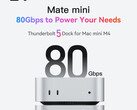WhatsApp for the Apple iPad is now available in the App Store and can be downloaded for free as usual. For the first time, iPad users can now use the messaging app natively on their tablet instead of having to switch to the web app.
One of the advantages of this is that the multitasking features are fully supported, whether WhatsApp is used as a slide-over app on the right edge of the screen or as one of several apps in the Stage Manager. Split Screen also allows a second app to be displayed simultaneously. WhatsApp version 25.16.81 is being rolled out as a universal app that can be installed on iPhones, iPads and Macs.
As the WhatsApp screenshots show, the iPad app is more reminiscent of the Mac version than the iPhone app. By default, the app is displayed in two columns, allowing the most recent active chats and the currently selected chat to be displayed at the same time. However, the menu is placed at the bottom of the screen instead of on the left-hand side of the app as on the Mac.
WhatsApp on the iPad supports the most important features already known from the iPhone, ranging from sharing and viewing WhatsApp stories, video and audio chats with up to 32 people to sharing your own screen. Content is automatically synchronized between all devices on which WhatsApp is installed, so if a message is read on the iPad, it will also appear as read on the iPhone. WhatsApp highlights that calls, chats and media are also end-to-end encrypted on the iPad to protect user privacy.