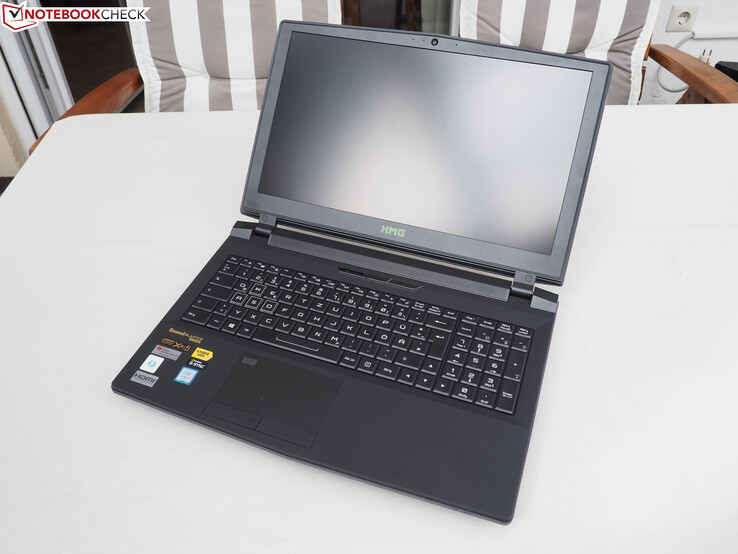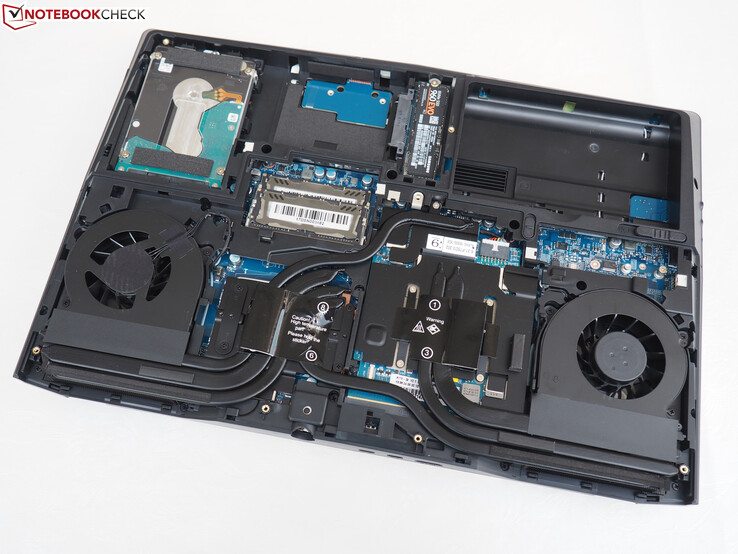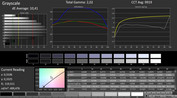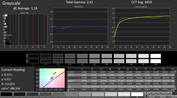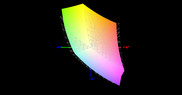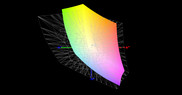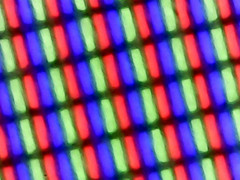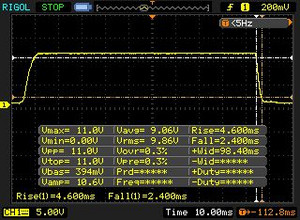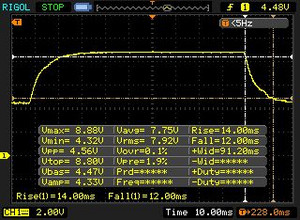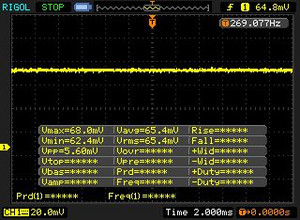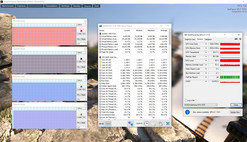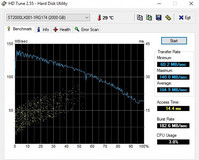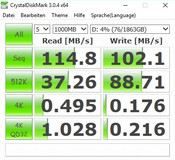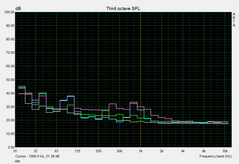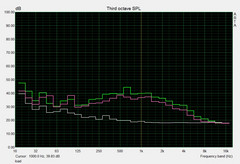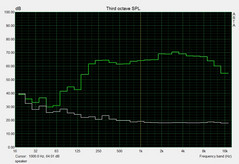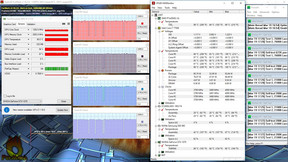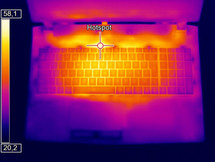Schenker XMG U507 (Clevo P751DM2-G) Laptop Review
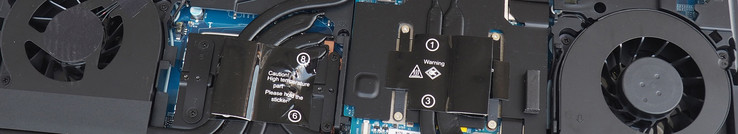
For the original German review, see here.
With the XMG U507, Schenker Technologies is selling a very potent high-end gamer that, unlike most competitors, is not equipped with a mobile CPU and a soldered GPU, but that houses a genuine desktop processor and a graphics card based on MXM. Although it is difficult for "normal" buyers to get their hands on corresponding models and support for future generations is not guaranteed, we would call a replaceable GPU as a big plus in today's throw-away society. Especially considering that a defect after the warranty period can be particularly infuriating.
Basically, the XMG U507 stands out - like almost all Schenker laptops - with an extensive hardware configuration options. Thus, not only can the CPU (Kaby Lake, Core i5-7400 to Core i7-7700K) and the GPU (Pascal, GeForce GTX 1060 or GTX 1070) be configured in the mysn.de online shop, but also the other components. A maximum of 64 GB of DDR 4 RAM and up to four storage devices (2x M.2 PCIe 3.0 x4 + 2x 2.5-inch) are definitely impressive. Slimmer gaming laptops in particular often have fewer RAM banks and hard drive slots.
The wireless adapter (UMTS/LTE module optional), the keyboard language, and the operating system are also configured and installed according to the buyer's preferences. Schenker Technologies even offers a superior heat-conductive paste and stronger power supply for a surcharge. We would also strongly recommend this for a combination of a GeForce GTX 1070 and Core i7-7700K (more about that later). Talking about the Core i7-7700K: The two top models from Intel's Kaby Lake lineup are also available as a cropped version, which is to lower the temperatures and the noise and increase the clock range in demanding situations.
Currently, the XMG U507's prices start at 1749 Euros (~$1879). Our generously equipped test configuration costs approximately 3300 Euros (~$3545). An SLI option, such as the one in the larger XMG U727 which was one of the few high-end laptops that was rated as "Very Good", does not exist. Main competitors of the XMG U507 are massive 15-inch devices, such as Eurocom's Tornado F5 (also desktop CPU and MXM GPU) and MSI's GT62VR 7RE with a traditional laptop processor. The much slimmer GTX rivals, Alienware's 15 R3 and Schenker's XMG P507, will also accompany us as comparison devices.
Case
The XMG U507 is based on the P751DM2-G Barebone by the gaming expert Clevo. Although at a first glance the casing looks a lot like the chassis of its predecessor (P751DM @XMG U506), closer inspection will reveal many modifications primarily concerning the interfaces. But more about that in a moment. The 15-inch laptop is on a good quality level. Users who like soft-touch surfaces will be pleased with the rubberized lid and keyboard area. The display bezel and base do not feature the (relatively sensitive) soft-touch coating.
Unfortunately, the stability of the XMG U507 convinced us only partially. While the base unit is extremely rigid and does not yield even under higher pressure (apart from the keyboard and some vents), the lid can be twisted to a great extent, so much so that significant image distortions are created on the screen, some of which remain visible for several second. This should not occur to this degree in this price range.
Further drawbacks include its size and weight. In order for the device to be able to deal with the waste heat of the high-end components, the cooling system has to be correspondingly large. With a weight of 3.6 kg (~8 lb), the XMG U507 is one of the heaviest gaming laptops on the market. Other GTX 1070 devices, such as MSI's GT62VR and XMG P507, weigh less than 3 kg (~6.6 lb). The XMG U507 is also relatively tall at approximately 4 cm (~1.6 in) and is bulky in terms of looks and transportation.
The build does not give much cause for criticism. The surfaces of our review sample merge seamlessly. Overall, however, the chassis achieves only a "Satisfactory" rating. The 15-inch laptop does not come close to the quality level of Alienware's 15 R3. This is, however, true for almost every gaming laptop.
Connectivity
The interfaces and their positioning have changed noticeably since the XMG U506 and U505. Starting at the rear, where two mini-DisplayPorts rather than full-sized ones are found. The HDMI port has also been updated (2.0 for 4K @60 Hz). The Barebone producer, Clevo has also modified the right slightly. A USB 2.0 has been added to the four audio jacks and the USB 3.0 port. Although it may seem a bit outdated in 2017, it can prevent problems with Windows installations (identifying peripherals).
Most changes are found on the left. Rather than three USB 3.0 ports and one combo eSATA/USB, only two USB 3.0 ports are present in the XMG U507. However, they are two modern 3.1 Gen.2 Type-C ports, one of which supports Thunderbolt 3. Obviously, a card reader and RJ45 port are included.
SD Card Reader
The installed card reader that supports the formats SD, SDHC, SDXC, mini-SD, MMC, and RSMMC delivers a first-rate performance. Only very few laptops can exceed 206 MB/s in sequential read and 168 MB/s while transferring photos. Many devices remain below 100 MB/s here, for example, Schenker's own XMG 507.
| SD Card Reader | |
| average JPG Copy Test (av. of 3 runs) | |
| Schenker XMG U507 2017 | |
| Eurocom Tornado F5 | |
| MSI GT62VR 7RE-223 | |
| Schenker XMG P507 PRO | |
| maximum AS SSD Seq Read Test (1GB) | |
| MSI GT62VR 7RE-223 | |
| Schenker XMG U507 2017 | |
| Eurocom Tornado F5 | |
| Schenker XMG P507 PRO | |
Communication
The Killer Wireless 1535 Wi-Fi adapter designed for gaming takes care of wireless connections. It supports the all modern standards (802.11 a/b/g/n/ac, 2.4/5.0 GHz, max. 867 Mbit/s) and Bluetooth 4.1. The XMG U507 did a very good job in our Wi-Fi test that is performed at a distance of 100 cm (~3 ft) from the router. 576 Mbit/s in transmit and 683 Mbit/s in receive are beyond reproach.
| Networking | |
| iperf3 transmit AX12 | |
| MSI GT62VR 7RE-223 | |
| Schenker XMG U507 2017 | |
| Eurocom Tornado F5 | |
| Alienware 15 R3 | |
| Schenker XMG P507 PRO | |
| iperf3 receive AX12 | |
| Schenker XMG U507 2017 | |
| Alienware 15 R3 | |
| Schenker XMG P507 PRO | |
| MSI GT62VR 7RE-223 | |
| Eurocom Tornado F5 | |
Security
Although this is "only" a gaming laptop, security has not been neglected: A Kensington lock slot, a TPM 2.0 module, and a fingerprint scanner are installed.
Accessories
Schenker Technologies does not follow the "minimum" trend in terms of accessories and includes quite a lot of treats for its XMG U507. A thick (multilingual) manual is just as rare as the recovery and driver DVDs nowadays. A USB flash drive, a polishing cloth, and accessories for the 2.5-inch slots (covers, screws, etc.) are also in the box. A 230-watt power supply with a weight of 0.9 kg (~2 lb) and dimensions of 18 x 9 x 3.5 cm (~7.1 x 3.5 x 1.4 in) rounds off the package.
Maintenance
One of the major strengths of the XMG U507 is its user-friendly maintenance that allows upgrading many components. Two screw-fastened hatches on the laptop's underside can be removed very easily and allow accessing most components: The hard drives, the cooling system (6 heat pipes), and the fans. Even the battery can be pulled out of the device - old school but very useful (keywords: battery saving and replacement).
As mentioned in the introduction, it is theoretically possible to replace the CPU and GPU provided that the power supply is strong enough and the selected motherboard/BIOS model is supported (in case of doubt, contact the manufacturer). Two of the four RAM banks are not depicted in the screenshots below as they are under the screw-fastened keyboard that can also be removed.
Warranty
A 24-month warranty is included as standard. 36 months cost 300 Euros (~$322) extra, and a low surcharge is applied for extending the quick repair service. Please see our Guarantees, Return Policies and Warranties FAQ for country-specific information.
Software
In terms of software, the Control Center deserves special mention. Here, there are many tools and features, ranging from manual fan control over keyboard settings (backlight, macros, etc.) up to optional CPU, memory, and GPU overclocking. We used the default state without overclocking for our test. Nvidia's image improving G-Sync was also disabled.
Input Devices
Keyboard
The three-zone and multi-level backlit keyboard is also used in other Clevo Barebones. Opting against a chiclet design allows installing generously-sized keys (~ 18 x 18 mm/0.71 x 0.71 in), which resembles those of a desktop model. Players will probably be quite happy with the layout. The XMG U507's WASD keys are framed in white and the arrow keys are pleasantly large.
The keyboard's typing performance is a matter of taste. As with the Alienware models, the stroke feels soft. An advantage: A pleasant feedback and relatively quiet typing noise. Number crunchers will be very pleased about the full-sized number pad.
Touchpad
The touchpad with a size of approximately 10.5 x 6 cm (~4.1 x 2.4 in) also makes a good impression. Thanks to its sleek finish, fingers glide easily over its surface. The accuracy is also impeccable. However, multi-touch gestures could be a bit more reliable (zooming was not always smooth in the test). Left and right clicks are triggered via the dedicated mouse keys. As with the keyboard, they have a relatively soft stroke while providing enough feedback.
Display
G-Sync and short response times or not: The optional 120 Hz screen that costs extra remains below the expectations. Since it is a TN panel and not an IPS model, its viewing angles are quite limited.
| |||||||||||||||||||||||||
Brightness Distribution: 88 %
Center on Battery: 380 cd/m²
Contrast: 573:1 (Black: 0.67 cd/m²)
ΔE ColorChecker Calman: 9.89 | ∀{0.5-29.43 Ø4.77}
ΔE Greyscale Calman: 10.41 | ∀{0.09-98 Ø5}
89% sRGB (Argyll 1.6.3 3D)
58% AdobeRGB 1998 (Argyll 1.6.3 3D)
65.3% AdobeRGB 1998 (Argyll 3D)
89.2% sRGB (Argyll 3D)
66.4% Display P3 (Argyll 3D)
Gamma: 2.02
CCT: 9919 K
| Schenker XMG U507 2017 B156HTN05.2 (AUO52ED), 1920x1080 | Eurocom Tornado F5 1920x1080 | MSI GT62VR 7RE-223 LG Philips LP156WF6 (LGD046F), 1920x1080 | Alienware 15 R3 HPJGK_B156HTN (AUO51ED), 1920x1080 | Schenker XMG P507 PRO AUO B156HTN05.2 (AUO52ED), 1920x1080 | |
|---|---|---|---|---|---|
| Display | -6% | -6% | 0% | 0% | |
| Display P3 Coverage (%) | 66.4 | 64.5 -3% | 63.9 -4% | 66 -1% | 66.4 0% |
| sRGB Coverage (%) | 89.2 | 83 -7% | 83.1 -7% | 90.5 1% | 88.9 0% |
| AdobeRGB 1998 Coverage (%) | 65.3 | 60.7 -7% | 60.8 -7% | 66.2 1% | 65.1 0% |
| Response Times | -188% | -150% | -34% | -32% | |
| Response Time Grey 50% / Grey 80% * (ms) | 26 ? | 33.6 ? -29% | 37 ? -42% | 25 ? 4% | 24 ? 8% |
| Response Time Black / White * (ms) | 7 ? | 31.2 ? -346% | 25 ? -257% | 12 ? -71% | 12 ? -71% |
| PWM Frequency (Hz) | |||||
| Screen | 21% | 23% | 11% | 4% | |
| Brightness middle (cd/m²) | 384 | 315.8 -18% | 310 -19% | 386 1% | 357 -7% |
| Brightness (cd/m²) | 372 | 310 -17% | 311 -16% | 382 3% | 365 -2% |
| Brightness Distribution (%) | 88 | 90 2% | 85 -3% | 93 6% | 85 -3% |
| Black Level * (cd/m²) | 0.67 | 0.33 51% | 0.3 55% | 0.39 42% | 0.5 25% |
| Contrast (:1) | 573 | 957 67% | 1033 80% | 990 73% | 714 25% |
| Colorchecker dE 2000 * | 9.89 | 5 49% | 4.82 51% | 10.2 -3% | 9.93 -0% |
| Colorchecker dE 2000 max. * | 14.56 | 10.1 31% | 10.14 30% | 15.81 -9% | 14.87 -2% |
| Greyscale dE 2000 * | 10.41 | 4.2 60% | 3.94 62% | 11.28 -8% | 10.32 1% |
| Gamma | 2.02 109% | 2.12 104% | 2.45 90% | 2.23 99% | 2.11 104% |
| CCT | 9919 66% | 6107 106% | 6877 95% | 11383 57% | 10096 64% |
| Color Space (Percent of AdobeRGB 1998) (%) | 58 | 54.5 -6% | 54 -7% | 59 2% | 58 0% |
| Color Space (Percent of sRGB) (%) | 89 | 83 -7% | 83 -7% | 90 1% | 89 0% |
| Total Average (Program / Settings) | -58% /
-12% | -44% /
-6% | -8% /
3% | -9% /
-2% |
* ... smaller is better
The color reproduction is also unsatisfactory. With a DeltaE 2000 deviation of 10.41 (Grayscale) and 9.89 (ColorChecker), the installed AU Optronics B156HTN05.2 has a very hard time competing against its IPS rivals. However, it should be mentioned that the screen is capable of much more when tuned correspondingly. The rates dropped to a good to very good level (1.18 @Grayscale, 2.75 @ColorChecker) after calibration. Our ICC file is linked above. The color space is at an average level: 89% sRGB and 58% AdobeRGB are typical for laptops.
The contrast disappointed us. Due to the fairly high black level (0.67 cd/m²) that gives dark backgrounds a grayish tint, the contrast ratio is just 573:1. At a price of 1000 Euros (~$1074) and more, the user can expect at least 900:1, as Eurocom's Tornado F5, MSI's GT62VR 7RE, and Alienware's 15 R3 among others accomplish. The same screen in Schenker XMG P507 still managed 714:1 (a certain degree of production and measurement differences are normal).
There is no room for criticism in terms of screen brightness. Thanks to a brightness of 372 cd/m², the XMG U507 does a better outdoor job than most of its rivals. The biggest advantage of the 120 Hz panel is its fast response time. While IPS screens normally need over 20 ms for switching from black to white, the XMG U507 needs only 7 ms, so 2/3 less. Nevertheless, the author would tend to choose the standard IPS screen because the image (contrast, black level, color accuracy, viewing angles, etc.) is probably much better.
Display Response Times
| ↔ Response Time Black to White | ||
|---|---|---|
| 7 ms ... rise ↗ and fall ↘ combined | ↗ 4.6 ms rise | |
| ↘ 2.4 ms fall | ||
| The screen shows very fast response rates in our tests and should be very well suited for fast-paced gaming. In comparison, all tested devices range from 0.1 (minimum) to 240 (maximum) ms. » 20 % of all devices are better. This means that the measured response time is better than the average of all tested devices (20.1 ms). | ||
| ↔ Response Time 50% Grey to 80% Grey | ||
| 26 ms ... rise ↗ and fall ↘ combined | ↗ 14 ms rise | |
| ↘ 12 ms fall | ||
| The screen shows relatively slow response rates in our tests and may be too slow for gamers. In comparison, all tested devices range from 0.165 (minimum) to 636 (maximum) ms. » 35 % of all devices are better. This means that the measured response time is better than the average of all tested devices (31.5 ms). | ||
Screen Flickering / PWM (Pulse-Width Modulation)
| Screen flickering / PWM not detected | |||
In comparison: 53 % of all tested devices do not use PWM to dim the display. If PWM was detected, an average of 8042 (minimum: 5 - maximum: 343500) Hz was measured. | |||
Performance
Regardless of the desktop processor, the XMG U507 is definitely a premium gaming laptop. The high-end GeForce GTX 1070 GPU in conjunction with 32 GB of RAM and an SSD/SSHD array promise extreme performance.
Processor
The CPUs offered in the configurator are all quad-cores from Intel's Kaby Lake generation. While the Core i5 models do not feature Hyperthreading, i.e. a virtual core doubling, the Core i7 chips can process up to eight threads simultaneously. This will become more and more important in the coming years.
Buyers who have a bit of extra money to spend will be happy with the Core i7-7700K top model. A cropped version also powered our review sample. With a TDP of 95 watts, the CPU requires a larger cooling system and a higher-capacity power supply than the mobile models (TDP usually 45 watts), but the desktop chip also offers a much higher clock speed. The Core i7-7700HQ does not even come close to 4.2 to 4.5 GHz (2.8 to 3.8 GHz).
Thus, it is not surprising that the XMG U507 races past devices with a laptop processor in the CPU benchmarks. The lead is 20 to 26% in Cinebench R15 and Cinebench R11.5. Great: This high performance can be maintained even for a prolonged period. Our Cinebench loop still presented good scores even after half an hour (see graph).
The Core i7-7700K utilizes the Turbo mode ideally in single-core applications. The tool HWiNFO reports a maximum of 4.5 GHz. However, the limitations that a 15-inch casing involves are noticed in multi-core applications. Instead of 4.4 GHz of its 17-inch XMG U727 brother, the XMG U507 is happy with 4.2 GHz, which points to a disabled Turbo. Nevertheless, the Core i7-7700K easily outruns a standard laptop CPU.
| Cinebench R11.5 | |
| CPU Single 64Bit | |
| Eurocom Tornado F5 | |
| Schenker XMG U507 2017 | |
| Schenker XMG P507 PRO | |
| Alienware 15 R3 | |
| MSI GT62VR 7RE-223 | |
| CPU Multi 64Bit | |
| Schenker XMG U507 2017 | |
| Eurocom Tornado F5 | |
| Schenker XMG P507 PRO | |
| Alienware 15 R3 | |
| MSI GT62VR 7RE-223 | |
System Performance
The system performance shows the competition how the job should be done. The XMG U507 is far ahead in both PCMark 7 and PCMark 8. Since Windows is installed on a solid-state drive, the system is highly responsive (booting time, loading times, etc.).
| PCMark 8 | |
| Home Score Accelerated v2 | |
| Schenker XMG U507 2017 | |
| Eurocom Tornado F5 | |
| MSI GT62VR 7RE-223 | |
| Alienware 15 R3 | |
| Schenker XMG P507 PRO | |
| Work Score Accelerated v2 | |
| Eurocom Tornado F5 | |
| Schenker XMG U507 2017 | |
| MSI GT62VR 7RE-223 | |
| Alienware 15 R3 | |
| Schenker XMG P507 PRO | |
| PCMark 7 - Score | |
| Schenker XMG U507 2017 | |
| Alienware 15 R3 | |
| MSI GT62VR 7RE-223 | |
| Schenker XMG P507 PRO | |
| PCMark 7 Score | 7892 points | |
| PCMark 8 Home Score Accelerated v2 | 5478 points | |
| PCMark 8 Work Score Accelerated v2 | 5629 points | |
Help | ||
Storage Devices
It is not surprising that the test configuration comes with a PCIe SSD. The latter is not tied to the 500-MB limit of SATA III and thus exceeds 1000 or even 2000 MB/s in sequential read. Not only is the Samsung 960 EVO NVMe model that Schenker Technologies has selected for our review sample impressive with its fair price-performance ratio but also with its superb overall performance in the benchmarks. Whether small files or large data blocks, the 500-GB drive does not show any shortcomings and always calculates agreeably fast.
To prevent storage bottlenecks, the manufacturer has installed an additional hybrid hard drive from Seagate. The FireCuda ST2000LX001 incorporates - as the name suggests - 2000 GB and spins at 5400 RPM. However, the user should not expect any performance feats. Its performance is comparable to that of conventional HDDs.
| Schenker XMG U507 2017 Samsung SSD 960 Evo 500GB m.2 NVMe | Eurocom Tornado F5 Samsung SSD 960 Pro 512 GB m.2 | MSI GT62VR 7RE-223 Samsung SSD PM871a MZNLN256HMHQ | Alienware 15 R3 | Schenker XMG P507 PRO Samsung SSD 960 Evo 500GB m.2 NVMe | |
|---|---|---|---|---|---|
| AS SSD | 3% | -61% | -4% | ||
| Seq Read (MB/s) | 2634 | 2819 7% | 510 -81% | 2604 -1% | |
| Seq Write (MB/s) | 1621 | 2046 26% | 288.2 -82% | 1678 4% | |
| 4K Read (MB/s) | 49.18 | 51 4% | 37.2 -24% | 49.2 0% | |
| 4K Write (MB/s) | 180.9 | 150.5 -17% | 104 -43% | 160.3 -11% | |
| Score Total (Points) | 4122 | 3943 -4% | 1019 -75% | 3629 -12% |
Graphics Card
Unlike the XMG U717 and U727, the 15-inch scion is not available with Nvidia's top model, the GeForce GTX 1080. A GeForce GTX 1070 is quite sufficient for the Full HD sector - provided that games have been optimized for this at least to some extent. The DirectX 12 graphics card offers 2048 Shader units and comes with 8 GB of GDDR5 RAM. Nvidia states a core clock of 1480 to 1695 MHz. Thanks to the extraordinary Turbo headroom; even 1900 MHz is possible (GPU-Z Render Test). In practice, the Pascal chip settles at approximately 1620 MHz - a good rate.
| 3DMark - 1920x1080 Fire Strike Graphics | |
| Schenker XMG U507 2017 | |
| Alienware 15 R3 | |
| MSI GT62VR 7RE-223 | |
| Eurocom Tornado F5 | |
| Schenker XMG P507 PRO | |
| 3DMark 11 - 1280x720 Performance GPU | |
| Schenker XMG U507 2017 | |
| Eurocom Tornado F5 | |
| Alienware 15 R3 | |
| MSI GT62VR 7RE-223 | |
| Schenker XMG P507 PRO | |
| Unigine Heaven 4.0 - Extreme Preset DX11 | |
| Schenker XMG U507 2017 | |
| Alienware 15 R3 | |
| Schenker XMG P507 PRO | |
The 3DMarks prove that a high-end GPU such as the GeForce GTX 1070 is quite capable of reaching the CPU limit. Laptops with mobile Core i chips lag behind by several percent, even in GPU-driven scenes. However, the user will probably not notice any difference in (gaming) routine.
| 3DMark 11 Performance | 18882 points | |
| 3DMark Ice Storm Standard Score | 189309 points | |
| 3DMark Cloud Gate Standard Score | 32726 points | |
| 3DMark Fire Strike Score | 15106 points | |
Help | ||
Gaming Performance
This brings us to the decisive aspect of the XMG U507: Gaming Performance. Although the 120 Hz panel is often never completely exhausted, modern games can be enjoyed smoothly even using maximum details and enabled anti-aliasing in the native resolution. All 8 games that we tested were rendered at over 40 FPS in the ultra preset.
| Watch Dogs 2 | |
| 1920x1080 Ultra Preset | |
| Schenker XMG U507 2017 | |
| Alienware 15 R3 | |
| Schenker XMG P507 PRO | |
| 1920x1080 High Preset | |
| Schenker XMG U507 2017 | |
| Alienware 15 R3 | |
| Schenker XMG P507 PRO | |
| Mass Effect Andromeda | |
| 1920x1080 Ultra Preset (Resolution Scale Mode off) AA:T | |
| Schenker XMG U507 2017 | |
| 1920x1080 High Preset (Resolution Scale Mode off) AA:T | |
| Schenker XMG U507 2017 | |
| Ghost Recon Wildlands | |
| 1920x1080 Ultra Preset AA:T AF:16x | |
| Schenker XMG U507 2017 | |
| 1920x1080 High Preset AA:T AF:4x | |
| Schenker XMG U507 2017 | |
| For Honor | |
| 1920x1080 Extreme Preset AA:T AF:16x | |
| Schenker XMG U507 2017 | |
| 1920x1080 High Preset AA:T AF:8x | |
| Schenker XMG U507 2017 | |
| Dishonored 2 | |
| 1920x1080 Ultra Preset AA:TX | |
| Schenker XMG U507 2017 | |
| Alienware 15 R3 | |
| Schenker XMG P507 PRO | |
| 1920x1080 High Preset AA:TX | |
| Schenker XMG U507 2017 | |
| Schenker XMG P507 PRO | |
| Alienware 15 R3 | |
| FIFA 17 | |
| 1920x1080 Ultra Preset AA:4xMS | |
| Schenker XMG U507 2017 | |
| Schenker XMG P507 PRO | |
| 1920x1080 High Preset | |
| Schenker XMG U507 2017 | |
| Schenker XMG P507 PRO | |
| XCOM 2 | |
| 1920x1080 Maximum Preset (8xMSAA instead of FXAA) AA:8xMS AF:16x | |
| Schenker XMG U507 2017 | |
| Schenker XMG P507 PRO | |
| 1920x1080 High Preset AA:FX AF:8x | |
| Schenker XMG U507 2017 | |
| Schenker XMG P507 PRO | |
| The Witcher 3 | |
| 1920x1080 Ultra Graphics & Postprocessing (HBAO+) | |
| Schenker XMG U507 2017 | |
| 1920x1080 High Graphics & Postprocessing (Nvidia HairWorks Off) | |
| Schenker XMG U507 2017 | |
| low | med. | high | ultra | |
|---|---|---|---|---|
| The Witcher 3 (2015) | 112 | 63 | ||
| XCOM 2 (2016) | 87.7 | 42.6 | ||
| FIFA 17 (2016) | 370 | 365 | ||
| Dishonored 2 (2016) | 104 | 85 | ||
| Watch Dogs 2 (2016) | 92.3 | 67 | ||
| For Honor (2017) | 148 | 111 | ||
| Ghost Recon Wildlands (2017) | 94 | 53.9 | ||
| Mass Effect Andromeda (2017) | 83.5 | 75.6 |
To examine the clock behavior over a prolonged period, we ran the open world smash hit "The Witcher 3" for approximately 60 minutes. The outcome: No clock reduction (throttling) or other irregularities. As usual, the performance is lowered in battery mode and the frame rates drop by a good 30%.
Emissions
System Noise
The noise level is on par with the comparison field. Although the XMG U507 is never absolutely silent, the system is not annoying when idling with 32 dB(A) (right fan) to 35 dB(A) (left + right fan). The P751DM2-G does not speed up without reason when idling like some Cleve Barebones tend to do (maximum 38 dB(A)).
The 15-inch gamer is very prominent during load. Around 45 dB(A) in "The Witcher 3" and up to 49 dB(A) in the stress test via FurMark and Prime95 are quite audible. However, some gaming laptops exceed 50 dB(A) during full load.
Noise level
| Idle |
| 32 / 35 / 38 dB(A) |
| HDD |
| 33 dB(A) |
| Load |
| 45 / 49 dB(A) |
 | ||
30 dB silent 40 dB(A) audible 50 dB(A) loud |
||
min: | ||
| Schenker XMG U507 2017 i7-7700K, GeForce GTX 1070 Mobile | Eurocom Tornado F5 i7-7700K, GeForce GTX 1070 Mobile | MSI GT62VR 7RE-223 i7-7700HQ, GeForce GTX 1070 Mobile | Alienware 15 R3 i7-7700HQ, GeForce GTX 1070 Mobile | Schenker XMG P507 PRO i7-7700HQ, GeForce GTX 1070 Mobile | |
|---|---|---|---|---|---|
| Noise | 2% | 3% | -2% | -5% | |
| off / environment * (dB) | 30 | 29.4 2% | 30 -0% | 30 -0% | 31 -3% |
| Idle Minimum * (dB) | 32 | 33.3 -4% | 34 -6% | 31 3% | 33 -3% |
| Idle Average * (dB) | 35 | 33.5 4% | 35 -0% | 32 9% | 34 3% |
| Idle Maximum * (dB) | 38 | 33.5 12% | 36 5% | 42 -11% | 44 -16% |
| Load Average * (dB) | 45 | 44.2 2% | 40 11% | 49 -9% | 46 -2% |
| Witcher 3 ultra * (dB) | 45 | ||||
| Load Maximum * (dB) | 49 | 52.5 -7% | 46 6% | 50 -2% | 52 -6% |
* ... smaller is better
Temperature
The XMG U507 is inconspicuous when looking at the casing's temperatures only. 24 to 31 °C (~75 to ~88 °F) after two hours of idle mode and 26 to 48 °C (~79 to ~118 °F) after one hour of "The Witcher 3" are more than acceptable in view of the performance. The situation is tenser under the hood. Although the Core i7-7700K and GeForce GTX 1070 throttle slightly during full load (FurMark + Prime95), they reach a maximum of 100 and 90 °C (~212 and ~194 °F).
However, the power supply proved to be the main problem. It often turned off during the stress test and consequently we had to rerun the test several times. Apparently, the 230-watt power supply does not provide enough power for such extreme scenarios. Buyers of the Core i7-7700K and GeForce GTX 1070 should therefore opt for the 330-watt power supply that costs 30 Euros (~$32) extra, which, according to the website is actually meant for overclocking. Due to the issue with the power supply that seems to only appear in unrealistic scenarios, we deduct 1% from the total rating.
(-) The maximum temperature on the upper side is 47.8 °C / 118 F, compared to the average of 40.4 °C / 105 F, ranging from 21.2 to 68.8 °C for the class Gaming.
(-) The bottom heats up to a maximum of 51.1 °C / 124 F, compared to the average of 43.3 °C / 110 F
(+) In idle usage, the average temperature for the upper side is 28.7 °C / 84 F, compared to the device average of 33.9 °C / 93 F.
(±) Playing The Witcher 3, the average temperature for the upper side is 37.4 °C / 99 F, compared to the device average of 33.9 °C / 93 F.
(±) The palmrests and touchpad can get very hot to the touch with a maximum of 37.6 °C / 99.7 F.
(-) The average temperature of the palmrest area of similar devices was 28.8 °C / 83.8 F (-8.8 °C / -15.9 F).
| Schenker XMG U507 2017 i7-7700K, GeForce GTX 1070 Mobile | Eurocom Tornado F5 i7-7700K, GeForce GTX 1070 Mobile | MSI GT62VR 7RE-223 i7-7700HQ, GeForce GTX 1070 Mobile | Alienware 15 R3 i7-7700HQ, GeForce GTX 1070 Mobile | Schenker XMG P507 PRO i7-7700HQ, GeForce GTX 1070 Mobile | |
|---|---|---|---|---|---|
| Heat | 16% | 9% | -14% | -12% | |
| Maximum Upper Side * (°C) | 47.8 | 37.4 22% | 40.6 15% | 46 4% | 49.2 -3% |
| Maximum Bottom * (°C) | 51.1 | 44.8 12% | 48.4 5% | 51.8 -1% | 62 -21% |
| Idle Upper Side * (°C) | 30.5 | 25.4 17% | 26.8 12% | 36.5 -20% | 32.4 -6% |
| Idle Bottom * (°C) | 27.8 | 24.8 11% | 26.4 5% | 38.2 -37% | 33 -19% |
* ... smaller is better
Speakers
The sound system is comprised of two speakers that are situated above the keyboard behind a fine grille. Our audio analysis gives a green plus in most categories. Only the maximum volume and bass (no subwoofer) score average. The XMG U507 owes the relatively good overall quality to the Sound Blaster X-Fi MB5 software that provides diverse profiles, sound enhancements, and an equalizer.
Of course, there are deficits compared with high-quality headsets of external systems. Demanding users will wish for a stronger bass foundation plus more precision in the mid and high tones. As typical for laptops, the sound makes a somewhat tinny and artificial impression depending on the volume and music genre. Users who want the best possible sound from integrated speakers will be happy with the XMG U727 that is currently the sound reference in the gaming sector.
Schenker XMG U507 2017 audio analysis
(±) | speaker loudness is average but good (79 dB)
Bass 100 - 315 Hz
(±) | reduced bass - on average 9% lower than median
(±) | linearity of bass is average (10% delta to prev. frequency)
Mids 400 - 2000 Hz
(+) | balanced mids - only 1.6% away from median
(+) | mids are linear (2.9% delta to prev. frequency)
Highs 2 - 16 kHz
(+) | balanced highs - only 3.8% away from median
(+) | highs are linear (2.7% delta to prev. frequency)
Overall 100 - 16.000 Hz
(+) | overall sound is linear (12.3% difference to median)
Compared to same class
» 13% of all tested devices in this class were better, 4% similar, 82% worse
» The best had a delta of 6%, average was 18%, worst was 132%
Compared to all devices tested
» 10% of all tested devices were better, 2% similar, 88% worse
» The best had a delta of 4%, average was 24%, worst was 134%
Eurocom Tornado F5 audio analysis
(-) | not very loud speakers (71.3 dB)
Bass 100 - 315 Hz
(±) | reduced bass - on average 13.2% lower than median
(±) | linearity of bass is average (10.6% delta to prev. frequency)
Mids 400 - 2000 Hz
(±) | higher mids - on average 5.1% higher than median
(±) | linearity of mids is average (12.8% delta to prev. frequency)
Highs 2 - 16 kHz
(+) | balanced highs - only 2.7% away from median
(±) | linearity of highs is average (7.2% delta to prev. frequency)
Overall 100 - 16.000 Hz
(±) | linearity of overall sound is average (24.4% difference to median)
Compared to same class
» 88% of all tested devices in this class were better, 3% similar, 9% worse
» The best had a delta of 6%, average was 18%, worst was 132%
Compared to all devices tested
» 74% of all tested devices were better, 6% similar, 21% worse
» The best had a delta of 4%, average was 24%, worst was 134%
Frequency diagram in comparison (checkboxes above can be turned on/off!)
Energy Management
Power Consumption
The XMG U507 does not feature graphics switching (Nvidia Optimus) due to G-Sync support. The device consumes more than the average power in conjunction with the desktop processor and high-end GPU. Most gaming laptops undercut almost 125 watts in 3DMark 06, 178 watts in "The Witcher 3" and up to 270 watts during full load. For example, the XMG P507 consumes only 87 to 201, and even Alienware's 15 R3 and MSI's GT62VR that are equipped with a mobile CPU are considerably more efficient. The same is true in idle mode where the XMG U507 consumes between 28 and 44 watts. Standard laptops remain below 30 watts here.
| Off / Standby | |
| Idle | |
| Load |
|
Key:
min: | |
| Schenker XMG U507 2017 i7-7700K, GeForce GTX 1070 Mobile | Eurocom Tornado F5 i7-7700K, GeForce GTX 1070 Mobile | MSI GT62VR 7RE-223 i7-7700HQ, GeForce GTX 1070 Mobile | Alienware 15 R3 i7-7700HQ, GeForce GTX 1070 Mobile | Schenker XMG P507 PRO i7-7700HQ, GeForce GTX 1070 Mobile | |
|---|---|---|---|---|---|
| Power Consumption | 16% | 31% | 32% | 40% | |
| Idle Minimum * (Watt) | 28 | 21.2 24% | 20 29% | 19 32% | 14 50% |
| Idle Average * (Watt) | 34 | 25.1 26% | 24 29% | 23 32% | 18 47% |
| Idle Maximum * (Watt) | 44 | 26.3 40% | 29 34% | 29 34% | 24 45% |
| Load Average * (Watt) | 125 | 169.4 -36% | 82 34% | 85 32% | 87 30% |
| Witcher 3 ultra * (Watt) | 178 | ||||
| Load Maximum * (Watt) | 270 | 202.4 25% | 193 29% | 192 29% | 201 26% |
* ... smaller is better
Battery Runtime
The high power consumption primarily has an effect on the battery life. 90 minutes of 3D mode using maximum brightness and 3:14 hours in idle with minimum brightness can be called "satisfactory" at most. Internet browsing via Wi-Fi (medium brightness) looks similar with 2:50 hours. The comparison devices by MSI and Alienware achieve roughly 4 to 4.5 hours. However, since the XMG U507 has been designed as a pure desktop replacement, this point is not very important. The 15-inch laptop will probably be deemed too heavy and too big for carrying around every day.
| Schenker XMG U507 2017 i7-7700K, GeForce GTX 1070 Mobile, 82 Wh | Eurocom Tornado F5 i7-7700K, GeForce GTX 1070 Mobile, 75.24 Wh | MSI GT62VR 7RE-223 i7-7700HQ, GeForce GTX 1070 Mobile, 75 Wh | Alienware 15 R3 i7-7700HQ, GeForce GTX 1070 Mobile, 99 Wh | Schenker XMG P507 PRO i7-7700HQ, GeForce GTX 1070 Mobile, 60 Wh | |
|---|---|---|---|---|---|
| Battery runtime | 18% | 50% | 57% | 18% | |
| Reader / Idle (h) | 3.2 | 4.9 53% | 6.3 97% | 6.4 100% | |
| WiFi v1.3 (h) | 2.8 | 3.6 29% | 4.1 46% | 4.4 57% | 3.3 18% |
| Load (h) | 1.5 | 1.1 -27% | 1.6 7% | 1.7 13% | |
| H.264 (h) | 4.2 | 4.4 | 3.6 |
Pros
Cons
Verdict
Luxurious power at a luxurious price: Schenker Technologies' XMG U507 could be summarized in this one sentence. The basic configuration is not exceedingly expensive at 1749 Euros (~$1879), but when the corresponding, high-performance hardware is selected (GeForce GTX 1070, Core i7 with Hyperthreading, at least 16 GB of RAM, solid state drive based on PCIe) are added, the price can easily increase to 2500 (~$2686) if not 3000 Euros (~$3223). Demanding core-players who expect plenty of interfaces, good maintenance options, an individual configuration, and maximum details in Full HD should be happy with the XMG U507.
Whether the IPS panel or the 120 Hz TN screen should be selected depends primarily on the user's eyesight. Users who feel every additional frame and see even the slightest screen tearing can probably ignore the weaknesses of the 120 Hz screen (poor black level, low contrast, strong bluish tint). IPS panels are the better choice for everyone else, as they have higher contrast and are more viewing angle stable. Schenker should also make improvements to the power supply that is a bit undersized for a mix of GeForce GTX 1070 and Core i7-7700K - at least in full load scenarios. Otherwise, only the short battery life and extremely unstable lid that tends to display image distortions when pressure is applied have to be put on the negative list.
It is usually enough for the first place in the other aspects. Connectivity, performance, and sound slightly outrun the 15-inch competitors. However, MSI GT62VR 7RE, Alienware 15 R3 and Acer Predator 15 (not yet tested with Kaby Lake) achieve comparable total ratings. It might be worthwhile to look at Schenker if a relatively light and slim gaming laptop is preferred.
Schenker XMG U507 2017
- 03/26/2017 v6 (old)
Florian Glaser