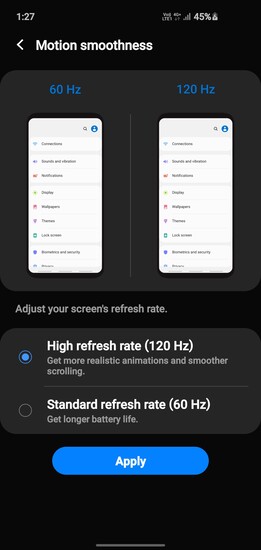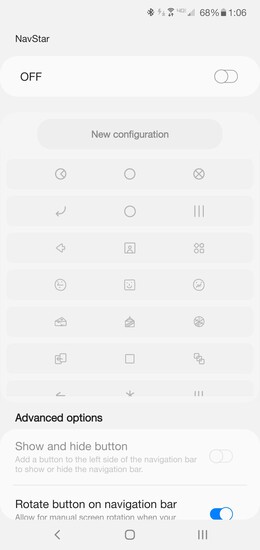The One UI 2.1 update brought several new camera and AR updates to the Samsung Galaxy Note 10 and Galaxy S10 phones. While the new features and bug fixes are definitely welcome, an keen-eyed user on Reddit has discovered that the update also introduces a 120 Hz refresh rate mode for the Note 10 and S10. Enabling it, however, does not offer any perceivable benefit.
Toggling on the 120 Hz option in the One UI 2.1 update makes no difference to the S10 or Note 10 as their display panels are limited to 60 Hz. It is very well possible that the option would disappear in a future One UI update to these devices. The only way to enjoy a higher refresh rate display on a Samsung mobile device is to opt for the Galaxy S20 series.
While the 120 Hz option could have been an oversight on Samsung's part, the One UI 2.1 does re-enable NavStar — a UI navigation customization module part of the Samsung Good Lock app. NavStar was disabled during the initial One UI 2.0 rollout.
To enable NavStar, Note 10 and S10 users need to first install the latest firmware update and download the latest NavStar version (v2.0.00.2) version from the Galaxy App Store. While this should re-enable most of NavStar's functionality, do note that there are still some bugs such as the overlapping of the show and hide buttons on the navigation bar. A fix for this bug is expected to roll out with the One UI 2.5 update.