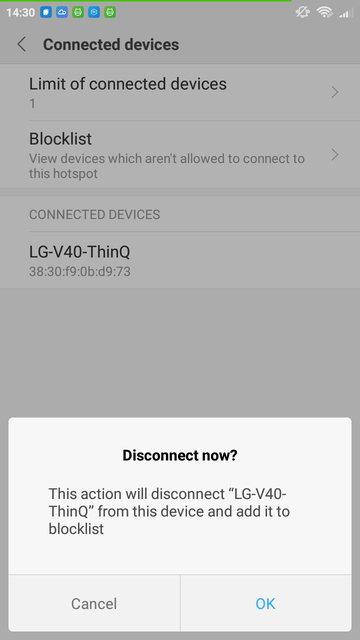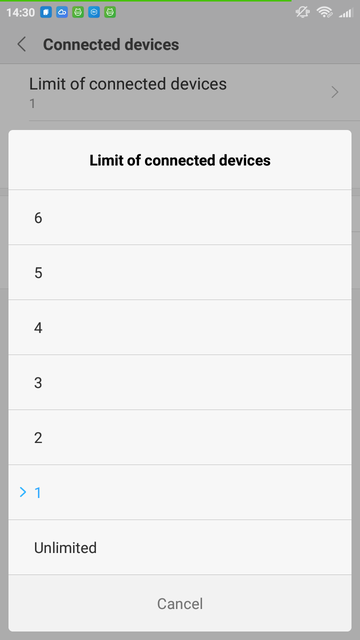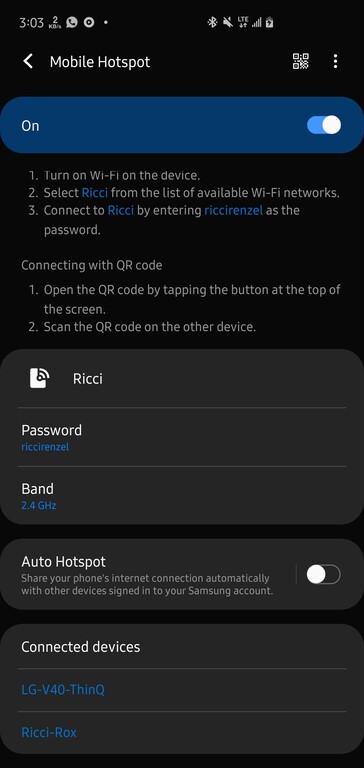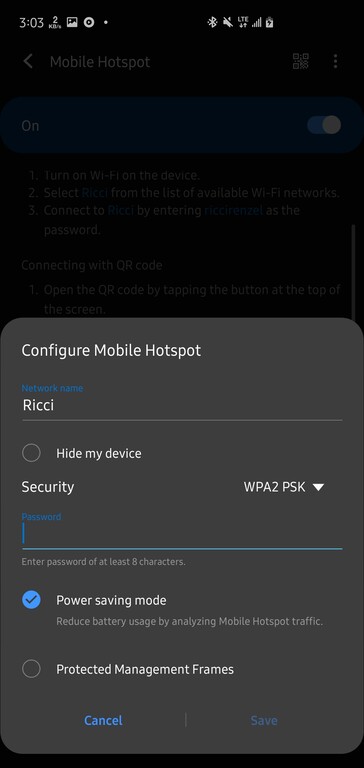Samsung's software has come a long way from how it was half a decade ago. The progression from the disturbingly ugly TouchWiz to Samsung Experience, to One UI is as impressive as it gets in the software space. The fact that One UI 2.1 is widely regarded as one of the best skins out there is a testament to that fact, but it'd be even better with one addition: More in-depth mobile hotspot controls.
My phone runs One UI 2.1, so I'm on the latest version of Samsung's skin. There are just no controls for mobile hotspot. Here are what the mobile hotspot settings look like on (an admittedly old version of) MIUI. EMUI is even more thorough.
It's almost infuriating, as One UI has plenty of power-user controls and features. The Goodlock app suite comes to mind. I have no idea why the mobile hotspot menu is an entirely different affair. Of course, it's easy to point out that most people, particularly in the US, don't use mobile hotspot at all, but better controls would still be nice for those of us who use the feature.
Are there other features you'd love to see on One UI? Let us know in the comments below!