Microsoft Surface Laptop 7 13.8 Copilot+ review - Thanks to Snapdragon X Elite finally a serious MacBook Air competitor?

In addition to the Surface Pro, Microsoft is now also equipping the Surface Laptop with Qualcomm’s new Snapdragon processors. Now in its 7th generation, two sizes (13.8 & 15 inches) are available once more but it’s the 13.8-inch model we will first take a look at. The base price with the Snapdragon X Plus (10 cores, 16 GB of RAM and a 256 GB SSD sits at $1,069; our review configuration with the Snapdragon X Elite (12 cores), 16 GB of RAM and a 512 GB SSD costs $1,669.
Possible competitors compared
Rating | Version | Date | Model | Weight | Height | Size | Resolution | Price |
|---|---|---|---|---|---|---|---|---|
| 86.2 % | v8 | 07 / 2024 | Microsoft Surface Laptop 7 13.8 Copilot+ SD X Elite X1E-80-100, Adreno X1-85 3.8 TFLOPS | 1.3 kg | 17.5 mm | 13.80" | 2304x1536 | |
| 90.1 % v7 (old) | v7 (old) | 05 / 2024 | Lenovo ThinkBook 13x G4 21KR0008GE Ultra 5 125H, Arc 7-Core | 1.2 kg | 12.9 mm | 13.50" | 2880x1920 | |
| 86.5 % v7 (old) | v7 (old) | 05 / 2024 | Dell XPS 13 9340 Core Ultra 7 Ultra 7 155H, Arc 8-Core | 1.2 kg | 15.3 mm | 13.40" | 1920x1200 | |
| 92.4 % v7 (old) | v7 (old) | 03 / 2024 | Apple MacBook Air 13 M3 10C GPU M3, M3 10-Core GPU | 1.2 kg | 11.3 mm | 13.60" | 2560x1664 | |
| 87.5 % v7 (old) | v7 (old) | 10 / 2023 | Framework Laptop 13.5 Ryzen 7 7840U R7 7840U, Radeon 780M | 1.3 kg | 15.85 mm | 13.50" | 2256x1504 | |
| 91.9 % v7 (old) | v7 (old) | 07 / 2023 | HP Dragonfly G4 i7-1365U, Iris Xe G7 96EUs | 1.1 kg | 16.3 mm | 13.50" | 1920x1280 |
Note: We have recently updated our rating system and the results of version 8 are not comparable with the results of version 7. More information is available here .
Case - A metal case with maintenance possibilities
Nothing has changed concerning the design of the 7th generation Surface Laptop and, externally, you won’t be able to tell if you’re dealing with a new Snapdragon model. That only becomes apparent with the new Copilot button. The metal case is still wonderfully constructed and Microsoft offers the laptop in the colors black, platinum, gray-beige or sapphire-blue which is the color of our review device. Depending on how the light falls, the sapphire-blue model is very striking and we like it. On top of this, there are no fingerprint issues to speak of.
The stability is very good with a minimum amount of flex requiring a lot of applied pressure. We were, however, unable to provoke any creaking noises. The hinges are basically well calibrated but you can’t avoid a slight wobble when adjusting the opening angle (maximum 135 degrees). There are no problems when the ground shakes (for example, on a train journey). One new feature in the 7th generation devices is a maintenance option since the cover is no longer glued (more on that in a moment).
The Surface Laptop 13.8 is not an especially slim or light device. At a touch over 1.3 kg and a thickness of 17.5 mm at the rear, we are dealing with the thickest laptop in this comparison. Nevertheless, the laptop is generally very compact and can be easily stored in a rucksack. In a direct comparison with the MacBook Air 13 M3 (see the following images) you notice how thick the Surface Laptop is and that it possesses a slightly larger footprint. The supplied 39-wattt PSU tips the scales at 213 grams.
Features - USB 4 and Wi-Fi 7
Microsoft continues to opt for its Surface Connect port via which the device can also be charged as standard (charging via USB-C is also possible). In addition, two USB 4.0 interfaces and a regular USB-A port are available. However, you will have to do without a card reader.
Communication
The Snapdragon processor is equipped with the FastConnect 7800 Wi-Fi module that also supports the new Wi-Fi 7 standard as well as Bluetooth 5.4. In our review with the Asus reference router, the transfer speeds were high and stable, however, the send performance isn’t quite as high as the MacBook Air or the ThinkBook 13x.
| Networking | |
| Microsoft Surface Laptop 7 13.8 Copilot+ | |
| iperf3 transmit AXE11000 | |
| iperf3 receive AXE11000 | |
| iperf3 transmit AXE11000 6GHz | |
| iperf3 receive AXE11000 6GHz | |
| Lenovo ThinkBook 13x G4 21KR0008GE | |
| iperf3 transmit AXE11000 | |
| iperf3 receive AXE11000 | |
| Dell XPS 13 9340 Core Ultra 7 | |
| iperf3 transmit AXE11000 | |
| iperf3 receive AXE11000 | |
| Apple MacBook Air 13 M3 10C GPU | |
| iperf3 transmit AXE11000 | |
| iperf3 receive AXE11000 | |
| Framework Laptop 13.5 Ryzen 7 7840U | |
| iperf3 transmit AXE11000 | |
| iperf3 receive AXE11000 | |
| iperf3 transmit AXE11000 6GHz | |
| iperf3 receive AXE11000 6GHz | |
| HP Dragonfly G4 | |
| iperf3 transmit AXE11000 | |
| iperf3 receive AXE11000 | |
| iperf3 transmit AXE11000 6GHz | |
| iperf3 receive AXE11000 6GHz | |
Webcam
Microsoft has gone with a 1080p webcam which, of course, also supports the current Studio Effects. Quality-wise, the results are decent but not comparable with the very good cameras found in the Surface Pro 2-in-1s. A mechanical/electronic shutter is not on board but there is an IR sensor for the face recognition via Windows Hello.

Maintenance
In this section, there is significant improvement compared to the old models since the base of the Surface Laptop 7 is now screwed rather than glued. The four screws (Torx T5) are hidden but easily accessed under the rubber feet. Internally, the fan, the battery and the compact M.2 2230 SSD are also easily accessible. However, the RAM as well as the Wi-Fi are soldered.
Warranty
The manufacturer offers a 12-month warranty. In Germany, there is, of course, also the additional statutory two-year coverage. Under the name Microsoft Complete, the manufacturer offers an extended warranty for two, three or four years (+ $149, $219 or $249). Of course, this also covers accidental damage. An on-site service is not included which means the device will have to be sent in for repair.
Input devices - A touchscreen & haptic touchpad
The Surface Laptop 7’s keyboard provides a comfortable typing experience. With the previous models, the keys appeared a little rickety, however, that is no longer the case here. The key travel is sufficient and the pressure point is pleasant which means even longer texts can be compiled comfortably. Although the layout with the new Copilot button doesn’t offer any surprises, the arrow keys are very small. The white backlighting offers three intensity levels but cannot be automatically activated via Sensor.
The new Surface Laptop is home to the haptic touchpad seen in the Surface Studio 2. It doesn’t possess any moveable parts and the click feedback is created via the vibration motors. This means anywhere the pad is clicked will result in the the same feedback (which is pleasantly quiet). In practice, it works wonderfully well together with the smooth surface (12 x 8 cm). In addition, there is also a capacitive touchscreen which works flawlessly.
Display - An IPS panel now at 600 cd/m²
Microsoft has left the basic display properties unchanged (supplier: Sharp) because, once more, we are dealing with a 3:2, IPS touchscreen with a resolution of 2,304 x 1,536 pixels. With a diagonal measurement of 13.8 inches, the display is sufficiently sharp and the subjective image quality is good since the panel supports a frequency of 120 Hz. However, the Surface Laptop’s display quality doesn’t hit the heights achieved by OLED panels and the OLED option seen in the Surface Pro would have certainly been interesting. Nevertheless, compared to the MacBook Air, the high frequency is an advantage.
The brightness has increased and now sits at an average of almost 600 cd/m². This means the black value suffers and, at 0.43 cd/m², it is slightly too high. The maximum contrast ratio still hovers around ~1,400:1. HDR content is supported but the maximum brightness remains unchanged. PWM flickering is nowhere to be seen and the response times are imperceptible. In addition, light bleeding doesn’t pose any problems despite the high brightness. Both the brightness and the color temperature can be adjusted to the ambient light via Sensor.
| |||||||||||||||||||||||||
Brightness Distribution: 94 %
Center on Battery: 603 cd/m²
Contrast: 1409:1 (Black: 0.43 cd/m²)
ΔE ColorChecker Calman: 1.3 | ∀{0.5-29.43 Ø4.78}
ΔE Greyscale Calman: 2.1 | ∀{0.09-98 Ø5}
87.3% AdobeRGB 1998 (Argyll 3D)
98.2% sRGB (Argyll 3D)
97.8% Display P3 (Argyll 3D)
Gamma: 2.16
CCT: 6842 K
| Microsoft Surface Laptop 7 13.8 Copilot+ LQ138P1JX61, IPS, 2304x1536, 13.8" | Lenovo ThinkBook 13x G4 21KR0008GE LEN135WQ+, IPS, 2880x1920, 13.5" | Dell XPS 13 9340 Core Ultra 7 SHP1593, IPS, 1920x1200, 13.4" | Apple MacBook Air 13 M3 10C GPU IPS, 2560x1664, 13.6" | Framework Laptop 13.5 Ryzen 7 7840U BOE CQ NE135FBM-N41, IPS, 2256x1504, 13.5" | HP Dragonfly G4 Chi Mei CMN13C0, IPS, 1920x1280, 13.5" | |
|---|---|---|---|---|---|---|
| Display | -19% | -16% | 1% | -16% | -16% | |
| Display P3 Coverage (%) | 97.8 | 65.5 -33% | 69.4 -29% | 98.4 1% | 69 -29% | 68.4 -30% |
| sRGB Coverage (%) | 98.2 | 97.3 -1% | 97.8 0% | 99.9 2% | 99.1 1% | 98.3 0% |
| AdobeRGB 1998 Coverage (%) | 87.3 | 67.7 -22% | 71.7 -18% | 87.9 1% | 71.1 -19% | 70.4 -19% |
| Response Times | 28% | -35% | -23% | -56% | -53% | |
| Response Time Grey 50% / Grey 80% * (ms) | 38.9 ? | 27.3 ? 30% | 43.2 ? -11% | 34.5 ? 11% | 50.4 ? -30% | 48.8 ? -25% |
| Response Time Black / White * (ms) | 17.4 ? | 12.8 ? 26% | 27.6 ? -59% | 27.2 ? -56% | 31.5 ? -81% | 31.3 ? -80% |
| PWM Frequency (Hz) | ||||||
| Screen | -12% | -53% | -9% | -33% | -25% | |
| Brightness middle (cd/m²) | 606 | 539 -11% | 429 -29% | 525 -13% | 436 -28% | 408.8 -33% |
| Brightness (cd/m²) | 592 | 513 -13% | 407 -31% | 506 -15% | 416 -30% | 399 -33% |
| Brightness Distribution (%) | 94 | 89 -5% | 90 -4% | 92 -2% | 89 -5% | 90 -4% |
| Black Level * (cd/m²) | 0.43 | 0.38 12% | 0.28 35% | 0.42 2% | 0.36 16% | 0.32 26% |
| Contrast (:1) | 1409 | 1418 1% | 1532 9% | 1250 -11% | 1211 -14% | 1278 -9% |
| Colorchecker dE 2000 * | 1.3 | 1.4 -8% | 2.6 -100% | 1.4 -8% | 1.81 -39% | 2.02 -55% |
| Colorchecker dE 2000 max. * | 2.1 | 3.5 -67% | 6.6 -214% | 2.8 -33% | 4.73 -125% | 3.84 -83% |
| Greyscale dE 2000 * | 2.1 | 2.2 -5% | 4 -90% | 2 5% | 2.9 -38% | 2.3 -10% |
| Gamma | 2.16 102% | 2.19 100% | 2.23 99% | 2.2 100% | 2.27 97% | 2.2 100% |
| CCT | 6842 95% | 6710 97% | 7332 89% | 6876 95% | 6784 96% | 6203 105% |
| Colorchecker dE 2000 calibrated * | 0.7 | 1.4 | 0.45 | 0.61 | ||
| Total Average (Program / Settings) | -1% /
-7% | -35% /
-42% | -10% /
-9% | -35% /
-32% | -31% /
-27% |
* ... smaller is better
We messured the panel using the professional CalMAN software and Microsoft has provided two profiles: Vivid & sRGB. As standard, the Vivid profile is active and covers the larger P3 color space. Both profiles are very accurate and it’s just as well a calibration is not neccessary because we are currently unable to perform one. Our i1Profiler software is currently incompatible with the ARM system. Due to the complete coverage of P3 und sRGB color spaces, the editing of both images and videos works without a hitch.
Display Response Times
| ↔ Response Time Black to White | ||
|---|---|---|
| 17.4 ms ... rise ↗ and fall ↘ combined | ↗ 5.7 ms rise | |
| ↘ 11.7 ms fall | ||
| The screen shows good response rates in our tests, but may be too slow for competitive gamers. In comparison, all tested devices range from 0.1 (minimum) to 240 (maximum) ms. » 38 % of all devices are better. This means that the measured response time is better than the average of all tested devices (20.2 ms). | ||
| ↔ Response Time 50% Grey to 80% Grey | ||
| 38.9 ms ... rise ↗ and fall ↘ combined | ↗ 17.6 ms rise | |
| ↘ 21.3 ms fall | ||
| The screen shows slow response rates in our tests and will be unsatisfactory for gamers. In comparison, all tested devices range from 0.165 (minimum) to 636 (maximum) ms. » 58 % of all devices are better. This means that the measured response time is worse than the average of all tested devices (31.6 ms). | ||
Screen Flickering / PWM (Pulse-Width Modulation)
| Screen flickering / PWM not detected | |||
In comparison: 53 % of all tested devices do not use PWM to dim the display. If PWM was detected, an average of 8118 (minimum: 5 - maximum: 343500) Hz was measured. | |||
The touchscreen is very reflective and, outdoors, you will encounter problems with reflections. The high brightness can compensate a little for this but, in this regard, a less reflective screen such as the one seen in the touchscreen of the current Huawei Matebook X Pro is an advantage. There are no limitations when it comes to the viewing angle stability.
Performance - Snapdragon X Elite with dual-core turbo
The new Surface Laptop 7 13.8 is either available with the Snapdragon X Plus (X1P-64-100) or the Snapdragon X Elite (X1E-80-100). As standard, 16 GB of RAM (LPDDR5x-8448) are installed and there is also currently a configuration with 32 GB of RAM for $1,999. Additionally, the surcharges for more SSD storage are very high.
We ran through our normal test course, however, not every program is compatible and many tests also don’t have a native ARM app. Since you will be confronted with emulation in everyday use, we will show these results too.
Test conditions
Microsoft doesn’t provide its devices with their own energy profiles but, instead, it offers Windows performance modes. These have always been named differently on Surface devices: Recommended (represents Best Energy Savings), Better Performance (represents Balanced) as well as Best Performance. We performed the following benchmarks and measurements using, as standard, the Best Performance mode.
Processor - Snapdragon X1E-80-100
A Snapdragon X Elite X1E-80-100 is used in the more expensive of the new Surface Laptop models. It has a clock speed of up to 3.4 GHz on all 12 cores and also supports a dual-core turbo of up to 4.0 GHz. Further technical details can be found in our analysis article. As was the case with the Surface Pro, we assume a TDP between 23-30 watts and the results of both Microsoft devices are comparable. In the CPU benchmarks, both the Cinebench 2024 and Geekbench 6 native tests are particularly interesting. This is an area where the Snapdragon processor also scores better than the direct competitor equipped with AMD and Intel CPUs. Apple's passively cooled M3 chip is slower in the multi-core tests but enjoys an advantage in the single-core ones. In battery mode, the performance remained consistent. The Snapdragon X Plus in the Surface Pro (and therefore comparable to the Surface Laptop) is just 7-13 % slower in both of the native tests.
Geekbench 6.5: Multi-Core | Single-Core
Cinebench R23: Multi Core | Single Core
Cinebench R20: CPU (Multi Core) | CPU (Single Core)
Cinebench R15: CPU Multi 64Bit | CPU Single 64Bit
Blender: v2.79 BMW27 CPU
7-Zip 18.03: 7z b 4 | 7z b 4 -mmt1
Geekbench 5.5: Multi-Core | Single-Core
HWBOT x265 Benchmark v2.2: 4k Preset
LibreOffice : 20 Documents To PDF
R Benchmark 2.5: Overall mean
| Cinebench 2024 / CPU Multi Core | |
| Microsoft Surface Laptop 7 13.8 Copilot+ | |
| Microsoft Surface Pro OLED Copilot+ | |
| Average Qualcomm Snapdragon X Elite X1E-80-100 (621 - 927, n=7) | |
| Microsoft Surface Pro Copilot+ | |
| Average of class Subnotebook (148 - 1162, n=72, last 2 years) | |
| Dell XPS 13 9340 Core Ultra 7 | |
| Apple MacBook Air 13 M3 10C GPU | |
| Lenovo ThinkBook 13x G4 21KR0008GE | |
| Cinebench 2024 / CPU Single Core | |
| Apple MacBook Air 13 M3 10C GPU | |
| Microsoft Surface Pro OLED Copilot+ | |
| Microsoft Surface Laptop 7 13.8 Copilot+ | |
| Average Qualcomm Snapdragon X Elite X1E-80-100 (122 - 123, n=7) | |
| Average of class Subnotebook (35 - 173, n=55, last 2 years) | |
| Microsoft Surface Pro Copilot+ | |
| Dell XPS 13 9340 Core Ultra 7 | |
| Lenovo ThinkBook 13x G4 21KR0008GE | |
| Geekbench 6.5 / Multi-Core | |
| Microsoft Surface Pro OLED Copilot+ | |
| Microsoft Surface Laptop 7 13.8 Copilot+ | |
| Microsoft Surface Pro Copilot+ | |
| Average Qualcomm Snapdragon X Elite X1E-80-100 (7596 - 14998, n=9) | |
| Apple MacBook Air 13 M3 10C GPU | |
| Dell XPS 13 9340 Core Ultra 7 | |
| Average of class Subnotebook (2244 - 17489, n=83, last 2 years) | |
| Framework Laptop 13.5 Ryzen 7 7840U | |
| Lenovo ThinkBook 13x G4 21KR0008GE | |
| Geekbench 6.5 / Single-Core | |
| Apple MacBook Air 13 M3 10C GPU | |
| Microsoft Surface Pro OLED Copilot+ | |
| Microsoft Surface Laptop 7 13.8 Copilot+ | |
| Average of class Subnotebook (960 - 3820, n=77, last 2 years) | |
| Average Qualcomm Snapdragon X Elite X1E-80-100 (1896 - 2845, n=9) | |
| Framework Laptop 13.5 Ryzen 7 7840U | |
| Microsoft Surface Pro Copilot+ | |
| Dell XPS 13 9340 Core Ultra 7 | |
| Lenovo ThinkBook 13x G4 21KR0008GE | |
| Cinebench R23 / Multi Core | |
| Framework Laptop 13.5 Ryzen 7 7840U | |
| Dell XPS 13 9340 Core Ultra 7 | |
| Average of class Subnotebook (1555 - 21812, n=78, last 2 years) | |
| Apple MacBook Air 13 M3 10C GPU | |
| Microsoft Surface Laptop 7 13.8 Copilot+ | |
| Microsoft Surface Pro OLED Copilot+ | |
| Average Qualcomm Snapdragon X Elite X1E-80-100 (6772 - 10792, n=7) | |
| Lenovo ThinkBook 13x G4 21KR0008GE | |
| Microsoft Surface Pro Copilot+ | |
| HP Dragonfly G4 | |
| Cinebench R23 / Single Core | |
| Apple MacBook Air 13 M3 10C GPU | |
| HP Dragonfly G4 | |
| Average of class Subnotebook (358 - 2165, n=79, last 2 years) | |
| Dell XPS 13 9340 Core Ultra 7 | |
| Framework Laptop 13.5 Ryzen 7 7840U | |
| Lenovo ThinkBook 13x G4 21KR0008GE | |
| Microsoft Surface Pro OLED Copilot+ | |
| Microsoft Surface Laptop 7 13.8 Copilot+ | |
| Average Qualcomm Snapdragon X Elite X1E-80-100 (1273 - 1321, n=7) | |
| Microsoft Surface Pro Copilot+ | |
| Cinebench R20 / CPU (Multi Core) | |
| Framework Laptop 13.5 Ryzen 7 7840U | |
| Dell XPS 13 9340 Core Ultra 7 | |
| Average of class Subnotebook (579 - 8541, n=71, last 2 years) | |
| Microsoft Surface Laptop 7 13.8 Copilot+ | |
| Lenovo ThinkBook 13x G4 21KR0008GE | |
| Microsoft Surface Pro OLED Copilot+ | |
| Average Qualcomm Snapdragon X Elite X1E-80-100 (2539 - 4107, n=7) | |
| Microsoft Surface Pro Copilot+ | |
| HP Dragonfly G4 | |
| Cinebench R20 / CPU (Single Core) | |
| HP Dragonfly G4 | |
| Dell XPS 13 9340 Core Ultra 7 | |
| Lenovo ThinkBook 13x G4 21KR0008GE | |
| Framework Laptop 13.5 Ryzen 7 7840U | |
| Average of class Subnotebook (128 - 826, n=71, last 2 years) | |
| Microsoft Surface Laptop 7 13.8 Copilot+ | |
| Microsoft Surface Pro OLED Copilot+ | |
| Average Qualcomm Snapdragon X Elite X1E-80-100 (470 - 495, n=7) | |
| Microsoft Surface Pro Copilot+ | |
| Cinebench R15 / CPU Multi 64Bit | |
| Microsoft Surface Pro OLED Copilot+ | |
| Dell XPS 13 9340 Core Ultra 7 | |
| Framework Laptop 13.5 Ryzen 7 7840U | |
| Microsoft Surface Laptop 7 13.8 Copilot+ | |
| Average of class Subnotebook (327 - 3345, n=74, last 2 years) | |
| Microsoft Surface Pro Copilot+ | |
| Average Qualcomm Snapdragon X Elite X1E-80-100 (1476 - 2249, n=7) | |
| Lenovo ThinkBook 13x G4 21KR0008GE | |
| HP Dragonfly G4 | |
| Cinebench R15 / CPU Single 64Bit | |
| HP Dragonfly G4 | |
| Average of class Subnotebook (72.4 - 322, n=72, last 2 years) | |
| Dell XPS 13 9340 Core Ultra 7 | |
| Framework Laptop 13.5 Ryzen 7 7840U | |
| Microsoft Surface Pro OLED Copilot+ | |
| Lenovo ThinkBook 13x G4 21KR0008GE | |
| Microsoft Surface Laptop 7 13.8 Copilot+ | |
| Average Qualcomm Snapdragon X Elite X1E-80-100 (230 - 248, n=7) | |
| Microsoft Surface Pro Copilot+ | |
| Blender / v2.79 BMW27 CPU | |
| Apple MacBook Air 13 M3 10C GPU | |
| HP Dragonfly G4 | |
| Microsoft Surface Pro Copilot+ | |
| Average Qualcomm Snapdragon X Elite X1E-80-100 (331 - 510, n=7) | |
| Average of class Subnotebook (159 - 2271, n=74, last 2 years) | |
| Lenovo ThinkBook 13x G4 21KR0008GE | |
| Microsoft Surface Pro OLED Copilot+ | |
| Microsoft Surface Laptop 7 13.8 Copilot+ | |
| Dell XPS 13 9340 Core Ultra 7 | |
| Framework Laptop 13.5 Ryzen 7 7840U | |
| 7-Zip 18.03 / 7z b 4 | |
| Framework Laptop 13.5 Ryzen 7 7840U | |
| Dell XPS 13 9340 Core Ultra 7 | |
| Average of class Subnotebook (11668 - 77867, n=71, last 2 years) | |
| Microsoft Surface Laptop 7 13.8 Copilot+ | |
| Microsoft Surface Pro OLED Copilot+ | |
| Average Qualcomm Snapdragon X Elite X1E-80-100 (34299 - 46146, n=7) | |
| Microsoft Surface Pro Copilot+ | |
| HP Dragonfly G4 | |
| 7-Zip 18.03 / 7z b 4 -mmt1 | |
| Framework Laptop 13.5 Ryzen 7 7840U | |
| HP Dragonfly G4 | |
| Average of class Subnotebook (2643 - 6442, n=73, last 2 years) | |
| Dell XPS 13 9340 Core Ultra 7 | |
| Microsoft Surface Pro OLED Copilot+ | |
| Microsoft Surface Laptop 7 13.8 Copilot+ | |
| Average Qualcomm Snapdragon X Elite X1E-80-100 (5242 - 5359, n=7) | |
| Lenovo ThinkBook 13x G4 21KR0008GE | |
| Microsoft Surface Pro Copilot+ | |
| Geekbench 5.5 / Multi-Core | |
| Dell XPS 13 9340 Core Ultra 7 | |
| Apple MacBook Air 13 M3 10C GPU | |
| Average of class Subnotebook (2557 - 17218, n=67, last 2 years) | |
| Framework Laptop 13.5 Ryzen 7 7840U | |
| Lenovo ThinkBook 13x G4 21KR0008GE | |
| HP Dragonfly G4 | |
| Geekbench 5.5 / Single-Core | |
| Apple MacBook Air 13 M3 10C GPU | |
| Framework Laptop 13.5 Ryzen 7 7840U | |
| HP Dragonfly G4 | |
| Average of class Subnotebook (726 - 2350, n=67, last 2 years) | |
| Dell XPS 13 9340 Core Ultra 7 | |
| Lenovo ThinkBook 13x G4 21KR0008GE | |
| HWBOT x265 Benchmark v2.2 / 4k Preset | |
| Framework Laptop 13.5 Ryzen 7 7840U | |
| Dell XPS 13 9340 Core Ultra 7 | |
| Average of class Subnotebook (0.97 - 25.1, n=71, last 2 years) | |
| Lenovo ThinkBook 13x G4 21KR0008GE | |
| HP Dragonfly G4 | |
| Microsoft Surface Laptop 7 13.8 Copilot+ | |
| Microsoft Surface Pro OLED Copilot+ | |
| Average Qualcomm Snapdragon X Elite X1E-80-100 (4.74 - 7.53, n=7) | |
| Microsoft Surface Pro Copilot+ | |
| LibreOffice / 20 Documents To PDF | |
| Microsoft Surface Laptop 7 13.8 Copilot+ | |
| Average Qualcomm Snapdragon X Elite X1E-80-100 (50.9 - 98.5, n=7) | |
| Microsoft Surface Pro Copilot+ | |
| Average of class Subnotebook (38.5 - 220, n=70, last 2 years) | |
| Microsoft Surface Pro OLED Copilot+ | |
| Lenovo ThinkBook 13x G4 21KR0008GE | |
| Dell XPS 13 9340 Core Ultra 7 | |
| HP Dragonfly G4 | |
| Framework Laptop 13.5 Ryzen 7 7840U | |
| R Benchmark 2.5 / Overall mean | |
| Microsoft Surface Pro Copilot+ | |
| Average Qualcomm Snapdragon X Elite X1E-80-100 (0.63 - 0.67, n=7) | |
| Microsoft Surface Pro OLED Copilot+ | |
| Microsoft Surface Laptop 7 13.8 Copilot+ | |
| Average of class Subnotebook (0.403 - 1.456, n=72, last 2 years) | |
| Lenovo ThinkBook 13x G4 21KR0008GE | |
| Dell XPS 13 9340 Core Ultra 7 | |
| HP Dragonfly G4 | |
| Framework Laptop 13.5 Ryzen 7 7840U | |
* ... smaller is better
AIDA64: FP32 Ray-Trace | FPU Julia | CPU SHA3 | CPU Queen | FPU SinJulia | FPU Mandel | CPU AES | CPU ZLib | FP64 Ray-Trace | CPU PhotoWorxx
| Performance rating | |
| Framework Laptop 13.5 Ryzen 7 7840U | |
| Dell XPS 13 9340 Core Ultra 7 | |
| Average of class Subnotebook | |
| Lenovo ThinkBook 13x G4 21KR0008GE | |
| Microsoft Surface Laptop 7 13.8 Copilot+ | |
| Average Qualcomm Snapdragon X Elite X1E-80-100 | |
| Microsoft Surface Pro OLED Copilot+ | |
| HP Dragonfly G4 | |
| AIDA64 / FP32 Ray-Trace | |
| Framework Laptop 13.5 Ryzen 7 7840U | |
| Average of class Subnotebook (1135 - 32888, n=70, last 2 years) | |
| Dell XPS 13 9340 Core Ultra 7 | |
| Lenovo ThinkBook 13x G4 21KR0008GE | |
| Microsoft Surface Laptop 7 13.8 Copilot+ | |
| HP Dragonfly G4 | |
| Average Qualcomm Snapdragon X Elite X1E-80-100 (2184 - 7469, n=7) | |
| Microsoft Surface Pro OLED Copilot+ | |
| AIDA64 / FPU Julia | |
| Framework Laptop 13.5 Ryzen 7 7840U | |
| Dell XPS 13 9340 Core Ultra 7 | |
| Average of class Subnotebook (5218 - 123315, n=70, last 2 years) | |
| Lenovo ThinkBook 13x G4 21KR0008GE | |
| HP Dragonfly G4 | |
| Microsoft Surface Laptop 7 13.8 Copilot+ | |
| Average Qualcomm Snapdragon X Elite X1E-80-100 (5687 - 26391, n=7) | |
| Microsoft Surface Pro OLED Copilot+ | |
| AIDA64 / CPU SHA3 | |
| Framework Laptop 13.5 Ryzen 7 7840U | |
| Average of class Subnotebook (444 - 5287, n=70, last 2 years) | |
| Microsoft Surface Laptop 7 13.8 Copilot+ | |
| Dell XPS 13 9340 Core Ultra 7 | |
| Average Qualcomm Snapdragon X Elite X1E-80-100 (2607 - 3122, n=7) | |
| Microsoft Surface Pro OLED Copilot+ | |
| Lenovo ThinkBook 13x G4 21KR0008GE | |
| HP Dragonfly G4 | |
| AIDA64 / CPU Queen | |
| Framework Laptop 13.5 Ryzen 7 7840U | |
| Lenovo ThinkBook 13x G4 21KR0008GE | |
| Dell XPS 13 9340 Core Ultra 7 | |
| HP Dragonfly G4 | |
| Microsoft Surface Pro OLED Copilot+ | |
| Microsoft Surface Laptop 7 13.8 Copilot+ | |
| Average of class Subnotebook (10579 - 115682, n=70, last 2 years) | |
| Average Qualcomm Snapdragon X Elite X1E-80-100 (67219 - 69762, n=7) | |
| AIDA64 / FPU SinJulia | |
| Framework Laptop 13.5 Ryzen 7 7840U | |
| Dell XPS 13 9340 Core Ultra 7 | |
| Average of class Subnotebook (744 - 18418, n=70, last 2 years) | |
| Lenovo ThinkBook 13x G4 21KR0008GE | |
| HP Dragonfly G4 | |
| Microsoft Surface Pro OLED Copilot+ | |
| Microsoft Surface Laptop 7 13.8 Copilot+ | |
| Average Qualcomm Snapdragon X Elite X1E-80-100 (1521 - 2357, n=7) | |
| AIDA64 / FPU Mandel | |
| Framework Laptop 13.5 Ryzen 7 7840U | |
| Average of class Subnotebook (3341 - 65433, n=70, last 2 years) | |
| Dell XPS 13 9340 Core Ultra 7 | |
| Lenovo ThinkBook 13x G4 21KR0008GE | |
| HP Dragonfly G4 | |
| Microsoft Surface Pro OLED Copilot+ | |
| Microsoft Surface Laptop 7 13.8 Copilot+ | |
| Average Qualcomm Snapdragon X Elite X1E-80-100 (10117 - 15669, n=7) | |
| AIDA64 / CPU AES | |
| Framework Laptop 13.5 Ryzen 7 7840U | |
| Microsoft Surface Pro OLED Copilot+ | |
| Dell XPS 13 9340 Core Ultra 7 | |
| Microsoft Surface Laptop 7 13.8 Copilot+ | |
| Average Qualcomm Snapdragon X Elite X1E-80-100 (39956 - 71089, n=7) | |
| Average of class Subnotebook (638 - 161430, n=70, last 2 years) | |
| Lenovo ThinkBook 13x G4 21KR0008GE | |
| HP Dragonfly G4 | |
| AIDA64 / CPU ZLib | |
| Framework Laptop 13.5 Ryzen 7 7840U | |
| Dell XPS 13 9340 Core Ultra 7 | |
| Microsoft Surface Pro OLED Copilot+ | |
| Average of class Subnotebook (164.9 - 1379, n=70, last 2 years) | |
| Microsoft Surface Laptop 7 13.8 Copilot+ | |
| Average Qualcomm Snapdragon X Elite X1E-80-100 (398 - 802, n=7) | |
| Lenovo ThinkBook 13x G4 21KR0008GE | |
| HP Dragonfly G4 | |
| AIDA64 / FP64 Ray-Trace | |
| Framework Laptop 13.5 Ryzen 7 7840U | |
| Average of class Subnotebook (610 - 17495, n=70, last 2 years) | |
| Dell XPS 13 9340 Core Ultra 7 | |
| Lenovo ThinkBook 13x G4 21KR0008GE | |
| Microsoft Surface Laptop 7 13.8 Copilot+ | |
| Average Qualcomm Snapdragon X Elite X1E-80-100 (2581 - 4044, n=7) | |
| HP Dragonfly G4 | |
| Microsoft Surface Pro OLED Copilot+ | |
| AIDA64 / CPU PhotoWorxx | |
| Dell XPS 13 9340 Core Ultra 7 | |
| Lenovo ThinkBook 13x G4 21KR0008GE | |
| Average of class Subnotebook (6569 - 64588, n=70, last 2 years) | |
| Microsoft Surface Pro OLED Copilot+ | |
| Microsoft Surface Laptop 7 13.8 Copilot+ | |
| HP Dragonfly G4 | |
| Average Qualcomm Snapdragon X Elite X1E-80-100 (28474 - 38707, n=7) | |
| Framework Laptop 13.5 Ryzen 7 7840U | |
System performance
In everyday situations, the Surface Laptop is very responsive and this is where you don’t notice any difference to the competition. Nevertheless, it’s important to note that ARM versions aren’t available for every application or driver. Compared to AMD/Intel laptops, you are limited, especially when it comes to older peripherals which require their own driver (for example, printers, scanners, external sound cards etc.).
WebXPRT 3: Overall
WebXPRT 4: Overall
Mozilla Kraken 1.1: Total
| CrossMark / Overall | |
| Apple MacBook Air 13 M3 10C GPU | |
| Framework Laptop 13.5 Ryzen 7 7840U | |
| Dell XPS 13 9340 Core Ultra 7 | |
| HP Dragonfly G4 | |
| Average of class Subnotebook (365 - 2038, n=71, last 2 years) | |
| Lenovo ThinkBook 13x G4 21KR0008GE | |
| Microsoft Surface Pro OLED Copilot+ | |
| Microsoft Surface Laptop 7 13.8 Copilot+ | |
| Average Qualcomm Snapdragon X Elite X1E-80-100, Qualcomm SD X Adreno X1-85 3.8 TFLOPS (1356 - 1443, n=7) | |
| CrossMark / Productivity | |
| Apple MacBook Air 13 M3 10C GPU | |
| Framework Laptop 13.5 Ryzen 7 7840U | |
| HP Dragonfly G4 | |
| Dell XPS 13 9340 Core Ultra 7 | |
| Average of class Subnotebook (364 - 1918, n=71, last 2 years) | |
| Lenovo ThinkBook 13x G4 21KR0008GE | |
| Microsoft Surface Pro OLED Copilot+ | |
| Microsoft Surface Laptop 7 13.8 Copilot+ | |
| Average Qualcomm Snapdragon X Elite X1E-80-100, Qualcomm SD X Adreno X1-85 3.8 TFLOPS (1271 - 1375, n=7) | |
| CrossMark / Creativity | |
| Apple MacBook Air 13 M3 10C GPU | |
| Dell XPS 13 9340 Core Ultra 7 | |
| Framework Laptop 13.5 Ryzen 7 7840U | |
| Average of class Subnotebook (372 - 2396, n=71, last 2 years) | |
| HP Dragonfly G4 | |
| Lenovo ThinkBook 13x G4 21KR0008GE | |
| Microsoft Surface Pro OLED Copilot+ | |
| Microsoft Surface Laptop 7 13.8 Copilot+ | |
| Average Qualcomm Snapdragon X Elite X1E-80-100, Qualcomm SD X Adreno X1-85 3.8 TFLOPS (1402 - 1537, n=7) | |
| CrossMark / Responsiveness | |
| Framework Laptop 13.5 Ryzen 7 7840U | |
| Microsoft Surface Pro OLED Copilot+ | |
| Dell XPS 13 9340 Core Ultra 7 | |
| HP Dragonfly G4 | |
| Apple MacBook Air 13 M3 10C GPU | |
| Microsoft Surface Laptop 7 13.8 Copilot+ | |
| Average of class Subnotebook (312 - 1889, n=71, last 2 years) | |
| Average Qualcomm Snapdragon X Elite X1E-80-100, Qualcomm SD X Adreno X1-85 3.8 TFLOPS (1237 - 1401, n=7) | |
| Lenovo ThinkBook 13x G4 21KR0008GE | |
| WebXPRT 3 / Overall | |
| Apple MacBook Air 13 M3 10C GPU | |
| Average Qualcomm Snapdragon X Elite X1E-80-100, Qualcomm SD X Adreno X1-85 3.8 TFLOPS (430 - 455, n=7) | |
| Microsoft Surface Pro OLED Copilot+ | |
| Microsoft Surface Laptop 7 13.8 Copilot+ | |
| Framework Laptop 13.5 Ryzen 7 7840U | |
| Average of class Subnotebook (156 - 482, n=69, last 2 years) | |
| HP Dragonfly G4 | |
| Dell XPS 13 9340 Core Ultra 7 | |
| Lenovo ThinkBook 13x G4 21KR0008GE | |
| WebXPRT 4 / Overall | |
| Apple MacBook Air 13 M3 10C GPU | |
| Average Qualcomm Snapdragon X Elite X1E-80-100, Qualcomm SD X Adreno X1-85 3.8 TFLOPS (295 - 324, n=7) | |
| Microsoft Surface Laptop 7 13.8 Copilot+ | |
| Microsoft Surface Pro OLED Copilot+ | |
| Average of class Subnotebook (132 - 348, n=71, last 2 years) | |
| HP Dragonfly G4 | |
| Dell XPS 13 9340 Core Ultra 7 | |
| Framework Laptop 13.5 Ryzen 7 7840U | |
| Lenovo ThinkBook 13x G4 21KR0008GE | |
| Mozilla Kraken 1.1 / Total | |
| Lenovo ThinkBook 13x G4 21KR0008GE | |
| Dell XPS 13 9340 Core Ultra 7 | |
| Framework Laptop 13.5 Ryzen 7 7840U | |
| Average of class Subnotebook (265 - 1104, n=75, last 2 years) | |
| HP Dragonfly G4 | |
| Average Qualcomm Snapdragon X Elite X1E-80-100, Qualcomm SD X Adreno X1-85 3.8 TFLOPS (391 - 422, n=7) | |
| Microsoft Surface Pro OLED Copilot+ | |
| Microsoft Surface Laptop 7 13.8 Copilot+ | |
| Apple MacBook Air 13 M3 10C GPU | |
* ... smaller is better
| AIDA64 / Memory Copy | |
| Dell XPS 13 9340 Core Ultra 7 | |
| Lenovo ThinkBook 13x G4 21KR0008GE | |
| Average of class Subnotebook (14554 - 109035, n=70, last 2 years) | |
| Microsoft Surface Pro OLED Copilot+ | |
| Framework Laptop 13.5 Ryzen 7 7840U | |
| Microsoft Surface Laptop 7 13.8 Copilot+ | |
| Average Qualcomm Snapdragon X Elite X1E-80-100 (44795 - 63495, n=7) | |
| HP Dragonfly G4 | |
| AIDA64 / Memory Read | |
| Microsoft Surface Pro OLED Copilot+ | |
| Microsoft Surface Laptop 7 13.8 Copilot+ | |
| Average Qualcomm Snapdragon X Elite X1E-80-100 (58855 - 125604, n=7) | |
| Dell XPS 13 9340 Core Ultra 7 | |
| Average of class Subnotebook (15948 - 127174, n=70, last 2 years) | |
| Lenovo ThinkBook 13x G4 21KR0008GE | |
| Framework Laptop 13.5 Ryzen 7 7840U | |
| HP Dragonfly G4 | |
| AIDA64 / Memory Write | |
| Average of class Subnotebook (15709 - 117898, n=70, last 2 years) | |
| Framework Laptop 13.5 Ryzen 7 7840U | |
| Dell XPS 13 9340 Core Ultra 7 | |
| HP Dragonfly G4 | |
| Lenovo ThinkBook 13x G4 21KR0008GE | |
| Microsoft Surface Pro OLED Copilot+ | |
| Microsoft Surface Laptop 7 13.8 Copilot+ | |
| Average Qualcomm Snapdragon X Elite X1E-80-100 (37270 - 45265, n=7) | |
| AIDA64 / Memory Latency | |
| Lenovo ThinkBook 13x G4 21KR0008GE | |
| Dell XPS 13 9340 Core Ultra 7 | |
| Average of class Subnotebook (6.8 - 187.8, n=69, last 2 years) | |
| HP Dragonfly G4 | |
| Framework Laptop 13.5 Ryzen 7 7840U | |
| Average Qualcomm Snapdragon X Elite X1E-80-100 (7.4 - 8.8, n=5) | |
| Microsoft Surface Laptop 7 13.8 Copilot+ | |
* ... smaller is better
DPC latencies
We were unable to perform our standardized latency test since the LatencyMon application doesn’t boot on ARM systems. When playing a 4K YouTube video, there were, at least, no problems with dropped frames.
Mass storage
Microsoft has installed an M.2 2230 SSD which can be replaced with ease. Our review device houses a 512 GB, Samsung PM9B1 version although you will only have 416 GB at your disposal after the initial installation. At up to 3.6 GB/s, the SSD’s performance is absolutely sufficient for everyday use and, on top of that, the transfer speeds are stable, even during periods of sustained load. Additional SSD benchmarks are listed here.
* ... smaller is better
Continuous Performance Read: DiskSpd Read Loop, Queue Depth 8
Graphics card - Adreno X1-85
Currently, there are two variants of the Adreno-X1-85-GPU and, combined with the X1E-80-100, the slower, 1.2 GHz (3.8 TFLOPS) clock speed version is used. In real-life situations, the iGPU is more than sufficient and there are no problems to speak of, even when playing high-resolution videos. When we take a look at the native GPU benchmark, WildLife Extreme Unlimited, the Surface Laptop positions itself between the Intel Arc Graphics with 8 cores as well as the AMD Radeon 780M.
So far so good, but, as soon as you try to play games, things get problematic. There are very few native ARM games and we continually ran into problems in our tests. Sometimes games didn’t even boot (Far Cry 5, Prince of Persia The Lost Crown, Witcher 3, F1 23 & F1 24) and then there were sometimes graphical errors/crashes at higher settings (Shadow of the Tomb Raider, Total War Pharaoh) or there were simply regular in-game crashes (Cyberpunk 2077). In future, the situation ought to improve but anyone wishing to occasionally play some games should avoid Snapdragon laptops.
The GPU performance remained stable both during periods of sustained load and also in battery mode. Additional GPU benchmarks are available here.
| 3DMark 11 Performance | 6855 points | |
| 3DMark Fire Strike Score | 5727 points | |
| 3DMark Time Spy Score | 1868 points | |
| 3DMark Steel Nomad Score | 476 points | |
| 3DMark Steel Nomad Light Score | 2005 points | |
| 3DMark Steel Nomad Light Unlimited Score | 1932 points | |
Help | ||
| Blender / v3.3 Classroom METAL | |
| Apple MacBook Air 13 M3 10C GPU | |
| Average of class Subnotebook (103 - 134, n=4, last 2 years) | |
| Blender / v3.3 Classroom CPU | |
| HP Dragonfly G4 | |
| Lenovo ThinkBook 13x G4 21KR0008GE | |
| Average Qualcomm SD X Adreno X1-85 3.8 TFLOPS (545 - 899, n=12) | |
| Microsoft Surface Pro OLED Copilot+ | |
| Microsoft Surface Laptop 7 13.8 Copilot+ | |
| Average of class Subnotebook (241 - 861, n=73, last 2 years) | |
| Apple MacBook Air 13 M3 10C GPU | |
| Dell XPS 13 9340 Core Ultra 7 | |
| Framework Laptop 13.5 Ryzen 7 7840U | |
* ... smaller is better
| Cyberpunk 2077 - 1920x1080 Ultra Preset (FSR off) | |
| Average of class Subnotebook (8.3 - 31.4, n=65, last 2 years) | |
| Lenovo ThinkBook 13x G4 21KR0008GE | |
| Microsoft Surface Laptop 7 13.8 Copilot+ | |
| Microsoft Surface Pro OLED Copilot+ | |
| GTA V - 1920x1080 Highest AA:4xMSAA + FX AF:16x | |
| Average of class Subnotebook (9.97 - 53, n=66, last 2 years) | |
| Microsoft Surface Laptop 7 13.8 Copilot+ | |
| Lenovo ThinkBook 13x G4 21KR0008GE | |
| Dell XPS 13 9340 Core Ultra 7 | |
| HP Dragonfly G4 | |
| Baldur's Gate 3 - 1920x1080 Ultra Preset AA:T | |
| Average of class Subnotebook (10.2 - 32.2, n=58, last 2 years) | |
| Apple MacBook Air 13 M3 10C GPU | |
| Microsoft Surface Laptop 7 13.8 Copilot+ | |
| Microsoft Surface Pro OLED Copilot+ | |
Cyberpunk 2077 ultra FPS diagram
| low | med. | high | ultra | |
|---|---|---|---|---|
| GTA V (2015) | 100.6 | 96.3 | 50 | 21.5 |
| Dota 2 Reborn (2015) | 85.9 | 65.7 | 61.7 | 53.2 |
| Final Fantasy XV Benchmark (2018) | 57.3 | 24.9 | 15.8 | |
| X-Plane 11.11 (2018) | 37.8 | |||
| Strange Brigade (2018) | 137 | 51 | 43 | 36 |
| Shadow of the Tomb Raider (2018) | 60 | 25 | 23 | |
| F1 22 (2022) | 57 | 50.1 | 38 | |
| Baldur's Gate 3 (2023) | 24.7 | 20.3 | 17.5 | 17 |
| Cyberpunk 2077 (2023) | 22.7 | 18.9 | 16.4 | 14.3 |
| Total War Pharaoh (2023) | 87.6 | 55.2 |
Emissions - Very quiet in everyday situations
Noise emissions
The Surface Laptop 13.8 fan is generally inaudible in everyday use. It stays deactivated for long periods of time and, at 26 dB(A) under a little load, it also remains very quiet. When gaming, we managed to coax a maximum of 31. 5 dB(A) from the device. The fan only quickly managed to reach its highest level at around 40 dB(A) under full CPU load and during the stress test. We were unable to detect any other electronic noises.
Noise level
| Idle |
| 23.8 / 23.8 / 23.8 dB(A) |
| Load |
| 26 / 40.3 dB(A) |
 | ||
30 dB silent 40 dB(A) audible 50 dB(A) loud |
||
min: | ||
| Microsoft Surface Laptop 7 13.8 Copilot+ Adreno X1-85 3.8 TFLOPS, SD X Elite X1E-80-100, Samsung MZ9L4512HBLU-00BMV | Lenovo ThinkBook 13x G4 21KR0008GE Arc 7-Core, Ultra 5 125H, Samsung PM9C1a MZAL8512HDLU | Dell XPS 13 9340 Core Ultra 7 Arc 8-Core, Ultra 7 155H, Micron 2550 512GB | Apple MacBook Air 13 M3 10C GPU M3 10-Core GPU, M3, Apple SSD AP0512Z | Framework Laptop 13.5 Ryzen 7 7840U Radeon 780M, R7 7840U, WD PC SN740 512GB SDDPNQD-512G | HP Dragonfly G4 Iris Xe G7 96EUs, i7-1365U, Micron 3400 MTFDKBA512TFH 512GB | |
|---|---|---|---|---|---|---|
| Noise | -9% | -12% | -8% | -0% | ||
| off / environment * (dB) | 23.8 | 24.5 -3% | 25.1 -5% | 22.6 5% | 23.3 2% | |
| Idle Minimum * (dB) | 23.8 | 24.5 -3% | 25.1 -5% | 22.6 5% | 23.5 1% | |
| Idle Average * (dB) | 23.8 | 24.5 -3% | 25.1 -5% | 22.6 5% | 23.5 1% | |
| Idle Maximum * (dB) | 23.8 | 27.1 -14% | 25.1 -5% | 24.2 -2% | 26.8 -13% | |
| Load Average * (dB) | 26 | 33.3 -28% | 37.4 -44% | 35.8 -38% | 27.2 -5% | |
| Cyberpunk 2077 ultra * (dB) | 31.5 | |||||
| Load Maximum * (dB) | 40.3 | 40.7 -1% | 42.5 -5% | 48.9 -21% | 35 13% | |
| Witcher 3 ultra * (dB) | 36.8 | 42.5 | 46.5 | 32.7 |
* ... smaller is better
Temperature
Running idle and during undemanding real-life tasks, the metal case hardly heats up. When gaming and, in particular, under high CPU load, that changes quickly and we measured up to 47 °C on the base of the device. This is already unpleasant due to the metal case and, for this kind of situation, you should avoid placing the laptop on your lap. Likewise, the keyboard gets unpleasantly warm and this can lead to limitations when typing.
(-) The maximum temperature on the upper side is 47.1 °C / 117 F, compared to the average of 35.9 °C / 97 F, ranging from 21.4 to 59 °C for the class Subnotebook.
(±) The bottom heats up to a maximum of 44.6 °C / 112 F, compared to the average of 39.3 °C / 103 F
(+) In idle usage, the average temperature for the upper side is 24.3 °C / 76 F, compared to the device average of 30.8 °C / 87 F.
(-) 3: The average temperature for the upper side is 40.9 °C / 106 F, compared to the average of 30.8 °C / 87 F for the class Subnotebook.
(+) The palmrests and touchpad are reaching skin temperature as a maximum (35.8 °C / 96.4 F) and are therefore not hot.
(-) The average temperature of the palmrest area of similar devices was 28.2 °C / 82.8 F (-7.6 °C / -13.6 F).
| Microsoft Surface Laptop 7 13.8 Copilot+ Qualcomm Snapdragon X Elite X1E-80-100, Qualcomm SD X Adreno X1-85 3.8 TFLOPS | Lenovo ThinkBook 13x G4 21KR0008GE Intel Core Ultra 5 125H, Intel Arc 7-Core iGPU | Dell XPS 13 9340 Core Ultra 7 Intel Core Ultra 7 155H, Intel Arc 8-Core iGPU | Apple MacBook Air 13 M3 10C GPU Apple M3, Apple M3 10-Core GPU | Framework Laptop 13.5 Ryzen 7 7840U AMD Ryzen 7 7840U, AMD Radeon 780M | HP Dragonfly G4 Intel Core i7-1365U, Intel Iris Xe Graphics G7 96EUs | |
|---|---|---|---|---|---|---|
| Heat | -2% | 2% | 7% | -8% | -1% | |
| Maximum Upper Side * (°C) | 47.1 | 43.1 8% | 41 13% | 44.3 6% | 42 11% | 38.6 18% |
| Maximum Bottom * (°C) | 44.6 | 39.2 12% | 43.5 2% | 43.4 3% | 47.4 -6% | 40.4 9% |
| Idle Upper Side * (°C) | 24.7 | 28.3 -15% | 25.3 -2% | 22.3 10% | 28.8 -17% | 28.2 -14% |
| Idle Bottom * (°C) | 24.5 | 28 -14% | 25.5 -4% | 22.1 10% | 29.6 -21% | 29 -18% |
* ... smaller is better
Speakers
The stereo speakers do their job well and, overall, the quality is similar to the Dell XPS 13 9340 but a touch worse than the MacBook Air 13 M3 and especially the ThinkBook 13x G4. Although you only notice this in a direct comparison.
Microsoft Surface Laptop 7 13.8 Copilot+ audio analysis
(±) | speaker loudness is average but good (81.8 dB)
Bass 100 - 315 Hz
(±) | reduced bass - on average 12.7% lower than median
(±) | linearity of bass is average (9.8% delta to prev. frequency)
Mids 400 - 2000 Hz
(+) | balanced mids - only 4.1% away from median
(+) | mids are linear (2.4% delta to prev. frequency)
Highs 2 - 16 kHz
(+) | balanced highs - only 2.1% away from median
(+) | highs are linear (2.5% delta to prev. frequency)
Overall 100 - 16.000 Hz
(+) | overall sound is linear (12.1% difference to median)
Compared to same class
» 14% of all tested devices in this class were better, 4% similar, 82% worse
» The best had a delta of 5%, average was 18%, worst was 53%
Compared to all devices tested
» 9% of all tested devices were better, 2% similar, 89% worse
» The best had a delta of 4%, average was 24%, worst was 134%
Lenovo ThinkBook 13x G4 21KR0008GE audio analysis
(+) | speakers can play relatively loud (83.8 dB)
Bass 100 - 315 Hz
(±) | reduced bass - on average 9% lower than median
(±) | linearity of bass is average (8% delta to prev. frequency)
Mids 400 - 2000 Hz
(+) | balanced mids - only 2.4% away from median
(+) | mids are linear (2.9% delta to prev. frequency)
Highs 2 - 16 kHz
(+) | balanced highs - only 3.2% away from median
(+) | highs are linear (3.4% delta to prev. frequency)
Overall 100 - 16.000 Hz
(+) | overall sound is linear (8.6% difference to median)
Compared to same class
» 3% of all tested devices in this class were better, 1% similar, 96% worse
» The best had a delta of 5%, average was 18%, worst was 53%
Compared to all devices tested
» 2% of all tested devices were better, 1% similar, 97% worse
» The best had a delta of 4%, average was 24%, worst was 134%
Dell XPS 13 9340 Core Ultra 7 audio analysis
(+) | speakers can play relatively loud (83.2 dB)
Bass 100 - 315 Hz
(-) | nearly no bass - on average 17% lower than median
(±) | linearity of bass is average (9.3% delta to prev. frequency)
Mids 400 - 2000 Hz
(+) | balanced mids - only 2.1% away from median
(+) | mids are linear (4.7% delta to prev. frequency)
Highs 2 - 16 kHz
(+) | balanced highs - only 2.5% away from median
(+) | highs are linear (4.6% delta to prev. frequency)
Overall 100 - 16.000 Hz
(+) | overall sound is linear (11.6% difference to median)
Compared to same class
» 12% of all tested devices in this class were better, 3% similar, 85% worse
» The best had a delta of 5%, average was 18%, worst was 53%
Compared to all devices tested
» 7% of all tested devices were better, 2% similar, 90% worse
» The best had a delta of 4%, average was 24%, worst was 134%
Apple MacBook Air 13 M3 10C GPU audio analysis
(+) | speakers can play relatively loud (83.2 dB)
Bass 100 - 315 Hz
(±) | reduced bass - on average 13.3% lower than median
(±) | linearity of bass is average (11.3% delta to prev. frequency)
Mids 400 - 2000 Hz
(+) | balanced mids - only 0.4% away from median
(+) | mids are linear (1.6% delta to prev. frequency)
Highs 2 - 16 kHz
(+) | balanced highs - only 4.5% away from median
(+) | highs are linear (1.9% delta to prev. frequency)
Overall 100 - 16.000 Hz
(+) | overall sound is linear (10.7% difference to median)
Compared to same class
» 8% of all tested devices in this class were better, 3% similar, 89% worse
» The best had a delta of 5%, average was 18%, worst was 53%
Compared to all devices tested
» 5% of all tested devices were better, 2% similar, 93% worse
» The best had a delta of 4%, average was 24%, worst was 134%
Energy management - Improved efficiency
Power consumption
The new Surface Laptop is particularly efficient running idle at minimum screen brightness but, of course, at high brightness, the 600 cd/m² makes itself known. Under load, the consumption sits at a maximum of 41 watts and, when gaming, this figure is just short of 39 watts. The included 39-watt PSU is sufficient to cope with the power demands but, in this use case, it lacks the capacity to be able to simultaneously charge the battery. Microsoft should have at least shipped the Snapdragon X Elite versions with a more powerful PSU.
| Off / Standby | |
| Idle | |
| Load |
|
Key:
min: | |
| Microsoft Surface Laptop 7 13.8 Copilot+ SD X Elite X1E-80-100, Adreno X1-85 3.8 TFLOPS, Samsung MZ9L4512HBLU-00BMV, IPS, 2304x1536, 13.8" | Lenovo ThinkBook 13x G4 21KR0008GE Ultra 5 125H, Arc 7-Core, Samsung PM9C1a MZAL8512HDLU, IPS, 2880x1920, 13.5" | Dell XPS 13 9340 Core Ultra 7 Ultra 7 155H, Arc 8-Core, Micron 2550 512GB, IPS, 1920x1200, 13.4" | Apple MacBook Air 13 M3 10C GPU M3, M3 10-Core GPU, Apple SSD AP0512Z, IPS, 2560x1664, 13.6" | Framework Laptop 13.5 Ryzen 7 7840U R7 7840U, Radeon 780M, WD PC SN740 512GB SDDPNQD-512G, IPS, 2256x1504, 13.5" | HP Dragonfly G4 i7-1365U, Iris Xe G7 96EUs, Micron 3400 MTFDKBA512TFH 512GB, IPS, 1920x1280, 13.5" | Average Qualcomm SD X Adreno X1-85 3.8 TFLOPS | Average of class Subnotebook | |
|---|---|---|---|---|---|---|---|---|
| Power Consumption | -96% | -66% | -22% | -58% | -63% | -47% | -69% | |
| Idle Minimum * (Watt) | 1.4 | 5.4 -286% | 3.8 -171% | 1.95 -39% | 4 -186% | 4.1 -193% | 3.61 ? -158% | 4.06 ? -190% |
| Idle Average * (Watt) | 6.3 | 7.8 -24% | 7 -11% | 8.7 -38% | 6.5 -3% | 7.5 -19% | 6.9 ? -10% | 6.94 ? -10% |
| Idle Maximum * (Watt) | 7.6 | 8.9 -17% | 7.3 4% | 8.9 -17% | 6.8 11% | 8.2 -8% | 7.87 ? -4% | 8.55 ? -13% |
| Load Average * (Watt) | 26.9 | 49.4 -84% | 52.6 -96% | 34.3 -28% | 48 -78% | 35.5 -32% | 30.2 ? -12% | 44.5 ? -65% |
| Cyberpunk 2077 ultra * (Watt) | 38.5 | |||||||
| Load Maximum * (Watt) | 40.7 | 68.8 -69% | 62.7 -54% | 35.4 13% | 55.2 -36% | 66.5 -63% | 61 ? -50% | 68 ? -67% |
| Witcher 3 ultra * (Watt) | 44.4 | 38.3 | 28.6 | 52.3 | 37.5 |
* ... smaller is better
Power consumption Cyberpunk 2077 / stress test
Power consumption with an external monitor
Battery life
The runtimes with the 55 Wh battery are simultaneously very good but not outstanding. In the Wi-Fi test, at 150 d/m² (representing 57 % of the review device’s maximum brightness), we managed a little over 14 hours at 60 Hz and 13 hours at 120 Hz. At full brightness, these figures shorten to 7 hours and 47 minutes (60 Hz) and 7 hours and 27 minutes (120 Hz). This means the Surface Laptop lags behind both the MacBook Air and the HP Dragonfly G4.
At 19 hours and 41 minutes in the video test, the Microsoft laptop performed very well but is beaten in this scenario, for example, by the ThinkBook 13x G4. By contrast, under load, the lights go out after 80 minutes. With the device switched on, a complete charging cycle with the 39-watt PSU takes 139 minutes (80 % after 82 minutes and with a 65-watt PSU it takes 111 minutes (80 % after 58 minutes).
| Microsoft Surface Laptop 7 13.8 Copilot+ SD X Elite X1E-80-100, Adreno X1-85 3.8 TFLOPS, 54 Wh | Lenovo ThinkBook 13x G4 21KR0008GE Ultra 5 125H, Arc 7-Core, 74 Wh | Dell XPS 13 9340 Core Ultra 7 Ultra 7 155H, Arc 8-Core, 55 Wh | Apple MacBook Air 13 M3 10C GPU M3, M3 10-Core GPU, 52.6 Wh | Framework Laptop 13.5 Ryzen 7 7840U R7 7840U, Radeon 780M, 61 Wh | HP Dragonfly G4 i7-1365U, Iris Xe G7 96EUs, 68 Wh | Average of class Subnotebook | |
|---|---|---|---|---|---|---|---|
| Battery runtime | 10% | 16% | 39% | -15% | 79% | 9% | |
| H.264 (h) | 19.7 | 20.5 4% | 17.6 -11% | 17.4 -12% | 16.7 ? -15% | ||
| WiFi v1.3 (h) | 14.2 | 11.4 -20% | 12.8 -10% | 15.2 7% | 12.1 -15% | 15.9 12% | 13.3 ? -6% |
| Load (h) | 1.3 | 1.9 46% | 2.2 69% | 2.9 123% | 3.2 146% | 1.935 ? 49% |
Pros
Cons
Verdict - A good laptop with compatibility issues
The new Surface Laptop Copilot+ is basically a good laptop but there are limitations customers should know about. In essence, the new Snapdragon processor offers good performance and the ARM version of Windows also runs very well. This is why you shouldn’t notice any difference between the ARM device and AMD or Intel-based processors when it comes to everyday use. However, there are compatibility limitations since not every application works and, in particular, there are problems with older software versions or programs which require special drivers. That also applies to games, where there are many problems. In addition, under full load, you notice the small cooling system with the laptop getting significantly noisy and hot.
In terms of the hardware itself, we only have grounds for a small amount of criticism since the metal case is premium and can be easily opened. The input devices are very good, the IPS impresses apart from the strong reflections and the battery life is also very good considering the battery capacity. However, as usual, it depends on how you use the it because if you push the device hard, the battery will be out of juice after less than 1.5 hours. Some of the competitors also manage longer runtimes.
The new Surface Laptop 13.8 Copilot+ is a very good computer for everyday users who use current software versions and don’t want to play games. However, the cheaper, base version with the Snapdragon X Plus makes much more sense for this scenario.
If you can handle the limitations, we would still recommend the base variant with the Snapdragon X Plus. The specs are more or less identical and, in our analysis, we already observed that the Snapdragon X Plus doesn’t run tangibly slower in everyday situations. The 256 GG SSD can be easily swapped which means you can avoid Microsoft’s high surcharges ($250 for the upgrade from 256 to 512 GB).
Compared to the Apple MacBook Air 13, the Surface Laptop offers some advantages, for example, the SSD expansion, the slightly brighter, 120 Hz touchscreen or the USB-A port which is still relevant in everyday use. When it comes to battery life, things are even but the MacBook Air is considerably slimmer and still has the big advantage of being passively cooled.
A comparison with other current Windows laptops is also not advantagous for the Surface Laptop since the price of the review device is high and, apart from the slightly quieter fans in everyday situations as well as the additional Copilot+ AI function (which, however, is time limited and soon to be available on the forthcoming Zen5 and Lunar Lake laptops), there are no real arguments for a Windows laptop with an ARM processor. With a standard 5G modem, an advantage could have been gained but Microsoft has opted against implementing this in its Surface Laptop.
Price and availability
The new Surface Laptop 13 Copilot+ with the Snapdragon X Elite can be ordered on Amazon for $1,669. The base model with the Snapdragon X Plus and a 256 GB SSD costs $1,069.
Note: We have recently updated our rating system and the results of version 8 are not comparable with the results of version 7. More information is available here .
Microsoft Surface Laptop 7 13.8 Copilot+
- 07/04/2024 v8
Andreas Osthoff
Transparency
The selection of devices to be reviewed is made by our editorial team. The test sample was provided to the author as a loan by the manufacturer or retailer for the purpose of this review. The lender had no influence on this review, nor did the manufacturer receive a copy of this review before publication. There was no obligation to publish this review. As an independent media company, Notebookcheck is not subjected to the authority of manufacturers, retailers or publishers.
This is how Notebookcheck is testing
Every year, Notebookcheck independently reviews hundreds of laptops and smartphones using standardized procedures to ensure that all results are comparable. We have continuously developed our test methods for around 20 years and set industry standards in the process. In our test labs, high-quality measuring equipment is utilized by experienced technicians and editors. These tests involve a multi-stage validation process. Our complex rating system is based on hundreds of well-founded measurements and benchmarks, which maintains objectivity. Further information on our test methods can be found here.
















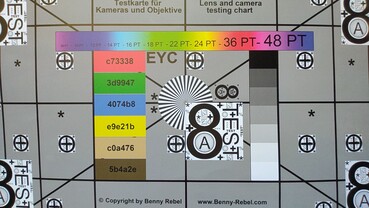


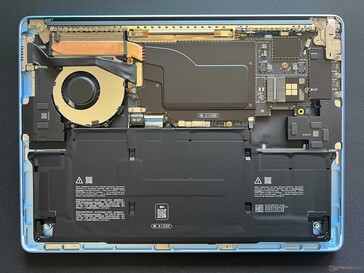

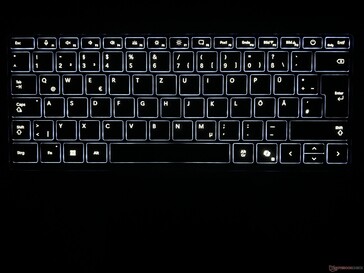




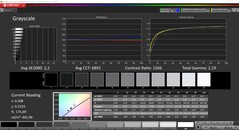
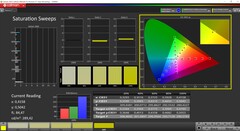


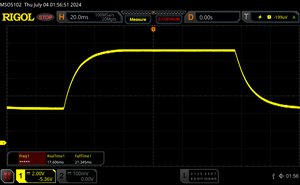
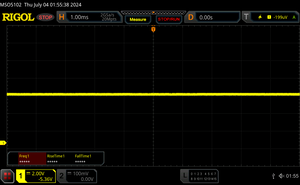








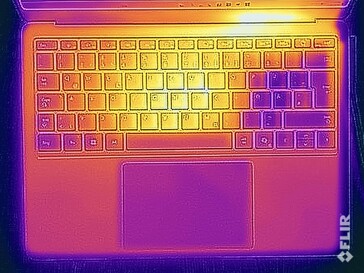

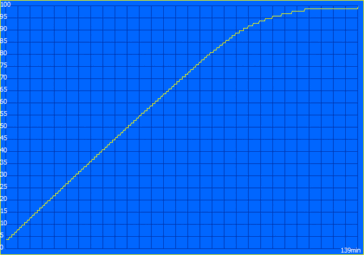
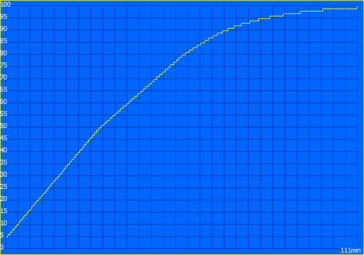

 Total Sustainability Score:
Total Sustainability Score: 







