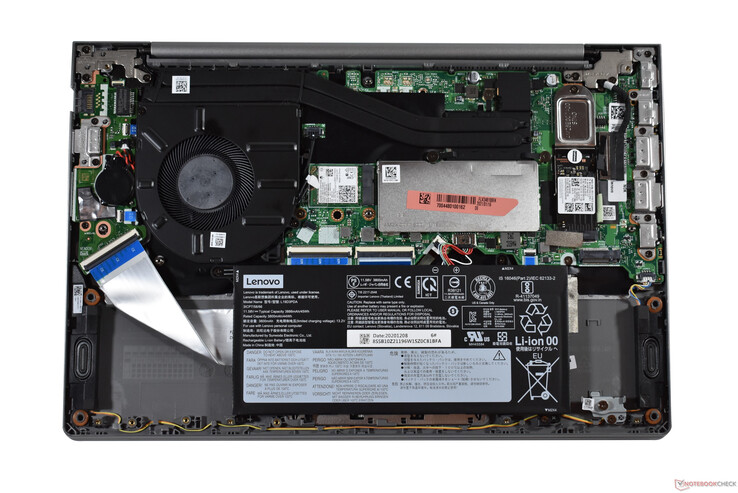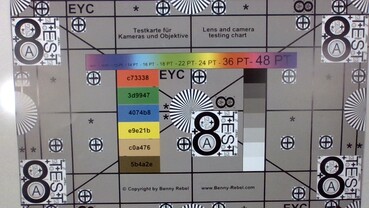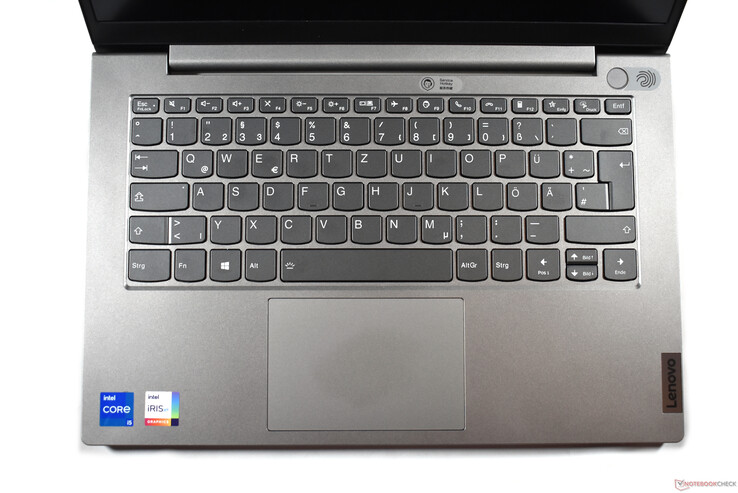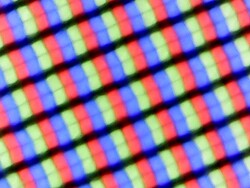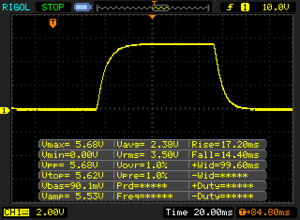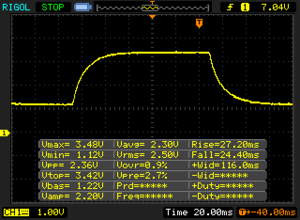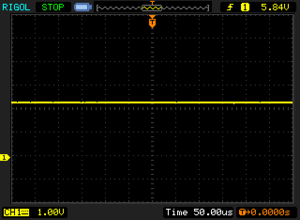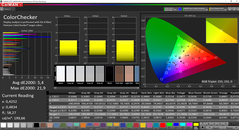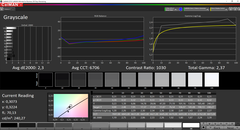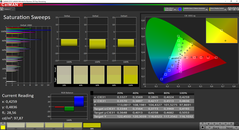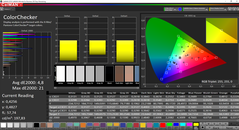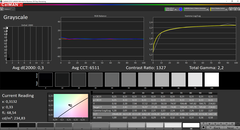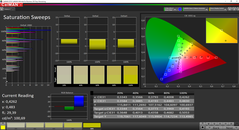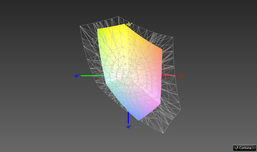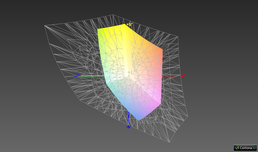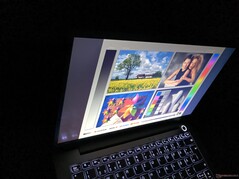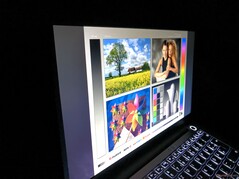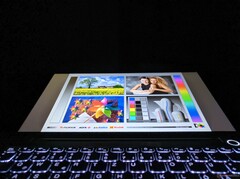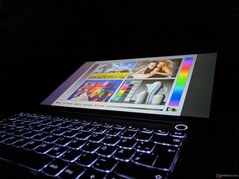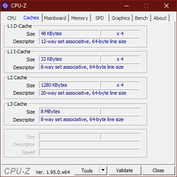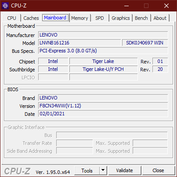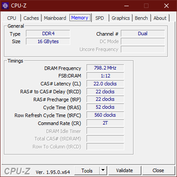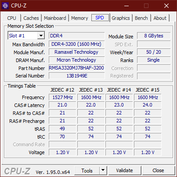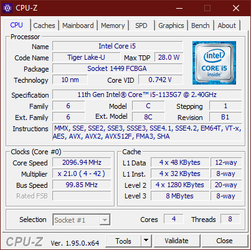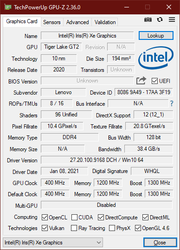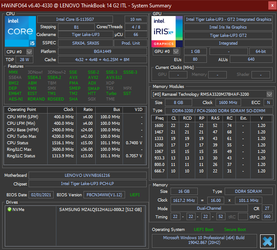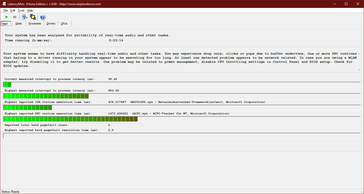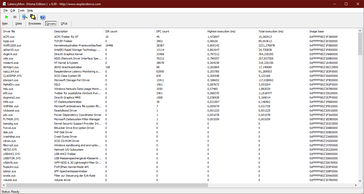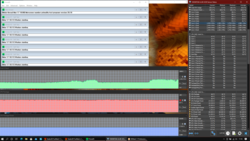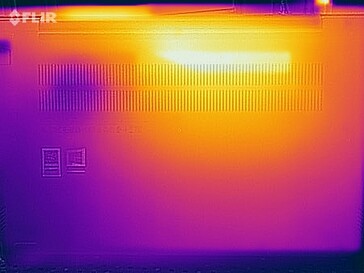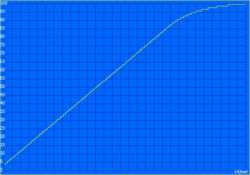Lenovo ThinkBook 14 Gen 2 Tiger Lake review: Office laptop with poor endurance

Lenovo has been targeting customers with its ThinkBooks since 2019. As you can easily recognize from the "Think" in the name, Lenovo is targeting the office market. Unlike ThinkPads, however, ThinkBooks are not intended for large corporate customers but for freelancers or small/mid-size businesses, i.e. SME customers. The market positioning is similar to the ThinkPad E series, which is why we will also compare our test device, the Lenovo ThinkBook 14 Gen 2, with the Lenovo ThinkPad E14 Gen 2.
In the configuration that we tested with an i5 processor, a 512 GB SSD, and 16 GB of RAM, the Lenovo ThinkBook 14 Gen 2 costs approximately 800 Euros (~$953). Participants of Lenovo's Campus program can get it for about 10% less at around 720 Euros (~$858).
Possible contenders in comparisons
Rating | Date | Model | Weight | Height | Size | Resolution | Price |
|---|---|---|---|---|---|---|---|
| 83.9 % v7 (old) | 04 / 2021 | Lenovo ThinkBook 14 G2 ITL 20VD008WGE i5-1135G7, Iris Xe G7 80EUs | 1.5 kg | 17.9 mm | 14.00" | 1920x1080 | |
| 82 % v7 (old) | 03 / 2020 | Lenovo ThinkBook 14-IML-20RV006TGE i5-10210U, UHD Graphics 620 | 1.6 kg | 17.9 mm | 14.00" | 1920x1080 | |
| 85.1 % v7 (old) | 01 / 2021 | Lenovo ThinkPad E14 Gen2-20TA000DGE i7-1165G7, Iris Xe G7 96EUs | 1.6 kg | 17.9 mm | 14.00" | 1920x1080 | |
| 82.1 % v7 (old) | 01 / 2021 | Dell Vostro 14 5490 i7-10510U, GeForce MX250 | 1.5 kg | 17.9 mm | 14.00" | 1920x1080 | |
| 85.6 % v7 (old) | 12 / 2020 | Honor MagicBook 14, Ryzen 5 4500U R5 4500U, Vega 6 | 1.4 kg | 15.9 mm | 14.00" | 1920x1080 |
Case and connectivity: Lenovo laptop with new design
Lenovo replaces the ThinkPad black with silver-gray on the ThinkBook series. This was also the case with the Lenovo ThinkBook 14 Gen 1 predecessor, but Lenovo has changed the design a bit. For instance, the lid is now two-tone with two different shades of gray. In contrast to the predecessor, Lenovo has also dropped the brushed look in the area of the palm rest. The ThinkBook 14 Gen 2 is made of aluminum on the outside, and we can only detect a plastic surface in the area of the monitor bezel. Needless to say, Lenovo doesn't use a "unibody" construction in a laptop of this price range; the ThinkBook's inner frame is made of plastic.
Nevertheless, the case's stability is good, the palm rest can't be pressed in anywhere, and the base unit can hardly be twisted in general. The LCD cover can be twisted comparatively easily, and pressure applied to the cover is transmitted almost immediately to the LCD panel. There's nothing to criticize in terms of workmanship, and the LCD, which can be opened to 180 degrees, barely wobbles.
The bottom cover can be detached by removing several Phillips screws and releasing clips. RAM is partially soldered, but at least there's an SO-DIMM slot. The SSD and Wi-Fi cards aren't soldered, and there's even a second M.2-2280 slot available. There's plenty of room inside, and there are configurations with a larger battery or a 2.5-inch HDD as well.
Compared with the ThinkBook 14 Gen 1 predecessor, the Kensington lock slot and Thunderbolt 4 are new, and the proprietary charging port has been dropped. The full-size SD card reader is a very nice feature - an advantage compared to the competition, which only has microSD card readers, if at all.
Port configuration
| SD Card Reader | |
| average JPG Copy Test (av. of 3 runs) | |
| Lenovo ThinkBook 14 G2 ITL 20VD008WGE (AV Pro V60) | |
| Lenovo ThinkBook 14-IML-20RV006TGE (Toshiba Exceria Pro SDXC 64 GB UHS-II) | |
| Average of class Office (22.4 - 198.5, n=29, last 2 years) | |
| Dell Vostro 14 5490 (Toshiba Exceria Pro M501 64 GB UHS-II) | |
| maximum AS SSD Seq Read Test (1GB) | |
| Lenovo ThinkBook 14-IML-20RV006TGE (Toshiba Exceria Pro SDXC 64 GB UHS-II) | |
| Lenovo ThinkBook 14 G2 ITL 20VD008WGE (AV Pro V60) | |
| Average of class Office (25 - 249, n=27, last 2 years) | |
| Dell Vostro 14 5490 (Toshiba Exceria Pro M501 64 GB UHS-II) | |

Input devices: Good keyboard in the ThinkBook 14 Gen 2
Unlike the predecessor, this variant of the Lenovo ThinkBook 14 Gen 2 laptop is equipped with a backlit keyboard, but the option is not completely new. Although the keyboard itself isn't based on ThinkPads but rather on the consumer laptops of the IdeaPad series, we still like it a lot. The keyboard frame doesn't yield, and the keys have an estimated travel of 1.5 mm as well as a pleasant resistance - neither too hard nor too soft. While we would still prefer the ThinkPad E14 Gen 2 in this respect, the ThinkBook is also comfortable to type on.
You'll look in vain for the distinctive red TrackPoint of the ThinkPad series in ThinkBooks. Instead, Lenovo installs a spacious touchpad with a plastic surface. This is not as high-quality as a glass surface, and the ClickPad's mechanics also feel rather cheap. Overall, however, the touchpad works well, in part because the surface is pleasantly smooth. Unfortunately, the software implementation is not perfect. The mouse cursor jumped around unintentionally at times.
Lenovo cuts corners when it comes to the display of the ThinkBook 14
We find similarities to the Lenovo ThinkPad E14 Gen 2 Intel in terms of the monitor options: These are absolutely identical. That means: Four different matte 16:9 LCDs with a 14-inch diagonal and Full HD resolution (1920x1080). The four panels differ in the rest of theirs specs (marked in bold = installed in our model):
- 250 cd/m² brightness, 45% NTSC, TN
- 250 cd/m² brightness, 45% NTSC, IPS
- 300 cd/m² brightness, 45% NTSC, IPS, multitouch
- 300 cd/m² brightness, 72% NTSC, IPS
The display exceeds the advertised 250 cd/m² at its peak, but the average brightness of 226 cd/m² is lower. This makes the Lenovo ThinkBook 14 Gen 2's display the dimmest in our comparison. Furthermore, the brightness distribution of 69% is poor, but we were unable to detect any shadows in everyday use.
| |||||||||||||||||||||||||
Brightness Distribution: 69 %
Center on Battery: 238 cd/m²
Contrast: 1043:1 (Black: 0.23 cd/m²)
ΔE ColorChecker Calman: 5.4 | ∀{0.5-29.43 Ø4.77}
calibrated: 4.8
ΔE Greyscale Calman: 2.3 | ∀{0.09-98 Ø5}
55.8% sRGB (Argyll 1.6.3 3D)
35.4% AdobeRGB 1998 (Argyll 1.6.3 3D)
38.47% AdobeRGB 1998 (Argyll 3D)
55.9% sRGB (Argyll 3D)
37.23% Display P3 (Argyll 3D)
Gamma: 2.37
CCT: 6706 K
| Lenovo ThinkBook 14 G2 ITL 20VD008WGE B140HAN04.0, a-Si IPS LED, 1920x1080, 14" | Lenovo ThinkBook 14-IML-20RV006TGE Chi Mei, CMN14D4, N140HCA-EAC, IPS, 1920x1080, 14" | Lenovo ThinkPad E14 Gen2-20TA000DGE LP140WFA-SPD2, IPS LED, 1920x1080, 14" | Dell Vostro 14 5490 B140HAN, LED, 1920x1080, 14" | Honor MagicBook 14, Ryzen 5 4500U Chi Mei CMN1404, IPS, 1920x1080, 14" | |
|---|---|---|---|---|---|
| Display | 15% | 3% | 3% | 21% | |
| Display P3 Coverage (%) | 37.23 | 42.93 15% | 38.26 3% | 38.4 3% | 45.1 21% |
| sRGB Coverage (%) | 55.9 | 64 14% | 57.2 2% | 57.4 3% | 67.8 21% |
| AdobeRGB 1998 Coverage (%) | 38.47 | 44.43 15% | 39.57 3% | 39.68 3% | 46.59 21% |
| Response Times | 16% | 24% | 9% | 12% | |
| Response Time Grey 50% / Grey 80% * (ms) | 51.6 ? | 40.8 ? 21% | 38.4 ? 26% | 48 ? 7% | 44 ? 15% |
| Response Time Black / White * (ms) | 31.6 ? | 28 ? 11% | 24.8 ? 22% | 28.4 ? 10% | 28.8 ? 9% |
| PWM Frequency (Hz) | 25000 ? | 25000 ? | |||
| Screen | -45% | -1% | -7% | 10% | |
| Brightness middle (cd/m²) | 240 | 256 7% | 286 19% | 240 0% | 271 13% |
| Brightness (cd/m²) | 226 | 232 3% | 292 29% | 228 1% | 252 12% |
| Brightness Distribution (%) | 69 | 86 25% | 85 23% | 84 22% | 84 22% |
| Black Level * (cd/m²) | 0.23 | 0.96 -317% | 0.17 26% | 0.15 35% | 0.18 22% |
| Contrast (:1) | 1043 | 267 -74% | 1682 61% | 1600 53% | 1506 44% |
| Colorchecker dE 2000 * | 5.4 | 6.5 -20% | 7.2 -33% | 6.8 -26% | 5.6 -4% |
| Colorchecker dE 2000 max. * | 21.9 | 21.5 2% | 22.1 -1% | 24.3 -11% | 18.9 14% |
| Colorchecker dE 2000 calibrated * | 4.8 | 4.8 -0% | 5.4 -13% | 5.3 -10% | 3.8 21% |
| Greyscale dE 2000 * | 2.3 | 5.7 -148% | 5.2 -126% | 5.6 -143% | 4.1 -78% |
| Gamma | 2.37 93% | 1.9 116% | 2.52 87% | 2.34 94% | 2.03 108% |
| CCT | 6706 97% | 6282 103% | 7086 92% | 6108 106% | 7253 90% |
| Color Space (Percent of AdobeRGB 1998) (%) | 35.4 | 40.9 16% | 36.3 3% | 36.4 3% | 43 21% |
| Color Space (Percent of sRGB) (%) | 55.8 | 63.7 14% | 56.9 2% | 57 2% | 67.7 21% |
| Total Average (Program / Settings) | -5% /
-26% | 9% /
3% | 2% /
-3% | 14% /
12% |
* ... smaller is better
Display Response Times
| ↔ Response Time Black to White | ||
|---|---|---|
| 31.6 ms ... rise ↗ and fall ↘ combined | ↗ 17.2 ms rise | |
| ↘ 14.4 ms fall | ||
| The screen shows slow response rates in our tests and will be unsatisfactory for gamers. In comparison, all tested devices range from 0.1 (minimum) to 240 (maximum) ms. » 85 % of all devices are better. This means that the measured response time is worse than the average of all tested devices (20.2 ms). | ||
| ↔ Response Time 50% Grey to 80% Grey | ||
| 51.6 ms ... rise ↗ and fall ↘ combined | ↗ 27.2 ms rise | |
| ↘ 24.4 ms fall | ||
| The screen shows slow response rates in our tests and will be unsatisfactory for gamers. In comparison, all tested devices range from 0.165 (minimum) to 636 (maximum) ms. » 88 % of all devices are better. This means that the measured response time is worse than the average of all tested devices (31.6 ms). | ||
Screen Flickering / PWM (Pulse-Width Modulation)
| Screen flickering / PWM not detected | |||
In comparison: 53 % of all tested devices do not use PWM to dim the display. If PWM was detected, an average of 8083 (minimum: 5 - maximum: 343500) Hz was measured. | |||
The contrast is much better compared to the predecessor, which is due to the lower black level. Unfortunately, we can't say the same about color-space coverage - only about 56% of sRGB is still a very low value. Colors are displayed incorrectly, and image-editing is not possible.
Due to the low brightness, the Lenovo ThinkBook 14 Gen 2 can't be used outdoors despite its matte surface. The display is suitable for office environments. At least the viewing-angle stability is very good thanks to the IPS technology.
Tiger Lake provides higher performance in the Lenovo laptop
The Lenovo ThinkBook 14 Gen 2 is available with various Intel Tiger Lake CPUs that range from the Core i3-1115G4 to the i7-1165G7. Currently, only the i7 as well as the i5-1135G7 are available; both the i3 and the i5-1145G7 vPro CPU are unavailable. This also applies to the Nvidia GeForce MX450, and the models available on the market each come with an integrated Intel GPU. Besides Intel CPUs, the ThinkBook 14 Gen 2 can also sport AMD Ryzen 4000 chips.
Between 4 and 8 GB of DDR4-3200 RAM are soldered onto the motherboard, and there's also an additional SO-DIMM slot for a maximum of 36 to 40 GB. All configurations of the ThinkBook 14 Gen 2 offer room for two storage devices - either two M.2 2280 SSDs or a 2.5-inch HDD and an M.2 2280 SSD.
Processor
The Intel Core i5-1135G7 is a CPU with four cores (eight threads with Hyper-Threading) from the "Tiger Lake" series. It has a typical consumption of 12 to 28 watts with clock rates of 2.4 to 4.2 GHz. Our CPU list can be used for comparisons with other processors.
For a few seconds, the processor of the Lenovo ThinkBook 14 Gen 2 can consume 42 watts, after which the consumption is limited to 28 watts. This value is maintained over a longer period of time, so that the Lenovo laptop achieves a good result overall. Compared to the ThinkBook 14 Gen 1, it's about 20% faster on average in both multi-core and single-core performance. However, the ThinkPad E14 Gen 2 is a little better; the same goes for the Honor MagicBook 14 with AMD Renoir.
Full performance was available on battery power.
Cinebench R15: CPU Multi 64Bit | CPU Single 64Bit
Blender: v2.79 BMW27 CPU
7-Zip 18.03: 7z b 4 -mmt1 | 7z b 4
Geekbench 5.5: Single-Core | Multi-Core
HWBOT x265 Benchmark v2.2: 4k Preset
LibreOffice : 20 Documents To PDF
R Benchmark 2.5: Overall mean
| Cinebench R20 / CPU (Multi Core) | |
| Average of class Office (590 - 8840, n=80, last 2 years) | |
| Lenovo ThinkPad E14 Gen2-20TA000DGE | |
| Honor MagicBook 14, Ryzen 5 4500U | |
| Lenovo ThinkBook 14 G2 ITL 20VD008WGE | |
| Average Intel Core i5-1135G7 (979 - 2382, n=62) | |
| Lenovo ThinkBook 14-IML-20RV006TGE | |
| Dell Vostro 14 5490 | |
| Cinebench R20 / CPU (Single Core) | |
| Average of class Office (285 - 815, n=80, last 2 years) | |
| Lenovo ThinkPad E14 Gen2-20TA000DGE | |
| Lenovo ThinkBook 14 G2 ITL 20VD008WGE | |
| Average Intel Core i5-1135G7 (375 - 527, n=62) | |
| Honor MagicBook 14, Ryzen 5 4500U | |
| Dell Vostro 14 5490 | |
| Lenovo ThinkBook 14-IML-20RV006TGE | |
| Cinebench R15 / CPU Multi 64Bit | |
| Average of class Office (246 - 3380, n=82, last 2 years) | |
| Lenovo ThinkPad E14 Gen2-20TA000DGE | |
| Honor MagicBook 14, Ryzen 5 4500U | |
| Lenovo ThinkBook 14 G2 ITL 20VD008WGE | |
| Average Intel Core i5-1135G7 (431 - 941, n=65) | |
| Lenovo ThinkBook 14-IML-20RV006TGE | |
| Dell Vostro 14 5490 | |
| Cinebench R15 / CPU Single 64Bit | |
| Average of class Office (99.5 - 312, n=82, last 2 years) | |
| Lenovo ThinkPad E14 Gen2-20TA000DGE | |
| Lenovo ThinkBook 14 G2 ITL 20VD008WGE | |
| Average Intel Core i5-1135G7 (141.4 - 205, n=61) | |
| Dell Vostro 14 5490 | |
| Honor MagicBook 14, Ryzen 5 4500U | |
| Lenovo ThinkBook 14-IML-20RV006TGE | |
| Blender / v2.79 BMW27 CPU | |
| Dell Vostro 14 5490 | |
| Average Intel Core i5-1135G7 (499 - 1044, n=60) | |
| Lenovo ThinkBook 14-IML-20RV006TGE | |
| Lenovo ThinkBook 14 G2 ITL 20VD008WGE | |
| Honor MagicBook 14, Ryzen 5 4500U | |
| Lenovo ThinkPad E14 Gen2-20TA000DGE | |
| Average of class Office (158 - 1956, n=83, last 2 years) | |
| 7-Zip 18.03 / 7z b 4 -mmt1 | |
| Lenovo ThinkPad E14 Gen2-20TA000DGE | |
| Average of class Office (3046 - 6497, n=82, last 2 years) | |
| Dell Vostro 14 5490 | |
| Lenovo ThinkBook 14 G2 ITL 20VD008WGE | |
| Average Intel Core i5-1135G7 (3924 - 4921, n=62) | |
| Honor MagicBook 14, Ryzen 5 4500U | |
| Lenovo ThinkBook 14-IML-20RV006TGE | |
| 7-Zip 18.03 / 7z b 4 | |
| Average of class Office (7532 - 76886, n=83, last 2 years) | |
| Lenovo ThinkPad E14 Gen2-20TA000DGE | |
| Honor MagicBook 14, Ryzen 5 4500U | |
| Lenovo ThinkBook 14 G2 ITL 20VD008WGE | |
| Average Intel Core i5-1135G7 (14745 - 24873, n=62) | |
| Dell Vostro 14 5490 | |
| Lenovo ThinkBook 14-IML-20RV006TGE | |
| Geekbench 5.5 / Single-Core | |
| Average of class Office (811 - 2128, n=79, last 2 years) | |
| Lenovo ThinkPad E14 Gen2-20TA000DGE | |
| Lenovo ThinkBook 14 G2 ITL 20VD008WGE | |
| Average Intel Core i5-1135G7 (1147 - 1428, n=58) | |
| Honor MagicBook 14, Ryzen 5 4500U | |
| Lenovo ThinkBook 14-IML-20RV006TGE | |
| Geekbench 5.5 / Multi-Core | |
| Average of class Office (1719 - 16999, n=79, last 2 years) | |
| Lenovo ThinkPad E14 Gen2-20TA000DGE | |
| Honor MagicBook 14, Ryzen 5 4500U | |
| Lenovo ThinkBook 14 G2 ITL 20VD008WGE | |
| Average Intel Core i5-1135G7 (3475 - 5472, n=58) | |
| Lenovo ThinkBook 14-IML-20RV006TGE | |
| HWBOT x265 Benchmark v2.2 / 4k Preset | |
| Average of class Office (1.72 - 26, n=81, last 2 years) | |
| Lenovo ThinkPad E14 Gen2-20TA000DGE | |
| Honor MagicBook 14, Ryzen 5 4500U | |
| Lenovo ThinkBook 14 G2 ITL 20VD008WGE | |
| Average Intel Core i5-1135G7 (3.57 - 7.6, n=57) | |
| Lenovo ThinkBook 14-IML-20RV006TGE | |
| Dell Vostro 14 5490 | |
| LibreOffice / 20 Documents To PDF | |
| Honor MagicBook 14, Ryzen 5 4500U | |
| Average of class Office (41.5 - 129.6, n=81, last 2 years) | |
| Lenovo ThinkBook 14 G2 ITL 20VD008WGE | |
| Average Intel Core i5-1135G7 (44.2 - 62.9, n=60) | |
| Lenovo ThinkPad E14 Gen2-20TA000DGE | |
| R Benchmark 2.5 / Overall mean | |
| Lenovo ThinkBook 14-IML-20RV006TGE | |
| Lenovo ThinkBook 14-IML-20RV006TGE | |
| Honor MagicBook 14, Ryzen 5 4500U | |
| Average Intel Core i5-1135G7 (0.619 - 0.727, n=59) | |
| Lenovo ThinkBook 14 G2 ITL 20VD008WGE | |
| Lenovo ThinkPad E14 Gen2-20TA000DGE | |
| Average of class Office (0.4098 - 1.06, n=81, last 2 years) | |
* ... smaller is better
System performance
There is nothing to complain about in terms of system performance with the Lenovo ThinkBook 14 Gen 2.
| PCMark 10 Score | 4722 points | |
Help | ||
| DPC Latencies / LatencyMon - interrupt to process latency (max), Web, Youtube, Prime95 | |
| Lenovo ThinkPad E14 Gen2-20TA000DGE | |
| Lenovo ThinkBook 14 G2 ITL 20VD008WGE | |
* ... smaller is better
Storage
One of the M.2 2280 slots houses an M.2 2242 SSD (with an extension adapter) manufactured by Samsung with a capacity of 512 GB. The PM991 is an NVMe PCIe 3 SSD that shows consistently good results in our benchmarks.
| Lenovo ThinkBook 14 G2 ITL 20VD008WGE Samsung PM991 MZALQ512HALU | Lenovo ThinkBook 14-IML-20RV006TGE Samsung SSD PM981a MZVLB256HBHQ | Lenovo ThinkPad E14 Gen2-20TA000DGE Lenovo UMIS AM620 RPJTJ512MEE1OWX | Dell Vostro 14 5490 Toshiba KBG40ZNS512G NVMe | Honor MagicBook 14, Ryzen 5 4500U WDC PC SN530 SDBPNPZ-512G | Average Samsung PM991 MZALQ512HALU | Average of class Office | |
|---|---|---|---|---|---|---|---|
| CrystalDiskMark 5.2 / 6 | 27% | -3% | -3% | 21% | 1% | 81% | |
| Write 4K (MB/s) | 143.5 | 169.7 18% | 129.3 -10% | 107.3 -25% | 161.1 12% | 129.5 ? -10% | 154.3 ? 8% |
| Read 4K (MB/s) | 40.89 | 47.6 16% | 47.38 16% | 47.61 16% | 50 22% | 45.1 ? 10% | 72 ? 76% |
| Write Seq (MB/s) | 1220 | 1761 44% | 760 -38% | 1294 6% | 1814 49% | 1172 ? -4% | 2611 ? 114% |
| Read Seq (MB/s) | 1615 | 1630 1% | 1699 5% | 1652 2% | 1983 23% | 1496 ? -7% | 3190 ? 98% |
| Write 4K Q32T1 (MB/s) | 432.9 | 390.5 -10% | 488.8 13% | 351 -19% | 385.3 -11% | 448 ? 3% | 423 ? -2% |
| Read 4K Q32T1 (MB/s) | 355.2 | 464.9 31% | 407.5 15% | 399.7 13% | 509 43% | 415 ? 17% | 515 ? 45% |
| Write Seq Q32T1 (MB/s) | 1434 | 2347 64% | 1244 -13% | 1230 -14% | 1816 27% | 1397 ? -3% | 3853 ? 169% |
| Read Seq Q32T1 (MB/s) | 2365 | 3505 48% | 2127 -10% | 2315 -2% | 2433 3% | 2307 ? -2% | 5654 ? 139% |
Continuous load read: DiskSpd Read Loop, Queue Depth 8
Graphics card
Compared to the i7-1165G7, the i5-1135G7 in the Lenovo ThinkBook 14 Gen 2 comes with a version of the Intel Iris Xe Graphics GPU that only has 80 execution units. This is noticeable in the benchmarks; the Lenovo ThinkPad E14 Gen 2 with the i7 has more GPU power. At least the RAM in the ThinkBook also runs in dual-channel mode, which means that the graphics chip is not limited in this respect, and the ThinkBook 14 with Tiger Lake offers much more GPU performance than the older model with Comet Lake. However, it's only sufficient to run modern games at minimum detail settings.
On battery power, the GPU in the Lenovo laptop can deliver 100% of its performance.
| 3DMark 11 Performance | 5607 points | |
| 3DMark Fire Strike Score | 2686 points | |
| 3DMark Time Spy Score | 1166 points | |
Help | ||
| low | med. | high | ultra | |
|---|---|---|---|---|
| The Witcher 3 (2015) | 59.1 | 36.2 | 17.8 | |
| Dota 2 Reborn (2015) | 77.2 | 59.9 | 36.6 | 34.4 |
| X-Plane 11.11 (2018) | 38.7 | 37.2 | 28.7 | |
| Shadow of the Tomb Raider (2018) | 44.4 | 16.9 | ||
| Total War: Three Kingdoms (2019) | 52.5 | 20.9 |
Emissions and energy: Disappointing battery life in the Lenovo laptop
Noise emissions
Pleasant: The fan is completely turned off in idle mode. Under load, the active cooling runs quite audibly at a maximum of 41.6 dB(A). Consequently, the Lenovo ThinkBook 14 Gen 2 can't be described as being extremely loud, but that can certainly be a deciding factor for sensitive users. For comparison: The Lenovo ThinkPad E14 Gen 2 remained much quieter at a maximum of 33.4 dB(A).
Coil whine was not noticeable here.
Noise level
| Idle |
| 28.7 / 28.7 / 28.7 dB(A) |
| Load |
| 35.5 / 41.6 dB(A) |
 | ||
30 dB silent 40 dB(A) audible 50 dB(A) loud |
||
min: | ||
Temperature
(±) The maximum temperature on the upper side is 40.6 °C / 105 F, compared to the average of 34.3 °C / 94 F, ranging from 21.2 to 62.5 °C for the class Office.
(-) The bottom heats up to a maximum of 46.4 °C / 116 F, compared to the average of 36.8 °C / 98 F
(+) In idle usage, the average temperature for the upper side is 24.2 °C / 76 F, compared to the device average of 29.5 °C / 85 F.
(+) The palmrests and touchpad are cooler than skin temperature with a maximum of 26.6 °C / 79.9 F and are therefore cool to the touch.
(±) The average temperature of the palmrest area of similar devices was 27.6 °C / 81.7 F (+1 °C / 1.8 F).
Speakers
The stereo speakers, which are of average quality, are located at the bottom. They are all right for a rather inexpensive laptop, but much more is possible with an external solution.
Lenovo ThinkBook 14 G2 ITL 20VD008WGE audio analysis
(±) | speaker loudness is average but good (78.2 dB)
Bass 100 - 315 Hz
(-) | nearly no bass - on average 18.8% lower than median
(±) | linearity of bass is average (10.9% delta to prev. frequency)
Mids 400 - 2000 Hz
(±) | higher mids - on average 5.2% higher than median
(±) | linearity of mids is average (7.7% delta to prev. frequency)
Highs 2 - 16 kHz
(+) | balanced highs - only 3.3% away from median
(+) | highs are linear (5.4% delta to prev. frequency)
Overall 100 - 16.000 Hz
(±) | linearity of overall sound is average (20.7% difference to median)
Compared to same class
» 47% of all tested devices in this class were better, 10% similar, 44% worse
» The best had a delta of 7%, average was 21%, worst was 53%
Compared to all devices tested
» 55% of all tested devices were better, 8% similar, 37% worse
» The best had a delta of 4%, average was 24%, worst was 134%
Lenovo ThinkPad E14 Gen2-20TA000DGE audio analysis
(±) | speaker loudness is average but good (74.2 dB)
Bass 100 - 315 Hz
(-) | nearly no bass - on average 16.3% lower than median
(±) | linearity of bass is average (14.3% delta to prev. frequency)
Mids 400 - 2000 Hz
(+) | balanced mids - only 4.1% away from median
(+) | mids are linear (5.7% delta to prev. frequency)
Highs 2 - 16 kHz
(±) | reduced highs - on average 5% lower than median
(+) | highs are linear (5.5% delta to prev. frequency)
Overall 100 - 16.000 Hz
(±) | linearity of overall sound is average (22.8% difference to median)
Compared to same class
» 62% of all tested devices in this class were better, 8% similar, 30% worse
» The best had a delta of 7%, average was 21%, worst was 53%
Compared to all devices tested
» 67% of all tested devices were better, 6% similar, 28% worse
» The best had a delta of 4%, average was 24%, worst was 134%
Energy consumption
Notable: The Lenovo laptop's energy consumption is higher than that of the competition. Even at minimum idle usage, the Lenovo ThinkBook 14 Gen 2 consumes more power.
| Off / Standby | |
| Idle | |
| Load |
|
Key:
min: | |
| Lenovo ThinkBook 14 G2 ITL 20VD008WGE i5-1135G7, Iris Xe G7 80EUs, Samsung PM991 MZALQ512HALU, a-Si IPS LED, 1920x1080, 14" | Lenovo ThinkBook 14-IML-20RV006TGE i5-10210U, UHD Graphics 620, Samsung SSD PM981a MZVLB256HBHQ, IPS, 1920x1080, 14" | Lenovo ThinkPad E14 Gen2-20TA000DGE i7-1165G7, Iris Xe G7 96EUs, Lenovo UMIS AM620 RPJTJ512MEE1OWX, IPS LED, 1920x1080, 14" | Dell Vostro 14 5490 i7-10510U, GeForce MX250, Toshiba KBG40ZNS512G NVMe, LED, 1920x1080, 14" | Honor MagicBook 14, Ryzen 5 4500U R5 4500U, Vega 6, WDC PC SN530 SDBPNPZ-512G, IPS, 1920x1080, 14" | Average Intel Iris Xe Graphics G7 80EUs | Average of class Office | |
|---|---|---|---|---|---|---|---|
| Power Consumption | 28% | 15% | 11% | 23% | 6% | 2% | |
| Idle Minimum * (Watt) | 4.8 | 2.94 39% | 3.6 25% | 3.3 31% | 4.2 12% | 4.47 ? 7% | 4.5 ? 6% |
| Idle Average * (Watt) | 7.6 | 5.2 32% | 7 8% | 5.3 30% | 6.5 14% | 7.37 ? 3% | 7.47 ? 2% |
| Idle Maximum * (Watt) | 10.7 | 5.96 44% | 9.1 15% | 7.9 26% | 7.9 26% | 9.24 ? 14% | 8.85 ? 17% |
| Load Average * (Watt) | 35 | 28.2 19% | 27.2 22% | 51.6 -47% | 31.2 11% | 36.6 ? -5% | 42.8 ? -22% |
| Witcher 3 ultra * (Watt) | 46 | 32 30% | |||||
| Load Maximum * (Watt) | 67.6 | 62.2 8% | 65.2 4% | 55.8 17% | 37 45% | 61.7 ? 9% | 64.5 ? 5% |
* ... smaller is better
Battery life
Pros
Cons
Verdict: The ThinkBook 14 Gen 2 is good but has some limitations
ThinkBook instead of ThinkPad, silver instead of black - otherwise, the Lenovo ThinkBook 14 Gen 2 is comparable to the Lenovo ThinkPad E14 Gen 2 in many respects. Both are 14-inch laptops for the SME market, both cut corners when it comes to display quality, and we find a sturdy case as well as a good keyboard on both of them. Are there areas where the ThinkBook is better?
Connectivity is definitely a strength - with an additional USB-C port as well as a full-size SD card reader, the ThinkPad is easily beaten here. Performance is almost on par - even if the ThinkPad scores slightly better, Lenovo is able to extract good performance from the ThinkBook 14 Gen 2. When it comes to upgradeability, both laptops are practically identical as well; the fact that the ThinkBook has two M.2 2280 slots is a good thing in any case. If the ThinkBook 14 Gen 2 has one obvious weakness, it's in terms of battery life. Under 6 hours in our Wi-Fi test; none of the inexpensive office laptops in the comparison achieved a worse result.
Like the ThinkPad E14 but without a TrackPoint and not black: The Lenovo ThinkBook 14 Gen 2 can be a good work laptop for use at home.
The below-average battery life leads us to favor the ThinkPad E14 Gen 2 in the end. Overall, the ThinkBook 14 Gen 2 is a good laptop for the home office, but it lacks endurance. Apart from the SD card reader, it doesn't provide us with enough arguments to prevail in our comparison.
Price and availability
The Lenovo ThinkBook 14 Gen 2 is currently available on the manufacturer's website starting at around $750 for the configuration with the Core i5-1135G7, 8 GB of RAM, and a 256 GB SSD. There's a couple of other configurations available including one with the i7-1165G7. Furthermore, Amazon also has the Lenovo ThinkBook 14 Gen 2 with the i7 processor, 16 GB of RAM, and a 512 GB SSD for $1,249.
Lenovo ThinkBook 14 G2 ITL 20VD008WGE
- 04/06/2021 v7 (old)
Benjamin Herzig