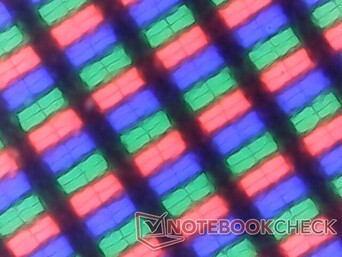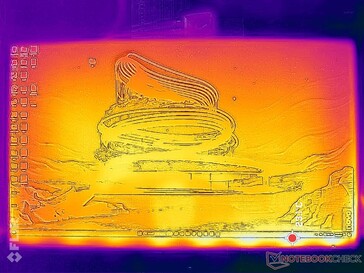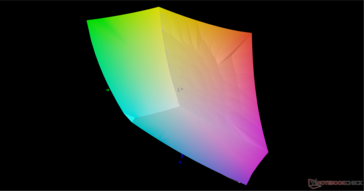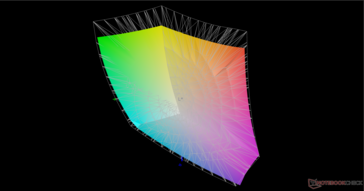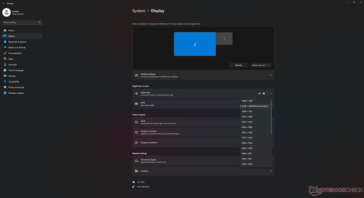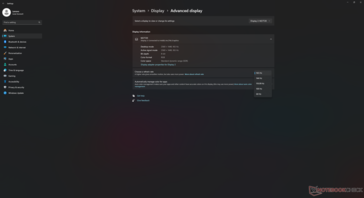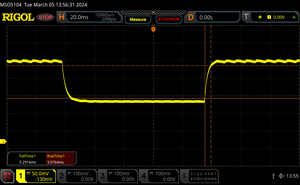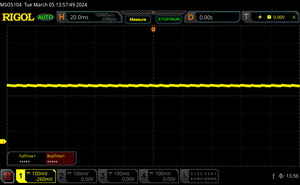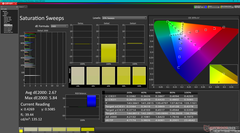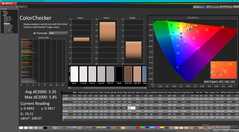Amazon is currently running a sale on the KTC 27-inch 4K monitor (M27T20) for $330 or $220 off the original launch price. The manufacturer has sent us a sample unit for testing and our honest impressions.
Core specifications for the M27T20 include the following:
- 27-inch, 16:9, 2560 x 1440 (2K) resolution
- IPS Mini-LED HVA Quantum Dot display with 576 local dimming zones
- 8-bit + FRC colors, 93% DCI-P3 coverage
- HDR1000 support (up to 1000 nits), ~500 nits SDR
- 144/165 Hz native refresh rate
- G-Sync and FreeSync support
- 240 W external AC adapter (90 W for USB-C PD 3.0.)
- DisplayPort 1.4 (2560 x 1440, 165 Hz), 2x HDMI 2.1 (2560 x 1440, 144 Hz), 2x USB-A 3.0, USB-C (2560 x 1440, 165 Hz, 90 W charging), 1x USB-B upstream
- Integrated stereo (2x 2 W) speakers
- VESA mount: 100 mm x 100 mm
- Weight (including base): 6.9 kg
As with most monitors, you'll have to attach the base and arm to the display since the parts ship separated. On the KTC, however, the procedure requires no tools for a very quick and easy setup. The base and arm are metal but with plastic exteriors to match the largely plastic monitor portion whereas the bases on some monitors like the Innocn 48Q1V are all metal. Teetering is nonetheless a nonissue.
Once set up, the AC adapter and power cord can be connected to the rear. The KTC monitor unfortunately requires a proprietary external power brick whereas some other 27-inch gaming monitors like the Dell S2716DG have no power brick at all.
Video ports include DisplayPort, HDMI, and USB-C. For the full 165 Hz refresh rate option, however, you'll have to use DisplayPort or USB-C. The USB-C port is most convenient for laptops as it can also charge your system at up to 90 W while doubling as a video port.
The OSD menu is controlled by a single joystick on the rear of the monitor with no dedicated buttons to save on costs. Though we can live without the buttons, a larger joystick and UI menu would have made navigation and inputs less clunky.
| |||||||||||||||||||||||||
Brightness Distribution: 91 %
Contrast: 2212:1 (Black: 0.23 cd/m²)
ΔE ColorChecker Calman: 3.35 | ∀{0.5-29.43 Ø4.77}
ΔE Greyscale Calman: 4.1 | ∀{0.09-98 Ø5}
94.2% AdobeRGB 1998 (Argyll 3D)
99.9% sRGB (Argyll 3D)
84.6% Display P3 (Argyll 3D)
Gamma: 2.22
CCT: 6452 K
| KTC M27T20 x, | MSI Optix MAG274QRX IPS, 2560x1400, 27" | Jlink E27QP4K 27 inch monitor 2560x1440, 27" | Innocn 27G1S Monitor 2560x1440, 27" | Innocn 27M2U 27-inch monitor 3840x2160, 27" | Apple iMac 27 Mid 2020 APPAE32, IPS, 5120x2880, 27" | |
|---|---|---|---|---|---|---|
| Display | 2% | -18% | -7% | -2% | 4% | |
| Display P3 Coverage (%) | 84.6 | 87.5 3% | 66.1 -22% | 80.4 -5% | 88.6 5% | 98.7 17% |
| sRGB Coverage (%) | 99.9 | 99.9 0% | 97 -3% | 99.9 0% | 99.8 0% | 100 0% |
| AdobeRGB 1998 Coverage (%) | 94.2 | 96.3 2% | 67.9 -28% | 78.7 -16% | 83.7 -11% | 89.5 -5% |
| Response Times | 32% | -150% | 31% | -65% | -119% | |
| Response Time Grey 50% / Grey 80% * (ms) | 9.3 ? | 6.23 ? 33% | 27.2 ? -192% | 6 ? 35% | 13.2 ? -42% | 27.2 ? -192% |
| Response Time Black / White * (ms) | 8.5 ? | 5.83 ? 31% | 17.6 ? -107% | 6.2 ? 27% | 16 ? -88% | 12.4 ? -46% |
| PWM Frequency (Hz) | 25000 ? | 22730 ? | ||||
| Screen | -76% | -35% | -42% | -15% | 1% | |
| Brightness middle (cd/m²) | 508.8 | 351 -31% | 284.7 -44% | 243.6 -52% | 585.6 15% | 529 4% |
| Brightness (cd/m²) | 498 | 329 -34% | 256 -49% | 221 -56% | 595 19% | 511 3% |
| Brightness Distribution (%) | 91 | 89 -2% | 72 -21% | 80 -12% | 94 3% | 88 -3% |
| Black Level * (cd/m²) | 0.23 | 0.33 -43% | 0.09 61% | 0.11 52% | 0.48 -109% | 0.48 -109% |
| Contrast (:1) | 2212 | 1064 -52% | 3163 43% | 2215 0% | 1220 -45% | 1102 -50% |
| Colorchecker dE 2000 * | 3.35 | 7.28 -117% | 5.44 -62% | 5.6 -67% | 3.69 -10% | 1.4 58% |
| Colorchecker dE 2000 max. * | 5.85 | 16.15 -176% | 11.12 -90% | 11.24 -92% | 5.59 4% | 2.6 56% |
| Greyscale dE 2000 * | 4.1 | 10.3 -151% | 8.9 -117% | 8.7 -112% | 3.8 7% | 2.2 46% |
| Gamma | 2.22 99% | 2.15 102% | 2.28 96% | 2.16 102% | 2.32 95% | 2.32 95% |
| CCT | 6452 101% | 9378 69% | 9402 69% | 9298 70% | 6946 94% | 6826 95% |
| Colorchecker dE 2000 calibrated * | 3.61 | 1.14 | 0.75 | |||
| Color Space (Percent of AdobeRGB 1998) (%) | 80 | |||||
| Color Space (Percent of sRGB) (%) | 100 | |||||
| Total Average (Program / Settings) | -14% /
-41% | -68% /
-49% | -6% /
-23% | -27% /
-19% | -38% /
-17% |
* ... smaller is better
Of course, the main selling point of the KTC M27T20 is its 2K mini-LED panel which is crisp and with vibrant colors due to the wide gamut and VA contrast ratio. A key advantage of mini-LED over OLED or regular IPS is that it it can reach higher brightness levels more easily to satisfy HDR standards. You'll want to watch and play HDR content as frequently as possible to really make the most of any mini-LED display including this KTC.
The manufacturer advertises lofty specifications such as the 1000 nits brightness, 93% P3 colors, and fast 1 ms response times. We're able to independently record a maximum brightness of 1029 nits when HDR is active and the local dimming feature is set to Standard or High. If the latter is not set, then the maximum brightness on HDR is only 881 nits. Interestingly, local dimming is disabled by default. SDR content is otherwise limited to about 500 nits which matches what the manufacturer claims.
Display Response Times
| ↔ Response Time Black to White | ||
|---|---|---|
| 8.5 ms ... rise ↗ and fall ↘ combined | ↗ 5.5 ms rise | |
| ↘ 3 ms fall | ||
| The screen shows fast response rates in our tests and should be suited for gaming. In comparison, all tested devices range from 0.1 (minimum) to 240 (maximum) ms. » 23 % of all devices are better. This means that the measured response time is better than the average of all tested devices (20.1 ms). | ||
| ↔ Response Time 50% Grey to 80% Grey | ||
| 9.3 ms ... rise ↗ and fall ↘ combined | ↗ 4 ms rise | |
| ↘ 5.3 ms fall | ||
| The screen shows fast response rates in our tests and should be suited for gaming. In comparison, all tested devices range from 0.165 (minimum) to 636 (maximum) ms. » 22 % of all devices are better. This means that the measured response time is better than the average of all tested devices (31.5 ms). | ||
Screen Flickering / PWM (Pulse-Width Modulation)
| Screen flickering / PWM not detected | |||
In comparison: 53 % of all tested devices do not use PWM to dim the display. If PWM was detected, an average of 8042 (minimum: 5 - maximum: 343500) Hz was measured. | |||
Playing HDR-enabled games like Ratchet and Clank: Rift Apart or Cyberpunk 2077 looks fantastic on the KTC. When compared to regular IPS displays or monitors with only HDR400 or HDR500 support, colors really pop with HDR1000. Even so, black levels could have nonetheless been better as image quality is still bested by pricier OLED panels.
Power consumption is relatively stable at 60 W even when on the maximum brightness setting which is lower than expected. This can go up to 150 W when connected to a compatible laptop supporting 90 W USB-C PD, but the chonky 240 W AC adapter is more than enough either way.
While the arm supports 90-degree rotation, we don't recommend it for images due to the limited viewing angle. Contrast and colors noticeably degrade when in portrait mode versus the standard landscape mode.
As for the integrated 2 W speakers, they're certainly better and louder than what you'll find on most laptops especially on smaller models like our HP Omen Transcend 14. If you have a proper desktop hookup, however, then dedicated speakers through the integrated 3.5 mm headphone jack are recommended.
Lastly, the $330 sale price is reasonable compared to other mini-LED monitors. The Innocn offers native 4K resolution and fuller colors, but resolution is limited to 60 Hz and it's priced slightly higher. The biggest competitor at the moment appears to be the AOC Q27G3XMN which offers similar 2K resolution, HDR1000 support, 134% sRGB colors and an even faster 180 Hz refresh rate for only $280.
The KTC M27T20 sounds excellent on paper with its great specifications, but its settings require a bit of finessing to get the colors and brightness levels optimized. For example, switching between SDR and HDR can mess up the OSD settings which would then require further tuning each time. Its 2K native resolution should nonetheless pair very well with PCs powered by GeForce RTX 4060 or 4070-level graphics. For anything better, you'd have to spend almost twice as much to get HDR OLED or a 4K native resolution.
| Pros | Cons |
+ Reasonably Priced + Mini-LED w/ HDR1000 + Tool-less setup + Full sRGB and >90% P3 colors | - Limited VA viewing angles - Default settings have poor image quality - Clunky OSD controls - 165 Hz only for SDR mode |
Disclaimer: Notebookcheck is not responsible for price changes carried out by retailers. The discounted price or deal mentioned in this item was available at the time of writing and may be subject to time restrictions and/or limited unit availability.