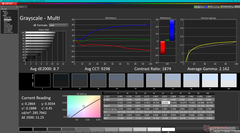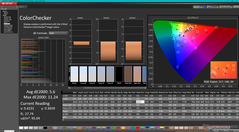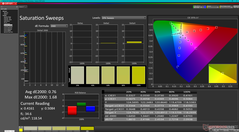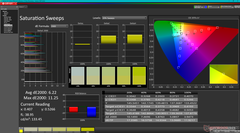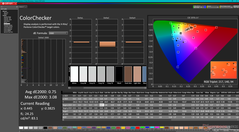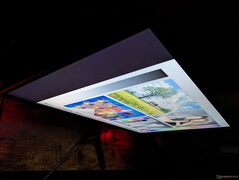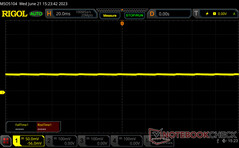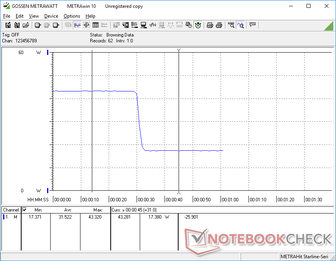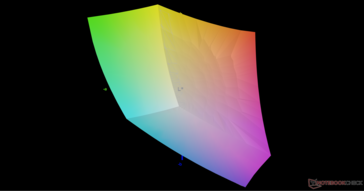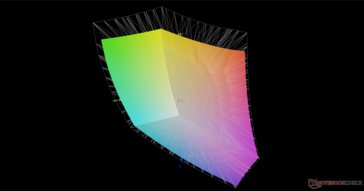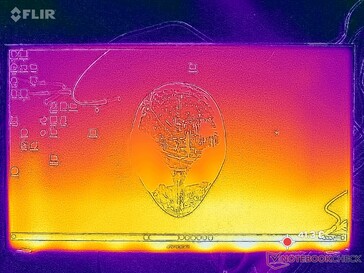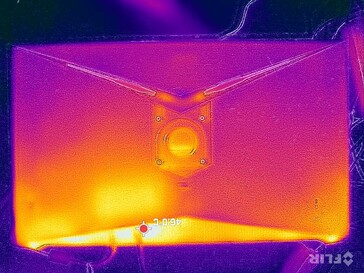Amazon is currently running a sale on the 27-inch Innocn 27G1S 1440p gaming monitor for $419 USD after applying the $50 coupon code at checkout. The monitor is notable for its long list of gaming-centric features and fast 240 Hz refresh rate whereas many other gaming monitors of this size category typically max out at 120 Hz or 144 Hz including Innocn's own 27G1G. The manufacturer has sent us a test sample for our honest impressions.
Core specifications include:
- 27-inch 2560 x 1440p VA display
- 240 Hz native refresh rate
- 99% sRGB color coverage
- FreeSync and G-Sync compatible
- 2x HDMI 2.1, 2x DisplayPort 1.4, 3.5 mm audio
- 12.9 lbs with stand
Setup is quick and simple since it requires no tools. The V-shaped metal stand attaches to the arm with a single twist-on screw and the arm attaches to the back of the monitor via hinges. The arm allows for rotating to portrait mode, tilting up to 5 to 20 degrees, swiveling up to 30 degrees, and height adjustments of up to 12 cm. The monitor would teeter just slightly when using the rear joystick to control the OSD.
Speaking of the joystick, there are no other buttons or controls on the monitor and so all inputs are done via the joystick. This is in contrast to the Dell S2721DGF which integrates both buttons and a joystick for easier navigation. The joystick on the Innocn is smaller and thus slightly more difficult to use in comparison.
The manufacturer advertises 99 percent sRGB coverage which we can confirm with our own colorimeter. The panel is not calibrated out of the box, however, as average grayscale and color deltaE values are quite high at 8.7 and 5.6, respectively. Calibrating the panel ourselves would improve these averages to well below <2 each. We recommend applying our calibrated ICM profile below to get the most out of the display.
| |||||||||||||||||||||||||
Brightness Distribution: 80 %
Contrast: 2215:1 (Black: 0.11 cd/m²)
ΔE ColorChecker Calman: 5.6 | ∀{0.5-29.43 Ø4.77}
calibrated: 0.75
ΔE Greyscale Calman: 8.7 | ∀{0.09-98 Ø5}
78.7% AdobeRGB 1998 (Argyll 3D)
99.9% sRGB (Argyll 3D)
80.4% Display P3 (Argyll 3D)
Gamma: 2.16
CCT: 9298 K
| Innocn 27G1S Monitor 2560x1440, 27" | Jlink E27QP4K 27 inch monitor 2560x1440, 27" | Innocn 27M2U 27-inch monitor 3840x2160, 27" | Innocn 27C1U Monitor 3840x2160, 27" | Lenovo Legion Y25-25 IPS, 1920x1080, 24.5" | |
|---|---|---|---|---|---|
| Display | -12% | 5% | 8% | -8% | |
| Display P3 Coverage (%) | 80.4 | 66.1 -18% | 88.6 10% | 82.6 3% | 72.6 -10% |
| sRGB Coverage (%) | 99.9 | 97 -3% | 99.8 0% | 99.7 0% | 96.8 -3% |
| AdobeRGB 1998 Coverage (%) | 78.7 | 67.9 -14% | 83.7 6% | 94.5 20% | 70.8 -10% |
| Response Times | -269% | -139% | -305% | -1% | |
| Response Time Grey 50% / Grey 80% * (ms) | 6 ? | 27.2 ? -353% | 13.2 ? -120% | 30.8 ? -413% | 4 ? 33% |
| Response Time Black / White * (ms) | 6.2 ? | 17.6 ? -184% | 16 ? -158% | 18.4 ? -197% | 8.4 ? -35% |
| PWM Frequency (Hz) | 25000 ? | ||||
| Screen | 4% | 11% | -6% | -55% | |
| Brightness middle (cd/m²) | 243.6 | 284.7 17% | 585.6 140% | 425.8 75% | 386 58% |
| Brightness (cd/m²) | 221 | 256 16% | 595 169% | 395 79% | 366 66% |
| Brightness Distribution (%) | 80 | 72 -10% | 94 18% | 86 8% | 89 11% |
| Black Level * (cd/m²) | 0.11 | 0.09 18% | 0.48 -336% | 0.46 -318% | 0.65 -491% |
| Contrast (:1) | 2215 | 3163 43% | 1220 -45% | 926 -58% | 594 -73% |
| Colorchecker dE 2000 * | 5.6 | 5.44 3% | 3.69 34% | 2.13 62% | 4.8 14% |
| Colorchecker dE 2000 max. * | 11.24 | 11.12 1% | 5.59 50% | 8.45 25% | 7.5 33% |
| Colorchecker dE 2000 calibrated * | 0.75 | 1.14 -52% | 1.9 -153% | ||
| Greyscale dE 2000 * | 8.7 | 8.9 -2% | 3.8 56% | 1.5 83% | 5.1 41% |
| Gamma | 2.16 102% | 2.28 96% | 2.32 95% | 2.28 96% | 1.84 120% |
| CCT | 9298 70% | 9402 69% | 6946 94% | 6620 98% | 6525 100% |
| Color Space (Percent of AdobeRGB 1998) (%) | 63.45 | ||||
| Color Space (Percent of sRGB) (%) | 96.73 | ||||
| Total Average (Program / Settings) | -92% /
-38% | -41% /
-14% | -101% /
-49% | -21% /
-37% |
* ... smaller is better
The 1 ms response time advertisement, however, is not entirely accurate. We're able to record black-white and gray-gray response times of 3.4 ms and 2.5 ms, respectively, even with the response time feature set to "Ultrafast". For true <1 ms response times, you'll have to consider OLED monitors which retail for significantly more than our Innocn.
Image quality is excellent even if it's a bit grainier than most laptop displays due to the lower PPI. The deeper contrast ratio of ~2000:1 is the key advantage of VA versus IPS where ~1000:1 is common. Colors tend to pop a bit more to be a good midway point between IPS and OLED. Response times aren't an issue when gaming either as they're still comparable to many IPS gaming monitors.
Though 240 Hz is supported, keep in mind that it is only available through DisplayPort as the HDMI ports are limited to 144 Hz. The packaging includes only a DisplayPort cable.
Unfortunately, the red exterior lighting has no other customizable colors; they can only be toggled on or off.
Perhaps the biggest drawback to the Innocn monitor is its lack of a USB-C DP input. Most gaming laptops rely on HDMI and USB-C ports for video-out which renders the DisplayPort-to-DisplayPort cable in the packaging almost useless without an adapter. Thus, you may have to invest in a proper USB-C to DisplayPort cable to fully exploit the 240 Hz refresh rate of the monitor. Most desktop users won't have to worry about this since desktop GPUs tend to have multiple DisplayPort ports.
Viewing angles are also poor in portrait mode, but the target audience of gamers will likely not be using the monitor at such an orientation.
Other than the finnicky joystick OSD controls, lack of USB-C, and uncalibrated colors, the actual viewing experience and overall impressions are very positive. Response times used to be a concern for VA, but they are now comparable to the best IPS panels for gaming purposes. The $400 USD price tag is steep nonetheless especially since competing 27-inch 1440p144 IPS monitors are in the more affordable $200 to $300 range. You'll have to really value the super-fast 240 Hz refresh rate and higher contrast ratio of the 27G1S to prefer it over the cheaper IPS alternatives.
| Pros | Cons |
|---|---|
| Very fast 240 Hz refresh rate | No USB-C |
| Higher contrast ratio than IPS | Poor viewing angles in portrait mode |
| sRGB color coverage | Joystick is too small and finicky to use for USD |
| Sturdy metal stand | No AdobeRGB colors; No factory calibration |
| Adaptive sync support | Pricier than many IPS options |