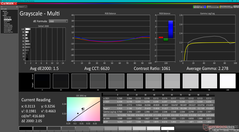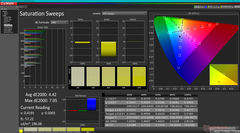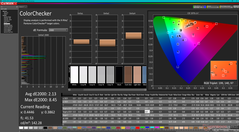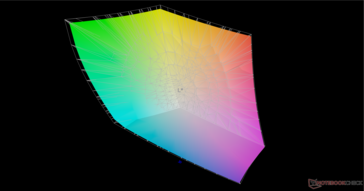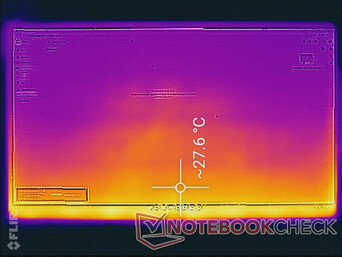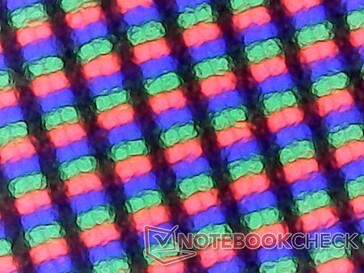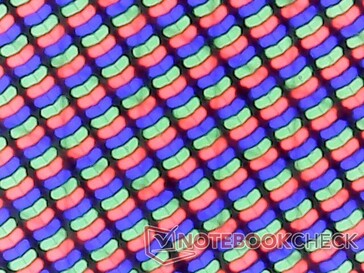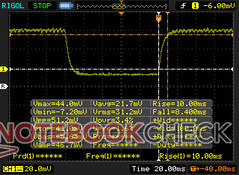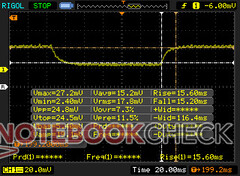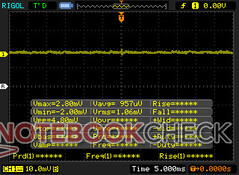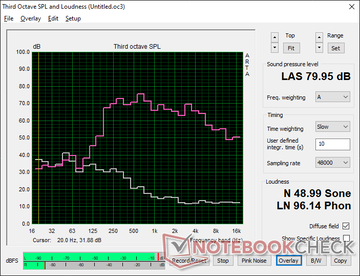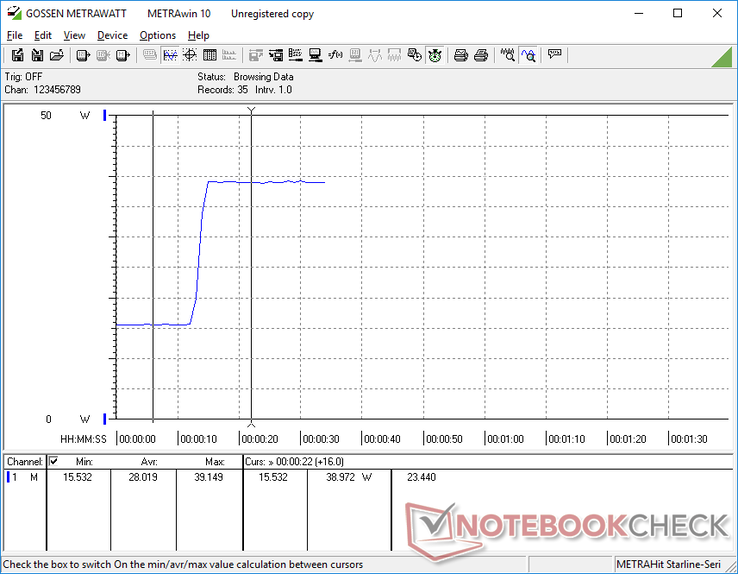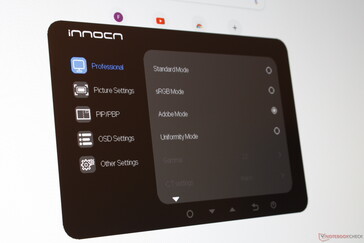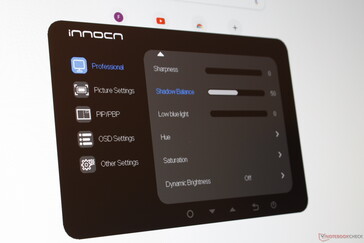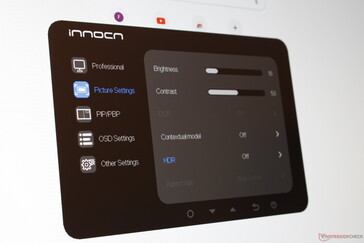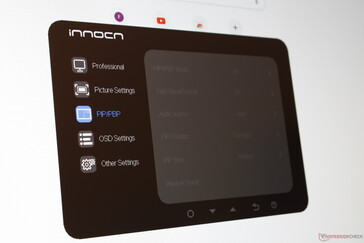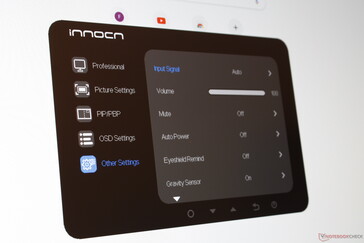Chinese manufacturer Iccocn recently launched its latest upper midrange 27-inch 4K monitor called the 27C1U for about $449 USD or less. After having spent a week with a review unit provided by the maker, we can comfortably say that the monitor holds a few surprises that cheaper 4K monitors typically lack. Our full impressions are as follows.
Setup
Assembling the monitor is very simple as there is only one thumb screw involved between the monitor, stand, and arm. The screw underneath the stand attaches securely to the arm while the 75 mm VESA-compatible monitor snaps onto the top of the arm via latches. We appreciate that the monitor utilizes large and easy-to-reach physical buttons along the bottom edge of the display unlike the finicky touch-sensitive controls of the Dell U2410 or rear buttons on the Dell S2721DGF.
The retail packaging includes a full-size DisplayPort cable, USB Type-C cable, USB- Type-B to USB-A cable for USB-A hub functionality, external AC adapter, power cable, stand, base, user manual, and color calibration report. Oddly enough, there is no HDMI cable included.
Stand
It's common for manufacturers to skimp on the stand in order to reach lower price points. On the 27C1U, however, the stand here is better than expected. It can rotate the screen 90 degrees left or right for portrait orientation, swivel left or right by up to 45 degrees each, tilt front or back by up to 5 degrees and 20 degrees, respectively, or raise the screen by up to 12 cm when on the landscape orientation. The screen is secure enough to eliminate any wobbling. The wide range of movement is appreciated especially for users who would rather not invest in VESA wall mounts.
Ports
For video-out, users can choose between full-size DisplayPort 1.4, USB Type-C, or 2x HDMI 2.0. The Type-C option supports Power Delivery of up to 65 W meaning it can be used for both video and laptop charging if connected to compatible models. For example, you won't need to connect any other power adapters to the laptop if connecting a Dell XPS 13, Dell XPS 15, or HP Spectre x360 13 to the monitor.
The integrated USB hub feature is disappointing as it offers only two USB-A ports. Alternatives like the Dell S2721DGF integrate 4x USB-A ports to be more useful if you have a lot of USB devices.
Display Quality
The manufacturer advertises 100% sRGB and 98% DCI-P3 coverage. Our own independent X-Rite colorimeter measurements reveal 100% sRGB, 83% DCI-P3, and 95% AdobeRGB when set to AdobeRGB mode via the onscreen menu. Though grayscale is excellent with its low average DeltaE of just 1.5, saturated colors could have been better especially in regards to Cyan and Green where deltaE can be as high as 8 prior to any end-user calibration efforts.
Contrast ratio is the typical 900:1 or 1000:1 as with most other IPS-based displays. VA panels can offer 3x higher contrast ratios albeit at the cost of viewing angles and usually slower response times than our IPS Innocn. Brightness distribution is good but not perfect; the center of our test unit can be as bright as 426 nits while quadrants closer to the corners can be about 13 percent dimmer at 370 nits. We recorded an average brightness of 395 nits across nine quadrants of the display which is close to the manufacturer claim of 400 nits.
| |||||||||||||||||||||||||
Brightness Distribution: 86 %
Contrast: 926:1 (Black: 0.46 cd/m²)
ΔE ColorChecker Calman: 2.13 | ∀{0.5-29.43 Ø4.76}
ΔE Greyscale Calman: 1.5 | ∀{0.09-98 Ø5}
94.5% AdobeRGB 1998 (Argyll 3D)
99.7% sRGB (Argyll 3D)
82.6% Display P3 (Argyll 3D)
Gamma: 2.28
CCT: 6620 K
| Innocn 27C1U Monitor 3840x2160, 27" | Dell XPS 15 9510 i5 11400H FHD Sharp LQ156N1, IPS, 1920x1200, 15.6" | Asus VivoBook S15 D533UA Chi Mei N156HCA-EAB, IPS, 1920x1080, 15.6" | Dell Inspiron 15 3501 BOE NV15N3D (Dell P/N: N39X1), IPS, 1920x1080, 15.6" | Lenovo IdeaPad 3 15ALC6 BOE CQ NV156FHM-T07, IPS, 1920x1080, 15.6" | HP Pavilion 15-eg Chi Mei CMN1523, IPS, 1920x1080, 15.6" | |
|---|---|---|---|---|---|---|
| Display | -6% | -45% | -50% | -50% | -46% | |
| Display P3 Coverage (%) | 82.6 | 80.9 -2% | 43.6 -47% | 39.4 -52% | 40 -52% | 42.9 -48% |
| sRGB Coverage (%) | 99.7 | 100 0% | 65.2 -35% | 58.7 -41% | 57.7 -42% | 64 -36% |
| AdobeRGB 1998 Coverage (%) | 94.5 | 79.1 -16% | 45 -52% | 40.7 -57% | 41.2 -56% | 44.4 -53% |
| Response Times | -107% | 20% | -57% | -18% | -1% | |
| Response Time Grey 50% / Grey 80% * (ms) | 30.8 ? | 62.4 ? -103% | 18 ? 42% | 43 ? -40% | 24.8 ? 19% | 22.8 ? 26% |
| Response Time Black / White * (ms) | 18.4 ? | 38.8 ? -111% | 19 ? -3% | 32 ? -74% | 28.4 ? -54% | 23.6 ? -28% |
| PWM Frequency (Hz) | 1000 ? | 26320 ? | ||||
| Screen | 1% | -41% | -17% | -69% | -42% | |
| Brightness middle (cd/m²) | 425.8 | 632 48% | 289 -32% | 271 -36% | 336.4 -21% | 294.3 -31% |
| Brightness (cd/m²) | 395 | 606 53% | 267 -32% | 263 -33% | 318 -19% | 251 -36% |
| Brightness Distribution (%) | 86 | 91 6% | 85 -1% | 92 7% | 84 -2% | 76 -12% |
| Black Level * (cd/m²) | 0.46 | 0.29 37% | 0.56 -22% | 0.15 67% | 0.24 48% | 0.26 43% |
| Contrast (:1) | 926 | 2179 135% | 516 -44% | 1807 95% | 1402 51% | 1132 22% |
| Colorchecker dE 2000 * | 2.13 | 3.5 -64% | 3.96 -86% | 4.83 -127% | 6.46 -203% | 4.08 -92% |
| Colorchecker dE 2000 max. * | 8.45 | 6.4 24% | 6.76 20% | 7 17% | 19.75 -134% | 19.49 -131% |
| Greyscale dE 2000 * | 1.5 | 5 -233% | 3.43 -129% | 3.36 -124% | 5.6 -273% | 3 -100% |
| Gamma | 2.28 96% | 2.26 97% | 2.28 96% | 2.56 86% | 2.25 98% | 2.21 100% |
| CCT | 6620 98% | 7033 92% | 7191 90% | 6764 96% | 5934 110% | 6616 98% |
| Colorchecker dE 2000 calibrated * | 2 | 2.09 | 3.7 | |||
| Color Space (Percent of AdobeRGB 1998) (%) | 42 | |||||
| Color Space (Percent of sRGB) (%) | 65 | |||||
| Total Average (Program / Settings) | -37% /
-17% | -22% /
-32% | -41% /
-31% | -46% /
-57% | -30% /
-37% |
* ... smaller is better
The matte panel is a double-edged sword. While it helps in limiting glare, clarity takes a hit when compared to glossy alternatives. Our microscope image below shows that the subpixels on the 27C1U aren't as sharp as they could have been which leads to some noticeable graininess when looking closely at the screen. This is most noticeable when on the native 4K resolution with no scaling enabled since text will be much smaller. The graininess isn't a distraction when sitting at a normal distance from the display, but users may want to look into glossy 4K alternatives for minimum graininess and maximum sharpness.
Though the Innocn isn't technically a gaming monitor, response times are still pretty good at 8 ms to 15 ms as shown by our oscilloscope screenshots below. The results are actually closer to a gaming monitor where 5 ms or faster are common as opposed to most Ultrabook displays where response times are often 25 ms or slower. Ghosting is therefore noticeable but almost never distracting if playing games.
Speakers
The internal stereo speakers are behind the monitor instead of the front. Thus, audio can feel muffled since the grilles are facing away from the user. Maximum volume is otherwise decent at almost 80 dB(A) when standing 15 cm in front of the screen.
We appreciate the built-in 3.5 mm audio jack if users want to output to different speakers.
Power Consumption
Our Metrahit multimeter shows power consumption to be about 15 W when on the minimum brightness setting or up to 39 W when brightness is set to maximum. Thus, brightness alone is responsible for the 24 W difference. The relatively large AC adapter (~16.5 x 8 x 2.5 cm) is rated for 150 W since the aforementioned USB-C port supports Power Delivery of up to 65 W. It's too bad that the Innocn monitor requires an external proprietary AC power adapter unlike the Dell S2721DGF which only requires a universal power cable.
Notable Features
There are a couple of minor-but-useful QoL extras on the 27C1U that we think are worth mentioning. The front edge of the base, for example, doubles as a 20 cm ruler while the monitor itself integrates an accelerometer for automatic screen rotation if switching between portrait or landscape modes. FreeSync is available for XBox Series consoles and compatible PCs alongside low blue light filter mode for reducing potentially harmful blue tones and picture-in-picture mode between the different video sources. The latter mode in particular is excellent for 4K monitors due to the large screen real estate required for PIP to function well.
Unfortunately, the accelerometer is more trouble than its worth. Though the screen will automatically rotate when rotating the display, you'll still need to manually change the settings via Windows because the operating system will still see the display at its original orientation. The accelerometer will almost always conflict with the Windows orientation settings as a result. The feature can thankfully be disabled through the OSD.
Verdict
The Innocn 27C1U knocks it out of the park in terms of ease-of-use and adjustable stand features for the price. If freedom of movement is a priority without needing to invest in a wall arm, then the 27C1U can offer exactly that on top of its respectable range of features and 4K display quality. Its integrated USB-C Power Delivery and USB hub features can reduce cable clutter and act like an interim docking station as well.
There are a few things we would like to see improved upon. Firstly, 4K enthusiasts may be put off by the minor-moderate graininess of the matte panel. Content is therefore not as sharp as they could have been when put side-by-side to a glossy 4K alternative like the Philips 276E8VJSB. Secondly, the integrated USB-C port does not support Thunderbolt which means users cannot daisy chain additional monitors. Thirdly, the display is not touchscreen which would have made the integrated PIP feature more intuitive to use. Simple actions such as zooming, dragging, and relocating PIP windows would be much easier for those who care to use the feature.
Overall, the Innocn monitor excels at the basics while a few of its more special features, such as the accelerometer and PIP, could use more refinement.
| Product Model | 27C1U |
|---|---|
| Screen Size | 27 inches (69 cm) |
| Aspect Ratio | 16:9 |
| Viewing Angle | 178 degrees V, 178 degrees H |
| Pixel Pitch | 0.1554 mm V, 0.1554 mm H |
| Contrast Ratio | 1000:1 (Typical) |
| Color | 1.07 billion (8-bit + FRC) |
| Native Resolution | 3840 x 2160 |
| Native Refresh Rate | 60 Hz |
| Power Input | DC 19.0 V, 7.89 A |
| Product Dimensions | 613.3 x 57.2 x 367.3 mm, 3.71 kg, without base 613.3 x 194.3 x 543.4 mm, 5.66 kg, with base |
| Tilting Angle | 5 +- 1.5 degrees forward 20 +- 1.5 degrees backward |
| Height Range | 120 +- 5 mm |
| Rotation Angle | 45 +- 2 degrees left 45 +- 2 degrees right |
| Vertical Angle | +- 90 degrees |