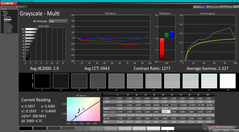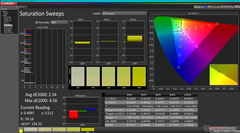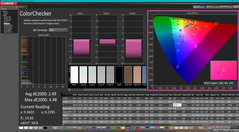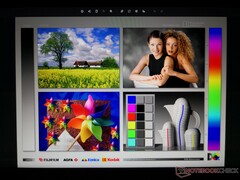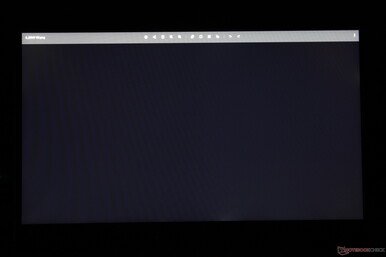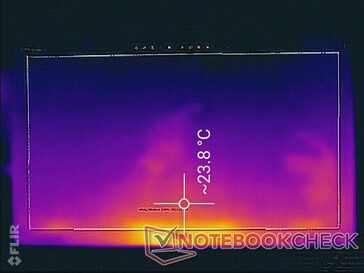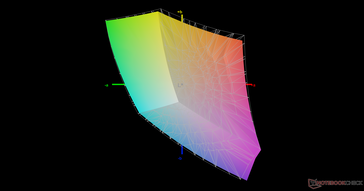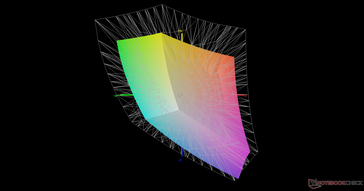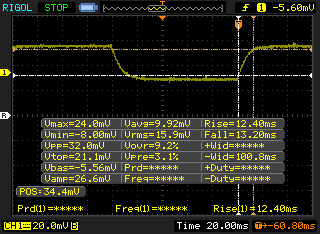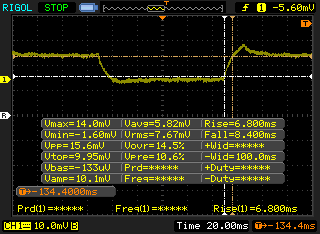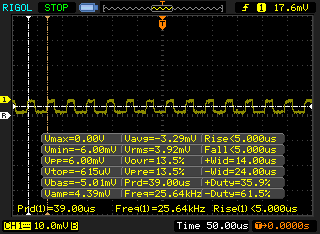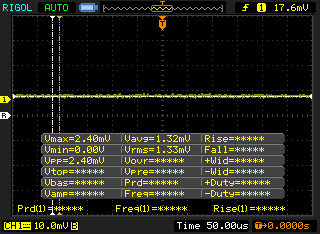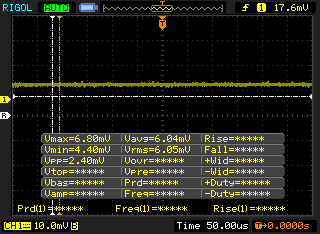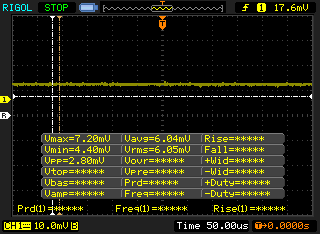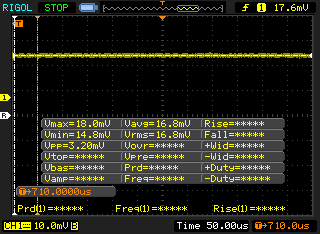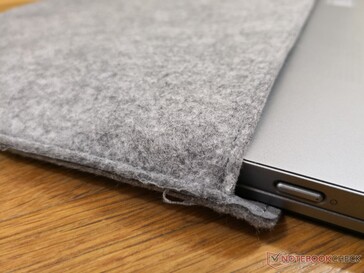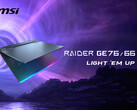Portable monitors are becoming more common to the point where there are now even models targeting gamers like the 17.3-inch Asus ROG Strix XG17AHPE or 15.6-inch MSI Optix MAG162V. The 14-inch Dell C1422H is a simpler and more basic option targeting office users and general use case scenarios. The manufacturer has sent us a sample for our testing and impressions.
There are a couple of notable advantages on the C1422H that most other office-type portable monitors lack. Black-white and gray-gray response times, for example, are noticeably faster on the Dell for less noticeable ghosting. The monitor also supports USB-C charging passthrough at up to 65 W meaning you can plug in an external power source and the host PC simultaneously to charge the host PC. Alternatively, the monitor can be powered solely by the host PC if desired. Both USB-C ports on the Dell have identical features meaning you don't need to remember which port is for power and which is for data.
Color reproduction is quite good for a portable monitor at almost 95 percent of sRGB. Some budget alternatives like the GMK KD3 or Auzai ME16Z01 have much shallower colors for poorer color accuracy than our Dell.
Some drawbacks to keep in mind are the fragile build quality and presence of pulse-width modulation on lower brightness levels. Unlike the GMK KD1 or Lenovo ThinkVision m14t, the Dell monitor has no edge-to-edge glass reinforcement and so the unit flexes and twists more easily. On the plus side, the matte panel reduces glare significantly which can come in handy when working outdoors.
It's worth noting that our Dell offers very similar colors, response times, contrast levels, and brightness levels as on the competing Lenovo ThinkVision m14t. However, the Lenovo model is glossy instead of matte, integrates VESA mounting support, 10-point touchscreen capabilities, auto-rotation, and a Kensington lock slot. It's a bit pricier and heavier than our Dell at 698 g vs. 602 g, but the extra features may be worth the extra weight to some users.
| Pros | Cons |
| + Very lightweight + Excellent sRGB coverage + Relatively bright 300-nit backlight + USB-C Power Delivery + Relatively fast response times + Matte panel reduces glare | - No VESA mounting - Prone to damage and fingerprints - PWM at lower brightness levels - No touchscreen - No Kensington Lock - USB-C ports only (no HDMI) |
| |||||||||||||||||||||||||
Brightness Distribution: 84 %
Contrast: 1025:1 (Black: 0.29 cd/m²)
ΔE ColorChecker Calman: 2.49 | ∀{0.5-29.43 Ø4.76}
calibrated: 0.89
ΔE Greyscale Calman: 2.9 | ∀{0.09-98 Ø5}
64.4% AdobeRGB 1998 (Argyll 3D)
93.8% sRGB (Argyll 3D)
63.1% Display P3 (Argyll 3D)
Gamma: 2.33
CCT: 6943 K
| Dell C1422H Portable Monitor 1920x1080, 14" | Lenovo ThinkVision m14t 1920x1080, 14" | GMK KD3 Portable Monitor KD3, , 1920x1080, 15.6" | GMK KD1 Portable Monitor 3840x2160, 14" | Vissles Monitor 15.6 1920x1080, 15.6" | Auzai ME16Z01 Portable Monitor 1920x1080, 15.6" | |
|---|---|---|---|---|---|---|
| Display | 2% | -53% | 7% | -26% | -23% | |
| Display P3 Coverage (%) | 63.1 | 63.6 1% | 29.2 -54% | 69.6 10% | 47.33 -25% | 48.53 -23% |
| sRGB Coverage (%) | 93.8 | 95.4 2% | 43.9 -53% | 94.4 1% | 66.4 -29% | 72 -23% |
| AdobeRGB 1998 Coverage (%) | 64.4 | 65.4 2% | 30.1 -53% | 71.1 10% | 48.6 -25% | 50.2 -22% |
| Response Times | -5% | -161% | -193% | -105% | -77% | |
| Response Time Grey 50% / Grey 80% * (ms) | 15.2 ? | 15.6 ? -3% | 51.6 ? -239% | 62 ? -308% | 41.2 ? -171% | 38.8 ? -155% |
| Response Time Black / White * (ms) | 25.6 ? | 27.2 ? -6% | 46.8 ? -83% | 45.6 ? -78% | 35.2 ? -38% | 25.2 ? 2% |
| PWM Frequency (Hz) | 25640 ? | 17990 ? | 5000 ? | 1000 ? | 201.6 ? | |
| Screen | 18% | -93% | -45% | -135% | -179% | |
| Brightness middle (cd/m²) | 297.2 | 310.6 5% | 238.9 -20% | 325.3 9% | 248.1 -17% | 300.7 1% |
| Brightness (cd/m²) | 278 | 295 6% | 229 -18% | 316 14% | 237 -15% | 267 -4% |
| Brightness Distribution (%) | 84 | 89 6% | 88 5% | 82 -2% | 91 8% | 77 -8% |
| Black Level * (cd/m²) | 0.29 | 0.23 21% | 0.32 -10% | 0.3 -3% | 0.28 3% | 0.66 -128% |
| Contrast (:1) | 1025 | 1350 32% | 747 -27% | 1084 6% | 886 -14% | 456 -56% |
| Colorchecker dE 2000 * | 2.49 | 2.01 19% | 7.08 -184% | 4.75 -91% | 6.85 -175% | 10.26 -312% |
| Colorchecker dE 2000 max. * | 4.48 | 3.58 20% | 12.8 -186% | 8.09 -81% | 20.8 -364% | 22.93 -412% |
| Colorchecker dE 2000 calibrated * | 0.89 | 2.93 -229% | 2.19 -146% | 5.69 -539% | 5.05 -467% | |
| Greyscale dE 2000 * | 2.9 | 1.9 34% | 7.7 -166% | 6.2 -114% | 5.8 -100% | 9.5 -228% |
| Gamma | 2.33 94% | 2.06 107% | 2.08 106% | 2.31 95% | 2.34 94% | 1.51 146% |
| CCT | 6943 94% | 6455 101% | 6407 101% | 6691 97% | 6402 102% | 8200 79% |
| Color Space (Percent of AdobeRGB 1998) (%) | 65.4 | 42.8 | 45.8 | |||
| Color Space (Percent of sRGB) (%) | 94.6 | 65.8 | 71.5 | |||
| Total Average (Program / Settings) | 5% /
11% | -102% /
-94% | -77% /
-55% | -89% /
-107% | -93% /
-131% |
* ... smaller is better