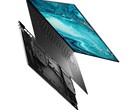Dell today announced a trio of docks that should cut down on cord clutter and make it easy to hook your laptop up to your desktop setup once you get to the office.
The Dell Universal Dock (UD22) connects to laptops via one built-in USB-C cable. The dock can provide up to 96 Watts of power delivery through this cable. There are two USB-A 3.2 Gen 1 (5 Gbps) ports and a single USB-C 3.2 Gen 2 (10 Gbps) port on the front. On the back are the DC input, two more USB-A 3.2 Gen 1 ports, another USB-C 3.2 Gen 2 port, two DisplayPort 1.4 ports, a single HDMI 2.0 port, and a LAN port. All the USB ports are “always on” and can be used to charge USB devices, even when the dock is not in active use. The rear-mounted USB-C port also supports DisplayPort 1.4, meaning users can connect up to four 4K displays through the dock. Dell states that the UD22 works with Windows, Mac, and Linux computers.
For employees that want a sleek spot to charge their smartphones, the Dell Dual Charge Dock (HD22Q) may be a good choice. The tiny dock not only supplied 90 Watts to a connected laptop but also has a small shelf to rest a Qi-compatible device and supports wireless charging up to 12 Watts via three coils. There are two USB-A 3.2 Gen 1 ports on the right side and a single USB-C 3.2 Gen 2 on the left. The back has two more USB-A 3.2 Gen 1 ports, a DisplayPort 1.4 port, an HDMI 2.1 port (which supports up to 4K 144 Hz and HDR), a Gigabit LAN port, and the DC power input. The USB-C port does not support DisplayPort, so only two monitors can be hooked up to the HD22Q. The side-mounted USB-A ports are always-on.
Dell’s flagship dock is the WD22TB4, which is a Thunderbolt 4 dock with some modularity. The front of the dock has a single USB-C 3.2 Gen 2 port and a USB-A 3.2 Gen 1 port with PowerShare (always-on). The back of the device has dual DisplayPort 1.4 ports, a single HDMI 2.0 port, another USB-C 3.2 Gen 2 port (with DP support), two more USB-A 3.2 Gen 1 ports with PowerShare, a Gigabit LAN port, and the DC input. The dock supports up to 130 Watts of charging power and can connect to up to three 4K 60 Hz displays and a single 4K 30 Hz monitor at one time. There is a detachable module at the end that houses two Thunderbolt 4 ports. This can be swapped out for a module with either one or two USB-C cables for hooking the dock up to your computer.
The Universal Dock (UD22) and Dual Charge Dock (HD22Q) will be available on May 12 for US$459.99 and $368.99, respectively. The Thunderbolt Dock (WD22TB4) is set to launch sometime in Q2 for $469.99.
Source(s)
Dell