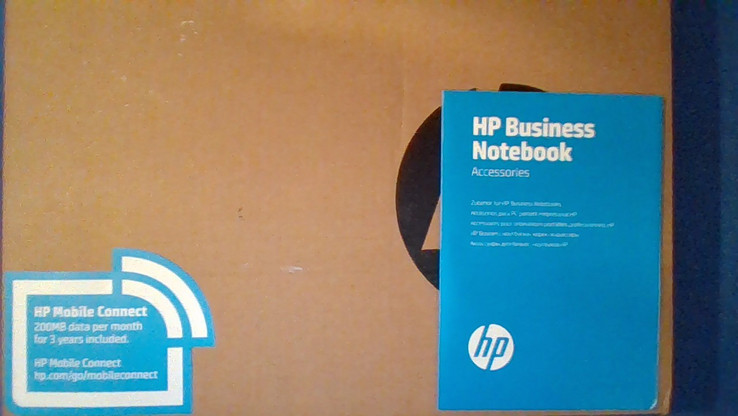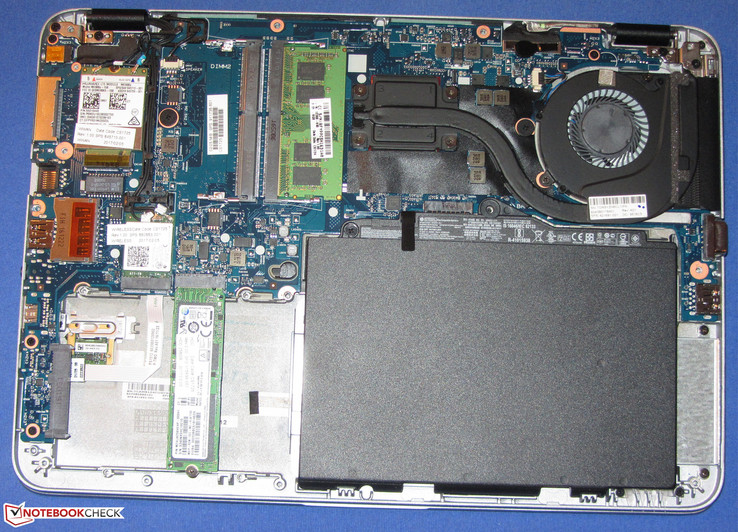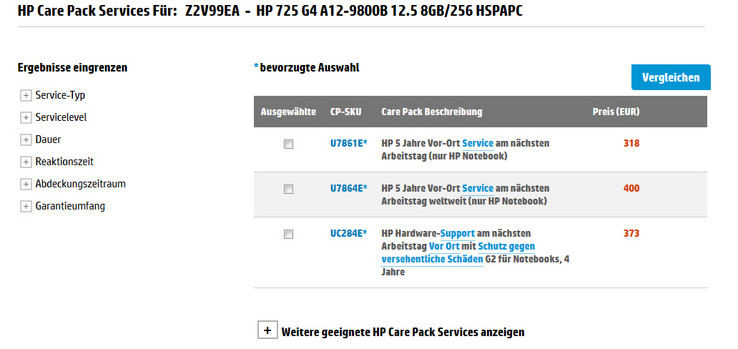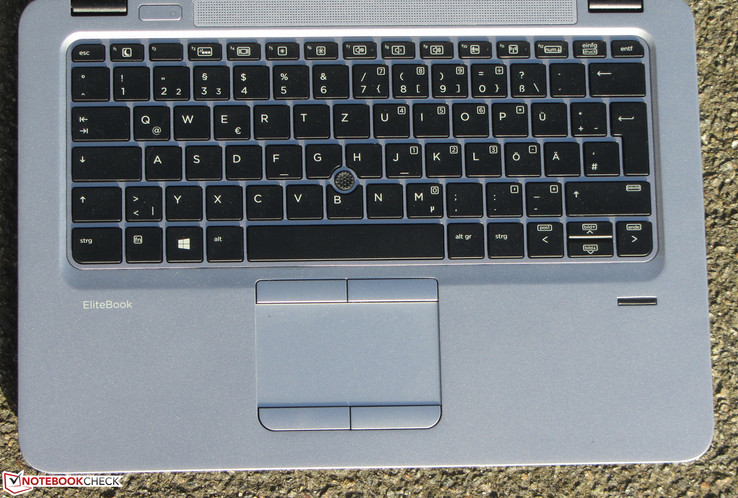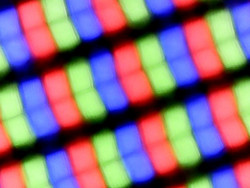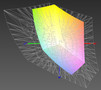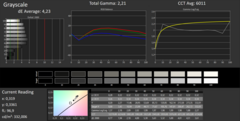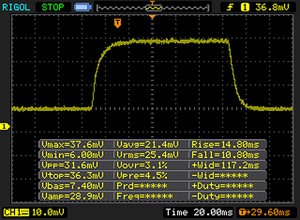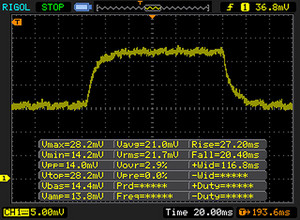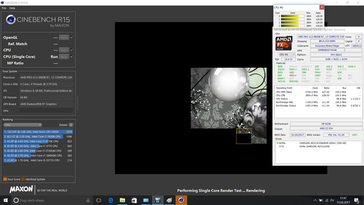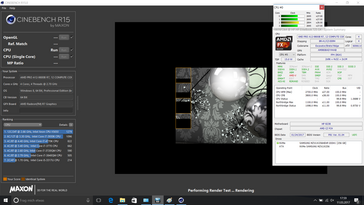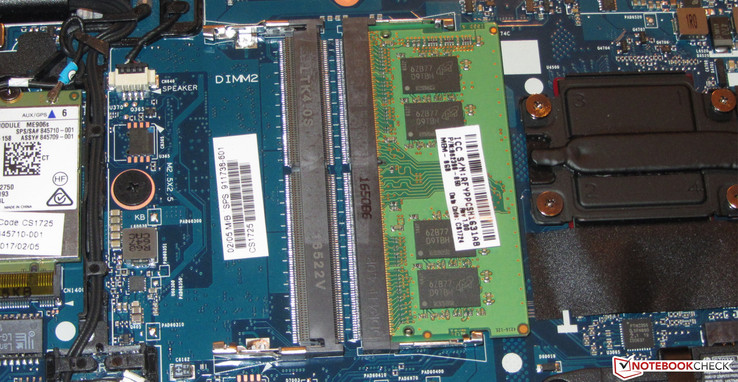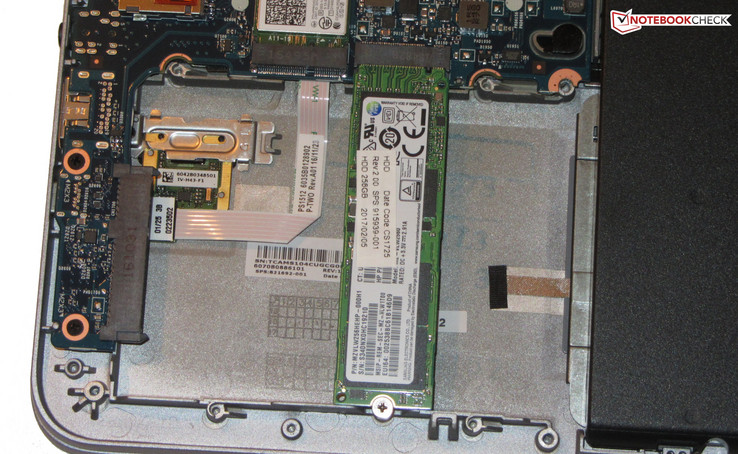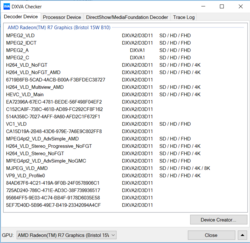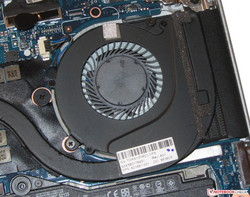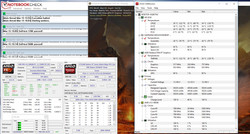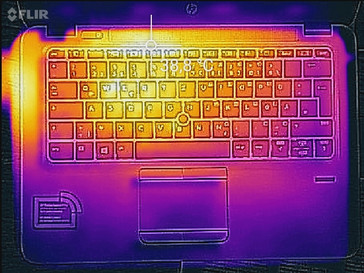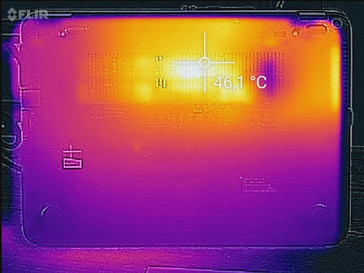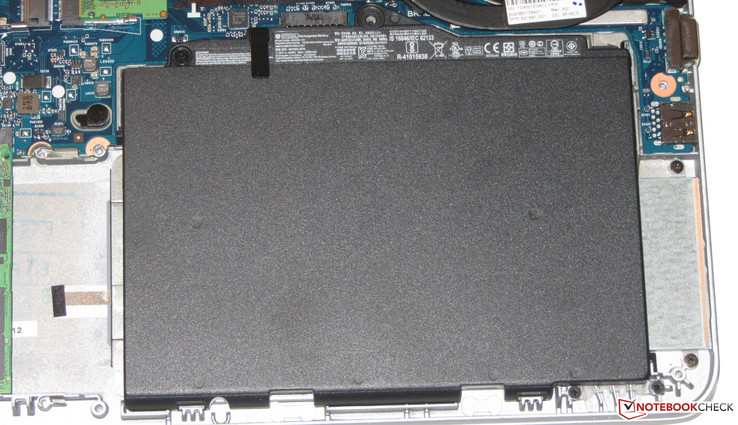HP EliteBook 725 G4 (A12-9800B, Full-HD) Notebook Review

For the original German review, see here.
HP's EliteBook 725 G4 is the cheaper version of the EliteBook 820 G4 that we have tested recently. From the outside, the devices look similar. However the differences are found inside. While the 820 G4 is equipped with Intel's Kaby Lake generation processors, AMD APUs from the Bristol Ridge generation are used in the 725 G4. Devices, such as Dell's Latitude 12 E7270, Lenovo's ThinkPad X260, Toshiba's Portégé Z30-C, and of course HP's EliteBook 820 G4 are among its rivals.
Case
Since the EliteBook 725 G4 is the AMD-based sister model of the EliteBook 820 G4, the same casing is used for both devices. HP uses a chassis that is made of a very stable magnesium alloy. Flashy colors are not expected in the business sector, and thus the display back and base unit are silver and the base tray and display bezel are black. HP has not installed a maintenance hatch into the small laptop. The base tray would have to be removed to access the hardware - but more about that later. The battery is non-removable.
The EliteBook's build is impeccable. The gaps are even, overlapping materials or sharp edges are not felt anywhere. Thanks to the used magnesium alloy, the casing is robust and resists pressure. Denting the base unit in the usual places (below the touchpad, beside the keyboard) would involve using high force. It is not possible to warp the base unit, either. However, this is not true for the lid. Images do not distort on the screen, even when pressure is applied to the lid's back. The hinges keep the lid firmly in position and rock only marginally at most. Opening the lid with one hand is possible. The maximum opening angle is approximately 140 degrees.
Overall, the EliteBook's dimensions and weight are on par with its rivals.
Connectivity
The interfaces in the 725 G4 are also similar to that of its sister model. The three USB ports (2x Type-A, 1x Type-C) support the USB 3.1 Gen.1 standard. Two video outs (1x DisplayPort, 1x VGA) are installed. A docking port allows connecting HP-specific docking stations. The positioning of the interfaces is satisfactory and normally cables will not obstruct the areas beside the wrist rest.
SD Card Reader
The installed memory card reader is situated in the upper midfield. A maximum transfer rate of 81.6 MB/s is achieved when copying large data blocks. Transferring 250 JPG image files (approx. 5 MB) each is performed at a speed of 60.5 MB/s. The readers in most rivals achieve similar speeds. Only Dell's Latitude 12 E7270 stands out with considerably higher transfer rates. We test the memory card reader with a Toshiba Exceria Pro SDXC 64 GB UHS-II reference card.
| SD Card Reader | |
| average JPG Copy Test (av. of 3 runs) | |
| Dell Latitude 12 E7270 | |
| HP EliteBook 820 G4 Z2V72ET | |
| Toshiba Portege Z30-C-138 | |
| Lenovo ThinkPad X260-20F6007RGE | |
| HP EliteBook 725 G4 | |
| HP EliteBook 725 G3-P4T48EA | |
| maximum AS SSD Seq Read Test (1GB) | |
| Dell Latitude 12 E7270 | |
| HP EliteBook 820 G4 Z2V72ET | |
| Toshiba Portege Z30-C-138 | |
| Lenovo ThinkPad X260-20F6007RGE | |
| HP EliteBook 725 G3-P4T48EA | |
| HP EliteBook 725 G4 | |
Communication
The EliteBook comes with a Wi-Fi module that carries a chip by Intel (Dual Band Wireless-AC 7265). In addition to the 802.11 a/b/g/h/n standards, it also supports the fast ac standard (2.4 and 5 GHz). The transmission speeds that we measured under ideal conditions (no other Wi-Fi devices in the immediate vicinity, short distance between the laptop and server PC) are very good. Broadcom's BCM5762 NetXtreme Controller takes care of cabled network connections. It does an impeccable job.
Our review sample is also equipped with an LTE modem. Thus, Internet connections via mobile networks or the company network can be set up. The corresponding SIM card slot is situated on the device's right, and thus it is easy to insert or replace a SIM card.
| Networking | |
| iperf3 transmit AX12 | |
| Apple MacBook Pro 13 2016 (2.9 GHz) | |
| HP EliteBook 725 G4 | |
| HP EliteBook 820 G4 Z2V72ET (jseb) | |
| iperf3 receive AX12 | |
| Apple MacBook Pro 13 2016 (2.9 GHz) | |
| HP EliteBook 725 G4 | |
| HP EliteBook 820 G4 Z2V72ET (jseb) | |
Mobile Connect Pro Service
HP offers EliteBook buyers a free monthly data volume of 200 MB for three years. The corresponding SIM card is included in the laptop's box. The contingent can be used in all European countries where HP offers this service. Additional data volume can be purchased. HP also has plans that can be used anywhere in Europe (also countries where Mobile Connect is not offered) and worldwide. The included SIM card can but does not have to be used. SIM cards of other suppliers can also be inserted. The EliteBook's card slot accepts micro SIM cards.
Security
The EliteBook comes with a SmartCard reader and fingerprint scanner for biometric authentication. A Trusted Platform Module (2.0) is also on board. In addition, HP's security software (HP Client Security) is preloaded.
Webcam
Accessories
The laptop does not come with any accessories apart from the usual documents (quick start guide, warranty conditions) and the SIM card. However, HP has diverse accessories, such as docking stations, in its lineup. For example, the HP-2013 UltraSlim docking station (~ 120 Euros/$130) can be connected to the EliteBook's docking port. It is compatible with both the predecessor and the sister model. HP also offers some universal USB docking stations.
Maintenance
The EliteBook does not have a maintenance hatch. The base unit's tray would have to be removed for maintenance/upgrading the hardware - which is easy to do. Rubber stoppers cover the screws on the device's underside. Thus, the first step is removing them. The stoppers are only inserted and not glued. Then the screws have to be released. Another screw is in the memory card reader's slot. The dummy has to be taken out to access it. After removing the base tray, the user can access the working memory banks (2 banks), SSD, battery, LTE modem, Wi-Fi modem, and the fan.
Warranty
The EliteBook comes with a three-year warranty - including pick-up service. Extending the scope and period is possible. For example, a five-year on-site warranty on the next business day costs approximately 320 Euros (~$346).
Please see our Guarantees, Return Policies and Warranties FAQ for country-specific information.
Input Devices
Keyboard
HP has equipped the EliteBook with a splash-waterproof chiclet keyboard that is also backlit. The latter has two brightness levels that can be switched via a function key. The sleek keys of the installed keyboard have a short drop and clear pressure point. As with the keyboard in the EliteBook 820 G4, the EliteBook 725 G4's keyboard visibly yields on the TrackPoint's right. Consequently, the pressure point is slightly spongier here. Although this did not really prove annoying, it should not occur in a laptop from this price range. Overall, the keyboard is good and suitable for prolific writers.
Touchpad and TrackPoint
The EliteBook provides two options for mouse control: A multi-touchpad and TrackPoint. The latter is not installed in all EliteBook models. The TrackPoint makes a good impression and allows controlling the mouse cursor accurately. The touchpad has a surface area of approximately 8.2 x 4.6 cm (~3.2 x 1.8 in). Its sleek surface allows the fingers to glide easily. It responds instantaneously to inputs even in its corners. The pad can be turned on and off via double-clicking in the upper left corner. An LED displays its status. The two dedicated mouse buttons have a medium drop and clear pressure point. This is also true for both mouse keys intended for TrackPoint use.
Display
The matte 12.5-inch screen in the EliteBook has a native resolution of 1920x1080 pixels. The brightness (309.6 cd/m²) and contrast (1732:1) are good and very good. The screen presents even better rates than the recently tested FHD panel in the EliteBook 820 G4. Positive: The screen never displays PWM flickering.
In addition to the Full HD panel installed here, two other screen models are available: A Full HD touchscreen and an HD screen (1366x768 pixels).
| |||||||||||||||||||||||||
Brightness Distribution: 88 %
Center on Battery: 329 cd/m²
Contrast: 1732:1 (Black: 0.19 cd/m²)
ΔE ColorChecker Calman: 2.69 | ∀{0.5-29.43 Ø4.76}
ΔE Greyscale Calman: 4.23 | ∀{0.09-98 Ø5}
72% sRGB (Argyll 1.6.3 3D)
46% AdobeRGB 1998 (Argyll 1.6.3 3D)
50.8% AdobeRGB 1998 (Argyll 3D)
72.3% sRGB (Argyll 3D)
49.16% Display P3 (Argyll 3D)
Gamma: 2.21
CCT: 6011 K
| HP EliteBook 725 G4 IPS, 1920x1080, 12.5" | HP EliteBook 725 G3-P4T48EA TN LED, 1366x768, 12.5" | HP EliteBook 820 G4 Z2V72ET IPS, 1920x1080, 12.5" | Toshiba Portege Z30-C-138 IPS, 1920x1080, 13.3" | Dell Latitude 12 E7270 IPS LED, 1920x1080, 12.5" | Lenovo ThinkPad X260-20F6007RGE IPS, 1920x1080, 12.5" | |
|---|---|---|---|---|---|---|
| Display | -3% | -9% | 37% | -19% | -9% | |
| Display P3 Coverage (%) | 49.16 | 47.15 -4% | 44.45 -10% | 67.9 38% | 39.7 -19% | 44.71 -9% |
| sRGB Coverage (%) | 72.3 | 71 -2% | 65.5 -9% | 98 36% | 59.2 -18% | 66.1 -9% |
| AdobeRGB 1998 Coverage (%) | 50.8 | 48.71 -4% | 46.04 -9% | 69.8 37% | 41.07 -19% | 46.23 -9% |
| Response Times | -3% | 9% | -3% | -1% | 9% | |
| Response Time Grey 50% / Grey 80% * (ms) | 47 ? | 50 ? -6% | 35 ? 26% | 42 ? 11% | 38.4 ? 18% | 32.8 ? 30% |
| Response Time Black / White * (ms) | 24 ? | 24 ? -0% | 26 ? -8% | 28 ? -17% | 28.8 ? -20% | 27.2 ? -13% |
| PWM Frequency (Hz) | 217 ? | |||||
| Screen | -85% | -56% | -29% | -73% | -49% | |
| Brightness middle (cd/m²) | 329 | 241 -27% | 326 -1% | 300 -9% | 353 7% | 337 2% |
| Brightness (cd/m²) | 310 | 240 -23% | 304 -2% | 280 -10% | 334 8% | 322 4% |
| Brightness Distribution (%) | 88 | 83 -6% | 81 -8% | 87 -1% | 91 3% | 91 3% |
| Black Level * (cd/m²) | 0.19 | 0.54 -184% | 0.29 -53% | 0.31 -63% | 0.47 -147% | 0.32 -68% |
| Contrast (:1) | 1732 | 446 -74% | 1124 -35% | 968 -44% | 751 -57% | 1053 -39% |
| Colorchecker dE 2000 * | 2.69 | 8.04 -199% | 6.49 -141% | 4.9 -82% | 7.79 -190% | 5.71 -112% |
| Colorchecker dE 2000 max. * | 4.47 | 13.9 -211% | 15.95 -257% | 8.91 -99% | 15.19 -240% | 15.39 -244% |
| Greyscale dE 2000 * | 4.23 | 9.52 -125% | 6.16 -46% | 6.69 -58% | 7.38 -74% | 5.15 -22% |
| Gamma | 2.21 100% | 2.42 91% | 2.32 95% | 2.33 94% | 2.43 91% | 2.38 92% |
| CCT | 6011 108% | 11362 57% | 7575 86% | 6487 100% | 6158 106% | 6881 94% |
| Color Space (Percent of AdobeRGB 1998) (%) | 46 | 45.03 -2% | 42 -9% | 63 37% | 37.72 -18% | 42.38 -8% |
| Color Space (Percent of sRGB) (%) | 72 | 71.12 -1% | 65 -10% | 98 36% | 58.87 -18% | 65.62 -9% |
| Total Average (Program / Settings) | -30% /
-58% | -19% /
-38% | 2% /
-13% | -31% /
-52% | -16% /
-34% |
* ... smaller is better
Screen Flickering / PWM (Pulse-Width Modulation)
| Screen flickering / PWM not detected | ||
In comparison: 53 % of all tested devices do not use PWM to dim the display. If PWM was detected, an average of 8036 (minimum: 5 - maximum: 343500) Hz was measured. | ||
The screen already presents a good color reproduction in the state of delivery. The target range (DeltaE less than 3) is already reached with a DeltaE 2000 color deviation of 2.69. The screen does not display a bluish tint. The screen cannot display the AdobeRGB and sRGB color spaces. The coverage rates here are 72% (sRGB) and 46% (AdobeRGB).
The color reproduction can be improved slightly by using our color profile. The profile is installed via double-clicking. However, you should make sure that the same screen model (manufacturer + model number) is installed as in our review sample. Otherwise, the color reproduction could become worse. Screens from different manufacturers are often used within one laptop model series.
Display Response Times
| ↔ Response Time Black to White | ||
|---|---|---|
| 24 ms ... rise ↗ and fall ↘ combined | ↗ 14 ms rise | |
| ↘ 10 ms fall | ||
| The screen shows good response rates in our tests, but may be too slow for competitive gamers. In comparison, all tested devices range from 0.1 (minimum) to 240 (maximum) ms. » 53 % of all devices are better. This means that the measured response time is worse than the average of all tested devices (20.1 ms). | ||
| ↔ Response Time 50% Grey to 80% Grey | ||
| 47 ms ... rise ↗ and fall ↘ combined | ↗ 27 ms rise | |
| ↘ 20 ms fall | ||
| The screen shows slow response rates in our tests and will be unsatisfactory for gamers. In comparison, all tested devices range from 0.165 (minimum) to 636 (maximum) ms. » 80 % of all devices are better. This means that the measured response time is worse than the average of all tested devices (31.5 ms). | ||
Performance
The EliteBook 725 G4 is a 12.5-inch, premium-range business laptop. The installed AMD APU has enough computing power for office and Internet applications. The laptop comes with business-typical features, such as a docking port and TPM. An LTE modem is also installed. Our review sample costs approximately 1400 Euros (~$1512). Other configurations also exist. Currently the cheapest model costs around 1300 Euros (~$1404). The models of the identically built EliteBook 820 G4 lineup expand the offer.
Processor
The EliteBook is powered by AMD's Pro A12-9800B (Bristol Ridge) APU. The "Pro" suffix indicates that it is a model for business customers. AMD guarantees that the APU will be available for a long time. The CPU part of the APU is made up of a quad-core processor that clocks at a base speed of 2.7 GHz. It can be boosted up to 3.6 GHz via Turbo. The APU's TDP is 15 watts, and is thus on par with the TDPs of Intel's ULV processors. The process has enough computing power for office and Internet applications. The processor performed our CPU tests at 2.7 to 2.9 GHz (Multithread) and 2.9 GHz (single thread).
We test whether the Turbo can maintain its level for a prolonged time by looping the Cinebench R15 Multithread test for approximately 30 minutes. The scores drop by a good 30% by the third run and remain roughly on this level. Thus, a slight performance loss occurs.
A look at our comparison chart shows that AMD's APU cannot compete with Intel's Core i5 processors from the Skylake and Kaby Lake generations. The difference is bigger in the single thread performance, which is more important for routine use, than in the Multithread performance. The processor finds its counterparts among Intel's Core m3 and Core i3 CPUs. The upcoming APUs equipped with Ryzen CPUs should narrow the gap to Intel's processors significantly.
| Geekbench 3 | |
| 32 Bit Single-Core Score | |
| HP EliteBook 820 G4 Z2V72ET | |
| Lenovo ThinkPad X260-20F6007RGE | |
| HP EliteBook 725 G4 | |
| HP EliteBook 725 G3-P4T48EA | |
| 32 Bit Multi-Core Score | |
| HP EliteBook 820 G4 Z2V72ET | |
| Lenovo ThinkPad X260-20F6007RGE | |
| HP EliteBook 725 G4 | |
| HP EliteBook 725 G3-P4T48EA | |
| Geekbench 4.0 | |
| 64 Bit Single-Core Score | |
| HP EliteBook 820 G4 Z2V72ET | |
| Apple MacBook Pro 13 2016 (2.9 GHz) | |
| HP EliteBook 725 G4 | |
| 64 Bit Multi-Core Score | |
| HP EliteBook 820 G4 Z2V72ET | |
| Apple MacBook Pro 13 2016 (2.9 GHz) | |
| HP EliteBook 725 G4 | |
System Performance
The low single thread performance of AMD's processor causes the EliteBook to fall far behind the Intel-based rivals in the PCMark benchmarks. Nevertheless, the laptop still has enough computing power for office and Internet applications. Thanks to the lightning-fast SSD, the System runs fast and smoothly. The overall performance could be increased slightly by installing a second working memory into the laptop. This would enable dual-channel mode.
| PCMark 7 Score | 4143 points | |
| PCMark 8 Home Score Accelerated v2 | 2665 points | |
| PCMark 8 Creative Score Accelerated v2 | 3313 points | |
| PCMark 8 Work Score Accelerated v2 | 3885 points | |
Help | ||
Storage Device
The EliteBook can be equipped with an M.2 SSD (2280) and conventional 2.5-inch drives. It is not possible to install both storage devices at the same time. An M.2 SSD from Samsung is inside our review sample. It is an NVMe model with a total capacity of 256 GB. Approximately 200 GB can be used. The Windows installation and recovery partition reserve the rest of the storage. The SSD's transfer rates are superb. Connecting the NVMe SSD via PCI Express x4 allows considerably higher transfer rates than the SATA III standard would.
| HP EliteBook 725 G4 Samsung PM961 MZVLW256HEHP | HP EliteBook 725 G3-P4T48EA Hitachi Travelstar Z7K500 HTS725050A7E630 | HP EliteBook 820 G4 Z2V72ET Samsung PM951 NVMe MZVLV512 | Toshiba Portege Z30-C-138 Toshiba HG6 THNSNJ512G8NY | Dell Latitude 12 E7270 Liteon L8H-256V2G | Lenovo ThinkPad X260-20F6007RGE Liteonit LCH-512V2S | |
|---|---|---|---|---|---|---|
| CrystalDiskMark 3.0 | -96% | 101% | -8% | 26% | 12% | |
| Read Seq (MB/s) | 1963 | 125.3 -94% | 1315 -33% | 518 -74% | 498.4 -75% | 499.6 -75% |
| Write Seq (MB/s) | 1409 | 124.3 -91% | 594 -58% | 423.3 -70% | 286.7 -80% | 403 -71% |
| Read 512 (MB/s) | 949 | 40.95 -96% | 661 -30% | 414.8 -56% | 322.9 -66% | |
| Write 512 (MB/s) | 890 | 57.6 -94% | 594 -33% | 379.9 -57% | 372.4 -58% | |
| Read 4k (MB/s) | 29.75 | 0.495 -98% | 42.87 44% | 21.17 -29% | 24.89 -16% | 27.22 -9% |
| Write 4k (MB/s) | 47.35 | 1.13 -98% | 151.6 220% | 86.3 82% | 88 86% | 83.6 77% |
| Read 4k QD32 (MB/s) | 139.7 | 1.129 -99% | 568 307% | 227.3 63% | 280.5 101% | 316.5 127% |
| Write 4k QD32 (MB/s) | 100.2 | 1.133 -99% | 491.7 391% | 174.7 74% | 241.9 141% | 273.1 173% |
Graphics Card
AMD's integrated Radeon R7 (Bristol Ridge) GPU takes care of video output. It supports DirectX 12 and achieves clock rates of up to 758 MHz. The 3DMark benchmark scores are on a normal level for this GPU. Overall, the core does a better job than Intel's counterpart - HD Graphics 620. The performance can be increased by installing a second working memory module into the EliteBook, which would enable dual channel mode. A look at our chart illustrates this clearly. We performed some benchmarks in single channel and some in dual channel mode.
The 6th generation Unified Video Decoder (UVD) integrated into the GPU unloads the processor when playing videos. This includes all common formats, such as H.264 and HEVC/H.265. The CPU load was roughly 20% while we played our test video (4K, H.265, 60 FPS).
| 3DMark 06 Standard Score | 5635 points | |
| 3DMark 11 Performance | 1753 points | |
| 3DMark Ice Storm Standard Score | 39764 points | |
| 3DMark Cloud Gate Standard Score | 3955 points | |
| 3DMark Fire Strike Score | 866 points | |
| 3DMark Fire Strike Extreme Score | 442 points | |
| 3DMark Time Spy Score | 338 points | |
Help | ||
Gaming Performance
The installed APU has enough computing power to play an occasional game. However, this primarily means games with relatively low hardware requirements, for example, "Farming Simulator 17", "Dota 2" or "Overwatch". These games only allow low resolutions and low quality settings. Installing a second working memory module is recommended here. The enabled dual channel mode would increase the graphics performance, and consequently the frame rates in the games. Performance-driven smash hits, such as "Mafia 3" remain unplayable.
| low | med. | high | ultra | |
|---|---|---|---|---|
| Tomb Raider (2013) | 54.9 | 29.8 | 20.9 | 10.7 |
| BioShock Infinite (2013) | 46.8 | 35.8 | 22.7 | 7.8 |
| Battlefield 4 (2013) | 28.7 | 20.7 | 13.7 | 5.1 |
| Middle-earth: Shadow of Mordor (2014) | 21.7 | 14.7 | ||
| The Witcher 3 (2015) | 14 | 9.2 | ||
| Batman: Arkham Knight (2015) | 12 | 11 | ||
| Just Cause 3 (2015) | 16 | 13.2 | ||
| The Division (2016) | 17.4 | 10.6 | ||
| Mirror's Edge Catalyst (2016) | 16.9 | 11.7 | ||
| Dishonored 2 (2016) | 11 | 8.8 | ||
| Resident Evil 7 (2017) | 31.9 | 12.2 | ||
| For Honor (2017) | 20.6 | 7.1 | ||
| Ghost Recon Wildlands (2017) | 11.9 | 5.3 |
Emissions
System Noise
The fan in HP's laptop is usually inactive in idle mode and silence then prevails - as it should be for an office device. The fan does not speed up excessively during load. We measured a noise level of 34.4 dB(A) during the stress test. Unfortunately, the fan in the EliteBook 725 G4 is noticed just as unfavorably during load as its EliteBook 820 G4 sister model. Both whistle quietly - an absurdity for a laptop in this price range. Our current review sample also copies its Intel counterpart in another aspect: A subtle electronic hissing sound is heard from inside the laptop. However, an ear has to be placed on the device to hear it.
Noise level
| Idle |
| 30.4 / 30.4 / 30.4 dB(A) |
| Load |
| 31.7 / 34.4 dB(A) |
 | ||
30 dB silent 40 dB(A) audible 50 dB(A) loud |
||
min: | ||
| HP EliteBook 725 G4 PRO A12-9800B, Radeon R7 (Bristol Ridge) | HP EliteBook 725 G3-P4T48EA Pro A10-8700B, Radeon R6 (Carrizo) | HP EliteBook 820 G4 Z2V72ET i7-7500U, HD Graphics 620 | Toshiba Portege Z30-C-138 6500U, HD Graphics 520 | Dell Latitude 12 E7270 6300U, HD Graphics 520 | Lenovo ThinkPad X260-20F6007RGE 6500U, HD Graphics 520 | |
|---|---|---|---|---|---|---|
| Noise | -5% | -2% | -13% | 2% | -0% | |
| off / environment * (dB) | 30.4 | 28.9 5% | 30.7 -1% | 31.2 -3% | 28.9 5% | 29 5% |
| Idle Minimum * (dB) | 30.4 | 30.5 -0% | 30.7 -1% | 31.2 -3% | 28.9 5% | 29 5% |
| Idle Average * (dB) | 30.4 | 30.5 -0% | 30.7 -1% | 31.2 -3% | 28.9 5% | 29 5% |
| Idle Maximum * (dB) | 30.4 | 30.5 -0% | 30.7 -1% | 31.2 -3% | 28.9 5% | 29 5% |
| Load Average * (dB) | 31.7 | 38.2 -21% | 35.3 -11% | 43.3 -37% | 31.3 1% | 35.1 -11% |
| Load Maximum * (dB) | 34.4 | 38.4 -12% | 33.7 2% | 43.3 -26% | 37.6 -9% | 37.8 -10% |
* ... smaller is better
Temperature
The EliteBook performed our stress test in AC and battery mode in the same manner: The processor clocked at 800 MHz, and the graphics core started the test at 740 MHz. It slowed down to 500 to 550 MHz after a few minutes and stayed there. It cannot really be said that the laptop heats up. The temperatures remained below 40 degrees Celsius (~104 degrees Fahrenheit) on all measuring points during the stress test.
Although the processor throttled heavily during our stress test, there is no need to worry. The CPU utilizes its Turbo in everyday use. Our stress test is an extreme scenario that will not occur during normal use.
(+) The maximum temperature on the upper side is 36.5 °C / 98 F, compared to the average of 35.9 °C / 97 F, ranging from 21.4 to 59 °C for the class Subnotebook.
(+) The bottom heats up to a maximum of 34.1 °C / 93 F, compared to the average of 39.3 °C / 103 F
(+) In idle usage, the average temperature for the upper side is 23.5 °C / 74 F, compared to the device average of 30.8 °C / 87 F.
(+) The palmrests and touchpad are cooler than skin temperature with a maximum of 26.7 °C / 80.1 F and are therefore cool to the touch.
(±) The average temperature of the palmrest area of similar devices was 28.2 °C / 82.8 F (+1.5 °C / 2.7 F).
| HP EliteBook 725 G4 PRO A12-9800B, Radeon R7 (Bristol Ridge) | HP EliteBook 725 G3-P4T48EA Pro A10-8700B, Radeon R6 (Carrizo) | HP EliteBook 820 G4 Z2V72ET i7-7500U, HD Graphics 620 | Toshiba Portege Z30-C-138 6500U, HD Graphics 520 | Dell Latitude 12 E7270 6300U, HD Graphics 520 | Lenovo ThinkPad X260-20F6007RGE 6500U, HD Graphics 520 | |
|---|---|---|---|---|---|---|
| Heat | -38% | -7% | -4% | -35% | -35% | |
| Maximum Upper Side * (°C) | 36.5 | 42.8 -17% | 37 -1% | 40.6 -11% | 44.3 -21% | 47.5 -30% |
| Maximum Bottom * (°C) | 34.1 | 54.3 -59% | 38.9 -14% | 37 -9% | 52.6 -54% | 43.6 -28% |
| Idle Upper Side * (°C) | 24.8 | 33.2 -34% | 26.3 -6% | 24.5 1% | 32.3 -30% | 34.9 -41% |
| Idle Bottom * (°C) | 25.8 | 36.5 -41% | 27 -5% | 24.9 3% | 35.1 -36% | 35.9 -39% |
* ... smaller is better
Speakers
The stereo speakers are situated above the keyboard under a perforated cover. They produce a very decent, rich sound that allows prolonged listening. However, their maximum volume is too low.
HP EliteBook 725 G4 audio analysis
(-) | not very loud speakers (66 dB)
Bass 100 - 315 Hz
(-) | nearly no bass - on average 27.3% lower than median
(±) | linearity of bass is average (8.2% delta to prev. frequency)
Mids 400 - 2000 Hz
(+) | balanced mids - only 2.2% away from median
(±) | linearity of mids is average (7.6% delta to prev. frequency)
Highs 2 - 16 kHz
(+) | balanced highs - only 2.5% away from median
(+) | highs are linear (5.1% delta to prev. frequency)
Overall 100 - 16.000 Hz
(±) | linearity of overall sound is average (22.3% difference to median)
Compared to same class
» 75% of all tested devices in this class were better, 5% similar, 20% worse
» The best had a delta of 5%, average was 18%, worst was 53%
Compared to all devices tested
» 64% of all tested devices were better, 6% similar, 29% worse
» The best had a delta of 4%, average was 24%, worst was 134%
Apple MacBook 12 (Early 2016) 1.1 GHz audio analysis
(+) | speakers can play relatively loud (83.6 dB)
Bass 100 - 315 Hz
(±) | reduced bass - on average 11.3% lower than median
(±) | linearity of bass is average (14.2% delta to prev. frequency)
Mids 400 - 2000 Hz
(+) | balanced mids - only 2.4% away from median
(+) | mids are linear (5.5% delta to prev. frequency)
Highs 2 - 16 kHz
(+) | balanced highs - only 2% away from median
(+) | highs are linear (4.5% delta to prev. frequency)
Overall 100 - 16.000 Hz
(+) | overall sound is linear (10.2% difference to median)
Compared to same class
» 7% of all tested devices in this class were better, 2% similar, 91% worse
» The best had a delta of 5%, average was 18%, worst was 53%
Compared to all devices tested
» 4% of all tested devices were better, 1% similar, 94% worse
» The best had a delta of 4%, average was 24%, worst was 134%
Frequency diagram in comparison (checkboxes above can be turned on/off!)
Energy Management
Power Consumption
We measured a maximum idle consumption of 8.3 watts. This rate climbed to 34.5 watts in the stress test. The power supply has a nominal output of 45 watts. The EliteBook consumes less power than its predecessor over the entire load range. The improvements that AMD has made to the Bristol Ridge energy efficiency seem to take effect here. However, the EliteBook 725 G4 cannot compete with its Intel-based sister model.
| Off / Standby | |
| Idle | |
| Load |
|
Key:
min: | |
| HP EliteBook 725 G4 PRO A12-9800B, Radeon R7 (Bristol Ridge) | HP EliteBook 725 G3-P4T48EA Pro A10-8700B, Radeon R6 (Carrizo) | HP EliteBook 820 G4 Z2V72ET i7-7500U, HD Graphics 620 | Toshiba Portege Z30-C-138 6500U, HD Graphics 520 | Dell Latitude 12 E7270 6300U, HD Graphics 520 | Lenovo ThinkPad X260-20F6007RGE 6500U, HD Graphics 520 | |
|---|---|---|---|---|---|---|
| Power Consumption | -35% | 19% | -11% | 7% | 5% | |
| Idle Minimum * (Watt) | 4.5 | 5.4 -20% | 2.7 40% | 3.2 29% | 3.8 16% | 3.5 22% |
| Idle Average * (Watt) | 6.3 | 7.5 -19% | 4.8 24% | 7.8 -24% | 6.7 -6% | 5.5 13% |
| Idle Maximum * (Watt) | 8.3 | 13 -57% | 6.6 20% | 8.7 -5% | 7.2 13% | 6.7 19% |
| Load Average * (Watt) | 27.6 | 41.2 -49% | 28.5 -3% | 42.2 -53% | 27.2 1% | 28.9 -5% |
| Load Maximum * (Watt) | 34.5 | 44.7 -30% | 29 16% | 35.7 -3% | 30.2 12% | 42.1 -22% |
* ... smaller is better
Battery Runtime
The EliteBook achieved a runtime of 6:20 hours in our practical Wi-Fi test. We simulate the load needed to open websites with a script. The "Balanced" profile is enabled, the energy-saving features are disabled, and the screen's brightness is set to approximately 150 cd/m² here. Our video test ran for 5:44 hours on one charged battery. Here, the short video "Big Buck Bunny" (H.265 encoding, 1920x1080 pixels) is looped, the wireless modules and energy saving functions are disabled, and the screen's brightness is dimmed to 150 cd/m².
The battery life of HP's laptop is much better than that of its predecessor. The combination of a somewhat higher battery capacity (49 Wh vs. 44 Wh) and the improved energy efficiency of the Bristol Ridge APU are noticed here. Nevertheless, the EliteBook 820 G4 again clearly lags behind the EliteBook in battery life.
| HP EliteBook 725 G4 PRO A12-9800B, Radeon R7 (Bristol Ridge), 49 Wh | HP EliteBook 725 G3-P4T48EA Pro A10-8700B, Radeon R6 (Carrizo), 44 Wh | HP EliteBook 820 G4 Z2V72ET i7-7500U, HD Graphics 620, 49 Wh | Toshiba Portege Z30-C-138 6500U, HD Graphics 520, 52 Wh | Dell Latitude 12 E7270 6300U, HD Graphics 520, 55 Wh | Lenovo ThinkPad X260-20F6007RGE 6500U, HD Graphics 520, 46 Wh | Apple MacBook Pro 13 2016 (2.9 GHz) 6267U, Iris Graphics 550, 49.2 Wh | Apple MacBook 12 (Early 2016) 1.1 GHz 6Y30, HD Graphics 515, 41.4 Wh | |
|---|---|---|---|---|---|---|---|---|
| Battery runtime | -26% | 65% | -8% | 36% | 19% | 14% | 56% | |
| Reader / Idle (h) | 11.7 | 9.2 -21% | 22.4 91% | 17.5 50% | 15.9 36% | |||
| H.264 (h) | 5.7 | 4.3 -25% | 8.9 56% | 7.8 37% | 8.1 42% | 8.5 49% | ||
| WiFi v1.3 (h) | 6.3 | 4.7 -25% | 9.4 49% | 5.8 -8% | 8.5 35% | 8.4 33% | 9.4 49% | 8.4 33% |
| Load (h) | 2.1 | 1.4 -33% | 3.4 62% | 2.6 24% | 1.5 -29% | 1.1 -48% | 3.9 86% |
Pros
Cons
Verdict
The EliteBook 725 G4 is the so-to-say "cheap" version of the EliteBook 820 G4. The devices look similar from the outside. The 725 G4 also has a high-quality casing and good keyboard. The price difference between both devices is due to the less expensive (and weaker performance) APUs by AMD.
The CPU part of the APU installed here is clearly inferior to the Intel processor installed in the sister model. However, the APU has enough computing power for office and Internet applications. On the other hand, the AMD GPU is superior to its Intel counterpart.
The EliteBook 725 G4 is made for users who place less importance on CPU performance and battery life.
The laptop hardly heats up over the entire load range and usually runs quietly if not silently. However, this comes to an end as soon as the fan starts spinning. It produces a quiet whistling - just like the fan in the Intel-based sister model. This should not occur in devices in this price range, especially since the 725 G3 and 820 G3 predecessors presented a similar noise.
A lightning-fast NVMe SSD ensures a fast-running system. Replacing the SSD would be possible by removing the laptop's base tray. HP has equipped the EliteBook with an IPS panel that is overall convincing. It is a bright, high-contrast, viewing angle stable model that presents a good color reproduction in the state of delivery.
Furthermore, our review sample houses an LTE modem. Thus, accessing the Internet or company network is ensured. The laptop's battery life is also good. However, the device clearly lags behind its sister model here, and users who depend on the longest possible battery life should opt for the EliteBook 820 G4. A three-year warranty rounds off the bundle.
HP EliteBook 725 G4
- 03/20/2017 v6 (old)
Sascha Mölck