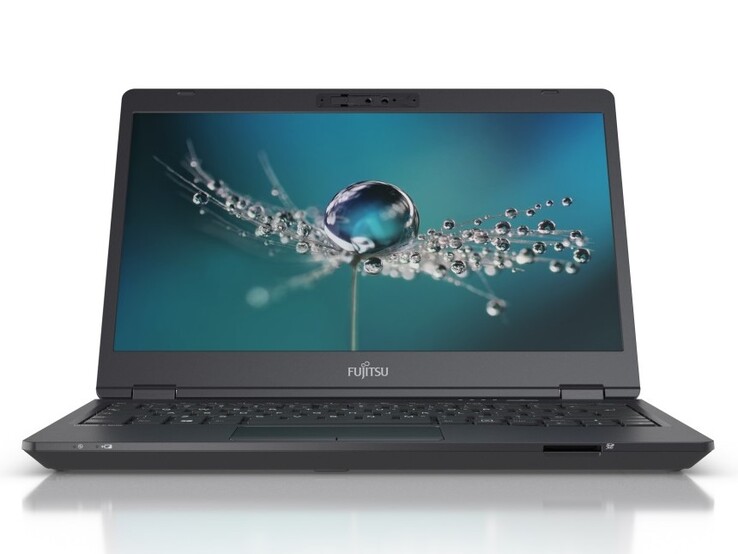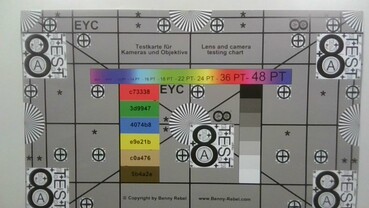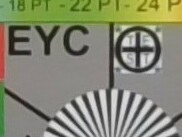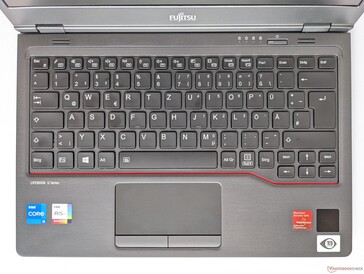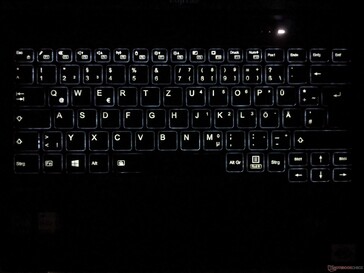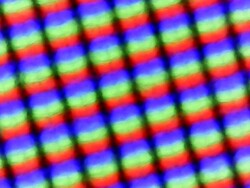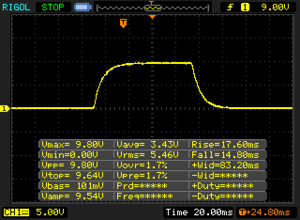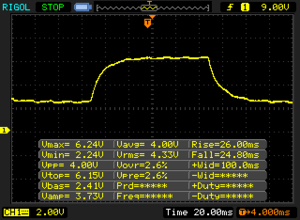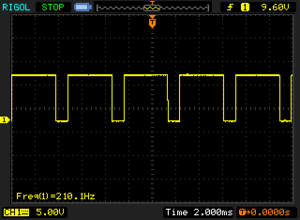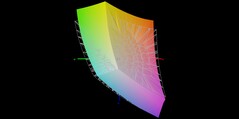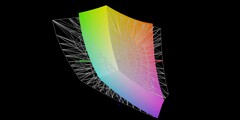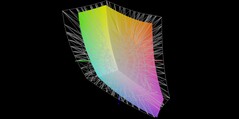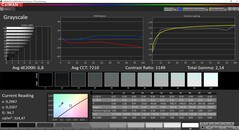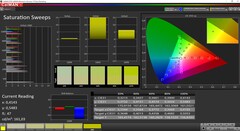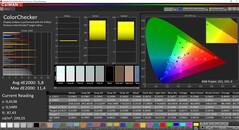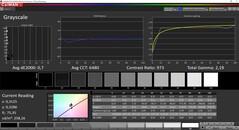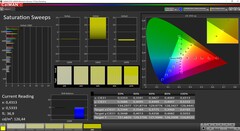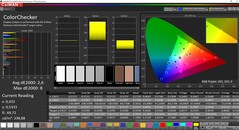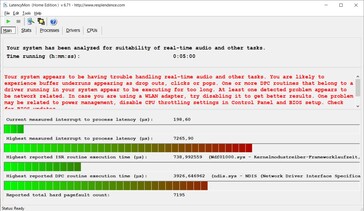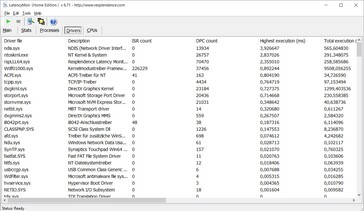Fujitsu LifeBook U7311 Laptop Review: A lot of ports...

The Fujitsu LifeBook U7311 is a well-rounded business laptop. However, the level of performance it offers is a bit too low in our opinion. The notebook comes with the Core i5-1135G7, 16 GB of RAM and a 512 GB SSD. The Intel Iris Xe Graphics G7 (80 EUs) is integrated in the processor.
Our review configuration retails for about 1500 Euros (~$1778). In this review, we compare the Fujitsu LifeBook U7311 with other similarly priced devices.
Likely Competitors
Rating | Date | Model | Weight | Height | Size | Resolution | Price |
|---|---|---|---|---|---|---|---|
| 86.4 % v7 (old) | 09 / 2021 | Fujitsu LifeBook U7311 i5 i5-1135G7, Iris Xe G7 80EUs | 1.2 kg | 19 mm | 13.30" | 1920x1080 | |
| 86.7 % v7 (old) | 11 / 2020 | Fujitsu LifeBook U7310 i5-10210U, UHD Graphics 620 | 1.2 kg | 19 mm | 13.30" | 1920x1080 | |
| 86 % v7 (old) | 01 / 2021 | Lenovo ThinkBook 13s-ITL-20V90003GE i5-1135G7, Iris Xe G7 80EUs | 1.3 kg | 14.9 mm | 13.30" | 1920x1080 | |
| 88 % v7 (old) | 04 / 2021 | Schenker VIA 14 Late 2020 i5-1135G7, Iris Xe G7 80EUs | 1.1 kg | 16.5 mm | 14.00" | 1920x1080 | |
| 87.7 % v7 (old) | 05 / 2021 | Dell XPS 13 9305 Core i5 FHD i5-1135G7, Iris Xe G7 80EUs | 1.2 kg | 16 mm | 13.30" | 1920x1080 |
Case & Connectivity - Laptop with two Thunderbolt ports
The chassis and the display lid of the LifeBook U7311 are made of magnesium. The screen bezels and the bottom plate are made of plastic. All in all, the laptop feels as rigid and light as the competing notebooks.
Thanks to a maintenance hatch on the underside, servicing the device is quite easy. Users can expand the amount of RAM beyond 8 GB, replace the SSD and the Wi-Fi module. The battery can be removed without using any tools.
Unlike the predecessor model, the LifeBook U7311 features two Thunderbolt ports. However, the selection of ports is unchanged in all other respects. The Fujitsu laptop still comes with an SD card reader, which achieves rather mediocre speeds with our reference-grade SD card (AV Pro V60).
The LifeBook U7311 offers significantly faster download (1157 Mb/s) and upload (1369 Mb/s) speeds with our reference-grade router Netgear Nighthawk AX12 than its predecessor. All in all, the LifeBook U7311 archives very competitive data transfer rates.
Just like most other laptops, the LifeBook U7311 comes with a 720p web camera, which produces blurry and washed-out images under good lighting conditions.
Ports
| SD Card Reader | |
| average JPG Copy Test (av. of 3 runs) | |
| Dell XPS 13 9305 Core i5 FHD | |
| Fujitsu LifeBook U7310 (Toshiba Exceria Pro SDXC 64 GB UHS-II) | |
| Schenker VIA 14 Late 2020 (Toshiba Exceria Pro M501 UHS-II 64 GB) | |
| Average of class Subnotebook (18.4 - 142, n=12, last 2 years) | |
| Fujitsu LifeBook U7311 i5 (AV Pro V60) | |
| maximum AS SSD Seq Read Test (1GB) | |
| Dell XPS 13 9305 Core i5 FHD | |
| Schenker VIA 14 Late 2020 (Toshiba Exceria Pro M501 UHS-II 64 GB) | |
| Average of class Subnotebook (22.5 - 207, n=12, last 2 years) | |
| Fujitsu LifeBook U7310 (Toshiba Exceria Pro SDXC 64 GB UHS-II) | |
| Fujitsu LifeBook U7311 i5 (AV Pro V60) | |

Input Devices - Matte touchscreen
The LifeBook U7311 offers a good layout and decently sized keys. However, the arrow keys are a bit too small, but at least they are equally sized. The same applies to the function keys. The keys provide good tactile feedback. Howbeit, the keyboard deck exhibits quite a bit of flex in the centre. The keyboard features a two-level backlight.
The touchpad is rather small but still very usable. It features two dedicated buttons which have a satisfying click and work without any issues. Our review device comes with a touchscreen which responds reliably to inputs.
Display - 13-inch IPS panel with touch functionality
The 13.3-inch IPS touchscreen of the LifeBook U7311 has a native resolution of 1920x1080 pixels. The maximum brightness (324 cd/m²) and the brightness distribution (87%) are on a decent level. However, most laptops in our comparison chart have brighter screens.
According to our measurements, the IPS panel exhibits PWM flickering with a low frequency of 210 Hz when the brightness is below 100%. This is why some individuals may experience headaches and/or eye strain when using the device. In addition to the IPS touchscreen, there are three other display options:
- TN panel with a resolution of 1366x768 pixels, contrast ratio of 500:1, and brightness of 250 cd/m²
- IPS panel with a resolution of 1920x1080 pixels, contrast ratio of 700:1, and brightness of 300 cd/m²
- IPS panel with an ePrivacyFilter, resolution of 1920x1080 pixels, contrast ratio of 1000:1, and brightness of 400 cd/m²
| |||||||||||||||||||||||||
Brightness Distribution: 87 %
Center on Battery: 322 cd/m²
Contrast: 1157:1 (Black: 0.28 cd/m²)
ΔE ColorChecker Calman: 5.8 | ∀{0.5-29.43 Ø4.77}
calibrated: 2.6
ΔE Greyscale Calman: 6.8 | ∀{0.09-98 Ø5}
66.6% AdobeRGB 1998 (Argyll 3D)
91.1% sRGB (Argyll 3D)
70.1% Display P3 (Argyll 3D)
Gamma: 2.14
CCT: 7210 K
| Fujitsu LifeBook U7311 i5 BOE NV133FHM-T03, IPS, 1920x1080, 13.3" | Lenovo ThinkBook 13s-ITL-20V90003GE InfoVision M133NW4J R0, IPS, 1920x1080, 13.3" | Schenker VIA 14 Late 2020 B140HAN06.2, a-Si AHVA-IPS, 1920x1080, 14" | Dell XPS 13 9305 Core i5 FHD Sharp SHP14AE, IPS, 1920x1080, 13.3" | Fujitsu LifeBook U7310 Chi Mei N133HCE-EN2 (CMN1388), IPS, 1920x1080, 13.3" | |
|---|---|---|---|---|---|
| Display | 3% | 5% | 1% | 3% | |
| Display P3 Coverage (%) | 70.1 | 68.1 -3% | 70 0% | 66.3 -5% | 67.4 -4% |
| sRGB Coverage (%) | 91.1 | 97.2 7% | 99.7 9% | 97.1 7% | 99.5 9% |
| AdobeRGB 1998 Coverage (%) | 66.6 | 69.2 4% | 71.3 7% | 67.1 1% | 69.7 5% |
| Response Times | 16% | 3% | 5% | 25% | |
| Response Time Grey 50% / Grey 80% * (ms) | 50.8 ? | 43 ? 15% | 53.6 ? -6% | 55 ? -8% | 37.6 ? 26% |
| Response Time Black / White * (ms) | 32.4 ? | 27 ? 17% | 28.4 ? 12% | 27 ? 17% | 24.8 ? 23% |
| PWM Frequency (Hz) | 210.1 ? | 996 ? | |||
| Screen | 51% | 46% | 33% | 30% | |
| Brightness middle (cd/m²) | 324 | 369 14% | 307 -5% | 486 50% | 348 7% |
| Brightness (cd/m²) | 301 | 334 11% | 296 -2% | 446 48% | 341 13% |
| Brightness Distribution (%) | 87 | 83 -5% | 91 5% | 77 -11% | 92 6% |
| Black Level * (cd/m²) | 0.28 | 0.14 50% | 0.16 43% | 0.4 -43% | 0.31 -11% |
| Contrast (:1) | 1157 | 2636 128% | 1919 66% | 1215 5% | 1123 -3% |
| Colorchecker dE 2000 * | 5.8 | 2.02 65% | 1 83% | 2.54 56% | 2.1 64% |
| Colorchecker dE 2000 max. * | 11.4 | 3.05 73% | 2.4 79% | 4.34 62% | 4 65% |
| Colorchecker dE 2000 calibrated * | 2.6 | 1.08 58% | 1.1 58% | 1.04 60% | 0.7 73% |
| Greyscale dE 2000 * | 6.8 | 2.34 66% | 0.8 88% | 2.34 66% | 2.8 59% |
| Gamma | 2.14 103% | 2.44 90% | 2.18 101% | 2.28 96% | 2.07 106% |
| CCT | 7210 90% | 6552 99% | 6492 100% | 6864 95% | 6878 95% |
| Color Space (Percent of AdobeRGB 1998) (%) | 63 | 65.1 | 62 | 63.6 | |
| Color Space (Percent of sRGB) (%) | 97 | 99.6 | 97 | 99.5 | |
| Total Average (Program / Settings) | 23% /
36% | 18% /
31% | 13% /
22% | 19% /
24% |
* ... smaller is better
Display Response Times
| ↔ Response Time Black to White | ||
|---|---|---|
| 32.4 ms ... rise ↗ and fall ↘ combined | ↗ 17.6 ms rise | |
| ↘ 14.8 ms fall | ||
| The screen shows slow response rates in our tests and will be unsatisfactory for gamers. In comparison, all tested devices range from 0.1 (minimum) to 240 (maximum) ms. » 87 % of all devices are better. This means that the measured response time is worse than the average of all tested devices (20.2 ms). | ||
| ↔ Response Time 50% Grey to 80% Grey | ||
| 50.8 ms ... rise ↗ and fall ↘ combined | ↗ 26 ms rise | |
| ↘ 24.8 ms fall | ||
| The screen shows slow response rates in our tests and will be unsatisfactory for gamers. In comparison, all tested devices range from 0.165 (minimum) to 636 (maximum) ms. » 87 % of all devices are better. This means that the measured response time is worse than the average of all tested devices (31.5 ms). | ||
Screen Flickering / PWM (Pulse-Width Modulation)
| Screen flickering / PWM detected | 210.1 Hz | ≤ 99 % brightness setting | |
The display backlight flickers at 210.1 Hz (worst case, e.g., utilizing PWM) Flickering detected at a brightness setting of 99 % and below. There should be no flickering or PWM above this brightness setting. The frequency of 210.1 Hz is relatively low, so sensitive users will likely notice flickering and experience eyestrain at the stated brightness setting and below. In comparison: 53 % of all tested devices do not use PWM to dim the display. If PWM was detected, an average of 8070 (minimum: 5 - maximum: 343500) Hz was measured. | |||
According to our measurements, the contrast ratio amounts to 1157:1 (the specifications sheet specifies a contrast ratio of 800:1). The black value of 0.28 cd/m² is only slightly elevated.
Through calibration, we were able to significantly improve the grayscale tracking and the reproduction of pastel colours. The download link for our ICC profile is at the bottom of the box which contains all display measurements (this box is located to the left of the graphic showing the distribution of brightness).
The Fujitsu laptop is usable outdoors. The matte touchscreen is not too reflective and is bright enough to read outside. The IPS panel has good viewing angles.
Performance - Fujitsu LifeBook with a Tiger Like chip
The Tiger Lake-based CPU in the LifeBook U7311 can handle all office applications. The processor features an integrated graphics chip. There are five CPU options, all of which come from Intel’s Tiger Lake family. Our review device comes with the mid-range CPU option.
Processor
The Intel Core i5-1135G7 is a four-core, eight-thread processor with a base clock of 2.4 GHz and a boost clock of 4.2 GHz. The real-world performance depends on the TDP which the cooling system can sustain (power levels of our review device: PL1: 25 W; PL2: 40 W).
Cinebench R15 multi-core loop
In the CineBench R15 loop, the LifeBook U7311 achieved mediocre results. However, performance was quite stable. The Intel Core i5-1135G7 in the LifeBook U7311 performs about as well as it does in other laptops.
All in all, the Fujitsu notebook offers a high level of single-core performance while the multi-core performance is on a decent level for a device with this CPU.
Cinebench R20: CPU (Single Core) | CPU (Multi Core)
Cinebench R15: CPU Single 64Bit | CPU Multi 64Bit
Blender: v2.79 BMW27 CPU
7-Zip 18.03: 7z b 4 -mmt1 | 7z b 4
Geekbench 5.5: Single-Core | Multi-Core
HWBOT x265 Benchmark v2.2: 4k Preset
LibreOffice : 20 Documents To PDF
R Benchmark 2.5: Overall mean
| Cinebench R23 / Single Core | |
| Average of class Subnotebook (358 - 2165, n=72, last 2 years) | |
| Schenker VIA 14 Late 2020 | |
| Fujitsu LifeBook U7311 i5 | |
| Average Intel Core i5-1135G7 (1062 - 1373, n=53) | |
| Dell XPS 13 9305 Core i5 FHD | |
| Cinebench R23 / Multi Core | |
| Average of class Subnotebook (1555 - 21812, n=71, last 2 years) | |
| Dell XPS 13 9305 Core i5 FHD | |
| Average Intel Core i5-1135G7 (2786 - 6136, n=55) | |
| Schenker VIA 14 Late 2020 | |
| Fujitsu LifeBook U7311 i5 | |
| Cinebench R20 / CPU (Single Core) | |
| Average of class Subnotebook (128 - 826, n=66, last 2 years) | |
| Schenker VIA 14 Late 2020 | |
| Fujitsu LifeBook U7311 i5 | |
| Average Intel Core i5-1135G7 (375 - 527, n=62) | |
| Dell XPS 13 9305 Core i5 FHD | |
| Fujitsu LifeBook U7310 | |
| Cinebench R20 / CPU (Multi Core) | |
| Average of class Subnotebook (579 - 8541, n=66, last 2 years) | |
| Dell XPS 13 9305 Core i5 FHD | |
| Average Intel Core i5-1135G7 (979 - 2382, n=62) | |
| Fujitsu LifeBook U7311 i5 | |
| Schenker VIA 14 Late 2020 | |
| Fujitsu LifeBook U7310 | |
| Cinebench R15 / CPU Single 64Bit | |
| Average of class Subnotebook (72.4 - 322, n=66, last 2 years) | |
| Schenker VIA 14 Late 2020 | |
| Fujitsu LifeBook U7311 i5 | |
| Average Intel Core i5-1135G7 (141.4 - 205, n=61) | |
| Lenovo ThinkBook 13s-ITL-20V90003GE | |
| Fujitsu LifeBook U7310 | |
| Cinebench R15 / CPU Multi 64Bit | |
| Average of class Subnotebook (327 - 3345, n=66, last 2 years) | |
| Lenovo ThinkBook 13s-ITL-20V90003GE | |
| Schenker VIA 14 Late 2020 | |
| Average Intel Core i5-1135G7 (431 - 941, n=65) | |
| Dell XPS 13 9305 Core i5 FHD | |
| Fujitsu LifeBook U7311 i5 | |
| Fujitsu LifeBook U7310 | |
| Blender / v2.79 BMW27 CPU | |
| Fujitsu LifeBook U7310 | |
| Fujitsu LifeBook U7311 i5 | |
| Schenker VIA 14 Late 2020 | |
| Average Intel Core i5-1135G7 (499 - 1044, n=60) | |
| Dell XPS 13 9305 Core i5 FHD | |
| Average of class Subnotebook (159 - 2271, n=69, last 2 years) | |
| 7-Zip 18.03 / 7z b 4 -mmt1 | |
| Average of class Subnotebook (2643 - 6442, n=68, last 2 years) | |
| Schenker VIA 14 Late 2020 | |
| Average Intel Core i5-1135G7 (3924 - 4921, n=62) | |
| Dell XPS 13 9305 Core i5 FHD | |
| Fujitsu LifeBook U7311 i5 | |
| Fujitsu LifeBook U7310 | |
| 7-Zip 18.03 / 7z b 4 | |
| Average of class Subnotebook (11668 - 77867, n=66, last 2 years) | |
| Dell XPS 13 9305 Core i5 FHD | |
| Schenker VIA 14 Late 2020 | |
| Average Intel Core i5-1135G7 (14745 - 24873, n=62) | |
| Fujitsu LifeBook U7311 i5 | |
| Fujitsu LifeBook U7310 | |
| Geekbench 5.5 / Single-Core | |
| Average of class Subnotebook (726 - 2350, n=61, last 2 years) | |
| Schenker VIA 14 Late 2020 | |
| Fujitsu LifeBook U7311 i5 | |
| Average Intel Core i5-1135G7 (1147 - 1428, n=58) | |
| Dell XPS 13 9305 Core i5 FHD | |
| Fujitsu LifeBook U7310 | |
| Geekbench 5.5 / Multi-Core | |
| Average of class Subnotebook (2557 - 17218, n=61, last 2 years) | |
| Dell XPS 13 9305 Core i5 FHD | |
| Schenker VIA 14 Late 2020 | |
| Average Intel Core i5-1135G7 (3475 - 5472, n=58) | |
| Fujitsu LifeBook U7311 i5 | |
| Fujitsu LifeBook U7310 | |
| HWBOT x265 Benchmark v2.2 / 4k Preset | |
| Average of class Subnotebook (0.97 - 25.1, n=66, last 2 years) | |
| Average Intel Core i5-1135G7 (3.57 - 7.6, n=57) | |
| Fujitsu LifeBook U7311 i5 | |
| Schenker VIA 14 Late 2020 | |
| Fujitsu LifeBook U7310 | |
| LibreOffice / 20 Documents To PDF | |
| Dell XPS 13 9305 Core i5 FHD | |
| Average of class Subnotebook (38.5 - 220, n=65, last 2 years) | |
| Fujitsu LifeBook U7311 i5 | |
| Average Intel Core i5-1135G7 (44.2 - 62.9, n=60) | |
| Fujitsu LifeBook U7310 | |
| Schenker VIA 14 Late 2020 | |
| R Benchmark 2.5 / Overall mean | |
| Fujitsu LifeBook U7310 | |
| Dell XPS 13 9305 Core i5 FHD | |
| Fujitsu LifeBook U7311 i5 | |
| Average Intel Core i5-1135G7 (0.619 - 0.727, n=59) | |
| Schenker VIA 14 Late 2020 | |
| Average of class Subnotebook (0.403 - 1.456, n=67, last 2 years) | |
* ... smaller is better
System Performance
The LifeBook U7311 achieved mediocre results in PCMark 10. In certain areas such as productivity, the Fujitsu laptop was beaten by the rest of the competition.
The laptop ran smoothly throughout our review.
| PCMark 10 / Score | |
| Average of class Subnotebook (4920 - 8424, n=53, last 2 years) | |
| Dell XPS 13 9305 Core i5 FHD | |
| Lenovo ThinkBook 13s-ITL-20V90003GE | |
| Average Intel Core i5-1135G7, Intel Iris Xe Graphics G7 80EUs (4026 - 4952, n=53) | |
| Fujitsu LifeBook U7311 i5 | |
| Schenker VIA 14 Late 2020 | |
| Fujitsu LifeBook U7310 | |
| PCMark 10 / Essentials | |
| Average of class Subnotebook (8552 - 11406, n=53, last 2 years) | |
| Dell XPS 13 9305 Core i5 FHD | |
| Lenovo ThinkBook 13s-ITL-20V90003GE | |
| Average Intel Core i5-1135G7, Intel Iris Xe Graphics G7 80EUs (8149 - 9917, n=53) | |
| Schenker VIA 14 Late 2020 | |
| Fujitsu LifeBook U7311 i5 | |
| Fujitsu LifeBook U7310 | |
| PCMark 10 / Productivity | |
| Average of class Subnotebook (5435 - 16132, n=53, last 2 years) | |
| Fujitsu LifeBook U7310 | |
| Lenovo ThinkBook 13s-ITL-20V90003GE | |
| Dell XPS 13 9305 Core i5 FHD | |
| Average Intel Core i5-1135G7, Intel Iris Xe Graphics G7 80EUs (5040 - 6619, n=53) | |
| Schenker VIA 14 Late 2020 | |
| Fujitsu LifeBook U7311 i5 | |
| PCMark 10 / Digital Content Creation | |
| Average of class Subnotebook (5722 - 12442, n=53, last 2 years) | |
| Dell XPS 13 9305 Core i5 FHD | |
| Lenovo ThinkBook 13s-ITL-20V90003GE | |
| Average Intel Core i5-1135G7, Intel Iris Xe Graphics G7 80EUs (3548 - 5255, n=53) | |
| Fujitsu LifeBook U7311 i5 | |
| Schenker VIA 14 Late 2020 | |
| Fujitsu LifeBook U7310 | |
| PCMark 10 Score | 4452 points | |
Help | ||
DPC Latencies
| DPC Latencies / LatencyMon - interrupt to process latency (max), Web, Youtube, Prime95 | |
| Fujitsu LifeBook U7311 i5 | |
| Fujitsu LifeBook U7310 | |
| Lenovo ThinkBook 13s-ITL-20V90003GE | |
| Schenker VIA 14 Late 2020 | |
| Dell XPS 13 9305 Core i5 FHD | |
* ... smaller is better
Storage Devices
The 512 GB PCIe SSD (3.0 x4) achieved middling results in our storage benchmarks. Here, the LifeBook U7311 takes a spot in the middle of our comparison chart.
You can find out how the SSD in our review device stacks up against other storage devices on our HDD/SSD benchmarks page.
| Fujitsu LifeBook U7311 i5 Samsung PM991 MZVLQ512HALU | Fujitsu LifeBook U7310 WDC PC SN520 SDAPNUW-256G | Lenovo ThinkBook 13s-ITL-20V90003GE Samsung PM991 MZALQ256HAJD | Schenker VIA 14 Late 2020 Samsung SSD 980 Pro 500GB MZ-V8P500BW | Dell XPS 13 9305 Core i5 FHD Samsung PM9A1 MZVL2512HCJQ | Average Samsung PM991 MZVLQ512HALU | Average of class Subnotebook | |
|---|---|---|---|---|---|---|---|
| CrystalDiskMark 5.2 / 6 | -1% | -29% | 153% | 14% | 9% | 91% | |
| Write 4K (MB/s) | 113.9 | 172.9 52% | 184.3 62% | 225.9 98% | 136.9 20% | 131.8 ? 16% | 149 ? 31% |
| Read 4K (MB/s) | 48.34 | 47.94 -1% | 39.9 -17% | 78.8 63% | 47.34 -2% | 44.9 ? -7% | 63.5 ? 31% |
| Write Seq (MB/s) | 1100 | 645 -41% | 211.3 -81% | 4016 265% | 1150 5% | 1162 ? 6% | 2503 ? 128% |
| Read Seq (MB/s) | 1575 | 1194 -24% | 1319 -16% | 3945 150% | 2052 30% | 1473 ? -6% | 3146 ? 100% |
| Write 4K Q32T1 (MB/s) | 306.3 | 383.8 25% | 220.5 -28% | 595 94% | 433 41% | 399 ? 30% | 424 ? 38% |
| Read 4K Q32T1 (MB/s) | 304.2 | 506 66% | 255.9 -16% | 657 116% | 293 -4% | 426 ? 40% | 491 ? 61% |
| Write Seq Q32T1 (MB/s) | 1423 | 573 -60% | 221 -84% | 5077 257% | 1148 -19% | 1348 ? -5% | 4365 ? 207% |
| Read Seq Q32T1 (MB/s) | 2374 | 1739 -27% | 1202 -49% | 6721 183% | 3427 44% | 2398 ? 1% | 5523 ? 133% |
| AS SSD | -16% | -52% | 104% | 40% | 5% | 61% | |
| Seq Read (MB/s) | 1915 | 1479 -23% | 1425 -26% | 5167 170% | 2629 37% | 1921 ? 0% | 4293 ? 124% |
| Seq Write (MB/s) | 865 | 1144 32% | 114 -87% | 1339 55% | 1270 47% | 1128 ? 30% | 2858 ? 230% |
| 4K Read (MB/s) | 47.01 | 40.34 -14% | 36.8 -22% | 72.3 54% | 65.2 39% | 47.6 ? 1% | 58.7 ? 25% |
| 4K Write (MB/s) | 139.7 | 152.8 9% | 117.1 -16% | 204.9 47% | 182.5 31% | 137.9 ? -1% | 168.3 ? 20% |
| 4K-64 Read (MB/s) | 766 | 551 -28% | 238.5 -69% | 1890 147% | 1032 35% | 878 ? 15% | 850 ? 11% |
| 4K-64 Write (MB/s) | 779 | 375.3 -52% | 125.7 -84% | 2101 170% | 1257 61% | 782 ? 0% | 1694 ? 117% |
| Access Time Read * (ms) | 0.117 | 0.118 -1% | 0.159 -36% | 0.039 67% | 0.07 40% | 0.09367 ? 20% | 0.06008 ? 49% |
| Access Time Write * (ms) | 0.027 | 0.028 -4% | 0.037 -37% | 0.025 7% | 0.023 15% | 0.03708 ? -37% | 0.05891 ? -118% |
| Score Read (Points) | 1005 | 739 -26% | 418 -58% | 2479 147% | 1360 35% | 1118 ? 11% | 1338 ? 33% |
| Score Write (Points) | 1005 | 643 -36% | 254 -75% | 2440 143% | 1567 56% | 1033 ? 3% | 2148 ? 114% |
| Score Total (Points) | 2483 | 1755 -29% | 834 -66% | 6004 142% | 3573 44% | 2694 ? 8% | 4112 ? 66% |
| Total Average (Program / Settings) | -9% /
-10% | -41% /
-42% | 129% /
125% | 27% /
29% | 7% /
7% | 76% /
74% |
* ... smaller is better
Continuous read rate: DiskSpd Read Loop, Queue Depth 8
Graphics Card
The integrated Intel Iris Xe G7 graphics chip features 80 execution units and can handle non-demanding applications such as simple photo editing programmes. Thanks to dual-channel RAM, the iGPU gets a slight boost in performance.
The LifeBook U7311 did not do particularly well in the 3DMark benchmarks. Here, it landed a spot in the middle of our comparison chart. You can learn how the Intel Iris Xe G7 (80EUs) compares with other graphics cards on our GPU Benchmarks page.
| 3DMark 11 Performance | 5306 points | |
| 3DMark Cloud Gate Standard Score | 15084 points | |
| 3DMark Fire Strike Score | 2830 points | |
| 3DMark Time Spy Score | 1242 points | |
Help | ||
Gaming Performance
The Intel Iris Xe Graphics G7 (80EUs) can run non-demanding titles smoothly. Older games such as Dota 2 Reborn are, actually, playable at 1080p on high settings. However, in Final Fantasy XV playable frame rates can only be achieved on low settings and at low resolutions.
To find out what kind of gaming experience you can expect from the Intel’s iGPU in other titles, go to our gaming benchmarks page.
| low | med. | high | ultra | |
|---|---|---|---|---|
| GTA V (2015) | 62.9 | 51.2 | 13.4 | 5.7 |
| The Witcher 3 (2015) | 58.9 | 37.6 | 18.5 | 9.49 |
| Dota 2 Reborn (2015) | 75.2 | 55.7 | 37.6 | 35.6 |
| Final Fantasy XV Benchmark (2018) | 30.2 | 15.9 | 12 | |
| X-Plane 11.11 (2018) | 26.5 | 29.9 | 27 | |
| Far Cry 5 (2018) | 33 | 16 | 15 | 14 |
| Strange Brigade (2018) | 63.8 | 25.5 | 21.2 | 17.1 |
Emissions & Energy - LifeBook U7311 lasts for 8 hours
System Noise
In everyday use, the Fujitsu LifeBook U7311 remains silent most of the time. The fan kicks in very rarely, for instance, when launching applications. The fan noise is not particularly audible in any case.
We did not observe any abnormal noises such as coil whine.
Noise level
| Idle |
| 24.1 / 24.1 / 24.1 dB(A) |
| Load |
| 32.5 / 42.6 dB(A) |
 | ||
30 dB silent 40 dB(A) audible 50 dB(A) loud |
||
min: | ||
Temperature
The laptop does not get hot even under sustained load. This is why it can be used on the lap without any problems.
During our stress test, the core temperatures settled at 81 °C (177.8 °F). The clock rates stabilised at 1.5 GHz. This is below the base frequency, which indicates CPU throttling. Because utilisation levels seen in our stress test are very unlikely to occur in real life, users should not experience any problems related to thermal throttling in day-to-day use.
(+) The maximum temperature on the upper side is 39.9 °C / 104 F, compared to the average of 35.9 °C / 97 F, ranging from 21.4 to 59 °C for the class Subnotebook.
(±) The bottom heats up to a maximum of 40.5 °C / 105 F, compared to the average of 39.3 °C / 103 F
(+) In idle usage, the average temperature for the upper side is 24.3 °C / 76 F, compared to the device average of 30.8 °C / 87 F.
(+) Playing The Witcher 3, the average temperature for the upper side is 30.1 °C / 86 F, compared to the device average of 30.8 °C / 87 F.
(+) The palmrests and touchpad are cooler than skin temperature with a maximum of 27.2 °C / 81 F and are therefore cool to the touch.
(±) The average temperature of the palmrest area of similar devices was 28.2 °C / 82.8 F (+1 °C / 1.8 F).
Speakers
The speakers of the LifeBook U7311 offer a mediocre volume and very little base. The medium and high frequencies are overrepresented. The speakers can be used in quiet environments. We recommend you get a set of headphones or external speakers if you want to use the Fujitsu notebook for media consumption on a regular basis.
Fujitsu LifeBook U7311 i5 audio analysis
(±) | speaker loudness is average but good (76.9 dB)
Bass 100 - 315 Hz
(-) | nearly no bass - on average 22.5% lower than median
(±) | linearity of bass is average (11.3% delta to prev. frequency)
Mids 400 - 2000 Hz
(+) | balanced mids - only 4.9% away from median
(+) | mids are linear (5.3% delta to prev. frequency)
Highs 2 - 16 kHz
(+) | balanced highs - only 3% away from median
(±) | linearity of highs is average (8.2% delta to prev. frequency)
Overall 100 - 16.000 Hz
(±) | linearity of overall sound is average (21.2% difference to median)
Compared to same class
» 71% of all tested devices in this class were better, 5% similar, 24% worse
» The best had a delta of 5%, average was 18%, worst was 53%
Compared to all devices tested
» 58% of all tested devices were better, 7% similar, 35% worse
» The best had a delta of 4%, average was 24%, worst was 134%
Lenovo ThinkBook 13s-ITL-20V90003GE audio analysis
(-) | not very loud speakers (70.2 dB)
Bass 100 - 315 Hz
(-) | nearly no bass - on average 18.7% lower than median
(±) | linearity of bass is average (13.9% delta to prev. frequency)
Mids 400 - 2000 Hz
(+) | balanced mids - only 2.6% away from median
(±) | linearity of mids is average (7.6% delta to prev. frequency)
Highs 2 - 16 kHz
(+) | balanced highs - only 4% away from median
(±) | linearity of highs is average (7.1% delta to prev. frequency)
Overall 100 - 16.000 Hz
(±) | linearity of overall sound is average (16.8% difference to median)
Compared to same class
» 42% of all tested devices in this class were better, 7% similar, 50% worse
» The best had a delta of 5%, average was 18%, worst was 53%
Compared to all devices tested
» 29% of all tested devices were better, 8% similar, 64% worse
» The best had a delta of 4%, average was 24%, worst was 134%
Energy Consumption
According to our measurements, the LifeBook U7311 has a peak power draw of 58 W. During our stress test, the system drew 42 W on average. At idle the power draw peaked at 8.3 W.
The included 65-W power adapter should be able to charge the device even under full load.
| Off / Standby | |
| Idle | |
| Load |
|
Key:
min: | |
Power draw - The Witcher 3/stress test
Battery Life
In our practically-oriented Wi-Fi test, the LifeBook U7311 lasted for about 8 hours. All in all, this is a good result. However, the competing devices offer slightly longer battery runtimes. Thanks to quick charging, the battery can be charged to up to 80% in a single hour.
Pros
Cons
Verdict - Ahead of the competition when it comes to maintenance
The Fujitsu LifeBook U7311 is a competitive laptop with decent hardware. The Fujitsu notebook features a very unique selection of ports: It offers many legacy ports such as a VGA port. Another strong point is the matte touchscreen, which can be used outside without annoying reflections. The good maintenance options round off the package.
The Fujitsu LifeBook U7311 features a battery that can be removed without using any tools and a unique selection of ports. This puts it ahead of the competition.
However, competitors such as the Dell XPS 13 9305 and the Lenovo ThinkBook 13s offer brighter screens and longer battery runtimes. Certain users of the LifeBook U7311 may experience headaches and/or eye strain because the display relies on pulse width modulation for brightness control. The keyboard deck exhibits too much flex for our taste.
Those who want a laptop with a lot of ports and very good maintenance options should take a look at the Fujitsu LifeBook U7311.
Price and Availability
The Fujitsu LifeBook U7311 with an Intel Core i5-1135G7, 8 GB of RAM and 256 GB of storage is currently available on www.computeruniverse.net for 1053,69 Euros (~$1250). This model does not have a touchscreen. The shipping costs are not included in the list price and vary from country to country.
Fujitsu LifeBook U7311 i5
- 08/26/2021 v7 (old)
Mike Wobker