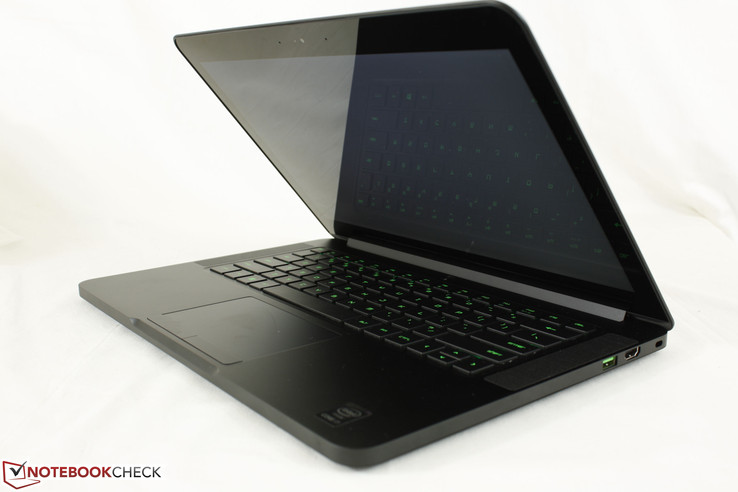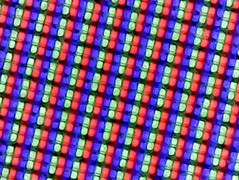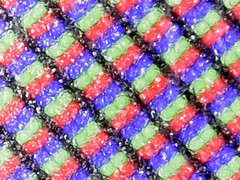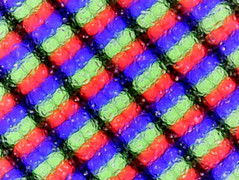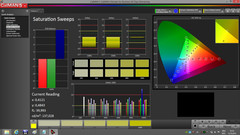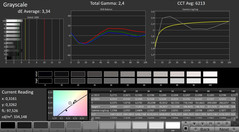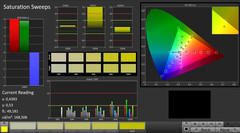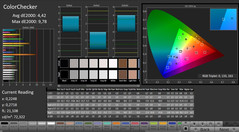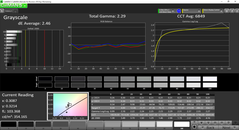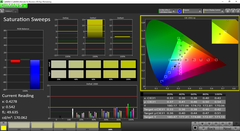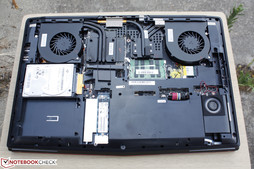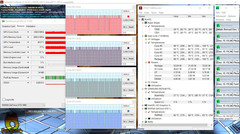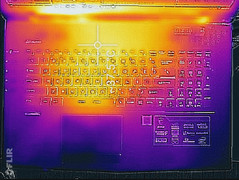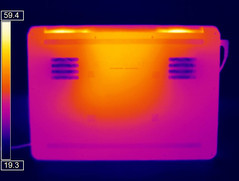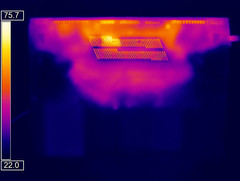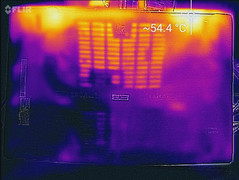Face Off: Razer Blade vs. Asus GL502VM vs. MSI GT72VR 6RD

Three gaming notebooks of dramatically different sizes and shapes yet with the same Core i7-6700HQ Skylake CPU and GTX 1060 Pascal GPU in each. What sacrifices, if any, had to made to fit such power-hungry internals into a system as small as the Razer Blade? Why even purchase a larger 15-inch Asus ROG GL502VM or 17-inch MSI GT72VR when a 14-inch "Super Ultrabook" can supposedly offer the same core performance and a higher resolution display?
For this Face Off, we compare and contrast the thermals and fan noise of each of these three notebooks and see if the performance of the Razer Blade can really match something over twice its size when their main internal specifications are identical.
We encourage users to check out our dedicated review pages below for more data and detailed analyses of each of the three models. This comparison is by no means a replacement, but a condensed aid for those on the fence.
Case
The Razer design philosophy thus far has been to offer the most powerful hardware in as thin and attractive of a chassis as possible. The result is a minimalist MacBook-like approach that has changed little since the inception of the Razer Blade 14 back in 2013. Even to this day, the aluminum uni-body Blade is flawless in its execution with no unintended gaps between edges and corners and above-average resistance to twists and depressions on both the lid and base.
Move up in size to the 15.6-inch GL502VM and some weaknesses begin to show. The thin aluminum lid flexes more easily than on the smaller Razer and attempting to twist the base will result in some audible creaking. The drawbacks are nothing major as we still find the design of the Asus to be reflective of the high price.
The larger 17.3-inch GT72VR is solid from top to bottom even if it may not use the same unibody approach as on the Razer. There is slight creaking and small weak areas around certain points, but there is little to complain about the overall rigidity of the system. Like the GL502VM, the lid is the weakest portion of the case and feels more susceptible to damage. The small size of the Blade has the innate advantage in smaller surface areas and less warping.
Connectivity
The Blade may be small, but it has one major advantage over the GL502VM and GT72VR: Thunderbolt 3. This greatly increases the notebook's compatibility with external displays, docking stations, and other accessories while still providing all the benefits of a USB Type-C port. The Blade is also compatible with the Razer Core should users decide to take that step.
The Asus offers a disappointing number of ports compared to the smaller Razer. The even larger MSI offers a wider selection of ports albeit without Thunderbolt 3 or even HDMI 2.0 for 4K60 output. Unlike on the Razer, both the Asus and MSI ship with integrated SD readers, wired Ethernet, mini-DisplayPorts, and a secondary 2.5-inch SATA III bay.
| Razer Blade 2016 | Asus GL502VM | MSI GT72VR 6RD | |
| USB | 3x USB 3.0, 1x USB Type-C w/ Thunderbolt 3 | 3x USB 3.0, 1x USB 3.1 Type-C Gen. 2 | 6x USB 3.0, 1x USB 3.1 Type-C Gen. 1 |
| Video-out | 1x USB Type-C w/ Thunderbolt 3, HDMI 2.0 | 1x HDMI 2.0, mDP | 1x HDMI 1.4, mDP 1.2 |
| Audio | 3.5 mm combo | 3.5 mm combo | 3.5 mm Mic-in, SPDIF, Line-in, Line-out |
| Other | Kensington Lock | SD reader, Gigabit RJ-45, Kensington Lock | SD reader, Gigabit RJ-45, Kensington Lock |
| Storage Bays | 1x M.2 2280 | 1x M.2 2280,1x 2.5-inch SATA III | 1x M.2 2280,1x 2.5-inch SATA III |
Input Devices
The keyboard keys of the Razer are shallow in travel with slightly soft feedback not unlike on many Ultrabooks. Clatter is higher-pitched on the Razer compared to the keys on the Asus and MSI systems, both of which offer firmer feedback, larger layouts, and a generally quieter typing experience. We find that the Asus and MSI feel better for both general word processing and gaming. The Asus offers a dedicated NumPad while the MSI throws in both a NumPad and auxiliary keys for more functionality.
Both the Razer and MSI rely on dedicated mouse keys instead of the integrated solution on the Asus trackpad. This means precision clicks are more difficult on the GL502VM even if its integrated mouse keys have firm feedback when pressed. In general, however, the trackpads on all three notebooks are very good in terms of responsiveness, glide, and tactility when compared to one another. Some nitpicks include the cheap-feeling dedicated keys on the Razer and the lack of tactile borders around the trackpad of the MSI.
Display
Razer likes to boast about its IGZO display and heavily advertises improved colors and accuracy from the panel. Our own measurements show these claims to have some merit as the display on the Blade QHD+ indeed provides deeper contrast, a wider gamut, denser resolution, and more accurate colors than on both the Asus and MSI FHD SKUs. The catch here is that the response times on the IGZO screen are measurably slower compared to both competitors, so ghosting is much more noticeable on the Razer especially if playing fast-paced games.
Both the Asus and MSI utilize matte IPS panels from LG Philips and are thus similar in both contrast and colors. Nonetheless, the display backlight on the MSI is just slightly brighter than on the Asus equivalent.
We've also provided data on the matte Razer Blade FHD SKU below for comparing against the Blade QHD+ SKU and the Asus and MSI notebooks. Response times on the FHD SKU are indeed faster than on the IGZO panel of the QHD+ SKU at the expense of color accuracy, contrast, and screen brightness.
| Razer Blade 2016 (QHD+) | Razer Blade 2016 (FHD) | Asus GL502VM | MSI GT72VR 6RD | |
| Size | 14.0-inch IGZO glossy | 14.0-inch IPS matte | 15.6-inch IPS matte | 17.3-inch IPS matte |
| Native Resolution | 3200 x 1800 | 1920 x 1080 | 1920 x 1080 | 1920 x 1080 |
| Pixel Density | 262 PPI | 157 PPI | 141 PPI | 127 PPI |
| Panel ID | Sharp LQ140Z1JW01 (SHP1401) | LG Philips LP140WF3-SPD1 (LGD046D) | LG Philips LP156WF6-SPB6 (LGD046F) | LG Philips LGD046E |
| Razer Blade (2016) | Razer Blade (2016) FHD | Asus Strix GL502VM-FY039T | MSI GT72VR 6RD-063US | |
|---|---|---|---|---|
| Display | ||||
| Display P3 Coverage (%) | 66.9 | 65.2 | 64.5 | 67.6 |
| sRGB Coverage (%) | 96.8 | 83.4 | 83.4 | 86.2 |
| AdobeRGB 1998 Coverage (%) | 68.2 | 60.9 | 60.9 | 63 |
| Response Times | ||||
| Response Time Grey 50% / Grey 80% * (ms) | 41 ? | 47 ? | 40 ? | 34.4 ? |
| Response Time Black / White * (ms) | 37 ? | 26 ? | 25 ? | 26.4 ? |
| PWM Frequency (Hz) | 200 ? | |||
| Screen | ||||
| Brightness middle (cd/m²) | 328 | 272 | 321 | 351.7 |
| Brightness (cd/m²) | 328 | 277 | 296 | 339 |
| Brightness Distribution (%) | 69 | 84 | 88 | 91 |
| Black Level * (cd/m²) | 0.22 | 0.26 | 0.33 | 0.37 |
| Contrast (:1) | 1491 | 1046 | 973 | 951 |
| Colorchecker dE 2000 * | 1.91 | 4.59 | 4.42 | 3.71 |
| Colorchecker dE 2000 max. * | 3.23 | 8.49 | 9.78 | 8.48 |
| Greyscale dE 2000 * | 1.69 | 4.28 | 3.34 | 2.46 |
| Gamma | 2.3 96% | 2.23 99% | 2.4 92% | 2.29 96% |
| CCT | 6418 101% | 6848 95% | 6213 105% | 6849 95% |
| Color Space (Percent of AdobeRGB 1998) (%) | 63 | 55 | 55 | 56.6 |
| Color Space (Percent of sRGB) (%) | 97 | 83 | 83 | 86.1 |
| Total Average (Program / Settings) |
* ... smaller is better
Performance
CPU Performance
The Skylake Core i7-6700HQ is able to run just as fast on the 18 mm thick 14-inch Blade as it can on the 48 mm thick 17.3-inch MSI. According to CineBench R15, the CPU performances on these three notebooks are nearly the same at just single-digit percentage differences. Thus, users can expect no scaling or throttling on the Razer when running real-world applications.
See our dedicated CPU page on the Core i7-6700HQ for more benchmarks and comparisons.
| Razer Blade 2016 | Asus GL502VM | MSI GT72VR 6RD | |
| CPU | 2.6 GHz Core i7-6700HQ | 2.6 GHz Core i7-6700HQ | 2.6 GHz Core i7-6700HQ |
| CPU TDP | 45 W | 45 W | 45 W |
| GPU | GeForce GTX 1060 6 GB | GeForce GTX 1060 6 GB | GeForce GTX 1060 6 GB |
| RAM | 16 GB DDR4 2133 MHz, Dual-Channel, Soldered | 16 GB DDR4-2133, Dual-Channel, 1x SODIMM, 8 GB soldered | 32 GB DDR4, 1300 MHz, Dual-Channel, 2x SODIMM |
| Cinebench R15 | |
| CPU Single 64Bit (sort by value) | |
| Razer Blade (2016) | |
| Asus Strix GL502VM-FY039T | |
| MSI GT72VR 6RD-063US | |
| CPU Multi 64Bit (sort by value) | |
| Razer Blade (2016) | |
| Asus Strix GL502VM-FY039T | |
| MSI GT72VR 6RD-063US | |
| Cinebench R11.5 | |
| CPU Single 64Bit (sort by value) | |
| Asus Strix GL502VM-FY039T | |
| MSI GT72VR 6RD-063US | |
| CPU Multi 64Bit (sort by value) | |
| Asus Strix GL502VM-FY039T | |
| MSI GT72VR 6RD-063US | |
| wPrime 2.10 | |
| 1024m (sort by value) | |
| MSI GT72VR 6RD-063US | |
| 32m (sort by value) | |
| MSI GT72VR 6RD-063US | |
| Super Pi Mod 1.5 XS 32M - 32M (sort by value) | |
| MSI GT72VR 6RD-063US | |
| 3DMark | |
| 1280x720 offscreen Ice Storm Unlimited Physics (sort by value) | |
| Asus Strix GL502VM-FY039T | |
| MSI GT72VR 6RD-063US | |
| 1920x1080 Ice Storm Extreme Physics (sort by value) | |
| Asus Strix GL502VM-FY039T | |
| MSI GT72VR 6RD-063US | |
| 1280x720 Cloud Gate Standard Physics (sort by value) | |
| Asus Strix GL502VM-FY039T | |
| MSI GT72VR 6RD-063US | |
| 1920x1080 Fire Strike Physics (sort by value) | |
| Razer Blade (2016) | |
| Asus Strix GL502VM-FY039T | |
| MSI GT72VR 6RD-063US | |
| Fire Strike Extreme Physics (sort by value) | |
| Asus Strix GL502VM-FY039T | |
| MSI GT72VR 6RD-063US | |
| PCMark 7 | |
| Score (sort by value) | |
| Asus Strix GL502VM-FY039T | |
| Lightweight (sort by value) | |
| Asus Strix GL502VM-FY039T | |
| Productivity (sort by value) | |
| Asus Strix GL502VM-FY039T | |
| Entertainment (sort by value) | |
| Asus Strix GL502VM-FY039T | |
| Creativity (sort by value) | |
| Asus Strix GL502VM-FY039T | |
| Computation (sort by value) | |
| Asus Strix GL502VM-FY039T | |
| System Storage (sort by value) | |
| Asus Strix GL502VM-FY039T | |
| PCMark 8 | |
| Work Score Accelerated v2 (sort by value) | |
| Razer Blade (2016) | |
| Asus Strix GL502VM-FY039T | |
| MSI GT72VR 6RD-063US | |
| Creative Score Accelerated v2 (sort by value) | |
| Asus Strix GL502VM-FY039T | |
| MSI GT72VR 6RD-063US | |
| Home Score Accelerated v2 (sort by value) | |
| Razer Blade (2016) | |
| Asus Strix GL502VM-FY039T | |
| MSI GT72VR 6RD-063US | |
| X264 HD Benchmark 4.0 | |
| Pass 1 (sort by value) | |
| MSI GT72VR 6RD-063US | |
| Pass 2 (sort by value) | |
| MSI GT72VR 6RD-063US | |
* ... smaller is better
GPU Performance
According to 3DMark Fire Strike, both the Blade QHD+ and FHD SKUs are behind the Asus and MSI by 6 percent and 9 percent, respectively. The lower scores on the Razer notebooks could be attributed to lower GPU Boost clocks when under gaming stress. Likewise, the Razer falls behind its two competitors just marginally in our Bioshock Infinite benchmark.
Note that these tests were performed after the EC 4.00 software update from Razer that fixes CPU throttling issues when the system is under certain conditions.
See our dedicated GPU pages on the GeForce GTX 1060 for more benchmarks and comparisons. Our review on the Pascal series reveals additional technical details and features of the GPU.
| 3DMark | |
| 1920x1080 Fire Strike Graphics (sort by value) | |
| Razer Blade (2016) | |
| Razer Blade (2016) FHD | |
| Asus Strix GL502VM-FY039T | |
| MSI GT72VR 6RD-063US | |
| Fire Strike Extreme Graphics (sort by value) | |
| Razer Blade (2016) FHD | |
| Asus Strix GL502VM-FY039T | |
| MSI GT72VR 6RD-063US | |
| 3DMark 11 - 1280x720 Performance GPU (sort by value) | |
| Razer Blade (2016) | |
| Razer Blade (2016) FHD | |
| Asus Strix GL502VM-FY039T | |
| MSI GT72VR 6RD-063US | |
| Cinebench R15 - OpenGL 64Bit (sort by value) | |
| Razer Blade (2016) FHD | |
| Asus Strix GL502VM-FY039T | |
| MSI GT72VR 6RD-063US | |
| BioShock Infinite - 1920x1080 Ultra Preset, DX11 (DDOF) (sort by value) | |
| Razer Blade (2016) FHD | |
| Asus Strix GL502VM-FY039T | |
| MSI GT72VR 6RD-063US | |
Stress Test
We run both Prime95 and FurMark to simulate maximum stress and to test system stability. These unrealistic conditions do not represent daily workloads and are instead meant to put both the CPU and GPU at 100 percent capacity.
While throttling may occur on Ultrabooks and systems with ULV processors, it is largely unacceptable on gaming notebooks like these. Fortunately, none of the three systems will throttle significantly even when subjected to extreme stress. The GPUs in the Razer and Asus will run slightly slower than their base clock rates whereas the MSI is able to maintain variable GPU Boost throughout the stress test. This advantage explains why the MSI comes out slightly ahead in gaming benchmarks as shown in the section above. CPU clock rates on the Razer and MSI also retain faster Turbo Boost speeds compared to the Asus.
As for core temperatures, the Blade is the warmest with CPU and GPU temperatures at 98 C and 82 C, respectively. This is compared to 77 C and 72 C on the MSI and 96 C and 84 C on the Asus. Needless to say, the cooling solution of the Asus is far inferior to that of the MSI and looks to be on par with the smaller Razer instead.
| Razer Blade 2016 | Asus GL502VM | MSI GT72VR 6RD | |
| Processor | Core i7-6700HQ | Core i7-6700HQ | Core i7-6700HQ |
| Rated GPU Core Clock (MHz) | 1405 | 1405 | 1405 |
| Stable GPU Core Clock on FurMark (MHz) | 1202 | 1202 | 1544 - 1708 |
| Rated CPU Core Clock (GHz) | 2.6 | 2.6 | 2.6 |
| Stable CPU Core Clock on Prime95 (GHz) | 3.0 - 3.1 | 2.8 | 3.1 |
| Average CPU temperature | 98 C | 96 C | 77 C |
| Average GPU temperature | 82 C | 84 C | 72 C |
Emissions and Energy
System Noise and Temperature
When under low processing loads, the fans on the Razer are generally more sensitive and more likely to pulsate than on the Asus or MSI. The fans can range from anywhere between 31 to 35 dB(A), which is slightly louder than its two competitors under similar loads.
When under medium to high loads like gaming, the Asus system is surprisingly the louder system of the three. The Razer system may be slightly softer, but its fans are higher pitched and will continue to pulsate more frequently. This combination makes fan noise more distracting when gaming on the Razer compared to the Asus and MSI. Lastly, the MSI is quietest as it generally remains under 40 dB(A) under gaming loads. It can certainly reach over 50 dB(A) when absolutely necessary such as during stress tests and temperature benchmarks, but the fans are otherwise generally more indolent especially when compared to the Razer.
Surface temperatures are warmer on the Asus at over 65 C (!) compared to 52 C and 54 C on the Razer and MSI when under extreme loads. This doesn't tell the whole story, however, as average surface temperatures are still warmer on the Razer. This is due to the flatter temperature gradient of the Razer as nearly the entire notebook will warm up noticeably including its palm rests and most of the keyboard. Gaming on the Razer will indeed result in warmer keys and warmer hands.
In contrast, the front quadrants of the Asus remain very cool in the 25 C range even when its rear can be over twice as hot. The MSI is generally cooler with its very localized hot spots for a more comfortable typing experience. Its keyboard center, for example, maxes at out 35 C compared to nearly 50 C each on the Razer and Asus.
| Razer Blade (2016) | Asus Strix GL502VM-FY039T | MSI GT72VR 6RD-063US | |
|---|---|---|---|
| Noise | |||
| off / environment * (dB) | 30 | 31 | 28.6 |
| Idle Minimum * (dB) | 31 | 32 | 30.8 |
| Idle Average * (dB) | 33 | 33 | 30.8 |
| Idle Maximum * (dB) | 35 | 34 | 32 |
| Load Average * (dB) | 39 | 44 | 37.2 |
| Load Maximum * (dB) | 51 | 53 | 51.5 |
* ... smaller is better
Power Consumption
Both the Razer and Asus are significantly more power efficient than the MSI when idling or during average everyday loads. We suspect that the larger size, screen, number of I/O ports and background activity of the MSI system are all responsible for the measurably higher power consumption rates.
When under maximum load with Prime95 and FurMark, however, the three systems come much closer in consumption numbers at about 160 W each. The exception is the Razer Blade at only 124 W before applying the EC 4.00 update. Consumption jumps to 146 W at maximum load after the patch.
| Razer Blade (2016) FHD | Asus Strix GL502VM-FY039T | MSI GT72VR 6RD-063US | |
|---|---|---|---|
| Power Consumption | |||
| Idle Minimum * (Watt) | 14 | 16 | 24.4 |
| Idle Average * (Watt) | 18 | 19 | 26.6 |
| Idle Maximum * (Watt) | 21 | 23 | 36.4 |
| Load Average * (Watt) | 70 | 68 | 117 |
| Load Maximum * (Watt) | 146 | 157 | 163.6 |
* ... smaller is better
Battery Life
Battery capacity is smallest on the Asus despite the massive chassis size difference between it and the Razer. Runtimes between all three, however, are surprisingly close at just about 4 hours each when under similar WLAN conditions. This is average for a gaming notebook, so users shouldn't expect Ultrabook-level battery life from the Razer even though it may be the size of one. Similarly, users shouldn't expect the GT72VR to last significantly longer simply because it carries a larger capacity battery.
| Razer Blade (2016) 70 Wh | Asus Strix GL502VM-FY039T 64 Wh | MSI GT72VR 6RD-063US 83 Wh | |
|---|---|---|---|
| Battery runtime | |||
| WiFi v1.3 (h) | 4.1 | 3.7 | 3.7 |
| Reader / Idle (h) | 5.3 | 5.4 | |
| Load (h) | 1.5 | 1.6 |
Verdict

Opting for the smaller Razer Blade will come with some obvious drawbacks like screen size, a cramped keyboard, and certain key features. Likewise, its advantages are easy to boast including portability, versatility, and performance. We want to point out the lesser-known pros and cons for those considering the 14-inch powerhouse instead of the larger Asus or MSI equivalent.
First and probably most important will be fan behavior. Fan noise is not necessarily louder on the Razer when at its maximum, but both the higher frequency and tendency to pulsate during medium to gaming loads will make the system feel noisier and more noticeable. The generally steadier fans of the Asus and MSI are more desirable as a result.
Secondly, display response times on the new Razer are slower than on the average IPS or TN panel. Ghosting becomes more noticeable and fast-paced games like Overwatch will suffer the most. Note that this applies only to the QHD+ IGZO SKU of the Razer, so hardcore gamers may want to consider the matte FHD SKU instead.
Lastly, core temperatures are generally warmer on the Razer at well over 80 C or 90 C when under demanding loads. GPU performance is slightly slower than on the GT72VR due to limited GPU Boost potential and the system as a whole runs hotter than its 17-inch MSI alternative.
Users who prefer the Razer Blade over the Asus GL502VM will sacrifice far less than those who prefer the Blade over the GT72VR. Surprisingly, portability does not come at the cost of build quality or battery life as the major differences between them are more thermal and display related than any external qualities.
| Razer Blade | Asus ROG GL502VM | MSI GT72VR 6RD |
|---|---|---|
+ Thinner and lighter + Rigid unibody aluminum chassis; stronger lid + Thunderbolt 3 port + Wider color gamut and more accurate colors (QHD model) | + HDMI 2.0 + Easier-to-use keyboard; Dedicated NumPad + Faster display response times + Slightly more power efficient | + More USB and audio connectivity options + Easier-to-use keyboard; Dedicated NumPad and Auxiliary keys + Faster display response times + Consistently higher CPU and GPU Boost speeds even when under extreme stress + Cooler core temperatures + Generally quieter system with less pulsing when under stress |
- Fewer connectivity options; No SD reader - Slightly slower GPU performance - Only a single internal storage bay - Barebones keyboard w/ no extra features - Slower display response times (QHD model) - Non-expandable system RAM - System fans pulsate more frequently | - No dedicated mouse keys - Lid more susceptable to twisting - Narrower color gamut; Lower contrast - Warmer core temperatures - Louder when under gaming or extreme loads | - Larger and heavier; Lid more susceptible to twisting - Only USB Type-C Gen. 1 speeds - Narrower color gamut; Lower contrast |
Razer Blade 2016
Price comparison
Asus ROG GL502VM
Price comparison
MSI GT72VR 6RD
Price comparison
See more quick comparisons in our Face Off series:
- Dell XPS 15 vs. Apple MacBook Pro 15 vs. Asus ZenBook Pro UX501
- Aorus X3 Plus vs. Gigabyte P34W vs. Razer Blade 14
- Dell XPS 13 vs. Apple MacBook Pro 13 vs. Asus ZenBook UX305
- HP EliteBook 820 G2 vs. Lenovo ThinkPad X250 vs. Dell Latitude 12 E7250
- Asus ROG G751 vs. Dell Alienware 17 vs. MSI GT72 Dominator
- Lenovo ThinkPad T450 vs. Acer TravelMate P645 vs. Dell Latitude 14 E5450
- Dell Alienware 15 vs. Clevo P751ZM vs. MSI GE62
- Acer Aspire V17 Nitro vs. Asus N751 vs. HP Envy 17
- Samsung Galaxy Tab S 8.4 vs. Sony Xperia Z3 Compact vs. Dell Venue 8 7000
- Asus EeeBook X205TA vs. Lenovo S20 vs. Acer Aspire ES1
- Microsoft Surface Pro 3 vs. Asus Transformer Book T300 Chi vs. Toshiba Portege Z20t
- Lenovo ThinkPad Edge E550 vs. Acer Aspire E5 vs. HP ProBook 450 G2
- HP Pavilion 15 vs. Lenovo IdeaPad Z50 vs. Toshiba Satellite S50
- Apple MacBook Air 13 2015 vs. Samsung ATIV Book 9 900X3G vs. Asus ZenBook UX303
- Asus ROG G501 vs. Lenovo Y50 vs. Acer Aspire V15 Nitro
- OnePlus 2 vs. Honor 6 Plus vs. Motorola Moto X Play
- Lenovo Yoga 500 vs. Dell Inspiron 15 7000 vs. Toshiba Satellite Radius 15
- Apple iPhone 6S Plus vs. Huawei Mate S vs. LG G4
- Dell Inspiron 15 5558 vs. Lenovo Z51 vs. Acer Aspire V3 574G
- MSI GT72S vs. Asus G752 vs. Clevo P870DM
- Microsoft Surface Book vs. Dell XPS 13 InfinityEdge vs. Apple MacBook Pro Retina 13
- Microsoft Surface Pro 4 Core i7 vs. Surface Pro 4 Core i5 vs. Surface Pro 4 Core m3
- Lenovo Yoga 900 vs. HP Spectre x360 13 vs. Dell Inspiron 13 7348
- Lenovo ThinkPad T450s vs. HP EliteBook Folio 1040 G2 vs. Dell Latitude 14 E7450
- Asus GL552JX vs. Acer Aspire V15 Nitro VN7 vs. MSI GP62 2QE
- MSI WT72 vs. Lenovo ThinkPad P70 vs. HP ZBook 17 G2
- Microsoft Surface Pro 4 vs. HP Spectre x2 12 vs. Fujitsu Stylistic Q665
- Dell XPS 13 9350 vs. XPS 13 9343 vs. XPS 13 9333
- Lenovo Ideapad Y700 15ISK vs. Gigabyte P55W v5 vs. Dell XPS 15 9550
- Lenovo ThinkPad X260 vs. Dell XPS 12 9250 vs. Razer Blade Stealth
- Lenovo ThinkPad X1 Carbon vs. HP EliteBook Folio 1040 G3 vs. Dell Latitude 14 E7470
- Aorus X5S v5 vs. MSI GS60 6QE vs. Acer Predator 15
- Lenovo ThinkPad 13 vs. Acer Aspire S 13 vs. HP Spectre 13
- Toshiba Tecra Z40 vs. Acer TravelMate P648 vs. HP EliteBook 840 G3
- Apple MacBook 12 Core m3, Core m5, and Core m7
- Lenovo Yoga 3 Pro 13 vs. Asus Zenbook UX360CA vs. Dell Inspiron 13
- MSI GT73VR vs. Asus G752VS vs. Alienware 17 R3
- Microsoft Surface Pro 4 vs. Acer Aspire Switch Alpha 12 vs. HP Elite x2 1012 G1 vs. HP Spectre x2 12 vs. Huawei MateBook
- Lenovo ThinkPad T460s vs. ThinkPad X1 Yoga vs. ThinkPad Yoga 460
- Asus X302UV vs. HP Envy 13 vs. Lenovo IdeaPad 710S
- Toshiba Portege Z30 vs. Dell Latitude 13 7370 vs. HP EliteBook 1030 G1
- HP Omen 17 vs. Aorus X7 DT v6 vs. EVGA SC17
- Xiaomi Mi Air vs. Dell XPS 13 9360 vs. Apple MacBook Pro 13 2016