Introduction
We were first dazzled by the idea of a Windows dual-screen laptop when Microsoft unveiled its Surface Neo laptop/folding tablet all the way back in 2019. When it was unveiled, the company had plans to launch it running Windows 10X, which it was making to support dual-screen devices it anticipated coming to market. However, when Microsoft canceled Windows 10X, it also put the Surface Neo on an indefinite pause as well.
Thankfully, Lenovo eased the pain with the launch of the equally, if not more dazzling, Yoga Book 9i which built on this idea with a multi-functional fully-fledged dual-screen 13.3-inch laptop design. Lenovo has had a habit of launching devices under its Yoga label that have pushed the boundaries of laptop design, so it was not surprising to see them go out on a limb with this model. ASUS has also been willing to push the boundaries and has had some success with its Zenbook DUO range, but until now, this has been a smaller secondary display, rather than all screen approach adopted by Lenovo and now ASUS itself on its new Zenbook DUO UX8406 model.
Dual-screen computing
Dual screen computing is a paradigm shift from just using a laptop with a secondary display attached to it – which is what you had to do if you wanted additional screen real estate when using a laptop. Of course, the “old” paradigm will still remain a viable alternative for many and it will probably be some time before we see dual-screen laptops like this become mainstream. Based on our experience with them, however, they are both game changing productivity monsters for power users on the go and we can see the form factor catching on and winning an increasing share of the market.
While both devices look ostensibly similar on the surface, their approach varies in quite significant ways, which is worth unpacking, particularly if you are considering purchasing one of them. To begin with, these are both very fine machines and are beautifully made and engineered. A lot of thought has gone into them, which is apparent throughout their execution. This extends into the custom software interface touches that both companies have integrated into Windows 11 which has been necessitated by the fact Microsoft dropped the dual-screen optimizations it was building for Windows 10X.
Design
In terms of design approach, the Lenovo comes the closest to bringing alive the dreams of Surface Neo fans who salivated at the thought of getting their hands on that device but couldn’t. It is also the most pretty of the two in its Tidal Teal finish, polished curved bezels all carved out of aluminium. It adopts an Apple-like approach to keeping thermals in check with slits along the sides with the exhaust vents hidden from obvious view at the rear. It looks super sleek as a result. It is also the most compact thanks to its 13.3 chassis and tips the scales at 1.34kg (2.95 lbs) without the keyboard.
The ASUS looks more business-like in its approach, although it is still a very handsome machine in its Inkwell Grey finish. It takes a more traditional PC laptop approach to managing its thermals with exhaust ports on the side with intake vents positioned underneath and to the rear. It’s less attractive, but it gets the job done. The squared-off design also has a noticeably larger footprint thanks to its larger 14-inch display, but on the plus side, it makes use of 90% post-industrial recycled magnesium alloy in the lid and base. This keeps its weight down to 1.35kg (2.97 lbs) without the keyboard or 1.65kg (3.63lbs) with.
Twin-screens but dual personalities
But there are two key differences in the design approach of these two devices, and ultimately, this could help determine which of the two devices you might plump for. The Lenovo uses an origami-like foldable case for its keyboard that can be folded into a stand to prop up the device for true dual-screen multitasking.
Its keyboard is also just that - a keyboard, with no trackpad that magnetically attaches to the bottom display in one of two positions. In the standard position located towards the “front” or “top of the lower display, a virtual trackpad is revealed beneath it. In the lower position, widgets appear to the left and right in a half split-screen model
ASUS takes a completely different approach. It builds in a metal kickstand underneath the Zenbook DUO to prop the device into dual-screen multitasking mode. Where the Yoga Book relies on virtual touchpads (or a separate mouse), ASUS has made a full keyboard and trackpad combo that lays atop the second screen for regular computing connecting via firmly secured pogo pins - this also charges the keyboard when attached.
It makes for a slightly thicker than usual laptop experience in this mode. But when detached it can be a plus to have a trackpad built-in, but it can also move you further away from the machine - this is not a problem with Lenovo’s approach, with the keyboard attaching magnetically to the base of the Yoga Book stand when in dual-screen mode.
Physical keyboards versus software keyboards
Both physical keyboards are a pleasure to type on, by the way, with the ASUS offering slightly more key travel. Another key, so to speak, advantage it has is that it is also backlit. Lenovo seems to think that users can forgo a backlit keyboard because the software keyboard is of course clearly visible in darkened situations. With the ASUS, you get the best of both worlds in this regard.
While typing on both software keyboards is a comparable experience, it does take a little more care and precision of touch that one might otherwise require when touch typing on a physical or
mechanical keyboard. Lenovo leans into the software keyboard side things a little harder than ASUS in a couple of key ways. Firstly, Lenovo’s software keyboard supports both haptics and sound - ASUS just the sound. Secondly, while ASUS changes the color of each key when it is touched, Lenovo uses a very subtle, but very clever animation that, coupled with the haptics, creates the impression that each software key is being physically depressed.
One feature that both overlook, however, is any sort of swipe integration that you might expect to see on a smartphone keyboard. We think this could be worth trying to integrate, as one-handed (or even two-handed swiping) could make the software keyboards faster to type on. Overall, both software keyboards are serviceable, but it is obvious why both manufacturers have chosen to integrate physical keyboards into the overall design approach. It’s hard to see a day where physical keyboards get completely replaced, but at least both OEM’s give you the option to go either way.
Dual screen management software
Both companies have developed similar but different approaches to managing how users use the additional screen real estate and how they handle the task of moving windows between different screens. Neither approach is without its quirks and both will take getting a little getting used to. While you can use touch or mouse input to move a window from one screen to the other, both OEMs also give users the option to use their respective UI overlays to make this process a little faster and easier.
When the machines notice you are moving a screen, you are given the option to drop it to a near-by pop-up window that functions as a shortcut to move the window to either the top or bottom screen. Both makers also give you the option to use Windows Snap to move the window into one of a variety of positions on either the top or bottom screens. It is multi-tasking nirvana for power users on the go - there’s no other way to describe it. Sure, there are refinements to be had and these will be developed over time. It would be better, of course, if Microsoft actually integrated this sort of functionality into the OS without requiring OEM overlays.
There are other little treats to be had with the use of dual-screens. Both makers allow users to have a single window, for example when browsing a website, open and expanded across both screens. Both also offer magazine-style reading modes and screen-sharing modes for use with a second party - for example - when reviewing a presentation with a work colleague across a table. It’s all incredibly versatile regardless of which of the two laptops you might end up choosing.
Lenovo includes a range of widgets that can be viewed above the software keyboard or physical keyboard when in the lower position on the second screen. The selection is somewhat limited at the moment and includes news, email, weather and simple system status monitor, though it continues to build these out. ASUS has taken a slightly different tact with utilities like a keyboard shortcut app and calculator for example. It also has developed a separate app called the ASUS Dial and Control Panel that transforms the bottom display into a set of software tools including dials and sliders that could come in hand for scrubbing through video or a music creation app.
It wouldn’t surprise to see Lenovo take a leaf out of what ASUS has done here, and vice versa.
Chipsets
The Yoga Book 9i has just been updated with the new Intel Core Ultra 7 which includes a 4 Execution Unit Arc iGPU. This is the only major specification change with all other key components remaining the same according to the spec sheet. It comes with a maximum of 16GB RAM and 1 TB SSD. The ASUS Zenbook DUO is fitted with the more powerful Intel Core Ultra 9 with an 8 Execution Unit iGPU. This does step things up on the graphics considerably with solid performance when running relatively recent titles in 1080P. It also comes with the option for loading RAM up to 32GB and maxing out storage at 2TB. We will do an in-depth performance analysis of these devices in the coming weeks.
Displays
Both laptops feature OLED displays made by Samsung Display. Using AIDA64 Extreme, we were able to ascertain that both panels share the same 2880 x 1800 resolution, although Lenovo more modestly refers to its 13.3-inch panels as each being 2.8K, ASUS has preferred to round this identical number up and refer to its twin 14-inch panels as being 3K. While the Lenovo should have a higher pixel density, the overall sharpness between the two panels is difficult to separate.
Lenovo has opted for a warmer display tune, while ASUS has gone for a brighter white look. Both sport 400 nits of peak brightness, HDR 500 support and support for 100% of the DCI-P3 color spectrum. They both also support 10-finger multitouch and pen input. The only area where they differ - on paper at least - is that the ASUS panel supports variable refresh rates of 60Hz or 120Hz while the Lenovo’s is limited to 60Hz only. As is often the case with premium laptops from ASUS, it has also had its color accuracy validated by PANTONE.
We don’t generally notice the difference between 60Hz and 120Hz on a laptop display quite as much as we do on a smartphone, but in having a 120Hz-capable panel, the ASUS will offer greater appeal, particularly for casual gamers where the benefit of higher refresh rates are more readily apparent.
Sound
Both companies have spared no expense in signing up two titans of premium audio to tune the audio on the respective machines. Lenovo has opted for Bowers & Wilkins to tune the signature Yoga Book soundbar hinged between the two panels, while ASUS has hired the services of Harman/Kardon to tune the Zenbook’s audio, which is hidden inside the chassis near the external cooling ports on its sides near the front of the device.
Both sets of speakers are a class above most PC laptops and deliver a pleasing listening experience. Neither, however, on par with the speakers found in Apple’s MacBook Pro models, for example. That said, if we were forced to pick between the two, the Zenbook offers a more rich and rounded sound.
Lenovo, however, is that the location of the speakers between the two screens means the audio is evenly positioned when enjoying content on either screen. The positioning of the Lenovo screen still works fine for viewing content on the top display, but seems a more natural fit for listening viewing and listening to content on the bottom screen.
Conclusion
If the idea of a dual-screen laptop appeals to you, you can’t really go wrong with either of these two machines. But as we’ve highlighted in this article, despite overt similarities, there are key differences in the way they function. From a purely practical perspective, the ASUS Zenbook DUO is the better choice as the kickstand is built-in, making it very easy to convert into dual-screen mode. It can also be used very much like a traditional laptop as well given the choice to include a full keyboard and trackpad solution, but which is still detachable.
Conversely, the Lenovo Yoga Book 9i is more compact and really looks gorgeous in the flesh. Its major trade-off is that the keyboard needs to be carried separately in the dual-purpose case/stand. Alternatively, the keyboard alone can be attached magnetically to the top lid for more convenient portability. The ASUS offers a similar option, although it has the added convenience of just being able to pop the keyboard on the lower display and fold the screen for transportation as you would a regular laptop.
As is always the case, these things come down to personal preferences, although objectively, it is hard to argue that ASUS Zenbook DUO can be anything but the winner here. That said, Lenovo has also done a wonderful job with its Yoga Book 9i, which builds on the company’s legacy of pushing the boundaries of laptop innovation.
One thing is clear, however – dual-screen laptops have a lot to offer and seem destined to become the norm one day, perhaps in the not too distant future.










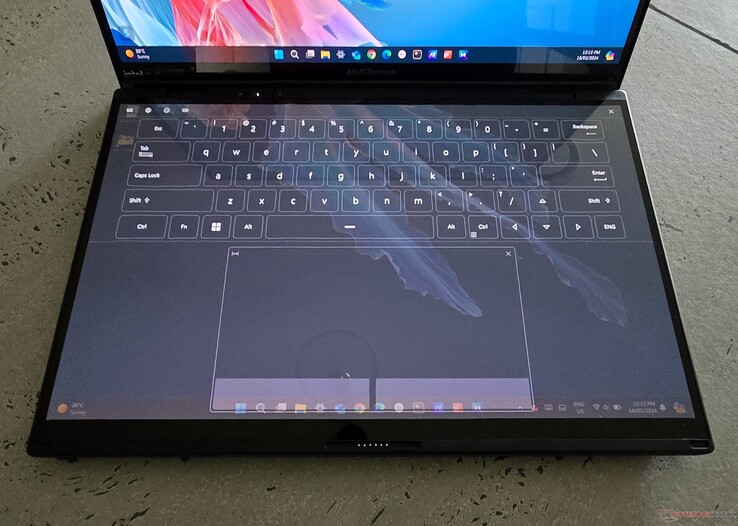


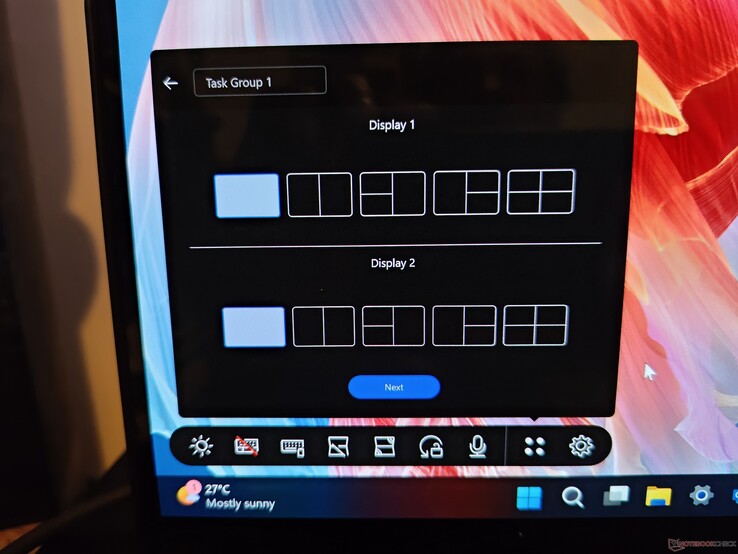
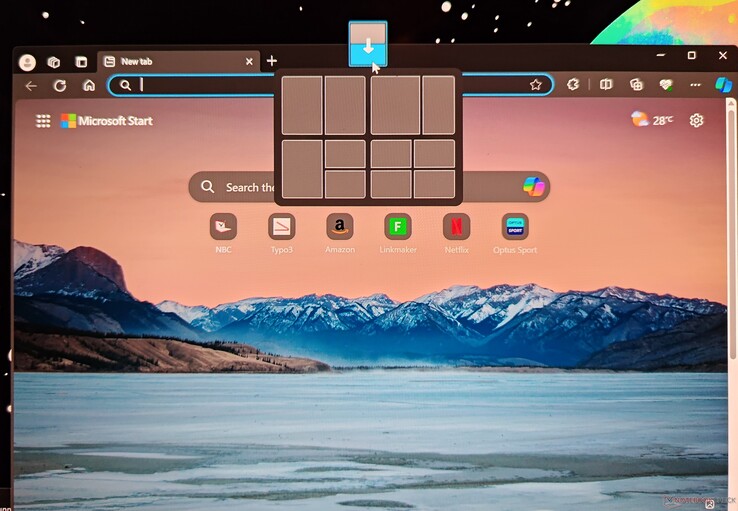


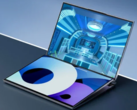







![Lenovo launches 2024 Legion Y9000X in China (Image source: Lenovo [Edited])](fileadmin/_processed_/1/e/csm_Lenovo-Legion-Y9000X-2024_a0fbbb2a35.jpg)
![Lenovo Legion Y9000K 2024 debuts with a slightly better processor than the 2023 model (Image source: Lenovo [Edited])](fileadmin/_processed_/8/0/csm_Lenovo-Legion-Y9000K-2024_d3e814d465.jpg)











