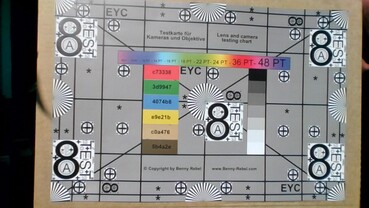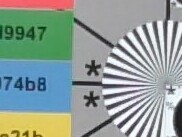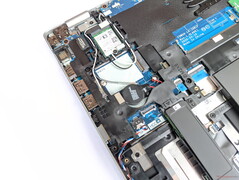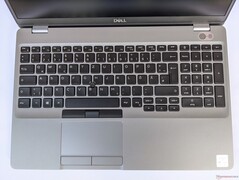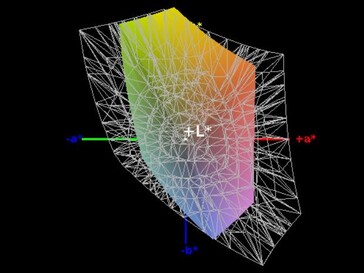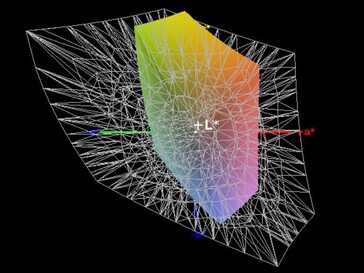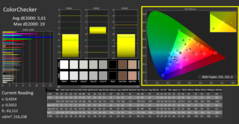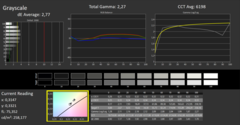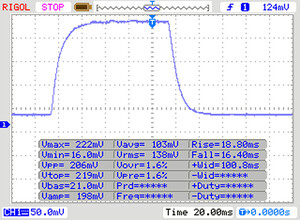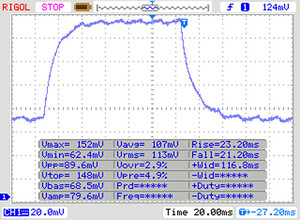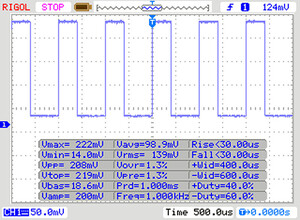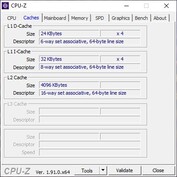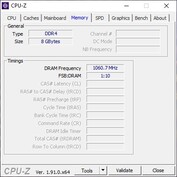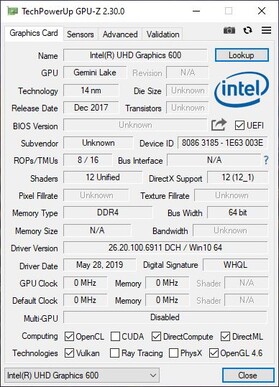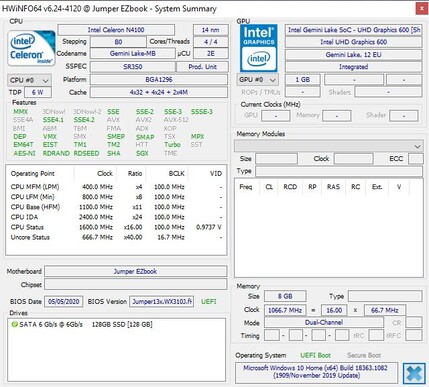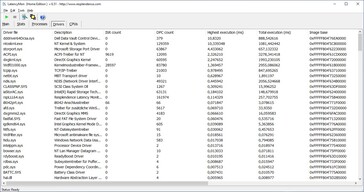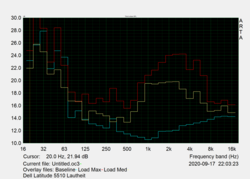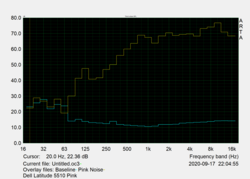Dell Latitude 15 5510 laptop review: Office notebook with prepared WWAN

The devices of the Latitude series are designed for office users and offer more or less extended business features depending on the price range. Hence, the rather simply equipped Dell Latitude 3400 costs around 600 Euros (~$700), whereas a Dell Latitude 5500 can cost more than 2,000 Euros (~$2,343).
The Dell Latitude 15 5510 is placed in the mid price range and costs 1,100 Euros (~$1,290). It offers an Intel Core i5-10310U with an integrated UHD Graphics 620 as well as 16 GB of RAM and a 512 GB SSD. With these specs, the Dell laptop has to compete against the rivals listed below. Below each segment, additional laptops can be added to the comparison.
Rating | Date | Model | Weight | Height | Size | Resolution | Price |
|---|---|---|---|---|---|---|---|
| 84 % v7 (old) | 10 / 2020 | Dell Latitude 15 5510-D90XK i5-10310U, UHD Graphics 620 | 1.8 kg | 23 mm | 15.60" | 1920x1080 | |
| 83.3 % v7 (old) | 04 / 2020 | Schenker VIA 15 R5 3500U, Vega 8 | 1.4 kg | 17 mm | 15.60" | 1920x1080 | |
| 82 % v7 (old) | 08 / 2020 | Acer TravelMate P215-52 i7-10510U, UHD Graphics 620 | 1.8 kg | 19.9 mm | 15.60" | 1920x1080 | |
| 82.6 % v7 (old) | 07 / 2020 | HP ProBook 455 G7-175W8EA R7 4700U, Vega 7 | 1.8 kg | 19 mm | 15.60" | 1920x1080 | |
| 82.1 % v7 (old) | 03 / 2020 | Lenovo ThinkPad E15 20RD0011GE i7-10510U, Radeon RX 640 | 1.8 kg | 18.9 mm | 15.60" | 1920x1080 |
Case - Robust office laptop made of plastic
Dell manufactures the Latitude 15 5510 from durable plastic. The processing is clean and offers a comfortable feel. We couldn't find any uneven gaps or similar issues. The screen is held firmly in its adjusted position by two hinges and can be folded back up to 180 degrees.
The Dell notebook is slightly thicker than the other laptops in our comparison. In terms of the remaining dimensions, it ranks second.
Connectivity - Fast microSD card reader and good maintenance possibilities
The Dell Latitude 15 5510 offers many connections. There is an unoccupied bay for a WWAN module just behind the SIM bay and the USB type C port can be used to charge the device. The latter also offers DisplayPort functionality. There is a mains connector as well but since the shipped AC adapter has a USB type C connection, it is only an additional option for users who already own a compatible power supply.
SD card reader
The card reader of the Latitude 15 5510 reaches very good transfer rates with our reference memory card Toshiba Exceria Pro SDXC 64 GB UHS-II. Thus, it leads the comparison field with 170 MB/s and 189 MB/s for copying and reading data, respectively.
| SD Card Reader | |
| average JPG Copy Test (av. of 3 runs) | |
| Dell Latitude 15 5510-D90XK (Toshiba Exceria Pro M501 microSDXC 64GB) | |
| HP ProBook 455 G7-175W8EA (Toshiba Exceria Pro SDXC 64 GB UHS-II) | |
| Average of class Office (22.4 - 198.5, n=29, last 2 years) | |
| Schenker VIA 15 | |
| Acer TravelMate P215-52 (Toshiba Exceria Pro SDXC 64 GB UHS-II) | |
| maximum AS SSD Seq Read Test (1GB) | |
| Dell Latitude 15 5510-D90XK (Toshiba Exceria Pro M501 microSDXC 64GB) | |
| HP ProBook 455 G7-175W8EA (Toshiba Exceria Pro SDXC 64 GB UHS-II) | |
| Average of class Office (25 - 249, n=27, last 2 years) | |
| Schenker VIA 15 (Toshiba Exceria Pro M501 64 GB UHS-II) | |
| Acer TravelMate P215-52 (Toshiba Exceria Pro SDXC 64 GB UHS-II) | |
Communication
With our reference router Netgear Nighthawk AX12, the Dell notebook achieves WLAN speeds around 1,394 Mb/s for receiving and 1,492 Mb/s for transmitting data. These transfer rates allow it to outperform its competitors, especially when it comes to data transmission.
Webcam
The webcam of the Dell Latitude 15 5510 offers the widely used but still very low 0.9 MP. The test shots with the ColorChecker Passport show that colors are captured too bright. The test chart is also only blurred even in good lighting conditions.

Security
Dell equips the Latitude 15 with several security features. In addition to TPM 2.0, users can also use a smart card reader and a fingerprint sensor. The webcam can be closed with a mechanical shutter.
Accessories
The Dell Latitude 15 5510 comes with the laptop itself and a suitable USB type C power supply. Other general notebook accessories can be purchased from the manufacturer's website.
Maintenance
The base plate can be removed after all the screws have been loosened. Users can then access the two RAM bays and the main storage. There is also the option for a SATA drive but only as a replacement to the M.2 storage since both components cannot be used together. Next to the WLAN module there is a prepared space for a WWAN module. The corresponding antennas are also already installed in the housing.
Warranty
Dell offers 12 month of warranty for the Latitude 15 5510. However, this can be extended for a fee.
Input devices - Dell laptop with point stick
Keyboard
The keyboard of the Latitude 15 5510 offers a two-step background lighting and is protected against splash water. When typing, the relatively small keys provide a good pressure point and give the fingers a firm grip. The Enter key is a bit small, but the separately realized keys Pos1, End, Del and Ins are on the plus side.
Touchpad
Users of the Latitude 15 5510 can choose between a touchpad with separate mouse buttons and a point stick with its own mouse buttons. All mouse buttons provide a distinct pressure point and offer a comparatively deep hub. Both the pad and the stick are well suited for mouse pointer navigation.
Display - Full HD screen offers good contrast
The Latitude 15 sports a 15.6-inch Full HD IPS panel with 1920x1080 pixels. The brightness is only sufficient for indoor use with its 258 nits and illumination is very low at 74%.
From a brightness value below 90%, the display also flickers at a frequency of 1,000 Hz, which is due to PWM. This could cause problems for users with sensitive eyes.
| |||||||||||||||||||||||||
Brightness Distribution: 74 %
Center on Battery: 256 cd/m²
Contrast: 1613:1 (Black: 0.16 cd/m²)
ΔE ColorChecker Calman: 5.61 | ∀{0.5-29.43 Ø4.77}
ΔE Greyscale Calman: 2.77 | ∀{0.09-98 Ø5}
56% sRGB (Argyll 1.6.3 3D)
36% AdobeRGB 1998 (Argyll 1.6.3 3D)
40.02% AdobeRGB 1998 (Argyll 3D)
56.6% sRGB (Argyll 3D)
38.74% Display P3 (Argyll 3D)
Gamma: 2.27
CCT: 6198 K
| Dell Latitude 15 5510-D90XK BOE0869, IPS, 1920x1080, 15.6" | Schenker VIA 15 Chi Mei CMN15E8, IPS, 1920x1080, 15.6" | Acer TravelMate P215-52 BOE CQ NV156FHM-N48, IPS, 1920x1080, 15.6" | HP ProBook 455 G7-175W8EA AUO, B156HW02, IPS, 1920x1080, 15.6" | Lenovo ThinkPad E15 20RD0011GE NV156FHM-N48, IPS LED, 1920x1080, 15.6" | |
|---|---|---|---|---|---|
| Display | 77% | 6% | -1% | 3% | |
| Display P3 Coverage (%) | 38.74 | 68.7 77% | 40.66 5% | 37.92 -2% | 40.25 4% |
| sRGB Coverage (%) | 56.6 | 99.8 76% | 60.6 7% | 57.1 1% | 57.7 2% |
| AdobeRGB 1998 Coverage (%) | 40.02 | 70.9 77% | 42.01 5% | 39.18 -2% | 41.59 4% |
| Response Times | 17% | 30% | 16% | -10% | |
| Response Time Grey 50% / Grey 80% * (ms) | 44 ? | 38.4 ? 13% | 24.4 ? 45% | 41 ? 7% | 49.6 ? -13% |
| Response Time Black / White * (ms) | 34 ? | 26.8 ? 21% | 29.2 ? 14% | 26 ? 24% | 36 ? -6% |
| PWM Frequency (Hz) | 1000 ? | 25910 ? | 1000 ? | 1250 ? | |
| Screen | 30% | -27% | -1% | -22% | |
| Brightness middle (cd/m²) | 258 | 296 15% | 255.9 -1% | 282 9% | 283 10% |
| Brightness (cd/m²) | 229 | 273 19% | 234 2% | 264 15% | 258 13% |
| Brightness Distribution (%) | 74 | 81 9% | 78 5% | 88 19% | 81 9% |
| Black Level * (cd/m²) | 0.16 | 0.25 -56% | 0.46 -188% | 0.19 -19% | 0.22 -38% |
| Contrast (:1) | 1613 | 1184 -27% | 556 -66% | 1484 -8% | 1286 -20% |
| Colorchecker dE 2000 * | 5.61 | 1.7 70% | 5.02 11% | 5.56 1% | 7.9 -41% |
| Colorchecker dE 2000 max. * | 19 | 2.9 85% | 18.26 4% | 19.07 -0% | 23.6 -24% |
| Greyscale dE 2000 * | 2.77 | 2.1 24% | 4.2 -52% | 3.57 -29% | 6.6 -138% |
| Gamma | 2.27 97% | 2.31 95% | 2.07 106% | 2.61 84% | 2.18 101% |
| CCT | 6198 105% | 6759 96% | 6975 93% | 6895 94% | 5735 113% |
| Color Space (Percent of AdobeRGB 1998) (%) | 36 | 64.7 80% | 38.6 7% | 36 0% | 37 3% |
| Color Space (Percent of sRGB) (%) | 56 | 99.8 78% | 60.4 8% | 57 2% | 57.1 2% |
| Colorchecker dE 2000 calibrated * | 0.8 | 4.17 | 4.5 | 5.8 | |
| Total Average (Program / Settings) | 41% /
37% | 3% /
-13% | 5% /
1% | -10% /
-16% |
* ... smaller is better
Our measurements attest a good contrast ratio of 1,613:1 and a low black value of 0.16 cd/m². Thus, colors appear well separated from each other and black image content appears deep and rich.
The CalMAN analysis shows a good calibrated panel from the factory with only minor color deviations.
Display Response Times
| ↔ Response Time Black to White | ||
|---|---|---|
| 34 ms ... rise ↗ and fall ↘ combined | ↗ 18 ms rise | |
| ↘ 16 ms fall | ||
| The screen shows slow response rates in our tests and will be unsatisfactory for gamers. In comparison, all tested devices range from 0.1 (minimum) to 240 (maximum) ms. » 90 % of all devices are better. This means that the measured response time is worse than the average of all tested devices (20.2 ms). | ||
| ↔ Response Time 50% Grey to 80% Grey | ||
| 44 ms ... rise ↗ and fall ↘ combined | ↗ 23 ms rise | |
| ↘ 21 ms fall | ||
| The screen shows slow response rates in our tests and will be unsatisfactory for gamers. In comparison, all tested devices range from 0.165 (minimum) to 636 (maximum) ms. » 73 % of all devices are better. This means that the measured response time is worse than the average of all tested devices (31.6 ms). | ||
Screen Flickering / PWM (Pulse-Width Modulation)
| Screen flickering / PWM detected | 1000 Hz | ≤ 90 % brightness setting | |
The display backlight flickers at 1000 Hz (worst case, e.g., utilizing PWM) Flickering detected at a brightness setting of 90 % and below. There should be no flickering or PWM above this brightness setting. The frequency of 1000 Hz is quite high, so most users sensitive to PWM should not notice any flickering. In comparison: 53 % of all tested devices do not use PWM to dim the display. If PWM was detected, an average of 8081 (minimum: 5 - maximum: 343500) Hz was measured. | |||
Performance - Performance drop under load
The Latitude 15 5510 is aimed at users who are searching for sufficient performance for everyday use. Hence, the Dell offers enough performance for various office tasks and simple image-editing tasks as well.
Processor
Our SKU is equipped with an Intel Core i5-10310U. It has four cores and clocks between 1.7 and 4.4 GHz. However, the cooling system is largely responsible for how long high frequencies can be maintained. Our Cinebench R15 loop shows that the performance of the Latitude 15 5510 slowly drops with increasing duration.
In the individual tests, the Core i5-10310U can hold its own against laptops with a Core i7-10510U, but it has to admit defeat against AMD's Ryzen processors, especially in terms of multi-core performance.
Cinebench R15: CPU Single 64Bit | CPU Multi 64Bit
Blender: v2.79 BMW27 CPU
7-Zip 18.03: 7z b 4 -mmt1 | 7z b 4
Geekbench 5.5: Single-Core | Multi-Core
HWBOT x265 Benchmark v2.2: 4k Preset
LibreOffice : 20 Documents To PDF
R Benchmark 2.5: Overall mean
| Cinebench R20 / CPU (Single Core) | |
| Average of class Office (285 - 815, n=80, last 2 years) | |
| HP ProBook 455 G7-175W8EA | |
| Lenovo ThinkPad E15 20RD0011GE | |
| Dell Latitude 15 5510-D90XK | |
| Average Intel Core i5-10310U (411 - 438, n=5) | |
| Acer TravelMate P215-52 | |
| Schenker VIA 15 | |
| Cinebench R20 / CPU (Multi Core) | |
| Average of class Office (590 - 8840, n=80, last 2 years) | |
| HP ProBook 455 G7-175W8EA | |
| Schenker VIA 15 | |
| Average Intel Core i5-10310U (1192 - 1588, n=5) | |
| Dell Latitude 15 5510-D90XK | |
| Lenovo ThinkPad E15 20RD0011GE | |
| Acer TravelMate P215-52 | |
| Cinebench R15 / CPU Single 64Bit | |
| Average of class Office (99.5 - 312, n=82, last 2 years) | |
| HP ProBook 455 G7-175W8EA | |
| Lenovo ThinkPad E15 20RD0011GE | |
| Dell Latitude 15 5510-D90XK | |
| Average Intel Core i5-10310U (164 - 173.8, n=5) | |
| Acer TravelMate P215-52 | |
| Schenker VIA 15 | |
| Cinebench R15 / CPU Multi 64Bit | |
| Average of class Office (246 - 3380, n=82, last 2 years) | |
| HP ProBook 455 G7-175W8EA | |
| Schenker VIA 15 | |
| Average Intel Core i5-10310U (499 - 767, n=5) | |
| Lenovo ThinkPad E15 20RD0011GE | |
| Dell Latitude 15 5510-D90XK | |
| Acer TravelMate P215-52 | |
| Blender / v2.79 BMW27 CPU | |
| Dell Latitude 15 5510-D90XK | |
| Acer TravelMate P215-52 | |
| Average Intel Core i5-10310U (683 - 896, n=5) | |
| Lenovo ThinkPad E15 20RD0011GE | |
| Schenker VIA 15 | |
| HP ProBook 455 G7-175W8EA | |
| Average of class Office (158 - 1956, n=83, last 2 years) | |
| 7-Zip 18.03 / 7z b 4 -mmt1 | |
| Average of class Office (3046 - 6497, n=82, last 2 years) | |
| Lenovo ThinkPad E15 20RD0011GE | |
| Acer TravelMate P215-52 | |
| Dell Latitude 15 5510-D90XK | |
| HP ProBook 455 G7-175W8EA | |
| Average Intel Core i5-10310U (3615 - 4398, n=5) | |
| Schenker VIA 15 | |
| 7-Zip 18.03 / 7z b 4 | |
| Average of class Office (7532 - 76886, n=83, last 2 years) | |
| HP ProBook 455 G7-175W8EA | |
| Average Intel Core i5-10310U (15976 - 19935, n=5) | |
| Lenovo ThinkPad E15 20RD0011GE | |
| Schenker VIA 15 | |
| Acer TravelMate P215-52 | |
| Dell Latitude 15 5510-D90XK | |
| Geekbench 5.5 / Single-Core | |
| Average of class Office (811 - 2128, n=79, last 2 years) | |
| Lenovo ThinkPad E15 20RD0011GE | |
| Dell Latitude 15 5510-D90XK | |
| HP ProBook 455 G7-175W8EA | |
| Acer TravelMate P215-52 | |
| Average Intel Core i5-10310U (1040 - 1128, n=6) | |
| Schenker VIA 15 | |
| Geekbench 5.5 / Multi-Core | |
| Average of class Office (1719 - 16999, n=79, last 2 years) | |
| HP ProBook 455 G7-175W8EA | |
| Dell Latitude 15 5510-D90XK | |
| Average Intel Core i5-10310U (2821 - 3854, n=6) | |
| Lenovo ThinkPad E15 20RD0011GE | |
| Schenker VIA 15 | |
| Acer TravelMate P215-52 | |
| HWBOT x265 Benchmark v2.2 / 4k Preset | |
| Average of class Office (1.72 - 26, n=81, last 2 years) | |
| HP ProBook 455 G7-175W8EA | |
| Lenovo ThinkPad E15 20RD0011GE | |
| Average Intel Core i5-10310U (3.88 - 5.35, n=5) | |
| Acer TravelMate P215-52 | |
| Schenker VIA 15 | |
| Dell Latitude 15 5510-D90XK | |
| LibreOffice / 20 Documents To PDF | |
| HP ProBook 455 G7-175W8EA | |
| Average Intel Core i5-10310U (60 - 71.4, n=5) | |
| Dell Latitude 15 5510-D90XK | |
| Average of class Office (41.5 - 129.6, n=81, last 2 years) | |
| Acer TravelMate P215-52 | |
| R Benchmark 2.5 / Overall mean | |
| Schenker VIA 15 | |
| Average Intel Core i5-10310U (0.703 - 0.806, n=5) | |
| Acer TravelMate P215-52 | |
| Dell Latitude 15 5510-D90XK | |
| Lenovo ThinkPad E15 20RD0011GE | |
| HP ProBook 455 G7-175W8EA | |
| Average of class Office (0.4098 - 1.06, n=81, last 2 years) | |
* ... smaller is better
System Performance
The results of the PCMark 10 benchmarks are in the upper midfield. Otherwise the Dell Latitude 15 5510 ran fluidly at all times and showed no micro stutters or the like. Programs were started quickly and access to files was possible without any delay.
Our CPU benchmark list shows what performance other notebooks were able to achieve in our tests.
| PCMark 10 Score | 4155 points | |
Help | ||
DPC Latency
| DPC Latencies / LatencyMon - interrupt to process latency (max), Web, Youtube, Prime95 | |
| Dell Latitude 15 5510-D90XK | |
| Acer TravelMate P215-52 | |
| HP ProBook 455 G7-175W8EA | |
* ... smaller is better
Storage Devices
Dell equips the Latitude 15 5510 with a 512 GB SSD. The model achieves average performance scores in our memory benchmarks but it can't compete against the Samsung SSDs of the contenders.
Our HDD/SSD benchmark list shows how other storage devices perform in comparison.
| Dell Latitude 15 5510-D90XK SK Hynix BC511 HFM512GDJTNI | Schenker VIA 15 Samsung SSD 970 EVO Plus 500GB | Acer TravelMate P215-52 SK hynix BC511 HFM256GDJTNI-82A0 | HP ProBook 455 G7-175W8EA Samsung PM991 MZVLQ512HALU | Lenovo ThinkPad E15 20RD0011GE Samsung PM991 MZALQ512HALU | Average SK Hynix BC511 HFM512GDJTNI | |
|---|---|---|---|---|---|---|
| CrystalDiskMark 5.2 / 6 | 76% | -1% | 9% | 25% | 6% | |
| Write 4K (MB/s) | 121 | 164.5 36% | 153.7 27% | 141.9 17% | 144.4 19% | 111 ? -8% |
| Read 4K (MB/s) | 42.39 | 46.88 11% | 60.4 42% | 37.25 -12% | 52.3 23% | 42.6 ? 0% |
| Write Seq (MB/s) | 1034 | 2659 157% | 431 -58% | 998 -3% | 946 -9% | 1037 ? 0% |
| Read Seq (MB/s) | 1063 | 2623 147% | 1199 13% | 1233 16% | 1608 51% | 1100 ? 3% |
| Write 4K Q32T1 (MB/s) | 351.4 | 310.9 -12% | 374.5 7% | 338.4 -4% | 592 68% | 410 ? 17% |
| Read 4K Q32T1 (MB/s) | 334.3 | 351.2 5% | 445.5 33% | 431.1 29% | 397.7 19% | 444 ? 33% |
| Write Seq Q32T1 (MB/s) | 1059 | 3236 206% | 408.4 -61% | 1367 29% | 1364 29% | 1072 ? 1% |
| Read Seq Q32T1 (MB/s) | 2290 | 3547 55% | 1966 -14% | 2355 3% | 2301 0% | 2269 ? -1% |
| Write 4K Q8T8 (MB/s) | 877 | |||||
| Read 4K Q8T8 (MB/s) | 518 | |||||
| AS SSD | 83% | -55% | 16% | 8% | 5% | |
| Seq Read (MB/s) | 1172 | 2817 140% | 1770 51% | 1929 65% | 1918 64% | 1458 ? 24% |
| Seq Write (MB/s) | 678 | 2392 253% | 354.5 -48% | 1199 77% | 802 18% | 900 ? 33% |
| 4K Read (MB/s) | 47.35 | 53.5 13% | 38.18 -19% | 43.9 -7% | 49.89 5% | 49 ? 3% |
| 4K Write (MB/s) | 115.7 | 129.4 12% | 95.9 -17% | 116.2 0% | 151.7 31% | 114.9 ? -1% |
| 4K-64 Read (MB/s) | 786 | 1280 63% | 423.4 -46% | 897 14% | 830 6% | 776 ? -1% |
| 4K-64 Write (MB/s) | 718 | 1649 130% | 141.1 -80% | 801 12% | 736 3% | 744 ? 4% |
| Access Time Read * (ms) | 0.049 | 0.041 16% | 0.071 -45% | 0.069 -41% | 0.095 -94% | 0.061 ? -24% |
| Access Time Write * (ms) | 0.034 | 0.034 -0% | 0.117 -244% | 0.033 3% | 0.025 26% | 0.03329 ? 2% |
| Score Read (Points) | 951 | 1616 70% | 639 -33% | 1134 19% | 1072 13% | 970 ? 2% |
| Score Write (Points) | 902 | 2018 124% | 272 -70% | 1037 15% | 968 7% | 949 ? 5% |
| Score Total (Points) | 2326 | 4446 91% | 1178 -49% | 2723 17% | 2545 9% | 2401 ? 3% |
| Total Average (Program / Settings) | 80% /
80% | -28% /
-32% | 13% /
13% | 17% /
15% | 6% /
5% |
* ... smaller is better
Continuous load read: DiskSpd Read Loop, Queue Depth 8
Graphics Card
An Intel UHD Graphics 620 is responsible for displaying contents on the screen of the Dell Latitude 15 5510. This GPU only qualifies for simple graphical applications and profits from RAM in dual-channel mode. Our test unit only offers single-channel RAM, which is why there is potential for improvement.
Results in the 3DMark benchmarks are at the lower end of our test field and only the Acer TravelMate P215-52 has an even lower score in 3DMark 11. The performance of more graphics cards can be compared in our GPU benchmark list.
| 3DMark 11 Performance | 2001 points | |
| 3DMark Cloud Gate Standard Score | 8445 points | |
| 3DMark Fire Strike Score | 1063 points | |
Help | ||
Gaming Performance
The integrated Intel UHD Graphics 620 is only suitable for very old or very simple games. Therefore, results in our test games are modest. Even with older and less demanding games such as Dota 2 Reborn, users have to rely on low resolutions and details to achieve smooth frame rates.
To see how the GPU performs in other games, check out our GPU gaming list.
| low | med. | high | ultra | |
|---|---|---|---|---|
| Dota 2 Reborn (2015) | 70.5 | 38.8 | 18.4 | 16.2 |
| X-Plane 11.11 (2018) | 8.45 | 7.57 | 8.94 | |
| Far Cry 5 (2018) | 12 |
Emissions - Latitude 15 comes with quiet fans
System Noise
Noise level
| Idle |
| 24.5 / 24.5 / 24.5 dB(A) |
| Load |
| 30.1 / 33.9 dB(A) |
 | ||
30 dB silent 40 dB(A) audible 50 dB(A) loud |
||
min: | ||
Temperature
During our stress test for about an hour, temperatures in the case reach up to 76 °C. Right from the start, clock rates drop down to around 700 MHz and therefore clearly below the base clock rate. Until the end of the test, clock rates rise again and stabilize at around 1.5 GHz, which is also below the base clock of 1.7 GHz. Hence, users must expect system performance to drop significantly under longer loads.
(-) The maximum temperature on the upper side is 46.2 °C / 115 F, compared to the average of 34.3 °C / 94 F, ranging from 21.2 to 62.5 °C for the class Office.
(+) The bottom heats up to a maximum of 35.5 °C / 96 F, compared to the average of 36.8 °C / 98 F
(+) In idle usage, the average temperature for the upper side is 27.2 °C / 81 F, compared to the device average of 29.5 °C / 85 F.
(+) The palmrests and touchpad are cooler than skin temperature with a maximum of 28.6 °C / 83.5 F and are therefore cool to the touch.
(±) The average temperature of the palmrest area of similar devices was 27.6 °C / 81.7 F (-1 °C / -1.8 F).
Speakers
Dell Latitude 15 5510-D90XK audio analysis
(±) | speaker loudness is average but good (76.7 dB)
Bass 100 - 315 Hz
(-) | nearly no bass - on average 23.5% lower than median
(±) | linearity of bass is average (10.1% delta to prev. frequency)
Mids 400 - 2000 Hz
(+) | balanced mids - only 4.2% away from median
(+) | mids are linear (6.9% delta to prev. frequency)
Highs 2 - 16 kHz
(+) | balanced highs - only 3.1% away from median
(+) | highs are linear (3.2% delta to prev. frequency)
Overall 100 - 16.000 Hz
(±) | linearity of overall sound is average (16.5% difference to median)
Compared to same class
» 20% of all tested devices in this class were better, 7% similar, 74% worse
» The best had a delta of 7%, average was 21%, worst was 53%
Compared to all devices tested
» 27% of all tested devices were better, 6% similar, 67% worse
» The best had a delta of 4%, average was 24%, worst was 134%
Apple MacBook 12 (Early 2016) 1.1 GHz audio analysis
(+) | speakers can play relatively loud (83.6 dB)
Bass 100 - 315 Hz
(±) | reduced bass - on average 11.3% lower than median
(±) | linearity of bass is average (14.2% delta to prev. frequency)
Mids 400 - 2000 Hz
(+) | balanced mids - only 2.4% away from median
(+) | mids are linear (5.5% delta to prev. frequency)
Highs 2 - 16 kHz
(+) | balanced highs - only 2% away from median
(+) | highs are linear (4.5% delta to prev. frequency)
Overall 100 - 16.000 Hz
(+) | overall sound is linear (10.2% difference to median)
Compared to same class
» 7% of all tested devices in this class were better, 2% similar, 91% worse
» The best had a delta of 5%, average was 18%, worst was 53%
Compared to all devices tested
» 4% of all tested devices were better, 1% similar, 94% worse
» The best had a delta of 4%, average was 24%, worst was 134%
Energy Management - Long battery life in the Dell laptop
Energy Consumption
| Off / Standby | |
| Idle | |
| Load |
|
Key:
min: | |
| Dell Latitude 15 5510-D90XK i5-10310U, UHD Graphics 620, SK Hynix BC511 HFM512GDJTNI, IPS, 1920x1080, 15.6" | Schenker VIA 15 R5 3500U, Vega 8, Samsung SSD 970 EVO Plus 500GB, IPS, 1920x1080, 15.6" | Acer TravelMate P215-52 i7-10510U, UHD Graphics 620, SK hynix BC511 HFM256GDJTNI-82A0, IPS, 1920x1080, 15.6" | HP ProBook 455 G7-175W8EA R7 4700U, Vega 7, Samsung PM991 MZVLQ512HALU, IPS, 1920x1080, 15.6" | Lenovo ThinkPad E15 20RD0011GE i7-10510U, Radeon RX 640, Samsung PM991 MZALQ512HALU, IPS LED, 1920x1080, 15.6" | Average Intel UHD Graphics 620 | Average of class Office | |
|---|---|---|---|---|---|---|---|
| Power Consumption | -29% | 9% | -7% | -16% | -3% | -21% | |
| Idle Minimum * (Watt) | 3.6 | 5.7 -58% | 3.5 3% | 3.8 -6% | 3.2 11% | 3.81 ? -6% | 4.5 ? -25% |
| Idle Average * (Watt) | 6.9 | 9.1 -32% | 6.2 10% | 7.7 -12% | 6.8 1% | 6.94 ? -1% | 7.47 ? -8% |
| Idle Maximum * (Watt) | 9.4 | 9.6 -2% | 6.9 27% | 10.5 -12% | 9.5 -1% | 8.75 ? 7% | 8.85 ? 6% |
| Load Average * (Watt) | 34.7 | 33.3 4% | 31 11% | 32 8% | 44 -27% | 35 ? -1% | 42.8 ? -23% |
| Load Maximum * (Watt) | 41 | 63.6 -55% | 43.3 -6% | 45.4 -11% | 66.4 -62% | 47.5 ? -16% | 64.5 ? -57% |
* ... smaller is better
Battery Life
The Dell Latitude 15 reaches a runtime of 10 hours and 37 minutes in our practical WLAN test. Thus, it makes very good use of the 51 Wh strong battery and achieves a better runtime than most competing devices in our test field.
| Dell Latitude 15 5510-D90XK i5-10310U, UHD Graphics 620, 51 Wh | Schenker VIA 15 R5 3500U, Vega 8, 91 Wh | Acer TravelMate P215-52 i7-10510U, UHD Graphics 620, 48 Wh | HP ProBook 455 G7-175W8EA R7 4700U, Vega 7, 45 Wh | Lenovo ThinkPad E15 20RD0011GE i7-10510U, Radeon RX 640, 45 Wh | Average of class Office | |
|---|---|---|---|---|---|---|
| Battery runtime | 26% | -18% | -38% | -33% | -9% | |
| Reader / Idle (h) | 23.5 | 25.1 7% | 12.6 -46% | 22.3 ? -5% | ||
| WiFi v1.3 (h) | 10.6 | 13.4 26% | 7.9 -25% | 7.6 -28% | 7.5 -29% | 12.5 ? 18% |
| Load (h) | 3 | 1.9 -37% | 1.8 -40% | 1.9 -37% | 1.823 ? -39% |
Pros
Cons
Verdict - Latitude 15 5510 scores with long battery life
The Dell Latitude 15 5510 is a solid office laptop with many optional features. This includes a smart card reader as well as the free space for a WWAN module with already prepared antennas. The input devices are suitable for writing longer texts, at least after some getting used to. For mobile users, the long battery life could be an argument, since it is very good with 10.5 hours in our Wi-Fi test.
With the Latitude 15 5510, Dell offers a solid office notebook with many business features.
Also on the plus side are the fast WLAN transfer rates and the fast microSD card reader. However, users who want to work outdoors are most probably going to be disappointed by the low brightness. Basically, the Latitude 15 also offers good maintenance possibilities, which means that the RAM can be extended and the mass storage device can be exchanged. The latter can be done via M.2 bay or SATA port, but unfortunately, these ports can't be used at the same time.
Dell Latitude 15 5510-D90XK
- 10/18/2020 v7 (old)
Mike Wobker