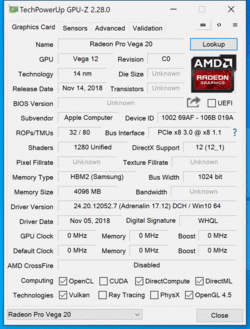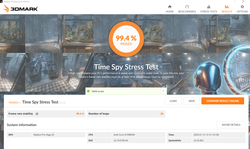Apple MacBook Pro 15 2019 in review: Still a very good multimedia laptop in 2020?

In addition to the MacBook Pro 15 with the "smaller" Intel Core i9-9880H and the Radeon Pro Vega 16, we also take a look at the fastest SKU with the Core i9-9980HK and the AMD Radeon Pro Vega 20. Are the additional prices really justified, or are you better off with the less expensive version? We focus on the performance of the two main components in this article; further information for all other review sections is available in our previous reviews of the Apple MacBook Pro 15:
Rating | Date | Model | Weight | Height | Size | Resolution | Price |
|---|---|---|---|---|---|---|---|
| 89.4 % v7 (old) | 01 / 2020 | Apple MacBook Pro 15 2019 i9 Vega 20 i9-9980HK, Radeon Pro Vega 20 | 1.8 kg | 15.5 mm | 15.40" | 2880x1800 | |
| 89.2 % v7 (old) | 01 / 2020 | Apple MacBook Pro 15 2019 i9 Vega 16 i9-9880H, Radeon Pro Vega 16 | 1.8 kg | 15.5 mm | 15.40" | 2880x1800 | |
| 89.7 % v7 (old) | 12 / 2019 | Apple MacBook Pro 16 2019 i9 5500M i9-9880H, Radeon Pro 5500M | 2 kg | 16.2 mm | 16.00" | 3072x1920 | |
| 87.8 % v7 (old) | 08 / 2019 | Dell XPS 15 7590 9980HK GTX 1650 i9-9980HK, GeForce GTX 1650 Mobile | 2 kg | 17 mm | 15.60" | 3840x2160 | |
v (old) | 12 / 2019 | Lenovo ThinkPad X1 Extreme G2-20QV000UGE i5-9300H, GeForce GTX 1650 Max-Q | 1.7 kg | 18.4 mm | 15.60" | 1920x1080 | |
| 86.6 % v7 (old) | 12 / 2019 | Razer Blade 15 Studio Edition i7-9750H, Quadro RTX 5000 Max-Q | 2.2 kg | 17.8 mm | 15.60" | 3840x2160 |
Processor – i9-9980HK
The Core i9-9980HK is the fastest mobile processor from Intel. It has 8 cores including Hyper-Threading and can reach up to 5 GHz (for 1 or 2 active cores), but only if certain conditions are met (Thermal Velocity Boost). The HK-CPU also features a free multiplier, which enables overclocking. However, the actual performance depends on the cooling performance, especially in a slim device like the MacBook Pro 15. More technical specs are available in our CPU section.
Our observations are basically identical to the other versions of the MacBook Pro 15: We can see a power consumption of up to 100 Watts when the load starts, but this obviously results in high chip temperatures very quickly. After that, the consumption levels off at around 57 Watts for a short time and then drops to ~52 Watts. HK CPUs are most likely specifically selected chips that can handle the high clocks, so the processor should be a bit more efficient (slightly higher clock at the same TDP) compared to the recently reviewed MBP 15 with the Core i9-9880H, for example.
However, the advantage is small and the additional price for the HK processor is not really worth it. Most private users should be more than happy with the default 6-core CPU, and the i9-9880H is the most sensible choice if you really want an 8-core chip. We are still far away from the full performance of the 9980HK anyway; our average score (from our own reviews) for this processor is 23% higher. The new MacBook Pro 16 with the "smaller" and less expensive Core i9-9880H is also almost 10% faster.
GPU Performance – MBP 15 with Radeon Pro Vega 20
We are already familiar with the AMD Radeon Pro Vega 20 GPU from our review of the 2018 MacBook Pro 15, back then in combination with Intel's 6-core Core i9 CPU. Just like the Vega 16, the Vega 20 also uses the newer GCN5 architecture compared to the other Radeon Pro GPUs (GCN4 architecture), which improves the efficiency. We have already shown that in the previous review.
The Vega 20 is about 15-20% faster than the smaller Vega 16 in the synthetic 3DMark benchmarks and roughly on par with the Nvidia GeForce GTX 1650. There is a significant advantage over the default Radeon Pro 560X, because the Vega 20 is ~60% faster. The GPU performance is also stable under sustained workloads (see The Witcher 3 loop and 3DMark Time Spy stress test), so this is definitely a recommendable upgrade. The Radeon Pro 5500M in the new Apple MacBook Pro 16 on the other hand is another 20-30% faster.
If we compare the scores for professional workloads, the performance depends heavily on the individual applications or sub tests, respectively. The Vega 20 is sometimes on par with the Quadro P3200, and sometimes it is only comparable to a Quadro P1000 or even P620. More benchmarks (applications and games) are available in our Tech section.
| 3DMark 11 Performance | 12516 points | |
| 3DMark Fire Strike Score | 7770 points | |
| 3DMark Time Spy Score | 2857 points | |
Help | ||
| low | med. | high | ultra | 4K | |
|---|---|---|---|---|---|
| The Witcher 3 (2015) | 29.4 | ||||
| Dota 2 Reborn (2015) | 102 | 105 | 84.5 | 78.3 | 41.1 |
| X-Plane 11.11 (2018) | 72.3 | 58 | 49.4 |
Battery Runtime – The high-end SKU of the MBP 15 does not disappoint
The battery runtime does not surprise, because this version of the Apple MacBook Pro 15 also manages around 11.5 hours in realistic Wi-Fi test at an adjusted luminance of 150 Nits.
Pros
Cons
Verdict – GPU upgrade for MacBook Pro is worth it
Expensive optional upgrades are often not worth it in laptops, especially in slim devices. This is also true for the MacBook Pro 15 2019. The fastest Core i9 processor offers slightly more performance, but it cannot utilize its full potential by quite a wide margin. The "smaller" 8-core processor is the more sensible choice here.
We can definitely recommend the two GPU upgrades (Radeon pro Vega 16 and Vega 20) though. Thanks to the newer GPU architecture, they are not only faster, but they are also more efficient compared to the regular Radeon Pro 560X. There is no performance drop under sustained workload, either.
Contrary to the Core i9-9980HK, we can definitely recommend the optional AMD Radeon Pro Vega 20.
The sweet spot for the old MacBook Pro 15 2019 is the "smaller" Core i9-9880H in combination with one of the two Radeon Pro Vega GPUs in our opinion. Yes, the optional Core i9-9980HK is slightly faster, but it hardly justifies the additional price. The GPU upgrade on the other hand improves the performance noticeably. Thanks to the higher GPU performance, the final score is also better at 90% compared to the Vega 16 MBP 15 2019. If you are okay with the typing experience of the Butterfly keyboard, the MBP 15 2019 is still a very good multimedia laptop.
Apple MacBook Pro 15 2019 i9 Vega 20
- 05/15/2020 v7 (old)
Andreas Osthoff