Abxylute S9 mobile game controller hands-on: Quality gamepad with a USB DAC and headphone jack surprise
Abxylute has launched its Kickstarter campaign for the S9 mobile controller that offers top-end features at an affordable pre-sale price of $59. The stretchable S9 is designed for Android and Apple smartphones and tablets with a USB-C port and accepts tablets up to 8.5 inches (216 mm) wide. A pre-production unit was used for this hands-on article, so expect improvements in the production units.
Package contents
The review unit came packaged with two pairs of analog stick caps of different heights and three D-pad designs. Silicone spacers of different heights will be included in the final packaging for a more secure device connection and less port strain on the USB-C connector when docked. The instructions list the steps to switch controller modes and connection types.
Four controller modes
The Abxylute S9 controller has four controller modes - Xinput (emulating an Xbox controller), Nintendo Switch, PS (PlayStation), and HID (Android controller). This enables the controller to work with native games as well as a variety of emulated game consoles without requiring additional software to be installed. A quick press of the M and Home buttons switches modes, and the M-button LED changes color to indicate the selected mode.
Dock design
The Abxylute S9 is designed to fit a wide variety of phones and smaller tablets, allowing gamers to inexpensively turn these devices into gaming consoles.
Spring-loaded dock
The expanding, spring-loaded design allows the Abxylute S9 to hold devices between approximately 4.72 to 8.50 inches (120 mm to 216 mm) wide. This allows the controller to dock popular Apple iPhones and Samsung Galaxies as well as smaller tablets, such as the Apple iPad Mini and Lenovo Y700.
The spring is moderately stiff, so two hands are a must when docking a device. The left and right edges of the dock are lined with rubber pads to hold the device in place during gameplay. A vertical pull on a docked LG G6 near the left pad required approximately a pound (half kilogram) of continuous force to unseat the phone.
Extended USB-C connector
The USB-C connector is a touch longer (approx. 9 mm / 0.354 in.) than a regular USB-C connector (approx. 7 mm / 0.276 in.) to enable a good connection with smartphones in cases. This eliminates the need to remove cases before gaming.
The long connector might open a gap between the rubber pad and the side of bare devices, so Abxylute will include silicone spacers of different heights with the final production package to ensure a solid grip without excessive strain on the USB port.
Although phones as large as the Samsung Galaxy S24 Ultra in a normal case fit fine, phones with stick-on grips, such as the PopSockets, and ultra-rugged cases will slip out because the dock pads are approximately 0.43 inch (11 mm) high.
Additional features
The Abxylute S9 comes with smart features that make it a standout among mobile gaming controllers.
Bluetooth connection
The S9 can also connect wirelessly over Bluetooth since not all devices support USB-C data communication with controllers. Bluetooth mode will increase latency, which all wireless controllers experience, and a device must remain docked to power the controller. The lag is insignificant in games like Sonic the Hedgehog, but can be felt in games like SOCOM, where aiming felt twitchy in USB-C mode and smoother in BT mode.
Power
The S9 is normally powered by the docked device, but a USB-C port at the bottom of the controller enables pass-through charging for non-stop gaming. There is no on/off switch, so the controller is always on. Pass-through charging worked with phones as old as the 2018 LG G7. A 2017 LG G6 refused to charge, which is understandable given its ancient, seven-year-old OS.
Headphone jack and USB DAC
The Abxylute S9 has a 3.5mm jack at the bottom of the right-hand grip, as a bonus for gamers who prefer using wired headphones for lower latency and zero dropouts during intense gaming. The controller acts as a USB-C digital audio converter (DAC), so all sounds play through the headphones.
Testing with several tracks of music revealed no obvious issues. The vocals and instruments sounded clear, and the volume adjusted smoothly from quiet to loud. Unlike a thousand-dollar Sony DAP (here on Amazon), plugging headphones into or unplugging them from the S9 created static noise.
High-quality at a mid-range price
The Abxylute S9 has a premium feel at a mid-range price point. The controller comes with features like accurate Hall effect sticks that gamers appreciate.
Design and feel
The S9 deserves its premium labeling because the controller immediately slotted in between an Xbox controller and an Xbox Elite controller in balance, feel, and heft. For readers who have picked up an Xbox Elite controller and felt a sense of wonder, a similar feeling occurred when picking up the Abxylute for the first time. The plastic body controller weighed in at 9.52 ounces (270 grams) after installing the short analog stick caps and Xbox D-pad and felt substantial like the original PlayStation Portable. It has a balance point perfectly centered between the grips, which have a nice textured back to help keep sweat from building up. Abxylute expects to release the final version with a slightly different texture.
The company includes extra D-pads with different designs and analog stick caps with different heights for customization. These pop off easily with a good tug. The grip covers are magnetic and can be swapped for optional covers.
Hall effect sticks and comfortable buttons
With the Xbox-style D-pad and short stick caps installed, the controller felt great during hours of gaming. Holding the grips felt natural, and the fingers never strained during hours of gameplay. All of the major buttons, analog sticks, and triggers are located in comfortable positions, and the buttons for S9 settings are placed away from accidental presses. The Hall effect sticks and triggers were smooth and responsive during gameplay. Abxylute expects to switch to Hall effect sticks that require a slightly higher force to move in the production version for better durability and feel.
Minor niggles
The tiny Start and Select buttons are located near the top of the grips. While the right-hand thumb can rock over the XYAB buttons to press the Start button with little fuss, the left-hand thumb must reach up and over the left analog stick to reach the Select button.
For gamers who play at night, the two buttons behind the grip are most noticeable and sound like loud mouse button clicks. The D-pad, XYAB buttons, and shoulder buttons sound more like regular mouse button clicks. The S9 buttons are not as quiet as the Huano yellow dot switches in silent mice, but generally won’t disturb anyone in other rooms during the day.
ABXY app and firmware
The ABXY app requires a Bluetooth connection and allows users to add favorite game shortcuts, tune stick and trigger dead zones, and adjust gyroscope and stick sensitivities. Abxylute acknowledges that the app remains under development and has new features slated, such as button macro and touchscreen swipe mapping.
The S9 firmware can be updated easily from any Windows PC by connecting the controller, pressing buttons to enter firmware update mode, and running the firmware updater, which takes less than five seconds. An update released during testing adjusted the LED indicator brightness and colors for better recognition of the S9's status and enabled the audio output jack.
Gaming
The Abxylute S9 controller was tested with various games, including Sonic the Hedgehog for the Sega Genesis, Wipeout and SOCOM for the PSP, Robotron 2084 for MAME, and Street Fighter IV and Cover Fire for Android. Android users should expect to tweak some settings because there has never been a strictly enforced controller standard.
The controller felt immediately at home while playing Sonic the Hedgehog and Street Fighter IV because the D-Pad and XYAB buttons triggered well. A minute or two of familiarization was all that was needed to easily run Sonic through the levels. The S9 isn’t a full-sized SF arcade fight stick, but for a mid-range mobile controller, it is quite decent for casual SF gaming.
Gyroscope and Hall effect sticks
Enabling and centering the gyroscope in PPSSPP for Wipeout opened up another level of immersive gaming. We adjusted quickly to controlling the racers by tilting the controller, making this classic even more fun to play. The shoulder buttons worked as effectively as those on a PlayStation Portable to control the wing flaps.
The Abxylute really shined while playing Robotron 2084. The analog sticks were supremely responsive and made blasting robots level after level very fun. The S9 sticks are the best we have experienced for this game aside from the original arcade console controls. Switching to SOCOM, the stick felt a touch too sensitive with some overshooting, and switching to BT mode smoothed this out. The analog stick response can be fine-tuned in the app, and Abxylute is planning to use sticks with a higher activation force in the production version to improve aiming and longevity.
Touchscreen mapping and vibration
Cover Fire uses touch-only inputs to control the simple city survival shooter. We could map the gun to the XYAB buttons and the screen swipe to the right stick, but not the left stick, which made simultaneous running and gunning impossible, but each mapping was effective and worked well. Abxylute noted that the mapping feature is still a work-in-progress, so control of touchscreen-only games will continue to improve.
The vibration motors in the S9 can be set to three levels or turned off. Android games generally do not have built-in support for external controller vibration, so we tested it briefly with AetherSX2 and MGS2. Whenever Snake was caught, the controller motors vibrated in sync as expected.
Pros
+ Xbox controller-like design
+ USB-C DAC and charging
+ Accurate Hall effect sticks
+ Swappable caps, pads, and covers
+ Strong, spring-loaded dock
Cons
– Phones with PopSocket-like grips or thick rugged cases don't fit
– Start/Select button location
– Software a work-in-progress
– Loud rear grip buttons
Verdict: A deluxe controller at a mid-range price
The Abxylute S9 controller is a high-quality controller that feels much like the Xbox controller. The USB DAC and headphone jack are nice bonuses in an era when most smartphones do not support wired headphones for low-latency audio. The stretchable dock accepts a good range of phones and tablets, making the S9 a good choice for gamers who don’t want to buy handheld consoles.
During our weeks-long testing, the Abxylute S9 proved to be a very comfortable controller that worked without lag when connected by USB-C, while a small amount of lag, which is common to all BT controllers, was present when connected by Bluetooth. Games and emulators that natively support external controllers work well with the analog sticks, D-pad, XYAB buttons, and gyroscope. The hands-on review was written using a pre-production S9 controller, so some features were still in development. Abxylute continues to refine the app and controller before the consumer release.
Price and availability
The Abxylute S9 premium mobile controller has an MSRP of $99 and is available now on Kickstarter for an early bird price as low as $59. The controller can be ordered in black or white. Readers who also want a nice controller for their game consoles and computers can pick up the company's C6 wireless controller (around $34 on Amazon).
Transparency
The selection of devices to be reviewed is made by our editorial team. The test sample was given to the author by the manufacturer free of charge for the purposes of review. There was no third-party influence on this review, nor did the manufacturer receive a copy of this review before publication. There was no obligation to publish this review. As an independent media company, Notebookcheck is not subjected to the authority of manufacturers, retailers or publishers.






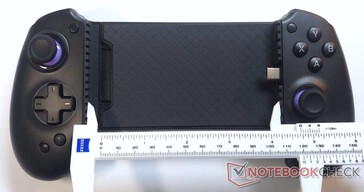













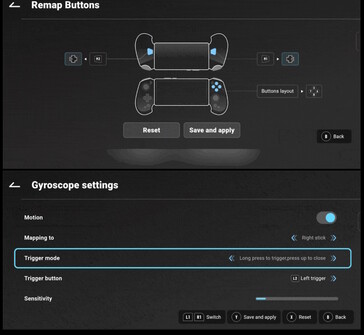
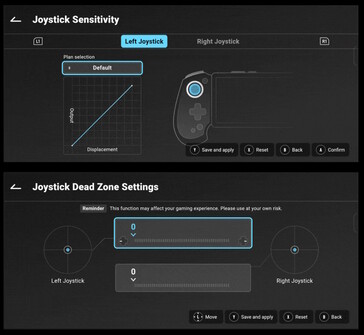
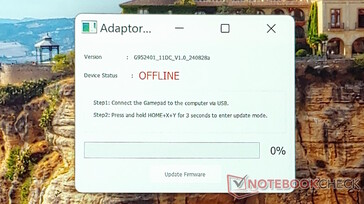

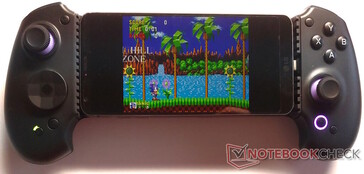
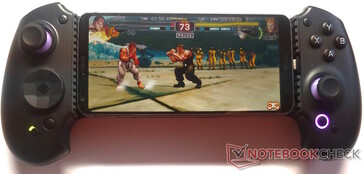

























![GameSir X4 launches in China as an Microsoft-authorized mobile gaming controller (Image source: JD.com [Edited])](fileadmin/_processed_/c/e/csm_GameSir-X4_3e573ba58e.jpg)






