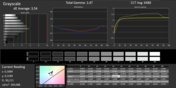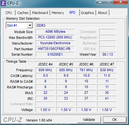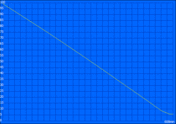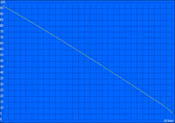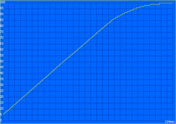Review Lenovo ThinkPad X230t (N2C2AGE) Convertible

For the original German review, see here.
Convertibles have a long tradition in the business segment: It isn't just the field staff that appreciates the combination of a tablet and a notebook for the mobility and the versatility. Factors like ergonomics, reliability and security are also important for business customers - requirements that Lenovo wants to meet with the ThinkPad X230T.
The successor to the X220T, also called the "X230 Tablet", still uses a 12.5-inch IPS display, which can be operated with the fingers as well as the digitizer pen. Most improvements can be found inside the case: With the Core i5-3320M and i7-3520M you can now get the latest Intel Ivy Bridge CPUs that come with better performance and energy efficiency. Memory is 4 GB for all versions and you can select between several HDDs and SSDs. Unfortunately all this comes with a price: Even the cheapest configuration is about 1,400 Euros (~$1816), our review unit with a Core i5 processor and a 180 GB SSD is almost 1,700 Euros (~$2206).
Lenovo faces heavy competition in the form of the HP EliteBook 2760p, Dell Latitude XT3 and Fujitsu Lifebook T902. This review will find out if the X230T is worthy of the well-known ThinkPad name.
Case
At a first glance the X230T appears to be a classic subnotebook from the ThinkPad series. The black plastic case, which is reinforced by sturdy magnesium, and the typical edged design are already familiar from other devices. If we compare it directly to the notebook version X230 however, we can see that the convertible is much more bulky: Not only the weight (1.35 against 1.8 kg) but also the dimensions (depth: 206 against 260 mm, height: 26.6 against 31.3 mm) easily surpass the sibling. Among other things this is due to the protruding 6-cell battery at the back, there is also a little foot beneath the battery so it should not be removed. The engineers at Lenovo should also improve the bottom of the display frame, which is more than 4 cm wide: The lost space could be used for a larger display, for example.
The display mechanics are pretty much identical to the predecessor X220T. A center joint, which can rotate and swivel by 180 degrees each, connects the base unit with the display and quickly transforms the notebook into a tablet. The display snaps in very precisely in the final positions and therefore leaves a very durable impression. Compared to the X230 the display bounces a bit more - not ideal for touchscreen inputs.
Apart from that there is not much criticism with the quality of the case. The resistance against concentrated pressure and the torsion resistance of the chassis are excellent; the ThinkPad seems to be well prepared for rough outdoor use. The build quality convinces with carefully rounded edges and exact material transitions, although some gaps are not completely perfect and leave a slightly negative impression all in all our verdict is positive - only a few competitors like the Fujitsu Lifebook T902 can score with a higher-quality case.
Connectivity
Along with the Ivy Bridge chipset the convertible finally comes with USB 3.0. Two of the three USB ports support the latest transfer standard; the third port is a "powered USB 2.0" port. USB devices can be recharged at this port even when the notebook is turned off.
Typical for business devices: Lenovo waived the HDMI port but integrated VGA and DisplayPort instead. It does not matter if you want to use an older projector or a high resolution 30-inch display - the X230T works with almost every output device (if necessary via adaptor).
The further connectivity with Gbit-LAN, headset port and card reader is pretty much standard for this class. Additional ports like eSATA or FireWire can be used via ExpressCard/54 and the manufacturer also offers a compatible docking station (ThinkPad UltraBase Series 3, around 130 Euros, ~$168). Thanks to an UltraBay slot it can even be equipped with an optical drive. Another advantage is that all the ports are at the back, which makes cable routing much easier.
Communication
Lenovo uses high-quality network components from Intel for the X230T, more precisely the Gbit-LAN adaptor 82579LM and the wireless module Advanced-N-6205. The latter supports Bluetooth 4.0 as well as the WLAN standards 802.11 a/b/g/n (2.4 GHz and 5 GHz band). Thanks to two antennas and multi stream technology (2x2) transfer rates of 300 Mbit/s are possible if the router can provide it. In our test the ThinkPad convinced us with a stable and fast wireless connection that also mastered bad reception conditions without problems. By the way: In combination with a special receiver the notebook can stream the display content to another display or TV - a technology which is called Intel Wireless Display (WiDi).
Our review unit also has an integrated Ericsson WWAN module (F5521gw) to use the internet on the road. If the UMTS network supports HSPA+, reasonable transfer speeds of up to 21/5.76 Mbit/s (down-/upload) are possible. Unfortunately the user cannot use the even quicker LTE technology.
A 1.0 megapixel webcam was integrated for video conferences but the quality is not very good. Even with the maximum resolution of 1280x720 pixels the detail presentation is insufficient and we can see heavy picture noise especially under bad lighting conditions. The attached dual-array microphone leaves a better impression - the excellent intelligibility usually makes an additional headset redundant.
Security
Business customers with certain security demands for their devices will be satisfied with the comprehensive security features. Lenovo equipped the ThinkPad with a TPM (Trusted Platform Module) and prepared it for Intel's Anti-Theft technology, so sensitive data can be locked or even deleted remotely in case of a theft. The mandatory fingerprint reader is also integrated; it is located right beneath the display to be available in the tablet mode as well.
Accessories
The notebook, the battery and a power supply unit - apart from some brochures that is all we could find in the simple box of the X230T. Other things, like additional software, are already preinstalled.
The central control element is the already familiar ThinkVantage Toolbox that manages several system properties. From driver updates to wireless connections and recovery options - all the settings are conveniently presented and accessible with just a few clicks. We want to emphasize the preinstalled Acrobat Reader and the lack of useless trial versions (except for the 30 days trial version of Norton Internet Security).
Maintenance
Underneath the maintenance cover at the bottom are the two memory slots, only one is occupied ex-works. The hard drive can also be easily replaced via slot at the right side. If you want access to the fan or to replace the wireless modules it becomes more complicated: You have to remove the keyboard first, but thanks to a detailed disassembly guide this should be no problem for experienced users within a few minutes.
Warranty
While some manufacturers continue to reduce the warranty Lenovo offers a full 3-year on-site service. If that is not enough you can extend the warranty for an additional charge: Depending on the retailer an upgrade to 4 years is around 120 Euros (~$155) and for 5 years you have to invest around 190 Euros (~$246).
Input Devices
Keyboard
Similar to other current ThinkPads the familiar notebook keyboard was replaced by a modern chiclet keyboard. The "Precision Keyboard" might irritate some long-term ThinkPad users but it did not lose any of its well-known qualities. The layout of the ergonomically shaped, 15 x 15 mm large keys also remained the same, at least for the most part - including the switched positions of the Function and Ctrl key, although this can be changed in the BIOS settings. Unfortunately Lenovo did not integrate the convenient ThinkLight into the X230T but included a two-stage adjustable backlit keyboard.
Due to the fact that the keyboard is identical with the T530 and other, larger ThinkPads, the user does not have to make any compromises in regard to the typing experience. We already mentioned the perfectly adjusted and generous key travel, the low noise development and the excellent build quality in earlier reviews - and we can only repeat ourselves: Most of the competition cannot keep up with the quality of this keyboard.
Touchpad and TrackPoint
Limited by its tiny size - the sensitive input area including its buttons is just 7.5 x 4 cm - the touchpad is not really usable. Even for smaller cursor movements the finger has to be moved a few times, which significantly slows down the workflow. Multitouch gestures are supported but it is pretty tough to execute them. Despite the high precision and the conveniently structured surface you should really use the TrackPoint.
As always it is located between the letters G, H and B and has a certain cult status for many ThinkPad users. Not without good reason: After some time getting used to it you do not want to work without the convenient and precise input device anymore. The according buttons, including a scroll button, have a soft pressure point and can be reached with the thumb quite easily.
Touchscreen and Tablet Mode
The tablet mode of the X230T must not be compared with current consumer devices like the Dell XPS 12 for example, because of the operating system: The preinstalled Windows 7 is not really optimized for touch inputs so Lenovo also included a Wacom digitizer pen that enables precise inputs almost comparable to a mouse. Almost, because despite the calibration the cursor was always 1 or 2 millimeters away from the actual target, especially in the peripheral zones of the display. A small cursor indicates the current position to raise the accuracy as soon as the pen is a few centimeters above the display. This enables precise and fast handling of even more complex applications with small symbols. The X230T can be used both in portrait as well as in landscape mode: The content does not turn automatically however, only with the push of a button.
In addition to our review model with touch and pen input there is also another version that can only be used with the digitizer pen. Advantage of this version is the especially scratch-resistant and also matte Gorilla Glass surface, which is recommended by Lenovo for outdoor use.
Display
The 12.5-inch display of the X230T has a resolution of 1366x768 pixels and a reasonable pixel density of 125 ppi. Surprisingly the content is not perfectly sharp - this might be caused by the antireflective coating of the touchscreen or even by the integrated IPS display. Some of these displays are rumored to have a certain glitter-effect, which is similar to our experience with this version.
With an average brightness of 250 cd/m² the ThinkPad clearly misses the manufacturer's specification of 300 cd/m². Compared to the competition, for example the Fujitsu convertible Lifebook T902 (213 cd/m²) and Stylistic Q702 (302 cd/m²) our review unit is just average but should provide sufficient brightness for most situations - at least indoors.
| |||||||||||||||||||||||||
Brightness Distribution: 81 %
Center on Battery: 285 cd/m²
Contrast: 300:1 (Black: 0.95 cd/m²)
We praised the predecessor for its excellent picture quality but our verdict for the X230T is different: Despite the generally high-quality IPS display the black value (0.95 cd/m²) and contrast ratio (300:1) are just mediocre. You have to make some sacrifices compared to high-end multimedia notebooks during movie playback and gaming but this should not be very important for business customers.
Due to some software problems we were not able to determine the ICC file and thus the color gamut. In terms of color management and saturation the ThinkPad shows significant weaknesses with green and blue colors (DeltaE up to 23), which prevent professional photo or graphic editing. The grayscale presentation is better with an average DeltaE of 3.5.
Note: During our color investigation we might have chosen the incorrect color space (AdobeRGB instead of sRGB). We apologize for this error and ask you to consider the mentioned, very high DeltaE values with reservations. We will repeat the according tests with another review unit, if possible.
Even though Lenovo advertises a matte display surface, the display with the Infinity Glass coating is actually not completely matte - a balance similar to business convertibles from other manufacturers. Contrary to common glare panels of consumer devices the user can at least work outdoors with indirect sunlight, although we would have preferred a stronger backlight for this scenario.
Viewing angle stability is especially important for a convertible: Since the device can be used, similar to a tablet, in portrait as well as in landscape mode, a common TN panel would be inappropriate. Lenovo integrated an IPS display that provides good visibility even under extreme viewing angles. However, the contrast is reduced when the viewing angle becomes smaller.
If you are the owner of an older display or projector with a VGA port you can be happy; the analog signal is excellent. High sharpness and minimal flicker provide a flawless picture quality that can almost keep up with the digital transmission.
Performance
Our review unit is equipped with the Core i5-3320M, a mainstream processor from Intel's Ivy Bridge series with two cores and a nominal clock of 2.6 GHz. Via Turbo Boost 2.0 the CPU can raise its clock up to 3.1 GHz (2 cores) and 3.3 GHz (1 core) respectively; provided that the energy consumption and temperatures have the necessary reserves. The i5-3320M is manufactured with Intel's latest 22 nm process with Tri-Gate transistors and has a specified TDP of 35 Watts.
Graphics are handled by the integrated HD Graphics 4000 with 16 Execution Units (EUs) that are clocked between 650 and 1,200 MHz. Depending on the application the performance is comparable to a low-end graphics card like the AMD Radeon HD 6470M. Contrary to older Intel IGPs the HD 4000 supports the current DirectX-11 standard and other modern features like OpenCL. Dedicated graphics solutions are not available for the X230T.
The chosen memory equipment of 1 x 4 GB DDR3-1600 ex works makes an upgrade easy (see the Maintenance section) but at the same time the memory is only in single-channel mode - the graphics performance especially suffers from that. Operating system and application data are stored on a 180 GB SSD, which we will investigate in the following sections.
Processor
We start with the processor. Despite its small dimensions the ThinkPad has no problems in using the full Turbo Boost. Accordingly we determine an excellent result of 3.06 points in Cinebench R11.5 (64 bit), which puts the X230T on the same level as the Fujitsu Lifebook T902 (also Core i5-3320M). The alternative - but with a similar configuration and much more expensive - Core i7 processor should only be about 10% faster. Fortunately Lenovo did not artificially restrict the processor during battery use - the user gets the full performance of the i5-3320M when the notebook is not plugged in.
| Cinebench R11.5 - CPU Multi 64Bit (sort by value) | |
| Lenovo ThinkPad X230T | |
| HP EliteBook 2760p-LG682EA | |
| Fujitsu Lifebook T902 | |
| Fujitsu Stylistic Q702 | |
| Dell Latitude XT3 | |
Storage Devices
But as fast as the processor may be: Only an SSD provides the high performance impression of the notebook. Lenovo chose a very fast and reliable 2.5-inch drive with the 180 GB Intel SSD 520 that is based on a Sandforce flash controller (SF-2281) as well as specifically selected MLC-Nand chips (25 nanometers).
The resulting transfer rates are impressive: 475 MB/s during reading and 173 MB/s during writing are not provided by every SSD. The AS-SSD benchmarks also determine high speeds for 4K files that are comparable with a Samsung PM830 (on average). However, similar to other Sandforce SSDs the performance is highly dependable on the compressibility of the data.
System Performance
The results of the PCMark benchmarks are also very good. The ThinkPad X230T gets 3,678 points in PCMark 7, more than 1,000 points above the Lifebook T902 without an SSD.
The low latency flash storage especially pays off during application installations or loading of large applications. Windows 7, for instance, boots in around 20 seconds and is completely ready to work after that - not possible with a conventional hard drive. The excellent system performance also benefits from the fast processor with sufficient performance reserves to handle even more demanding office tasks - for example complex Excel sheets. We recommend the inexpensive memory upgrade with a second module; 4 GB might not be enough during multi-tasking.
| PCMark Vantage Result | 13267 points | |
| PCMark 7 Score | 3678 points | |
Help | ||
Graphics
The HD Graphics 4000 not only supports decoding of all the current video codecs but can also dramatically improve the encoding and transcoding performance via Quick Sync. This removes load from the processor and saves energy at the same time - as long as the application supports Quick Sync. For further details and a closer look at the GPU we recommend our Ivy Bridge Architecture special.
Despite significant improvements compared to the predecessor the 3D performance of the HD 4000 is not overwhelming. With 634 points in 3DMark 11 the ThinkPad is where we expected it - only the upcoming Haswell generation should provide performance comparable to dedicated graphics solutions.
| 3DMark 11 Performance | 634 points | |
| 3DMark Ice Storm Standard Score | 32580 points | |
| 3DMark Cloud Gate Standard Score | 3527 points | |
| 3DMark Fire Strike Score | 467 points | |
Help | ||
Gaming Performance
If you are satisfied with low details and a maximum resolution of 1024x768 pixels you can actually enjoy more or less smooth gaming with many current titles. However, there won't be much graphics quality left and the frame rate will drop below the important 30 fps barrier in more demanding sequences. This should not be a deal breaker for Lenovo's target customers - gamers will buy another device anyway.
| low | med. | high | ultra | |
|---|---|---|---|---|
| Anno 2070 (2011) | 38.8 | 20.1 | 13.2 | |
| Diablo III (2012) | 42.5 | 24.6 | 20.3 | |
| Tomb Raider (2013) | 34.8 | 17.9 | 10.4 | |
| BioShock Infinite (2013) | 26.8 | 13.6 | 11.4 |
Emissions
System Noise
During idle and daily tasks, for example web browsing, the fan usually turns off completely or works with low speeds so that the user will not hear the minimum noise. In combination with the SSD, which is - contrary to a conventional hard drive - completely silent, this results in very low noise levels of just 29.5 to 30.2 dB(A).
Even though Lenovo did not integrate a frugal ULV-CPU the X230T is also very quiet under load. In 3DMark06 we determine 32.9 dB(A); some other notebooks make more noise during office tasks. Even in the not very realistic stress test the maximum value was 35.2 dB(A) - competitive devices like the HP EliteBook 2760p or Fujitsu Lifebook T902 cannot keep up with that.
Noise level
| Idle |
| 29.5 / 30 / 30.2 dB(A) |
| Load |
| 32.9 / 35.2 dB(A) |
 | ||
30 dB silent 40 dB(A) audible 50 dB(A) loud |
||
min: | ||
Temperature
If we have a look at the heat development we can see that the convertible offers some high-performance components in a pretty compact case. While the surface temperatures are around 30 °C during idle, the bottom gets really hot under load. We determined temperatures above 45 °C around the fan; you should only use the notebook on your lap during less demanding tasks.
If you think the processor also has to fight with high temperatures you are wrong: Even after one hour of Prime95 and FurMark the maximum core temperature of the i5 was only 80 °C, 105 °C is permissible according to the manufacturer. Therefore, the CPU and GPU have no problems with throttling or stability; they always use their maximum clock including Turbo Boost (3.1 and 1.2 GHz).
(±) The maximum temperature on the upper side is 41.5 °C / 107 F, compared to the average of 35.3 °C / 96 F, ranging from 19.6 to 60 °C for the class Convertible.
(-) The bottom heats up to a maximum of 45.6 °C / 114 F, compared to the average of 36.8 °C / 98 F
(+) In idle usage, the average temperature for the upper side is 28.6 °C / 83 F, compared to the device average of 30.3 °C / 87 F.
(±) The palmrests and touchpad can get very hot to the touch with a maximum of 36 °C / 96.8 F.
(-) The average temperature of the palmrest area of similar devices was 27.9 °C / 82.2 F (-8.1 °C / -14.6 F).
Speakers
Traditionally the quality of the speakers is not a very high priority for business devices. The X230T is no exception: The lack of bass, a mediocre maximum volume and a tinny sound characterize the playback. At least Lenovo made sure that the speakers, which are located in the display frame, are not blocked in the tablet mode. For larger conference rooms you should use external speakers (via 3.5 mm stereo jack).
Energy Management
Power Consumption
The determined energy consumption of 7.5 to 11.7 Watts during idle is pretty similar to the predecessor X220T, which was based on the older Sandy Bridge platform. The difference under load is bigger: Despite the identical processing power our review unit only consumes 33.4 to 46.0 Watts, a saving of around 20 Watts. The modern 22 nm manufacturing process of the Ivy Bridge CPU shows its benefits impressively.
| Off / Standby | |
| Idle | |
| Load |
|
Key:
min: | |
Battery Runtime
Lenovo offers two different batteries for the X230T; we reviewed the larger 6-cell model. It has a capacity of 63 Wh and is supposed to provide runtimes of up to 9.9 hours.
With the Battery Eater Reader's Test (energy saving mode, minimum brightness, deactivated wireless modules) we were able to surpass the manufacturer's specification. In this scenario, only after more than 10 hours does the ThinkPad have to be plugged in.
With a more realistic scenario, activated WLAN and adjusted display brightness (around 150 cd/m²) the runtime was reduced to 6 hours, which is still a good result. Despite the smaller battery the ThinkPad can beat the Lifebook T902 that kept running for around 5 hours.
If the processor and graphics card are under load in the Battery Eater Classic Test (high performance, maximum brightness, activated wireless modules), the battery was empty after 1 hour and 41 minutes. A complete recharge of the convertible took 2 hours.
Verdict
Two become one: The Lenovo ThinkPad X230T is more than just a solid office notebook for business customers. The versatile convertible can also replace a tablet PC and a notepad - at the same time it convinces with well-known ThinkPad qualities.
For example, the sturdy and ergonomic case made of composite materials. It could have been more compact but it offers a good port variety and expansion options. From all the input devices we especially like the chiclet keyboard that we already know from the X230; it provides an excellent typing experience with its precise keystroke.
The user does not have to make performance compromises either. Our review unit with a Core i5 processor and SSD is well equipped even for more demanding applications without overtaxing the cooling solution - the device is quiet even under full load. Other positive aspects are the long battery runtimes and the IPS display with a good viewing angle stability.
Considering all these positive aspects the current retail price of almost 1,700 Euros (~$2206) is certainly no bargain but seems reasonable for the product; the competition in this class from HP or Fujitsu is hardly less expensive. If you do not necessarily need the tablet functionality you should also have a closer look at the ThinkPad X230.