Lenovo ThinkPad X13 Gen 4 AMD laptop review: Compact Ryzen machine with mediocre performance

Ryzen and Lenovo ThinkPad laptops - not an easy relationship when it comes to the 2024 generation of ThinkPad laptops. Many of the newest ThinkPad laptops are not available with AMD CPU. In previous years, things very different. An example is the Lenovo ThinkPad X13. The smallest variant of the mainstream Lenovo business series ditched AMD this year, the new ThinkPad X13 Gen 5 features Intel's Core Ultra Series 1 exclusively.
That is the reason why we are taking a look at the Lenovo ThinkPad X13 Gen 4 AMD with Ryzen 7000 today, the newest model with an AMD processor. A reason for the late review of this model is also the bad availability, as the X13 G4 with Ryzen CPUs was not available for a long time.
Mögliche Konkurrenten im Vergleich
Rating | Version | Date | Model | Weight | Height | Size | Resolution | Price |
|---|---|---|---|---|---|---|---|---|
| 86.9 % | v8 | 08 / 2024 | Lenovo ThinkPad X13 Gen 4 21J3001VGE R7 PRO 7840U, Radeon 780M | 1.3 kg | 18.5 mm | 13.30" | 1920x1200 | |
| 90.6 % v7 (old) | v7 (old) | 06 / 2023 | Lenovo ThinkPad X13 G3 21CM002UGE R5 PRO 6650U, Radeon 660M | 1.3 kg | 18.1 mm | 13.30" | 1920x1200 | |
| 86.2 % | v8 | 06 / 2024 | Dell Latitude 13 7350 Ultra 5 135U, Graphics 4-Core | 1.1 kg | 18.2 mm | 13.30" | 1920x1200 | |
| 89.4 % v7 (old) | v7 (old) | 02 / 2024 | HP EliteBook x360 830 G10 7L7U1ET i5-1335U, Iris Xe G7 80EUs | 1.3 kg | 19.2 mm | 13.30" | 1920x1200 | |
| 89.7 % v7 (old) | v7 (old) | 09 / 2023 | Lenovo ThinkPad X13 G4 21EX004QGE i7-1355U, Iris Xe G7 96EUs | 1.2 kg | 15.95 mm | 13.30" | 2880x1800 |
Note: We have recently updated our rating system and the results of version 8 are not comparable with the results of version 7. More information is available here .
Chassis: Compact carbon/magnesium construction
With the ThinkPad X13 Gen 4, Lenovo has introduced a new design last year that already foreshadowed many new features of the 2024 ThinkPads. An example is the webcam bump, a rather controversial design choice. In any case, it makes opening the screen easier. Other design elements still follow the more classic ThinkPad design ethos, such as the silver hinges. With the 2024 ThinkPads, Lenovo has changed the hinge color to black - same for the ThinkPad logo.
Typical for the X13 series are the materials used here: Magnesium and aluminum for the lower half of the laptop, plastic with carbon-fiber reinforcement for the screen. Stability is great, as the whole device is well-made and almost completely painted black, with the exceptions of the already mentioned silver design elements and the red TrackPoint. The ThinkPad X13 is covered by a smooth and grippy black paint, which quickly gets dirty - if a clean laptop is something you want, taking a microfiber cloth everywhere the laptop goes is recommended.
The two small drop down hinges do not allow for one-handed opening, but they securely hold the screen. There is no display-wobble. The maximum opening angle is 180 degrees.
The 13.3-inch business laptops in our comparison are all similarly heavy and have a similar footprint. Only the Dell Latitude 7350 is smaller and a little bit more lightweight than the competition.
Connectivity: WWAN is upgradeable
As an enterprise laptop, the Lenovo ThinkPad X13 Gen 4 sports a good amount of ports, despite its small size. Among the connectors are two USB-A ports and full-size HDMI. Compared with Dell's offering, the ThinkPad has one USB-A port more.
Communication
The Qualcomm Wi-Fi solution used in the Lenovo ThinkPad X13 G4 does not disappoint. The Wi-Fi 6E module delivers fast and stable transfer rates.
WWAN is not present in this review sample, but it can be added after the fact. Lenovo puts in the necessary antennas and the Nano SIM slot, as well as the M.2 2242 bay for the 4G card. Only WWAN modules with Lenovo FRU that are explicitly designed for the X13 Gen 4 can be added.
Webcam
The webcam of the Lenovo ThinkPad X13 Gen 4 captures pics with a resolution of 5 MP. When the lighting conditions are good, the webcam produces useable shots for video conferencing.

Security
Despite the ThinkPad X13 Gen 4 being so small, Lenovo manages to put in quite a few security features into this compact ThinkPad laptop. The subnotebook has a Kensington lock slot for theft protection, a fingerprint reader and an infrared camera for Windows Hello as well as a Smartcard reader - a secure log-in option for enterprise customers. Additionally, the ThinkPad has a dedicated TPM security chip and a mechanical privacy shutter for the webcam.
Accessories
Aside from the 65 W GaN charger with a USB-C connector, Lenovo does not include any other accessories with the ThinkPad X13 Gen 4 AMD.
Maintenance
Lenovo makes it for the user: Five screws and a few clips at the back edge of the system have to be loosened to remove the bottom cover and uncover the internals. Unfortunately, the ThinkPad laptop does not provide many upgrade options, as the RAM and Wi-Fi module are soldered down. At least, the 4G/LTE module can be added later, and the SSD is modular too. Positive: The internal battery is secured with a few screws and the fan is easily accessible too. On the other hand, changing the keyboard necessitates removing all other components - this used to be easier with the ThinkPad X13 Gen 3 AMD.
Sustainability
Some chassis parts of the Lenovo ThinkPad X13 Gen 4 consist out of recycled materials. The keyboard frame, for example, is made out of 90 percent recycled magnesium. Completely compostable are the packaging materials that Lenovo uses for newer ThinkPads like the X13 Gen 4. As usual for business laptops, Lenovo produces spare parts for a few years, same is true for software updates. Also, Lenovo supplies video tutorials and the hardware maintenance manual that explain how the device can be disassembled and reassembled.
Warranty
As with most ThinkPads above the cheaper E and L models, Lenovo gives the X13 Gen 4 a three-year warranty that also applies world-wide. If the device stops working, it has to be sent in. Optionally, the warranty can be upgraded to on-site service as well as prolonged for an up to five-year period.
Input devices: ThinkPad X13 G4 with a 95 % keyboard
As usual with 13.3 inch ThinkPads, Lenovo integrates a smaller keyboard. The key size is equal to a 95 percent keyboard, meaning each key is times 0.95 as big as on a full-size keyboard. The difference: Roughly one millimeter in both length and width. Also, some keys on the right side of the keyboard are additionally squished, and the dedicated insert key is nowhere to be found. The F keys are also shorter than with bigger ThinkPads. Otherwise, the backlit keyboard (two levels) does not differ too much from a typical ThinkPad keyboard. Key travel sits at 1.5mm, with the typing feel being very comfortable - typing on this keyboard is a nice feeling. One change on newer 2024 ThinkPads that did not hit the X13 series yet: The FN key still has its "normal" position here, to the left of the Ctrl key. The newer designs switch those keys around.
The touchpad and TrackPoint are similar to what Lenovo uses in other recent ThinkPads, with the touchpad being a little bit smaller here. The surface is made out of Mylar plastic, as with most ThinkPad laptops. It offers smooth gliding, but it gets dirty fast and does not feel as nice as a comparable glass surface. Usability is very good despite that. Other than the fact that its size is limited, it is a good touchpad. For some tasks, like drag and drop or when using the laptop in a tight space, the TrackPoint can be the better option for moving the cursor. In the X13 Gen 4, the TrackPoint worked flawlessly. The same is true for the dedicated TrackPoint buttons between the keyboard and touchpad.
Display: Matte touchscreen in the Lenovo laptop
With just three 13.3-inch screen options in the 16:10 aspect ratio, Lenovo gives buyers a very limited selection:
- WUXGA (1,920 x 1,200), IPS, 300 cd/m², 100 % sRGB, matte
- WUXGA (1,920 x 1,200), IPS, 300 cd/m², 100 % sRGB, matte, On-Cell Touch
- WUXGA (1,920 x 1,200), IPS, 400 cd/m², 100 % sRGB, matte, Low Power
The IVO panel exceeds expectations, as it delivers 354 cd/m² instead of the advertised 300 cd/m². Still, 350 cd/m² is nothing to write home about in this day and age. When placed against the competition, only the screen of the preceding X13 Gen 3 is even darker.
A clear disadvantage of this panel are the high response times, which can create ghosting when there is fast movement on screen.
| |||||||||||||||||||||||||
Brightness Distribution: 86 %
Center on Battery: 373 cd/m²
Contrast: 1332:1 (Black: 0.28 cd/m²)
ΔE ColorChecker Calman: 3.1 | ∀{0.5-29.43 Ø4.83}
calibrated: 0.9
ΔE Greyscale Calman: 5.4 | ∀{0.09-98 Ø5.1}
66.8% AdobeRGB 1998 (Argyll 3D)
96.1% sRGB (Argyll 3D)
65.3% Display P3 (Argyll 3D)
Gamma: 2.19
CCT: 6750 K
| Lenovo ThinkPad X13 Gen 4 21J3001VGE R133NW4K R0, IPS LED, 1920x1200, 13.3" | Lenovo ThinkPad X13 G3 21CM002UGE M133NW4J R3, IPS LED, 1920x1200, 13.3" | Dell Latitude 13 7350 Chi Mei 133JCG, IPS, 1920x1200, 13.3" | HP EliteBook x360 830 G10 7L7U1ET LGD06E5, IPS LED, 1920x1200, 13.3" | Lenovo ThinkPad X13 G4 21EX004QGE ATNA33AA02-0, OLED, 2880x1800, 13.3" | |
|---|---|---|---|---|---|
| Display | 4% | 2% | -3% | 34% | |
| Display P3 Coverage | 65.3 | 69 6% | 66.5 2% | 63.2 -3% | 99.9 53% |
| sRGB Coverage | 96.1 | 98.4 2% | 96.9 1% | 92.7 -4% | 100 4% |
| AdobeRGB 1998 Coverage | 66.8 | 70.3 5% | 68.6 3% | 65.1 -3% | 96.2 44% |
| Response Times | 6% | -12% | 13% | 94% | |
| Response Time Grey 50% / Grey 80% * | 48.9 ? | 44.2 ? 10% | 53 ? -8% | 39.8 ? 19% | 1.8 ? 96% |
| Response Time Black / White * | 28.6 ? | 28.1 ? 2% | 32.9 ? -15% | 26.8 ? 6% | 2.4 ? 92% |
| PWM Frequency | 60 ? | ||||
| Screen | 15% | 18% | 6% | -57% | |
| Brightness middle | 373 | 348 -7% | 470.7 26% | 394 6% | 383 3% |
| Brightness | 354 | 321 -9% | 448 27% | 372 5% | 386 9% |
| Brightness Distribution | 86 | 85 -1% | 92 7% | 84 -2% | 98 14% |
| Black Level * | 0.28 | 0.34 -21% | 0.27 4% | 0.17 39% | |
| Contrast | 1332 | 1024 -23% | 1743 31% | 2318 74% | |
| Colorchecker dE 2000 * | 3.1 | 1.3 58% | 3.31 -7% | 4.1 -32% | 4.7 -52% |
| Colorchecker dE 2000 max. * | 7 | 2.5 64% | 5.16 26% | 8.3 -19% | 9.4 -34% |
| Colorchecker dE 2000 calibrated * | 0.9 | 1 -11% | 0.8 11% | 4.6 -411% | |
| Greyscale dE 2000 * | 5.4 | 0.9 83% | 3.4 37% | 6.6 -22% | 1.5 72% |
| Gamma | 2.19 100% | 2.16 102% | 2 110% | 2.17 101% | 2.18 101% |
| CCT | 6750 96% | 6431 101% | 6133 106% | 6019 108% | 6328 103% |
| Total Average (Program / Settings) | 8% /
11% | 3% /
10% | 5% /
5% | 24% /
-9% |
* ... smaller is better
Lenovo does not pre-calibrate the displays of the ThinkPads, except for some expensive variants and the ThinkPad P series for the workstation segment. The panel here has a slight reddish color cast, resulting in a relatively high Calman Colorchecker deltaE of 3.1 and pretty incorrect colors. After the calibration with the X-Rite i1Pro 3 and the X-Rite i1Profiler, the deltaE lowers to 0.9, indicating a much better color accuracy. The profile we created is available in the gray box above for everyone to download for free, as always.
With a coverage of 96.1 percent of the sRGB color gamut, the screen is able to display the small standard gamut almost in its entirety. This makes it usable for very basic color work and photo editing.
350 cd/m² when combined with the matte screen surface are enough to make the contents of the LCD visible outdoors. That is only true as long as direct sunlight is avoided, as the screen lacks any brightness-reserves to combat the bright light of our star.
Display Response Times
| ↔ Response Time Black to White | ||
|---|---|---|
| 28.6 ms ... rise ↗ and fall ↘ combined | ↗ 14 ms rise | |
| ↘ 14.6 ms fall | ||
| The screen shows relatively slow response rates in our tests and may be too slow for gamers. In comparison, all tested devices range from 0.1 (minimum) to 240 (maximum) ms. » 74 % of all devices are better. This means that the measured response time is worse than the average of all tested devices (20.5 ms). | ||
| ↔ Response Time 50% Grey to 80% Grey | ||
| 48.9 ms ... rise ↗ and fall ↘ combined | ↗ 22.2 ms rise | |
| ↘ 26.7 ms fall | ||
| The screen shows slow response rates in our tests and will be unsatisfactory for gamers. In comparison, all tested devices range from 0.165 (minimum) to 636 (maximum) ms. » 84 % of all devices are better. This means that the measured response time is worse than the average of all tested devices (32.1 ms). | ||
Screen Flickering / PWM (Pulse-Width Modulation)
| Screen flickering / PWM not detected | |||
In comparison: 53 % of all tested devices do not use PWM to dim the display. If PWM was detected, an average of 8327 (minimum: 5 - maximum: 343500) Hz was measured. | |||
Performance: Ryzen 7040U with relatively low TDP
Lenovo offers three different processors in the ThinkPad X13 Gen 4 AMD: the AMD Ryzen 5 Pro 7540U, the Ryzen 5 Pro 7545U and the Ryzen 7 Pro 7840U. Either the AMD Radeon 740M or the AMD Radeon 780M serve as the GPU, depending on the choice of processor.
The memory of the ThinkPad laptop is always soldered. At least Lenovo has eliminated the 8 GB option, leaving the 16 and 32 GB LPDDR5X-6400 options. Lenovo sells the M.2 2280 SSDs with up to 2 TB.
Testing conditions
The following energy profiles are available via the Windows settings. The profiles change the power limits (PL1 = consumption under sustained load, PL2 = maximum consumption for short-term boost performance):
- Best battery life: PL1 12 W / PL2 12 W
- Balanced: PL1 13 W / PL2 22 W
- Best performance: PL1 20 W / PL2 30 W
Processor
The AMD Ryzen 7 Pro 7840U is the fastest U processor of the Ryzen 7040 series. Its eight cores (16 threads with hyperthreading) operate with clock-rates between 3.3 and 5.1 GHz. For more comprehensive comparisons, you can use our CPU benchmark list.
In the ThinkPad X13 Gen 4, the Ryzen Pro 7 is far away from its peak performance. The limitation to 20 W under sustained load will result in a multicore performance that is worse than the Ryzen 5 of the preceding model under sustained load. The Dell Latitude with Core Ultra chip outperforms the X13 G4 as well in this scenario. Also, when held up against our global average of the Ryzen 7 Pro 7840U, the X13 Gen 4 underperforms. Nonetheless, the Lenovo ThinkPad X13 Gen 4 is the fast subnotebook in our comparison overall - especially in the single core tests, the advantage over the ThinkPad X13 Gen 3 AMD becomes obvious.
There was no detectable throttling in battery mode.
Cinebench R15 Multi Loop
Cinebench R23: Multi Core | Single Core
Cinebench R20: CPU (Multi Core) | CPU (Single Core)
Cinebench R15: CPU Multi 64Bit | CPU Single 64Bit
Blender: v2.79 BMW27 CPU
7-Zip 18.03: 7z b 4 | 7z b 4 -mmt1
Geekbench 6.4: Multi-Core | Single-Core
Geekbench 5.5: Multi-Core | Single-Core
HWBOT x265 Benchmark v2.2: 4k Preset
LibreOffice : 20 Documents To PDF
R Benchmark 2.5: Overall mean
| CPU Performance Rating | |
| Average AMD Ryzen 7 PRO 7840U | |
| Average of class Subnotebook | |
| Lenovo ThinkPad X13 Gen 4 21J3001VGE | |
| Dell Latitude 13 7350 | |
| Lenovo ThinkPad X13 G4 21EX004QGE | |
| HP EliteBook x360 830 G10 7L7U1ET | |
| Lenovo ThinkPad X13 G3 21CM002UGE -2! | |
| Cinebench R23 / Multi Core | |
| Average AMD Ryzen 7 PRO 7840U (10576 - 15142, n=5) | |
| Average of class Subnotebook (1555 - 21812, n=76, last 2 years) | |
| Lenovo ThinkPad X13 Gen 4 21J3001VGE | |
| Dell Latitude 13 7350 | |
| Lenovo ThinkPad X13 G4 21EX004QGE | |
| Lenovo ThinkPad X13 G3 21CM002UGE | |
| HP EliteBook x360 830 G10 7L7U1ET | |
| Cinebench R23 / Single Core | |
| Lenovo ThinkPad X13 G4 21EX004QGE | |
| Average AMD Ryzen 7 PRO 7840U (1703 - 1747, n=5) | |
| Lenovo ThinkPad X13 Gen 4 21J3001VGE | |
| Average of class Subnotebook (358 - 2165, n=76, last 2 years) | |
| HP EliteBook x360 830 G10 7L7U1ET | |
| Dell Latitude 13 7350 | |
| Lenovo ThinkPad X13 G3 21CM002UGE | |
| Cinebench R20 / CPU (Multi Core) | |
| Average AMD Ryzen 7 PRO 7840U (4210 - 5981, n=5) | |
| Average of class Subnotebook (579 - 8541, n=70, last 2 years) | |
| Lenovo ThinkPad X13 Gen 4 21J3001VGE | |
| Dell Latitude 13 7350 | |
| Lenovo ThinkPad X13 G4 21EX004QGE | |
| Lenovo ThinkPad X13 G3 21CM002UGE | |
| HP EliteBook x360 830 G10 7L7U1ET | |
| Cinebench R20 / CPU (Single Core) | |
| Lenovo ThinkPad X13 G4 21EX004QGE | |
| Average AMD Ryzen 7 PRO 7840U (652 - 684, n=5) | |
| Lenovo ThinkPad X13 Gen 4 21J3001VGE | |
| Average of class Subnotebook (128 - 826, n=70, last 2 years) | |
| HP EliteBook x360 830 G10 7L7U1ET | |
| Dell Latitude 13 7350 | |
| Lenovo ThinkPad X13 G3 21CM002UGE | |
| Cinebench R15 / CPU Multi 64Bit | |
| Average AMD Ryzen 7 PRO 7840U (1590 - 2418, n=5) | |
| Average of class Subnotebook (327 - 3345, n=75, last 2 years) | |
| Dell Latitude 13 7350 | |
| Lenovo ThinkPad X13 Gen 4 21J3001VGE | |
| Lenovo ThinkPad X13 G4 21EX004QGE | |
| Lenovo ThinkPad X13 G3 21CM002UGE | |
| HP EliteBook x360 830 G10 7L7U1ET | |
| Cinebench R15 / CPU Single 64Bit | |
| Average AMD Ryzen 7 PRO 7840U (247 - 273, n=5) | |
| Average of class Subnotebook (72.4 - 322, n=71, last 2 years) | |
| Lenovo ThinkPad X13 Gen 4 21J3001VGE | |
| Lenovo ThinkPad X13 G4 21EX004QGE | |
| HP EliteBook x360 830 G10 7L7U1ET | |
| Lenovo ThinkPad X13 G3 21CM002UGE | |
| Dell Latitude 13 7350 | |
| Blender / v2.79 BMW27 CPU | |
| Lenovo ThinkPad X13 G3 21CM002UGE | |
| Lenovo ThinkPad X13 G3 21CM002UGE | |
| Lenovo ThinkPad X13 G4 21EX004QGE | |
| HP EliteBook x360 830 G10 7L7U1ET | |
| Lenovo ThinkPad X13 Gen 4 21J3001VGE | |
| Average of class Subnotebook (159 - 2271, n=72, last 2 years) | |
| Dell Latitude 13 7350 | |
| Average AMD Ryzen 7 PRO 7840U (217 - 380, n=5) | |
| 7-Zip 18.03 / 7z b 4 | |
| Average AMD Ryzen 7 PRO 7840U (34490 - 62320, n=5) | |
| Average of class Subnotebook (11668 - 77867, n=68, last 2 years) | |
| Dell Latitude 13 7350 | |
| Lenovo ThinkPad X13 G3 21CM002UGE | |
| Lenovo ThinkPad X13 Gen 4 21J3001VGE | |
| HP EliteBook x360 830 G10 7L7U1ET | |
| Lenovo ThinkPad X13 G4 21EX004QGE | |
| 7-Zip 18.03 / 7z b 4 -mmt1 | |
| Lenovo ThinkPad X13 Gen 4 21J3001VGE | |
| Average AMD Ryzen 7 PRO 7840U (5633 - 5988, n=5) | |
| Lenovo ThinkPad X13 G4 21EX004QGE | |
| Average of class Subnotebook (2643 - 6442, n=70, last 2 years) | |
| Lenovo ThinkPad X13 G3 21CM002UGE | |
| HP EliteBook x360 830 G10 7L7U1ET | |
| Dell Latitude 13 7350 | |
| Geekbench 6.4 / Multi-Core | |
| Average of class Subnotebook (2244 - 17489, n=79, last 2 years) | |
| Lenovo ThinkPad X13 Gen 4 21J3001VGE | |
| Average AMD Ryzen 7 PRO 7840U (7596 - 12069, n=5) | |
| Dell Latitude 13 7350 | |
| Lenovo ThinkPad X13 G4 21EX004QGE | |
| HP EliteBook x360 830 G10 7L7U1ET | |
| Geekbench 6.4 / Single-Core | |
| Average of class Subnotebook (960 - 3820, n=74, last 2 years) | |
| Lenovo ThinkPad X13 Gen 4 21J3001VGE | |
| Lenovo ThinkPad X13 G4 21EX004QGE | |
| Average AMD Ryzen 7 PRO 7840U (1896 - 2508, n=5) | |
| HP EliteBook x360 830 G10 7L7U1ET | |
| Dell Latitude 13 7350 | |
| Geekbench 5.5 / Multi-Core | |
| Average of class Subnotebook (2557 - 17218, n=66, last 2 years) | |
| Average AMD Ryzen 7 PRO 7840U (9663 - 10920, n=5) | |
| Lenovo ThinkPad X13 Gen 4 21J3001VGE | |
| Dell Latitude 13 7350 | |
| Lenovo ThinkPad X13 G4 21EX004QGE | |
| Lenovo ThinkPad X13 G3 21CM002UGE | |
| HP EliteBook x360 830 G10 7L7U1ET | |
| Geekbench 5.5 / Single-Core | |
| Lenovo ThinkPad X13 Gen 4 21J3001VGE | |
| Average of class Subnotebook (726 - 2350, n=66, last 2 years) | |
| Average AMD Ryzen 7 PRO 7840U (1740 - 1895, n=5) | |
| Lenovo ThinkPad X13 G4 21EX004QGE | |
| Dell Latitude 13 7350 | |
| HP EliteBook x360 830 G10 7L7U1ET | |
| Lenovo ThinkPad X13 G3 21CM002UGE | |
| HWBOT x265 Benchmark v2.2 / 4k Preset | |
| Average AMD Ryzen 7 PRO 7840U (13.6 - 17.8, n=5) | |
| Lenovo ThinkPad X13 Gen 4 21J3001VGE | |
| Average of class Subnotebook (0.97 - 25.1, n=70, last 2 years) | |
| Dell Latitude 13 7350 | |
| Lenovo ThinkPad X13 G3 21CM002UGE | |
| Lenovo ThinkPad X13 G4 21EX004QGE | |
| HP EliteBook x360 830 G10 7L7U1ET | |
| LibreOffice / 20 Documents To PDF | |
| Lenovo ThinkPad X13 G3 21CM002UGE | |
| HP EliteBook x360 830 G10 7L7U1ET | |
| Average of class Subnotebook (38.5 - 220, n=68, last 2 years) | |
| Dell Latitude 13 7350 | |
| Lenovo ThinkPad X13 G4 21EX004QGE | |
| Average AMD Ryzen 7 PRO 7840U (45.8 - 52, n=5) | |
| Lenovo ThinkPad X13 Gen 4 21J3001VGE | |
| R Benchmark 2.5 / Overall mean | |
| Lenovo ThinkPad X13 G3 21CM002UGE | |
| Dell Latitude 13 7350 | |
| Average of class Subnotebook (0.403 - 1.456, n=70, last 2 years) | |
| HP EliteBook x360 830 G10 7L7U1ET | |
| Lenovo ThinkPad X13 G4 21EX004QGE | |
| Average AMD Ryzen 7 PRO 7840U (0.4658 - 0.4807, n=5) | |
| Lenovo ThinkPad X13 Gen 4 21J3001VGE | |
* ... smaller is better
AIDA64: FP32 Ray-Trace | FPU Julia | CPU SHA3 | CPU Queen | FPU SinJulia | FPU Mandel | CPU AES | CPU ZLib | FP64 Ray-Trace | CPU PhotoWorxx
| Performance Rating | |
| Average AMD Ryzen 7 PRO 7840U | |
| Lenovo ThinkPad X13 Gen 4 21J3001VGE | |
| Average of class Subnotebook | |
| Lenovo ThinkPad X13 G3 21CM002UGE | |
| Dell Latitude 13 7350 | |
| Lenovo ThinkPad X13 G4 21EX004QGE | |
| HP EliteBook x360 830 G10 7L7U1ET | |
| AIDA64 / FP32 Ray-Trace | |
| Average AMD Ryzen 7 PRO 7840U (17604 - 23889, n=5) | |
| Lenovo ThinkPad X13 Gen 4 21J3001VGE | |
| Average of class Subnotebook (1135 - 32888, n=70, last 2 years) | |
| Lenovo ThinkPad X13 G3 21CM002UGE | |
| Dell Latitude 13 7350 | |
| Lenovo ThinkPad X13 G4 21EX004QGE | |
| HP EliteBook x360 830 G10 7L7U1ET | |
| AIDA64 / FPU Julia | |
| Average AMD Ryzen 7 PRO 7840U (77578 - 100087, n=5) | |
| Lenovo ThinkPad X13 Gen 4 21J3001VGE | |
| Average of class Subnotebook (5218 - 123315, n=70, last 2 years) | |
| Lenovo ThinkPad X13 G3 21CM002UGE | |
| Dell Latitude 13 7350 | |
| Lenovo ThinkPad X13 G4 21EX004QGE | |
| HP EliteBook x360 830 G10 7L7U1ET | |
| AIDA64 / CPU SHA3 | |
| Average AMD Ryzen 7 PRO 7840U (3611 - 4394, n=5) | |
| Lenovo ThinkPad X13 Gen 4 21J3001VGE | |
| Average of class Subnotebook (444 - 5287, n=70, last 2 years) | |
| Dell Latitude 13 7350 | |
| Lenovo ThinkPad X13 G3 21CM002UGE | |
| Lenovo ThinkPad X13 G4 21EX004QGE | |
| HP EliteBook x360 830 G10 7L7U1ET | |
| AIDA64 / CPU Queen | |
| Average AMD Ryzen 7 PRO 7840U (95020 - 110151, n=5) | |
| Lenovo ThinkPad X13 Gen 4 21J3001VGE | |
| Average of class Subnotebook (10579 - 115682, n=70, last 2 years) | |
| Lenovo ThinkPad X13 G3 21CM002UGE | |
| Lenovo ThinkPad X13 G4 21EX004QGE | |
| HP EliteBook x360 830 G10 7L7U1ET | |
| Dell Latitude 13 7350 | |
| AIDA64 / FPU SinJulia | |
| Average AMD Ryzen 7 PRO 7840U (12250 - 14151, n=5) | |
| Lenovo ThinkPad X13 Gen 4 21J3001VGE | |
| Lenovo ThinkPad X13 G3 21CM002UGE | |
| Average of class Subnotebook (744 - 18418, n=70, last 2 years) | |
| Dell Latitude 13 7350 | |
| Lenovo ThinkPad X13 G4 21EX004QGE | |
| HP EliteBook x360 830 G10 7L7U1ET | |
| AIDA64 / FPU Mandel | |
| Average AMD Ryzen 7 PRO 7840U (41143 - 53280, n=5) | |
| Lenovo ThinkPad X13 Gen 4 21J3001VGE | |
| Average of class Subnotebook (3341 - 65433, n=70, last 2 years) | |
| Lenovo ThinkPad X13 G3 21CM002UGE | |
| Dell Latitude 13 7350 | |
| Lenovo ThinkPad X13 G4 21EX004QGE | |
| HP EliteBook x360 830 G10 7L7U1ET | |
| AIDA64 / CPU AES | |
| Average AMD Ryzen 7 PRO 7840U (66300 - 142329, n=5) | |
| Lenovo ThinkPad X13 Gen 4 21J3001VGE | |
| Average of class Subnotebook (638 - 161430, n=70, last 2 years) | |
| Dell Latitude 13 7350 | |
| Lenovo ThinkPad X13 G3 21CM002UGE | |
| Lenovo ThinkPad X13 G4 21EX004QGE | |
| HP EliteBook x360 830 G10 7L7U1ET | |
| AIDA64 / CPU ZLib | |
| Average AMD Ryzen 7 PRO 7840U (777 - 1004, n=5) | |
| Lenovo ThinkPad X13 Gen 4 21J3001VGE | |
| Average of class Subnotebook (164.9 - 1379, n=70, last 2 years) | |
| Dell Latitude 13 7350 | |
| Lenovo ThinkPad X13 G4 21EX004QGE | |
| Lenovo ThinkPad X13 G3 21CM002UGE | |
| HP EliteBook x360 830 G10 7L7U1ET | |
| AIDA64 / FP64 Ray-Trace | |
| Average AMD Ryzen 7 PRO 7840U (9494 - 12540, n=5) | |
| Lenovo ThinkPad X13 Gen 4 21J3001VGE | |
| Average of class Subnotebook (610 - 17495, n=70, last 2 years) | |
| Lenovo ThinkPad X13 G3 21CM002UGE | |
| Dell Latitude 13 7350 | |
| Lenovo ThinkPad X13 G4 21EX004QGE | |
| HP EliteBook x360 830 G10 7L7U1ET | |
| AIDA64 / CPU PhotoWorxx | |
| Average of class Subnotebook (6569 - 64588, n=70, last 2 years) | |
| Dell Latitude 13 7350 | |
| Lenovo ThinkPad X13 G4 21EX004QGE | |
| Lenovo ThinkPad X13 Gen 4 21J3001VGE | |
| Average AMD Ryzen 7 PRO 7840U (33564 - 38442, n=5) | |
| HP EliteBook x360 830 G10 7L7U1ET | |
| Lenovo ThinkPad X13 G3 21CM002UGE | |
System performance
In the synthetic system performance benchmarks, the Lenovo ThinkPad X13 Gen 4 achieves good results. In everyday usage, the system showed no signs of slowing down.
CrossMark: Overall | Productivity | Creativity | Responsiveness
WebXPRT 3: Overall
WebXPRT 4: Overall
Mozilla Kraken 1.1: Total
| PCMark 10 / Score | |
| Average AMD Ryzen 7 PRO 7840U, AMD Radeon 780M (6541 - 7012, n=5) | |
| Average of class Subnotebook (4993 - 7788, n=57, last 2 years) | |
| Lenovo ThinkPad X13 Gen 4 21J3001VGE | |
| Lenovo ThinkPad X13 G3 21CM002UGE | |
| Lenovo ThinkPad X13 G4 21EX004QGE | |
| Dell Latitude 13 7350 | |
| HP EliteBook x360 830 G10 7L7U1ET | |
| PCMark 10 / Essentials | |
| Lenovo ThinkPad X13 G4 21EX004QGE | |
| Average of class Subnotebook (9363 - 11406, n=57, last 2 years) | |
| Average AMD Ryzen 7 PRO 7840U, AMD Radeon 780M (10055 - 10934, n=5) | |
| Lenovo ThinkPad X13 Gen 4 21J3001VGE | |
| HP EliteBook x360 830 G10 7L7U1ET | |
| Lenovo ThinkPad X13 G3 21CM002UGE | |
| Dell Latitude 13 7350 | |
| PCMark 10 / Productivity | |
| Lenovo ThinkPad X13 Gen 4 21J3001VGE | |
| Average AMD Ryzen 7 PRO 7840U, AMD Radeon 780M (8921 - 9933, n=5) | |
| Average of class Subnotebook (5435 - 10623, n=57, last 2 years) | |
| Lenovo ThinkPad X13 G3 21CM002UGE | |
| Lenovo ThinkPad X13 G4 21EX004QGE | |
| Dell Latitude 13 7350 | |
| HP EliteBook x360 830 G10 7L7U1ET | |
| PCMark 10 / Digital Content Creation | |
| Average of class Subnotebook (5305 - 12442, n=57, last 2 years) | |
| Average AMD Ryzen 7 PRO 7840U, AMD Radeon 780M (7806 - 8874, n=5) | |
| Lenovo ThinkPad X13 Gen 4 21J3001VGE | |
| Dell Latitude 13 7350 | |
| Lenovo ThinkPad X13 G3 21CM002UGE | |
| Lenovo ThinkPad X13 G4 21EX004QGE | |
| HP EliteBook x360 830 G10 7L7U1ET | |
| CrossMark / Overall | |
| Lenovo ThinkPad X13 Gen 4 21J3001VGE | |
| Average AMD Ryzen 7 PRO 7840U, AMD Radeon 780M (1533 - 1669, n=5) | |
| Average of class Subnotebook (365 - 2038, n=68, last 2 years) | |
| Lenovo ThinkPad X13 G4 21EX004QGE | |
| HP EliteBook x360 830 G10 7L7U1ET | |
| Lenovo ThinkPad X13 G3 21CM002UGE | |
| Dell Latitude 13 7350 | |
| CrossMark / Productivity | |
| Lenovo ThinkPad X13 Gen 4 21J3001VGE | |
| Average AMD Ryzen 7 PRO 7840U, AMD Radeon 780M (1461 - 1624, n=5) | |
| Lenovo ThinkPad X13 G4 21EX004QGE | |
| Average of class Subnotebook (364 - 1918, n=68, last 2 years) | |
| Lenovo ThinkPad X13 G3 21CM002UGE | |
| HP EliteBook x360 830 G10 7L7U1ET | |
| Dell Latitude 13 7350 | |
| CrossMark / Creativity | |
| Average of class Subnotebook (372 - 2396, n=68, last 2 years) | |
| Average AMD Ryzen 7 PRO 7840U, AMD Radeon 780M (1697 - 1824, n=5) | |
| Lenovo ThinkPad X13 Gen 4 21J3001VGE | |
| Lenovo ThinkPad X13 G4 21EX004QGE | |
| HP EliteBook x360 830 G10 7L7U1ET | |
| Dell Latitude 13 7350 | |
| Lenovo ThinkPad X13 G3 21CM002UGE | |
| CrossMark / Responsiveness | |
| Lenovo ThinkPad X13 Gen 4 21J3001VGE | |
| Lenovo ThinkPad X13 G4 21EX004QGE | |
| Average of class Subnotebook (312 - 1889, n=68, last 2 years) | |
| Average AMD Ryzen 7 PRO 7840U, AMD Radeon 780M (1049 - 1499, n=5) | |
| Lenovo ThinkPad X13 G3 21CM002UGE | |
| Dell Latitude 13 7350 | |
| HP EliteBook x360 830 G10 7L7U1ET | |
| WebXPRT 3 / Overall | |
| Average of class Subnotebook (156 - 482, n=68, last 2 years) | |
| Lenovo ThinkPad X13 Gen 4 21J3001VGE | |
| Average AMD Ryzen 7 PRO 7840U, AMD Radeon 780M (259 - 317, n=5) | |
| Lenovo ThinkPad X13 G4 21EX004QGE | |
| HP EliteBook x360 830 G10 7L7U1ET | |
| Dell Latitude 13 7350 | |
| Lenovo ThinkPad X13 G3 21CM002UGE | |
| WebXPRT 4 / Overall | |
| Average of class Subnotebook (132 - 348, n=68, last 2 years) | |
| Lenovo ThinkPad X13 G4 21EX004QGE | |
| Lenovo ThinkPad X13 Gen 4 21J3001VGE | |
| Average AMD Ryzen 7 PRO 7840U, AMD Radeon 780M (234 - 245, n=2) | |
| Dell Latitude 13 7350 | |
| Lenovo ThinkPad X13 G3 21CM002UGE | |
| Mozilla Kraken 1.1 / Total | |
| Lenovo ThinkPad X13 G3 21CM002UGE | |
| Dell Latitude 13 7350 | |
| HP EliteBook x360 830 G10 7L7U1ET | |
| Average AMD Ryzen 7 PRO 7840U, AMD Radeon 780M (523 - 571, n=5) | |
| Lenovo ThinkPad X13 Gen 4 21J3001VGE | |
| Lenovo ThinkPad X13 G4 21EX004QGE | |
| Average of class Subnotebook (265 - 1104, n=76, last 2 years) | |
* ... smaller is better
| PCMark 10 Score | 6541 points | |
Help | ||
| AIDA64 / Memory Copy | |
| Average of class Subnotebook (14554 - 109035, n=70, last 2 years) | |
| Dell Latitude 13 7350 | |
| Average AMD Ryzen 7 PRO 7840U (66487 - 67856, n=5) | |
| Lenovo ThinkPad X13 Gen 4 21J3001VGE | |
| Lenovo ThinkPad X13 G4 21EX004QGE | |
| HP EliteBook x360 830 G10 7L7U1ET | |
| Lenovo ThinkPad X13 G3 21CM002UGE | |
| AIDA64 / Memory Read | |
| Average of class Subnotebook (15948 - 127174, n=70, last 2 years) | |
| Dell Latitude 13 7350 | |
| Lenovo ThinkPad X13 G4 21EX004QGE | |
| Lenovo ThinkPad X13 Gen 4 21J3001VGE | |
| Average AMD Ryzen 7 PRO 7840U (47725 - 50543, n=5) | |
| HP EliteBook x360 830 G10 7L7U1ET | |
| Lenovo ThinkPad X13 G3 21CM002UGE | |
| AIDA64 / Memory Write | |
| Average AMD Ryzen 7 PRO 7840U (89477 - 94965, n=5) | |
| Lenovo ThinkPad X13 Gen 4 21J3001VGE | |
| Average of class Subnotebook (15709 - 117898, n=70, last 2 years) | |
| Lenovo ThinkPad X13 G4 21EX004QGE | |
| HP EliteBook x360 830 G10 7L7U1ET | |
| Dell Latitude 13 7350 | |
| Lenovo ThinkPad X13 G3 21CM002UGE | |
| AIDA64 / Memory Latency | |
| Dell Latitude 13 7350 | |
| Average AMD Ryzen 7 PRO 7840U (128.6 - 138.9, n=5) | |
| Lenovo ThinkPad X13 Gen 4 21J3001VGE | |
| Lenovo ThinkPad X13 G3 21CM002UGE | |
| HP EliteBook x360 830 G10 7L7U1ET | |
| Lenovo ThinkPad X13 G4 21EX004QGE | |
| Average of class Subnotebook (6.8 - 187.8, n=69, last 2 years) | |
* ... smaller is better
DPC latency
High DPC latencies can result in dropouts during audio/video tasks. The Lenovo ThinkPad X13 Gen 4 exhibits some problems with high latency values, which are most likely due to the GPU or network drivers. Lenovo could easily resolve these issues with software updates.
| DPC Latencies / LatencyMon - interrupt to process latency (max), Web, Youtube, Prime95 | |
| Lenovo ThinkPad X13 G4 21EX004QGE | |
| HP EliteBook x360 830 G10 7L7U1ET | |
| Dell Latitude 13 7350 | |
| Lenovo ThinkPad X13 Gen 4 21J3001VGE | |
| Lenovo ThinkPad X13 G3 21CM002UGE | |
* ... smaller is better
Storage
The M.2 2280 SSD of the Lenovo ThinkPad X13 Gen 4 works fast and with no performance instabilities in our loop test. It was made by Samsung, has a capacity of 512 GB and is connected via NVMe PCIe 4.0.
* ... smaller is better
Sustained loop read: DiskSpd Read Loop, Queue Depth 8
GPU
Like the CPU, the AMD Radeon 780M, the iGPU of the Lenovo ThinkPad X13 Gen 4 AMD, performs below the average of all Radeon 780M samples we tested thus far. Still, in comparison with the other business subnotebooks, the X13 G4 AMD outperforms them. The Radeon is even usable for some gaming, though of course only with lowered resolution and settings. That is especially true for newer titles.
| 3DMark Fire Strike Score | 6633 points | |
| 3DMark Time Spy Score | 2741 points | |
Help | ||
* ... smaller is better
| GTA V - 1920x1080 Highest Settings possible AA:4xMSAA + FX AF:16x | |
| Lenovo ThinkPad X13 Gen 4 21J3001VGE | |
| Average of class Subnotebook (7.81 - 53, n=65, last 2 years) | |
| Lenovo ThinkPad X13 G3 21CM002UGE | |
| Lenovo ThinkPad X13 G4 21EX004QGE | |
| HP EliteBook x360 830 G10 7L7U1ET | |
| Final Fantasy XV Benchmark - 1920x1080 High Quality | |
| Lenovo ThinkPad X13 Gen 4 21J3001VGE | |
| Average of class Subnotebook (11.9 - 44.2, n=71, last 2 years) | |
| HP EliteBook x360 830 G10 7L7U1ET | |
| Dell Latitude 13 7350 | |
| Lenovo ThinkPad X13 G3 21CM002UGE | |
| Lenovo ThinkPad X13 G4 21EX004QGE | |
| Dota 2 Reborn - 1920x1080 ultra (3/3) best looking | |
| Average of class Subnotebook (13 - 99.5, n=75, last 2 years) | |
| Dell Latitude 13 7350 | |
| Lenovo ThinkPad X13 Gen 4 21J3001VGE | |
| HP EliteBook x360 830 G10 7L7U1ET | |
| Lenovo ThinkPad X13 G4 21EX004QGE | |
| Lenovo ThinkPad X13 G3 21CM002UGE | |
Cyberpunk 2077 ultra FPS diagram
| low | med. | high | ultra | |
|---|---|---|---|---|
| GTA V (2015) | 138.6 | 124.9 | 54.4 | 23.7 |
| Dota 2 Reborn (2015) | 118.5 | 89.5 | 57.9 | 53.1 |
| Final Fantasy XV Benchmark (2018) | 69.2 | 34 | 25.6 | |
| X-Plane 11.11 (2018) | 46.2 | 33.5 | 27.8 | |
| Baldur's Gate 3 (2023) | 20.4 | 15.7 | 13.8 | 13.4 |
| Cyberpunk 2077 2.2 Phantom Liberty (2023) | 33.8 | 26.1 | 21 | 18.9 |
| F1 24 (2024) | 53.6 | 36.4 | 23.3 | 9.49 |
Emissions: Fan rarely turns for the X13 Gen 4 AMD
Noise
Without any load, the fan should not run. In the case of the Lenovo ThinkPad X13 Gen 4 AMD, this mostly holds true. If the fan gets on, it barely gets loud under average load (Profile: Balanced) with just 26.9 W. The fan, which vents out the back, only gets really audible when under maximum load in the performance mode. But even the 40.9 W we measure in this case are less loud than the competition is.
Coil whine was not detectable here.
Noise Level
| Idle |
| 24.6 / 24.6 / 26.2 dB(A) |
| Load |
| 26.9 / 40.9 dB(A) |
 | ||
30 dB silent 40 dB(A) audible 50 dB(A) loud |
||
min: | ||
| Lenovo ThinkPad X13 Gen 4 21J3001VGE Radeon 780M, R7 PRO 7840U, Samsung PM9B1 512GB MZVL4512HBLU | Lenovo ThinkPad X13 G3 21CM002UGE Radeon 660M, R5 PRO 6650U, Samsung PM9A1 MZVL2512HCJQ | Dell Latitude 13 7350 Graphics 4-Core, Ultra 5 135U, Kioxia BG6 KBG60ZNS512G | HP EliteBook x360 830 G10 7L7U1ET Iris Xe G7 80EUs, i5-1335U, Samsung PM991 MZVLQ512HBLU | Lenovo ThinkPad X13 G4 21EX004QGE Iris Xe G7 96EUs, i7-1355U, Kioxia XG8 KXG8AZNV1T02 | |
|---|---|---|---|---|---|
| Noise | 7% | -3% | 3% | -5% | |
| off / environment * | 24.6 | 23.1 6% | 23.3 5% | 23.2 6% | 23.2 6% |
| Idle Minimum * | 24.6 | 23.1 6% | 23.3 5% | 23.2 6% | 23.2 6% |
| Idle Average * | 24.6 | 23.1 6% | 26.6 -8% | 23.2 6% | 23.2 6% |
| Idle Maximum * | 26.2 | 23.1 12% | 27.7 -6% | 23.2 11% | 27.4 -5% |
| Load Average * | 26.9 | 27 -0% | 30.5 -13% | 29.4 -9% | 38.1 -42% |
| Cyberpunk 2077 ultra * | 40.8 | ||||
| Load Maximum * | 40.9 | 35.5 13% | 41.9 -2% | 42.5 -4% | 41.5 -1% |
| Witcher 3 ultra * | 38.7 | 34.8 | 42.3 | 41.4 |
* ... smaller is better
Heat
The Lenovo ThinkPad X13 Gen 4 AMD gets rather hot. The maximum temperature we measured: 50.2 degrees Celsius / 122 F. This sounds bad - however, we measured this temperature above the keyboard. This is a spot that users should rarely touch, if at all. The palmrest stays cool, and the bottom is not getting nearly as hot either. This is not a device where you will burn yourself while using it.
In the stress test, CPU performance is limited to 12 W, as the CPU has to share its TDP with the GPU. In everyday usage, this throttling will not be a problem.
(-) The maximum temperature on the upper side is 50.2 °C / 122 F, compared to the average of 35.9 °C / 97 F, ranging from 21.4 to 59 °C for the class Subnotebook.
(-) The bottom heats up to a maximum of 45.1 °C / 113 F, compared to the average of 39.3 °C / 103 F
(+) In idle usage, the average temperature for the upper side is 25.1 °C / 77 F, compared to the device average of 30.8 °C / 87 F.
(±) 3: The average temperature for the upper side is 33.5 °C / 92 F, compared to the average of 30.8 °C / 87 F for the class Subnotebook.
(+) The palmrests and touchpad are cooler than skin temperature with a maximum of 27.3 °C / 81.1 F and are therefore cool to the touch.
(±) The average temperature of the palmrest area of similar devices was 28.2 °C / 82.8 F (+0.9 °C / 1.7 F).
| Lenovo ThinkPad X13 Gen 4 21J3001VGE AMD Ryzen 7 PRO 7840U, AMD Radeon 780M | Lenovo ThinkPad X13 G3 21CM002UGE AMD Ryzen 5 PRO 6650U, AMD Radeon 660M | Dell Latitude 13 7350 Intel Core Ultra 5 135U, Intel Graphics 4-Core iGPU (Arc) | HP EliteBook x360 830 G10 7L7U1ET Intel Core i5-1335U, Intel Iris Xe Graphics G7 80EUs | Lenovo ThinkPad X13 G4 21EX004QGE Intel Core i7-1355U, Intel Iris Xe Graphics G7 96EUs | |
|---|---|---|---|---|---|
| Heat | -4% | 15% | -1% | -13% | |
| Maximum Upper Side * | 50.2 | 38.1 24% | 35.2 30% | 40.2 20% | 47.3 6% |
| Maximum Bottom * | 45.1 | 40.1 11% | 37.8 16% | 42.4 6% | 44.8 1% |
| Idle Upper Side * | 27.7 | 33.6 -21% | 25 10% | 30 -8% | 35 -26% |
| Idle Bottom * | 26.1 | 33.4 -28% | 25.2 3% | 31.8 -22% | 34.3 -31% |
* ... smaller is better
Speakers
Lenovo prominently places the speakers besides the keyboard, but the upward-firing speakers are merely average. They lack base and volume. The Dell Latitude 7350 shows how its done.
Lenovo ThinkPad X13 Gen 4 21J3001VGE audio analysis
(±) | speaker loudness is average but good (77.4 dB)
Bass 100 - 315 Hz
(-) | nearly no bass - on average 20.5% lower than median
(±) | linearity of bass is average (13% delta to prev. frequency)
Mids 400 - 2000 Hz
(+) | balanced mids - only 2.7% away from median
(+) | mids are linear (3.5% delta to prev. frequency)
Highs 2 - 16 kHz
(+) | balanced highs - only 4.6% away from median
(+) | highs are linear (4.5% delta to prev. frequency)
Overall 100 - 16.000 Hz
(±) | linearity of overall sound is average (17.2% difference to median)
Compared to same class
» 43% of all tested devices in this class were better, 9% similar, 48% worse
» The best had a delta of 5%, average was 19%, worst was 53%
Compared to all devices tested
» 30% of all tested devices were better, 8% similar, 62% worse
» The best had a delta of 4%, average was 24%, worst was 134%
Dell Latitude 13 7350 audio analysis
(+) | speakers can play relatively loud (89.7 dB)
Bass 100 - 315 Hz
(±) | reduced bass - on average 10.4% lower than median
(+) | bass is linear (5.9% delta to prev. frequency)
Mids 400 - 2000 Hz
(+) | balanced mids - only 3.6% away from median
(+) | mids are linear (5% delta to prev. frequency)
Highs 2 - 16 kHz
(±) | higher highs - on average 6.6% higher than median
(+) | highs are linear (4.3% delta to prev. frequency)
Overall 100 - 16.000 Hz
(+) | overall sound is linear (13.5% difference to median)
Compared to same class
» 22% of all tested devices in this class were better, 6% similar, 72% worse
» The best had a delta of 5%, average was 19%, worst was 53%
Compared to all devices tested
» 13% of all tested devices were better, 4% similar, 83% worse
» The best had a delta of 4%, average was 24%, worst was 134%
Energy management: Worse battery life than ThinkPad X13 Gen 3 AMD
Power consumption
One can not say that the Lenovo ThinkPad X13 Gen 4 AMD is not energy efficient. With just 3 W, it is not the most energy efficient model in our comparison, though. That crown goes to the Dell Latitude 7350.
The charger can deliver 65 W, more than the maximum consumption of 52.3 W.
| Off / Standby | |
| Idle | |
| Load |
|
Key:
min: | |
| Lenovo ThinkPad X13 Gen 4 21J3001VGE R7 PRO 7840U, Radeon 780M, Samsung PM9B1 512GB MZVL4512HBLU, IPS LED, 1920x1200, 13.3" | Lenovo ThinkPad X13 G3 21CM002UGE R5 PRO 6650U, Radeon 660M, Samsung PM9A1 MZVL2512HCJQ, IPS LED, 1920x1200, 13.3" | Dell Latitude 13 7350 Ultra 5 135U, Graphics 4-Core, Kioxia BG6 KBG60ZNS512G, IPS, 1920x1200, 13.3" | HP EliteBook x360 830 G10 7L7U1ET i5-1335U, Iris Xe G7 80EUs, Samsung PM991 MZVLQ512HBLU, IPS LED, 1920x1200, 13.3" | Lenovo ThinkPad X13 G4 21EX004QGE i7-1355U, Iris Xe G7 96EUs, Kioxia XG8 KXG8AZNV1T02, OLED, 2880x1800, 13.3" | Average AMD Radeon 780M | Average of class Subnotebook | |
|---|---|---|---|---|---|---|---|
| Power Consumption | -4% | 5% | -26% | -26% | -76% | -43% | |
| Idle Minimum * | 3 | 3.2 -7% | 2 33% | 4.5 -50% | 4.8 -60% | 6.04 ? -101% | 4.17 ? -39% |
| Idle Average * | 5.2 | 5.2 -0% | 4.4 15% | 6 -15% | 6.2 -19% | 8.25 ? -59% | 7.26 ? -40% |
| Idle Maximum * | 6.5 | 6.1 6% | 4.6 29% | 6.5 -0% | 7.1 -9% | 10.5 ? -62% | 8.88 ? -37% |
| Load Average * | 27 | 33.6 -24% | 34.8 -29% | 36.7 -36% | 33.1 -23% | 57.4 ? -113% | 45.1 ? -67% |
| Cyberpunk 2077 ultra external monitor * | 36.8 | ||||||
| Cyberpunk 2077 ultra * | 37.6 | ||||||
| Load Maximum * | 52.3 | 49.1 6% | 63.3 -21% | 66.3 -27% | 62.8 -20% | 76.6 ? -46% | 68.5 ? -31% |
| Witcher 3 ultra * | 39.3 | 28.5 | 40.2 | 35.8 |
* ... smaller is better
Power consumption Cyberpunk / stress test
Power consumption w/external monitor
Battery life
The battery capacity did not change compared with the older ThinkPad X13 Gen 3. The internal battery still has a capacity of 54.7 Wh. Despite this fact, battery life decreases. Instead of more than 12 hours, the X13 G4 just manages over 10 in the Wi-Fi test (150 cd/m²). This is not a bad result at all, but the worse performance compared with the predecessor is still annoying.
| Lenovo ThinkPad X13 Gen 4 21J3001VGE R7 PRO 7840U, Radeon 780M, 54.7 Wh | Lenovo ThinkPad X13 G3 21CM002UGE R5 PRO 6650U, Radeon 660M, 54.7 Wh | Dell Latitude 13 7350 Ultra 5 135U, Graphics 4-Core, 57 Wh | HP EliteBook x360 830 G10 7L7U1ET i5-1335U, Iris Xe G7 80EUs, 51.3 Wh | Lenovo ThinkPad X13 G4 21EX004QGE i7-1355U, Iris Xe G7 96EUs, 54.7 Wh | Average of class Subnotebook | |
|---|---|---|---|---|---|---|
| Battery Runtime | 7% | 49% | 2% | -6% | 24% | |
| WiFi v1.3 | 607 | 751 24% | 905 49% | 552 -9% | 438 -28% | 778 ? 28% |
| Load | 98 | 88 -10% | 111 13% | 114 16% | 116.2 ? 19% |
Pros
Cons
Verdict: Lenovo ThinkPad X13 Gen 4 without many critical advantages
The compact X class was once one of the most popular ThinkPad series. By now, the compact subnotebooks are simply less important than they used to be, since the bigger ThinkPad laptops have become more mobile and lightweight.
The compromises that the small size of the Lenovo ThinkPad X13 Gen 4 AMD necessitates compared with the bigger models quickly become apparent. Performance is slightly crippled due to the low TDP and the battery is smaller compared with models like the ThinkPad T14s. Also, screen choices are limited - the ThinkPad X13 Gen 4 AMD is not available with a higher resolution than 1,920 x 1,200. The keyboard is smaller than on other models and there is no 64 GB RAM option. The RAM is soldered, as it has been for many years with the X ThinkPads. Still, it remains a sore point. Also, the keyboard is not easily user replaceable as it used to be.
On the plus side, we find the compact footprint and the low weight. Also, Lenovo manages to keep the connectivity options and security features pretty much full-features - part of that package is WWAN, which is upgradeable here. The input devices are, despite the smaller keyboard, very comfortable. The fan of the X13 Gen 4 AMD barely turns on, and the GPU performance is much higher than the comparable Intel subnotebooks.
The Lenovo ThinkPad X13 Gen 4 AMD is a solid subnotebook without any serious weaknesses, but also not many stand-out strenghts
Overall, business customers get a good laptop for their traveling employees if they buy them a ThinkPad X13 Gen 4 AMD. However, there are some alternatives that can also be considered a good option. The Dell Latitude 7350 delivers a better battery life while being even more lightweight and small - and it also packs better speakers. GPU performance is lower on the Dell and the fan gets louder, but overall, the Dell laptop is a strong alternative. If only mobility is important, the Lenovo ThinkPad T14s Gen 6 with the Snapdragon X Elite might also be of interest - the Qualcomm system beats all Intel and AMD options in the enterprise sector easily as far as battery life is concerned.
Pricing and availability
At Lenovo.com, the ThinkPad X13 Gen 4 AMD starts at roughly $950. Amazon has a variation of the X13 G4 AMD for $1,350.
Note: We have recently updated our rating system and the results of version 8 are not comparable with the results of version 7. More information is available here .
Lenovo ThinkPad X13 Gen 4 21J3001VGE
- 08/08/2024 v8
Benjamin Herzig
Transparency
The selection of devices to be reviewed is made by our editorial team. The test sample was provided to the author as a loan by the manufacturer or retailer for the purpose of this review. The lender had no influence on this review, nor did the manufacturer receive a copy of this review before publication. There was no obligation to publish this review. We never accept compensation or payment in return for our reviews. As an independent media company, Notebookcheck is not subjected to the authority of manufacturers, retailers or publishers.
This is how Notebookcheck is testing
Every year, Notebookcheck independently reviews hundreds of laptops and smartphones using standardized procedures to ensure that all results are comparable. We have continuously developed our test methods for around 20 years and set industry standards in the process. In our test labs, high-quality measuring equipment is utilized by experienced technicians and editors. These tests involve a multi-stage validation process. Our complex rating system is based on hundreds of well-founded measurements and benchmarks, which maintains objectivity. Further information on our test methods can be found here.













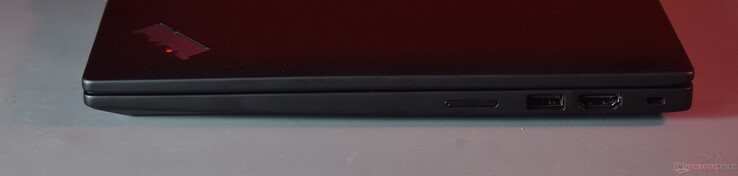










































 Total Sustainability Score:
Total Sustainability Score: 
















