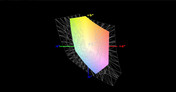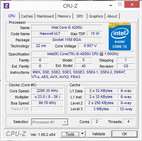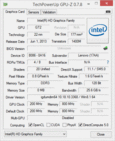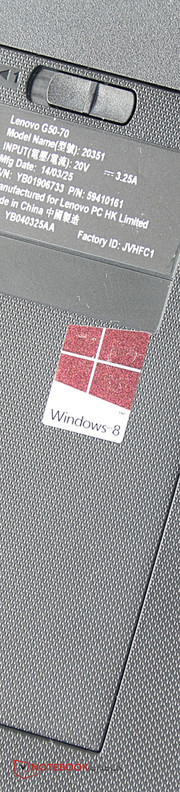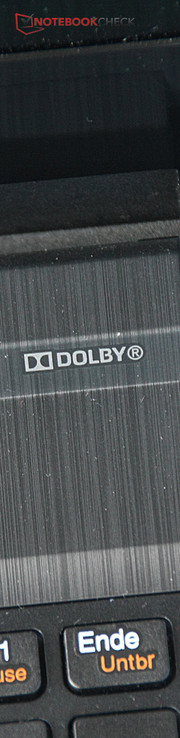Lenovo IdeaPad G50-70 Notebook Review

For the original German review, see here.
Is it possible to obtain a notebook with good multimedia capabilities - like high-quality display, good speakers, and gaming power - for just 600 Euros (~$805)? With their IdeaPad G50-70, Lenovo aim to prove that it is possible. The Chinese manufacturer is offering a variety of configurations, ranging in price from 399 Euros (~$535) to 629 Euros (~$845). Even the cheapest version can come with a dedicated graphics card, though the buyer would then have to be content with a somewhat slow Intel Pentium processor.
Our test device is outfitted with an Intel Core i5-4200U, a base clock frequency of 1.6 GHz, and a maximum clock rate of 2.6 with the turbo boost function. This should also ensure that processor does not limit the graphics card's performance. The top model, which costs 30 Euros more (~$40), even offers an Intel Core i7. We are very interested to find out how much our test device's Radeon R5 M230 dedicated graphics card can do; we have rarely had this card in our test laboratory.
To position the notebook relative to its competitors, we will compare it with other inexpensive multimedia notebooks -- for example the Dell Inspiron 15-5547, which we recently reviewed. The Acer TravelMate P255, Acer Aspire E1-572G, Asus X550LD, HP Compaq 15, HP Pavilion 15 and MSI CX61 also serve as potential alternatives.
Case
In this price range, one would be hard-pressed to find a case made of anything but plastic. The only exception is the Dell Inspiron 15-5547, which has a lid constructed of brushed aluminum. Lenovo opted against aluminum on their G50-70 and chose high-quality plastic instead. Overall, the G50's case looks almost exactly like the Lenovo G500 from the predecessor line. Besides the Dolby lettering and the now glossy display frame, they are structurally identical. The notebook's measurements generally remained the same as well, on the whole. With a thickness of 25 mm (~1.0 inches), the Lenovo G50-70 boasts a very thin silhouette, and at a weight of 2.3 kilos (~5.1 lbs), it is also lighter than all its aforementioned competitors.
The surfaces are still attractively brushed (around the keyboard) or finely ribbed (on the entire outside of the notebook). The finely ribbed plastic gives the device a high-quality feel and makes it easy to grip. Still, the manufacturing quality and stability could be better: The Lenovo G50-70 yields to pressure in the same places as the Lenovo G500s, and it can be twisted like its predecessor too. The lid is twistable and lets pressure from behind through to the display, provoking image distortions on the screen.
Connectivity
Similarly, almost nothing has changed about the notebook's connections since the G500s: All the connections are even located in the same places. One of the few differences: The LAN connection on the new device is somewhat smaller, as it now folds out. Otherwise, Lenovo scrimped and switched one of their USB 3.0 ports to a USB 2.0 port, leaving just one USB 3.0 port -- pray tell, what is the point of that?
Communication
The left side of the case houses a LAN connection. Hidden behind it, is a network module from Realtek that can establish network connections at a speed of up to 100 MBit per second. Gigabit LAN is unfortunately unavailable. The WLAN module is also a product of Realtek and supports the wireless standard 802.11n, which is relatively fast, but the cutting-edge standard 802.11ac is missing.
The wireless module's reception strength is quite good: At a distance of 10 meters (~33 feet) from the router and through three walls, we still had between 4 out of 5 bars and full reception. Add two more walls, and the reception sinks to about half. This is not a standardized test, but at least we can confidently say that within a private residence, there should always be reception.
The webcam is presumably the same model as in the IdeaPad G500s - at least it produces a similarly muddy and low-detail image at a maximum resolution of 1280x720 pixels.
Maintenance
The IdeaPad G50-70's ease of accessibility for maintenance is exemplary, at least for such an inexpensive multimedia notebook: Just remove three screws and push the large maintenance hatch forward, and already both working memory modules, the hard drive and the fan are accessible. The WLAN module can also be switched out if desired.
Warranty
The IdeaPad G50 comes with a 24-month warranty. Nonsensically, this warranty can be purchased a second time in Lenovo's online shop for 22.61 Euros (~$30). Just the addition of accident insurance for those two years costs a full 70.21 Euros (~$95). Those who would like an additional year under warranty will pay 48.79 Euros (~$65). Adding accident insurance to all three years brings the tab to 103.53 Euros (~$140).
Input Devices
Keyboard
Lenovo uses the word "AccuType" to refer to their keyboard, as they do for almost all their models. This is a chiclet keyboard with elegantly designed keys that have a slight inward slope. The standard keys with a width and length of 1.5 cm are quite large, and with 3 mm between them, they are rather distant from each other. This makes hitting the wrong key or inadvertent keystrokes unlikely.
The layout with the number block is very intuitive - its only weakness are the arrow keys, which shrink the right shift key and the "0" on the number block and are hardly set apart from the rest of the keys.
The tactile feedback while typing is not very clear, and the keyboard noticeably bends in the middle. The keys have a very short travel length, which is certainly a matter of taste. However, the lack of tactile feedback is likely to hinder precise typing at high speeds.
Touchpad
The touchpad with two separate keys is offset to the left of the palm rest. The surface is lightly textured and quite smooth in normal use. However, when the finger presses with a little force against the touch-sensitive surface, the touchpad is noticeably resistant. The touchpad does support multi-touch gestures, but it does not always reliably recognize them.
The two keys have a little clearance surrounding them, are constructed of a simple plastic that does not give the impression of being particularly high-quality, and click very loudly. In terms of their measurements, they are also somewhat thin, but they function reliably.
Display
The Lenovo G50-70's glossy 15.6-inch display has a resolution of 1366x768 pixels; a higher-resolution panel is not available. For the price, this is reasonable, though the MSI CX61 and Acer Aspire E1-572G show that Full HD displays are possible in this price range - even with a matte finish in both cases.
When it comes to brightness, our test device does reasonably well: 205.8 cd/m² is no leading number compared to the competition, but it is enough to secure the device a safe place in the middle. The displays we just mentioned - the MSI CX61 and the Acer Aspire E1-572G - glow considerably brighter. At 91%, the brightness distribution across our test device's display is very even, which means that there are no visible differences in the screen's brightness even in large, monochromatic areas.
| |||||||||||||||||||||||||
Brightness Distribution: 91 %
Center on Battery: 216 cd/m²
Contrast: 470:1 (Black: 0.46 cd/m²)
ΔE ColorChecker Calman: 11.57 | ∀{0.5-29.43 Ø4.79}
ΔE Greyscale Calman: 12.1 | ∀{0.09-98 Ø5}
36% AdobeRGB 1998 (Argyll 1.6.3 3D)
39.13% AdobeRGB 1998 (Argyll 3D)
56.3% sRGB (Argyll 3D)
38.15% Display P3 (Argyll 3D)
Gamma: 2.38
CCT: 15516 K
At 0.46 cd/m², the panel's black value is higher than that of many of its competitors. That means dark areas are covered with a slight gray cast -- a misrepresentation that is noticeable with the naked eye. As the contrast is calculated in terms of the black value and maximum brightness, it too lies below much of the competition. Even so, 470:1 is not a catastrophically low value. However, the Dell Inspiron 15-5547, for instance, offers a considerably better contrast of 764:1. The result of all this is that the Lenovo IdeaPad G50-70's panel displays colors rather weakly, and its distinct blue cast is visible even to the naked eye.
In order to verify this, we took measurements with the CalMAN software and a special measuring device. With those tools, we were able to compare the ideal values of the sRGB reference color space with those of our test device's display. The analysis of the grayscale shows that the actual DeltaE 2000 values deviate massively from the ideal values, and the whole scale is covered with a thick blue cast. The extremely cold average color temperature of over 15,000 degrees Kelvin also points to an evident blue cast. Additionally, besides green and yellow color tones, all the colors deviate greatly from the ideal values. The color space coverage of 51% for sRGB and only 36% for Adobe RGB is also very limited.
In practice, that means the colors on the screen look far too cool, and lighter areas are visibly blueish. Also, skin tones appear rather unnatural, as there is normally very little blue in such images.
A glossy surface, low maximum brightness and mediocre contrast - usually this is not a good combination for outdoor use. And indeed, it is impossible to work with the Lenovo IdeaPad G50-70 under direct sunlight. Anyone who does not wish to strain his or her eyes excessively should generally avoid working outside with this device: Even on cloudy days, the glossy screen makes reading the display content very strenuous.
The viewing angles are typical for an LCD display: From the side, the screen content still looks good; from above and below, however, the contrast level quickly becomes too high or too low for anything on the screen to be recognizable. Add that shortcoming to the aforementioned blue cast, and the colors on the screen are rather distorted from top-to-bottom angles.
Performance
As mentioned, our test model is equipped with some of the most expensive and fastest components that Lenovo has to offer in their IdeaPad G50-70: An Intel Core i5-4200U processor should provide enough computational power while keeping the computer's energy usage relatively low; the dedicated Radeon R5 M230 graphics card is builtin to supply some extra power for graphics tasks in combination with the Intel HD Graphics 4400 integrated into the processor. It will be interesting to see how the working memory's size - 8192 MB -affects the system performance.
Processor
As previously stated, the processor bears the name Intel Core i5-4200U. It has a base clock frequency of 1.6 GHz, though it can reach up to 2.7 GHz in single-core mode and 2.3 GHz in multi-core mode. Thanks to Hyperthreading, its two cores can process up to four threads simultaneously. This processor is well-liked and often chosen, as it provides enough performance for more demanding tasks while using little energy. Additionally, the low-voltage CPU's price-performance ratio is good. As a result, four of the devices we have selected for comparison are outfitted with this same processor.
Of the devices in competition, only the MSI CX61 can really get ahead with its standard-voltage processor; otherwise all of the devices we are comparing are more or less on par with each other. That leads us to conclude that the processor in this system can work at its full performance capacity, which is wonderful. And indeed, in everyday use, the Lenovo IdeaPad G50-70 has enough computational power for the vast majority of tasks; only when the application is extremely taxing (e.g. video or image rendering, or decoding high-resolution 4K videos) do the differences in performance between our low-voltage CPU and standard-voltage processors become visible.
| Cinebench R15 | |
| CPU Single 64Bit (sort by value) | |
| Lenovo IdeaPad G50-70 | |
| Dell Inspiron 15-5547 | |
| Acer Aspire E1-572G-54204G50Mnkk | |
| Asus X550LD-XX023H | |
| HP Compaq 15-a024sg | |
| MSI CX61-i572M | |
| CPU Multi 64Bit (sort by value) | |
| Lenovo IdeaPad G50-70 | |
| Dell Inspiron 15-5547 | |
| Acer Aspire E1-572G-54204G50Mnkk | |
| Asus X550LD-XX023H | |
| HP Compaq 15-a024sg | |
| MSI CX61-i572M | |
System Performance
The notebook's system performance scores are certainly influenced by its dedicated graphics card, as well as by its comparably abundant 8 GB of working memory. The Dell Inspiron 15-5547's graphics card is considerably faster even than our test device's GPU, and it has the same amount of working memory. As a result, the Lenovo G50-70 has no chance of surpassing the Dell device. Neither notebook has a quick SSD. Overall, compared to the competition, the IdeaPad G50-70 falls more or less in the middle. It leaves laptops like the Asus X550LD behind, but due to the fact that its graphics card is not exceptionally fast, it cannot secure a top position amongst its competitors. Compared to the predecessor Lenovo G500s, with a substantially slower Intel Pentium processor, the configuration at work in our test device achieves a considerably higher overall rating in the synthetic benchmarks.
| PCMark 7 Score | 2688 points | |
| PCMark 8 Home Score Accelerated v2 | 2974 points | |
| PCMark 8 Creative Score Accelerated v2 | 3355 points | |
| PCMark 8 Work Score Accelerated v2 | 3952 points | |
Help | ||
| PCMark 8 | |
| Work Score Accelerated v2 (sort by value) | |
| Lenovo IdeaPad G50-70 | |
| Dell Inspiron 15-5547 | |
| Asus X550LD-XX023H | |
| Creative Score Accelerated v2 (sort by value) | |
| Lenovo IdeaPad G50-70 | |
| Dell Inspiron 15-5547 | |
| Asus X550LD-XX023H | |
| Home Score Accelerated v2 (sort by value) | |
| Lenovo IdeaPad G50-70 | |
| Dell Inspiron 15-5547 | |
| Asus X550LD-XX023H | |
Storage Devices
There is not a whole lot to say about our test device's 500 GB Seagate hard drive: At a speed of 5400 rpm, it runs rather sluggishly, and it transfers data substantially slower than an SSD - though not a single competing device is equipped with a quick Solid State Drive. 50 GB are occupied by the system and therefore not available to the user. The Dell Inspiron 15-5547 and a few other rival notebooks offer 1 TB of storage at a similar price.
Due to its slow hard drive, starting the system or applications can often be a bit of a drawn-out process on the Lenovo IdeaPad G50-70; an SSD would certainly do wonders here.
Graphics Card
The Radeon R5 M230 is an entry-level graphics card that offers more performance than the graphics solutions integrated into some processors. This graphics unit runs at a clock frequency of 850 MHz and has 2048 MB of its own memory at its command. Compared to the Lenovo G500s with its graphics processor from the generation before last, the difference in performance is clear -- however, the Lenovo G500s is the only device among our list of competitors that the G50-70 beats in the realm of graphics power. Every other notebook has a considerable lead; the Acer Aspire E1-572G with its Radeon R7 M265 pulls especially far ahead. In most tests, the Acer device outstrips our test model by 39% to 68%.
| 3DMark 11 Performance | 1302 points | |
| 3DMark Ice Storm Standard Score | 44899 points | |
| 3DMark Cloud Gate Standard Score | 3899 points | |
| 3DMark Fire Strike Score | 720 points | |
Help | ||
| 3DMark 11 - 1280x720 Performance (sort by value) | |
| Lenovo IdeaPad G50-70 | |
| Dell Inspiron 15-5547 | |
| Lenovo G500s-59367693 | |
| Acer Aspire E1-572G-54204G50Mnkk | |
| Asus X550LD-XX023H | |
| HP Compaq 15-a024sg | |
| HP Pavilion 15-n213eg | |
| MSI CX61-i572M | |
| 3DMark | |
| 1280x720 Ice Storm Standard Score (sort by value) | |
| Lenovo IdeaPad G50-70 | |
| Dell Inspiron 15-5547 | |
| Lenovo G500s-59367693 | |
| Acer Aspire E1-572G-54204G50Mnkk | |
| Asus X550LD-XX023H | |
| HP Compaq 15-a024sg | |
| HP Pavilion 15-n213eg | |
| MSI CX61-i572M | |
| 1280x720 Cloud Gate Standard Score (sort by value) | |
| Lenovo IdeaPad G50-70 | |
| Dell Inspiron 15-5547 | |
| Lenovo G500s-59367693 | |
| Acer TravelMate P255-MG-54204G50Mnkk | |
| Acer Aspire E1-572G-54204G50Mnkk | |
| Asus X550LD-XX023H | |
| HP Compaq 15-a024sg | |
| HP Pavilion 15-n213eg | |
| MSI CX61-i572M | |
| 1920x1080 Fire Strike Score (sort by value) | |
| Lenovo IdeaPad G50-70 | |
| Dell Inspiron 15-5547 | |
| Lenovo G500s-59367693 | |
| Acer Aspire E1-572G-54204G50Mnkk | |
| Asus X550LD-XX023H | |
| HP Compaq 15-a024sg | |
| HP Pavilion 15-n213eg | |
| MSI CX61-i572M | |
Gaming Performance
The Radeon R5 M230 is intended to supplement the performance provided by the Intel HD Graphics 4400 built into the processor. The faster graphics card should be available if the performance demands are high, while the system is designed to rely on the graphics unit built into the processor when the dedicated GPU is not actually needed, as this saves energy. During gaming, the automatic switch between graphics solutions via AMD's "Enduro" technology still does not function as precisely as Nvidia's: In some situations, we had to manually add the game to the list of programs that should use the faster graphics card.
"Fast", however, is a relative term here: In our gaming benchmarks, the Radeon R5 M230 was able to render more frames per second than the Intel HD Graphics 4400, but the Lenovo G50-70 is hardly suited for gaming: Even three-year-old titles like "Anno 2070" and undemanding games like "Diablo 3" only just barely run fluidly at medium details; in Anno 2070's case, the performance is really cutting it close. Current 3D titles only run at the lowest detail settings and low resolution at best.
Our verdict: Anyone who wants to run current 3D games even at low-to-medium settings ought to steer clear of the Radeon R5 M230: Its performance is simply too limited. With its Radeon R7 M265, the Dell Inspiron 15-5547 provides considerably more performance. The Acer Aspire E1-572G offers even more - most games can even run fluidly at medium details on the Acer machine.
| low | med. | high | ultra | |
|---|---|---|---|---|
| Anno 2070 (2011) | 65 | 30 | 19 | 7 |
| Diablo III (2012) | 62.3 | 38.2 | 25.4 | 12.4 |
| Crysis 3 (2013) | 22.1 | 15.4 | 9.8 | 4.1 |
| Tomb Raider (2013) | 43.9 | 25.8 | 16.9 | 8.4 |
| StarCraft II: Heart of the Swarm (2013) | 123 | 42.1 | 27.3 | 7.2 |
| BioShock Infinite (2013) | 25 | 20.3 | 17 | 6.2 |
| Metro: Last Light (2013) | 11.5 | 11 | 9 | 4 |
| Fifa 14 (2013) | 160 | 90.2 | 70.3 | 39.4 |
| Call of Duty: Ghosts (2013) | 29.5 | 21.6 | 9.4 | 6.3 |
| X-Plane 10.25 (2013) | 50.4 | 25.3 | 9.8 | 7.3 |
| Thief (2014) | 13 | 8.9 | 7.1 | 3.2 |
| The Elder Scrolls Online (2014) | 47.2 | 24.1 | 10.2 | 5.6 |
| Wolfenstein: The New Order (2014) | 31.2 | 21.5 | 10.2 | 4 |
| Watch Dogs (2014) | 19.5 | 10.4 | 8.3 | 3.2 |
| GRID: Autosport (2014) | 97 | 35.2 | 19.1 | 7.3 |
Emissions
System Noise
When it comes to the Lenovo IdeaPad G50-70's fan, we have nothing to criticize: It was audible in many situations, but only as a very quiet and soft whirring sound. The hard drive proved to keep agreeably quiet as well and was never even audible when we kept the notebook at a normal distance. When we put in a DVD, of course the DVD drive made its presence known, but at 34.6 dB(A), it should be possible to watch a film comfortably without the sound of the DVD drive growing too loud.
Even under the fullest of full loads, at a maximum of 36 dB(A), the fan is very quiet, especially compared to other devices: The MSI CX61 can produce up to 50 dB(A) under load -- a loud and very bothersome level of noise.
Noise level
| Idle |
| 29.8 / 30.5 / 31 dB(A) |
| HDD |
| 30 dB(A) |
| DVD |
| 34.6 / dB(A) |
| Load |
| 33.6 / 36 dB(A) |
 | ||
30 dB silent 40 dB(A) audible 50 dB(A) loud |
||
min: | ||
Temperature
However, under full load, the fan perhaps ought to whiz more energetically - if it did, it might cool the system better. True, the Lenovo IdeaPad G50-70's case does not reach critical temperatures in any area, but it warms up palpably and to up to 45.1 °C (113.18 °F) across a large section of the case. It is also unfortunate that the palm rest is not spared from the heat. Still, the underside of the notebook remains somewhat cooler, so the device keeps just cool enough to be used on a lap.
However, if the notebook is not under load, things look quite different: Yes, the device is a little warmer than its environment, but the difference is so slight that it is barely palpable. At a maximum of 28.6 °C (83.48 °F), measured in the keyboard area, the notebook's temperatures in idle mode are delightfully low.
When the CPU and GPU are simultaneously under full load, the system can no longer utilize its full performance capacity: The CPU is no longer able to use the turbo boost and at 1.7 GHz, it clocks a whole 600 MHz slower than the maximum possible turbo clock rate.
(-) The maximum temperature on the upper side is 45.1 °C / 113 F, compared to the average of 36.9 °C / 98 F, ranging from 21.1 to 71 °C for the class Multimedia.
(±) The bottom heats up to a maximum of 42.7 °C / 109 F, compared to the average of 39.2 °C / 103 F
(+) In idle usage, the average temperature for the upper side is 27.9 °C / 82 F, compared to the device average of 31.3 °C / 88 F.
(-) The palmrests and touchpad can get very hot to the touch with a maximum of 42.3 °C / 108.1 F.
(-) The average temperature of the palmrest area of similar devices was 28.7 °C / 83.7 F (-13.6 °C / -24.4 F).
Speakers
The speakers are like the Lenovo G500s' speakers, located on the underside of the case, and likewise produce a rather thin sound. Even though the case flaunts the "Dolby" logo, there is no app to control or improve the sound quality. However, the maximum volume is an attractive feature on this notebook -- even when the speakers are producing a very loud sound, they do not roar or overmodulate. Also, speech comes across very clearly.
It is worth noting that the Lenovo IdeaPad G50-70 has only a combined microphone and headphone jack, not two separate jacks, so the connector works with smartphone headsets, but not with higher-quality PC headsets or external speakers that have two separate plugs for the microphone and the headphones.
Energy Management
Power Consumption
The low-voltage processor is an immense help when it comes to energy conservation - we certainly see that with the Lenovo IdeaPad G50-70. Compared to its predecessor, which was equipped with an Intel Pentium 2020M, our test device's energy consumption rates are almost all lower - only under full load does the dedicated graphics card take its toll. The G50-70's power usage is more or less on par with that of the Dell Inspiron 15-5547, which is also outfitted with a low-voltage Core i5 processor. Compared to the devices with standard-voltage processors, our test device's energy consumption rates are considerably lower.
In idle mode, the notebook manages to get by on just 2.6 Watts, while it needs up to 10 Watts in normal use. Under a high level of load, the device usually consumes around 24 Watts. The energy consumption rises to up to 58.2 Watts if the dedicated graphics card takes the reins.
| Off / Standby | |
| Idle | |
| Load |
|
Key:
min: | |
Battery Life
We are pleased to report that Lenovo chose to equip their notebook with a 31.7 Wh battery that provides enough juice to keep the device running through a reasonably long train ride: The battery holds out for up to 5:44 hours surfing over WLAN, and watching two slightly longer-than-average films on DVD is no problem either. Compared to the competition, only the Dell Inspiron 15-5547 with its somewhat larger battery can top our test device -- otherwise, most notebooks in this class only have enough steam for 3 to 5 hours of surfing over WLAN.
Verdict
Stay away, you hardcore gamers -- the Lenovo IdeaPad G50-70 is not made for you. The Radeon R5 M230 is in large part responsible for that, as it simply does not provide enough gaming power. The graphics card is only suitable for those who truly have no interest in 3D titles and prefer browser games or casual games. Then again, the customers who have no intention of playing 3D games in the first place would be all set with nothing but the graphics card integrated into the processor. There is very little sense, then, in paying more for the Radeon R5 M230 and accepting the increased power consumption rates to boot.
But there are certainly cheaper configurations of the IdeaPad G50-70 without a dedicated graphics card, and the money does buy you something: An attractive case, for instance -- granted, not with an aluminum lid like the Dell Inspiron 15-5547, but the plastic has structure and the inside looks like brushed aluminum. Maintenance is easy, the network modules support the usual standards and have a respectable reception range, and the input devices are reasonably well-made too. The speakers are good, and the battery life is long enough to make the notebook practical on the go.
The fact that Lenovo switched out the G500s' USB 3.0 port for a USB 2.0 port is just plain unnecessary, and a display with better color accuracy and a non-reflective screen would have done the notebook good as well. It is nice that the system runs so quietly, but under high levels of load, the high temperatures make the trade-off between noise and heat no longer worth it.
All in all, the Lenovo G50-70 we scrutinized in our test laboratory proved to be a device with clear strengths and weaknesses -- the latter of which often could have been avoided. In short: Lenovo's effort to save money is evident. Still, the Lenovo G50-70 has the potential to be an enjoyable computer. If you are simply looking for a notebook to accomplish everyday tasks, the device offers an attractive case, enough performance, and not excellent but indeed reasonably good input devices.