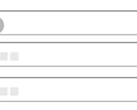The Huawei P30 Pro performed exceptionally well in our review earlier this year with its 92% overall score. However, while we praised it for its excellent cameras, its powerhouse-like performance and its bright OLED display, we were not fans of the low PWM frequency that the latter employed to regulate its luminosity.
Manufacturers use PWM, an acronym of pulse-width modulation, in several ways including motors and computer fans. Its most divisive use in adjusting the brightness of a smartphone display, typically OLED panels as they do not have a backlight like their LCD counterparts. PWM can cause eye strain and headaches for some people, which can make buying smartphones tricky for those who are PWM sensitive. Previously, the P30 Pro has been off-limits for PWM sensitive folk, with the screen in our review unit flickering at a migraine inducing 231.5 Hz when set to 99% brightness and below.
Huawei has rolled out a software update to rectify this though by enabling DC dimming, which does not flicker as intensely, if at all, as PWM does. DC dimming does reduce colour accuracy though, as we found out in our OnePlus 7 Pro review. The brightness mode on the P30 Pro can be found under Eye comfort, a sub-menu of EMUI's Display settings.
The update, titled EMUI 9.1.0.78 also improves fingerprint authentication and introduces Huawei's ultra-low latency Bluetooth technology, which the company asserts delivers "high-quality sound and no-lag audio". The other fixes that EMUI 9.1.0.78 brings are as follows, courtesy of XDA Developers:
- Improves photo quality, making colours appear more natural and authentic.
- Fixes the abnormal display of videos recorded by the front camera.
- Adds the option to enrol a second face.
- Optimizes fingerprint authentication. Re-enrol your fingerprints for an improved user experience
- Fixes the issue where the display colours are abnormal in certain scenarios.
- Allows for messages and notifications to display on a locked screen with live wallpaper.
- Fixes the issue where the screen does not turn off automatically in certain scenarios. Optimizes system stability, for smoother overall performance.
The software update is available to download now via FunkyHuawei, although please keep in mind that this is a paid service. Huawei should roll-out EMUI 9.1.0.78 globally in the coming weeks as an over the air (OTA) update.
Source(s)
Huawei via Wccftech & XDA Developers


 Deutsch
Deutsch English
English Español
Español Français
Français Italiano
Italiano Nederlands
Nederlands Polski
Polski Português
Português Русский
Русский Türkçe
Türkçe Svenska
Svenska Chinese
Chinese Magyar
Magyar