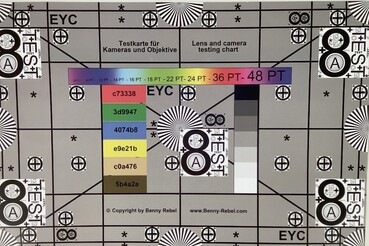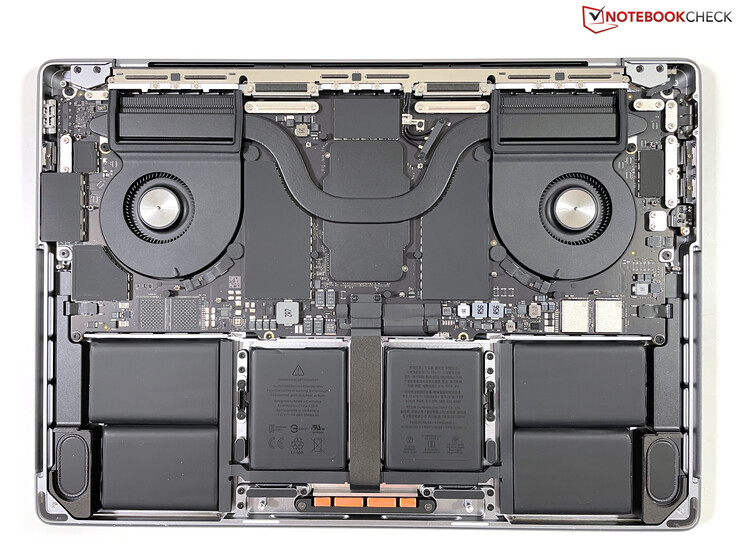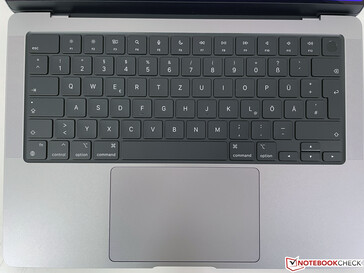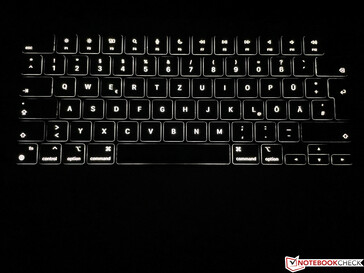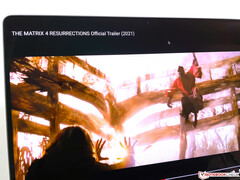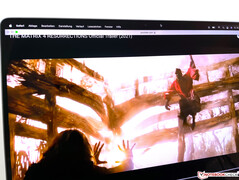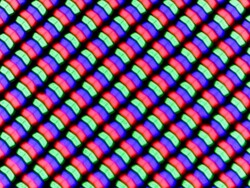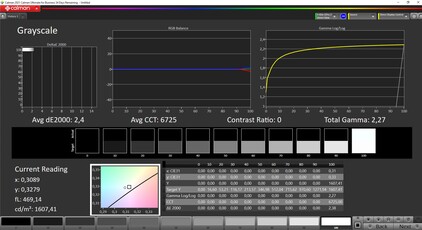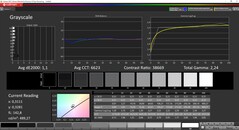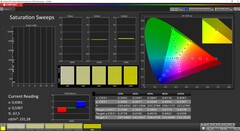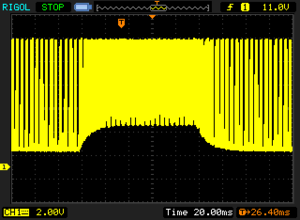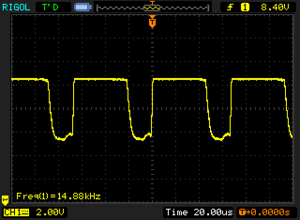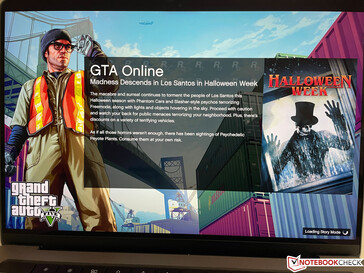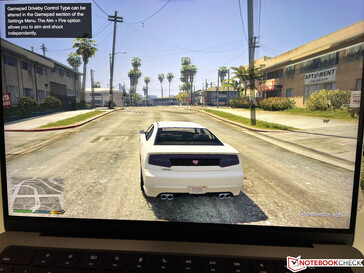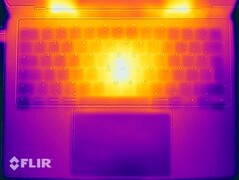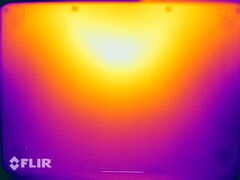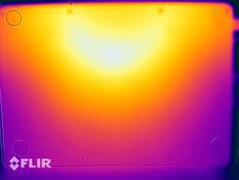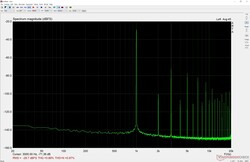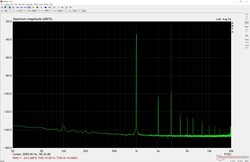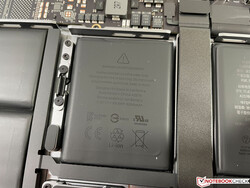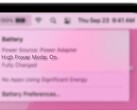Apple MacBook Pro 14 2021 M1 Pro Laptop in Review: How much "Pro" do you get with the base model?

One year after the debut of Apple’s own M1 processor, the manufacturer from Cupertino now introduces the two faster chips M1 Pro as well as M1 Max alongside the two completely revamped MacBook Pro 14 and 16 laptops. We ordered the entry-level spec of the new MacBook Pro 14 at launch, even though it is a bit tricky to talk about an entry-level SKU when it cost 2,249 Euros (~US$2,607). In addition to the new processor, Apple also goes back to some design elements of earlier MacBook Pro models. The touch bar is gone and the minimalistic approach in terms of the ports seems to be a thing of the past as well. There is still no USB-A port, but you once again get a full-size SD-card reader as well as an HDMI output. The 14.2-inch Mini-LED screen (Apple calls it Liquid Retina XDR Display) is another highlight and is supposed to be extremely bright. We want to find out what the new MBP 14 with the M1 Pro is capable of and if it can justify the price premium over the MacBook Pro 13 M1 or the MacBook Air M1, respectively.
possible competitors
Rating | Date | Model | Weight | Height | Size | Resolution | Best Price |
|---|---|---|---|---|---|---|---|
| 92.7 % | 11/2021 | Apple MacBook Pro 14 2021 M1 Pro Entry M1 Pro 8-Core, M1 Pro 14-Core GPU | 1.6 kg | 15.5 mm | 14.20" | 3024x1964 | |
| 91.1 % | 12/2020 | Apple MacBook Pro 13 Late 2020 M1 Entry (8 / 256 GB) M1, M1 8-Core GPU | 1.4 kg | 15.6 mm | 13.30" | 2560x1600 | |
| 88.6 % | 10/2021 | Huawei MateBook 14s i7 i7-11370H, Iris Xe G7 96EUs | 1.4 kg | 16.7 mm | 14.20" | 2520x1680 | |
| 87.5 % | 06/2021 | Razer Blade 14 Ryzen 9 RTX 3070 R9 5900HX, GeForce RTX 3070 Laptop GPU | 1.8 kg | 16.8 mm | 14.00" | 2560x1440 | |
| 86 % | 08/2021 | Lenovo Yoga Slim 7 Pro 14ACH5 R9 5900HX, Vega 8 | 1.3 kg | 16.9 mm | 14.00" | 2880x1800 | |
| 85.1 % | 01/2021 | Asus ZenBook Duo 14 UX482EA i7-1165G7, Iris Xe G7 96EUs | 1.6 kg | 16.9 mm | 14.00" | 1920x1080 |
Case - The new MacBook Pro has gained weighed
When you pull out the new MacBook Pro 14, you will immediately notice the high weight and the bulky chassis for Apple standards. Contrary to recent MacBooks, the chassis is not tapered and the thickness is therefore pretty much the same around the chassis. Despite the slightly bigger footprint compared to the MacBook Pro 13, the MacBook Pro 14 appears much more massive and denser. The basic design on the other hand did not change, and you still get a unibody aluminum chassis in silver or space grey. In addition to the black keyboard, the spacing between the keys is now black as well. This is definitely a matter of taste, but we preferred the spacing in the chassis color. You now also get a stamped-in MacBook Pro lettering on the bottom panel.
Once you turn the MacBook on, you will immediately notice the large notch in the upper center of the display. According to Apple, the notch helps to keep narrow bezels, which is a success (screen-to-body ratio: 88%). The display also offers more pixels (menu bar is basically put on top the actual 16:10 screen), but the notch just does not look very nice.
Both the stability as well as the build quality of the chassis are excellent; there are no creaking sounds and you cannot dent the case anywhere. The slim lid is a little more flexible and you can provoke ripples on the screen with a lot of concentrated pressure, but you really have to try and it should not be an issue in practice. The central hinge is almost perfectly adjusted, because it keeps the display well in position (also at small angles) and avoids wobbling, but you can still comfortably open it with one hand. The maximum opening angle on the other hand is not very generous at 135 degrees. Depending on your arm position you might also get imprints from the edge of the high base unit during typing, which can be uncomfortable.
As we have mentioned before, the footprint of the new MacBook Pro 14 is actually not that much bigger compared to the MacBook Pro 13 and the height is comparable as well, but it still feels much bulkier to use due to the higher weight. You also have to consider the PSU with a weight of 276 grams including the MagSafe 3 cable during transport.
Connectivity - MagSafe, HDMI and Card Reader are back
It looks like Apple finally accepted that having only USB-C ports is not really the solution, because the new MacBook Pro 14 once again offers a MagSafe power connector, a full-size SD-card reader as well as an HDMI video output. The latter is unfortunately limited to HDMI 2.0, so 4K displays are limited to 60 Hz (HDMI 2.1: 4K@ 120 Hz or 8K@ 60 Hz). All three USB-C ports support the latest Thunderbolt 4 standard including DisplayPort ALT mode. If you get the MBP 14 with the M1 Pro, you can drive two external screens at up to 6K and 60Hz; users of the MBP 14 with the M1 Max can attach two 6K screens (60 Hz) as well as another 4K display (60 Hz).
Video output worked well both via HDMI and Thunderbolt, but we did notice some minor performance issues via HDMI, but more on that later. 4K playback at 60 Hz worked well on a modern 55-inch OLED TV from LG and you can also activate HDR for the external screen.
We managed to record transfer rates of more than 2.5 GB/s with an external SSD. If you use docking stations, there still seems to be a bug in macOS that limits transfer rates to USB 3.0.
The MagSafe connector works as well as always and the small status LED shows if the battery is charging or full. The braided cable leaves a high quality impression and is sufficiently long at 2 meters. You really have to ask yourself why Apple ever removed the connector in the first place. It is also possible to charge the MBP 14 via USB-C (up to 100 W).
We secretly hoped for a Gigabit-Ethernet port, maybe included in the power adapter like we saw on the current iMac M1. You can at least use corresponding Thunderbolt adapters for wired networks.
SD Card Reader
The full-size SD-card reader is back and is once again located at the right side, like it was on MacBook Pros years ago. We can determine a maximum transfer rate of 122 MB/s when we copy pictures from our UHS-II reference card (Angelbird AV Pro V60). SD cards protrude from the chassis (similar to old MacBook Pros) and are not suited for permanent storage expansion. However, we are pretty sure you will get corresponding microSD adapters, which will sit flush with the chassis, pretty soon.
| SD Card Reader - average JPG Copy Test (av. of 3 runs) | |
| Apple MacBook Pro 14 2021 M1 Pro Entry (AV PRO V60) | |
| Apple MacBook Pro 16 2021 M1 Pro (Angelbird AV Pro V60) | |
| Average of class Multimedia (17.6 - 205, n=66, last 2 years) | |
| Asus ZenBook Duo 14 UX482EA (Toshiba Exceria Pro M501 microSDXC 32GB) | |
Communication - Wi-Fi 6 only with 80 MHz
Apple only implements familiar communication standards with Wi-Fi 6 (802.11ax) and Bluetooth 5.0, but we do not get the latest Wi-Fi 6E standard, which is currently becoming the new standard for high-end devices. Apple advertises a maximum transfer rate of up to 1.2 Gbps, which confirms the limitation to 80 MHz. Our standardized Wi-Fi test with the router Netgear Nighthawk RAX120 determines transfer rates of more than 700 Mbps, which is comparable to the old MacBook Pro 13 M1. The Windows competition with 160 MHz support is superior and even the old Intel-based MacBooks have an advantage in this regard.
Both the signal quality and the range were excellent though and the device easily maintained download speeds of 20 MB/s, which is the maximum of our Internet connection.
Apple still does not implement a WWAN module (LTE or even 5G) and wants you to use your iPhone or smartphone as a mobile hotspot instead. This is unfortunately not always ideal since the signal quality of laptop antennas is usually better and the smartphone will use quite a bit of power.
Webcam
The notch at the front accommodates a 1080p webcam, which does not sound like a big improvement, but the results are not that bad thanks to the wider aperture (f/2.0) and the image processing of the M1 SoC. Still, we would have liked to see an even better module considering the size of the notch, perhaps the 12 MP front camera of the iPad Pro. The Center Stage feature, which is also familiar from the iPad, is not supported, either.

Accessories & Packaging
The entry-level model of the MacBook Pro 14 is shipped with a 67 W USB-C power adapter as well as a USB-C to MagSafe cable (2 meters). You can also use the PSU to charge any USB-C device with a corresponding cable. Apple offers a more powerful 96 W power adapter (20 Euros more or 85 Euros (~US$23 or US$98) when you purchase it separately), which supports quick charge of the internal battery.
Apple fans will be pleased to find two black Apple logo stickers in the box, which were previously reserved for the Mac Pro models.
We usually do not talk about the packaging of the laptops, but Apple has changed it for the new MacBook Pro. You now open the brown box via a strip (2.2 cm) at the front. After that, you can open the two sides and you see the actual box of the MBP. This is great for the initial product presentation, but makes it harder to use the box again.
Maintenance
The lower panel is secured with pentalobe screws, but there is once again an additional slider mechanism (in the middle of the two sides). You cannot just lift the cover, but you have to slide it towards the front, which can be a bit tricky when you want to put it back in. The internal layout looks nice, but you cannot do anything here and there is no reason to open the case. According to our colleagues from iFixit, it is easier to replace the battery of the new MacBook Pro models and the connectors for MagSafe and USB are not soldered, either, so they can also be replaced.
Warranty
The new MacBook Pro models are once again shipped with a base warranty of 12 months, but you can purchase a warranty extension to three years (Apple Care+ for Mac) for 299 Euros (~US$346).
Input Devices - Magic Keyboard with Touch ID
Keyboard
The biggest change of the new MacBook Pro 14 is the lack of the Touch Bar, where the usability always depended on the software support. It was most likely just a gimmick for many users though and many simple actions (like changing the display brightness or the volume) often required one additional touch. Apple now returns to simple buttons, but contrary to the current MacBook Air, they have the same vertical size as all the other keys. The shortcuts for the keyboard illumination have been replaced and you now get special keys for search, microphone and "Do Not Disturb". The keyboard brightness can be controlled via Control Center or you just let the brightness sensor do its job, which works really well. This is one area where Apple still has an advantage over Windows devices even after many years, because they usually do not allow such fine adjustments and you often have to activate/deactivate the illumination manually.
The basic mechanism of the scissor keys did not change. The key stroke seems to be slightly more muffled in a direct comparison with the MacBook Pro 13 M1 and the old MacBook Pro 16, but the feedback of the keys is still identical. The feedback is very precise, but key travel is still limited. Considering the thickness of the base unit, we would have liked to see longer travel, because the subjective typing experience is just not as good as on many other high-end devices (like business laptops from Dell, HP, and Lenovo, or SteelSeries keyboard in MSI laptops) and the keyboard can be improved here.
The Touch ID fingerprint scanner in the power button on the top right corner now has an additional ring, but the functionality is still the same compared to previous models. It works flawlessly and is very comfortable to use.
Touchpad
The large TrackPad is also unchanged from previous MacBooks, but this is no problem at all. Some Windows competitors have closed the gap, but Apple's TrackPad is still the reference when it comes to touchpads. Gliding capabilities are excellent, you can control the cursor very precisely, and gestures work great thanks to the perfect integration with the operating system. Apple still does not equip its MacBook with touchscreens.
The notch
The notch at the top of the screen would usually be a part of the display section, but we think it deserves its own chapter. Like on the iPhones, you will probably get used to it after a while, but we think the small black bar just does not look very good. There are also some functional issues that have to be resolved.
The area next to the notch is basically reserved for the menu bar and the area of the notch is not supposed to be used by menu items. However, it looks like some apps do not know that yet, with one example being the iStat menus. The menu bar is automatically blacked out when you use apps in full-screen mode, so you pretty much have the standard 16:10 panel. This works well with Apple's own apps like Safari, but (quite ironically) the meeting app for Apple's own press briefing used the full display size and the icons on top were not visible anymore. Apple created additional and unnecessary work for itself as well as the developers.
Display - Liquid Retina XDR Mini-LED with 120 Hz
Apple traditionally uses very good displays and the new MacBook Pro 14 is no exception. The subjective quality impression of the new Liquid Retina XDR screen is just amazing. Like OLED panels, the Mini-LED screen manages extremely low black values, which results in very high contrast ratios. The resolution of 3024 x 1964 pixels also ensures sharp and vivid pictures on the 14.2-inch screen (254 ppi).
We have already reported about the brightness of the new panel, because Apple only lists the brightness values for HDR contents in its spec sheet. We can confirm that the panel manages a maximum brightness of 1,607 nits with corresponding HDR contents all the way up to an APL of 50 (average picture level; even distribution of bright and dark contents) and still more than 1,100 nits on a completely white screen (at least a 16:9 video with small black bars on the top and bottom). The HDR image is really impressive, suitable contents just look amazing, and the HDR capabilities (except for the screen size) are comparable to good TVs.
However, this does not help in everyday situations, where you use SDR contents for the majority of the time. The display will provide higher HDR brightness levels when an application (like Safari with a corresponding YouTube video or a preview screen in Final Cut) requests it. But otherwise, the brightness is limited to 500 nits and therefore similar to the smaller MacBook Pro 13 M1. You still benefit from the vastly improved contrast ratio, but we think Apple should mention this in the official specs. Otherwise you will probably be disappointed if you expect a brightness of up to 1,000 nits for all contents when you want to work outdoors, for example.
The integrated brightness sensor and the TrueTone technology (automatic adjustment of the color temperature based on the ambient light) work really well and you quickly get used to these comfort features. Some Windows devices also support automatic adjustments of the color temperature, but the systems often do not work as well as on Apple's devices.
Thanks to the Mini-LED technology, there is no backlight bleeding; a black picture is just completely black, even at the maximum brightness. There are no limitations for the viewing-angle stability, either. However, the Mini-LED technology still has its share of issues. Like on the iPad Pro's Mini-LED screen, we can detect constant PWM flickering at all brightness levels. The frequency is very high and should not be an issue for the majority of users, but you will not be very happy with the screen if you are very sensitive to flickering. By the way, we can also detect the PWM at the maximum HDR brightness. The response times are also pretty slow, but the constant PWM flickering makes it tricky to determine the exact values. Subjectively, we can say that ghosting is not as noticeable as on Windows laptops with similarly slow response times. Maybe the ghosting is somewhat reduced by the 120 Hz refresh rate.
| |||||||||||||||||||||||||
Brightness Distribution: 94 %
Center on Battery: 494 cd/m²
Contrast: 48900:1 (Black: 0.01 cd/m²)
ΔE Color 0.8 | 0.5-29.43 Ø5
ΔE Greyscale 1.1 | 0.57-98 Ø5.3
99.3% Display P3 (Argyll 2.2.0 3D)
Gamma: 2.24
| Apple MacBook Pro 14 2021 M1 Pro Entry Mini-LED, 3024x1964, 14.20 | Apple MacBook Pro 13 Late 2020 M1 Entry (8 / 256 GB) IPS, 2560x1600, 13.30 | Huawei MateBook 14s i7 CSOTT3 U17B MNE208ZA1-3, LTPS, 2520x1680, 14.20 | Razer Blade 14 Ryzen 9 RTX 3070 TL140BDXP02-2, IPS, 2560x1440, 14.00 | Lenovo Yoga Slim 7 Pro 14ACH5 Lenovo LEN8A90, IPS, 2880x1800, 14.00 | Asus ZenBook Duo 14 UX482EA AU Optronics B140HAN06.8, IPS, 1920x1080, 14.00 | |
|---|---|---|---|---|---|---|
| Display | -32% | -2% | -23% | -31% | ||
| Display P3 Coverage | 99.3 | 67.8 -32% | 97.2 -2% | 76 -23% | 69 -31% | |
| sRGB Coverage | 98.3 | 99.9 | 100 | 99.1 | ||
| AdobeRGB 1998 Coverage | 70.1 | 85.4 | 75.6 | 71 | ||
| Response Times | 259% | 57% | 73% | 1% | -6% | |
| Response Time Grey 50% / Grey 80% * | 58.4 ? | 48 ? 18% | 37.6 ? 36% | 16.4 ? 72% | 37 ? 37% | 56.4 ? 3% |
| Response Time Black / White * | 40.4 ? | 25.2 ? 38% | 21.6 ? 47% | 10.8 ? 73% | 15 ? 63% | 46 ? -14% |
| PWM Frequency | 14880 | 122000 ? 720% | 27780 ? 87% | 300 ? -98% | ||
| Screen | -396% | -351% | -520% | -508% | -388% | |
| Brightness middle | 489 | 510 4% | 419 -14% | 331.1 -32% | 392 -20% | 361.8 -26% |
| Brightness | 479 | 491 3% | 407 -15% | 318 -34% | 390 -19% | 351 -27% |
| Brightness Distribution | 94 | 94 0% | 93 -1% | 91 -3% | 80 -15% | 90 -4% |
| Black Level * | 0.01 | 0.29 -2800% | 0.23 -2200% | 0.36 -3500% | 0.29 -2800% | 0.28 -2700% |
| Contrast | 48900 | 1759 -96% | 1822 -96% | 920 -98% | 1352 -97% | 1292 -97% |
| Colorchecker dE 2000 * | 0.8 | 1.3 -63% | 1.9 -138% | 2.25 -181% | 3.4 -325% | 1.44 -80% |
| Colorchecker dE 2000 max. * | 1.3 | 3 -131% | 3.6 -177% | 4.62 -255% | 6.41 -393% | 3.3 -154% |
| Greyscale dE 2000 * | 1.1 | 2 -82% | 2.9 -164% | 1.7 -55% | 5.44 -395% | 1.3 -18% |
| Gamma | 2.24 98% | 2.23 99% | 2.14 103% | 2.3 96% | 2.44 90% | 2.15 102% |
| CCT | 6933 94% | 6733 97% | 6751 96% | 6013 108% | 6411 101% | |
| Color Space (Percent of AdobeRGB 1998) | 88.3 | 69.1 | 64.9 | |||
| Color Space (Percent of sRGB) | 100 | 100 | 99.3 | |||
| Colorchecker dE 2000 calibrated * | 0.9 | 3.44 | 1.24 | |||
| Total Average (Program / Settings) | -69% /
-217% | -109% /
-222% | -150% /
-365% | -177% /
-340% | -142% /
-286% |
* ... smaller is better
Apple states that every single display is calibrated in the factory and we can confirm this claim after our analysis with the professional CalMAN software as well as the X-Rite i2 Pro 2 spectrophotometer. The DeltaE-2000 deviations for the grayscale as well as the colors are already smaller than 3 out of the box (compared to the DCI-P3 reference color space), which means the human eye cannot see a difference to the reference colors. The panel covers the DCI-P3 reference completely and we were not able to improve the performance with our own calibration, which is why we do not offer a calibrated profile at this point. This means you can start editing pictures and videos right away.
The new MacBook Pro models support Apple's Pro Motion technology with a variable refresh rate up to 120 Hz. The system automatically decides when to increase the refresh rate, like when you scroll through documents, while it is reduced for static images to save power. You can also set a fixed frequency (60, 59.94, 50, 48 or 47.95 Hz) if required. The system works well in practice, but not all apps support it yet (even Apple's own Safari browser).
Blooming (halo effects around bright elements on dark images) is also visible on the Mini-LED panel of the MacBook Pro 14. The following video enhances the issue slightly but is otherwise a good representation of what the human eye sees at the maximum panel brightness.
Display Response Times
| ↔ Response Time Black to White | ||
|---|---|---|
| 40.4 ms ... rise ↗ and fall ↘ combined | ↗ 20.8 ms rise | |
| ↘ 19.6 ms fall | ||
| The screen shows slow response rates in our tests and will be unsatisfactory for gamers. In comparison, all tested devices range from 0.1 (minimum) to 240 (maximum) ms. » 97 % of all devices are better. This means that the measured response time is worse than the average of all tested devices (21.4 ms). | ||
| ↔ Response Time 50% Grey to 80% Grey | ||
| 58.4 ms ... rise ↗ and fall ↘ combined | ↗ 27.6 ms rise | |
| ↘ 30.8 ms fall | ||
| The screen shows slow response rates in our tests and will be unsatisfactory for gamers. In comparison, all tested devices range from 0.2 (minimum) to 636 (maximum) ms. » 94 % of all devices are better. This means that the measured response time is worse than the average of all tested devices (33.7 ms). | ||
Screen Flickering / PWM (Pulse-Width Modulation)
| Screen flickering / PWM detected | 14880 Hz | ||
The display backlight flickers at 14880 Hz (worst case, e.g., utilizing PWM) . The frequency of 14880 Hz is quite high, so most users sensitive to PWM should not notice any flickering. In comparison: 53 % of all tested devices do not use PWM to dim the display. If PWM was detected, an average of 17844 (minimum: 5 - maximum: 3846000) Hz was measured. | |||
The MacBook Pro 14 has a glossy screen surface, but it is not as reflective as many Windows devices with touchscreens. The MacBook also benefits from the good brightness and the extremely high contrast ratio, so you can still work comfortably in bright environments as long as you can reduce reflections from direct light sources or bright objects like walls.
Performance - M1 Pro and PCIe 4.0
Apple offers the MacBook Pro 14 with different versions of its M1 Pro or M1 Max SoCs, which differ in terms of CPU as well as GPU cores. The cores themselves are pretty much identical to the regular M1 SoC, which is available in the MacBook Air, for example. In everyday situations, you will therefore not notice any significant performance differences between the MacBook Air M1, the MacBook Pro 13 M1 or the MacBook Pro 14.
| SoC | CPU Cores | GPU Cores | RAM | Additional Price |
|---|---|---|---|---|
| M1 Pro | 2 Efficiency cores & 6 Performance cores | 14 | 16 or 32 GB | |
| M1 Pro | 2 Efficiency cores & 8 Performance cores | 14 | 16 or 32 GB | 230 Euros (~US$266) |
| M1 Pro | 2 Efficiency cores & 8 Performance cores | 16 | 16 or 32 GB | 270 Euros (~US$313) |
| M1 Max | 2 Efficiency cores & 8 Performance cores | 24 | 32 or 64 GB | 500 Euros (~US$579) |
| M1 Max | 2 Efficiency cores & 8 Performance cores | 32 | 32 or 64 GB | 730 Euros (~US$845) |
Apple can increase the yield thanks to multiple chip versions, because all M1 Pro chips, for example, are basically identical. You get a CPU with an efficiency cluster (2 cores) and two performance clusters (four cores each). The base model just does not use two performance cores. The CPU performance of all other versions (including the M1 Max chips) is therefore almost identical and the big difference is the GPU performance. The M1 Pro chips have two GPU clusters with 8 cores each, and two of them are deactivated on the 14-core models.
A MacBook Pro 14 with the M1 Max only makes sense when you can use the additional GPU performance and/or need more than 32 GB RAM. The sweet spot should be the full version of the M1 Pro with 10 CPU cores and 16 GPU cores.
Processor - M1 Pro with 8 CPU Cores
As we mentioned, the basic CPU architecture of the new M1 Pro is identical to the regular M1 SoC we know from last year. The performance cores run at up to 3.2 GHz (efficiency cores up to 2,064 MHz), so the single-core performance of all new M1 Pro and M1 Max chips is almost identical to the old M1. There might be some apps that benefit from the larger cache and additional memory, but we did not notice it during our benchmarks. The performance is very good, so this is no problem, but you should know that a MacBook Pro 14 with the new M1 Max is not faster than the MacBook Air M1 that costs ~1000 Euros (~US$1,158) in certain situations.
We can see the benefit of the additional performance cores in multi-core tests, and the entry-level M1 Pro is about 20-25% faster than the M1, while the M1 Pro with 10 cores (tested in the MacBook Pro 16) is another 30% faster.
There are AMD and Intel CPUs that offer much more performance, but they also need more threads for the same performance and Apple's SoC is much more efficient. The full package power is just 7 W (4 W for the CPU core) in single-core tests and just 24.7 W (with ~21 W for the CPU cores) in multi-tests. However, it looks like the CPU clusters consume the same amount of power as in the M1 Pro with 10 cores, which offers more performance.
We use the Cinebench R23 (which runs natively on the M1 Pro MacBook) Multi results for a comparison. The single-core performance is comparable to the current Intel Tiger Lake CPUs and AMD's Zen 3 chips, but they need more power (Intel ~20 W @Core i7-1185G7; AMD ~15 W @Ryzen 7 5800U). The advantage is smaller in the multi-core test, because the Ryzen 7 5800U (with 16 threads) requires 27 W for a comparable result, while you have to take an H-series CPU from Intel like the i7-11800H in the ThinkPad P1 G4 running at 37 W.
The performance of the M1 Pro is stable both under sustained workloads as well as on battery power and the fan noise is just a quiet murmur during pure CPU loads. More CPU benchmarks are listed here.
Cinebench R15 Multi loop
Cinebench R23: Multi Core | Single Core
Cinebench R15: CPU Multi 64Bit | CPU Single 64Bit
Geekbench 5.5: Multi-Core | Single-Core
Jetstream 2: Total Score
WebXPRT 3: Overall
Mozilla Kraken 1.1: Total
Octane V2: Total Score
| CPU Performance Rating | |
| Average of class Multimedia | |
| Apple MacBook Pro 16 2021 M1 Pro | |
| Average Apple M1 Pro 8-Core | |
| Apple MacBook Pro 14 2021 M1 Pro Entry | |
| Lenovo Yoga Slim 7 Pro 14ACH5 -2! | |
| Razer Blade 14 Ryzen 9 RTX 3070 -3! | |
| Apple MacBook Pro 13 Late 2020 M1 Entry (8 / 256 GB) | |
| Huawei MateBook 14s i7 | |
| Asus ZenBook Duo 14 UX482EA -4! | |
| Apple MacBook Pro 16 2019 i9 5500M -2! | |
| Apple MacBook Pro 13 2020 2GHz i5 10th-Gen -2! | |
| Cinebench R23 / Multi Core | |
| Average of class Multimedia (4624 - 30789, n=101, last 2 years) | |
| Razer Blade 14 Ryzen 9 RTX 3070 | |
| Apple MacBook Pro 16 2021 M1 Pro | |
| Lenovo Yoga Slim 7 Pro 14ACH5 | |
| Apple MacBook Pro 14 2021 M1 Pro Entry | |
| Average Apple M1 Pro 8-Core () | |
| Apple MacBook Pro 16 2019 i9 5500M | |
| Apple MacBook Pro 16 2019 i9 5500M | |
| Apple MacBook Pro 13 Late 2020 M1 Entry (8 / 256 GB) | |
| Huawei MateBook 14s i7 | |
| Asus ZenBook Duo 14 UX482EA | |
| Cinebench R23 / Single Core | |
| Average of class Multimedia (878 - 2110, n=99, last 2 years) | |
| Apple MacBook Pro 16 2021 M1 Pro | |
| Apple MacBook Pro 14 2021 M1 Pro Entry | |
| Average Apple M1 Pro 8-Core () | |
| Huawei MateBook 14s i7 | |
| Apple MacBook Pro 13 Late 2020 M1 Entry (8 / 256 GB) | |
| Lenovo Yoga Slim 7 Pro 14ACH5 | |
| Asus ZenBook Duo 14 UX482EA | |
| Razer Blade 14 Ryzen 9 RTX 3070 | |
| Apple MacBook Pro 16 2019 i9 5500M | |
| Geekbench 5.5 / Multi-Core | |
| Apple MacBook Pro 16 2021 M1 Pro | |
| Average of class Multimedia (3828 - 23059, n=100, last 2 years) | |
| Apple MacBook Pro 14 2021 M1 Pro Entry | |
| Average Apple M1 Pro 8-Core () | |
| Apple MacBook Pro 13 Late 2020 M1 Entry (8 / 256 GB) | |
| Lenovo Yoga Slim 7 Pro 14ACH5 | |
| Apple MacBook Pro 16 2019 i9 5500M | |
| Huawei MateBook 14s i7 | |
| Apple MacBook Pro 13 2020 2GHz i5 10th-Gen | |
| Geekbench 5.5 / Single-Core | |
| Apple MacBook Pro 14 2021 M1 Pro Entry | |
| Average Apple M1 Pro 8-Core () | |
| Apple MacBook Pro 16 2021 M1 Pro | |
| Average of class Multimedia (926 - 2342, n=100, last 2 years) | |
| Apple MacBook Pro 13 Late 2020 M1 Entry (8 / 256 GB) | |
| Huawei MateBook 14s i7 | |
| Lenovo Yoga Slim 7 Pro 14ACH5 | |
| Apple MacBook Pro 13 2020 2GHz i5 10th-Gen | |
| Apple MacBook Pro 16 2019 i9 5500M | |
| Jetstream 2 / Total Score | |
| Average of class Multimedia (150.6 - 337, n=62, last 2 years) | |
| Apple MacBook Pro 16 2021 M1 Pro | |
| Average Apple M1 Pro 8-Core () | |
| Apple MacBook Pro 14 2021 M1 Pro Entry | |
| Huawei MateBook 14s i7 | |
| Razer Blade 14 Ryzen 9 RTX 3070 | |
| Apple MacBook Pro 13 Late 2020 M1 Entry (8 / 256 GB) | |
| Apple MacBook Pro 13 2020 2GHz i5 10th-Gen | |
| Mozilla Kraken 1.1 / Total | |
| Apple MacBook Pro 16 2019 i9 5500M | |
| Asus ZenBook Duo 14 UX482EA | |
| Apple MacBook Pro 13 2020 2GHz i5 10th-Gen | |
| Razer Blade 14 Ryzen 9 RTX 3070 | |
| Huawei MateBook 14s i7 | |
| Lenovo Yoga Slim 7 Pro 14ACH5 | |
| Average of class Multimedia (363 - 1016, n=95, last 2 years) | |
| Apple MacBook Pro 13 Late 2020 M1 Entry (8 / 256 GB) | |
| Apple MacBook Pro 14 2021 M1 Pro Entry | |
| Average Apple M1 Pro 8-Core () | |
| Apple MacBook Pro 16 2021 M1 Pro | |
| Octane V2 / Total Score | |
| Average of class Multimedia (43921 - 109055, n=45, last 2 years) | |
| Huawei MateBook 14s i7 | |
| Apple MacBook Pro 16 2021 M1 Pro | |
| Apple MacBook Pro 14 2021 M1 Pro Entry | |
| Average Apple M1 Pro 8-Core () | |
| Apple MacBook Pro 13 Late 2020 M1 Entry (8 / 256 GB) | |
| Apple MacBook Pro 13 2020 2GHz i5 10th-Gen | |
* ... smaller is better
System Performance
Like the smaller MacBook models with the M1 processors, the MBP 14 is a very fast and responsive system. The emulation of apps via Rosetta 2 also works really well (even though there can be some apps with more problems). The new MacBook Pro 14 is primarily intended for content creators and programmers, but you should really think about how much performance you actually need and if you might be better off with the faster M1 Pro or M1 Max. It is hard to quantify the performance difference in these scenarios because the workload is different for every user and there are not that many benchmarks for macOS. The BlackMagic test shows that the CPU performance is slightly worse than the old MBP 13 with Intel i5 CPU and the M1 Pro with cores in the MacBook Pro 16 has an advantage of around 30%, but the regular Apple M1 SoC is about 20% slower. The GPU performance on the other hand is significantly better compared to the old MacBook Pro 16 with the dedicated Radeon Pro 5500M and the GPU of the M1 is also about 60% slower, while the 16-core GPU of the new MacBook Pro 16 has an advantage of 23%.
| Blackmagic RAW Speed Test / 12:1 8K Metal | |
| Average of class Multimedia (67 - 294, n=8, last 2 years) | |
| Apple MacBook Pro 16 2021 M1 Pro | |
| Apple MacBook Pro 14 2021 M1 Pro Entry | |
| Average Apple M1 Pro 8-Core, Apple M1 Pro 14-Core GPU () | |
| Apple iMac 24 M1 2021 | |
| Apple MacBook Air Late 2020 (M1, 8 Core GPU, 8 GB RAM) | |
| Apple MacBook Pro 16 2019 i9 5500M | |
| Apple MacBook Pro 13 2020 2GHz i5 10th-Gen | |
| Blackmagic RAW Speed Test / 12:1 8K CPU | |
| Average of class Multimedia (32 - 68, n=8, last 2 years) | |
| Apple MacBook Pro 16 2019 i9 5500M | |
| Apple MacBook Pro 16 2021 M1 Pro | |
| Apple MacBook Pro 13 2020 2GHz i5 10th-Gen | |
| Apple MacBook Pro 14 2021 M1 Pro Entry | |
| Average Apple M1 Pro 8-Core, Apple M1 Pro 14-Core GPU () | |
| Apple MacBook Air Late 2020 (M1, 8 Core GPU, 8 GB RAM) | |
| Apple iMac 24 M1 2021 | |
Storage Devices
Apple now uses SSDs with the faster PCIe 4.0 interface. Our entry-level model is equipped with a 512 GB drive, and you can use 465 GB after the initial set-up. The transfer rates reach more than 5 GB/s in benchmarks; the larger 1 TB SSD in the MacBook Pro 16 has similar read speeds but faster write speeds. You can get the MacBook Pro 14 with up to 8 TB of SSD storage, but the additional prices are high. The jump from 512 GB to 1 TB costs 230 Euros (~US$266), while an upgrade to 8 TB involves a hefty sum of 2,760 Euros (US$3,197). More SSD benchmarks are available in our Tech section.
GPU Performance - 14 GPU Cores
Like on the processor side, the M1 Pro versions with either 14 or 16 GPU cores are technically identical. They have two GPU clusters with 8 cores each, but the entry-level model only uses 7 cores per cluster. The maximum power consumption is 15 W and the performance is once again stable both under sustained workloads and on battery power.
The pure GPU performance is around 12-13% slower than the M1 Pro with 16 GPU cores but significantly faster than the regular Apple M1 (~45% slower). The old Radeon Pro 5500M of the MacBook Pro 16 is also clearly beaten, which is impressive considering the low TDP. You can roughly compare the 14-core M1 Pro GPU with the GeForce GTX 1650, which consumes much more power (~40 W). More GPU benchmarks are available here.
Gaming Performance
Gaming is still a touchy subject on macOS. There are some native games nowadays (like Eve Online, World of Warcraft) and some titles are emulated via Rosetta 2. We often used an external screen for our benchmarks, because the resolution of the internal display is quite uncommon and you often cannot select traditional 16:9 resolutions. We noticed that there were more stutters when we connected the external screen via HDMI and the performance was also a bit lower. So far, we did not find a reason for this, but the experience was noticeably smoother via Thunderbolt. You can obviously use Apple's Arcade games collection as well and these titles run perfectly.
You also have other options to run Windows games on the Mac. In addition to Parallels there is CrossOver, where the compatibility is limited but applications can use all the resources of the Mac (which is not the case for Parallels). You will have to experiment a bit, but we managed to play Grand Theft Auto V (at normal settings) and The Witcher 3 (high settings without Nvidia HairWorks) without major issues. F1 2020 on the other hand only ran with low details, and higher settings resulted in massive graphics issues. We cannot offer our standard benchmarks with these titles since we still have to find a reliable way to capture the fps numbers.
| low | med. | high | ultra | QHD | |
| Civilization VI (2016) | 120 | 72 | |||
| Shadow of the Tomb Raider (2018) | 122 | 58 | 53 | 46 | 30 |
| Total War: Three Kingdoms (2019) | 171 | 58 | 36 | 27 | |
| Borderlands 3 (2019) | 61.9 | 39.4 | 31.9 | 24.1 | |
| F1 2020 (2020) | 65 |
Emissions - Quiet fans and great speakers
Fan Noise
Apple traditionally prefers quieter fans at the expense of higher temperatures. The two fans of the MacBook Pro 14 can reach maximum speeds of 5,779 rpm (left) and 6,241 rpm (right), respectively. In everyday situations, you will never hear more than a quiet murmur and the fans are often even completely deactivated. Up to around 3,800 rpm, we can only measure about 30 dB(A), and pure CPU or GPU load and even while gaming we often only measured around 27 dB(A), which means the MacBook Pro 14 is hardly audible at all. The fans only get loud when you stress the CPU and the GPU simultaneously with 43.1-49.5 dB(A), but the fan speed quickly decreases when the load sequence is over. We did not hear any electronic noises like coil whine.
| Apple MacBook Pro 14 2021 M1 Pro Entry M1 Pro 14-Core GPU, M1 Pro 8-Core, Apple SSD AP0512 | Apple MacBook Pro 13 Late 2020 M1 Entry (8 / 256 GB) M1 8-Core GPU, M1, Apple SSD AP0256 | Huawei MateBook 14s i7 Iris Xe G7 96EUs, i7-11370H, Toshiba XG6 KXG60ZNV512G | Razer Blade 14 Ryzen 9 RTX 3070 GeForce RTX 3070 Laptop GPU, R9 5900HX, Samsung PM981a MZVLB1T0HBLR | Lenovo Yoga Slim 7 Pro 14ACH5 Vega 8, R9 5900HX, SK Hynix PC711 1TB HFS001TDE9X084N | Asus ZenBook Duo 14 UX482EA Iris Xe G7 96EUs, i7-1165G7, SK Hynix HFM512GD3JX013N | |
|---|---|---|---|---|---|---|
| Noise | -12% | -5% | -12% | -4% | -9% | |
| off / environment * | 24.8 | 29.2 -18% | 24.3 2% | 25.1 -1% | 26 -5% | 26.3 -6% |
| Idle Minimum * | 24.8 | 29.2 -18% | 24.3 2% | 25.2 -2% | 26 -5% | 26.5 -7% |
| Idle Average * | 24.8 | 29.2 -18% | 24.3 2% | 25.2 -2% | 26.5 -7% | 26.5 -7% |
| Idle Maximum * | 24.8 | 29.2 -18% | 28.4 -15% | 25.2 -2% | 27.4 -10% | 26.5 -7% |
| Load Average * | 27.8 | 32.1 -15% | 31.7 -14% | 31 -12% | 35 -26% | 26.7 4% |
| Witcher 3 ultra * | 27.8 | 31.7 -14% | 44 -58% | 40.7 -46% | ||
| Load Maximum * | 49.5 | 41.9 15% | 46.8 5% | 51.7 -4% | 34.6 30% | 45.6 8% |
* ... smaller is better
Noise Level
| Idle |
| 24.8 / 24.8 / 24.8 dB(A) |
| Load |
| 27.8 / 49.5 dB(A) |
 | ||
30 dB silent 40 dB(A) audible 50 dB(A) loud |
||
min: | ||
Temperature
The chassis of the MacBook Pro 14 hardly warms up at all in everyday situations. More CPU or GPU load, however, quickly results in warmer temperatures for the center keyboard section in particular. This is also a result of the defensive fan curve and we measured the highest temperatures during gaming, where the fan speed is lower compared to our stress test. You will notice about 48 °C on the keyboard as pretty uncomfortable. The bottom panel on the other hand stays cooler at slightly more than 40 °C, so you can still use the MacBook Pro on your lap. Our stress test shows a slight fluctuation of the CPU power consumption at 19-21 W (efficiency core: ~2 GHz, performance cores: ~2.8-2.9 GHz) and the GPU maintains the full 15 W. The overall package power slightly fluctuates between 43 W and 46 W but is still very stable overall.
(-) The maximum temperature on the upper side is 46.8 °C / 116 F, compared to the average of 36.9 °C / 98 F, ranging from 21.1 to 71 °C for the class Multimedia.
(±) The bottom heats up to a maximum of 40.9 °C / 106 F, compared to the average of 39.1 °C / 102 F
(+) In idle usage, the average temperature for the upper side is 23.9 °C / 75 F, compared to the device average of 31.2 °C / 88 F.
(-) Playing The Witcher 3, the average temperature for the upper side is 40.2 °C / 104 F, compared to the device average of 31.2 °C / 88 F.
(+) The palmrests and touchpad are reaching skin temperature as a maximum (34.1 °C / 93.4 F) and are therefore not hot.
(-) The average temperature of the palmrest area of similar devices was 28.8 °C / 83.8 F (-5.3 °C / -9.6 F).
Speakers
After we did not notice a massive upgrade of the speaker quality in our initial hands-on, our impression changed a bit after more extensive testing. The new sound system with six speakers is currently the best system you can get in a mobile device, and it can easily replace inexpensive external speakers. Compared to the already very good MacBook Pro 13 M1, the modules are even louder and more powerful, which is also represented by the improved bass coverage.
You can enjoy a very rich and powerful sound, and only a real subwoofer would be an additional improvement. The MacBook supports 3D audio. We tested it with a set of AirPods Pro and the subjective performance was identical to an iPhone 12 Pro.
The 3.5 mm headset port offers a very good performance up to 50% volume (comfortable listening volume), but it starts to distort at higher volumes. We will include a detailed analysis in the review of the larger MacBook Pro 16 M1 Pro.
Apple MacBook Pro 14 2021 M1 Pro Entry audio analysis
(+) | speakers can play relatively loud (84.9 dB)
Bass 100 - 315 Hz
(+) | good bass - only 4.3% away from median
(+) | bass is linear (5.9% delta to prev. frequency)
Mids 400 - 2000 Hz
(+) | balanced mids - only 1.1% away from median
(+) | mids are linear (1.9% delta to prev. frequency)
Highs 2 - 16 kHz
(+) | balanced highs - only 2.9% away from median
(+) | highs are linear (3% delta to prev. frequency)
Overall 100 - 16.000 Hz
(+) | overall sound is linear (5.6% difference to median)
Compared to same class
» 1% of all tested devices in this class were better, 1% similar, 98% worse
» The best had a delta of 5%, average was 18%, worst was 45%
Compared to all devices tested
» 0% of all tested devices were better, 0% similar, 100% worse
» The best had a delta of 4%, average was 25%, worst was 134%
Apple MacBook Pro 13 Late 2020 M1 Entry (8 / 256 GB) audio analysis
(±) | speaker loudness is average but good (77.5 dB)
Bass 100 - 315 Hz
(±) | reduced bass - on average 8.7% lower than median
(±) | linearity of bass is average (8.6% delta to prev. frequency)
Mids 400 - 2000 Hz
(+) | balanced mids - only 4.2% away from median
(+) | mids are linear (4.2% delta to prev. frequency)
Highs 2 - 16 kHz
(+) | balanced highs - only 1.2% away from median
(+) | highs are linear (4% delta to prev. frequency)
Overall 100 - 16.000 Hz
(+) | overall sound is linear (12.9% difference to median)
Compared to same class
» 15% of all tested devices in this class were better, 4% similar, 81% worse
» The best had a delta of 5%, average was 19%, worst was 53%
Compared to all devices tested
» 9% of all tested devices were better, 2% similar, 88% worse
» The best had a delta of 4%, average was 25%, worst was 134%
Apple MacBook 12 (Early 2016) 1.1 GHz audio analysis
(+) | speakers can play relatively loud (83.6 dB)
Bass 100 - 315 Hz
(±) | reduced bass - on average 11.3% lower than median
(±) | linearity of bass is average (14.2% delta to prev. frequency)
Mids 400 - 2000 Hz
(+) | balanced mids - only 2.4% away from median
(+) | mids are linear (5.5% delta to prev. frequency)
Highs 2 - 16 kHz
(+) | balanced highs - only 2% away from median
(+) | highs are linear (4.5% delta to prev. frequency)
Overall 100 - 16.000 Hz
(+) | overall sound is linear (10.2% difference to median)
Compared to same class
» 5% of all tested devices in this class were better, 2% similar, 93% worse
» The best had a delta of 5%, average was 19%, worst was 53%
Compared to all devices tested
» 3% of all tested devices were better, 1% similar, 96% worse
» The best had a delta of 4%, average was 25%, worst was 134%
Power Consumption - HDR drains the battery
The display is a big influence for the power consumption. The difference between minimum and maximum brightness (SDR; 500 nits) is slightly more than 8 W. We determine a maximum idle value of almost 12 W, but we can measure peaks of up to 26 W during HDR video playback at full brightness. This also explains why Apple limits the brightness for standard contents.
The power consumption is very stable under load (the fluctuation in the diagram below is caused by scene changes in Unigine Valley), but you also notice that the maximum consumption of 68 W is curiously very close to the limit of the 67 W power adapter. We can actually measure a slightly higher consumption (up to 82 W) with the 140 W PSU of the MacBook Pro 16 M1 Max. This means you cannot use the maximum performance in combined CPU/GPU workloads, even with the entry-level M1 Pro, even though the performance implications are minor.
| Off / Standby | |
| Idle | |
| Load |
|
| Apple MacBook Pro 14 2021 M1 Pro Entry M1 Pro 8-Core, M1 Pro 14-Core GPU, Apple SSD AP0512, Mini-LED, 3024x1964, 14.20 | Apple MacBook Pro 13 Late 2020 M1 Entry (8 / 256 GB) M1, M1 8-Core GPU, Apple SSD AP0256, IPS, 2560x1600, 13.30 | Huawei MateBook 14s i7 i7-11370H, Iris Xe G7 96EUs, Toshiba XG6 KXG60ZNV512G, LTPS, 2520x1680, 14.20 | Razer Blade 14 Ryzen 9 RTX 3070 R9 5900HX, GeForce RTX 3070 Laptop GPU, Samsung PM981a MZVLB1T0HBLR, IPS, 2560x1440, 14.00 | Lenovo Yoga Slim 7 Pro 14ACH5 R9 5900HX, Vega 8, SK Hynix PC711 1TB HFS001TDE9X084N, IPS, 2880x1800, 14.00 | Asus ZenBook Duo 14 UX482EA i7-1165G7, Iris Xe G7 96EUs, SK Hynix HFM512GD3JX013N, IPS, 1920x1080, 14.00 | Average Apple M1 Pro 14-Core GPU | Average of class Multimedia | |
|---|---|---|---|---|---|---|---|---|
| Power Consumption | 39% | -0% | -127% | 4% | 11% | 0% | -62% | |
| Idle Minimum * | 2.9 | 1.67 42% | 4.4 -52% | 9.4 -224% | 4.6 -59% | 3.6 -24% | 2.9 ? -0% | 7.27 ? -151% |
| Idle Average * | 11.6 | 6.7 42% | 8.7 25% | 15.8 -36% | 7.7 34% | 9.3 20% | 11.6 ? -0% | 11.8 ? -2% |
| Idle Maximum * | 11.9 | 7.4 38% | 9.6 19% | 24.1 -103% | 10.3 13% | 10 16% | 11.9 ? -0% | 14.5 ? -22% |
| Load Average * | 49.5 | 28 43% | 46 7% | 76.8 -55% | 54 -9% | 40.6 18% | 49.5 ? -0% | 77.6 ? -57% |
| Witcher 3 ultra * | 58.2 | 42.2 27% | 154 -165% | 54.4 7% | 44.3 24% | |||
| Load Maximum * | 68.5 | 47.5 31% | 87.6 -28% | 189.7 -177% | 44.5 35% | 62.4 9% | 68.5 ? -0% | 120.9 ? -76% |
* ... smaller is better
Power Consumption Witcher 3 / Stress test
Battery Runtime
The runtimes with the 69.9 Wh battery differ massively depending on your usage scenario; we got everything from one hour during the stress test all the way up to 15 hours video playback (SDR at 150 nits). Our Wi-Fi test (Safari, windowed, 150 nits) runs for 13.5 hours, but it is only 6.5 hours with the maximum brightness of 500 nits. Playback of an HDR video at max. brightness in full-screen mode only runs for about 4 hours.
The MacBook Pro 14 supports quick charge (both via MagSafe and USB-C), but not with the default 67 W power adapter. We record a charging time of 2.5 hours with the 67 W PSU when the device is idling. If you use the MacBook during this time, it will take much longer. The 140 W PSU of the MacBook Pro 16 (offers same charging performance as the optional 96 W PSU, battery capacity is limiting factor here) needs 1:35 hours for a full charge. 50% charge is available after 30 minutes; 80% after 52 minutes.
| Apple MacBook Pro 14 2021 M1 Pro Entry M1 Pro 8-Core, M1 Pro 14-Core GPU, 69.9 Wh | Apple MacBook Pro 13 Late 2020 M1 Entry (8 / 256 GB) M1, M1 8-Core GPU, 58.2 Wh | Huawei MateBook 14s i7 i7-11370H, Iris Xe G7 96EUs, 60 Wh | Razer Blade 14 Ryzen 9 RTX 3070 R9 5900HX, GeForce RTX 3070 Laptop GPU, 62 Wh | Lenovo Yoga Slim 7 Pro 14ACH5 R9 5900HX, Vega 8, 61 Wh | Asus ZenBook Duo 14 UX482EA i7-1165G7, Iris Xe G7 96EUs, 70 Wh | Apple MacBook Air 2020 M1 Entry M1, M1 7-Core GPU, 49.9 Wh | Average of class Multimedia | |
|---|---|---|---|---|---|---|---|---|
| Battery Runtime | 39% | -3% | -16% | -12% | 123% | 18% | -4% | |
| H.264 | 900 | 1152 28% | 693 -23% | 626 -30% | 714 ? -21% | |||
| WiFi v1.3 | 816 | 1223 50% | 618 -24% | 439 -46% | 538 -34% | 505 -38% | 960 18% | 572 ? -30% |
| Load | 69 | 95 38% | 79 14% | 89 29% | 265 284% | 95.7 ? 39% | ||
| Reader / Idle | 828 | 1299 | 2205 | 907 ? |
Pros
Cons
Verdict - The new MacBook Pro 14 does not have many weaknesses
The expectations for the new MacBook Pro 14 were extremely high and Apple cannot meet all of them.
The chassis is still very good, but it is also pretty bulky, and the new MacBook Pro 14 is pretty heavy at 1.6 kg. The second and probably most noticeable feature is the new display notch, which does not look very nice and there are also still some functional issues. Menu items can be hidden behind the notch or symbols disappear behind the menu bar in full-screen mode. Apple creates additional work for developers, and we think this was not necessary. The 1080p webcam is better than before, but it is still no revolution that would justify the notch.
The keyboard changes are mainly of a cosmetic nature. Yes, the touch bar is gone and we once again get regular keys with the same vertical size, but the basic mechanism of the keys is identical to the smaller MacBook Pro 13. Considering the thickness of the base unit, we would have liked to see more key travel. All in all, the keyboard is definitely not bad, but there are better keyboards in the mobile segment.
The next point is the connectivity. Apple brings back ports, which is great, but you expect the most modern technologies when you get a high-end device. Thunderbolt 4 meets this requirement, but HDMI 2.0 and Wi-Fi 6 with 80 MHz do not. An Ethernet port would have been nice as well, just like a 5G module. There is currently still a software issue with the new macOS Monterey, so some external monitors or docking stations can cause some problems or deliver reduced USB transfer speeds.
The new 14.2-inch display offers excellent image quality and can reach extreme brightness levels with HDR contents. Standard SDR contents, however, are limited to 500 nits.
The new display is really amazing, and it is definitely one of the best panels you can currently get. HDR contents in particular look awesome, but the brightness specs from Apple are only for HDR contents. If you do not work with HDR contents, the maximum brightness will be limited to 500 nits. We think Apple should mention this in the official specs to avoid disappointment. We would also appreciate more SDR brightness for outdoor use. The display also suffers from constant PWM flickering and slow response times.
The processor impresses with its performance and excellent efficiency, which is clearly better compared to current mobile processors from Intel and AMD. The fans are also extremely quiet and only really noticeable when you stress the CPU and GPU at the same time. Our entry-level model uses a reduced version of the M1 Pro (probably to improve the yield and deliver sufficient amounts of chips), which is still slightly limited by the standard 67 W power adapter. The quick charge functionality also requires the optional 96W PSU. You could say that you should buy a more expensive SKU in the first place, but Apple sells this base model.
Both the performance and the efficiency of the new M1 Pro are impressive, but not everything about the new MBP 14 is "Pro", because the 67 W PSU slightly limits the performance in combined CPU/GPU workloads and some of the connectivity standards are not up to date, either.
The battery runtime is very good, but there can be massive differences based on your usage scenario. Watching an HDR movie at full brightness, for example, will drain the battery in about 4 hours. If you reduce the brightness and use SDR contents (like our Wi-Fi or video test), you will get runtimes of more than 13 hours. The new sound system with six speakers is also extremely good and currently without competition in the mobile segment.
All in all, the new MacBook Pro 14 is a really impressive multimedia laptop, despite some minor issues. However, you should be able to utilize the additional performance and you should be okay with the increased weight. Average users will probably never notice a performance difference to the regular MacBook Pro 13 M1 or the Air M1 in everyday situations, so the only real benefits would be the better Mini-LED displays as well as the improved sound system. We believe the MacBook Air M1 is still the best choice for many users, especially considering the price-performance ratio.
Price and Availability
The availability of the new MacBook Pro 14 is currently limited. The best option is a pickup in one of Apple's retail stores, where you can get the entry-level version for $1999.
Apple MacBook Pro 14 2021 M1 Pro Entry
-
11/01/2021 v7
Andreas Osthoff


 Deutsch
Deutsch English
English Español
Español Français
Français Italiano
Italiano Nederlands
Nederlands Polski
Polski Português
Português Русский
Русский Türkçe
Türkçe Svenska
Svenska Chinese
Chinese Magyar
Magyar