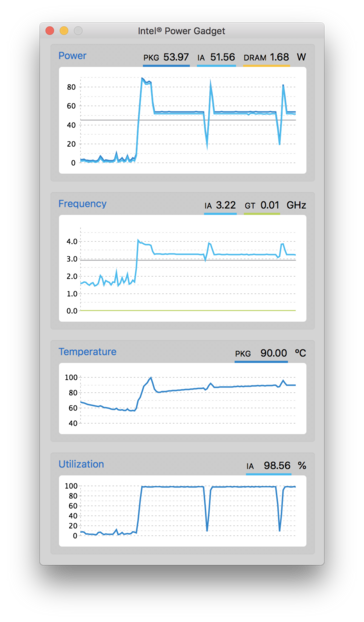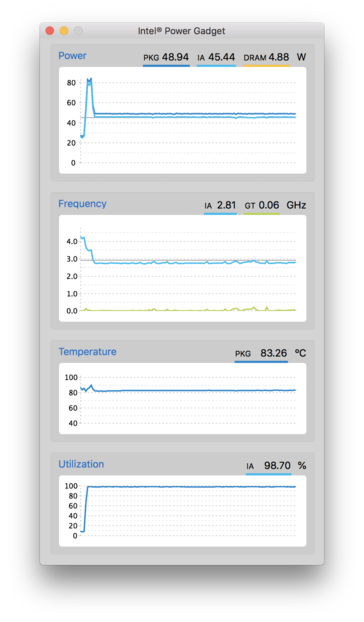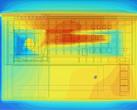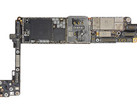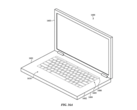The 2018 Apple MacBook Pros with Core i9 CPUs have been in the news for poor thermal management leading to throttling under load. Recently, popular YouTuber Dave2D had to put his Core i9 MacBook Pro in the freezer to offset some of the throttling effects. While the decision to put a Core i9 CPU in such a thin chassis is a matter for another discussion, a Reddit user by the name randompersonx has detailed his findings as to why such high throttling is seen. Turns out, it is the inability of the Voltage Regulation Modules (VRMs) to supply the required power to the CPU due to overheating that is causing it to throttle.
The OP goes into detail about the issue and offers a temporary mitigation to the problem. This involves some command line work and understanding HEX codes but a technically comfortable person should be able to follow the given instructions. This also involves forcing the MacBook Pro to load unsigned kexts so you should tread at your own risk before proceeding. Doing the math, the OP says that Apple has shipped the Core i9 MacBook Pro with CPU regulation power (Power_Limit_2) set at 125W for 28 seconds and Steady State limit (Power_Limit_1) set at 100W. The problem here is that these are Intel recommended settings for this processor, which assumes that you are able to supply 100W for the steady state. Testing by the OP has revealed that the VRM can supply up to 49W before maxing out (not counting the GPU). Since the VRM is not able to supply the required steady power limit due to overheating, the motherboard signals the CPU to slow down to 800 MHz to allow the VRMs to recuperate.
The constant cycling between the turbo speed and 800 MHz proves every inefficient and can also prove detrimental to the VRM itself in the long run. Thus, the MacBook Pro struggles even to attain the base CPU clock. Anecdotal evidence in the same thread points to the fact that this how Apple has been manually setting the VRM limits on its own all this while but this is the first time that it has used a chip capable of drawing much more power. By preventing the VRM from maxing out, the OP was able to achieve sustained turbo speeds with about 20% higher performance. Unfortunately, this workaround is only temporary and needs to be enabled each time upon boot. This also requires a bit of technical familiarity as one also needs to factor in the GPU load before determining the appropriate power at which the VRM maxes out.
Assuming that Apple is following the same logic board design for this generation, we also see that the VRMs for the CPU are devoid of any thermal paste jobs to interface with the heatsink. This is something Apple can look into in upcoming models. We have also reported how adjusting the power consumption of the CPU can result in significant performance gains. Now we understand that this could be the result of thermals falling within the VRM's limits.
Housing powerful processors in a thin and light chassis with no thermal headroom appears to be clearly a design oversight by Apple. Even Windows laptops such as the Dell XPS 15 9560 had to be tweaked by undervolting the CPU and passively cooling the VRMs to achieve good sustained performance. While it is unlikely Apple would acknowledge a design flaw and recall all the Core i9 MacBook Pros, it is highly likely that a software fix would be issued that works similar to the above workaround. If you're inclined to give it a shot, follow the instructions in the source link and let us know how it went.