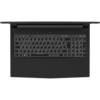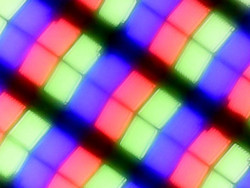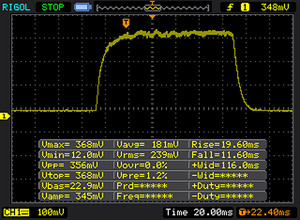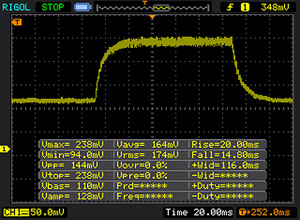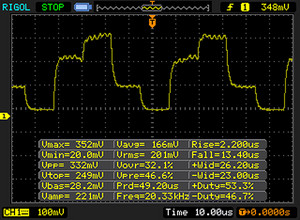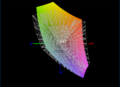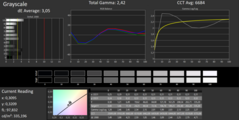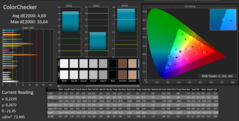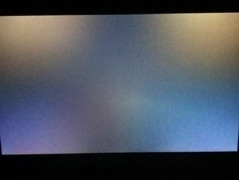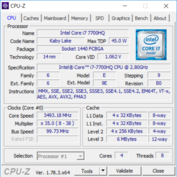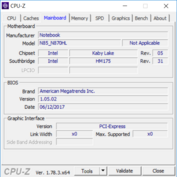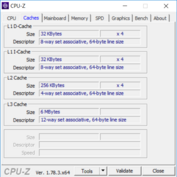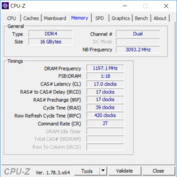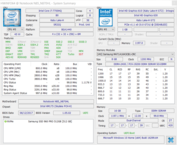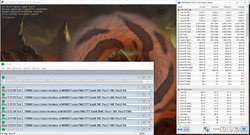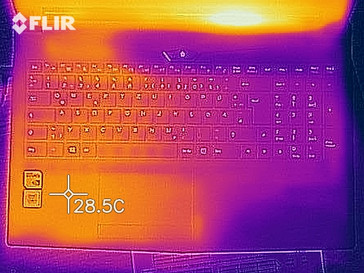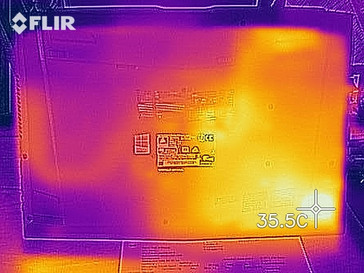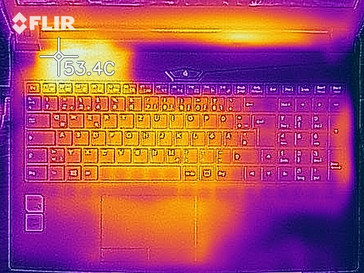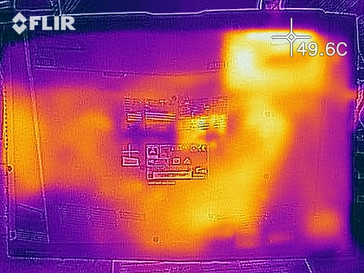Schenker Media 15 (i7-7700HQ, MX150) Laptop Review

For the original German review, click here.
With the Media 15, Schenker has a portable all-rounder on offer. Like with other devices from the manufacturer, the buyers have plenty of hardware options to choose from. While the processor options are limited to the Core i5 and Core i7 CPUs from Intel, the choice, in terms of storage space devices, RAM and communications modules, is quite extensive. Notebooks with an internal DVD or Blu-ray drive are far and few between, and Schenker, too, has only external disk drives on offer.
Our review device is dubbed "Media 15 Value Edition" and comes with the manufacturer-recommended hardware configuration (the storage device and all). This configuration consists of an Intel Core i7 7700HQ processor, an Nvidia GeForce MX150 and 16 GB of RAM. Therefore, media content should be rendered without any problems and current games should be playable with the medium settings.
None of the competing devices that we have reviewed offer the same GPU-CPU combination as the Media 15. Because of this, we have selected multimedia notebooks with the Intel Core i7 7700HQ and multimedia laptops with the GeForce MX150 for comparison purposes. Comparable devices include: the Acer Aspire 5 A517-51G-80L, the Dell XPS 15 9560, the HP x360 15t-bl100 and the MacBook Pro 15 2017 from Apple.
Case & Connectivity
The case of our review device is made of simple plastic. The material seems very rigid, and the notebook does not make any creaking sounds when it is used. However, we did not dare to push the case too hard. With a weight of 2.1 kilograms (4.6 lbs), the Media 15 is one of the lightest devices of its kind. Sometimes, it is actually too light. When the display lid is pushed all the way back, one gets a distinct impression that the notebook is going to tip over.
The ports, on the right side of the Media 15, are placed very close to the front of the chassis; when one is using an external mouse, protruding cables can get in the way. Left-handed individuals are in for a similar ordeal, but on a bigger scale: The entire left side is covered with ports. Among them is the SD card reader, which operates at “okay” speeds. The SD card slot is protected from dust by a dummy SD card. By the bye, SD cards do not go in all the way; they protrude about 2 millimeters from the slot.
The Intel Tri-Band Wireless-AC 8265 module allows for fast transfer rates in wireless networks. However, when compared to the competing devices, the Wi-Fi performance looks rather mediocre.
Ports
| SD Card Reader | |
| average JPG Copy Test (av. of 3 runs) | |
| HP Spectre x360 15t-bl100 (Toshiba Exceria Pro SDXC 64 GB UHS-II) | |
| Dell XPS 15 9560 (i7-7700HQ, UHD) (Toshiba Exceria Pro SDXC 64 GB UHS-II) | |
| Schenker Media 15 (Toshiba Exceria Pro SDXC 64 GB UHS-II) | |
| Acer Aspire 5 A517-51G-80L (Toshiba Exceria Pro SDXC 64 GB UHS-II) | |
| maximum AS SSD Seq Read Test (1GB) | |
| Dell XPS 15 9560 (i7-7700HQ, UHD) (Toshiba Exceria Pro SDXC 64 GB UHS-II) | |
| HP Spectre x360 15t-bl100 (Toshiba Exceria Pro SDXC 64 GB UHS-II) | |
| Schenker Media 15 (Toshiba Exceria Pro SDXC 64 GB UHS-II) | |
| Acer Aspire 5 A517-51G-80L (Toshiba Exceria Pro SDXC 64 GB UHS-II) | |
Input Devices
The keyboard of the Media 15 offers the functionality of a full-featured keyboard, including the numeric pad. During long typing sessions, the fingers often falter, which can be blamed on the weak switches. Moreover, the keys have a very smooth surface and are prone to wobbling. All of this leads to a rather “mushy” typing experience. That said, the special keys are well-placed, and the number pad provides additional value.
A touchpad with dedicated mouse buttons acts as a mouse replacement. The buttons feel as though they are going to lose their firmness over time. Until then the pressure point is firm, and both buttons do a pretty good job. The touchpad recognizes multi-touch inputs and offers scroll functionality. Therefore, two fingers placed on the touchpad at the same time should enable comfortable scrolling. This function also works in practice; however even minimal deviations from the designated two-finger gesture will result in zooming instead of scrolling. This problem does not arise with other manufacturers.
Display
Schenker has put an IPS panel with extremely stable viewing angles in the Media 15. It has a resolution of 1920x1080. The relatively high color space coverage and the low black value make the display look very nice. The subjective impression of the display is very good. When compared to the competing devices, the screen of the Media 15 is definitely above average.
| |||||||||||||||||||||||||
Brightness Distribution: 92 %
Center on Battery: 321 cd/m²
Contrast: 849:1 (Black: 0.37 cd/m²)
ΔE ColorChecker Calman: 4.69 | ∀{0.5-29.43 Ø4.76}
ΔE Greyscale Calman: 3.05 | ∀{0.09-98 Ø5}
84% sRGB (Argyll 1.6.3 3D)
55% AdobeRGB 1998 (Argyll 1.6.3 3D)
61.4% AdobeRGB 1998 (Argyll 3D)
84% sRGB (Argyll 3D)
64.5% Display P3 (Argyll 3D)
Gamma: 2.42
CCT: 6684 K
| Schenker Media 15 LG Philips LP156WF6, , 1920x1080, 15.6" | HP Spectre x360 15t-bl100 BOE06C3, , 3840x2160, 15.6" | Acer Aspire 5 A517-51G-80L LG Display, LP173WF4-SPF5, , 1920x1080, 17.3" | Apple MacBook Pro 15 2017 (2.8 GHz, 555) APPA031, , 2880x1800, 15.4" | Dell XPS 15 9560 (i7-7700HQ, UHD) 3840x2160, 15.6" | |
|---|---|---|---|---|---|
| Display | 3% | 1% | 37% | 40% | |
| Display P3 Coverage (%) | 64.5 | 66.6 3% | 66.3 3% | 97.9 52% | 89.7 39% |
| sRGB Coverage (%) | 84 | 86.9 3% | 84.2 0% | 99.9 19% | 100 19% |
| AdobeRGB 1998 Coverage (%) | 61.4 | 63.5 3% | 61.6 0% | 85.9 40% | 100 63% |
| Response Times | -10% | -12% | -27% | -50% | |
| Response Time Grey 50% / Grey 80% * (ms) | 34 ? | 41.2 ? -21% | 41 ? -21% | 48 ? -41% | 57.2 ? -68% |
| Response Time Black / White * (ms) | 30 ? | 29.6 ? 1% | 31 ? -3% | 33.8 ? -13% | 39.2 ? -31% |
| PWM Frequency (Hz) | 20000 | 1000 | 122000 ? | 119000 ? | 962 |
| Screen | 3% | 15% | 41% | 7% | |
| Brightness middle (cd/m²) | 314 | 338.7 8% | 397 26% | 545 74% | 370.1 18% |
| Brightness (cd/m²) | 321 | 325 1% | 364 13% | 523 63% | 356 11% |
| Brightness Distribution (%) | 92 | 91 -1% | 84 -9% | 86 -7% | 87 -5% |
| Black Level * (cd/m²) | 0.37 | 0.28 24% | 0.29 22% | 0.44 -19% | 0.37 -0% |
| Contrast (:1) | 849 | 1210 43% | 1369 61% | 1239 46% | 1000 18% |
| Colorchecker dE 2000 * | 4.69 | 4.9 -4% | 3.88 17% | 1.6 66% | 5.3 -13% |
| Colorchecker dE 2000 max. * | 10.64 | 8.7 18% | 8.22 23% | 3.8 64% | 9.9 7% |
| Greyscale dE 2000 * | 3.05 | 5.5 -80% | 3.1 -2% | 1.9 38% | 4.6 -51% |
| Gamma | 2.42 91% | 2.08 106% | 2.59 85% | 2.26 97% | 2.31 95% |
| CCT | 6684 97% | 7498 87% | 6570 99% | 6834 95% | 6284 103% |
| Color Space (Percent of AdobeRGB 1998) (%) | 55 | 63.5 15% | 55 0% | 88.3 61% | |
| Color Space (Percent of sRGB) (%) | 84 | 86.92 3% | 84 0% | 100 19% | |
| Total Average (Program / Settings) | -1% /
1% | 1% /
9% | 17% /
29% | -1% /
6% |
* ... smaller is better
Display Response Times
| ↔ Response Time Black to White | ||
|---|---|---|
| 30 ms ... rise ↗ and fall ↘ combined | ↗ 19 ms rise | |
| ↘ 11 ms fall | ||
| The screen shows slow response rates in our tests and will be unsatisfactory for gamers. In comparison, all tested devices range from 0.1 (minimum) to 240 (maximum) ms. » 79 % of all devices are better. This means that the measured response time is worse than the average of all tested devices (20.1 ms). | ||
| ↔ Response Time 50% Grey to 80% Grey | ||
| 34 ms ... rise ↗ and fall ↘ combined | ↗ 20 ms rise | |
| ↘ 14 ms fall | ||
| The screen shows slow response rates in our tests and will be unsatisfactory for gamers. In comparison, all tested devices range from 0.165 (minimum) to 636 (maximum) ms. » 46 % of all devices are better. This means that the measured response time is similar to the average of all tested devices (31.5 ms). | ||
Screen Flickering / PWM (Pulse-Width Modulation)
| Screen flickering / PWM detected | 20000 Hz | ||
The display backlight flickers at 20000 Hz (worst case, e.g., utilizing PWM) . The frequency of 20000 Hz is quite high, so most users sensitive to PWM should not notice any flickering. In comparison: 53 % of all tested devices do not use PWM to dim the display. If PWM was detected, an average of 8033 (minimum: 5 - maximum: 343500) Hz was measured. | |||
Performance
Our review device comes equipped with a Core i7 7700HQ CPU from Intel and a GeForce MX150 graphics card from Nvidia. Therefore, rendering media content of all sorts and running graphically demanding applications should not be a problem. The CPU options are limited, with the somewhat slower Intel Core i5 7300HQ being the only alternative. In terms of the GPU, there is a little bit more choice with the GeForce GTX 1050 and 1050 Ti. Besides that, the manufacturer offers various SSD/HDD combinations and configuratable amounts of RAM. Our review device comes with 16 GB of RAM.
Processor
Most of the competing devices manage to eke out a little bit more performance from Intel’s Core i7 7700HQ processor, however the differences are very slight. The Media 15 hands in a good benchmarking result and can also make full use of the available resources. In our Cinebench loop, the Media 15 managed to maintain its full performance over a prolonged period of time, except for minor fluctuations. These fluctuations always stay on the same level and should not be noticeable during normal use.
You can learn, on our “CPU Benchmarks” page, what kind of performance the Intel Core i7 7700HQ can achieve in other devices and benchmarks.
System Performance
The system runs very smoothly. In PCMark 8, our review device achieves a very good result, which can be attributed, in large part, to the very fast SSD. However, over the course of our review, the system crashed twice. We could not determine the cause of these crashes, because at the time of the crashes no demanding programs or benchmarks were running.
| PCMark 8 - Home Score Accelerated v2 | |
| Apple MacBook Pro 15 2017 (2.8 GHz, 555) | |
| Schenker Media 15 | |
| Razer Blade (2017) | |
| Dell XPS 15 9560 (i7-7700HQ, UHD) | |
| HP Spectre x360 15t-bl100 | |
| PCMark 8 Home Score Accelerated v2 | 4009 points | |
| PCMark 8 Work Score Accelerated v2 | 5123 points | |
Help | ||
Storage Devices
Schenker has a wide selection of storage space devices on offer. The SSD in our review device, the Samsung 960 PRO, is currently number 6 on our list of SSD/HDD benchmarks. Therefore, it is no surprise that the benchmark results are superb and that our review device manages to achieve an outstanding score. However, the good SSD does not come cheap- it costs 369 Euros ($435)- and can be bought in the hardware configurator on Schenker’s website. Without this SSD, the Schenker Media 15 has only a 500 GB Seagate Barracuda HDD with 5400 RPM at its disposal.
| Schenker Media 15 Samsung SSD 960 Pro 512 GB m.2 | HP Spectre x360 15t-bl100 Samsung PM961 NVMe MZVLW512HMJP | Acer Aspire 5 A517-51G-80L Micron 1100 MTFDDAV256TBN | Apple MacBook Pro 15 2017 (2.8 GHz, 555) Apple SSD SM0256L | Dell XPS 15 9560 (i7-7700HQ, UHD) Lite-On CX2-8B512-Q11 | |
|---|---|---|---|---|---|
| CrystalDiskMark 3.0 | -8% | -63% | -29% | -18% | |
| Read Seq (MB/s) | 2175 | 1248 -43% | 480.1 -78% | 1557 -28% | 1684 -23% |
| Write Seq (MB/s) | 1769 | 1476 -17% | 385.6 -78% | 1505 -15% | 1106 -37% |
| Read 512 (MB/s) | 1000 | 849 -15% | 295.6 -70% | 968 -3% | 977 -2% |
| Write 512 (MB/s) | 1543 | 1118 -28% | 302.5 -80% | 1124 -27% | 1119 -27% |
| Read 4k (MB/s) | 53.5 | 58.8 10% | 27.58 -48% | 10.76 -80% | 45.14 -16% |
| Write 4k (MB/s) | 153.4 | 155.2 1% | 81.4 -47% | 12.87 -92% | 134.1 -13% |
| Read 4k QD32 (MB/s) | 554 | 645 16% | 247.4 -55% | 631 14% | 509 -8% |
| Write 4k QD32 (MB/s) | 489 | 547 12% | 237.7 -51% | 468.4 -4% | 398.1 -19% |
Graphics Card
The Nvidia GeForce MX150 performs just as we expected. The score in 3DMark 11 is on the same level as the competition. In order to allow comparison with the next-better GPU, the GeForce GTX 1050, we have included a comparable device in the chart below. It goes to show that you can expect a significant increase in performance with this graphics card
You can learn how well the Nvidia GeForce MX150 stacks up against other graphics cards on our “GPU Benchmarks” page.
| 3DMark 11 - 1280x720 Performance GPU | |
| Asus ZenBook Pro UX550VD | |
| Schenker Media 15 | |
| HP Spectre x360 15t-bl100 | |
| Acer Aspire 5 A517-51G-80L | |
| 3DMark 11 Performance | 4925 points | |
| 3DMark Cloud Gate Standard Score | 15777 points | |
| 3DMark Fire Strike Score | 3320 points | |
Help | ||
Gaming Performance
Whether or not the Media 15 is fit for gaming, every prospective buyer will have to decide on their own. The device can run smoothly most of the latest games with the medium settings, however stutters are a common occurance here. Games like the one-year-old “Rise of the Tomb Raider” can actually run smoothly even with the high settings. All in all, our review device does a little better than the competing notebooks. For the full gaming performance, buyers should invest some more cash in the Media 15 version with an Nvidia GeForce GTX 1050 or 1050 Ti.
You can learn what kind of games are playable with an Nvidia GeForce MX150 on our “Gaming Benchmarks” page.
| Rise of the Tomb Raider | |
| 1024x768 Lowest Preset | |
| Schenker Media 15 | |
| HP Spectre x360 15t-bl100 | |
| Acer Aspire 5 A517-51G-80L | |
| 1366x768 Medium Preset AF:2x | |
| Asus ZenBook Pro UX550VD | |
| Schenker Media 15 | |
| HP Spectre x360 15t-bl100 | |
| Acer Aspire 5 A517-51G-80L | |
| 1920x1080 High Preset AA:FX AF:4x | |
| Asus ZenBook Pro UX550VD | |
| Schenker Media 15 | |
| HP Spectre x360 15t-bl100 | |
| Acer Aspire 5 A517-51G-80L | |
| 1920x1080 Very High Preset AA:FX AF:16x | |
| Asus ZenBook Pro UX550VD | |
| Schenker Media 15 | |
| HP Spectre x360 15t-bl100 | |
| Acer Aspire 5 A517-51G-80L | |
| low | med. | high | ultra | |
|---|---|---|---|---|
| Rise of the Tomb Raider (2016) | 76.1 | 43.8 | 24.6 | 21.2 |
Emissions & Energy
Systen Noise
At idle, the Media 15 is very quiet; even in very quiet environments, the system noise is barely audible. Under load, and by “load” we mean copying of files, the fan noise becomes quite audible, but not loud per se. With external speakers for sound reproduction, the fan noise can be drowned out quite effectively. Our review device is not suitable for quiet environments, except for simple internet browsing.
Noise level
| Idle |
| 30.3 / 30.3 / 30.6 dB(A) |
| Load |
| 42.5 / 51.2 dB(A) |
 | ||
30 dB silent 40 dB(A) audible 50 dB(A) loud |
||
min: | ||
Temperature
Our review device does not get hot at all in day-to-day use. The surface temperatures exceed the 27-°C mark (~81 °F) only at one measurement point. Under load, the temperatures increase significantly. Here, the case temperatures reach up to 44 °C (111 °F). Our stress test shows how the Media 15’s internal components fare under load. The core temperatures exceed the 90-°C mark (194 °F) at the very end of our one-hour stress test; the cooling system should have prevented the CPU from getting so hot. However, in everyday use, such a usage scenario is almost out of the question, and therefore such high core temperatures should not lead to any limitations.
(±) The maximum temperature on the upper side is 43.6 °C / 110 F, compared to the average of 36.9 °C / 98 F, ranging from 21.1 to 71 °C for the class Multimedia.
(+) The bottom heats up to a maximum of 39.1 °C / 102 F, compared to the average of 39.2 °C / 103 F
(+) In idle usage, the average temperature for the upper side is 24.1 °C / 75 F, compared to the device average of 31.3 °C / 88 F.
(+) The palmrests and touchpad are cooler than skin temperature with a maximum of 30.5 °C / 86.9 F and are therefore cool to the touch.
(±) The average temperature of the palmrest area of similar devices was 28.7 °C / 83.7 F (-1.8 °C / -3.2 F).
Speakers
The speakers in the Media 15 deliver a very poor sound. Therefore, external speakers are highly recommended. Bass is practically non-existent, and the low overall volume results in very poor reproduction of other sounds. Other manufacturers use considerably better speakers for their devices.
Schenker Media 15 audio analysis
(-) | not very loud speakers (70.8 dB)
Bass 100 - 315 Hz
(-) | nearly no bass - on average 26.4% lower than median
(±) | linearity of bass is average (10.5% delta to prev. frequency)
Mids 400 - 2000 Hz
(±) | higher mids - on average 7.7% higher than median
(±) | linearity of mids is average (12% delta to prev. frequency)
Highs 2 - 16 kHz
(±) | higher highs - on average 6.7% higher than median
(±) | linearity of highs is average (9.9% delta to prev. frequency)
Overall 100 - 16.000 Hz
(-) | overall sound is not linear (32.1% difference to median)
Compared to same class
» 97% of all tested devices in this class were better, 1% similar, 2% worse
» The best had a delta of 5%, average was 17%, worst was 45%
Compared to all devices tested
» 91% of all tested devices were better, 2% similar, 7% worse
» The best had a delta of 4%, average was 24%, worst was 134%
Apple MacBook 12 (Early 2016) 1.1 GHz audio analysis
(+) | speakers can play relatively loud (83.6 dB)
Bass 100 - 315 Hz
(±) | reduced bass - on average 11.3% lower than median
(±) | linearity of bass is average (14.2% delta to prev. frequency)
Mids 400 - 2000 Hz
(+) | balanced mids - only 2.4% away from median
(+) | mids are linear (5.5% delta to prev. frequency)
Highs 2 - 16 kHz
(+) | balanced highs - only 2% away from median
(+) | highs are linear (4.5% delta to prev. frequency)
Overall 100 - 16.000 Hz
(+) | overall sound is linear (10.2% difference to median)
Compared to same class
» 7% of all tested devices in this class were better, 2% similar, 91% worse
» The best had a delta of 5%, average was 18%, worst was 53%
Compared to all devices tested
» 4% of all tested devices were better, 1% similar, 94% worse
» The best had a delta of 4%, average was 24%, worst was 134%
Frequency diagram in comparison (checkboxes can be checked and unchecked!)
Energy Consumption
At idle, the Media 15 needs very little energy and draws, at the maximum, 11 watts, which makes it somewhat more energy efficient than the competing devices. Under load, the energy consumption reaches up to 88 watts, which puts our review device behind the competition. Cause for concern: The AC adapter of our review device is rated at 90 watts, which means there is no power reserve to talk about.
| Off / Standby | |
| Idle | |
| Load |
|
Key:
min: | |
Battery Life
The battery life of the Media 15 is less than average. Above all, it does exceptionally poorly in our practically-oriented Wi-Fi test. The competing devices achieve double the battery life, at the very least.
Pros
Cons
Verdict
With the Media 15, Schenker has a solid multimedia notebook on offer. On paper, the device’s hardware looks good, and our benchmark results confirm that the notebook does offer a great deal of performance. However, it is important that prospective buyers choose their hardware components carefully so as not to end up with an unbalanced device. Nevertheless, there are some drawbacks to which buyers should give some thought. The sound quality is very poor and the battery life is well below average, although conversely the display is really good.
The Schenker Media 15 is a solid multimedia notebook that offers a lot of hardware customization options, through which buyers can customize the performance of their device, to great effect, before they purchase it.
Over the course of our review, the Media 15 crashed twice for no obvious reason, and high CPU temperatures that we measured during our stress test could have serious implications for the longevity of the device. Nevertheless, the Media 15 is worth a look for price-conscious buyers. Video streaming, image editing and 3D applications are not a problem for this device. However, when playing demanding video games, the device should be given a break now and again to make sure that the CPU temperatures do not stay at excessive levels for too long.
Schenker Media 15
- 02/20/2018 v6 (old)
Mike Wobker