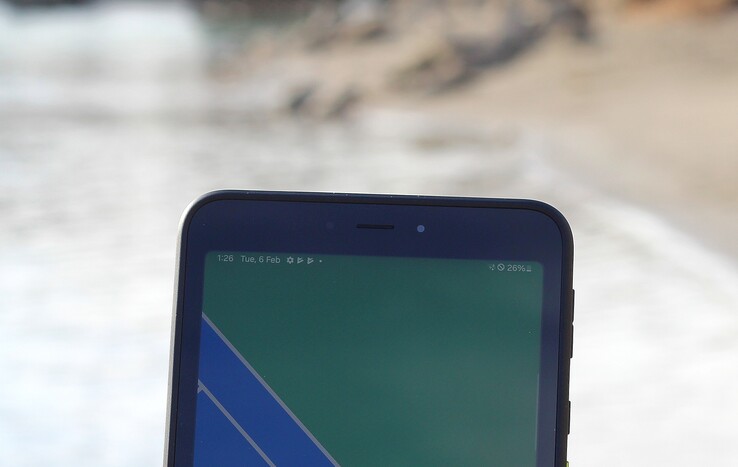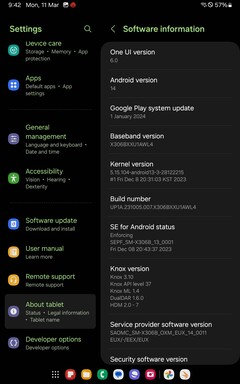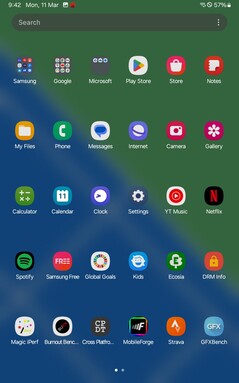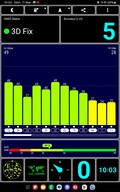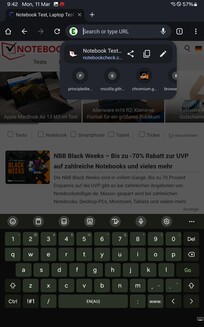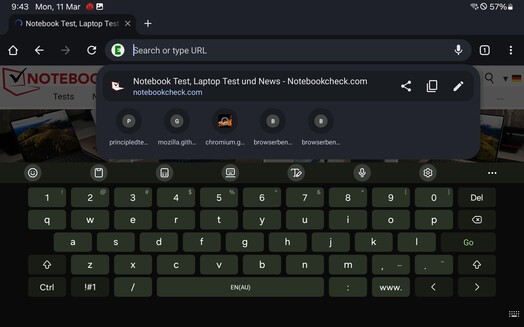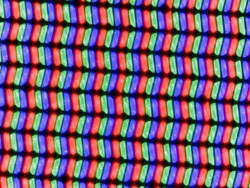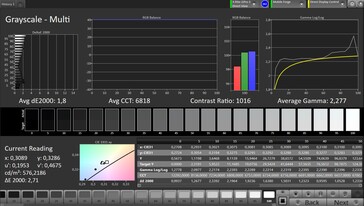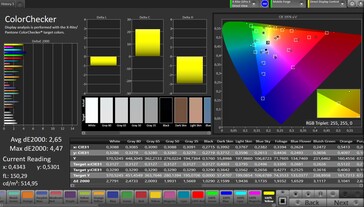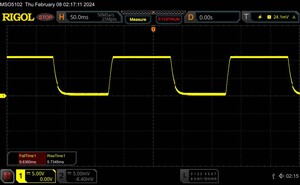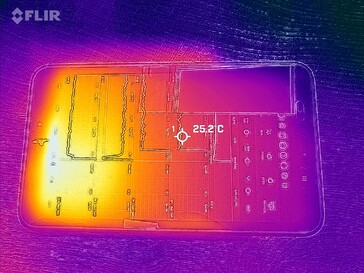Samsung Galaxy Tab Active5 5G tablet review – Handy, robust and with removable battery
Drop damage, heat, cold, and ingress of dust, liquids, water or dirt – tablets used on construction sites or rough terrains, for instance, are exposed to plenty of hazards.
The Samsung Galaxy Tab Active5 is intended exactly for such purposes and made to withstand the elements. Thanks to its 8-inch display and relatively compact design, you won't have to haul a heavy and bulky device with you on the go. What's more, the tablet can be operated relatively easily even with gloves on.
Back in the office, you are naturally going to want a reasonably fast system with sufficient storage space. Let’s see what the Samsung Galaxy Tab Active5 outdoor tablet is capable of and how it performs in our testing and in everyday use.
Comparison with possible competitors
Rating | Date | Model | Weight | Height | Size | Resolution | Price |
|---|---|---|---|---|---|---|---|
| 87.4 % v7 (old) | 03 / 2024 | Samsung Galaxy Tab Active5 5G Exynos 1380, Mali-G68 MP5 | 433 g | 10.1 mm | 8.00" | 1920x1200 | |
| 85.8 % v7 (old) | 01 / 2023 | Samsung Galaxy Tab Active4 Pro SD 778G 5G, Adreno 642L | 674 g | 10.2 mm | 10.10" | 1920x1200 | |
| 90.7 % v7 (old) | 10 / 2021 | Apple iPad Mini 6 A15, A15 GPU 5-Core | 297 g | 6.3 mm | 8.30" | 2266x1488 | |
| 84.1 % v7 (old) | 02 / 2024 | Samsung Galaxy Tab A9 Helio G99, Mali-G57 MP2 | 332 g | 8 mm | 8.70" | 1340x800 | |
| 82.2 % v7 (old) | 02 / 2023 | Nokia T10 T7200 (T606), Mali-G57 MP1 | 375 g | 9 mm | 8.00" | 1280x800 |
Case – IP-certified despite removable backplate
The Samsung Galaxy Active line of tablets are designed to be used in harsh environments. The Galaxy Tab Active5 is thus protected against water and dust ingress to IP68 standards, meaning it can survive being immersed in up to 1.50 m (4.9 ft) of water for as long as 30 minutes.
Samsung has also put the Galaxy Tab Active5 through a handful of MIL-STD-810H tests to prove that the device can withstand things like salt fog, humidity, vibration and so on.
Unlike typical modern-day tablets, the rugged Samsung Tab has slightly wider edges, which is in part because of the three physical buttons located under the display. The frame and back panel are made of plastic and bear a subtle industrial design – there are even a few dummy screws on the rear. In actual fact, the back cover is only snapped on and can be removed for battery access.
The frame protrudes slightly at the front to cushion the screen from the impact of drops. Samsung could have put in a little more effort as far as sturdiness is concerned. If you really want to, it is definitely possible to twist the tablet and cause some minor distortion on the screen.
At 433 g (0.95 lb), the Galaxy Tab Active5 is marginally heavier than other conventional 8-inch tablets.
Specifications – Plenty of storage on an outdoor tablet
Samsung offers the tablet in the following configurations:
- 128 GB storage / 6 GB RAM / WiFi: €479 (US$549)
- 128 GB storage / 6 GB RAM / 5G: €579 (US$659)
Both models are also available internationally with 8 GB of RAM and 256 GB of storage. Our review unit is the 5G variant.
The USB-C port and 3.5 mm audio jack on the bottom of the device are waterproof despite not having rubber covers. That said, you should still let the device dry completely before using these ports. Samsung has also included an NFC module, which opens up a wide range of potential applications, for example wireless payment and position monitoring with on-site NFC tags.
Moreover, the Tab Active5 features an interface on one side that lets it connect to a compatible dock solution via pogo pins.
Though the 5G version of the Samsung Galaxy Tab Active5 has only one SIM card slot, it allows you to use an eSIM as a primary or secondary line.
| SD Card Reader - average JPG Copy Test (av. of 3 runs) | |
| Samsung Galaxy Tab A9 (Angelbird AV Pro V60) | |
| Samsung Galaxy Tab Active5 5G (Angelbird V60) | |
| Samsung Galaxy Tab Active4 Pro (Angelbird V60) | |
| Nokia T10 (Angelbird V60) | |
microSD card reader
Besides a SIM card, you can insert a microSD card into a separate slot in the card tray to increase the amount of storage. In our test performed with our Angelbird V60 reference microSD card, the tablet delivered a fairly high copy speed of around 38 MB/s.
In CPDT Benchmark, the card reader showed pretty big fluctuations but still produced good data transfer rates on average.
Cross Platform Disk Test (CPDT)
Software – Long software support promised
Samsung has installed on the tablet Android 14 overlaid with their own One UI 6. This alters the look of the user interface significantly. Settings, in particular, are arranged very differently compared with stock Android, and a number of features have also been added.
The company has preinstalled many first-part apps as well as a few third-party ones, not all of which can be uninstalled easily. Furthermore, some of the functions offered by the Samsung apps overlap with those provided by Google apps.
Thanks to Widevine L1 certification, you can enjoy video streams from major services and other copyright-protected media at HD quality.
Samsung promises four generations of Android upgrades (i.e. up to Android 18) and five years of security updates. At the time of this review, the security patches on our review unit were dated 1 December 2023 and thus already older. This means you should expect to receive updates at most every three months.
Connectivity and GNSS – Speedy Wi-Fi
The 5G tablet supports the most important 5G and 4G frequencies, meaning you’ll be able to travel around Europe with it. For trips to other continents, though, you should check beforehand what frequencies are required for mobile Internet because the list of compatible frequencies is limited on the Galaxy Tab Active5. The tablet can be used to make calls as well.
During our two-week review period, we tested the device’s mobile reception on a sample basis at various places in both urban and rural areas. The Galaxy Tab Active5 was able to get good reception even in regions with weaker network coverage.
Thanks to its Wi-Fi 6 support, the Tab Active5 is a solid performer in terms of Wi-Fi connectivity. It delivered the same level of performance as the much more expensive iPad mini 6, even when it comes to transmit rates. The Asus ROG Rapture AXE11000 was used as our reference router. There were fluctuations in data rates during our testing. However, with speeds averaging around 760 to 770 Mbit/s, you’ll still be able to make pretty good use of a Gigabit Internet connection.
| Networking | |
| iperf3 transmit AX12 | |
| Apple iPad Mini 6 | |
| iperf3 receive AX12 | |
| Apple iPad Mini 6 | |
| iperf3 receive AXE11000 | |
| Samsung Galaxy Tab Active5 5G | |
| Samsung Galaxy Tab Active4 Pro | |
| Samsung Galaxy Tab A9 | |
| Nokia T10 | |
| iperf3 transmit AXE11000 | |
| Samsung Galaxy Tab Active5 5G | |
| Samsung Galaxy Tab Active4 Pro | |
| Samsung Galaxy Tab A9 | |
| Nokia T10 | |
Once you step outdoors with the tablet, it’s able to pinpoint your location in a few seconds with accuracy down to 5 m (16.4 ft) – a decent level of precision. All major satellite networks are supported, though the Tab Active5 can’t use SBAS for an even higher level of accuracy.
We started our real-life test with a bike trip and brought along a Garmin Venu 2 smartwatch for comparison. In the process, it was apparent that the Galaxy Tab Active5 isn’t an absolute expert in navigation: although it overall managed to roughly follow our path, the recorded trail is often beside the actual route taken. The tablet is adequate for those who just want to know their approximate location. But you’ll need to take a look elsewhere if you expect better navigation capability from your device.
Cameras – Decent image quality for a tablet
The Samsung Galaxy Tab Active5 is fitted with a 13MP camera on the back. Images taken with the camera have a somewhat cool white balance but show a good level of detail. Its limits only become apparent in very bright or dark areas: high-end smartphone cameras are able to capture more detail in such situations.
That said, the camera is definitely acceptable for taking photos in everyday life and can also deliver some pretty nice snapshots in reasonably good lighting.
It's possible to record videos at up to 1080p and 30 fps.
There is also a 5MP selfie camera on the front. It produces acceptable images with slightly rough-looking details. Nevertheless, a good amount of detail is still visible even in darker areas.
Image comparison
Choose a scene and navigate within the first image. One click changes the position on touchscreens. One click on the zoomed-in image opens the original in a new window. The first image shows the scaled photograph of the test device.
Main camera: PlantMain camera: EnvironmentMain camera: Low-LightThe main shooter showed a lack of contrast in our test lab with lighting at max brightness. The test chart looks fairly sharp in the photos, and there is barely any sharpness roll-off towards the edges.
Nothing much is visible on the images at only 1 lux of light.

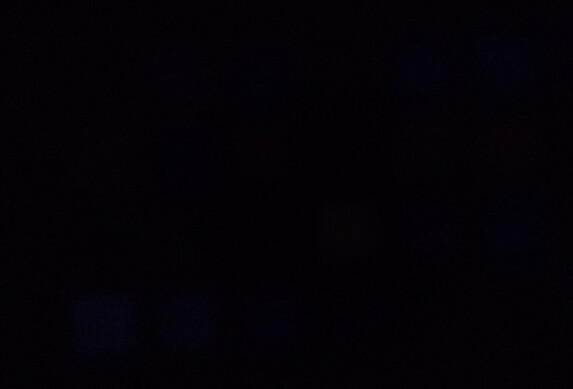
Accessories and warranty – Plenty of stuff in the box
The Samsung Galaxy Tab Active5 is shipped with a case that makes the device even tougher. The case also has a slot for stowing the included S Pen, which we’ll be taking a closer look at in the next section. A charger and USB cable are included in the box as well.
Samsung offers consumers 24 months of warranty as long as the device is purchased in Europe. The company also provides many kinds of repair at fixed prices once the warranty expires and operates official repair centres in many cities. Please note that warranty terms and conditions may differ by region.
Input devices & operation – Accurate fingerprint scanner
The touchscreen has a 240Hz sampling rate and is very accurate to use. For those who wear gloves, you can also enable a special mode that further boosts touch sensitivity. This actually makes it pretty easy to use the touchscreen with gloves that aren’t too thick.
But if you’re still having problems, you have the option to use the included S Pen instead. It is relatively short but very grippy, meaning it is easy to hold. The stylus also has a button that you can be assigned actions to.
Speaking of assignable buttons, there is another one (in a striking yellow colour) on the side of the tablet. You can use it to trigger the camera or start an app of your choice, for example. Not only that, the button can be mapped to perform various actions when pressed once, twice or held down for a while.
Underneath the display are large physical buttons for the three most crucial actions in Android: back, home screen and overview of open apps.
For additional security, you can provide biometric data on top of setting up a system PIN and other authentication methods. Your fingerprints and face can be scanned using the Home button and front camera respectively. In our testing, the system was unlocked reliably and quickly with fingerprint, and face recognition also worked well.
Display – Bright 120Hz display
The 8-inch screen is based on IPS technology and has a resolution of 1,920 x 1,200. This is a slightly extended Full HD resolution with a 16:10 aspect ratio.
The display has a very high peak brightness of up to 783 cd/m², with small bright areas capable of reaching even higher than that. The tablet outperforms all other devices in our comparison as well as budget outdoor tablets, which usually have their issues with display brightness.
Brightness distribution is relatively even, meaning you won’t see any bright or dark patches on the display.
| |||||||||||||||||||||||||
Brightness Distribution: 95 %
Center on Battery: 776 cd/m²
Contrast: 1293:1 (Black: 0.6 cd/m²)
ΔE ColorChecker Calman: 2.65 | ∀{0.5-29.43 Ø4.77}
ΔE Greyscale Calman: 1.8 | ∀{0.09-98 Ø5}
99.3% sRGB (Calman 2D)
Gamma: 2.277
CCT: 6818 K
| Samsung Galaxy Tab Active5 5G IPS, 1920x1200, 8" | Samsung Galaxy Tab Active4 Pro IPS, 1920x1200, 10.1" | Apple iPad Mini 6 IPS, 2266x1488, 8.3" | Samsung Galaxy Tab A9 LCD TFT, 1340x800, 8.7" | Nokia T10 IPS, 1280x800, 8" | |
|---|---|---|---|---|---|
| Screen | -43% | -3% | -64% | -71% | |
| Brightness middle (cd/m²) | 776 | 602 -22% | 453 -42% | 486 -37% | 446 -43% |
| Brightness (cd/m²) | 762 | 574 -25% | 440 -42% | 462 -39% | 429 -44% |
| Brightness Distribution (%) | 95 | 91 -4% | 94 -1% | 92 -3% | 94 -1% |
| Black Level * (cd/m²) | 0.6 | 0.8 -33% | 0.4 33% | 0.35 42% | 0.65 -8% |
| Contrast (:1) | 1293 | 753 -42% | 1133 -12% | 1389 7% | 686 -47% |
| Colorchecker dE 2000 * | 2.65 | 3.09 -17% | 1.52 43% | 6.2 -134% | 4.87 -84% |
| Colorchecker dE 2000 max. * | 4.47 | 6.6 -48% | 3.28 27% | 10.4 -133% | 9.85 -120% |
| Greyscale dE 2000 * | 1.8 | 4.5 -150% | 2.3 -28% | 5.7 -217% | 5.7 -217% |
| Gamma | 2.277 97% | 2.398 92% | 2.26 97% | 2.12 104% | 2.189 101% |
| CCT | 6818 95% | 6868 95% | 6900 94% | 7911 82% | 7781 84% |
* ... smaller is better
Screen Flickering / PWM (Pulse-Width Modulation)
| Screen flickering / PWM not detected | |||
In comparison: 53 % of all tested devices do not use PWM to dim the display. If PWM was detected, an average of 8084 (minimum: 5 - maximum: 343500) Hz was measured. | |||
When analysing the display with a spectrophotometer and the CalMAN software, we found that it has good colour reproduction. At most, shades of yellow deviate slightly from the target value of the colour gamut, but this is hardly appreciable with the naked eye. In general, colours are a wee bit too saturated, but this too isn’t much of an issue.
We didn’t detect any PWM flicker – even those who are sensitive to PWM won't have trouble using the display. It is also a 120Hz screen that makes movement look very smooth. However, response times may perhaps be too slow for very demanding users.
Display Response Times
| ↔ Response Time Black to White | ||
|---|---|---|
| 15.3 ms ... rise ↗ and fall ↘ combined | ↗ 9.6 ms rise | |
| ↘ 5.7 ms fall | ||
| The screen shows good response rates in our tests, but may be too slow for competitive gamers. In comparison, all tested devices range from 0.1 (minimum) to 240 (maximum) ms. » 36 % of all devices are better. This means that the measured response time is better than the average of all tested devices (20.2 ms). | ||
| ↔ Response Time 50% Grey to 80% Grey | ||
| 27 ms ... rise ↗ and fall ↘ combined | ↗ 20 ms rise | |
| ↘ 7 ms fall | ||
| The screen shows relatively slow response rates in our tests and may be too slow for gamers. In comparison, all tested devices range from 0.165 (minimum) to 636 (maximum) ms. » 35 % of all devices are better. This means that the measured response time is better than the average of all tested devices (31.6 ms). | ||
Performance – Upper mid-range power
The tablet features a Samsung Exynos 1380 processor, which offers upper mid-range performance and should be adequate for the vast majority of apps. That’s said, there might be stuttering if you wish to run very demanding applications or special programs on the tablet. The Galaxy Tab Active5 didn’t come close to the iPad mini 6 in any of our benchmarks. Based on the benchmark results, AI computation isn't necessarily a strong suit of the processor either.
| AImark - Score v3.x | |
| Average of class Tablet (138 - 55794, n=51, last 2 years) | |
| Samsung Galaxy Tab A9 | |
| Average Samsung Exynos 1380 (545 - 647, n=7) | |
| Samsung Galaxy Tab Active5 5G | |
| UL Procyon AI Inference for Android - Overall Score NNAPI | |
| Average of class Tablet (2597 - 76852, n=61, last 2 years) | |
| Samsung Galaxy Tab Active4 Pro | |
| Samsung Galaxy Tab A9 | |
| Average Samsung Exynos 1380 (5835 - 6320, n=7) | |
| Samsung Galaxy Tab Active5 5G | |
Graphics performance is likewise average: the device can effortlessly handle most applications at Full HD. But frame rates will drop rapidly if the native resolution is higher.
GFXBench (DX / GLBenchmark) 2.7: T-Rex Onscreen | 1920x1080 T-Rex Offscreen
GFXBench 3.0: on screen Manhattan Onscreen OGL | 1920x1080 1080p Manhattan Offscreen
GFXBench 3.1: on screen Manhattan ES 3.1 Onscreen | 1920x1080 Manhattan ES 3.1 Offscreen
GFXBench: on screen Car Chase Onscreen | 1920x1080 Car Chase Offscreen | on screen Aztec Ruins High Tier Onscreen | 2560x1440 Aztec Ruins High Tier Offscreen | on screen Aztec Ruins Normal Tier Onscreen | 1920x1080 Aztec Ruins Normal Tier Offscreen | 3840x2160 4K Aztec Ruins High Tier Offscreen
| 3DMark / Wild Life Extreme Unlimited | |
| Apple iPad Mini 6 | |
| Samsung Galaxy Tab Active5 5G | |
| Samsung Galaxy Tab Active4 Pro | |
| Samsung Galaxy Tab A9 | |
| Nokia T10 | |
| 3DMark / Wild Life Extreme | |
| Apple iPad Mini 6 | |
| Samsung Galaxy Tab Active5 5G | |
| Samsung Galaxy Tab Active4 Pro | |
| Samsung Galaxy Tab A9 | |
| Nokia T10 | |
| 3DMark / Wild Life Unlimited Score | |
| Apple iPad Mini 6 | |
| Samsung Galaxy Tab Active5 5G | |
| Samsung Galaxy Tab Active4 Pro | |
| Samsung Galaxy Tab A9 | |
| Nokia T10 | |
| 3DMark / Wild Life Score | |
| Apple iPad Mini 6 | |
| Samsung Galaxy Tab Active5 5G | |
| Samsung Galaxy Tab Active4 Pro | |
| Samsung Galaxy Tab A9 | |
| Nokia T10 | |
| 3DMark / Sling Shot Extreme (ES 3.1) Unlimited | |
| Apple iPad Mini 6 | |
| Samsung Galaxy Tab Active4 Pro | |
| Samsung Galaxy Tab Active5 5G | |
| Samsung Galaxy Tab A9 | |
| Nokia T10 | |
| 3DMark / Sling Shot Extreme (ES 3.1) Unlimited Graphics | |
| Apple iPad Mini 6 | |
| Samsung Galaxy Tab Active4 Pro | |
| Samsung Galaxy Tab Active5 5G | |
| Samsung Galaxy Tab A9 | |
| Nokia T10 | |
| 3DMark / Sling Shot Extreme (ES 3.1) Unlimited Physics | |
| Samsung Galaxy Tab Active4 Pro | |
| Samsung Galaxy Tab Active5 5G | |
| Samsung Galaxy Tab A9 | |
| Nokia T10 | |
| Apple iPad Mini 6 | |
| GFXBench (DX / GLBenchmark) 2.7 / T-Rex Onscreen | |
| Samsung Galaxy Tab Active5 5G | |
| Apple iPad Mini 6 | |
| Samsung Galaxy Tab Active4 Pro | |
| Samsung Galaxy Tab A9 | |
| GFXBench (DX / GLBenchmark) 2.7 / T-Rex Offscreen | |
| Apple iPad Mini 6 | |
| Samsung Galaxy Tab Active4 Pro | |
| Samsung Galaxy Tab Active5 5G | |
| Samsung Galaxy Tab A9 | |
| GFXBench 3.0 / Manhattan Onscreen OGL | |
| Samsung Galaxy Tab Active5 5G | |
| Apple iPad Mini 6 | |
| Samsung Galaxy Tab Active4 Pro | |
| Samsung Galaxy Tab A9 | |
| GFXBench 3.0 / 1080p Manhattan Offscreen | |
| Apple iPad Mini 6 | |
| Samsung Galaxy Tab Active4 Pro | |
| Samsung Galaxy Tab Active5 5G | |
| Samsung Galaxy Tab A9 | |
| GFXBench 3.1 / Manhattan ES 3.1 Onscreen | |
| Apple iPad Mini 6 | |
| Samsung Galaxy Tab Active5 5G | |
| Samsung Galaxy Tab Active4 Pro | |
| Samsung Galaxy Tab A9 | |
| GFXBench 3.1 / Manhattan ES 3.1 Offscreen | |
| Apple iPad Mini 6 | |
| Samsung Galaxy Tab Active4 Pro | |
| Samsung Galaxy Tab Active5 5G | |
| Samsung Galaxy Tab A9 | |
| GFXBench / Car Chase Onscreen | |
| Apple iPad Mini 6 | |
| Samsung Galaxy Tab Active4 Pro | |
| Samsung Galaxy Tab Active5 5G | |
| Samsung Galaxy Tab A9 | |
| GFXBench / Car Chase Offscreen | |
| Apple iPad Mini 6 | |
| Samsung Galaxy Tab Active4 Pro | |
| Samsung Galaxy Tab Active5 5G | |
| Samsung Galaxy Tab A9 | |
| GFXBench / Aztec Ruins High Tier Onscreen | |
| Apple iPad Mini 6 | |
| Samsung Galaxy Tab Active5 5G | |
| Samsung Galaxy Tab Active4 Pro | |
| Samsung Galaxy Tab A9 | |
| Nokia T10 | |
| GFXBench / Aztec Ruins High Tier Offscreen | |
| Apple iPad Mini 6 | |
| Samsung Galaxy Tab Active4 Pro | |
| Samsung Galaxy Tab Active5 5G | |
| Samsung Galaxy Tab A9 | |
| Nokia T10 | |
| GFXBench / Aztec Ruins Normal Tier Onscreen | |
| Apple iPad Mini 6 | |
| Samsung Galaxy Tab Active5 5G | |
| Samsung Galaxy Tab Active4 Pro | |
| Samsung Galaxy Tab A9 | |
| Nokia T10 | |
| GFXBench / Aztec Ruins Normal Tier Offscreen | |
| Apple iPad Mini 6 | |
| Samsung Galaxy Tab Active4 Pro | |
| Samsung Galaxy Tab Active5 5G | |
| Samsung Galaxy Tab A9 | |
| Nokia T10 | |
| GFXBench / 4K Aztec Ruins High Tier Offscreen | |
| Samsung Galaxy Tab Active4 Pro | |
| Samsung Galaxy Tab Active5 5G | |
| Samsung Galaxy Tab A9 | |
| Nokia T10 | |
Load times are fairly short during web browsing, even on larger websites. However, you’ll often have to wait for images to load when scrolling down a page. The iPad mini 6 is considerably faster in this department as well, though the Tab Active5 still offers a snappy Internet experience for a rugged tablet.
| Jetstream 2 - 2.0 Total Score | |
| Apple iPad Mini 6 (Safari 15) | |
| Average of class Tablet (22.3 - 395, n=68, last 2 years) | |
| Samsung Galaxy Tab Active5 5G (Chrome 121) | |
| Average Samsung Exynos 1380 (94.6 - 121.8, n=6) | |
| Samsung Galaxy Tab Active4 Pro (Chrome 109) | |
| Samsung Galaxy Tab A9 (Chrome 212) | |
| WebXPRT 4 - Overall | |
| Average of class Tablet (26 - 376, n=70, last 2 years) | |
| Samsung Galaxy Tab Active5 5G (Chrome 121) | |
| Average Samsung Exynos 1380 (97 - 123, n=7) | |
| Samsung Galaxy Tab A9 (Chrome 212) | |
| Samsung Galaxy Tab Active4 Pro (Chrome 109) | |
| Speedometer 2.0 - Result 2.0 | |
| Apple iPad Mini 6 (Safari 15) | |
| Average of class Tablet (2.59 - 790, n=54, last 2 years) | |
| Average Samsung Exynos 1380 (70.5 - 127, n=5) | |
| Samsung Galaxy Tab Active5 5G (Chrome 121) | |
| Samsung Galaxy Tab A9 (Chrome 212) | |
| Samsung Galaxy Tab Active4 Pro (Chome 109) | |
| Octane V2 - Total Score | |
| Apple iPad Mini 6 (Safari 15) | |
| Average of class Tablet (763 - 138481, n=94, last 2 years) | |
| Average Samsung Exynos 1380 (33801 - 39283, n=7) | |
| Samsung Galaxy Tab Active5 5G (Chrome 121) | |
| Samsung Galaxy Tab Active4 Pro (Chrome 109) | |
| Samsung Galaxy Tab A9 (Chrome 212) | |
| Nokia T10 (Chrome 109) | |
| Mozilla Kraken 1.1 - Total | |
| Average of class Tablet (243 - 27101, n=79, last 2 years) | |
| Samsung Galaxy Tab A9 (Chrome 212) | |
| Samsung Galaxy Tab Active4 Pro (Chrome 109) | |
| Average Samsung Exynos 1380 (975 - 1209, n=7) | |
| Samsung Galaxy Tab Active5 5G (Chrome 121) | |
| Apple iPad Mini 6 (Safari 15) | |
* ... smaller is better
The mass storage hardware is based on UFS 2.0 technology and thus rather slow. This means you shouldn’t expect to get anywhere close to record-breaking transfer rates and load times, though it is still fast enough for day-to-day use.
| Samsung Galaxy Tab Active5 5G | Samsung Galaxy Tab Active4 Pro | Samsung Galaxy Tab A9 | Nokia T10 | Average 128 GB UFS 2.0 Flash | Average of class Tablet | |
|---|---|---|---|---|---|---|
| AndroBench 3-5 | 89% | 43% | -37% | -7% | 224% | |
| Sequential Read 256KB (MB/s) | 529 | 850.1 61% | 916.45 73% | 273.5 -48% | 530 ? 0% | 1786 ? 238% |
| Sequential Write 256KB (MB/s) | 300 | 503 68% | 398.32 33% | 191.5 -36% | 212 ? -29% | 1337 ? 346% |
| Random Read 4KB (MB/s) | 233 | 234.2 1% | 182.74 -22% | 71.4 -69% | 130.6 ? -44% | 246 ? 6% |
| Random Write 4KB (MB/s) | 69 | 223.4 224% | 128.92 87% | 71.5 4% | 101.2 ? 47% | 279 ? 304% |
Gaming – Good for leisure too
In your free time, you can certainly do some gaming on the Tab Active5 as well. Whilst the tablet is unable to deliver a stable 60 fps in more demanding mobile games, it’s possible to get about 40 fps in Genshin Impact even at high settings.
By contrast, PUBG Mobile limits your options to a maximum of 30 fps. We used GameBench for our frame rate measurements.
Both touchscreen and gyro controls work without issues in all of the games we tested.
Emissions – Decent speakers
Temperature
At room temperature, some spots on the chassis reached as warm as 43.2°C (109.8°F) under prolonged load. This is definitely noticeable but not yet at a critical level.
The tablet’s performance is not affected by heat: even after 20 runs of the 3DMark Stress Test, there were only minute changes in the results.
(±) The maximum temperature on the upper side is 40.1 °C / 104 F, compared to the average of 33.6 °C / 92 F, ranging from 20.7 to 53.2 °C for the class Tablet.
(±) The bottom heats up to a maximum of 43.2 °C / 110 F, compared to the average of 33.2 °C / 92 F
(+) In idle usage, the average temperature for the upper side is 27.3 °C / 81 F, compared to the device average of 30 °C / 86 F.
3DMark Wild Life Stress Test
| 3DMark | |
| Wild Life Extreme Stress Test | |
| Samsung Galaxy Tab Active4 Pro | |
| Samsung Galaxy Tab Active5 5G | |
| Samsung Galaxy Tab A9 | |
| Apple iPad Mini 6 | |
| Wild Life Stress Test Stability | |
| Samsung Galaxy Tab A9 | |
| Samsung Galaxy Tab Active5 5G | |
| Samsung Galaxy Tab Active4 Pro | |
| Nokia T10 | |
| Apple iPad Mini 6 | |
Speaker
The robust Galaxy tablet is equipped with only a single speaker at the bottom edge. It can get fairly loud and delivers quite a full sound thanks to the clearly audible lower mids. Music sounds pretty natural as a result. Audio also doesn’t clip when volume is turned all the way up.
For those who prefer to use a pair of headphones or other external audio devices can do so via the 3.5 mm audio jack or wirelessly over Bluetooth. As with many other Samsung devices, the Tab Active5 offers a rather modest selection of Bluetooth codecs. Well, at least LDAC, SBC, AAC and aptX are supported alongside Samsung’s own SSC codec.
Samsung Galaxy Tab Active5 5G audio analysis
(+) | speakers can play relatively loud (82.3 dB)
Bass 100 - 315 Hz
(-) | nearly no bass - on average 24.4% lower than median
(±) | linearity of bass is average (11.1% delta to prev. frequency)
Mids 400 - 2000 Hz
(±) | higher mids - on average 6.1% higher than median
(+) | mids are linear (6.3% delta to prev. frequency)
Highs 2 - 16 kHz
(±) | higher highs - on average 5.1% higher than median
(±) | linearity of highs is average (8.2% delta to prev. frequency)
Overall 100 - 16.000 Hz
(±) | linearity of overall sound is average (20.4% difference to median)
Compared to same class
» 58% of all tested devices in this class were better, 7% similar, 35% worse
» The best had a delta of 7%, average was 20%, worst was 129%
Compared to all devices tested
» 53% of all tested devices were better, 8% similar, 39% worse
» The best had a delta of 4%, average was 24%, worst was 134%
Nokia T10 audio analysis
(±) | speaker loudness is average but good (78.2 dB)
Bass 100 - 315 Hz
(-) | nearly no bass - on average 31.8% lower than median
(±) | linearity of bass is average (10.7% delta to prev. frequency)
Mids 400 - 2000 Hz
(±) | higher mids - on average 7.5% higher than median
(±) | linearity of mids is average (9.4% delta to prev. frequency)
Highs 2 - 16 kHz
(+) | balanced highs - only 4.8% away from median
(+) | highs are linear (6.4% delta to prev. frequency)
Overall 100 - 16.000 Hz
(±) | linearity of overall sound is average (28.8% difference to median)
Compared to same class
» 87% of all tested devices in this class were better, 2% similar, 11% worse
» The best had a delta of 7%, average was 20%, worst was 129%
Compared to all devices tested
» 86% of all tested devices were better, 3% similar, 11% worse
» The best had a delta of 4%, average was 24%, worst was 134%
Power management – Not too power hungry
Power consumption
The small Samsung tablet is quite exemplary in terms of power consumption, using substantially less power than even the Tab Active4 Pro. Of course, our review unit has a much smaller display, but even so, the sturdy tablet is still really power-efficient in its size category.
The device has a max charging rate of 15 watts. Consequently, you should expect the battery to take more than two hours to go from zero to full charge.
One interesting feature is that the Samsung Galaxy Tab Active5 can be used without a battery. To do so, you need to enable a special mode in the settings. Connecting an appropriate power source with Power Delivery 2.0 or better will allow you to care for your battery or protect it from overheating, for example when the tablet is kept in a car for an extended period.
| Off / Standby | |
| Idle | |
| Load |
|
Key:
min: | |
| Samsung Galaxy Tab Active5 5G 5050 mAh | Samsung Galaxy Tab Active4 Pro 7600 mAh | Apple iPad Mini 6 5177 mAh | Samsung Galaxy Tab A9 5100 mAh | |
|---|---|---|---|---|
| Power Consumption | -140% | -53% | -41% | |
| Idle Minimum * (Watt) | 1.2 | 2.5 -108% | 1.1 8% | 0.7 42% |
| Idle Average * (Watt) | 1.5 | 5 -233% | 2.2 -47% | 2.94 -96% |
| Idle Maximum * (Watt) | 1.8 | 5.6 -211% | 4.2 -133% | 3.03 -68% |
| Load Average * (Watt) | 3.6 | 7.8 -117% | 6.7 -86% | 7.49 -108% |
| Load Maximum * (Watt) | 10.6 | 14 -32% | 11.4 -8% | 8.02 24% |
* ... smaller is better
Power consumption: Geekbench (150 cd/m²)
Power consumption: GFXBench (150 cd/m²)
Battery life
The battery is replaceable, but has a slightly lower capacity (5,050 mAh) than what we usually see on similarly sized tablets.
In spite of this, battery life is still decent and good enough for everyday use. The battery lasted 14h 27min in our Wi-Fi test and should be able to get through a day effortlessly even with frequent use. It’s possible to get over four hours of battery life under load.
You should also keep in mind that you can double the runtime by bringing along a second battery – something that can’t be done with most other tablets.
| Samsung Galaxy Tab Active5 5G 5050 mAh | Samsung Galaxy Tab Active4 Pro 7600 mAh | Apple iPad Mini 6 5177 mAh | Samsung Galaxy Tab A9 5100 mAh | Nokia T10 5250 mAh | |
|---|---|---|---|---|---|
| Battery runtime | 11% | -15% | 3% | 13% | |
| Reader / Idle (h) | 32.1 | 35 9% | 30 -7% | 32.2 0% | |
| H.264 (h) | 18.6 | 18.4 -1% | 15.1 -19% | 19.3 4% | |
| WiFi v1.3 (h) | 14.5 | 14.2 -2% | 13.6 -6% | 14.3 -1% | 16.4 13% |
| Load (h) | 4.2 | 5.7 36% | 3 -29% | 4.6 10% |
Pros
Cons
Verdict – Interesting specialised tablet that's not just for specialists
The Samsung Galaxy Tab Active5 is certainly not the best choice for every person, especially considering its relatively high price. But if you want a rugged tablet with a user-replaceable battery, a bright display and enough performance for slightly more demanding apps, then there are barely any alternatives.
Samsung also offers clever features such as the ability to use the tablet without any battery inserted, a physical menu key, an assignable button on the side, and a stylus. A protective case is also included to make the tablet even more robust. The Tab Active5 comes with enough storage, optional 5G connectivity, an interface for a docking station and Samsung’s promise of long update support.
Samsung could have done a little more in terms of the device’s sturdiness. Location accuracy is also not as good as you might have wanted. Furthermore, performance could be slightly better given the tablet's over €500 (US$546) price tag.
The Samsung Galaxy Tab Active5 5G is a tablet designed for special use cases, but may also be appealing to outdoor enthusiasts thanks to its removable battery and IP certification.
Despite being already four years old, the direct predecessor Tab Active3 is still available for purchase and also costs less at roughly €370 (US$404). For around the same price, you can take look at the Oukitel RT7 Titan, which features a massive battery but is very heavy.
Price and availability
The Wi-Fi and 5G models cost €479 (US$549) and €579 (US$659) when purchased directly from Samsung. You can also find the Enterprise Edition of both variants on Amazon US for a very similar price. In Germany, the Galaxy Tab Active5 with Wi-Fi will set you back just €459 at cyberport.de, which kindly sent us the review unit.
All prices are correct at the time of publishing this review.
Samsung Galaxy Tab Active5 5G
- 03/11/2024 v7 (old)
Florian Schmitt
Transparency
The selection of devices to be reviewed is made by our editorial team. The test sample was provided to the author as a loan by the manufacturer or retailer for the purpose of this review. The lender had no influence on this review, nor did the manufacturer receive a copy of this review before publication. There was no obligation to publish this review. As an independent media company, Notebookcheck is not subjected to the authority of manufacturers, retailers or publishers.
This is how Notebookcheck is testing
Every year, Notebookcheck independently reviews hundreds of laptops and smartphones using standardized procedures to ensure that all results are comparable. We have continuously developed our test methods for around 20 years and set industry standards in the process. In our test labs, high-quality measuring equipment is utilized by experienced technicians and editors. These tests involve a multi-stage validation process. Our complex rating system is based on hundreds of well-founded measurements and benchmarks, which maintains objectivity. Further information on our test methods can be found here.