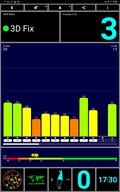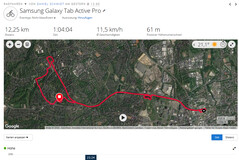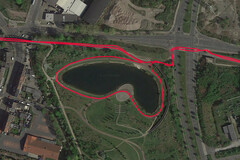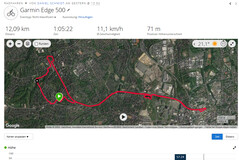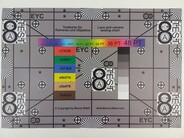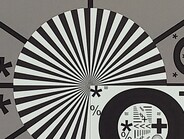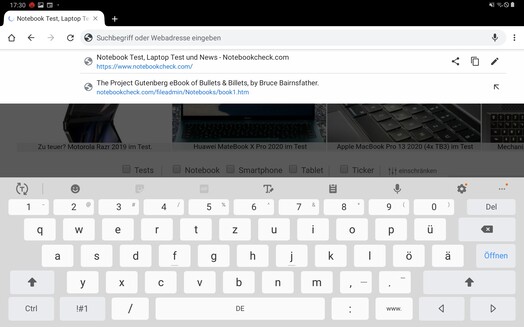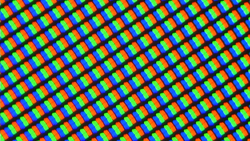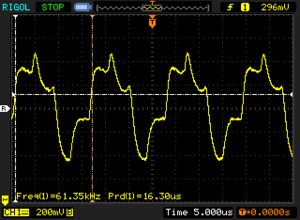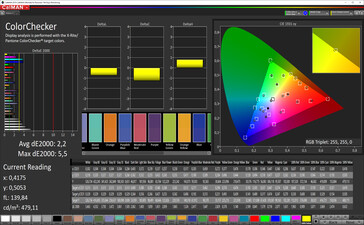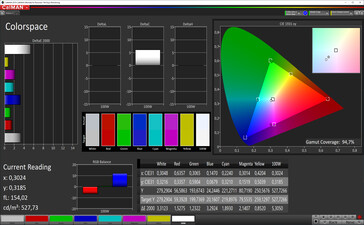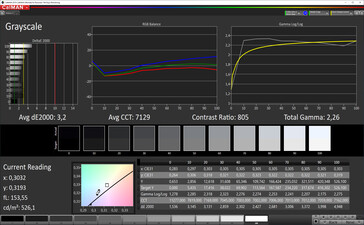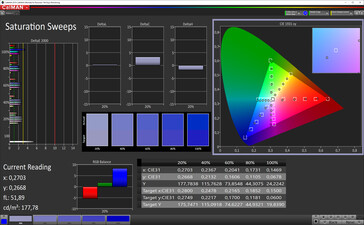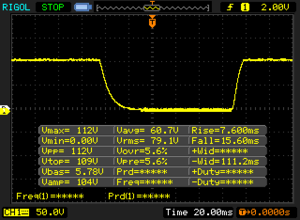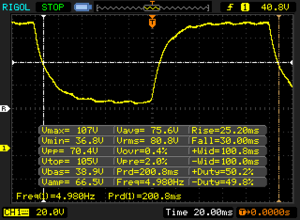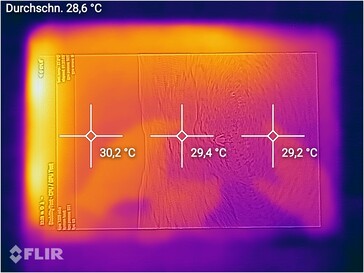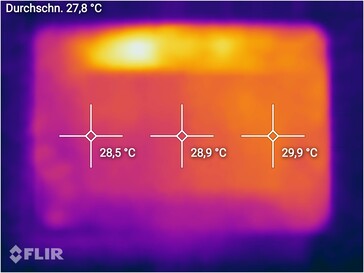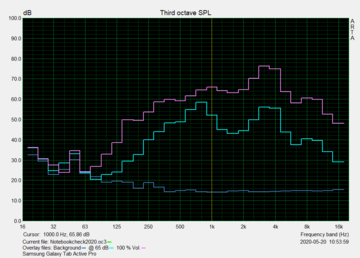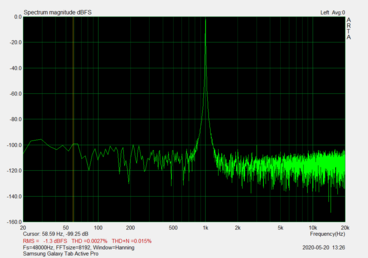Samsung Galaxy Tab Active Pro (LTE, SM-T545) Tablet Review: Outdoor expert with exchangeable battery

Samsung has developed the Galaxy Tab Active Pro for use in rough conditions. Thanks to its IP68 certification, the 10.1-inch tablet should be resistant to dust and water. The device is made even more robust thanks to the protective cover that comes included. This creates an additional protective frame around the case, can hold the S Pen (also included), and is supposed to protect the tablet when being dropped from up to 1.2 meters (~3.9 feet).
This makes the NFC supporting Galaxy Tab Active Pro suitable for all circumstances that would prove to be too much for most normal tablets. Whether it's a dusty factory hall, a building site or a cross-country trekking tour - the Samsung tablet can handle it all. Because charging options are often few and far between in these scenarios, Samsung has equipped its Galaxy Tab Active Pro with a 7600-mAh battery that can even be exchanged.
There are two versions of the Galaxy Tab Active Pro available. The Wi-Fi version costs $600 while the LTE version we tested can be purchased for $690.
Rating | Date | Model | Weight | Height | Size | Resolution | Price |
|---|---|---|---|---|---|---|---|
| 83.9 % v7 (old) | 06 / 2020 | Samsung Galaxy Tab Active Pro T545 SD 670, Adreno 616 | 653 g | 9.9 mm | 10.10" | 1920x1200 | |
| 85.4 % v7 (old) | 10 / 2019 | Apple iPad 7 2019 A10 Fusion, A10 Fusion GPU | 483 g | 7.5 mm | 10.20" | 2160x1620 | |
| 79.4 % v7 (old) | 01 / 2020 | Lenovo Yoga Smart Tab YT-X705F SD 439, Adreno 505 | 580 g | 23 mm | 10.10" | 1920x1200 | |
| 81.3 % v6 (old) | 12 / 2017 | Samsung Galaxy Tab Active 2 7870 Octa, Mali-T830 MP1 | 512 g | 13 mm | 8.00" | 1280x800 | |
| 83.1 % v7 (old) | 06 / 2020 | Samsung Galaxy Tab S6 Lite Exynos 9611, Mali-G72 MP3 | 467 g | 7 mm | 10.40" | 2000x1200 |
Case - S Pen and protective cover included
After opening the box of the Galaxy Tab Active Pro, you might be reminded of an assembly kit, as you need to put at least two of the three components together for the device to work. The tablet is also surprisingly light when you first lift it out of its box, which is because the battery is not yet inserted. This can be done very quickly as you can remove the back cover without the need for tools.
While inserting the battery, you might also want to insert the microSD card and, if you have the LTE version, the Nano-SIM card. Both slots are positioned below the cover rather than on the side of the tablet. The removable back cover connects to the case in 22 points, which prevents water and dust from entering. To close it properly, all you need to do is press the cover down along the edges, which causes the points of contact to audibly click into place.
The third tablet component is the protective cover, made of hard plastic, which is easy to put on and take off again. The cover is certified according to the US military standard MIL-STD-810G, which means it protects the tablet from falls from up to 1.2 meters (~3.9 ft).
Once all three components have been put together, the 10.1-inch tablet weighs a considerable 635 grams (~1.4 lb), which can no longer be considered light. Nonetheless, it is comfortable to hold with the lined pattern on the back of the cover providing a good grip.
As one might expect from a rugged tablet, the design of the Galaxy Tab Active Pro is functional. Its case is made to be robust and the display bezels are fairly wide at 1.2 cm (~0.5 in, short sides) and 1.7 cm (~0.7 in, long sides), which gives the tablet an even more stable look. The bezel also contains the three physical Android keys (long side), another reason for them to be relatively wide.
Its IP68 certification means that the Galaxy Tab Active Pro can remain underwater for up to 30 minutes and up to a depth of 1.5 meters (~4.9 ft) without being damaged. This means it will easily survive a rainy bike tour.
Connectivity - NFC, USB-C 3.1 and Samsung DeX
The computing power of the Galaxy Tab Active Pro is based on the mid-range SoC Qualcomm Snapdragon 670 with its 8 Kyro-360 cores. On top of that, we have the Qualcomm Adreno 616 as our graphics unit and 4 GB of RAM as well as 64 GB of internal storage, which can be expanded by up to 512 GB via the microSD card slot. The storage card can be formatted using the exFAT file system and users can store not only media but also app data on it. Without an SD card, the tablet has 48.5 GB of free storage available ex-works.
Both the Wi-Fi and the LTE version have the same features: NFC, fingerprint sensor, face recognition, 3.5 mm audio jack, stereo speakers and a USB-C port which transmits data at USB 3.1 Gen 1 speeds but also supports Samsung DeX and can be used to transmit content to screens with the help of an HDMI adapter.
Software - currently only includes Android 9
The Galaxy Tab Active Pro runs on Android 9, which Samsung has embellished with its own user interface OneUI, although, again, the version that is installed is not the most recent (1.5). Nonetheless, it includes Samsung's smart assistant Bixby, which can be activated via the function key and helps you browse Netflix for series, for example. Because the tablet supports DRM Widevine Level 1, it can also stream videos in HD resolution. The function key can also be used to turn off the tablet or to start applications.
The Android security patches were dated April 1 2020 at the time of testing (mid-June), which is still fairly recent.
Communication and GPS - fast and precise positioning
Bluetooth 5.0, NFC and Wi-Fi 5 (WLAN 802.11ac) are the Galaxy Tab Active Pro's available channels of communication. The LTE version also includes an LTE module, although Samsung has not given any further information regarding its speed. The Snapdragon 670 in the tablet also supports LTE cat. 12/13 with a download rate of up to 600 MBit/s and up to 150 MBit/s when uploading.
The Galaxy Tab Active Pro's Wi-Fi module is not the fastest around, but it did manage to establish very stable transfer rates with our reference router Netgear Nighthawk AX12. We measured an average rate of 329 MBit/s when sending and 348 MBit/s when receiving data.
The tablet uses the satellite systems GPS, GLONASS, BeiDou and Galileo to help it locate its position. And the tablet manages to do this fairly quickly - indoors within 4 meters (~13.1 ft) and outdoors within 3.
Our practical test takes the tablet on a 12-km (~7.5 mile) bike tour where it has to compete with the professional navigation system Garmin Edge 500, which we take along as well for a direct comparison. Overall, the two devices are very precise with very few differences between the two. Precise position data can also be passed on to apps.
Cameras - surprisingly good quality in daylight
Users usually don't expect as much from tablet cameras as they would from smartphones. Therefore, they might be surprised by the quality the Galaxy Tab Active Pro has to offer, which one might not expect after reading the fairly unspectacular specifications. The main camera consists of a 13-MP lens with flash and autofocus. The front selfie camera has 8 MP.
The Samsung tablet is capable of taking surprisingly good photos, provided the lighting is good. The results have accurate colors, high details, and are very vibrant (scene 1 to 3). It is almost too good to limit its use to snapshots. However, there is a downside: the camera soon surrenders when it comes to taking photos in bad lighting conditions, as you can see from scene 4. You really have to guess at the image content and it's hard to recognize the Notebookcheck mascot, for example.
The main camera records videos with a maximum UHD resolution of 3840 x 2160 pixels at 30 images per second and manages to produce good image quality. The selfie camera only offers Full-HD video recording.
Image comparison
Choose a scene and navigate within the first image. One click changes the position on touchscreens. One click on the zoomed-in image opens the original in a new window. The first image shows the scaled photograph of the test device.
Notebookcheck-Maskottchen (Szene 1)Schloss (Szene 2)Schloss-Ansicht bei 5-fachem Zoom (Szene 3)Lowlight-Umgebung (Szene 4)Our lab tests confirm that the main camera produces accurate colors in daylight conditions (lower test chart), but that photos become very imprecise in dark surroundings (top test chart). At least the picture of the test chart is very sharp and shows details nicely as well.


Accessories and Warranty - exchangeable 7600-mAh battery
The most important components of the Galaxy Tab Active Pro are the exchangeable 7600-mAh battery, the protective cover, and the S Pen. The device is also delivered with a modular 15-Watt AC adapter (USB A, 9V/1.56A, or 5V/2A), a USB cable (Type A to Type C) as well as a quick start guide and warranty information.
Samsung has not created any specific accessories for its Galaxy Tab Active Pro. Users can connect any compatible keyboard to the tablet via the keyboard dock or use an HDMI adapter to connect the device to a TV or monitor. This enables users to use their tablet with a big screen and navigate using a wireless keyboard and mouse.
The Galaxy Tab Active Pro has a 24-month warranty.
Input Devices & Handling - physical Android keys
The 10.1-inch WUXGA display on the Galaxy Tab Active Pro responds quickly and precisely. It recognizes inputs reliably even when the user is wearing gloves.
The S Pen provides an additional input option. The digital pen has a fine tip of 0.7 mm and works with 4096 pressure points, which makes it suitable for more than just opening apps and menus. You can use it for digital signatures, image processing, creating sketches etc. The protective cover also provides an integrated space for the S Pen, so you can't lose it.
In addition to the volume rocker, the function key, and the Active key, which starts a predefined app, there are three more physical buttons on this tablet: the three Android keys that are positioned along the long side, opposite the other keys. They have quite an influence on how you handle the tablet, as there are no virtual versions of these keys. If you want to use the tablet in portrait mode, you will have to reach up to the side to navigate the Android menus. This isn't ideal, but you soon get used to it. The fingerprint reader is integrated into the middle Android key.
Display - decent image quality, high luminosity
The IPS display of the Galaxy Tab Active Pro has a resolution of 1920 x 1200 pixels (WUXGA), which results in a pixel density of 224 PPI. The average brightness of 554.2 cd/m² and maximum brightness of 601 cd/m² provides the tablet with sufficient luminosity to be used outdoors. We measured a maximum brightness of 594 cd/m² during our test with an equal distribution of light and dark areas (APL50) and 529 cd/m² with the brightness sensor deactivated.
| |||||||||||||||||||||||||
Brightness Distribution: 87 %
Center on Battery: 601 cd/m²
Contrast: 897:1 (Black: 0.67 cd/m²)
ΔE ColorChecker Calman: 2.2 | ∀{0.5-29.43 Ø4.76}
ΔE Greyscale Calman: 3.2 | ∀{0.09-98 Ø5}
94.7% sRGB (Calman 2D)
Gamma: 2.26
CCT: 7129 K
| Samsung Galaxy Tab Active Pro T545 TFT, 1920x1200, 10.1" | Apple iPad 7 2019 IPS, 2160x1620, 10.2" | Lenovo Yoga Smart Tab YT-X705F IPS, 1920x1200, 10.1" | Samsung Galaxy Tab Active 2 TFT LCD, 1280x800, 8" | Samsung Galaxy Tab S6 Lite TFT, 2000x1200, 10.4" | |
|---|---|---|---|---|---|
| Screen | 25% | -5% | -9% | -25% | |
| Brightness middle (cd/m²) | 601 | 499 -17% | 392 -35% | 509 -15% | 503 -16% |
| Brightness (cd/m²) | 554 | 470 -15% | 359 -35% | 477 -14% | 477 -14% |
| Brightness Distribution (%) | 87 | 87 0% | 88 1% | 91 5% | 91 5% |
| Black Level * (cd/m²) | 0.67 | 0.49 27% | 0.36 46% | 0.48 28% | 0.29 57% |
| Contrast (:1) | 897 | 1018 13% | 1089 21% | 1060 18% | 1734 93% |
| Colorchecker dE 2000 * | 2.2 | 0.97 56% | 2.7 -23% | 3.45 -57% | 4.4 -100% |
| Colorchecker dE 2000 max. * | 5.5 | 1.98 64% | 5.4 2% | 5.17 6% | 10.4 -89% |
| Greyscale dE 2000 * | 3.2 | 0.9 72% | 3.8 -19% | 4.5 -41% | 7.5 -134% |
| Gamma | 2.26 97% | 2.135 103% | 2.24 98% | 2.11 104% | 2.19 100% |
| CCT | 7129 91% | 6571 99% | 7276 89% | 7171 91% | 7700 84% |
* ... smaller is better
Screen Flickering / PWM (Pulse-Width Modulation)
| Screen flickering / PWM detected | 61350 Hz | ≤ 36 % brightness setting | |
The display backlight flickers at 61350 Hz (worst case, e.g., utilizing PWM) Flickering detected at a brightness setting of 36 % and below. There should be no flickering or PWM above this brightness setting. The frequency of 61350 Hz is quite high, so most users sensitive to PWM should not notice any flickering. In comparison: 53 % of all tested devices do not use PWM to dim the display. If PWM was detected, an average of 8036 (minimum: 5 - maximum: 343500) Hz was measured. | |||
The display parameters cannot be adjusted, but that's not really an issue because they are fine as they are. The DeltaE values of 3.2 (grayscales) and 2.5 (colors) also mean that colors are displayed correctly to a great extent, which includes good gamma and color temperature values. Only the black value is fairly high at 0.67 cd/m², which results in a contrast ratio of 897:1. That's acceptable for an IPS display although it does mean that display content doesn't appear particularly vivid.
Display Response Times
| ↔ Response Time Black to White | ||
|---|---|---|
| 23.2 ms ... rise ↗ and fall ↘ combined | ↗ 7.6 ms rise | |
| ↘ 15.6 ms fall | ||
| The screen shows good response rates in our tests, but may be too slow for competitive gamers. In comparison, all tested devices range from 0.1 (minimum) to 240 (maximum) ms. » 52 % of all devices are better. This means that the measured response time is worse than the average of all tested devices (20.1 ms). | ||
| ↔ Response Time 50% Grey to 80% Grey | ||
| 55.2 ms ... rise ↗ and fall ↘ combined | ↗ 25.2 ms rise | |
| ↘ 30 ms fall | ||
| The screen shows slow response rates in our tests and will be unsatisfactory for gamers. In comparison, all tested devices range from 0.165 (minimum) to 636 (maximum) ms. » 92 % of all devices are better. This means that the measured response time is worse than the average of all tested devices (31.5 ms). | ||
The Galaxy Tab Active Pro is easy to use outdoors thanks to its decent display brightness. As is typical for an IPS display, it also has stable viewing angles. Users will not have to worry about dark areas or pale or even inverted colors.
Performance - fast mid-range tablet
The Galaxy Tab Active Pro is based on the octa-core SoC Qualcomm Snapdragon 670. The mid-range processor has 2 performance cores with a clock rate of 2 GHz (Kyro 360 Gold) and 6 energy-efficient cores with a clock rate of 1.7 GHz (Kryo 360 Silver). The GPU is the Qualcomm Adreno 616.
The Galaxy Tab Active Pro proves to be quite powerful according to our synthetic benchmarks. It beats other mid-range tablets such as the Samsung Galaxy Tab S6 Lite and the Lenovo Yoga Smart Tab at almost every test, although the difference is not always very significant. Our tablet cannot keep up with the graphics performance of the Apple iPad 7 2019, however.
| AnTuTu v8 - Total Score | |
| Average Qualcomm Snapdragon 670 (189340 - 190804, n=2) | |
| Samsung Galaxy Tab Active Pro T545 | |
| Samsung Galaxy Tab S6 Lite | |
| Lenovo Yoga Smart Tab YT-X705F | |
The browser tests offer similar results. The Galaxy Tab Active Pro is one of the fastest devices among Android tablets, but if you include the Apple iPad 7 2019, it again falls behind. This is not particularly noticeable during everyday use. Websites seem to load very quickly, even if they are fairly complex.
| Jetstream 2 - 2.0 Total Score | |
| Average of class Tablet (35.8 - 395, n=67, last 2 years) | |
| Apple iPad 7 2019 (Safari 13) | |
| Average Qualcomm Snapdragon 670 (32.1 - 33.6, n=4) | |
| Samsung Galaxy Tab Active Pro T545 (Chrome 83.0.4103.96) | |
| Samsung Galaxy Tab S6 Lite (Chrome 80.0.3987.99) | |
| Lenovo Yoga Smart Tab YT-X705F (Chrome 79) | |
| JetStream 1.1 - Total Score | |
| Apple iPad 7 2019 (Safari 13) | |
| Samsung Galaxy Tab Active Pro T545 (Chrome 83.0.4103.96) | |
| Average Qualcomm Snapdragon 670 (49.1 - 57.6, n=3) | |
| Samsung Galaxy Tab S6 Lite (Chrome 80.0.3987.99) | |
| Lenovo Yoga Smart Tab YT-X705F (Chrome 79) | |
| Samsung Galaxy Tab Active 2 | |
| WebXPRT 3 - Overall | |
| Average of class Tablet (70 - 480, n=22, last 2 years) | |
| Apple iPad 7 2019 (Safari 13) | |
| Average Qualcomm Snapdragon 670 (53 - 66, n=3) | |
| Samsung Galaxy Tab S6 Lite (Chrome 80.0.3987.99) | |
| Samsung Galaxy Tab Active Pro T545 (Chrome 83.0.4103.96) | |
| Lenovo Yoga Smart Tab YT-X705F (Chrome 79) | |
| Speedometer 2.0 - Result 2.0 | |
| Average of class Tablet (2.59 - 790, n=51, last 2 years) | |
| Apple iPad 7 2019 (Safari 13) | |
| Average Qualcomm Snapdragon 670 (29.6 - 33.7, n=3) | |
| Samsung Galaxy Tab Active Pro T545 (Chrome 83.0.4103.96) | |
| Samsung Galaxy Tab S6 Lite (Chrome 80.0.3987.99) | |
| Lenovo Yoga Smart Tab YT-X705F (Chrome 79) | |
| Octane V2 - Total Score | |
| Average of class Tablet (763 - 138481, n=89, last 2 years) | |
| Apple iPad 7 2019 (Safari 13) | |
| Average Qualcomm Snapdragon 670 (10245 - 11312, n=4) | |
| Samsung Galaxy Tab Active Pro T545 (Chrome 83.0.4103.96) | |
| Samsung Galaxy Tab S6 Lite (Chrome 80.0.3987.99) | |
| Lenovo Yoga Smart Tab YT-X705F (Chrome 79) | |
| Samsung Galaxy Tab Active 2 | |
| Mozilla Kraken 1.1 - Total | |
| Lenovo Yoga Smart Tab YT-X705F (Chrome 79) | |
| Samsung Galaxy Tab Active 2 | |
| Samsung Galaxy Tab S6 Lite (Chrome 80.0.3987.99) | |
| Samsung Galaxy Tab Active Pro T545 (Chrome 83.0.4103.96) | |
| Average Qualcomm Snapdragon 670 (3361 - 3655, n=4) | |
| Average of class Tablet (243 - 27101, n=78, last 2 years) | |
| Apple iPad 7 2019 (Safari 13) | |
* ... smaller is better
The 64-GB eMMC flash storage of the Galaxy Tab Active Pro reaches good sequential read and write rates, but seems to have some issues when it comes to random reading and writing. Considering the fairly high price for this tablet, we are rather disappointed by the performance of its storage system.
We measured good read and write rates with our reference storage card Toshiba Exceria Pro M501.
| Samsung Galaxy Tab Active Pro T545 | Lenovo Yoga Smart Tab YT-X705F | Samsung Galaxy Tab Active 2 | Samsung Galaxy Tab S6 Lite | Average 64 GB eMMC Flash | Average of class Tablet | |
|---|---|---|---|---|---|---|
| AndroBench 3-5 | 3% | -33% | 182% | 7% | 729% | |
| Sequential Read 256KB (MB/s) | 294.5 | 295.6 0% | 218.1 -26% | 483.7 64% | 277 ? -6% | 1924 ? 553% |
| Sequential Write 256KB (MB/s) | 207.5 | 238.9 15% | 54 -74% | 219.3 6% | 178.4 ? -14% | 1462 ? 605% |
| Random Read 4KB (MB/s) | 71.2 | 64.8 -9% | 25.96 -64% | 119.8 68% | 60.7 ? -15% | 258 ? 262% |
| Random Write 4KB (MB/s) | 18.75 | 16.76 -11% | 10.98 -41% | 195.8 944% | 33.8 ? 80% | 299 ? 1495% |
| Sequential Read 256KB SDCard (MB/s) | 75.9 ? | 86.5 ? 14% | 78.6 4% | 78.3 ? 3% | 77.4 ? 2% | |
| Sequential Write 256KB SDCard (MB/s) | 60.6 ? | 65.4 ? 8% | 64.3 6% | 65.3 ? 8% | 58.3 ? -4% |
Games - remain smooth at high details
The Galaxy Tab Active Pro displays current games fairly smoothly and underscores them with surround sound. Even high graphics settings do not challenge the tablet, as we found out during our test with games such as Asphalt 9: Legends and PUBG Mobile. According to our test tool Gamebench, the frame rate can fall below 30 FPS occasionally, but the overall performance is mostly free from stutters. The only thing that gets in the way of long gaming sessions is the fairly high weight of the tablet.
Asphalt 9: Legends & PUBG Mobile
Emissions - no throttling, average stereo sound
Temperature
The Galaxy Tab Active Pro remains cool at all times. We measured a maximum temperature of 30.6 °C (~87 °F), which really cannot even be considered warm.
According to the battery test from GFXBench, the same goes for the inside. The tablet manages to render the test scene of both the T-Rex and the more demanding Manhattan scenario 30 times in a loop without slowing down. The Galaxy Tab Active Pro seems to be able to sustain its maximum performance even under load.
(+) The maximum temperature on the upper side is 30.6 °C / 87 F, compared to the average of 33.6 °C / 92 F, ranging from 20.7 to 53.2 °C for the class Tablet.
(+) The bottom heats up to a maximum of 28.2 °C / 83 F, compared to the average of 33.2 °C / 92 F
(+) In idle usage, the average temperature for the upper side is 27.4 °C / 81 F, compared to the device average of 30 °C / 86 F.
Speakers
Samsung has installed a speaker on both short sides. These offer decent audio quality although bass tones are very weak and highs are clearly overrepresented. This results in a fairly weak sound that is sufficient for occasional background listening.
Bluetooth 5.0 and the 3.5 mm audio jack can be used to connect external sound devices.
Samsung Galaxy Tab Active Pro T545 audio analysis
(±) | speaker loudness is average but good (81.5 dB)
Bass 100 - 315 Hz
(±) | reduced bass - on average 12.7% lower than median
(±) | linearity of bass is average (12.1% delta to prev. frequency)
Mids 400 - 2000 Hz
(+) | balanced mids - only 3.2% away from median
(+) | mids are linear (3.6% delta to prev. frequency)
Highs 2 - 16 kHz
(±) | higher highs - on average 6.8% higher than median
(±) | linearity of highs is average (10.3% delta to prev. frequency)
Overall 100 - 16.000 Hz
(±) | linearity of overall sound is average (18.2% difference to median)
Compared to same class
» 47% of all tested devices in this class were better, 6% similar, 46% worse
» The best had a delta of 7%, average was 20%, worst was 129%
Compared to all devices tested
» 38% of all tested devices were better, 8% similar, 54% worse
» The best had a delta of 4%, average was 24%, worst was 134%
Apple iPad 7 2019 audio analysis
(±) | speaker loudness is average but good (81.6 dB)
Bass 100 - 315 Hz
(-) | nearly no bass - on average 66.3% lower than median
(+) | bass is linear (0% delta to prev. frequency)
Mids 400 - 2000 Hz
(-) | nearly no mids - on average 66.3% lower than median
(+) | mids are linear (0% delta to prev. frequency)
Highs 2 - 16 kHz
(-) | nearly no highs - on average 66.3% lower than median
(+) | highs are linear (0% delta to prev. frequency)
Overall 100 - 16.000 Hz
(-) | overall sound is not linear (121.2% difference to median)
Compared to same class
» 99% of all tested devices in this class were better, 0% similar, 0% worse
» The best had a delta of 7%, average was 20%, worst was 129%
Compared to all devices tested
» 97% of all tested devices were better, 2% similar, 1% worse
» The best had a delta of 4%, average was 24%, worst was 134%
Energy Management - very long battery life
Power Consumption
The Galaxy Tab Active Pro consumes only 5.91 W under load, which makes it a particularly energy-efficient tablet. The Samsung Galaxy Tab Active 2 has even better power consumption rates but does not benefit from the large battery in our test unit. The 7900-mAh battery in the Galaxy Tab Active Pro puts it in a better position than the similarly efficient Lenovo Yoga Smart Tab.
The included AC adapter has an output of 15 W and fully recharges the tablet in just over 3 hours in our test (3 hours and 12 minutes, to be precise).
| Off / Standby | |
| Idle | |
| Load |
|
Key:
min: | |
| Samsung Galaxy Tab Active Pro T545 7600 mAh | Apple iPad 7 2019 mAh | Lenovo Yoga Smart Tab YT-X705F 7000 mAh | Samsung Galaxy Tab Active 2 4450 mAh | Samsung Galaxy Tab S6 Lite 7040 mAh | |
|---|---|---|---|---|---|
| Power Consumption | -69% | 3% | 31% | -2% | |
| Idle Minimum * (Watt) | 1.34 | 2.2 -64% | 1.28 4% | 0.89 34% | 1.21 10% |
| Idle Average * (Watt) | 4.43 | 6.7 -51% | 4.5 -2% | 3.13 29% | 4.24 4% |
| Idle Maximum * (Watt) | 4.52 | 8.2 -81% | 4.59 -2% | 3.36 26% | 4.34 4% |
| Load Average * (Watt) | 5.91 | 11.3 -91% | 5.71 3% | 3.93 34% | 6.99 -18% |
| Load Maximum * (Watt) | 7.91 | 12.5 -58% | 6.99 12% | 5.45 31% | 8.79 -11% |
* ... smaller is better
Battery life
The Galaxy Tab Active Pro does a great job in terms of battery life. It manages to keep going for an impressive 16.5 h during our Wi-Fi test and even beats the factory specification when it comes to displaying videos. Samsung promises 15 hours - we measured 20.5 h. The almost 6.5 h we measured under load are equally impressive.
| Samsung Galaxy Tab Active Pro T545 7600 mAh | Apple iPad 7 2019 mAh | Lenovo Yoga Smart Tab YT-X705F 7000 mAh | Samsung Galaxy Tab Active 2 4450 mAh | Samsung Galaxy Tab S6 Lite 7040 mAh | |
|---|---|---|---|---|---|
| Battery runtime | -39% | -23% | -30% | -21% | |
| Reader / Idle (h) | 44.9 | 24.8 -45% | 34.7 -23% | 22.6 -50% | 35.3 -21% |
| H.264 (h) | 20.5 | 13.4 -35% | 15.3 -25% | 8.2 -60% | 15.8 -23% |
| WiFi v1.3 (h) | 16.5 | 11.8 -28% | 13.3 -19% | 14.9 -10% | 13.2 -20% |
| Load (h) | 6.5 | 3.3 -49% | 4.8 -26% | 6.6 2% | 5.2 -20% |
Pros
Cons
Verdict - good but expensive special-use tablet
The Samsung Galaxy Active Pro might not be the most beautifully designed tablet with its thick, robust case - but that was never the intention of this rugged Android. This device flourishes in areas where other tablets conk out - in challenging conditions of use.
If you are looking for an outdoor tablet, you will find the Galaxy Tab Active Pro to be a reliable and enduring companion. The exchangeable battery adds another fairly exclusive feature to the package. Samsung has also included an S Pen, which is fair enough considering the high price of $690 for the LTE version. The Wi-Fi-Version is not much cheaper at $600.
The Samsung Galaxy Tab Active Pro is a tough companion with a lot of great features. Unfortunately, it is also fairly expensive.
The tablet currently runs on Android 9 but is supposed to receive an update to Android 10 in September 2020. Samsung has also promised software updates for four years, both for the Wi-Fi and LTE versions, counted from when the product was launched in October 2019.
Samsung Galaxy Tab Active Pro T545
- 06/12/2020 v7 (old)
Manuel Masiero