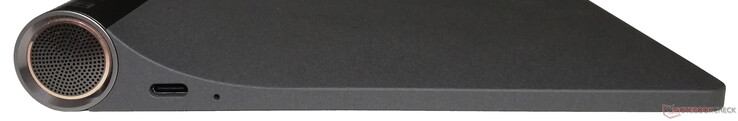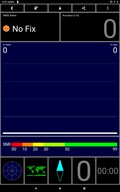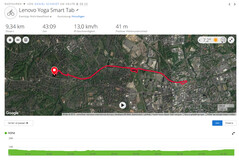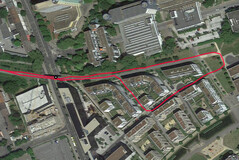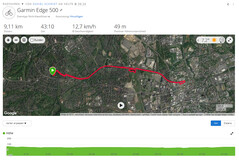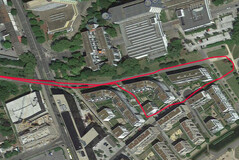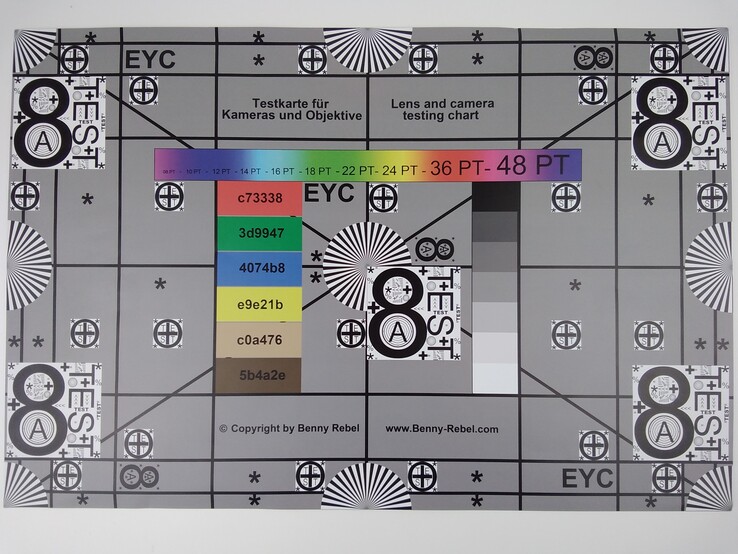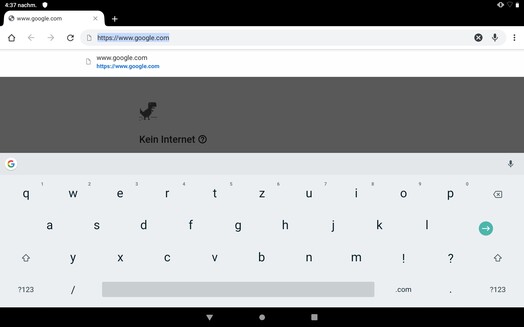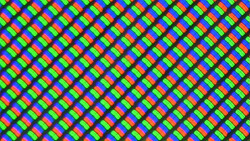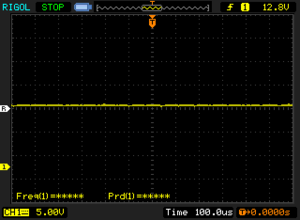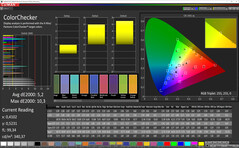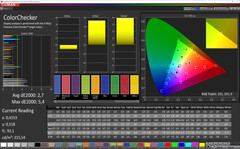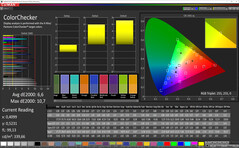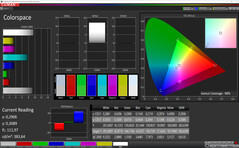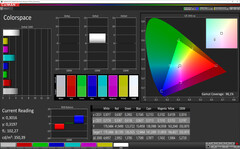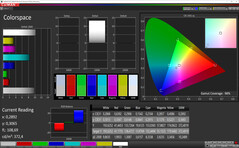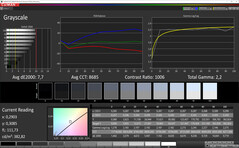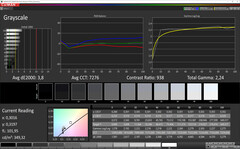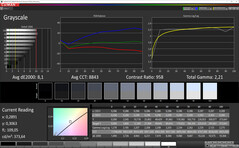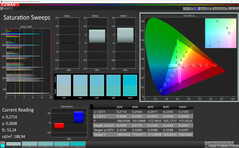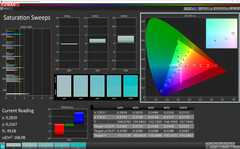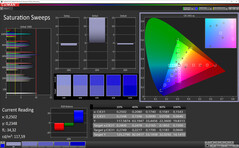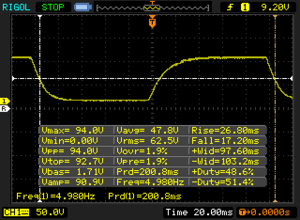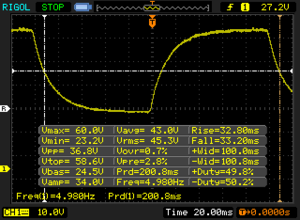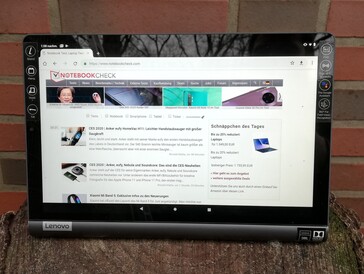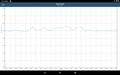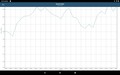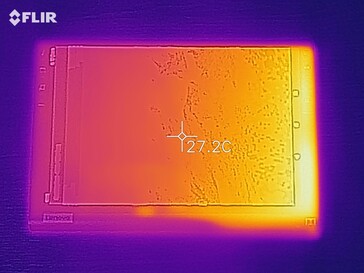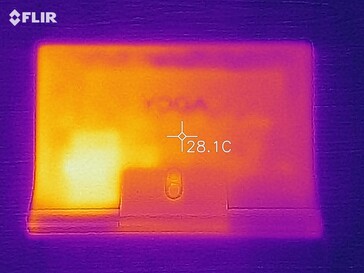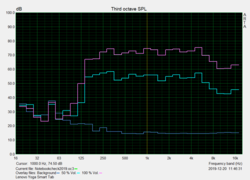Lenovo Yoga Smart Tab Tablet Review: Google Assistant for hanging

Alongside the more traditional Lenovo tablets Tab M7, Tab M8 HD, and Tab M10 the Yoga Smart Tab speaks a somewhat different design language. On the inside, we find hardware typical for a mid-range tablet: a Qualcomm Snapdragon 439, a Qualcomm Adreno 505, 4 GB of RAM, and 64 GB of eMMC storage.
At a price of around $300 the Yoga Smart Tab competes primarily against the tablets listed below. Please note that you can add other devices in each section for better comparability.
Rating | Date | Model | Weight | Height | Size | Resolution | Price |
|---|---|---|---|---|---|---|---|
| 79.4 % v7 (old) | 01 / 2020 | Lenovo Yoga Smart Tab YT-X705F SD 439, Adreno 505 | 580 g | 23 mm | 10.10" | 1920x1200 | |
| 81 % v7 (old) | 10 / 2018 | Samsung Galaxy Tab A 10.5 SM-T590N SD 450, Adreno 506 | 531 g | 8 mm | 10.50" | 1920x1200 | |
| 78.9 % v7 (old) | 12 / 2019 | Amazon Fire HD 10 2019 MT8183, Mali-G72 MP3 | 504 g | 9.8 mm | 10.10" | 1920x1200 | |
| 79.5 % v6 (old) | 01 / 2019 | Alldocube Alldocube X MT8176, PowerVR GX6250 | 496 g | 6.9 mm | 10.50" | 2560x1600 |
Case
The Yoga Smart Tab’s case is made of robust and sturdy plastic that should easily withstand minor abuse. The stand is made of aluminum and is relatively sturdy. Its bezels are not particularly wide, and at just 5.5 mm at the top it is also very thin. At the top, that is, because due to the tablet’s unique design the bottom is much thicker at 2.4 cm. On each side of the cylindrical thickening we find a speaker, and a built-in stand folds out in the middle with the microSD card slot hidden behind it. In addition, the stand contains a hole for hanging. Thanks to its hefty frame the Yoga Smart Tab feels great and sturdy when held in hand.
At 580 g, the device is quite heavy when compared to other similarly large devices.
Connectivity
The Qualcomm Snapdragon 439 is assisted by a Qualcomm Adreno 505, 4 GB of RAM, and 64 GB of internal storage, the latter of which can be expanded with microSD cards of up to 256 GB. Apps cannot be offloaded onto SD, but you can format the external storage card as internal storage. In addition to a notification LED the Android tablet features a total of three microphones for activating the Google Assistant from every corner of the room.
The Camera2 API is available in its “Limited” mode, and streaming services such as Prime and Netflix can be enjoyed in FHD thanks to DRM Widevine L1 support. External speakers or headphones can be connected via 3.5 mm headphone jack, and a USB-C port connected internally to a USB 2.0 bus is available for data transfer.
Software
By default, the Yoga Smart Tab comes with Android Pie with security patches as of November 5, 2019. In addition to the default set of Google applications we can also find a manufacturer-specific tablet assistant allowing for various system settings modifications via an easy to use app as well as a kid’s mode. The latter allows for easy creation of a profile that, once enabled, activates a playful user interface with restricted access both in regards to apps and time. Other apps preloaded on the device include Netflix, Outlook, and Skype. These cannot be removed completely but instead disabled in the settings.
Lenovo’s focus for its Yoga Smart Tab is Google’s ambient mode. It activates automatically by unfolding the integrated stand, and it allows users to use voice commands in order to get certain information or control smart home devices. Unfortunately, this automatic activation did not work during our tests even though the feature was enabled in the Google Assistant settings. Once activated manually it worked like a charm.
Communication and GPS
Supported wireless communication protocols include Bluetooth 4.2 and Wi-Fi 802.11a/b/g/n/ac (Wi-Fi 5). According to the datasheet an additional model with LTE connectivity and microSIM card slot is also available.
At just 165 Mb/s receiving and 223 Mb/s transmitting data the tablet’s Wi-Fi performance was comparatively poor, and accordingly the device was dead last in our test group in this particular category.
We use the GPS test app in order to determine GPS accuracy. During our tests, we were unable to obtain GPS lock indoors but were able to achieve an accuracy of 3 m outdoors in return.
On our usual bike tour around the block the Yoga Smart Tab turned out to be even more accurate than the Garmin Edge 500 satnav. The deviations were only minor on long straights, and the tablet had no issues registering turns or sudden changes of direction. In order words: The Yoga Smart Tab is well-suited for GPS navigation.
Cameras
At the rear, we find an 8 MP camera with autofocus. At the front sits a 5 MP shooter with a fixed focus lens. The latter was mediocre at best, and image quality was highly dependent on lighting conditions. Indoor photos without any source of artificial lighting turned out slightly blurry around the edges, and fine details were lost. Colors were pale, and overall the photos turned out too dark. The settings do not offer any possibilities to adjust image quality other than selecting a scene preset.
The main camera was just as dependent on good lighting as the secondary one. In the shade and on overcast days objects and their details were visibly blurry, and surface textures were slightly washed-out. At close range and in bright daylight, the camera managed to capture our subject fairly well. Individual objects were more clearly delineated; however, fine details remained slightly blurry and washed-out. Objects outside the main focus area were visibly grainy. Low light rendered the camera practically moot as we were barely able to see anything anymore. Photos were very grainy, and individual objects were no longer distinguishable from their surroundings. In addition to the predefined scenes users can also enable a beauty mode offering various color filters as well as HDR.
Video quality was overall comparable to photo quality with a tendency to lag behind somewhat. Quality settings include 480p, 720p, and 1080p. A high frame-rate mode or other settings are not available.
Using the ColorChecker passport we attempt to determine how accurate the Lenovo Yoga Smart Tab’s color representation is. Most colors were too bright while blue and gray were too dark.
The Smart Tab was capable of taking a very crisp photo of our test chart under normalized conditions, however the photograph turned out much too bright with visible loss in contrast along the bottom corners. With external lighting reduced to 1 lux the text chart was no longer visible at all.

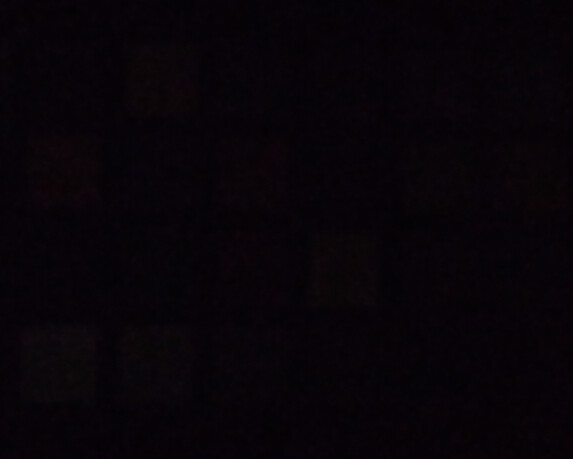
Accessories and Warranty
Included in the box we find a modular USB charger with matching USB-C cable. Lenovo does not offer any model-specific accessories for this particular tablet.
While European customers get a full 24 months of warranty, US customers are limited to just one year.
Input Devices and Handling
Lenovo opted for Google’s default Android GBoard keyboard app. It is well suited for typing longer texts effortlessly and quickly, albeit we found the keyboard to be spaced out too widely in landscape mode. The touchscreen reacted very reliably but suffered from a slightly elevated drag resistance effectively rendering drag & drop operations more arduous than necessary. The gyroscope was responsive and reliable, and screen content adjusted very quickly to changes in orientation.
A fingerprint reader is not available. Unlocking can be performed via code, pattern, and face recognition. The latter can save one photo per user account and worked comparatively quick with only a minor lag.
Display
The 10.1-inch IPS display runs at a native resolution of 1920x1200. Its maximum brightness of 392 nits is barely good enough for second to last place within our comparison group. Brightness distribution is 88%, and the maximum brightness determined in the APL50 test was 383 nits. At the other end of the spectrum the tablet can get as dim as 4.57 nits. Lenovo does not utilize PWM for brightness regulation.
| |||||||||||||||||||||||||
Brightness Distribution: 88 %
Center on Battery: 392 cd/m²
Contrast: 1089:1 (Black: 0.36 cd/m²)
ΔE ColorChecker Calman: 2.7 | ∀{0.5-29.43 Ø4.77}
ΔE Greyscale Calman: 3.8 | ∀{0.09-98 Ø5}
98.1% sRGB (Calman 2D)
Gamma: 2.24
CCT: 7276 K
| Lenovo Yoga Smart Tab YT-X705F IPS, 1920x1200, 10.1" | Samsung Galaxy Tab A 10.5 SM-T590N IPS, 1920x1200, 10.5" | Amazon Fire HD 10 2019 IPS, 1920x1200, 10.1" | Alldocube Alldocube X AMOLED, 2560x1600, 10.5" | |
|---|---|---|---|---|
| Screen | 26% | -12% | -53% | |
| Brightness middle (cd/m²) | 392 | 556 42% | 449 15% | 297.3 -24% |
| Brightness (cd/m²) | 359 | 514 43% | 425 18% | 307 -14% |
| Brightness Distribution (%) | 88 | 87 -1% | 89 1% | 83 -6% |
| Black Level * (cd/m²) | 0.36 | 0.42 -17% | 0.6 -67% | |
| Contrast (:1) | 1089 | 1324 22% | 748 -31% | |
| Colorchecker dE 2000 * | 2.7 | 1.8 33% | 3.1 -15% | 6.74 -150% |
| Colorchecker dE 2000 max. * | 5.4 | 3.2 41% | 6.4 -19% | 14.42 -167% |
| Greyscale dE 2000 * | 3.8 | 2.2 42% | 3.8 -0% | 2.2 42% |
| Gamma | 2.24 98% | 2.26 97% | 2.09 105% | 2.31 95% |
| CCT | 7276 89% | 6819 95% | 7202 90% | 6719 97% |
* ... smaller is better
Screen Flickering / PWM (Pulse-Width Modulation)
| Screen flickering / PWM not detected | |||
In comparison: 53 % of all tested devices do not use PWM to dim the display. If PWM was detected, an average of 8081 (minimum: 5 - maximum: 343500) Hz was measured. | |||
According to our tests the Yoga Smart Tab offers a mediocre contrast ratio of 1,089:1 with a slightly elevated black level of 0.36 nits. Overall, colors were easily distinguishable and black content only suffered from a very minor gray bloom.
Our CalMAN analysis showed that colors had too much blue and not enough red in them. They can be adjusted in the settings by selecting either from a number of color temperature presets or by using a freely adjustable slider. When selecting “Standard, warm” we were able to significantly reduce the blue tint. In “Bright”, colors were identical to “Standard”, however they were more saturated and thus subjectively more impressive.
Display Response Times
| ↔ Response Time Black to White | ||
|---|---|---|
| 44 ms ... rise ↗ and fall ↘ combined | ↗ 26.8 ms rise | |
| ↘ 17.2 ms fall | ||
| The screen shows slow response rates in our tests and will be unsatisfactory for gamers. In comparison, all tested devices range from 0.1 (minimum) to 240 (maximum) ms. » 98 % of all devices are better. This means that the measured response time is worse than the average of all tested devices (20.2 ms). | ||
| ↔ Response Time 50% Grey to 80% Grey | ||
| 66 ms ... rise ↗ and fall ↘ combined | ↗ 32.8 ms rise | |
| ↘ 33.2 ms fall | ||
| The screen shows slow response rates in our tests and will be unsatisfactory for gamers. In comparison, all tested devices range from 0.165 (minimum) to 636 (maximum) ms. » 98 % of all devices are better. This means that the measured response time is worse than the average of all tested devices (31.6 ms). | ||
Performance
The Lenovo Yoga Smart Tab is aimed primarily at users with average performance expectations. Everyday applications ran smoothly thanks to its Qualcomm Snapdragon 439 and 4 GB of RAM. In our benchmarks, the Smart Tab was only fast enough for second to last place. Only the already somewhat dated Samsung Galaxy Tab A 10.5 was even slower.
| AnTuTu v8 - Total Score | |
| Lenovo Yoga Smart Tab YT-X705F | |
| Average Qualcomm Snapdragon 439 (84645 - 99193, n=4) | |
| AnTuTu v7 - Total Score | |
| Alldocube Alldocube X | |
| Average Qualcomm Snapdragon 439 (75175 - 79792, n=3) | |
| Samsung Galaxy Tab A 10.5 SM-T590N | |
| Amazon Fire HD 10 2019 | |
In our browser benchmarks, the Smart Tab ended up in second to last place as well. Subjectively, websites loaded quickly and scrolling felt smooth. Media content also loaded quickly and without noticeable lag.
| Jetstream 2 - 2.0 Total Score | |
| Average of class Tablet (22.3 - 395, n=68, last 2 years) | |
| Amazon Fire HD 10 2019 (Silk Browser 75.3.60) | |
| Average Qualcomm Snapdragon 439 (15.9 - 16.9, n=5) | |
| Lenovo Yoga Smart Tab YT-X705F (Chrome 79) | |
| JetStream 1.1 - Total Score | |
| Alldocube Alldocube X (Chrome 71.0.3578.99) | |
| Amazon Fire HD 10 2019 (Silk Browser 75.3.60) | |
| Lenovo Yoga Smart Tab YT-X705F (Chrome 79) | |
| Average Qualcomm Snapdragon 439 (25.3 - 27.1, n=6) | |
| Samsung Galaxy Tab A 10.5 SM-T590N (Chrome 69.0.3497.100) | |
| WebXPRT 3 - Overall | |
| Average of class Tablet (39 - 480, n=24, last 2 years) | |
| Amazon Fire HD 10 2019 (Silk Browser 75.3.60) | |
| Lenovo Yoga Smart Tab YT-X705F (Chrome 79) | |
| Average Qualcomm Snapdragon 439 (32 - 38, n=6) | |
| Samsung Galaxy Tab A 10.5 SM-T590N (Chrome 69.0.3497.100) | |
| Speedometer 2.0 - Result 2.0 | |
| Average of class Tablet (2.59 - 790, n=54, last 2 years) | |
| Amazon Fire HD 10 2019 (Silk Browser 75.3.60) | |
| Lenovo Yoga Smart Tab YT-X705F (Chrome 79) | |
| Average Qualcomm Snapdragon 439 (17.4 - 18.5, n=5) | |
| Octane V2 - Total Score | |
| Average of class Tablet (763 - 138481, n=94, last 2 years) | |
| Alldocube Alldocube X (Chrome 71.0.3578.99) | |
| Amazon Fire HD 10 2019 (Silk Browser 75.3.60) | |
| Lenovo Yoga Smart Tab YT-X705F (Chrome 79) | |
| Average Qualcomm Snapdragon 439 (4512 - 4958, n=6) | |
| Samsung Galaxy Tab A 10.5 SM-T590N (Chrome 69.0.3497.100) | |
| Mozilla Kraken 1.1 - Total | |
| Samsung Galaxy Tab A 10.5 SM-T590N (Chrome 69.0.3497.100) | |
| Average Qualcomm Snapdragon 439 (9768 - 10143, n=6) | |
| Lenovo Yoga Smart Tab YT-X705F (Chrome 79) | |
| Amazon Fire HD 10 2019 (Silk Browser 75.3.60) | |
| Alldocube Alldocube X (Chrome 71.0.3578.99) | |
| Average of class Tablet (243 - 27101, n=79, last 2 years) | |
* ... smaller is better
The Yoga Smart Tab features 64 GB of eMMC storage by default, which turned out to be particularly fast in our sequential read and write tests in which Lenovo’s Android tablet managed to outperform all of its competitors.
A microSD card reader can be found hidden behind the foldaway stand at the bottom. According to Lenovo, it supports microSD cards with up to 256 GB. It performed very well when benchmarked with our Toshiba Exceria Pro M501 reference card.
| Lenovo Yoga Smart Tab YT-X705F | Samsung Galaxy Tab A 10.5 SM-T590N | Amazon Fire HD 10 2019 | Alldocube Alldocube X | Average 64 GB eMMC Flash | Average of class Tablet | |
|---|---|---|---|---|---|---|
| AndroBench 3-5 | -14% | -2% | -30% | 7% | 702% | |
| Sequential Read 256KB (MB/s) | 295.6 | 285.6 -3% | 266.2 -10% | 255.4 -14% | 277 ? -6% | 1786 ? 504% |
| Sequential Write 256KB (MB/s) | 238.9 | 103.3 -57% | 180.1 -25% | 101.1 -58% | 178.4 ? -25% | 1337 ? 460% |
| Random Read 4KB (MB/s) | 64.8 | 71.1 10% | 75 16% | 14.62 -77% | 60.7 ? -6% | 246 ? 280% |
| Random Write 4KB (MB/s) | 16.76 | 13.39 -20% | 23.28 39% | 11.62 -31% | 33.8 ? 102% | 279 ? 1565% |
| Sequential Read 256KB SDCard (MB/s) | 86.5 ? | 80.6 ? -7% | 77.2 ? -11% | 87.2 1% | 77.4 ? -11% | |
| Sequential Write 256KB SDCard (MB/s) | 65.4 ? | 60.4 ? -8% | 52 ? -20% | 66.1 1% | 58.3 ? -11% |
Gaming
The Yoga Smart Tab’s built-in Qualcomm Adreno 505 is fast enough for applications with low graphics requirements. While it is capable of running modern games, they may require reduced details. When benchmarked with Gamebench, Arena of Valor managed to run at around 30 FPS even in high details. Higher frame rate settings were not available. The more demanding Asphalt 9: Legends suffered from very noticeable frame drops on maximum details.
Both the touchscreen and gyroscope are quick to react and thus well suited for gaming.
Arena of Valor
Asphalt 9: Legends
Emissions
Temperature
During our tests we recorded surface temperatures of 33.5 °C when idle and 33.7 °C under load. The tablet felt warm to the touch but never uncomfortably hot to be held in the hand. It also did not throttle under sustained load when subjected to the demanding Manhattan 3.1 and ES2.0 GFXBench benchmarks.
(+) The maximum temperature on the upper side is 33.7 °C / 93 F, compared to the average of 33.6 °C / 92 F, ranging from 20.7 to 53.2 °C for the class Tablet.
(+) The bottom heats up to a maximum of 33.1 °C / 92 F, compared to the average of 33.2 °C / 92 F
(+) In idle usage, the average temperature for the upper side is 28.5 °C / 83 F, compared to the device average of 30 °C / 86 F.
Speakers
Lenovo equipped the Yoga Smart Tab with two 2 W JBL speakers. They were comparatively loud and well balanced overall. The Yoga Smart Tab is thus well suited for enjoying media content, although we noticed occasional crackling.
External audio devices can be connected either via Bluetooth 4.2 or the 3.5-mm headphone jack. Plugs were held firmly in place and we found no negative impact on overall sound quality.
Lenovo Yoga Smart Tab YT-X705F audio analysis
(+) | speakers can play relatively loud (84.6 dB)
Bass 100 - 315 Hz
(±) | reduced bass - on average 11.5% lower than median
(±) | linearity of bass is average (14.1% delta to prev. frequency)
Mids 400 - 2000 Hz
(+) | balanced mids - only 1.6% away from median
(+) | mids are linear (4.6% delta to prev. frequency)
Highs 2 - 16 kHz
(+) | balanced highs - only 4% away from median
(+) | highs are linear (5.3% delta to prev. frequency)
Overall 100 - 16.000 Hz
(+) | overall sound is linear (10.4% difference to median)
Compared to same class
» 8% of all tested devices in this class were better, 3% similar, 89% worse
» The best had a delta of 7%, average was 20%, worst was 129%
Compared to all devices tested
» 5% of all tested devices were better, 1% similar, 94% worse
» The best had a delta of 4%, average was 24%, worst was 134%
Amazon Fire HD 10 2019 audio analysis
(+) | speakers can play relatively loud (86.3 dB)
Bass 100 - 315 Hz
(-) | nearly no bass - on average 26.7% lower than median
(±) | linearity of bass is average (10.3% delta to prev. frequency)
Mids 400 - 2000 Hz
(±) | higher mids - on average 5.2% higher than median
(+) | mids are linear (4.9% delta to prev. frequency)
Highs 2 - 16 kHz
(±) | higher highs - on average 6.5% higher than median
(+) | highs are linear (5.8% delta to prev. frequency)
Overall 100 - 16.000 Hz
(±) | linearity of overall sound is average (22.6% difference to median)
Compared to same class
» 69% of all tested devices in this class were better, 5% similar, 25% worse
» The best had a delta of 7%, average was 20%, worst was 129%
Compared to all devices tested
» 66% of all tested devices were better, 6% similar, 28% worse
» The best had a delta of 4%, average was 24%, worst was 134%
Energy Management
Power Consumption
In our tests, the Lenovo Yoga Smart Tab consumed between 1.28 W when idle and up to 6.99 W under load. As such it may not be the most efficient tablet in our test group, but its power consumption was fairly low overall.
The included power supply is rated at 10 W and thus sufficiently dimensioned to charge the Yoga tablet at all times regardless of load.
| Off / Standby | |
| Idle | |
| Load |
|
Key:
min: | |
| Lenovo Yoga Smart Tab YT-X705F 7000 mAh | Samsung Galaxy Tab A 10.5 SM-T590N 7300 mAh | Amazon Fire HD 10 2019 6300 mAh | Alldocube Alldocube X 8000 mAh | |
|---|---|---|---|---|
| Power Consumption | 5% | 9% | -61% | |
| Idle Minimum * (Watt) | 1.28 | 1.26 2% | 1.14 11% | 3.8 -197% |
| Idle Average * (Watt) | 4.5 | 4.22 6% | 3.71 18% | 5.9 -31% |
| Idle Maximum * (Watt) | 4.59 | 4.29 7% | 3.74 19% | 6.3 -37% |
| Load Average * (Watt) | 5.71 | 5.48 4% | 5.26 8% | 7.4 -30% |
| Load Maximum * (Watt) | 6.99 | 6.57 6% | 7.68 -10% | 7.6 -9% |
* ... smaller is better
Battery Life
The Smart Tab lasted for slightly over 13 hours in our real-world Wi-Fi test. While this may seem fairly long we should note that the Smart Tab was outperformed by some competitors with smaller batteries.
The included charger does not support fast charging and takes around 4.5 hours to charge the Smart Tab’s battery from nearly empty to full.
| Lenovo Yoga Smart Tab YT-X705F 7000 mAh | Samsung Galaxy Tab A 10.5 SM-T590N 7300 mAh | Amazon Fire HD 10 2019 6300 mAh | Alldocube Alldocube X 8000 mAh | |
|---|---|---|---|---|
| Battery runtime | 12% | 10% | -68% | |
| Reader / Idle (h) | 34.7 | 32.7 -6% | 28.2 -19% | |
| H.264 (h) | 15.3 | 16.1 5% | 24.7 61% | |
| WiFi v1.3 (h) | 13.3 | 15.6 17% | 15.8 19% | 4.2 -68% |
| Load (h) | 4.8 | 6.4 33% | 3.8 -21% |
Pros
Cons
Verdict
As already stated in the introduction the Lenovo Yoga Smart Tab is somewhat unique and different from its rivals. It comes with a built-in stand and a very thick bottom to include two very capable speakers and a stable and sturdy stand. Quite frankly we like the design because the tablet can be very conveniently held in hand at the comfortably thick and grippy bottom end. Obviously, it cannot be placed flat on a table.
Lenovo’s Yoga Smart Tab is well suited as a smart home hub. However, it requires manual intervention by users every now and then.
The rest is mere standard. Its mid-range hardware is fast enough for everyday applications but does not stand out among its competitors. Neither does its connectivity despite the slightly faster microSD card reader. Its only unique selling feature remains Google’s ambient mode. Thanks to its three microphones voice commands can be detected and understood from all sides. Unfortunately, the automatic activation of the aforementioned ambient mode when unfolding the tablet’s built-in stand failed to work in our tests even though it was enabled in the settings.
Lenovo Yoga Smart Tab YT-X705F
- 01/14/2020 v7 (old)
Mike Wobker