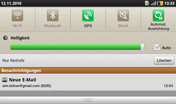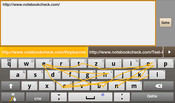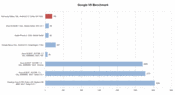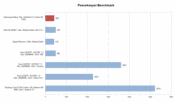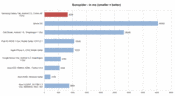Review Samsung Galaxy Tab 7-inch Tablet/MID

Officially presented at the IFA trade show in Berlin this year, the Samsung Galaxy Tab quickly attracted a lot of attention from the press as well as attending professionals. Interestingly enough, the device was soon equated with the Apple iPad, although the Galaxy Tab's 7-inch display makes it distinctly smaller. The 5-inch Dell Streak - previously reviewed by us - would make a better basis of comparison considering its size and operating system (Android 1.6).
Aside from that, the flood gates are opening and there's hardly a single day on which news of a new tablet isn't announced. The catch is, there's lots of talk from every which direction about new devices, but most companies seem to be plagued by production shortages. Even Apple faces the problem of long wait times for restocking their iPads. It's particularly in this area that Samsung could get an edge over the competition, that is, if the electronics giant can manage high enough production levels.
Case
The main difference between Apple's and Samsung's designs: iPad - aluminum, Galaxy Tab - plastic. The worksmanship seems quite good as with the Dell Streak. But the cheap feel due to the choice of material still cannot be completely ignored. Dell's 5-inch tablet seems a little better in this regard. Apple wins this round, though, with the iPads aluminum case.
Visually the Galaxy Tab is quite pleasing, housed in a sleek, white, highly glossy back cover and otherwise black case. This sharp design can also be seen as a weak point. Just a few minutes after having placed the device on our photo table without any kind of protective cloth, we could already see several fine scratches in the white back cover. Why Samsung doesn't include a simple protective cover considering the handsome price of the tablet is beyond us.
At 12 mm, the thickness of the device catches your eye but is hardly thicker than the Dell Streak (10 mm) and even a bit thinner than the iPad (13 mm). The iPad, however, makes the impression of being thinner and more agile due to thinning out around the corners. Moreover, the Galaxy Tab's weight of 380 grams is perfectly fine for a mobile device (Dell Streak 218 grams, iPad 730 grams).
Word to the wise, Samsung has seen to it that users will not be able to manually swap the battery within the Galaxy Tab. The battery is firmly lodged within the case and there are no maintenance openings to be found. If you still want a look at the inside of the Galaxy Tab without the fear of voiding the warranty, you can do so here: jkkmobile. If you want to go a step further, you can find detailed instructions on how to pry off the high-gloss back cover, take out the battery and even the screen here: ifixit.com.
Connectivity
Like many devices of this kind, the Galaxy Tab relies for the most part on its multi-functional docking connector located at the lower edge of the device (when upright). Other than that, the tablet is furnished with the standard 3.5 mm headphone jack. The device can be connected to a computer with the provided USB cable, which charges it through either a powered USB port or the computer's power supply.
We found both the MicroSD card slot as well as the SIM card slot (no MicroSim!) to be well placed at the side of the device. The first efforts to replace the Sim card proved difficult, but after all is said and done, the card can be quickly removed and replaced without the use of tools. Restarting the device is, however, necessary after that. As long as you're so inclined and have the money to buy a MicroSD card, the slot is easy to access.
Internet and Bluetooth
One of the most important features of a mobile device is the variety of routes to access the internet. The Samsung Galaxy Tab has quite a bit to offer in this respect. Taking a look at the technical specs reveals Bluetooth 3.0, WLAN 802.11 b/g/n, EDGE, GPRS, HSDPA (up to0 7.2 MBit/s), HSUPA (up to 5.76 MBit/s) and UMTS. In contrast to the iPad, the Galaxy Tab (like the Dell Streak) supports mobile telephony (quad-band), text messages (SMS) and MMS.
It's easy to configure your network options right from the home screen by pulling down a menu bar at the top of the home screen. The screen brightness can also easily be adjusted here. By using the zoom-out gesture on the home screen, you open up a visual overview of the individual home screen options and can customize it to your preferences.
The Galaxy Tab fares quite well in the real-world telephone function test. Holding the device to your ear looks more ridiculous than even with the Dell Streak, but holding the tablet out in front of you, the person on the other end of the line will be pleasantly surprised by how well they can hear you. The only thing is that the volume level you hear from the device could have been set a bit higher. Telephony using Skype worked out just as flawlessly. Skype ran smoothly in the background as we played around with other apps. Nevertheless, we did notice some short instances of skipping in voice transmission while opening new apps.
Front Camera and Back Camera
This is quite possibly the biggest thing that separates the Galaxy Tab from the camera-free iPad. For the Dell Streak, however, the front and back cameras are nothing new.
The technical specifications mention an integrated 3.2 megapixel digital camera (2048x1536) as well as a 1.3 megapixel webcam (720x480) for video chatting. What we would have liked to see is a button on the case that directly activates the camera rather than accessing it through several menu options. For just a simple snapshot, you first have to unlock the device and then start the camera app.
The layout for the camera app is well designed. With your left thumb, you can easily manage various photo and video settings. The shutter closes and a photo is taken with a simple press of the right thumb on the picture-symbol. A particularly bright LED next to the lens is meant to improve the quality of photos taken at night.
The tests performed on the built-in digital camera left a positive impression relating to its high shutter speed. Inexpensive but sophisticated compact cameras are a league above the one in review, especially considering the level of detail due to their higher resolution. All in all though, the photos taken are of perfectly sufficient quality for a personal photo album, for example. The one thing to consider here is the ambient lighting for the photo. To ensure there is enough surrounding light, a white LED is built in alongside the lens. The photos taken with the LED as the main light source are, however, poorly illuminated at best. At the other end of the spectrum, photos taken in extremely bright environments tend to look overexposed.
The same holds true for video quality. The camera's perfectly good for recording all those precious memories, but transitions from light to dark environments and vice versa do not show up well in video clips. Moreover, the image tends to blur when moving the camera.
There are lots of accessories available for the Samsung Galaxy Tab. In addition to various case covers, there are also convenient car mounts for GPS use, different charging cables and adapters, a docking station that expands the Galaxy Tab's functionality by adding an HDMI output and an audio output, not to mention that it can also be used to charge the device. Moreover, you can get a keyboard dock to facilitate text entry. All this will run you about 90 Euro.
Warranty
The warranty is, of course, always an important consideration. In this respect, the Samsung Galaxy Tab can get you to shy away from the Apple iPad. A 24-month manufacturer's warranty is included in the standard package. With Apple, you have to pay 99 Euro on top of the sticker price for any level package (standard warranty: 12-month)
Input Devices
Touchscreen
Like a typical Android device, the Samsung Galaxy Tab combines a touch screen with several soft buttons just below the screen. Similar to the Dell Streak, Samsung has fitted the Galaxy Tab with a touch button with a magnifying glass icon which activates a google search. The Apple iPad, on the other hand, comes only with one button, which—as opposed to the Galaxy Tab—is a physical button that presses into the case. Even if you think the Samsung's design is more appealing than Apple's, the one thing to hold against the Galaxy Tab is that the likelihood of accidentally pressing a button is much higher than with the iPad. This has proven itself to be a critical disadvantage of the design that we confronted after using the device for several weeks. When using the tablet in the landscape view, we constantly ended up unintentionally triggering certain functions or returning to the home menu.
Moreover, the physical rocker switch at the side controls the volume of music/movies as well as ringtones. Besides that, the power pushbutton is also located at the side of the device.
The touchscreen display is the main way of interacting with the hardware in this device. Touchscreens in notebooks have often led to frustrating experience because of the device's either too-sensitive or not-sensitive-enough response to tapping the screen. Nevertheless, this technology has functioned quite well in the devices we've tested here. The Samsung Galaxy Tab is no exception and its touchscreen responds very precisely to touch. The only complaint would be with some of the software that tends to jump down the page while you try to smoothly scroll. But more about that later.
The Galaxy Tab uses a built-in tilt sensor which recognizes whether the device is being held upright or side to side and rotates the screen contents in response to the device's orientation—most of the time at least. That screen contents are not always appropriately rotated unfortunately becomes apparent the first time you use the tablet. While the Apple iPad rotates the unlock screen according to the device's orientation, the Galaxy Tab insists on displaying this screen only in the upright format, which otherwise functions identically to the iPad unlock screen. After that, the screen adjusts quite well in response to orientation. The smooth circle-open transitions when switching windows with the iPad are sadly nonexistent with the Galaxy Tab, which jumps from one window to the next. The exception to this is the pre-installed web browser that tries to produce a smoother visual experience.
Touch Keyboard
Even with a touchscreen operating system like Android 2.2 "—which does a good job of optimizing touch functions—being able to input simple text like entering dates, writing e-mails and just typing in URLs is a basic necessity. For this the Galaxy Tab has an on-screen keyboard that can be pulled up by simply touching the search field or other area you'd like to type in.
The keyboard takes up a little less than half the screen, the individual keys measuring 14x8 mm. This is more than enough for precise typing. Using both thumbs to type is possible only to an extent, while the best results can be achieved through using all ten fingers like on a conventional keyboard. If you particularly have a lot to type, the Samsung Galaxy comes with an exciting and extraordinarily helpful feature: Swype.
With Swype you don't type each letter, rather you swipe your finger from one letter key to the next as the name suggests. Changes in direction from one letter to another as well as the swipe pattern that develops allows the device to translate the movement into words which appear directly in the chosen text field, or if the word is not recognized, a suggested word shows up outlined in a box for you to choose.
After several minutes of painstaking effort we noticed a distinct improvement in the device's word recognition as well as our "typing" speed. After getting used to Swype, you won't want to do without it.
Now we get to some of the facts concerning the screen, which measures 7 inches (17.8 cm) diagonally and has a resolution of 1024x600 pixels (Dell Streak 800x480, iPad 1024x768 pixels). The high dot density of 170 dpi seems quite good while surfing the web. Most websites, however, are not displayed in enough detail to easily read all the text there without having to zoom in.
Screen brightness and colors look rather pleasing even if there is no AMOLAD panel like in the Samsung Galaxy S. This impression is corroborated by our luminance-measuring benchmark, the Gossen Mavo Monitor. We found the screen to shine the brightest in the lower corners at 319 cd/m². In the upper corners, the screen brightness drops off a bit, but with a brightness distribution of 83%, this isn't too bad. On average the screen shines at a more than decent 295.2 cd/m².
The black level was measured at 0.68 cd/m². The display thus reaches a maximum contrast ratio of 466:1 at center screen.
| |||||||||||||||||||||||||
Brightness Distribution: 83 %
Contrast: 466:1 (Black: 0.68 cd/m²)
Viewing Angles
Measurements were performed with the brightness sensor off which otherwise automatically adjusts the screen brightness to the environment or at least should. We found, however, that the screen was still a bit too dark even with the sensor activated. Moreover, the sensor is located on the left edge of the device, which makes it easy to cover up with your left thumb when holding it in the landscape view. Therefore, the display constantly ends up getting too dim. The only way to avoid this problem is to deactivate the sensor.
Using the Galaxy Tab outside is made possible by the good screen brightness. As long as you maintain a good viewing angle, using it just about anywhere is possible. You nevertheless have to get used to reflections on the glossy screen as well as streaks and fingerprint marks appearing all over the glass display.
Even at sharp viewing angles in any direction, the screen content is remarkably clear and easy to recognize. When buying the device, one thing to keep in mind is that at angles approaching 90º some colors begin to look a bit faded. As previously mentioned, sharp viewing angles do result in more reflections appearing on the screen.
Performance
Let's take a look at the raw specifications of the Samsung Galaxy Tab. The Cortex A8 Hummingbird CPU processes data at a clock rate of 1 GHz. The processor is aided by 512 MB of working memory and 2GB of flash memory. Considering this, the Galaxy Tab doesn't differ much from the Dell Streak (Qualcomm QSD8250 Snapdragon Processor 1GHz) and should be up to par with the Apple iPad's A4 (with only 256MB DRAM however). Various smartphones likewise use similar technology—the Samsung Galaxy S has the same CPU, for example.
It's unfortunately quite difficult to objectively judge the performance capacity of the Galaxy Tab and compare it to other devices with ARM processors. As far as cross-platform benchmarks go, there are only a few browser benchmarks available whose results really only apply to the particular browser and might not demonstrate the performance capability of the device at large.
Unlike with the Dell Streak, the most commonly used browser tests all ran flawlessly on the Galaxy Tab. In the Google V8 (Ver. 6) benchmark the Galaxy Tab earned a total of 192 points. It thereby ranks in ahead of the iPad (99 points), but remains somewhat behind the Google Nexus One smartphone, also running on Android 2.2 (287 points).
The Peachkeeper benchmark from Futuremark managed 428 points, beating the Apple iPhone by a nose (415 points). The larger iPad remains a good deal ahead with 497 points.
In the Sunspider benchmark the Galaxy Tab demonstrates a much faster performance than the Apple iPhone and iPad at 8233.9 milliseconds. The Google Nexus One smartphone once again leads the pack with 5795 points. The Dell Streak running on Android 1.6 gets the short end of the stick by far in this test at 28240 milliseconds.
Multitasking
A considerable advantage of Android devices compared to the current Apple iOS is their multitasking ability, that is, to run multiple applications at once. This has already worked quite well on the Dell Streak, where tons of apps end up running in the background usually unnoticed by the user. So that users can remain aware of apps running in the background, Samsung has fitted the Galaxy Tab's homescreen with a widget displaying this information as well as the CPU load and RAM taken up by apps. You can even conveniently close out certain apps right from the homescreen.
We were a bit surprised by the fact that with various apps open as well as browser windows, the system suddenly started responding very slowly as we were entering a date into the calendar program. Only after closing out some unnecessary programs did the operating system run more smoothly.
The verdict: multitasking is no problem, but you shouldn't overload the system because resources are limited. It's pretty exciting in this regard that the upcoming release of Apple's iOS4 will include multitasking.
Video Performance
As far as video playback and internet use is concerned, one term has been constantly coming up since the first critiques of the iPad hype, even in local newspapers: Flash. That's right, Adobe Flash is supported (10.1) and all types of browser games and videos can be played right on the tablet screen. This also applies, of course, to the Flash-animated advertisements found all over the web. Every now and then, Flash videos don't run very smoothly and websites can often be irritatingly unresponsive due to delays caused by flash content.
Storage
The Samsung Galaxy Tab comes with 16 GB of built-in flash memory (storage) for data and applications. On top of that, there's a MicroSD port that allows you to extend the storage capacity to 32 GB according to Samsung. This is, however, much less than the large version of the iPad (64 GB), although the user can switch out MicroSD cards on the Samsung Galaxy if necessary.
System Noise and Heat Emission
System Noise
Like the Apple iPad and the Dell Streak, the Samsung Galaxy Tab always remains silent because it contains no moving parts (no fan, flash memory).
Temperature
When running several applications, there is a noticeable warming of the bottom half of the device but it never gets so hot as to be irritating. Only during the stress test did the temperature rise considerably, that is, after repeatedly testing with the browser benchmark. The highest recorded temperatures at this time were 37.7ºC for the top half of the device and 35.3ºC for the back of the Samsung Galaxy Tab.
Speakers

Sound flows forth from two small nodes on the lower edge of the Galaxy Tab which flank the docking port. We were first surprised by the thoroughly decent maximum volume of the 7-inch tablet. Moreover, the sound stays clean even at max. volume, which is a real credit to the Galaxy Tab. The tiny tab can easily fill a room or be perfectly audible, say in the park. The actual quality of the sound is, however, not exceedingly rich, but as a whole the speakers are quite good considering the compact case of the Galaxy Tab.
The sound level when watching a film is likewise decent, although you'd end up plugging in headphones in most cases. Using the included earphones, we could hear a subtle humming in the background. In terms of sound quality, the headphones aren't too bad even though the range of sound seems rather narrow.
What we found to help increase the volume of the Galaxy Tab is placing it on a flat surface so that the sound waves reflect off the surface.
Battery Life
According to the official specs given by Samsung, the Galaxy Tab is equipped with a 4000 mAh lithium polymer battery. This means, the tablet should supposedly have a battery life of up to 1500 hours in standby mode and 16.7 hours of phone time (3G).
Naturally, it's predictable that the tablet wouldn't quite reach such a lofty battery life in practice. So, we took it upon ourselves to test and record the battery life under various conditions.
We nearly drained the battery after 9-10 hours of everyday work, that is, through moderately intense use of the tablet as an MID (mobile internet device), telephone and media player (video and audio). Heavy use can leave the battery drained in just one day. This somewhat shorter battery life was confronted while performing the stress test (browser benchmarks) and later playing HD video content. Here the battery life reaches about 280 minutes (around 4.5 hours). However, running HD content exclusively (Big Buck Bunny, YouTube, 1080p) brings the battery life down another notch to a minimum of 150 minutes.
Therefore, it depends wholly on individual use how long a battery life the Samsung Galaxy Tab will have. Continual consumption of multimedia content will definitely drain the battery a good deal faster than ordinary office work like internet-based research, phone calls and scheduling.
Verdict
You don't have to hold your breath any longer. The Samsung Galaxy Tab is here. The hype about it bringing about the demise of the iPad didn't seem to ring true with us. The difference in size is an important factor in all this as well as the fact that iOS and Android operating systems tend to go their separate ways. One of the most noticeable differences when comparing the two devices is that the iPad is a good deal smoother and sleeker than the Galaxy Tab. This makes the Samsung's price, which is higher than that of the already expensive iPad, all the more irritating. This high price is exactly what keeps the Galaxy Tab from attaining perfection and is altogether incomprehensible.
The Galaxy Tab does have some very good points like its various pre-installed software, up-to-date Android 2.2 operating system, convenient built-in digital camera, frontcam for video chatting and of course its full functionality as a cell phone. That is, a bunch of areas in which the Apple iPad is no worse off.
The iPad's strong dependency on iTunes software is a major criticism that the Galaxy Tab avoids. It's quickly recognized as a storage device via USB. Transferring files is as easy as copy and paste. Automatic updates, like those during every synchronization with iTunes, are lacking, however.
Altogether a colorful mix of pros and cons, which can only be weighed by each user individually to make the final decision. Without a doubt, the Galaxy Tab brings with it enormous potential thanks to its various and respectable features. Satisfied iPad users won't feel threatened by this new development and will continue using their 10-inch tray-sized tablets unabated, happily carrying them under one arm.
Not including a phone or data plan, the Samsung Galaxy Tab is available starting at 629 Euro at various online stores.