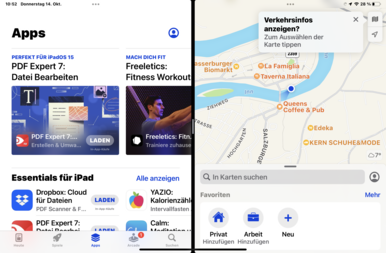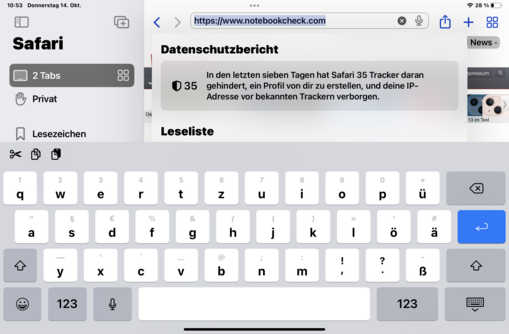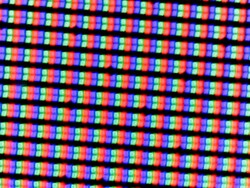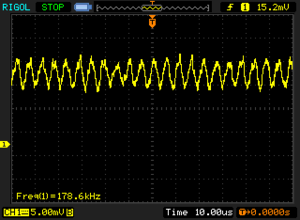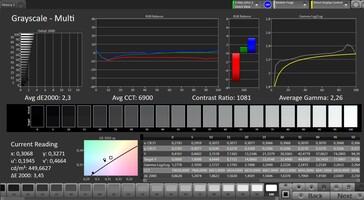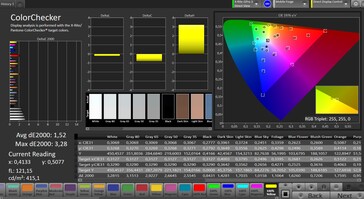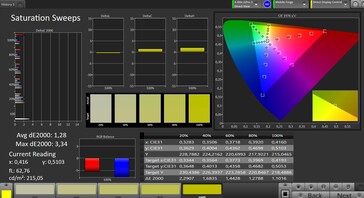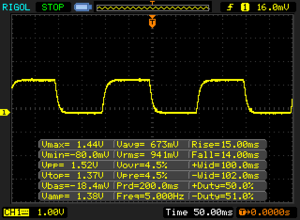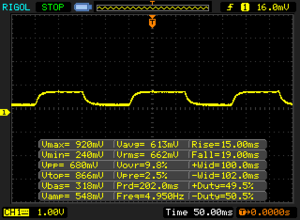Apple iPad Mini 6 review – Apple's attractive, small tablet with 5G
Those who are looking for a smaller tablet and who don't want to go without Apple technology were well taken care of by the iPad Mini before. However, while the iPad Air and iPad Pro have been available with a more modern design for a while, the iPad Mini started to look a bit aged in the meantime. Finally with the 6th generation, the all-screen design has now also arrived in the smaller iPad.
Due to the new Apple A15 chip, the iPad Mini 2021 should also be just as fast as a modern iPhone. This sounds like a comprehensive upgrade, since the pen support was also expanded, the cameras improved, and there is also 5G support now. We evaluate in detail in our test what these updates will bring.
Possible Competitors in Comparison
Rating | Date | Model | Weight | Height | Size | Resolution | Price |
|---|---|---|---|---|---|---|---|
| 90.7 % v7 (old) | 10 / 2021 | Apple iPad Mini 6 A15, A15 GPU 5-Core | 297 g | 6.3 mm | 8.30" | 2266x1488 | |
| 88.3 % v7 (old) | 04 / 2019 | Apple iPad Mini 5 A12 Bionic, A12 Bionic GPU | 300 g | 6.1 mm | 7.90" | 2048x1536 | |
| 88.5 % v7 (old) | 10 / 2021 | Apple iPad 2021 A13 Bionic, A13 Bionic GPU | 487 g | 7.5 mm | 10.20" | 2160x1620 | |
| 90.1 % v7 (old) | 10 / 2020 | Samsung Galaxy Tab S7 SD 865+ (Plus), Adreno 650 | 500 g | 6.3 mm | 11.00" | 2560x1600 | |
| 88.4 % v7 (old) | 09 / 2021 | Huawei MatePad 11 2021 SD 865, Adreno 650 | 485 g | 7.25 mm | 10.95" | 2560x1600 |
Case – Finally a fresh design
The iPad Mini is Apple's smallest tablet with a screen diagonal of 8.3 inches.
While the newly introduced iPad still comes with the more classic look, the iPad Mini 6 already follows the design of the iPad Pro and iPad Air. Although the "All Screen Design" label Apple is using might be a bit confusing for a 78% screen-to-body ratio, you still need a bezel to grab onto, where you can hold the tablet in your hand.
The more modern design looks good in the tablet, and the thick bezels of the predecessor belong to the past. This also means that the Home button has disappeared and the fingerprint sensor is now hidden in the Standby key at the top case edge. The elegant metal case with its slightly more edgy look than that of the predecessor integrates the iPad Mini well into Apple's current iPad and iPhone line up.
In terms of colors, the manufacturer offers Space Grey, Rosé, Violet, and Polar Star, which is a creamy white.
As usual, the materials and workmanship have a very high quality. Stronger pressure on the display quickly gets to the liquid crystal, but otherwise the stability is good.
The WiFi version of the iPad Mini 6 weighs 294 grams (~10.4 oz) and the 5G version that we tested, 297 grams (~10.5 oz), so it is even a bit lighter than the predecessor.
Equipment – iPad Mini optionally with 5G
The manufacturer offers the following versions of the tablet:
- Apple iPad Mini 6 64 GB NVMe / 4GB RAM / WiFi – 549 Euro (~$637)
- Apple iPad Mini 6 64 GB NVMe / 4GB RAM / 5G – 719 Euro (~$834)
- Apple iPad Mini 6 256 GB NVMe / 4GB RAM / WiFi – 719 Euro (~$834)
- Apple iPad Mini 6 256 GB NVMe / 4GB RAM / 5G – 889 Euro (~$1032)
With this, the prices have increased significantly compared to the predecessor, where the entry-level price was still 100 Euros (~$116) less and the top version cost 759 Euros (~$881). But at least Apple also offers a small upgrade of the working memory, and all versions of the iPad Mini 6 now bring 4 GB of RAM. The predecessor also did not offer 5G support.
While Apple still hesitates to get rid of the classic Lightning port in the iPhones, in the iPads the change to USB-C is now almost complete with the new iPad Mini 6. Only the regular iPad still includes Apple's proprietary connection. The iPad Mini offers a USB-3.0 connection that is even slightly faster for data transfer than the USB-2.0 connections in many other tablets.
The iPad Mini 6 includes Bluetooth 5.0 but not NFC, so you cannot use Apple Pay with the small tablet.
Software – iPadOS 15 with many changes
iPadOS split from iOS several generations ago and specialized for Apple's tablets. While the basic structure is still the same, so that iPhone users will be able to orient themselves quickly here as well, there are several improvements of the usability for iPad users that have been further expanded with iPadOS 15.
Apple particularly took a look at multitasking, offering a simpler way to choose which apps to show in a split screen. A new multitasking menu allows you select how you want to display several apps on the screen, and separate elements such as emails can now simply be overlayed across the split screen without having to leave it. You can even create several split views and quickly switch between them via the app switcher.
At the same time, you can also switch quicker between several open windows of an app. If you connect a keyboard via Bluetooth, there are now some special quick commands. If you swipe up from the bottom edge, a quick note window will open for you to take some notes.
The App Media Library, which has already been available in iPhones since last year, is now also available on the iPads. The apps are automatically sorted into categories.
The changes in FaceTime that are supposed to bring improved video conferencing and also allow you to watch movies together are of course also included in iPadOS 15. There are also some changes in Apple Maps, Safari, and other apps. You can get an overview of all the changes here.
Communication and GNSS – Fast WiFi 6 in the compact tablet
While you still had to make do with WiFi 5 in the predecessor, the iPad Mini 6 now also includes WiFi 6, using two antennas. With this, it surpasses the older iPad Mini 5 significantly in terms of the data transfer rates that are possible. In everyday operation, the iPad Mini 6 is in parts four times as fast and also able to keep up easily with other high-end tablets. You even get more speed here than with the current iPad, which still comes with WiFi 5 to the users.
The support for 5G is new, if you decide for the WWAN version of the iPad Mini. While eSIM is supported, you can also use a NanoSIM. The small Apple tablet supports a large number of mobile communication frequency bands, allowing you to use it worldwide without any problems. Our random sample of testing the reception strength in the 4G net shows that the iPad is able to keep up with other high-end phones here. Most of the time, at least 3/4 of the full reception strength is also available indoors.
You cannot accept calls on the iPad Mini 6, and you can only use the mobile net for data transfer.
| Networking | |
| iperf3 transmit AX12 | |
| Huawei MatePad 11 2021 | |
| Apple iPad Mini 6 | |
| Samsung Galaxy Tab S7 | |
| Apple iPad 2021 | |
| Apple iPad Mini 5 | |
| iperf3 receive AX12 | |
| Samsung Galaxy Tab S7 | |
| Huawei MatePad 11 2021 | |
| Apple iPad Mini 6 | |
| Apple iPad 2021 | |
| Apple iPad Mini 5 | |
The iPad Mini supports locating via satellite, if you decide for the 5G model. Otherwise, the location of the device can only be determined approximately via WLAN networks. However, all the iPad Mini 6 versions offer a digital compass.
As soon as you step outside, the small iPad is located without any delay with an accuracy of up to 3 meters. In our practical test where we take the Garmin Edge 520 as comparison device on a bike tour, the iPad Mini shows itself to be fairly accurate overall. However, there are some visible deviations in small alleyways, often placing us inside the houses instead of on the road.
Overall, the Apple tablet can be recommended for navigation, if you don't need absolute accuracy.
Cameras – Twice 12 Megapixels
On both the front and back of the Apple iPad Mini, we find a 12-Megapixel camera. The back also includes a TrueTone flash, which is supposed to illuminate the scene as naturally as possible.
Apple has again come up with some tricks: For example, via a Follow mode in video conferences, you can automatically have the camera zoom in to always have the whole event in the picture frame.
Photos taken with the main camera give good quality results for a tablet, but the iPad Mini 2021 is still far from offering the image quality of an iPhone 13, particularly when you get a bit closer to the objects. In the detail, some objects can also become blurry and areas have a coarser appearance. However, the camera is well-suited for snapshots. In low-light conditions and high contrasts, it also strikes a good figure.
Videos can be recorded at a maximum of 4K and 60 fps. A good quality is also possible here, and the brightness adjustment and autofocus work quickly and reliably.
While the front camera takes decent selfies, colors appear a bit dark here, and you can even see without any enlarging that areas have quite a grainy appearance.
Image comparison
Choose a scene and navigate within the first image. One click changes the position on touchscreens. One click on the zoomed-in image opens the original in a new window. The first image shows the scaled photograph of the test device.
Hauptkamera BlumeHauptkamera UmgebungHauptkamera Low LightWith very good lighting in the lab, the photo of the test chart looks sharp and offers good colors. However, areas still appear slightly unclean. In low-light conditions, you can hardly see anything in the pictures anymore.


Accessories and Warranty – Only 12 months of safety
A charger is included with the iPad Mini 6. The box also includes a USB-C cable, and the mobile communication version with 5G also includes a SIM tool.
The second generation of the Apple Pencil is compatible with the tablet. It costs 135 Euros (~$157), and a Smart Folio, which you can also use as a tablet stand, costs 65 Euros (~$75).
Apple only offers 12 months of warranty for the iPad Mini. With Apple Care+, you can also insure the device for 79 Euros (~$92) against accidental damage during this period.
Input Devices and Operation – Support for Apple Pencil 2
Things get interesting with the operation, since a bunch of features have changed in the Apple iPad Mini 6. The touchscreen is great and reliable, but we are also used to this from other Apple products. Unfortunately it continues to be a 60-Hz screen. Subjectively, its response is not quite as immediate as that of the fast 90-Hz or 120-Hz screens in modern smartphones or in the iPad Pro.
A larger change is the fact that the Home button has disappeared and with that, the fingerprint sensor called TouchID is also not positioned below the display anymore. Instead it is integrated into the Standby key, which is located at the top edge of the case. It is easiest to operate with the index fingers and works reliably and quickly. However, you always have to press the key, and simply placing the finger on the key is not sufficient in Standby.
Those who are used to FaceID from the iPhones unfortunately have to reorganize, since this method of unlocking is not available in the iPad Mini.
Another change is that the iPad Mini now supports the 2nd generation of the Apple Pencil and even offers a magnetic holder for it that also recharges the pen. Not only can you easily operate the tablet using the pen, but users can also take notes or add comments into documents, and of course it is also possible to create drawings or paint using the pen. Since pressure levels and pen angles are recognized as well as the palm, in order to prevent it from interfering, you can use it to work comfortably.
While Apple's Magic Keyboard is incompatible with the iPad Mini, classic Bluetooth keyboards can of course be connected.
Display – Liquid Retina is not quite as bright
Together with the new design, a new Liquid Retina display with a changed format is also used. The unusual 13.7:9 format with a resolution of 2266 x 1488 pixels is slightly wider but not quite as high as the 4:3 screen in the predecessor. However, this is not a ProMotion display, and that technology remains still reserved for the more expensive iPad Pros.
Apple specifies an average brightness of 500 cd/m², but in our tests with the spectral photometer, the iPad Mini only reaches this value in very small areas. If the whole display is illuminated, it is more like 440 cd/m², which is less than the predecessor. On the other hand, the evenness of the brightness distribution has increased significantly and the black value has also improved, which then also leads to a better contrast ratio. But it is still insufficient for an HDR certification.
On the Internet, there are many users who complain about a very strong jelly effect, which is some wobbling and redrawing of the text or other image content while scrolling. Since the display of the Apple iPad Mini 6 is only a 60-Hz screen, this effect is unavoidable to some extent. However, at the same time a teardown from iFixit also confirms that Apple's technology also might worsen this effect in this case. So if you think that this effect might be annoying, you should try out the screen before buying it.
| |||||||||||||||||||||||||
Brightness Distribution: 94 %
Center on Battery: 453 cd/m²
Contrast: 1133:1 (Black: 0.4 cd/m²)
ΔE ColorChecker Calman: 1.52 | ∀{0.5-29.43 Ø4.77}
ΔE Greyscale Calman: 2.3 | ∀{0.09-98 Ø5}
99.6% sRGB (Calman 2D)
Gamma: 2.26
CCT: 6900 K
| Apple iPad Mini 6 IPS, 2266x1488, 8.3" | Apple iPad Mini 5 IPS, 2048x1536, 7.9" | Apple iPad 2021 IPS, 2160x1620, 10.2" | Samsung Galaxy Tab S7 LTPS, 2560x1600, 11" | Huawei MatePad 11 2021 IPS, 2560x1600, 11" | |
|---|---|---|---|---|---|
| Screen | 8% | -6% | -2% | -66% | |
| Brightness middle (cd/m²) | 453 | 515 14% | 507 12% | 554 22% | 550 21% |
| Brightness (cd/m²) | 440 | 495 13% | 491 12% | 535 22% | 515 17% |
| Brightness Distribution (%) | 94 | 87 -7% | 90 -4% | 91 -3% | 90 -4% |
| Black Level * (cd/m²) | 0.4 | 0.6 -50% | 0.5 -25% | 0.33 17% | 0.96 -140% |
| Contrast (:1) | 1133 | 858 -24% | 1014 -11% | 1679 48% | 573 -49% |
| Colorchecker dE 2000 * | 1.52 | 0.88 42% | 1.7 -12% | 2.1 -38% | 3.3 -117% |
| Colorchecker dE 2000 max. * | 3.28 | 2.15 34% | 3.9 -19% | 7.1 -116% | 7.9 -141% |
| Greyscale dE 2000 * | 2.3 | 1.4 39% | 2.4 -4% | 1.6 30% | 4.9 -113% |
| Gamma | 2.26 97% | 2.183 101% | 2.25 98% | 2.32 95% | 2.24 98% |
| CCT | 6900 94% | 6944 94% | 6923 94% | 6623 98% | 7288 89% |
* ... smaller is better
Screen Flickering / PWM (Pulse-Width Modulation)
| Screen flickering / PWM detected | 178600 Hz | ≤ 10 % brightness setting | |
The display backlight flickers at 178600 Hz (worst case, e.g., utilizing PWM) Flickering detected at a brightness setting of 10 % and below. There should be no flickering or PWM above this brightness setting. The frequency of 178600 Hz is quite high, so most users sensitive to PWM should not notice any flickering. In comparison: 53 % of all tested devices do not use PWM to dim the display. If PWM was detected, an average of 8080 (minimum: 5 - maximum: 343500) Hz was measured. | |||
The color reproduction is fairly accurate, and so is that of the grayscale. There is at most a minimal blue tint that can be noticed compared to the reference colors.
Even though we measure some flickering of the display at very low brightness levels, the frequencies are very high, so that hardly anyone should be able to notice. The response times continue to be too slow for professional gamers, but they are hardly negatively noticeable in everyday operation.
Display Response Times
| ↔ Response Time Black to White | ||
|---|---|---|
| 29 ms ... rise ↗ and fall ↘ combined | ↗ 15 ms rise | |
| ↘ 14 ms fall | ||
| The screen shows relatively slow response rates in our tests and may be too slow for gamers. In comparison, all tested devices range from 0.1 (minimum) to 240 (maximum) ms. » 76 % of all devices are better. This means that the measured response time is worse than the average of all tested devices (20.2 ms). | ||
| ↔ Response Time 50% Grey to 80% Grey | ||
| 34 ms ... rise ↗ and fall ↘ combined | ↗ 15 ms rise | |
| ↘ 19 ms fall | ||
| The screen shows slow response rates in our tests and will be unsatisfactory for gamers. In comparison, all tested devices range from 0.165 (minimum) to 636 (maximum) ms. » 46 % of all devices are better. This means that the measured response time is similar to the average of all tested devices (31.6 ms). | ||
You can still use the tablet fairly easily in bright surroundings, but the strong reflections suggest going into the shade. On the other hand, the viewing angles hardly leave anything to be desired. Even if you look at the display from a very steep viewing angle, the contents still remain easily recognizable.
Performance – With the Apple A15 to the top
This year, the Apple A15 Bionic is used as SoC in many Apple devices of the newest generation. However, there is one particularity in the Apple iPad Mini 2021: The chip has a slightly lower clock speed, with the maximum being 1.9 GHz, while it is able to reach up to 2.3 GHz in the iPhone 13.
This is also noticeable in the benchmarks, where the small Apple tablet remains in parts up to 15% behind the maximum values the chip has achieved in our benchmarks before. On the other hand, the difference is much smaller in multi-core applications. Perhaps you will only notice the difference in some very demanding apps, and in everyday usage it will hardly be noticeable.
Generally, the iPad Mini 6 is a very fast tablet whose processor performance can even leave fast Android tablets behind, despite its throttling. The increased performance is also clearly noticeable compared to the current iPad with the Apple A13.
In everyday operation, you can also work with multiple browser tabs and multitasking, without suffering from any speed losses.
| GFXBench 3.0 | |
| on screen Manhattan Onscreen OGL | |
| Samsung Galaxy Tab S7 | |
| Average of class Tablet (14 - 165, n=72, last 2 years) | |
| Apple iPad Mini 6 | |
| Apple iPad 2021 | |
| Average Apple A15 Bionic (59.8 - 60.2, n=8) | |
| Apple iPad Mini 5 | |
| Huawei MatePad 11 2021 | |
| 1920x1080 1080p Manhattan Offscreen | |
| Apple iPad Mini 6 | |
| Average Apple A15 Bionic (165.9 - 253, n=8) | |
| Average of class Tablet (12 - 532, n=72, last 2 years) | |
| Apple iPad 2021 | |
| Samsung Galaxy Tab S7 | |
| Huawei MatePad 11 2021 | |
| Apple iPad Mini 5 | |
| GFXBench 3.1 | |
| on screen Manhattan ES 3.1 Onscreen | |
| Apple iPad Mini 6 | |
| Average Apple A15 Bionic (59.8 - 60.1, n=8) | |
| Apple iPad 2021 | |
| Average of class Tablet (8.8 - 160, n=72, last 2 years) | |
| Samsung Galaxy Tab S7 | |
| Huawei MatePad 11 2021 | |
| 1920x1080 Manhattan ES 3.1 Offscreen | |
| Apple iPad Mini 6 | |
| Average of class Tablet (8.3 - 400, n=72, last 2 years) | |
| Average Apple A15 Bionic (60 - 172.4, n=8) | |
| Apple iPad 2021 | |
| Samsung Galaxy Tab S7 | |
| Huawei MatePad 11 2021 | |
| Antutu v9 - Total Score | |
| Average Apple A15 Bionic (722973 - 832548, n=8) | |
| Apple iPad Mini 6 | |
| Huawei MatePad 11 2021 | |
| Apple iPad 2021 | |
| Average of class Tablet (132881 - 1247557, n=13, last 2 years) | |
While surfing the Internet, the iPad Mini 6 does not reveal any weaknesses. Most of the time, the images and content are already loaded when you scroll a website. Even demanding HTML 5 contents won't slow down the tablet.
| Jetstream 2 - 2.0 Total Score | |
| Average Apple A15 Bionic (173.5 - 189.9, n=8) | |
| Apple iPad Mini 6 (Safari 15) | |
| Average of class Tablet (23.3 - 395, n=68, last 2 years) | |
| Apple iPad 2021 (Safari 15) | |
| Apple iPad Mini 5 (Safari 12.1) | |
| Samsung Galaxy Tab S7 (Chrome86) | |
| Huawei MatePad 11 2021 (Huawei Browser 11.1) | |
| JetStream 1.1 - Total Score | |
| Average Apple A15 Bionic (383 - 414, n=6) | |
| Apple iPad Mini 6 (Safari 15) | |
| Apple iPad 2021 (Safari 15) | |
| Samsung Galaxy Tab S7 (Chrome86) | |
| Huawei MatePad 11 2021 (Huawei Browser 11.1) | |
| WebXPRT 3 - Overall | |
| Average Apple A15 Bionic (219 - 279, n=8) | |
| Apple iPad Mini 6 (Safari 15) | |
| Average of class Tablet (39 - 480, n=23, last 2 years) | |
| Apple iPad 2021 (Safari 15) | |
| Apple iPad Mini 5 (Safari 12.1) | |
| Samsung Galaxy Tab S7 (Chrome86) | |
| Huawei MatePad 11 2021 (Huawei Browser 11.1) | |
| Speedometer 2.0 - Result 2.0 | |
| Average Apple A15 Bionic (228 - 347, n=8) | |
| Apple iPad Mini 6 (Safari 15) | |
| Average of class Tablet (2.59 - 790, n=54, last 2 years) | |
| Apple iPad 2021 (Safari 15) | |
| Apple iPad Mini 5 (Safari 12.1) | |
| Samsung Galaxy Tab S7 (Chrome86) | |
| Huawei MatePad 11 2021 (Huawei Browser 11.1) | |
| Octane V2 - Total Score | |
| Average Apple A15 Bionic (57143 - 65969, n=8) | |
| Apple iPad Mini 6 (Safari 15) | |
| Apple iPad 2021 (Safari 15) | |
| Average of class Tablet (763 - 138481, n=90, last 2 years) | |
| Apple iPad Mini 5 (Safari 12.1) | |
| Samsung Galaxy Tab S7 (Chrome86) | |
| Huawei MatePad 11 2021 (Huawei Browser 11.1) | |
| Mozilla Kraken 1.1 - Total | |
| Average of class Tablet (243 - 27101, n=79, last 2 years) | |
| Huawei MatePad 11 2021 (Huawei Browser 11.1) | |
| Samsung Galaxy Tab S7 (Chrome86) | |
| Apple iPad Mini 5 (Safari 12.1) | |
| Apple iPad 2021 (Safari 15) | |
| Average Apple A15 Bionic (414 - 507, n=8) | |
| Apple iPad Mini 6 (Safari 15) | |
* ... smaller is better
Games – Gaming up to 60 Hz
Depending on the game, you can make use of the full 60 Hz refresh rate of the display and play at 60 fps on the iPad Mini 6. Although "PUBG Mobile" only allows for 40 fps in Full-HD or even 4K resolution, this value can be maintained fairly constantly.
While the operation via touchscreen and position sensor works without any problems, we notice one thing: The unusual display format of 13.7:9 results in some slim black bars on the left and right side of the game, as you can also see in our screenshots below.
Particularly with the virtual stick placed on the left side of the screen for controlling the gaming character, these bars can lead to your finger accidentally sliding outside the actual game image from time to time, so the character will suddenly stop moving. However, with some training you should be able to avoid that.
Emissions – Stereo speakers in the iPad Mini
Temperature
We already noticed in the iPhone 13 that the Apple A15 Bionic can get quite warm sometimes. But in the slightly throttled version of the iPad Mini 6, this does not have a strong effect. Another reason for this might also be the larger case that offers a larger area for the heat to dissipate.
A maximum heat development of 40.3 °C (104.5 °F) is relatively limited, so it should not lead to any problems even in hotter surroundings. However, we still notice some slight throttling. Already after the first run in the stress tests of 3DMark, the performance drops by about 10-15% and then remains at that level. While this should hardly be noticeable in everyday operation, apparently the full performance is not available under longer load.
3DMark Wildlife Stress Test
(+) The maximum temperature on the upper side is 37.1 °C / 99 F, compared to the average of 33.6 °C / 92 F, ranging from 20.7 to 53.2 °C for the class Tablet.
(±) The bottom heats up to a maximum of 40.3 °C / 105 F, compared to the average of 33.2 °C / 92 F
(+) In idle usage, the average temperature for the upper side is 23.2 °C / 74 F, compared to the device average of 30 °C / 86 F.
Speaker
Even if there are several opening vents in the iPad Mini 6 that could point towards the presence of four speakers, Apple has only equipped its small tablet with two speakers that can create a stereo effect in landscape operation.
The new speakers produce significantly less volume than those of the predecessor, but they still sound quite impressive overall. Even though the highs are slightly too overemphasized for our tastes at maximum volume, as soon as you lower the volume level, the sound becomes more rounded and can even produce some lower frequencies to some extent.
You can connect external audio devices via Bluetooth 5.0 or the USB-C port. If you want to connect Bluetooth devices, you have to make sure that they support the audio codecs from Apple, since there is no aptX from Qualcomm.
Apple iPad Mini 6 audio analysis
(±) | speaker loudness is average but good (74.7 dB)
Bass 100 - 315 Hz
(±) | reduced bass - on average 11.7% lower than median
(±) | linearity of bass is average (11.8% delta to prev. frequency)
Mids 400 - 2000 Hz
(+) | balanced mids - only 3.2% away from median
(+) | mids are linear (6.6% delta to prev. frequency)
Highs 2 - 16 kHz
(±) | higher highs - on average 5% higher than median
(+) | highs are linear (6.3% delta to prev. frequency)
Overall 100 - 16.000 Hz
(±) | linearity of overall sound is average (16.7% difference to median)
Compared to same class
» 41% of all tested devices in this class were better, 4% similar, 56% worse
» The best had a delta of 7%, average was 20%, worst was 129%
Compared to all devices tested
» 28% of all tested devices were better, 7% similar, 65% worse
» The best had a delta of 4%, average was 24%, worst was 134%
Apple iPad Mini 5 audio analysis
(+) | speakers can play relatively loud (83.6 dB)
Bass 100 - 315 Hz
(-) | nearly no bass - on average 72% lower than median
(+) | bass is linear (0% delta to prev. frequency)
Mids 400 - 2000 Hz
(-) | nearly no mids - on average 72% lower than median
(+) | mids are linear (0% delta to prev. frequency)
Highs 2 - 16 kHz
(-) | nearly no highs - on average 72% lower than median
(+) | highs are linear (0% delta to prev. frequency)
Overall 100 - 16.000 Hz
(-) | overall sound is not linear (129.2% difference to median)
Compared to same class
» 100% of all tested devices in this class were better, 0% similar, 0% worse
» The best had a delta of 7%, average was 20%, worst was 129%
Compared to all devices tested
» 99% of all tested devices were better, 1% similar, 0% worse
» The best had a delta of 4%, average was 24%, worst was 134%
Power Management – There continues to be a good battery life
Power Consumption
Compared to the iPad Mini 5, the successor shows itself to be slightly more efficient in almost all the scenarios, even though the new device offers more performance. A comparison with the Android devices hardly makes any sense here, since those bring a significantly larger display, so they also consume significantly more power, particularly in idle operation. Unfortunately, there currently are hardly any really powerful Android tablets in the smaller format.
| Off / Standby | |
| Idle | |
| Load |
|
Key:
min: | |
| Apple iPad Mini 6 5177 mAh | Apple iPad Mini 5 5124 mAh | Apple iPad 2021 8686 mAh | Samsung Galaxy Tab S7 8000 mAh | Huawei MatePad 11 2021 7250 mAh | |
|---|---|---|---|---|---|
| Power Consumption | -20% | -77% | -29% | -37% | |
| Idle Minimum * (Watt) | 1.1 | 1.3 -18% | 1.3 -18% | 1.16 -5% | 1.33 -21% |
| Idle Average * (Watt) | 2.2 | 2.2 -0% | 7.5 -241% | 4.42 -101% | 5.37 -144% |
| Idle Maximum * (Watt) | 4.2 | 5.3 -26% | 7.58 -80% | 4.43 -5% | 5.41 -29% |
| Load Average * (Watt) | 6.7 | 9.8 -46% | 10.03 -50% | 8.86 -32% | 6.87 -3% |
| Load Maximum * (Watt) | 11.4 | 12.5 -10% | 10.91 4% | 11.6 -2% | 10.08 12% |
* ... smaller is better
Power Consumption: Geekbench (150 cd/m²)
Power Consumption: GFXBench (150 cd/m²)
Battery Life
Compared to the previous generation, the battery capacity of the new iPad Mini has increased minimally. Apple speaks of 10 hours of surfing until the battery is depleted. According to our test, this is even possible for much longer, if you limit the display brightness to 150 cd/m². While at 13:36 hours, the iPad Mini does not stand out much in the comparison to other tablets, it still lasts a few minutes longer.
The tablet can be recharged at a maximum of 20 watts using the included charger. It will take about 1:30 hours to completely recharge the battery. Wireless charging continues to be unsupported.
| Apple iPad Mini 6 5177 mAh | Apple iPad Mini 5 5124 mAh | Apple iPad 2021 8686 mAh | Samsung Galaxy Tab S7 8000 mAh | Huawei MatePad 11 2021 7250 mAh | |
|---|---|---|---|---|---|
| Battery runtime | -5% | 16% | 7% | 9% | |
| Reader / Idle (h) | 30 | 28.9 -4% | 38.2 27% | 32.7 9% | 32.9 10% |
| H.264 (h) | 15.1 | 14.9 -1% | 15 -1% | 14.8 -2% | 14.4 -5% |
| WiFi v1.3 (h) | 13.6 | 13.2 -3% | 13.4 -1% | 13.5 -1% | 13.9 2% |
| Load (h) | 3 | 2.6 -13% | 4.2 40% | 3.7 23% | 3.9 30% |
Pros
Cons
Verdict – Modern and powerful
The new iPad Mini is significantly more expensive than its predecessor, but it also comes to the user with a modern design, significantly more power, pen support, and optionally also with 5G.
Despite the SoC being slightly throttled, the iPad Mini is still one of the most powerful tablets that are currently available. It also does not have any trouble with multitasking. The battery life continues to be convincing, the speakers produce a decent sound, and the cameras take pictures that are acceptable for a tablet.
In terms of complaints, the display of the tablet could be even brighter. This is particularly the case for a small tablet, since you tend to take a small device outdoors more than you would a larger one. We should also mention a slight throttling under longer load, the unusual display format that could lead to some problems while gaming, and the problems of some users with the excessive jelly effect while scrolling.
The new Apple iPad Mini is powerful, compact, and finally also receives a modern design. But there are also some small points of complaint.
Overall, the Apple iPad Mini 6 shows itself as a very high-quality tablet, whose performance doesn't really have any competitors in its size class. In terms of alternatives, those who are looking for a compact device that offers an extreme amount of power can only consider the predecessor, the Apple iPad Mini 5, and save some money that way. If the tablet can also be larger, there are of course also Apple's other tablets such as the more affordable iPad, the small iPad Pro, or the iPad Air.
Price and Availability
You can get the iPad Mini directly from the manufacturer starting at $499. At the time of this test, it is also available at the same price from BestBuy and many other vendors.
Apple iPad Mini 6
- 10/15/2021 v7 (old)
Florian Schmitt