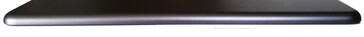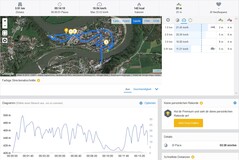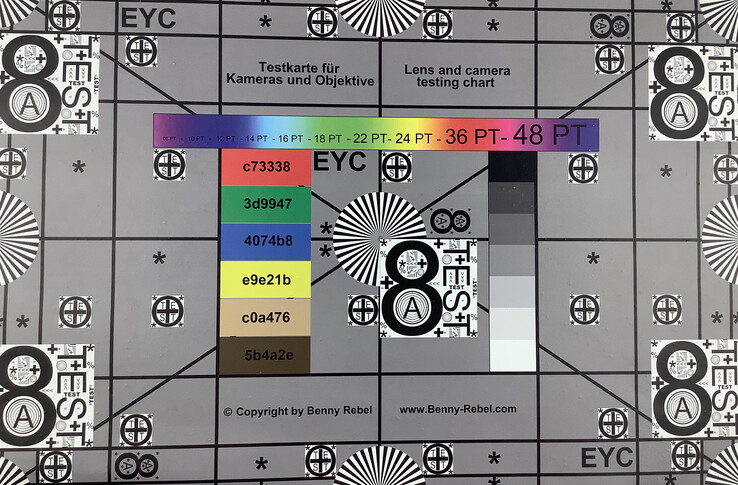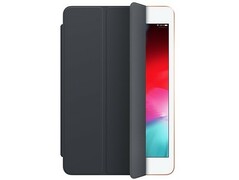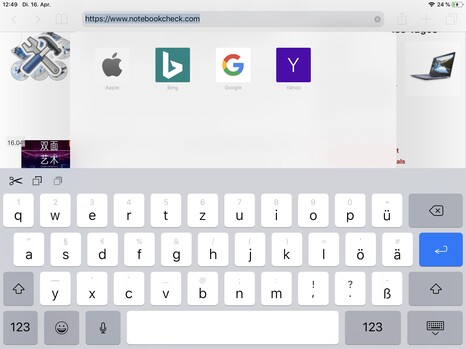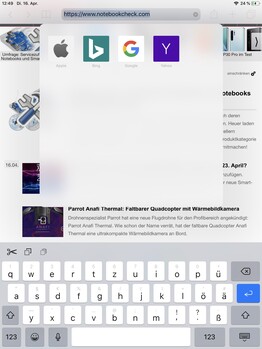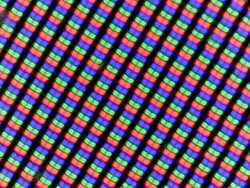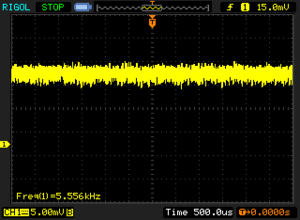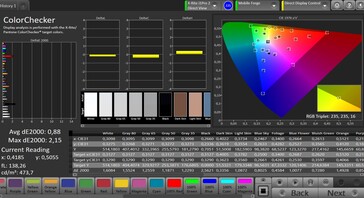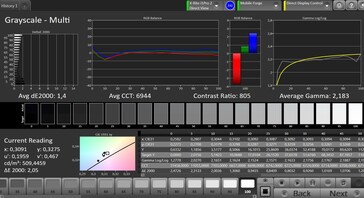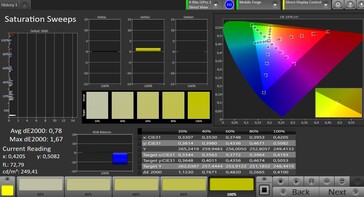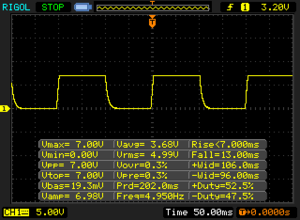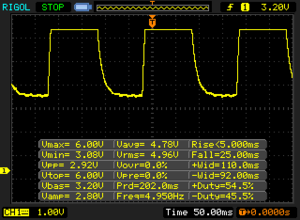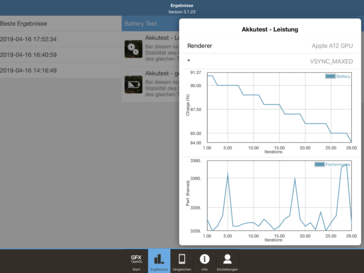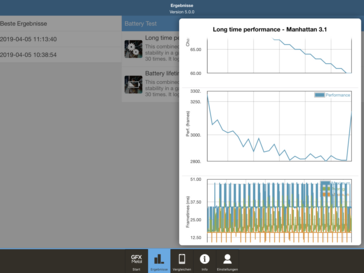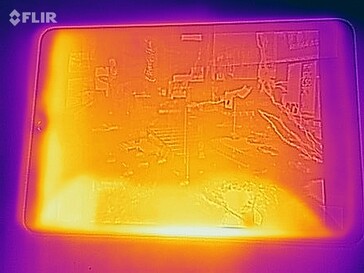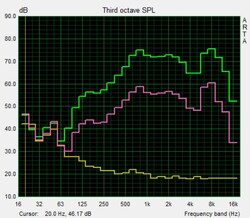Apple iPad mini 5 Tablet Review

When looking at our iPad mini 4 test unit not much seems to have changed at first glance. An impression we also had when reviewing the current Air, and there is a simple reason: over the past four years Apple has been recycling the well-known iPad design as well as the name over and over again. Accordingly, the unchanged case now contains brand-new hardware that might be most interesting to those users with older models.
Starting at $399 owners of previous iPad minis, such as the iPad Mini 3, can switch to a brand-new device with Wi-Fi without having to adapt and get used to a new form factor. You get to keep the design you love and are accustomed to, but now equipped with the Apple A12 Bionic SoC that also powers the iPhones XR, XS, and XS Max. A total of 64 GB of internal storage should be plenty for apps and files, and $150 more will catapult you to a total of 256 GB. Another optional upgrade is the LTE modem that will set you back yet another $120. In other words; the most expensive iPad mini 5 will cost you $679 plus tax.
If you are considering an iPad mini you are most likely not interested in possible competitors. However, should you be so inclined there are several worthy and more than just adequate alternatives outside Apple’s ecosystem. For the sake of this review, we have chosen the iPad mini’s own predecessor, the iPad mini 4, as well as the Samsung Galaxy Tab S4, the Huawei MediaPad M5 8.4, and the Xiaomi Mi Pad 4.
Case
The iPad mini can be had in three different colors: silver, space gray, and gold. Build quality is excellent, and the device left us with a very satisfied feeling when held in one's hand. Our review unit was the Wi-Fi-only SKU, whose rear cover is made of edge-to-edge aluminum that covers the entire device up to the edges of the display. The cut-outs for the buttons, the camera, the speakers, and the microphone are perfect and the buttons themselves sit firm in their respective openings. The Touch ID sensor is located underneath the display and sits atop a firm mechanical button with soft and gentle feedback.
Visually, there are almost no differences between the fifth generation and its predecessors, and weight and dimensions have remained almost identical as well. The latter are hard to compare with the iPad’s competitors due to its unique 4:3 display, which makes it wider than the Xiaomi Mi Pad 4 and the Huawei MediaPad M5. In return, the Huawei is longer and manages to incorporate an 8.4-inch display inside a case with a very similar footprint. The iPad mini remains the thinnest and lightest device in our test group.
Connectivity
Apple equipped its 5th generation iPad mini with its own A12 Bionic SoC, the A12 Bionic GPU, and 64 GB of eMMC flash storage. According to Geekbench it also comes with 3 GB of RAM.
As before, wired data transfers rely on Apple’s Lightning port with support for USB, HDMI, or card readers via the appropriate dongles. In addition, the iPad mini 5 also supports the 1st generation Apple Pencil but lacks a smart connector to attach a keyboard cover.
Software
At the time of writing, the tablet shipped with iOS 12.2, which is going to get updated regularly in the coming years. Thanks to the fast hardware the OS felt very smooth, and we failed to notice any dropped frames or other slowdowns during our test period. Streaming HD videos via Netflix or other services is supported.
Communication and GPS
Our Wi-Fi-only review unit supported Wi-Fi 802.11a/b/g/n/ac as well as Bluetooth 5.0, and was able to communicate in both bands, 2.4 and 5 GHz. For $120 extra you can get a model with 2G, 3G and 4G/LTE cellular eSIM support.
When connected to our Linksys EA8500 reference router the iPad mini 5 only managed average transfer speeds of 236 Mbps and 194 Mbps receiving and transmitting data, respectively. These landed the device on last and second to last place in our test group.
| Networking | |
| iperf3 transmit AX12 | |
| Samsung Galaxy Tab S4 | |
| Xiaomi Mi Pad 4 | |
| Huawei MediaPad M5 8.4 | |
| Apple iPad Mini 5 | |
| iperf3 receive AX12 | |
| Xiaomi Mi Pad 4 | |
| Samsung Galaxy Tab S4 | |
| Apple iPad Mini 5 | |
| Huawei MediaPad M5 8.4 | |
The Wi-Fi-only SKU has access to an e-compass as well as iBeacon micro location services, both of which are simply not enough to be used for day-to-day navigation. Our obligatory bike tour showed that the iPad mini 5 was incapable of keeping up with the professional Garmin Edge 520 satnav. The LTE-enabled SKU supports A-GPS and GLONASS location services as well.
Cameras
The main camera is equipped with an 8 MP sensor and an f/2.4 aperture. At the front, we find a so-called FaceTime camera named after Apple’s own video chat software. Obviously, it can also be used for selfies but turned out to be of mediocre quality. Fine structures and details were slightly blurry, and we noticed a very distinctive graininess when zoomed in. In return, camera quality did not worsen any further with decreasing light. Considering that the iPad mini 4came with a 1.2 MP camera the new 7 MP front-facing camera is a major update.
The main camera produced decent results with well-defined colors and objects in bright daylight. We noticed the same graininess when zoomed in but it was invisible when zoomed out. In addition, photos turned out to be slightly too dark, which was also true for macro shots with their popping colors, well-defined objects, and a less noticeable graininess. The latter returned in full swing in our low light photo. Overall, the iPad was capable of capturing the motive in its entirety without sacrificing peripheral object details and colors. Not much has changed in this regard compared to the iPad mini 4. Image quality remained more or less identical, and the camera app does not offer any new features worth noting.
Video quality was comparable to photo quality, and videos turned out very well in bright light. Fast movements and low light had a lasting and noticeable impact on video quality.
We use the ColorChecker Passport under normalized conditions to determine color accuracy. Overall, bright colors were captured too bright while brown and dark blues turned out to be too dark.
Our test chart was captured in great detail, albeit with slightly pale colors and a minor blur towards the edges.
Accessories and Warranty
Input Devices and Handling
The iPad mini’s virtual keyboard worked well for text input even if your fingers were on the bigger side. The touchscreen was reliable and fast. Despite its alleged grease-repellent coating the display was covered with fingerprints and smudges very quickly. The display was also not as smooth and offered more resistance than expected, which rendered drag & drop operations somewhat arduous. The mini is equipped with a Touch ID sensor integrated into the mechanical button that can be used for unlocking the device as well as authorizing payments. The fingerprint reader worked very reliably and offered a soft yet distinct feedback. The gyroscope was very quick to react and adjusted screen contents almost instantaneously.
Since the optional Apple Pencil was not included with our review unit we were unable to test it. According to other reviews it works just as well with the iPad mini 5 as it does with other Apple tablets.
Display
The 7.9-inch IPS panel runs at a native resolution of 2048 x 1536 pixels and offers a brightness of 515 nits at the center of the display and a maximum of up to 533 nits. In the APL50 test it even managed to achieve a maximum of 546 nits. Accordingly, the iPad mini was the brightest tablet in our test group, albeit with a slightly substandard brightness distribution of just 87%.
We were able to detect PWM flickering at brightness levels of less than 25% at a high frequency of 5,556 Hz. It should be noted that this frequency is high enough to remain inconspicuous and not cause any issues even for sensitive users.
| |||||||||||||||||||||||||
Brightness Distribution: 87 %
Center on Battery: 515 cd/m²
Contrast: 858:1 (Black: 0.6 cd/m²)
ΔE ColorChecker Calman: 0.88 | ∀{0.5-29.43 Ø4.76}
ΔE Greyscale Calman: 1.4 | ∀{0.09-98 Ø5}
99.7% sRGB (Calman 2D)
Gamma: 2.183
CCT: 6944 K
| Apple iPad Mini 5 IPS, 2048x1536, 7.9" | Apple iPad Mini 4 IPS, 2048x1536, 7.9" | Samsung Galaxy Tab S4 Super AMOLED, 2560x1600, 10.5" | Huawei MediaPad M5 8.4 IPS, 2560x1600, 8.4" | Xiaomi Mi Pad 4 IPS LCD, 1920x1200, 8" | |
|---|---|---|---|---|---|
| Screen | -40% | -69% | -176% | -138% | |
| Brightness middle (cd/m²) | 515 | 411 -20% | 474 -8% | 405 -21% | 454 -12% |
| Brightness (cd/m²) | 495 | 421 -15% | 477 -4% | 392 -21% | 411 -17% |
| Brightness Distribution (%) | 87 | 91 5% | 91 5% | 92 6% | 83 -5% |
| Black Level * (cd/m²) | 0.6 | 0.58 3% | 0.67 -12% | 0.73 -22% | |
| Contrast (:1) | 858 | 709 -17% | 604 -30% | 622 -28% | |
| Colorchecker dE 2000 * | 0.88 | 2.15 -144% | 2.5 -184% | 5.78 -557% | 5.2 -491% |
| Colorchecker dE 2000 max. * | 2.15 | 5.8 -170% | 9.82 -357% | 8.36 -289% | |
| Greyscale dE 2000 * | 1.4 | 2.72 -94% | 2.1 -50% | 7.2 -414% | 4.7 -236% |
| Gamma | 2.183 101% | 2.29 96% | 2.08 106% | 2.278 97% | 2.271 97% |
| CCT | 6944 94% | 7012 93% | 6281 103% | 8405 77% | 7361 88% |
* ... smaller is better
Screen Flickering / PWM (Pulse-Width Modulation)
| Screen flickering / PWM detected | 5556 Hz | ≤ 25 % brightness setting | |
The display backlight flickers at 5556 Hz (worst case, e.g., utilizing PWM) Flickering detected at a brightness setting of 25 % and below. There should be no flickering or PWM above this brightness setting. The frequency of 5556 Hz is quite high, so most users sensitive to PWM should not notice any flickering. In comparison: 53 % of all tested devices do not use PWM to dim the display. If PWM was detected, an average of 8036 (minimum: 5 - maximum: 343500) Hz was measured. | |||
According to our measurement data Apple’s tablet achieved a mediocre contrast ratio of just 858:1 at an elevated black level of 0.6 nits. Nevertheless, it remained one of the best devices within our test group and was only bested by the Samsung Galaxy Tab S4.
Color accuracy was fairly balanced according to CalMAN, albeit the screen was noticeably cool by default. Once we enabled True Tone it became much more pleasant to look at. The tablet supports the P3 color space.
Display Response Times
| ↔ Response Time Black to White | ||
|---|---|---|
| 20 ms ... rise ↗ and fall ↘ combined | ↗ 7 ms rise | |
| ↘ 13 ms fall | ||
| The screen shows good response rates in our tests, but may be too slow for competitive gamers. In comparison, all tested devices range from 0.1 (minimum) to 240 (maximum) ms. » 43 % of all devices are better. This means that the measured response time is similar to the average of all tested devices (20.1 ms). | ||
| ↔ Response Time 50% Grey to 80% Grey | ||
| 30 ms ... rise ↗ and fall ↘ combined | ↗ 5 ms rise | |
| ↘ 25 ms fall | ||
| The screen shows slow response rates in our tests and will be unsatisfactory for gamers. In comparison, all tested devices range from 0.165 (minimum) to 636 (maximum) ms. » 39 % of all devices are better. This means that the measured response time is similar to the average of all tested devices (31.5 ms). | ||
The iPad mini 5 was made to be used outdoors. Thanks to its antireflective coating the screen contents remained readable even on bright days without getting too distracted by reflections. That said we still recommend a shady spot since it can get distractingly reflective in direct sunlight.
Performance
The iPad mini 5 was very smooth thanks to the A12 Bionic and 3 GB of RAM. iOS 12 did not show any frame drops or other lags during everyday use. Apps loaded quickly and file access was very fast. The iPad mini 4’s chipset, the Apple A8, was first introduced in 2014 while the current A12 Bionic is just nine months old.
The benchmark results were as superb as expected of this SoC. The iPad mini 5 outperformed every single one of its competitors. Compared to the iPad mini 4, the new iPad mini was several hundred percent faster.
| GFXBench 3.0 | |
| on screen Manhattan Onscreen OGL | |
| Average of class Tablet (14 - 165, n=70, last 2 years) | |
| Average Apple A12 Bionic (58 - 60, n=6) | |
| Apple iPad Mini 5 | |
| Samsung Galaxy Tab S4 | |
| Huawei MediaPad M5 8.4 | |
| Xiaomi Mi Pad 4 | |
| Apple iPad Mini 4 | |
| 1920x1080 1080p Manhattan Offscreen | |
| Average of class Tablet (14 - 532, n=70, last 2 years) | |
| Average Apple A12 Bionic (107 - 139, n=6) | |
| Apple iPad Mini 5 | |
| Samsung Galaxy Tab S4 | |
| Huawei MediaPad M5 8.4 | |
| Xiaomi Mi Pad 4 | |
| Apple iPad Mini 4 | |
| AnTuTu v7 - Total Score | |
| Apple iPad Mini 5 | |
| Average Apple A12 Bionic (302955 - 370545, n=4) | |
| Samsung Galaxy Tab S4 | |
| Huawei MediaPad M5 8.4 | |
| Xiaomi Mi Pad 4 | |
| Basemark ES 3.1 / Metal - offscreen Overall Score | |
| Apple iPad Mini 5 | |
| Average Apple A12 Bionic (2407 - 2873, n=6) | |
| Average of class Tablet (255 - 5784, n=9, last 2 years) | |
| Apple iPad Mini 4 | |
The browser benchmarks confirmed the A12’s superior performance, and the iPad mini once again outperformed the entire competition. Subjectively speaking, websites loaded very fast and media contents were displayed very quickly.
| Octane V2 - Total Score | |
| Average of class Tablet (763 - 138481, n=89, last 2 years) | |
| Average Apple A12 Bionic (41367 - 43280, n=6) | |
| Apple iPad Mini 5 (Safari 12.1) | |
| Samsung Galaxy Tab S4 (Samsung Browser 8.0) | |
| Huawei MediaPad M5 8.4 (Chrome 66) | |
| Xiaomi Mi Pad 4 (Chrome 68) | |
| Apple iPad Mini 4 (Safari iOS 9) | |
| Mozilla Kraken 1.1 - Total | |
| Xiaomi Mi Pad 4 (Chrome 68) | |
| Huawei MediaPad M5 8.4 (Chrome 66) | |
| Samsung Galaxy Tab S4 (Samsung Browser 8.0) | |
| Apple iPad Mini 4 (Safari iOS 9) | |
| Average of class Tablet (243 - 27101, n=78, last 2 years) | |
| Apple iPad Mini 5 (Safari 12.1) | |
| Average Apple A12 Bionic (603 - 653, n=6) | |
| WebXPRT 3 - Overall | |
| Average of class Tablet (70 - 480, n=22, last 2 years) | |
| Apple iPad Mini 5 (Safari 12.1) | |
| Average Apple A12 Bionic (155 - 166, n=6) | |
| Samsung Galaxy Tab S4 (Samsung Browser 8.0) | |
| Huawei MediaPad M5 8.4 (Chrome 66) | |
| Speedometer 2.0 - Result 2.0 | |
| Average of class Tablet (2.59 - 790, n=51, last 2 years) | |
| Average Apple A12 Bionic (123 - 139, n=4) | |
| Apple iPad Mini 5 (Safari 12.1) | |
| Jetstream 2 - 2.0 Total Score | |
| Average of class Tablet (35.8 - 395, n=67, last 2 years) | |
| Average Apple A12 Bionic (108.4 - 123.8, n=4) | |
| Apple iPad Mini 5 (Safari 12.1) | |
* ... smaller is better
Gaming
All things graphic are handled by the A12 Bionic GPU. It is capable of rendering all current games smoothly, although the mini’s 4:3 display turned out to be somewhat of a hindrance every now and then. For example, the field of view was limited in Arena of Valor when compared to widescreen displays. In return, PUBG actually benefited from the uncommon display ratio. Game controls were flawless despite the annoyingly high resistance the display subjected our fingers to. Expect your fingers to tire out when performing long swipe gestures regularly. The gyroscope worked flawlessly and games reacted very quickly to its signals.
Frame rates were recorded using the GameBench software.
Arena of Valor
PUBG Compare
Emissions
Temperature
When idle, the iPad mini 5’s surfaces never exceeded 26.2 °C (~79 °F). Under load, this rose to 38.3 °C (~101 °F). The tablet got noticeably warmer in some areas but never uncomfortably so. Most importantly, it never got too hot to be held.
GFXBench showed that throttling under sustained load was not a big issue with the iPad mini 5, and that it remained virtually resistant to high temperatures. While its performance remained consistent when running the ES 2.0 test performance decreased in the Manhatten 3.1 test but settled after a while and remained consistent afterwards throughout the rest of the test.
(+) The maximum temperature on the upper side is 38.3 °C / 101 F, compared to the average of 33.6 °C / 92 F, ranging from 20.7 to 53.2 °C for the class Tablet.
(+) The bottom heats up to a maximum of 37.4 °C / 99 F, compared to the average of 33.2 °C / 92 F
(+) In idle usage, the average temperature for the upper side is 24.8 °C / 77 F, compared to the device average of 30 °C / 86 F.
Speakers
The two speakers offer a very clear sound at a surprisingly high maximum level of volume with a fairly balanced soundscape and even a hint of bass. However, sound quality suffered noticeably on maximum volume. We would thus recommend limiting yourself to quiet environments if possible.
External speakers and headphones can be connected via a 3.5-mm headphone jack. It held inserted plugs firmly in place and had no negative impact on sound quality.
Apple iPad Mini 5 audio analysis
(+) | speakers can play relatively loud (83.6 dB)
Bass 100 - 315 Hz
(-) | nearly no bass - on average 72% lower than median
(+) | bass is linear (0% delta to prev. frequency)
Mids 400 - 2000 Hz
(-) | nearly no mids - on average 72% lower than median
(+) | mids are linear (0% delta to prev. frequency)
Highs 2 - 16 kHz
(-) | nearly no highs - on average 72% lower than median
(+) | highs are linear (0% delta to prev. frequency)
Overall 100 - 16.000 Hz
(-) | overall sound is not linear (129.2% difference to median)
Compared to same class
» 100% of all tested devices in this class were better, 0% similar, 0% worse
» The best had a delta of 7%, average was 20%, worst was 129%
Compared to all devices tested
» 99% of all tested devices were better, 1% similar, 0% worse
» The best had a delta of 4%, average was 24%, worst was 134%
Huawei MediaPad M5 8.4 audio analysis
(+) | speakers can play relatively loud (85 dB)
Bass 100 - 315 Hz
(-) | nearly no bass - on average 19.2% lower than median
(±) | linearity of bass is average (12.5% delta to prev. frequency)
Mids 400 - 2000 Hz
(+) | balanced mids - only 3.6% away from median
(+) | mids are linear (2.7% delta to prev. frequency)
Highs 2 - 16 kHz
(+) | balanced highs - only 4.2% away from median
(+) | highs are linear (3.5% delta to prev. frequency)
Overall 100 - 16.000 Hz
(±) | linearity of overall sound is average (15.9% difference to median)
Compared to same class
» 36% of all tested devices in this class were better, 6% similar, 58% worse
» The best had a delta of 7%, average was 20%, worst was 129%
Compared to all devices tested
» 24% of all tested devices were better, 5% similar, 71% worse
» The best had a delta of 4%, average was 24%, worst was 134%
Energy Management
Power Consumption
According to our measurement data, the iPad mini 5 used at least 1.3 W when idle and no more than 12.5 W under load. In other words; it was neither here nor there and fit perfectly with the rest of the test group.
The included charger was capable of delivering up to 10.71 W. It was thus too weak to supply the iPad mini 5 continuously with enough energy in high load scenarios.
| Off / Standby | |
| Idle | |
| Load |
|
Key:
min: | |
| Apple iPad Mini 5 5124 mAh | Apple iPad Mini 4 mAh | Samsung Galaxy Tab S4 7300 mAh | Huawei MediaPad M5 8.4 5100 mAh | Xiaomi Mi Pad 4 6000 mAh | |
|---|---|---|---|---|---|
| Power Consumption | 15% | -2% | -10% | 10% | |
| Idle Minimum * (Watt) | 1.3 | 0.8 38% | 1.76 -35% | 2.1 -62% | 1.2 8% |
| Idle Average * (Watt) | 2.2 | 3.6 -64% | 4.22 -92% | 3.74 -70% | 2.2 -0% |
| Idle Maximum * (Watt) | 5.3 | 3.9 26% | 4.25 20% | 4.33 18% | 4.1 23% |
| Load Average * (Watt) | 9.8 | 6.1 38% | 4.52 54% | 6.32 36% | 8.2 16% |
| Load Maximum * (Watt) | 12.5 | 8 36% | 7.35 41% | 9.13 27% | 12.2 2% |
* ... smaller is better
Battery Life
Apple claims a battery life of at least 10 hours, and the iPad mini 5 ran for 13:11 hours in our Wi-Fi test and thus three hours longer than promised by the manufacturer. It made great use of its 5,000 mAh battery and was only outperformed by the Xiaomi Mi Pad 4.
Using the included charger it took a bit over three hours to charge the iPad mini 5’s battery from near empty to full.
| Apple iPad Mini 5 5124 mAh | Apple iPad Mini 4 mAh | Samsung Galaxy Tab S4 7300 mAh | Huawei MediaPad M5 8.4 5100 mAh | Xiaomi Mi Pad 4 6000 mAh | |
|---|---|---|---|---|---|
| Battery runtime | -5% | -6% | 4% | 7% | |
| Reader / Idle (h) | 28.9 | 24.8 -14% | 20.5 -29% | 19.2 -34% | 22.7 -21% |
| H.264 (h) | 14.9 | 10.7 -28% | 12.3 -17% | 11.7 -21% | 15.2 2% |
| WiFi v1.3 (h) | 13.2 | 9 -32% | 8.3 -37% | 10.5 -20% | 13.8 5% |
| Load (h) | 2.6 | 4 54% | 4.1 58% | 5 92% | 3.7 42% |
Pros
Cons
Verdict
Apple decided to leave the 5th generation iPad mini’s design untouched, thereby targeting all those interested in refreshing their aging devices with brand-new hardware. And that is exactly what the iPad mini 5 has to offer. The Apple A12 Bionic offers exceptional performance, and the updated front-facing FaceTime camera is a very welcome upgrade that video calls will certainly benefit from. iOS 12.2 is up-to-date and is going to receive regular security updates unless Apple suddenly changes its update policy.
The iPad mini 5 offers brand-new hardware in a well-known enclosure. While it is possible to zing Apple for their inability to come up with a new design it is certainly not necessary.
Users looking to upgrade their existing Apple device can do so without hesitation. Those who are not yet entirely convinced should be aware of the iPad mini’s limitations. For one, the internal memory cannot be expanded due to lack of a microSD card slot, thus the only option remains cloud storage. Apple’s premium for LTE connectivity is fairly steep, and it tends to be much less than $120 on competing Android devices. The Wi-Fi-only version also lacks a GPS module, and transferring data between an iPad and a PC is more complicated than expected. However, the iPad mini 5 drives a hard sale with its impressive performance.
Apple iPad Mini 5
- 09/16/2019 v7 (old)
Mike Wobker