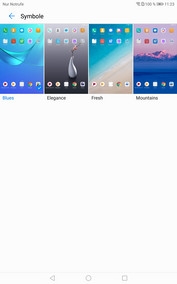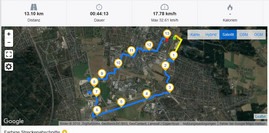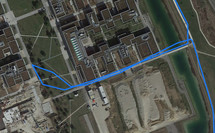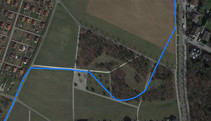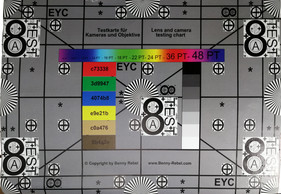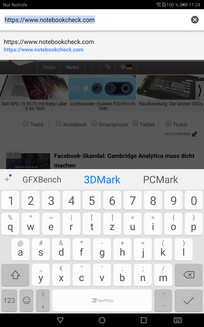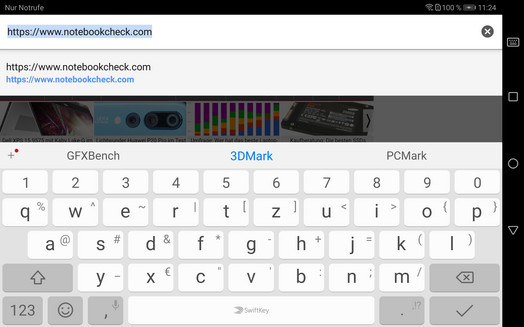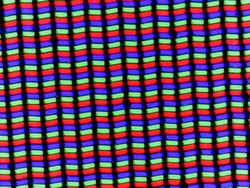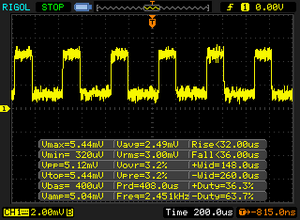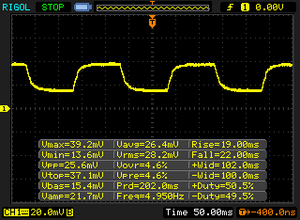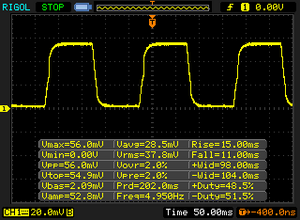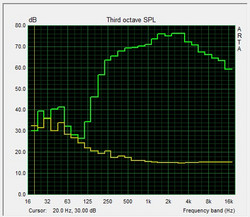Huawei MediaPad M5 8.4 Tablet Review

The Huawei MediaPad M5 8.4 is the smaller offshoot of the MediaPad M5 10 that we have already tested. The two tablets are currently spearheading Huawei's lineup in this segment. We were quite pleased with the MediaPad M5 10: For a tablet, it had good cameras and generally offered a lot of performance for a relatively low price. You have to pay 379 Euros (~$450) for its smaller sibling. Whether this is still a good deal, we will find out in the test.
As comparison devices, we are using the MediaPad M3 8.4 predecessor, the Lenovo Tab 4 8, the Amazon Fire HD 8, and the Samsung Galaxy Tab Active 2. Since the tablet market is not refreshed very often with new devices, the range between the devices is slightly larger at this time. However, we are curious how our test unit fares against these competitors.
Case – Huawei tablet with a robust metal case
The case consists of a matte metal back in gray color and a black front. Huawei calls the color Space Gray and it is currently the only color offered. Comparing it to the Huawei MediaPad M5 10, the display bezels do not have the same size on all sides, but in portrait mode are wider at the top and bottom and quite small on the sides. The display has a 16:10 format, and at 8.4 inches is the same size as in the Huawei MediaPad M3 8.4 predecessor. The case is slightly taller, but less wide, and the thickness has not changed. Apart from the bulky ruggedized Samsung Galaxy Tab Active 2 tablet, the dimensions are quite similar in all the devices in our test, Huawei's devices are quite slim in the silhouette.
With its rounded corners, it feels very comfortable to hold the tablet. At 316 grams (0.7 lb), its weight is average. The stability of the case is better than in the 10-inch model, and pressure on the front or back does not have any effect on the display.
Connectivity – no audio port, but LTE
Currently, the MediaPad M5 8.4 is only available with 32 GB of storage combined with 4 GB of RAM. There is an LTE and a pure Wi-Fi model of the tablet and the price difference is about 50 Euros (~$59). We are testing the LTE model.
You can expand the storage via microSD card up to 128 GB. While you can move apps to the microSD card, it cannot be formatted as an internal storage. Our test unit does not have a connection for a keyboard case like the 10-inch model. There is also no 3.5 mm audio port, and the sound is output via USB-C. NFC and USB OTG are supported, but there is no display output via USB.
Software – The MediaPad M5 8.4 comes with a lot of software
We were offered an update during our test, which updated the security patches of the Huawei MediaPad M5 8.4 to an already two-month-old version. The operating system is based on Android 8 with Huawei's EMUI on top. There are relatively a large number of additional preinstalled apps, only few of which the users may really want, such as many Free2Play games, various apps from online providers, and the Microsoft Office apps which the manufacturers install in order to receive a rebate on the patent fees to Microsoft.
In addition, Huawei have also preinstalled many of their own tools: a file manager, an app to select various designs, or a notepad, to mention just a few. This leads to only 24 GB of the 32 GB storage being available in the state of delivery.
Communication and GPS – Good WLAN, great LTE
In terms of the WLAN, the Huawei MediaPad M5 8.4 is equipped with all that is necessary. With 802.11 a/b/g/n/ac, all the necessary standards are covered, and the 5-Ghz band can also be used. Since it is less used, you can get better transfer rates here. We are also using it for our WLAN test with the Linksys EA8500 reference router, where we are seeing transfer rates that are at about the same level as its predecessor, the MediaPad M3 8.4. While this is really decent, Samsung's Galaxy Tab Active 2 offers significantly faster WLAN access. Rendering webpages occurs quite fast in our test, but you have to wait for images from time to time.
Our test unit also has an LTE modem which supports quite a lot of frequencies and also makes the tablet suited for using it in foreign countries. In our short test, the reception was good and we even got the full signal indoors. There is also an option to make calls, but you have to use the speakers or a connected headset, since there is no built-in earpiece. When doing that, the voice quality is solid. It is not that common that you can make calls with a tablet at all.
Indoors, the GPS module is unable to locate us correctly and it does not work even near the window. Outdoors, it also takes some time until sufficient satellites are found in order to locate us with an accuracy of 5 meters (~16 ft).
In order to provide more exact statements on the accuracy of the GPS module, we take a bike trip. We are packing our test unit into our backpacks and in addition also take the Garmin Edge 520, a professional navigation device for bikers that allows determining the exact location and serves as our reference. While our test unit is able to draw our path through the garden area more accurately than the Garmin navigator, though by no means perfectly, the professional device is able to show its capabilities in the bridge area. The Edge 520 is placing us approximately on the bridge, while the Huawei MediaPad is showing us flying across the water. The professional device also draws our turn much more accurately in this area. However, anyone who does not demand absolute accuracy from their locating device will achieve satisfying results with the Huawei MediaPad M5 8.4.
Cameras – The tablet takes good pictures
The camera modules are the same as those in the MediaPad M5 10. There is one 13-Megapixel camera without a flash but with autofocus in the back and an 8-Megapixel camera in the front. For a tablet, this is quite decent camera equipment. Under normal light conditions, the images of the main camera are very sharp and rich in detail. However, the colors from high-quality smartphone cameras will still show more fine graduations. You can also see differences in the image sharpness in the details, favoring the higher-quality cameras. In low-light situations, the images easily become noisy and the detail also becomes visibly blurry.
Of course, you can also record videos with the main camera, and there is a 4K mode. The color reproduction is okay, while areas can quickly become noisy, particularly in bad lighting.
The front camera takes decent pictures with good dynamics in the darker areas and a suitable color reproduction.
We again evaluate the color reproduction and image sharpness of the main camera under controlled light conditions in our test lab. The color areas quickly appear blotchy and the images are not quite sharp in the detail. While the color accuracy is acceptable overall, most of the time colors are reproduced slightly too dark.
Accessories and Warranty – Hardly any accessories for later purchase
In addition to a Quick-Charge 3.0 charger and a USB-C cable, the MediaPad M5 8.4 also includes a SIM tool and an audio adapter for the USB-C port. Apart from a quite affordable flip cover, there are no accessories for later purchase.
Huawei offers a 24-month warranty on its devices. Please see our Guarantees, Return policies and Warranties FAQ for country-specific information.
Input Devices and Operation– MediaPad touchscreen in parts inaccurate
Huawei has chosen SwiftKey as the keyboard app. It offers many configuration options and its operation on the tablet is fast and reliable.
While the touchscreen is very sensitive, its operation is not always 100-percent accurate in the corners. The position sensor recognizes the position of the tablet reliably. In portrait mode, below the display is the small fingerprint reader, which can unlock the tablet from standby mode quickly and precisely.
The menu keys are preset on the screen, but you can also use the fingerprint sensor for navigation, which works very quickly and reliably after a short time of getting used to it. In addition, you can display a so-called NaviDot on the screen, which can be moved around and also replaces the menu keys.
Display – High resolution, but not very bright
The 8.4-inch display has a 2560x1600 pixel resolution, which is just as high as that of its predecessor, the MediaPad M3 8.4. This high resolution results in a high pixel density and sharp image display. However, the brightness is slightly lower than its predecessor. We are measuring 392 cd/m² on average, which is not very high compared to the other tablets, but still sufficiently bright overall. On the other hand, at 92% the brightness distribution is quite even, so that larger color areas are evenly lit.
| |||||||||||||||||||||||||
Brightness Distribution: 92 %
Center on Battery: 403 cd/m²
Contrast: 604:1 (Black: 0.67 cd/m²)
ΔE ColorChecker Calman: 5.78 | ∀{0.5-29.43 Ø4.77}
ΔE Greyscale Calman: 7.2 | ∀{0.09-98 Ø5}
99.8% sRGB (Calman 2D)
Gamma: 2.278
CCT: 8405 K
| Huawei MediaPad M5 8.4 IPS, 2560x1600, 8.4" | Amazon Fire HD 8 2017 IPS, 1280x800, 8" | Lenovo Tab 4 8 IPS, 1280x800, 8" | Samsung Galaxy Tab Active 2 TFT LCD, 1280x800, 8" | Huawei MediaPad M3 8.4 inch IPS, 2560x1600, 8.4" | |
|---|---|---|---|---|---|
| Screen | -1% | 9% | 34% | 16% | |
| Brightness middle (cd/m²) | 405 | 419 3% | 455 12% | 509 26% | 460 14% |
| Brightness (cd/m²) | 392 | 412 5% | 446 14% | 477 22% | 445 14% |
| Brightness Distribution (%) | 92 | 91 -1% | 91 -1% | 91 -1% | 90 -2% |
| Black Level * (cd/m²) | 0.67 | 0.39 42% | 0.51 24% | 0.48 28% | 0.45 33% |
| Contrast (:1) | 604 | 1074 78% | 892 48% | 1060 75% | 1022 69% |
| Colorchecker dE 2000 * | 5.78 | 8.5 -47% | 5.5 5% | 3.45 40% | 6.2 -7% |
| Colorchecker dE 2000 max. * | 9.82 | 13.8 -41% | 14.8 -51% | 5.17 47% | 10.5 -7% |
| Greyscale dE 2000 * | 7.2 | 10.3 -43% | 5.5 24% | 4.5 37% | 6.5 10% |
| Gamma | 2.278 97% | 2.6 85% | 2.23 99% | 2.11 104% | 2.33 94% |
| CCT | 8405 77% | 6216 105% | 7852 83% | 7171 91% | 8056 81% |
* ... smaller is better
Screen Flickering / PWM (Pulse-Width Modulation)
| Screen flickering / PWM detected | 2451 Hz | ≤ 25 % brightness setting | |
The display backlight flickers at 2451 Hz (worst case, e.g., utilizing PWM) Flickering detected at a brightness setting of 25 % and below. There should be no flickering or PWM above this brightness setting. The frequency of 2451 Hz is quite high, so most users sensitive to PWM should not notice any flickering. In comparison: 53 % of all tested devices do not use PWM to dim the display. If PWM was detected, an average of 8084 (minimum: 5 - maximum: 343500) Hz was measured. | |||
The Huawei MediaPad M5 8.4 has a black value of 0.67 cd/m² which is quite high, causing black areas to appear more gray than really black in high brightness settings. This and the relatively low brightness cause the contrast ratio to drop to 604:1, which is still a decent value, but rather low considering the comparison devices.
When we test further details of the screen with the aid of a spectral photometer and the CalMAN software, we notice that it has a quite significant blue tint which cannot only be seen with white or light-gray tones, but even distorts yellow color tones. Colors are reproduced with an average accuracy in general. While the 99.8% coverage of the sRGB color spectrum is only an approximation, it is still impressive.
You can choose between the Normal and Vivid display modes in the settings and also select manual settings or presets for the white balance. When we measure the Vivid preset with the Warm white balance, we notice an improvement in the color accuracy and the blue tint. However, it is still clearly noticeable.
We also measure PWM screen flickering. Apparently the manufacturer uses this to lower the display brightness below 25%. But since it occurs at a very high frequency, there should be no problems for most users.
Display Response Times
| ↔ Response Time Black to White | ||
|---|---|---|
| 20.5 ms ... rise ↗ and fall ↘ combined | ↗ 19 ms rise | |
| ↘ 22 ms fall | ||
| The screen shows good response rates in our tests, but may be too slow for competitive gamers. In comparison, all tested devices range from 0.1 (minimum) to 240 (maximum) ms. » 45 % of all devices are better. This means that the measured response time is similar to the average of all tested devices (20.2 ms). | ||
| ↔ Response Time 50% Grey to 80% Grey | ||
| 13 ms ... rise ↗ and fall ↘ combined | ↗ 15 ms rise | |
| ↘ 11 ms fall | ||
| The screen shows good response rates in our tests, but may be too slow for competitive gamers. In comparison, all tested devices range from 0.165 (minimum) to 636 (maximum) ms. » 25 % of all devices are better. This means that the measured response time is better than the average of all tested devices (31.6 ms). | ||
Outdoors, the display can manage fairly well on brighter days, if you use the quick-reacting brightness sensor or maximum brightness. Due to the strong reflections on the screen, the MediaPad M5 8.4 clearly feels much better in the shade than in the bright sun.
The viewing angle stability is very good, and there is only a very slight shift in brightness and color when looking from steep viewing angles.
Performance – The Huawei tablet offers a lot of performance
Like its big brother, the Huawei MediaPad M5 8.4 is also equipped with a HiSilicon Kirin 960s manufactured in-house. This SoC offers a clock speed of 2100 MHz and is thus slightly slower than the Kirin 960. Yet there is still a clear performance jump compared to the MediaPad M3 8.4, and the MediaPad M5 8.4 is a very fast tablet. It can even reach the current iPad in some of the benchmarks.
An ARM Mali-G71 MP8 is used as a graphics unit, which offers a clock speed of up to 900 MHz and allows the MediaPad M5 8.4 to clearly surpass its predecessor as well as many other tablets.
| AnTuTu v6 - Total Score | |
| Huawei MediaPad M5 8.4 | |
| Average HiSilicon Kirin 960 (124087 - 157445, n=7) | |
| Huawei MediaPad M3 8.4 inch | |
| Samsung Galaxy Tab Active 2 | |
| Lenovo Tab 4 8 | |
| Amazon Fire HD 8 2017 | |
| AnTuTu v7 - Total Score | |
| Huawei MediaPad M5 8.4 | |
| Average HiSilicon Kirin 960 (170015 - 181614, n=4) | |
| PCMark for Android | |
| Work performance score | |
| Average HiSilicon Kirin 960 (6830 - 7403, n=7) | |
| Huawei MediaPad M5 8.4 | |
| Huawei MediaPad M3 8.4 inch | |
| Samsung Galaxy Tab Active 2 | |
| Lenovo Tab 4 8 | |
| Amazon Fire HD 8 2017 | |
| Work 2.0 performance score | |
| Average HiSilicon Kirin 960 (6006 - 6299, n=7) | |
| Huawei MediaPad M5 8.4 | |
| Samsung Galaxy Tab Active 2 | |
| Lenovo Tab 4 8 | |
| Amazon Fire HD 8 2017 | |
| GFXBench 3.1 | |
| on screen Manhattan ES 3.1 Onscreen | |
| Average of class Tablet (8.8 - 160, n=71, last 2 years) | |
| Average HiSilicon Kirin 960 (12 - 28, n=7) | |
| Huawei MediaPad M5 8.4 | |
| Samsung Galaxy Tab Active 2 | |
| Amazon Fire HD 8 2017 | |
| Huawei MediaPad M3 8.4 inch | |
| 1920x1080 Manhattan ES 3.1 Offscreen | |
| Average of class Tablet (8.3 - 400, n=71, last 2 years) | |
| Huawei MediaPad M5 8.4 | |
| Average HiSilicon Kirin 960 (21 - 28, n=7) | |
| Huawei MediaPad M3 8.4 inch | |
| Samsung Galaxy Tab Active 2 | |
| Amazon Fire HD 8 2017 | |
When surfing the internet, the MediaPad M3 8.4 was already a very fast device, and the MediaPad M5 8.4 has some trouble to keep pace in the benchmarks with its predecessor. However, both tablets are fighting for the top position of the comparison field, so that their differences are hardly relevant. Surfing the internet is very fast with both tablets, and even more demanding HMTL-5 websites such as Google's Interland are displayed smoothly.
| Octane V2 - Total Score | |
| Average of class Tablet (763 - 138481, n=94, last 2 years) | |
| Huawei MediaPad M3 8.4 inch (Chrome 54) | |
| Huawei MediaPad M5 8.4 (Chrome 66) | |
| Average HiSilicon Kirin 960 (10016 - 11897, n=7) | |
| Samsung Galaxy Tab Active 2 | |
| Lenovo Tab 4 8 (Chrome 61) | |
| Amazon Fire HD 8 2017 (Amazon Silk 58.2.3029.83.10) | |
| WebXPRT 2015 - Overall | |
| Huawei MediaPad M5 8.4 (Chrome 66) | |
| Average HiSilicon Kirin 960 (107 - 184, n=7) | |
| Huawei MediaPad M3 8.4 inch (Chrome 54) | |
| Lenovo Tab 4 8 (Chrome 61) | |
| Samsung Galaxy Tab Active 2 | |
| Amazon Fire HD 8 2017 (Amazon Silk 58.2.3029.83.10) | |
| JetStream 1.1 - Total Score | |
| Average HiSilicon Kirin 960 (56.8 - 68.6, n=7) | |
| Huawei MediaPad M5 8.4 (Chrome 66) | |
| Huawei MediaPad M3 8.4 inch (Chrome 54) | |
| Samsung Galaxy Tab Active 2 | |
| Amazon Fire HD 8 2017 (Amazon Silk 58.2.3029.83.10) | |
| Lenovo Tab 4 8 (Chrome 61) | |
| Mozilla Kraken 1.1 - Total | |
| Lenovo Tab 4 8 (Chrome 61) | |
| Amazon Fire HD 8 2017 (Amazon Silk 58.2.3029.83.10) | |
| Samsung Galaxy Tab Active 2 | |
| Huawei MediaPad M5 8.4 (Chrome 66) | |
| Average HiSilicon Kirin 960 (2734 - 3734, n=7) | |
| Huawei MediaPad M3 8.4 inch (Chrome 54) | |
| Average of class Tablet (243 - 27101, n=79, last 2 years) | |
* ... smaller is better
Even though the MediaPad M5 8.4 only has eMMC storage built-in, it fares quite well in our benchmarks and is able to surpass all the comparison devices significantly. While its predecessor already offered good access rates, our test unit is again considerably faster here. This results in short load times and the fast starting of apps.
Accessing the Toshiba Exceria Pro M501 microSD storage card is also very fast.
| Huawei MediaPad M5 8.4 | Amazon Fire HD 8 2017 | Lenovo Tab 4 8 | Samsung Galaxy Tab Active 2 | Huawei MediaPad M3 8.4 inch | Average 32 GB eMMC Flash | Average of class Tablet | |
|---|---|---|---|---|---|---|---|
| AndroBench 3-5 | -58% | -30% | -39% | -36% | -29% | 524% | |
| Sequential Read 256KB (MB/s) | 268.6 | 159.1 -41% | 265.1 -1% | 218.1 -19% | 249.7 -7% | 242 ? -10% | 1786 ? 565% |
| Sequential Write 256KB (MB/s) | 132.2 | 47.23 -64% | 72.3 -45% | 54 -59% | 117.2 -11% | 100.5 ? -24% | 1337 ? 911% |
| Random Read 4KB (MB/s) | 62.8 | 21.55 -66% | 44 -30% | 25.96 -59% | 32.04 -49% | 43.1 ? -31% | 246 ? 292% |
| Random Write 4KB (MB/s) | 65.1 | 11.51 -82% | 7.1 -89% | 10.98 -83% | 31.35 -52% | 22.3 ? -66% | 279 ? 329% |
| Sequential Read 256KB SDCard (MB/s) | 84.9 ? | 51.1 -40% | 84.8 0% | 78.6 -7% | 61.7 ? -27% | 71.8 ? -15% | |
| Sequential Write 256KB SDCard (MB/s) | 70.7 ? | 34.15 -52% | 61.1 -14% | 64.3 -9% | 23.52 ? -67% | 52.9 ? -25% |
Games – Demanding games? No problem!
Even during complex 3D games, the Huawei MediaPad M5 8.4 remains mostly unperturbed, as our tests with the GameBench app show. You can play for example "Arena of Valor" absolutely smoothly, and at 58 FPS, the average framerate is close to the optimal 60 FPS. Below 30 FPS, things would begin to stutter, but this hardly happens with the Huawei MediaPad M5 8.4 in our test (The drops during "Shadow Fight 3" happen during the beginning of a new round of fighting). Only for "Battle Bay," we do not have an explanation for the brief drop to about 20 frames in the full-resolution mode.
Overall, gaming on the MediaPad M5 8.4 is fun, and the tablet should also be ready for the future. The operation via position sensor and touchscreen also works very reliably.
| Shadow Fight 3 | |||
| Settings | Value | ||
| high | 58 fps | ||
| minimal | 58 fps | ||
| Arena of Valor | |||
| Settings | Value | ||
| min | 58 fps | ||
| high HD | 58 fps | ||
| Battle Bay | |||
| Settings | Value | ||
| half resolution | 58 fps | ||
| full resolution | 58 fps | ||
Emissions – Suitable temperatures, good speakers
Temperatures
The case temperatures are slightly increased under load, but at a maximum of 38.2 °C (101 °F), they are not problematic. However, the heating occurs over quite a large area, so under load the whole tablet warms up slightly.
Apparently, the limited heating does not mean that the SoC is able to freely use its full performance. Instead, it throttles noticeably and in the course of the Manhattan 3.1 battery test of GFXBench, the performance drops by 13% after 30 runs of the same sequence. This is annoying, and we have seen a similar behavior already in the MediaPad M5 10.
(+) The maximum temperature on the upper side is 38.2 °C / 101 F, compared to the average of 33.6 °C / 92 F, ranging from 20.7 to 53.2 °C for the class Tablet.
(+) The bottom heats up to a maximum of 36.4 °C / 98 F, compared to the average of 33.2 °C / 92 F
(+) In idle usage, the average temperature for the upper side is 30.8 °C / 87 F, compared to the device average of 30 °C / 86 F.
Speakers
Huawei has significantly increased the sound quality of the Harman/Kardon stereo speakers in the MediaPad M5 8.4 compared to the predecessor. Even though the maximum volume drops slightly to 85 dB(A), this is easily sufficient for what you can expect from a tablet. In addition, you were hardly able to use the maximum volume in the MediaPad M3 8.4 anyway, since the speakers would then distort the sound. Fortunately, this is not a problem in the successor anymore, and even at maximum volume, the sound is reproduced quite clearly.
While our chart shows that the reproduction of the low mids is again better than in the predecessor, you should not expect wonders. The highs and mids are well balanced at medium volumes, and the highs sound slightly uncomfortable at a high volume. Overall, the sound is quite warm and really good for a tablet, and in addition you can notice a clear stereo effect with even some small surround effects being possible.
You look in vain for a 3.5mm port. Instead, Huawei has included an adapter for the USB-C port in the box. The sound output via USB-C and the adapter is good, and the music also arrives cleanly at the speakers or headphones via Bluetooth.
Huawei MediaPad M5 8.4 audio analysis
(+) | speakers can play relatively loud (85 dB)
Bass 100 - 315 Hz
(-) | nearly no bass - on average 19.2% lower than median
(±) | linearity of bass is average (12.5% delta to prev. frequency)
Mids 400 - 2000 Hz
(+) | balanced mids - only 3.6% away from median
(+) | mids are linear (2.7% delta to prev. frequency)
Highs 2 - 16 kHz
(+) | balanced highs - only 4.2% away from median
(+) | highs are linear (3.5% delta to prev. frequency)
Overall 100 - 16.000 Hz
(±) | linearity of overall sound is average (15.9% difference to median)
Compared to same class
» 36% of all tested devices in this class were better, 6% similar, 58% worse
» The best had a delta of 7%, average was 20%, worst was 129%
Compared to all devices tested
» 24% of all tested devices were better, 5% similar, 71% worse
» The best had a delta of 4%, average was 24%, worst was 134%
Huawei MediaPad M3 8.4 inch audio analysis
(+) | speakers can play relatively loud (88 dB)
Bass 100 - 315 Hz
(-) | nearly no bass - on average 26.9% lower than median
(±) | linearity of bass is average (14.3% delta to prev. frequency)
Mids 400 - 2000 Hz
(+) | balanced mids - only 4.1% away from median
(+) | mids are linear (3.9% delta to prev. frequency)
Highs 2 - 16 kHz
(±) | higher highs - on average 6.3% higher than median
(±) | linearity of highs is average (8.1% delta to prev. frequency)
Overall 100 - 16.000 Hz
(±) | linearity of overall sound is average (23% difference to median)
Compared to same class
» 70% of all tested devices in this class were better, 5% similar, 25% worse
» The best had a delta of 7%, average was 20%, worst was 129%
Compared to all devices tested
» 68% of all tested devices were better, 6% similar, 27% worse
» The best had a delta of 4%, average was 24%, worst was 134%
Power Management – MediaPad with high consumption
Power Consumption
The Huawei MediaPad M5 8.4 is not really a champion of energy efficiency. It acts strangely in our measurements, and even in fully charged and turned off state, it still uses 1.5 watts. However, in standby mode, the consumption is much lower, and if you leave the tablet on standby over night, often nothing changes in the battery level. However, during operation, the consumption is higher than in all the other comparison devices and its predecessor, but also slightly lower than in the larger MediaPad M5 10. We measure 9.13 watts as the absolute maximum usage.
| Off / Standby | |
| Idle | |
| Load |
|
Key:
min: | |
| Huawei MediaPad M5 8.4 5100 mAh | Amazon Fire HD 8 2017 mAh | Lenovo Tab 4 8 4850 mAh | Samsung Galaxy Tab Active 2 4450 mAh | Huawei MediaPad M3 8.4 inch 5100 mAh | |
|---|---|---|---|---|---|
| Power Consumption | 36% | 23% | 35% | 7% | |
| Idle Minimum * (Watt) | 2.1 | 0.99 53% | 1.1 48% | 0.89 58% | 1.51 28% |
| Idle Average * (Watt) | 3.74 | 2.74 27% | 3.51 6% | 3.13 16% | 3.64 3% |
| Idle Maximum * (Watt) | 4.33 | 2.83 35% | 4.14 4% | 3.36 22% | 3.68 15% |
| Load Average * (Watt) | 6.32 | 4.51 29% | 4.86 23% | 3.93 38% | 6.95 -10% |
| Load Maximum * (Watt) | 9.13 | 5.69 38% | 6.13 33% | 5.45 40% | 9.11 -0% |
* ... smaller is better
Battery Life
Compared to the predecessor, the battery of the tablet is not any larger and still offers 5100 mAh. This is sufficient for a decent runtime of almost 10:27 hours in the WLAN test. You should be able to easily last through a work day and then be able to continue using it some more without any problems. The battery life is good when watching movies from the storage if you turn off the WLAN module, and almost 12 hours is possible here.
While QuickCharge 3.0 is supported, it still takes significantly more than 2 hours to fully recharge the battery.
| Huawei MediaPad M5 8.4 5100 mAh | Amazon Fire HD 8 2017 mAh | Lenovo Tab 4 8 4850 mAh | Samsung Galaxy Tab Active 2 4450 mAh | Huawei MediaPad M3 8.4 inch 5100 mAh | |
|---|---|---|---|---|---|
| Battery runtime | 34% | -12% | 16% | -11% | |
| Reader / Idle (h) | 19.2 | 33.9 77% | 20.1 5% | 22.6 18% | 18.5 -4% |
| H.264 (h) | 11.7 | 12.4 6% | 10.1 -14% | 8.2 -30% | 9.7 -17% |
| WiFi v1.3 (h) | 10.5 | 12.8 22% | 7.5 -29% | 14.9 42% | 9.1 -13% |
| Load (h) | 5 | 6.6 32% | 4.6 -8% | 6.6 32% | 4.5 -10% |
Pros
Cons
Verdict – A good price-performance ratio for a tablet
With the MediaPad M5 8.4, Huawei is offering quite an elegant tablet on the market, which is worth its slightly higher price. This is ensured by the good cameras, the high-resolution screen, the powerful speakers, and some gimmicks such as the ability to make phone calls. It offers a good performance and the high-quality ergonomic case feels good in the hands.
However, you have to make do without a classic audio port in the MediPad M5 8.4, at times the touchscreen is slightly inaccurate towards the edges, and the display has a strong blue tint, which you can reduce with internal tools though. While an additional microSD card can help to expand the internal storage that is dimensioned slightly small, you can hardly do anything about the high power consumption. Fortunately, it still has a reasonable battery life, so that the high consumption does not matter that much. The worst is probably the significant throttling under prolonged loads.
The good price-performance ratio and many advantages such as camera images rich in detail and a great case earn a purchase recommendation for the MediaPad M5 8.4.
Overall, the MediaPad M5 8.4 receives our purchase recommendation, since it is a device with a good price-performance ratio that appears high-quality and does not have too severe weaknesses.
Huawei MediaPad M5 8.4
- 09/17/2019 v7 (old)
Florian Wimmer