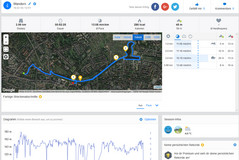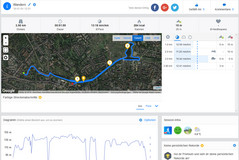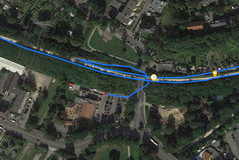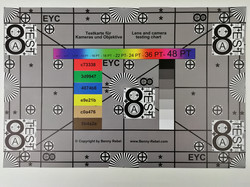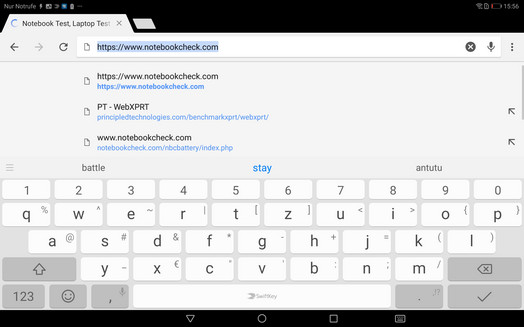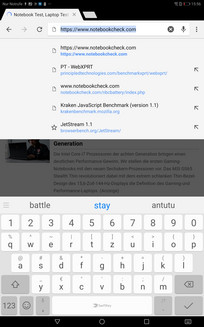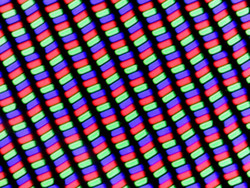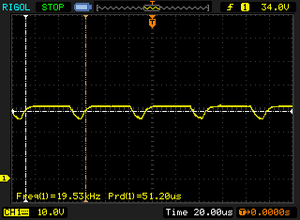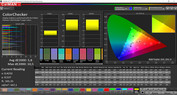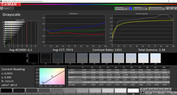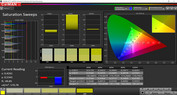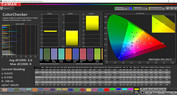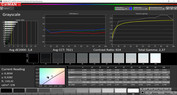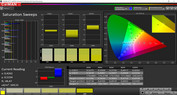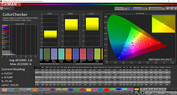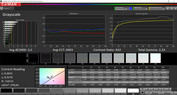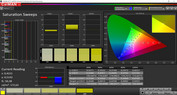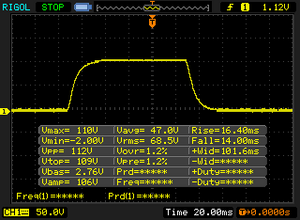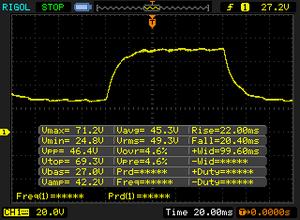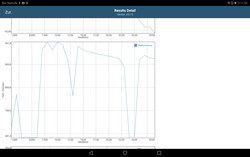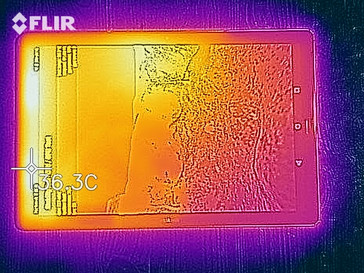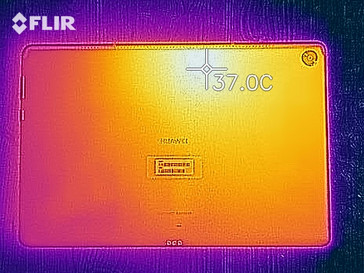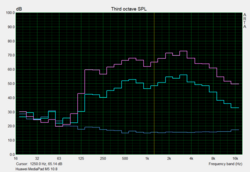Huawei MediaPad M5 (10.8-inches, LTE) Tablet Review

Sony has done it. Samsung has done it. Apple has been doing it for a long time. Still, not a lot of manufacturers dare to make and try to sell 400-Euro (~$492) tablets. Now Huawei joins their ranks with the MediaPad M5 10.8 with LTE, which has an MSRP of 449 Euros (~$553). The price on the Internet has actually fallen somewhat. But still, it is only the Wi-Fi version that you can get for less than 400 Euros (~$492). You can actually get the new iPad 6 for less than 350 Euros (~$432, depending on the configuration). Whether Huawei brings a similarly good tablet to the market and whether it is worth your money, we shall examine in this review.
The competing devices include: The previously mentioned iPad 6, the Lenovo Tab 4 10 Plus, the Acer Iconia Tab 10 and the Amazon Fire HD 10. Last year’s Huawei MediaPad M3 Lite was priced similarly to this year’s MediaPad M5. However, the MediaPad M3 Lite’s price has fallen significantly in the meantime. Therefore, we shall also examine whether you should get the lower-priced older model instead, and if you already have one whether you should upgrade.
Case - Chic, but flexible
The MediaPad M5 is significantly broader than the MediaPad M3 Lite. However, the MediaPad M3 Lite is a tiny bit taller than the MediaPad M5. This is probably because the fingerprint sensor has been moved from the bottom lip to the right bezel. That being said, the aspect ratio of 16:10 remains unchanged. The fact that the screen size has been increased to 10.8-inches explains most of the changes in terms of the dimensions. The weight has also increased. However, the differences in overall weight may be attributed to the fact that we are comparing the LTE model of the Huawei M5 with the Wi-Fi model of the Huawei M3. All in all, our current model is not a very light tablet. It tips the scales at 498 grams (1.09 lbs).
Currently, the only available color scheme is “Space Gray”. That being said, the front of the tablet is black. Huawei did not make any radical changes in terms of design. Having said that, the metal back with a matte finish is not very susceptible to fingerprints. The rounded edges make the MediaPad M5 easy to hold. The device could have been more rigid, though: Applying pressure to the screen quickly leads to a rippling effect and the body of the tablet can be slightly bent in.
Configuration - MediaPad M5 has less storage space
Only 32 GB of storage space in a 400-Euro (~$492) tablet? This is very little. Many cheaper tablets offer at least 64 GB of internal memory. 4 GB of RAM is standard fare in this price range.
There is a SIM-card slot on the right side of our review device, which can also take MicroSD cards. Apps can be saved on MicroSD cards; however, they can only be used as external storage. A keyboard can be connected via the docking port (Pogo pins) on the underside of the tablet. The tablet does not have a 3.5-mm audio jack. Instead, it relies on a USB Type-C port for audio output.
Because the USB port is compliant with the 3.0 specification, it should be able to output a video signal via an HDMI adapter to an external display. However, this does not seem to work in practice.
Software – Outdated security patches and a desktop mode
The Huawei MediaPad M5 runs Android 8. However, at the time of this review, the security patches (January 1, 2018) are somewhat out of date. Huawei uses its own EMUI launcher, which changes up a few things. There is some bloatware straight out of the box, such as streaming or booking apps. Several free-to-play games are also preinstalled. We would have preferred to see a clean tablet here. There are also some useful apps on the tablet, such as PhoneClone (an app that allows you to move data from your old device to your new one). A file manager, a notepad app and the game suite are also available on the tablet. You can use the game suite app to disable system notifications or hide on-screen navigation buttons while gaming.
If you want you can enable EMUI desktop mode, which resembles Windows a lot, especially when it comes to the background image. The tablet is easy to control with a mouse and a keyboard. This makes it into a good, small desktop computer with Android apps. The desktop mode can be activated at any time, even when you hold the tablet in your hands without the appropriate accessories attached.
Various errors arise when streaming content from different streaming services. Huawei has already developed an update to fix these issues. The update will be released on April 20, 2018.
Communication and GPS – Slow Wi-Fi and phone calls with the tablet
An appropriate mobile network is found almost as soon as you put a SIM card inside the device. Changing the SIM card requires a restart. The reception quality is good and the Internet connection is mostly stable in modestly built German mobile networks. If you have a SIM card with a telephone plan, then you can actually make phone calls.
The tablet supports all current Wi-Fi standards, i.e. 802.11 a/b/g/n/ac. That being said, during our Wi-Fi test, we measured very slow transfer rates with our reference-grade router Linksys EA8500: Here, the iPad 6 offers data transfer speeds that are twice as fast. In close proximity to the router, the reception is much better and sites load much faster. However, there are still times when you will have to wait for an image on a webpage to load. When the tablet is 10 meters away from the router, the sites load relatively slowly.
Inside, even at a window, the tablet is unable to acquire a location. Outside, the tablet takes a very long time to get a strong enough satellite signal for geo-location. Even when it gets a strong enough signal, it exhibits a margin of error of 34 meters, which is a very poor result.
We can learn more about the capabilities of the global positioning system by taking the device with us on a bike ride. We also took the Garmin Edge 500 with us as a reference device. The Garmin Edge 500 is a navigator that is optimized specifically for cyclists. The Garmin navigator determines our location more accurately, but the Huawei MediaPad M5 is no slouch, either. It does not prove to be that accurate during our test, but it still gets the job done. This is why we can recommend it. That being said, you will still have to wait for a while to get a location fix.
Cameras in the Huawei MediaPad M5 – Very good for a tablet
The Huawei MediaPad M3 Lite already had an okay camera set-up for a tablet. However, the M3’s cameras were not used very often. With the MediaPad M5 10.8, Huawei goes a step further and increases the resolution of the rear camera up to 13 MP. There is no flash again, which means in dark environments you will have to rely on the quality of the camera alone. This is not something we would recommend doing, because the camera produces dim and noisy pictures in low-light conditions.
In brightly lit environments, the image quality of the main camera is very satisfactory. The pictures look sharp and well-detailed. However, the M5’s camera does not produce images that can rival a high-end smartphone camera. All that it is good for are snapshots and occasional photos. The rear camera can record video in 4K. However, it lacks sharpness and exhibits color aberration in dimly lit environments. Nevertheless, the color reproduction is still quite good. The camera is only good enough for occasional use. If you like to film a lot, then you should get a smartphone. Then you will be able to enjoy filming.
The front-facing camera also has a pretty high resolution for a tablet and takes well-colored, fairly sharp pictures. Because the front-facing camera does not have an auto-focus feature, you will have to pay close attention to the distance between you and the camera.
In our camera test, we photograph a test pattern with the main camera under certain lighting conditions. Here, the sharpness is good, but the text in front of a colorful background is somewhat blurry. The sharpness drops off at the edges. The colors exhibit some chromatic aberration, but the color reproduction still remains quite good.
Accessories and Warranty – Quick charging and an adapter
The box includes: A battery charger that supports fast charging, a USB Type-C cable, a SIM-card ejector tool and a USB Type-C to 3.5-mm audio jack adapter. You can also get additional accessories, such as cases and covers, directly from Huawei. These accessories are very well-priced.
The warranty amounts to 24 months. Please see our Guarantees, Return Policies and Warranties FAQ for country-specific information.
Input Devices and Handling – Reliable touchscreen, a lot of options
Huawei uses SwiftKey as the main virtual keyboard. It is a very well-known app. Google GBoard is not preinstalled. However, it can be installed from the Google Play Store after the fact just like any other app. The preinstalled keyboard works well. It can also be extensively customized via the settings menu.
The touchscreen has no problem recognizing inputs, even at the edges or the sides. It feels pleasant to the touch and has a very smooth surface, which further facilitates operation. The fingerprint sensor is located to the right of the screen (when you have the tablet in landscape mode) and serves to wake the device from stand-by mode. The fingerprint reader is very fast and very reliable. The fingerprint scanner can also be used for system navigation. However, this can occasionally prove annoying. For instance: When you watch a video on the tablet and accidentally put your finger on the fingerprint reader (which can easily happen because of its location) you will be sent to the Home Screen. Fortunately, this function can be disabled to avoid such problems.
Huawei also offers the so-called “NaviDot” function, a small dot that can be placed anywhere on the screen and that can perform the same actions as the “back” and “overview” buttons.
Display – Good 2K display
Huawei markets the 2K display in the MediaPad M5 10 very aggressively, and indeed, the display resolution of the M5 is somewhat higher than those of the competing devices. Subjectively, the screen content looks very sharp. The display brightness of 378 cd/m² is not very high. However, the brightness distribution of 92% is very good. This is why the colors look very uniform on the screen.
| |||||||||||||||||||||||||
Brightness Distribution: 92 %
Center on Battery: 382 cd/m²
Contrast: 1592:1 (Black: 0.24 cd/m²)
ΔE ColorChecker Calman: 2.8 | ∀{0.5-29.43 Ø4.77}
ΔE Greyscale Calman: 3.5 | ∀{0.09-98 Ø5}
Gamma: 2.33
CCT: 6903 K
| Huawei MediaPad M5 10.8 IPS, 2560x1600, 10.8" | Apple iPad 6 2018 IPS, 2048x1536, 9.7" | Acer Iconia Tab 10 A3-A50 IPS, 1920x1200, 10.1" | Lenovo Tab 4 10 Plus IPS, 1920x1200, 10.1" | Amazon Fire HD 10 2017 IPS, 1920x1200, 10.1" | Huawei MediaPad M3 Lite IPS, 1920x1200, 10.1" | |
|---|---|---|---|---|---|---|
| Screen | 6% | -92% | -8% | -27% | -6% | |
| Brightness middle (cd/m²) | 382 | 530 39% | 340 -11% | 443 16% | 426 12% | 435 14% |
| Brightness (cd/m²) | 378 | 513 36% | 320 -15% | 428 13% | 399 6% | 413 9% |
| Brightness Distribution (%) | 92 | 92 0% | 84 -9% | 94 2% | 91 -1% | 93 1% |
| Black Level * (cd/m²) | 0.24 | 0.61 -154% | 0.19 21% | 0.36 -50% | 0.38 -58% | 0.25 -4% |
| Contrast (:1) | 1592 | 869 -45% | 1789 12% | 1231 -23% | 1121 -30% | 1740 9% |
| Colorchecker dE 2000 * | 2.8 | 1.2 57% | 15 -436% | 3.3 -18% | 4.5 -61% | 4.4 -57% |
| Colorchecker dE 2000 max. * | 6 | 3.2 47% | 22.8 -280% | 7.2 -20% | 7.9 -32% | 7.7 -28% |
| Greyscale dE 2000 * | 3.5 | 1 71% | 4 -14% | 2.9 17% | 5.2 -49% | 3.2 9% |
| Gamma | 2.33 94% | 2.28 96% | 2.09 105% | 2.27 97% | 2.23 99% | 2.35 94% |
| CCT | 6903 94% | 6588 99% | 6940 94% | 6961 93% | 6875 95% | 7056 92% |
* ... smaller is better
Screen Flickering / PWM (Pulse-Width Modulation)
| Screen flickering / PWM detected | 19530 Hz | ≤ 45 % brightness setting | |
The display backlight flickers at 19530 Hz (worst case, e.g., utilizing PWM) Flickering detected at a brightness setting of 45 % and below. There should be no flickering or PWM above this brightness setting. The frequency of 19530 Hz is quite high, so most users sensitive to PWM should not notice any flickering. In comparison: 53 % of all tested devices do not use PWM to dim the display. If PWM was detected, an average of 8042 (minimum: 5 - maximum: 343500) Hz was measured. | |||
Even though we observed PWM flickering, the frequency is so high that it should not cause any problems, even for very susceptible individuals. The black value of 0.24 cd/m² is very low. This is why the backlight is barely perceivable when looking at dark side bars or letterboxes. The contrast ratio of 1592:1 is also very good.
We can further examine the color reproduction of the display with the help of a spectrophotometer running the CalMAN software. Here we see that the colors are reproduced fairly accurately. However, the display suffers from a slight turquoise cast. All color profiles that Huawei provides seem to suffer from this issue. The M5’s display covers almost 100% of the sRGB color space and 90% of the DCI-P3 color space. Huawei provides a very good display here. However, it could have been a little bit brighter.
Display Response Times
| ↔ Response Time Black to White | ||
|---|---|---|
| 30.4 ms ... rise ↗ and fall ↘ combined | ↗ 16.4 ms rise | |
| ↘ 14 ms fall | ||
| The screen shows slow response rates in our tests and will be unsatisfactory for gamers. In comparison, all tested devices range from 0.1 (minimum) to 240 (maximum) ms. » 82 % of all devices are better. This means that the measured response time is worse than the average of all tested devices (20.1 ms). | ||
| ↔ Response Time 50% Grey to 80% Grey | ||
| 42.4 ms ... rise ↗ and fall ↘ combined | ↗ 22 ms rise | |
| ↘ 20.4 ms fall | ||
| The screen shows slow response rates in our tests and will be unsatisfactory for gamers. In comparison, all tested devices range from 0.165 (minimum) to 636 (maximum) ms. » 69 % of all devices are better. This means that the measured response time is worse than the average of all tested devices (31.5 ms). | ||
Under the open sky, the M5 offers somewhat limited usability. In direct sunlight, you will have to max out the brightness manually to make screen content legible. In our opinion, the ambient light sensor sets the brightness too low here. At low or medium brightness, it is very hard to read screen content.
The viewing angles are very good. However, the brightness falls a little when looking at the screen from the side. Other than that, the screen content looks fine.
Performance – Great performance and support for AI
Huawei equips its smartphones and tablets for the most part with its own SoCs, and the MediaPad M5 is no exception: The HiSilicon Kirin 960s (as compared to the 960 model) comes with an additional processing unit that is supposed to provide hardware acceleration for artificial intelligence. The SoC offers eight cores and runs at 2.4 GHz. It is also faster than other Android-based rivals. This seems to justify the higher price of the M5 when compared to the Android competitors. However, it is still somewhat slower than the iPad 6. We also observed an interesting anomaly: The devices with the Kirin 960 seem very fast in the benchmarks, but in reality the Kirin 960s appears to offer noticeably less performance.
The ARM Mali-G71 MP8 is used as the graphics unit. It is slower than the iPad 6 but significantly faster than the rest of the Android competition.
| AnTuTu v6 - Total Score | |
| Huawei MediaPad M5 10.8 | |
| Average HiSilicon Kirin 960s (n=1) | |
| Acer Iconia Tab 10 A3-A50 | |
| Amazon Fire HD 10 2017 | |
| Lenovo Tab 4 10 Plus | |
| Huawei MediaPad M3 Lite | |
| PCMark for Android | |
| Work performance score | |
| Acer Iconia Tab 10 A3-A50 | |
| Lenovo Tab 4 10 Plus | |
| Huawei MediaPad M3 Lite | |
| Huawei MediaPad M5 10.8 | |
| Average HiSilicon Kirin 960s (n=1) | |
| Amazon Fire HD 10 2017 | |
| Work 2.0 performance score | |
| Huawei MediaPad M5 10.8 | |
| Average HiSilicon Kirin 960s (n=1) | |
| Acer Iconia Tab 10 A3-A50 | |
| Lenovo Tab 4 10 Plus | |
| Huawei MediaPad M3 Lite | |
| Amazon Fire HD 10 2017 | |
When surfing the Internet, the iPad’s browser performs best. The Acer Iconia Tab 10 A3-A50 also does a good job. The Huawei MediaPad M5 finds its place in the middle of our comparison chart. When scrolling, you will occasionally have to wait for an image on a webpage to load and HTML5 sites like Google Interland take a while to load. But after they are loaded they run very smoothly.
| Octane V2 - Total Score | |
| Average of class Tablet (763 - 138481, n=91, last 2 years) | |
| Apple iPad 6 2018 (Safari Mobile 11.3) | |
| Acer Iconia Tab 10 A3-A50 (Browser: Chrome Version 63) | |
| Amazon Fire HD 10 2017 (Amazon Silk 61.2) | |
| Huawei MediaPad M5 10.8 (Chrome 65) | |
| Average HiSilicon Kirin 960s (n=1) | |
| Lenovo Tab 4 10 Plus (Chrome 60) | |
| Huawei MediaPad M3 Lite (Chrome 58) | |
| WebXPRT 2015 - Overall | |
| Apple iPad 6 2018 (Safari Mobile 11.3) | |
| Amazon Fire HD 10 2017 (Amazon Silk 61.2) | |
| Huawei MediaPad M5 10.8 (Chrome 65) | |
| Average HiSilicon Kirin 960s (n=1) | |
| Lenovo Tab 4 10 Plus (Chrome 60) | |
| Huawei MediaPad M3 Lite (Chrome 58) | |
| JetStream 1.1 - Total Score | |
| Apple iPad 6 2018 (Safari Mobile 11.3) | |
| Acer Iconia Tab 10 A3-A50 (Browser: Chrome Version 63) | |
| Amazon Fire HD 10 2017 (Amazon Silk 61.2) | |
| Huawei MediaPad M5 10.8 (Chrome 65) | |
| Average HiSilicon Kirin 960s (n=1) | |
| Lenovo Tab 4 10 Plus (Chrome 60) | |
| Huawei MediaPad M3 Lite (Chrome 58) | |
| Mozilla Kraken 1.1 - Total | |
| Huawei MediaPad M3 Lite (Chrome 58) | |
| Lenovo Tab 4 10 Plus (Chrome 60) | |
| Huawei MediaPad M5 10.8 (Chrome 65) | |
| Average HiSilicon Kirin 960s (n=1) | |
| Amazon Fire HD 10 2017 (Amazon Silk 61.2) | |
| Acer Iconia Tab 10 A3-A50 (Browser: Chrome Version 63) | |
| Average of class Tablet (243 - 27101, n=80, last 2 years) | |
| Apple iPad 6 2018 (Safari Mobile 11.3) | |
* ... smaller is better
The tablet reads data from our reference-grade SD card, Toshiba Exceria Pro M501, very fast, and it is actually the fastest device when it comes to the write rates. The M5 uses slower eMMC memory for its internal storage. However, it still manages to achieve above-average results: Here the read and write speeds are also faster than in other tablets.
| Huawei MediaPad M5 10.8 | Acer Iconia Tab 10 A3-A50 | Lenovo Tab 4 10 Plus | Amazon Fire HD 10 2017 | Huawei MediaPad M3 Lite | Average 32 GB eMMC Flash | Average of class Tablet | |
|---|---|---|---|---|---|---|---|
| AndroBench 3-5 | -41% | -19% | -34% | -41% | -25% | 602% | |
| Sequential Read 256KB (MB/s) | 247.8 | 173.7 -30% | 270.1 9% | 262.2 6% | 133.5 -46% | 242 ? -2% | 1868 ? 654% |
| Sequential Write 256KB (MB/s) | 126.8 | 92.4 -27% | 135.5 7% | 147.7 16% | 60.3 -52% | 100.5 ? -21% | 1422 ? 1021% |
| Random Read 4KB (MB/s) | 54.7 | 13.7 -75% | 37.3 -32% | 27.72 -49% | 38.8 -29% | 43.1 ? -21% | 252 ? 361% |
| Random Write 4KB (MB/s) | 60.8 | 8.77 -86% | 11.8 -81% | 9.37 -85% | 8.5 -86% | 22.3 ? -63% | 287 ? 372% |
| Sequential Read 256KB SDCard (MB/s) | 85.1 ? | 80.4 ? -6% | 83.9 -1% | 55.5 ? -35% | 78.7 -8% | 71.8 ? -16% | |
| Sequential Write 256KB SDCard (MB/s) | 73.8 ? | 56.8 ? -23% | 61.1 -17% | 30.14 ? -59% | 56.8 -23% | 52.9 ? -28% |
Gaming – The Huawei MediaPad M5 is fit for gaming
The three video games from the Google Play Store that we benchmarked ran smoothly, and when the game supported it, at 60 FPS. Frame-rate drops were rare and not especially big.
Because the motion sensor and the touchscreen work very well, we can recommend the tablet to ambitious gamers, with one small caveat: The positioning of the charging port is quite unfortunate. Because it is located in the bottom right corner, the charger’s cable is very likely to get in the way when you are gaming. If this happens, you can simply rotate the tablet 180 degrees and keep playing without any problems.
| Arena of Valor | |||
| Settings | Value | ||
| min | 60 fps | ||
| high HD | 60 fps | ||
| Battle Bay | |||
| Settings | Value | ||
| half resolution | 60 fps | ||
| full resolution | 60 fps | ||
| Shadow Fight 3 | |||
| Settings | Value | ||
| high | 30 fps | ||
| minimal | 30 fps | ||
Emissions – Cool tablet that throttles down
Temperature
We measured a maximum case temperature of 33.6 °C (92.5 °F). This is a barely noticeable change in temperature. When idle, the temperatures do not change much. The device never becomes excessively hot. We use GFXBench for our battery test. In this test, we tax the system over a prolonged period of time to see whether the CPU can maintain its full performance under sustained load. The result here is univocal: The frame rates between benchmark runs fluctuate strongly, and by the end of the test the frame rates settle in the upper levels. This is why you should not assume that you will be able to use the full power of the CPU at all times.
(+) The maximum temperature on the upper side is 33.6 °C / 92 F, compared to the average of 33.6 °C / 92 F, ranging from 20.7 to 53.2 °C for the class Tablet.
(+) The bottom heats up to a maximum of 32.9 °C / 91 F, compared to the average of 33.2 °C / 92 F
(+) In idle usage, the average temperature for the upper side is 29.3 °C / 85 F, compared to the device average of 30 °C / 86 F.
Speakers
Huawei has put four speakers from Harman Kardon inside the M5: Two on the top side and two on the bottom side. With this, Huawei aims to create a 3D stereo experience, and indeed when you watch demos with surround sound you notice certain 3D audio effects. Naturally, the sound is not coming from behind, but you still get the feeling that it is coming from the sides, which is quite impressive for a tablet. With 79.9 dB(A), the MediaPad M5 is not the loudest tablet, but it is still able to fill a medium-size room with sound. The deep mids are reproduced very faithfully and there is no distortion even at a high volume.
Those who prefer to use headphones can still use Huawei’s Histen sound effects such as the equalizer or 3D Audio. Furthermore, the tablet supports HD Audio and aptX. There is no 3.5-mm audio jack, but there is a USB Type-C to audio jack adapter in the box. The adapter provides a clear sound and Bluetooth signals are also reproduced faithfully.
Huawei MediaPad M5 10.8 audio analysis
(±) | speaker loudness is average but good (79.9 dB)
Bass 100 - 315 Hz
(±) | reduced bass - on average 11.9% lower than median
(-) | bass is not linear (16.4% delta to prev. frequency)
Mids 400 - 2000 Hz
(+) | balanced mids - only 3.2% away from median
(+) | mids are linear (5.7% delta to prev. frequency)
Highs 2 - 16 kHz
(+) | balanced highs - only 4.6% away from median
(+) | highs are linear (6.9% delta to prev. frequency)
Overall 100 - 16.000 Hz
(±) | linearity of overall sound is average (15.9% difference to median)
Compared to same class
» 36% of all tested devices in this class were better, 6% similar, 58% worse
» The best had a delta of 7%, average was 20%, worst was 129%
Compared to all devices tested
» 24% of all tested devices were better, 5% similar, 71% worse
» The best had a delta of 4%, average was 24%, worst was 134%
Apple iPad 6 2018 audio analysis
(±) | speaker loudness is average but good (75.7 dB)
Bass 100 - 315 Hz
(±) | reduced bass - on average 11.2% lower than median
(±) | linearity of bass is average (11.9% delta to prev. frequency)
Mids 400 - 2000 Hz
(+) | balanced mids - only 1.3% away from median
(+) | mids are linear (5.9% delta to prev. frequency)
Highs 2 - 16 kHz
(+) | balanced highs - only 3.3% away from median
(±) | linearity of highs is average (11% delta to prev. frequency)
Overall 100 - 16.000 Hz
(+) | overall sound is linear (13.3% difference to median)
Compared to same class
» 24% of all tested devices in this class were better, 5% similar, 71% worse
» The best had a delta of 7%, average was 20%, worst was 129%
Compared to all devices tested
» 13% of all tested devices were better, 3% similar, 84% worse
» The best had a delta of 4%, average was 24%, worst was 134%
Energy Management – Huawei MediaPad M5 offers average battery life
Energy Consumption
The MediaPad M5 offers middling results when it comes to energy consumption. Here, the Lenovo Tab 4 10 Plus is the most energy-efficient device. When the tablet is switched on, it draws at least 2.01 watts. When it is off, it draws only a minimal amount of power. Under load, it can draw up to 11.53 watts. This is the second-highest value we measured when compared to the rest of the competition. Only the iPad 6 draws more power in this and all other areas.
| Off / Standby | |
| Idle | |
| Load |
|
Key:
min: | |
| Huawei MediaPad M5 10.8 7500 mAh | Apple iPad 6 2018 mAh | Acer Iconia Tab 10 A3-A50 6100 mAh | Lenovo Tab 4 10 Plus 7000 mAh | Amazon Fire HD 10 2017 6300 mAh | Huawei MediaPad M3 Lite 6600 mAh | |
|---|---|---|---|---|---|---|
| Power Consumption | -31% | -17% | 35% | 20% | 27% | |
| Idle Minimum * (Watt) | 2.01 | 2.2 -9% | 3.21 -60% | 1.23 39% | 1.55 23% | 1.45 28% |
| Idle Average * (Watt) | 5.4 | 7.8 -44% | 5.97 -11% | 3.92 27% | 4.17 23% | 4.44 18% |
| Idle Maximum * (Watt) | 5.44 | 7.9 -45% | 6.19 -14% | 4.03 26% | 4.25 22% | 4.61 15% |
| Load Average * (Watt) | 8.55 | 12.6 -47% | 9.72 -14% | 5 42% | 7.13 17% | 6.21 27% |
| Load Maximum * (Watt) | 11.53 | 12.8 -11% | 9.97 14% | 7.09 39% | 9.63 16% | 6.33 45% |
* ... smaller is better
Battery Life
High energy consumption is the reason why the Huawei MediaPad M5 offers mediocre battery life despite its large 7500 mAh battery: The tablet achieves a battery runtime of 10 hours and 48 minutes in our Wi-Fi test. In our video test, the tablet lasts one hour longer. In day-to-day use, you can expect the tablet to last two or three days without charging. Those who will use the tablet only on rare occasions can expect it to last for at least a week.
Huawei also offers a deactivatable energy-saving mode, which can lower power consumption by reducing the resolution to extend battery life. The tablet also supports fast charging and the battery only takes roughly two hours to fully charge.
| Huawei MediaPad M5 10.8 7500 mAh | Apple iPad 6 2018 mAh | Acer Iconia Tab 10 A3-A50 6100 mAh | Lenovo Tab 4 10 Plus 7000 mAh | Amazon Fire HD 10 2017 6300 mAh | Huawei MediaPad M3 Lite 6600 mAh | |
|---|---|---|---|---|---|---|
| Battery runtime | 2% | -32% | 16% | -6% | 25% | |
| Reader / Idle (h) | 22.4 | 12.3 -45% | 27.1 21% | 16 -29% | 22.4 0% | |
| H.264 (h) | 11.7 | 13.3 14% | 9.8 -16% | 13.9 19% | ||
| WiFi v1.3 (h) | 10.8 | 11.9 10% | 6.5 -40% | 10.8 0% | 9 -17% | 13.4 24% |
| Load (h) | 3.3 | 3.1 -6% | 2.9 -12% | 4.3 30% | 4.6 39% | 5.2 58% |
Pros
Cons
Verdict – The good price-to-performance ratio puts the MediaPad M5 over the top
At the beginning of our review, we asked ourselves whether Huawei’s tablet was really worth the price. The answer is: There are a number of highlights that make the tablet appear not so expensive. Plus, the price-to-performance ratio is also very good.
These highlights include: The high resolution display with good color-space coverage, the powerful speakers and the great performance. The fact that you can make phone calls with the tablet is also a nice gimmick. Good input devices, comprehensive software and fast charging round off the package.
In the course of our review, a few negative points also cropped up: The security patches are not up to date, there is plenty of preinstalled bloatware, Wi-Fi is really slow and GPS takes a long time to acquire a location. The high performance is also not available at all times and the tablet throttles down from time to time. Moreover, the device could have been somewhat more rigid. The lack of rigidity takes away from the overall high-value impression that the tablet leaves.
An expensive tablet that is worth the money.
However, because the cameras are pretty good for a tablet and the input devices work very reliably and offer extensive customization options, we can easily give the Huawei MediaPad M5 10.8 a clear recommendation. Those who do not need LTE functionality can save some money by getting a simple Wi-Fi version.
Huawei MediaPad M5 10.8
- 09/16/2019 v7 (old)
Florian Wimmer