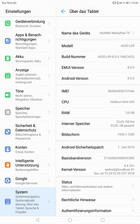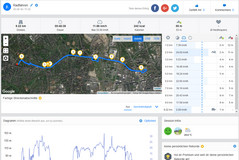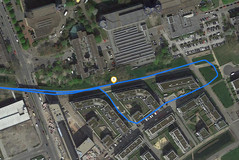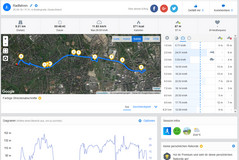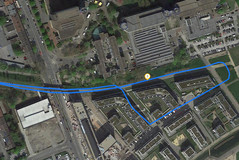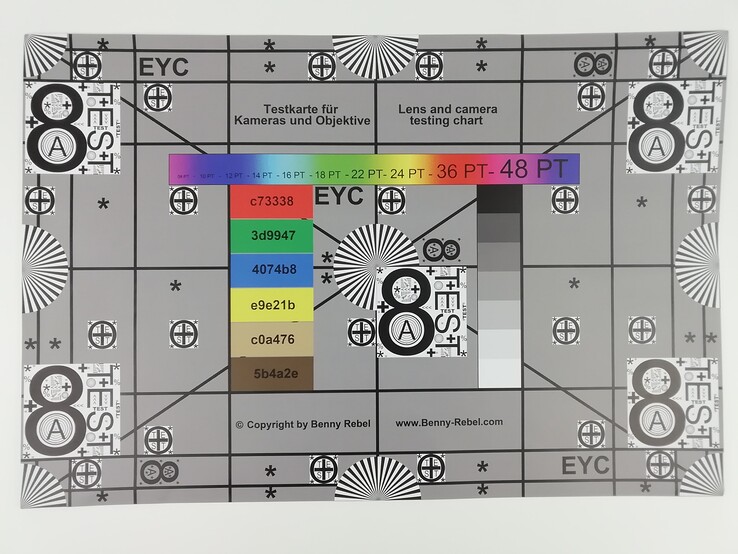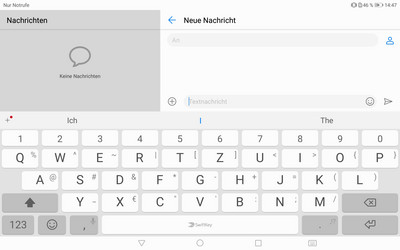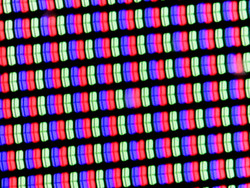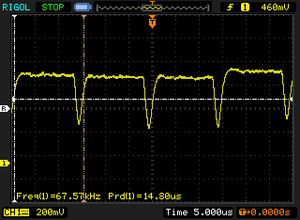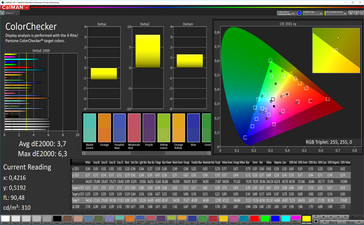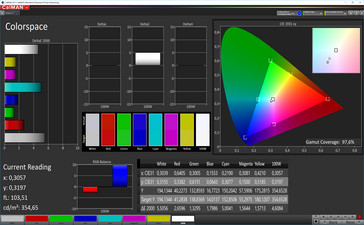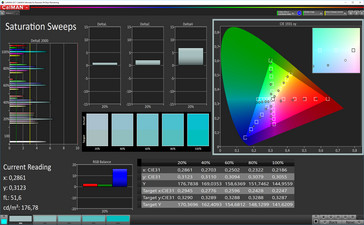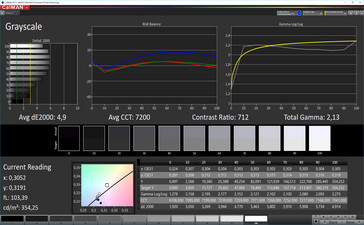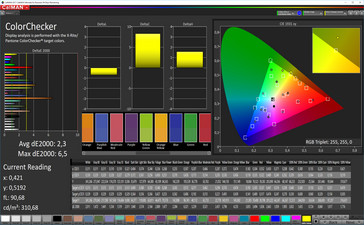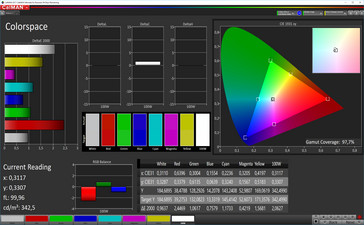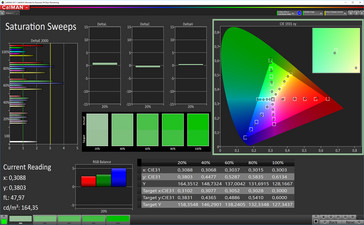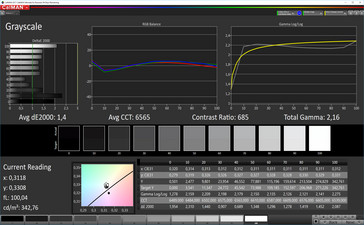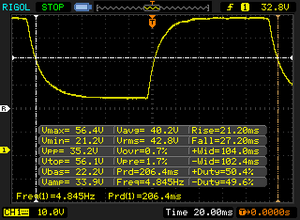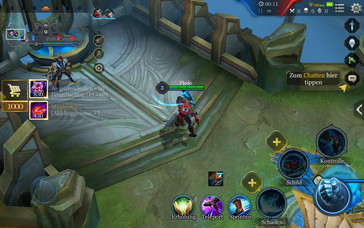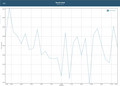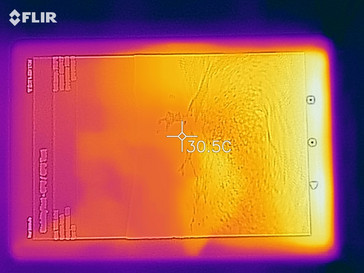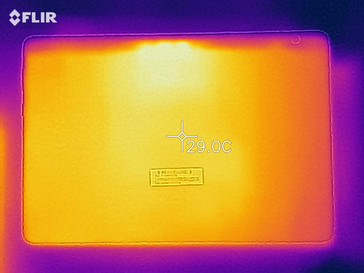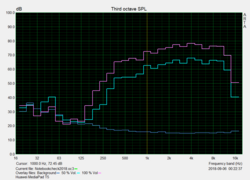Huawei MediaPad T5 (10.1-inch, LTE) Tablet Review

Time and again Huawei has managed to prove that it is indeed possible to create a full-featured decently designed device at a low price. Take for example their MediaPad M3 Lite 8 or MediaPad M5 10.8 Pro - granted, neither of those excelled in every single category but by and large they did well enough to find their niche and entice us.
With these two in our minds it is time to take a look at Huawei’s latest creation, the MediaPad T5. In addition to LTE it also features a HiSilicon Kirin 659, an ARM Mali-T830 MP2 GPU, 3 GB of RAM, 32 GB of eMMC storage, and two cameras (front and back).
At the time of writing, the device sold for around 250 Euros in Europe and around $230 plus tax in the United States. Its competitors in this price bracket are the T5 Medion LifeTab P10606 (not available in the US and Canada), the Acer Iconia Tab 10, the Amazon Fire HD 10 (2017), and the Asus ZenPad 10 (Z301ML).
Case
Save for a roughly 1 cm (0.4 inches) wide strip on the rear of the device the MediaPad T5’s case is made entirely of metal. The matte-black surface is nicely textured and offers plenty of grip. However, the tablet’s weight of 460 g (1 lb) is too high to be comfortably held one-handed levitating in mid air for extended periods.
Overall build quality is superb. All edges and corners are very well machined and consistent, and the display sits flush and tight inside the case.
The right-hand side houses the power button and the volume rocker, both of which wiggle ever so slightly inside their respective cavities. That said both offer firm and well-defined feedback and worked flawlessly and effortlessly. On the left-hand side we find the 3.5-mm audio jack, the USB port, and the SIM/microSD tray.
Connectivity
The MediaPad T5 is equipped with a HiSilicon Kirin 659 and an ARM Mali-T830 MP2 GPU. Combined with 3 GB of RAM and 32 GB of eMMC storage space this makes for a very decent mid-range tablet well suited for everyday challenges. It also supports exFAT for microSD storage.
A 3.5-mm headphone jack is available on this device, and it can be used to connect external speakers or a headset. Alternatively, the device also supports Bluetooth 4.2. Data from and to the device can be transferred via the microUSB port at the left-hand side, which also happens to be the device’s charging port. Unfortunately, it is only connected to a USB 2.0 controller internally and thus rather lethargic.
Software
Software-wise the tablet was up to date, at least at the time of writing. It ran Huawei’s own EMUI 8.0 user interface on top of Android Oreo with Google’s security patches as of June 1, 2018. Compared to Vanilla Android devices Huawei’s EMUI skin features an improved settings application, separate apps for telephony and messaging, and various updated application icons. Usage was very intuitive by and large, and even rookies should have no trouble getting along just fine. The software supports multiple user accounts.
Given that the MediaPad T5 features a cellular modem it can be used for making phone calls. The corresponding apps for doing so, as well as apps for sending and receiving text messages, are by default hidden away in a subfolder called “Utilities”. The device comes preloaded with various games and applications, such as, for example, Netflix or several of Microsoft’s Android apps, all of which can be easily uninstalled if so desired.
When connected to a computer via USB users have access to Huawei’s HiSuite application in order to backup applications, contacts, photos, and more onto the PC. The software was very easy to use and a very welcome addition.
Communication and GPS
The built-in cellular modem supports GMS, 3G, and 4G LTE Cat. 6 networks with theoretical download and upload speeds of 300 and 50 Mbps, respectively. 2G and 3G support was limited to just two frequencies each. In addition to Bluetooth 4.2 the tablet also supports Wi-Fi 802.11a/b/g/n/ac in both, the 2.4 and 5 GHz range.
In our Wi-Fi test, it managed a middling 229 Mbps (RX) and 239 Mbps (TX).
| Networking | |
| iperf3 transmit AX12 | |
| Acer Iconia Tab 10 A3-A50 | |
| Huawei MediaPad T5 10 | |
| Amazon Fire HD 10 2017 | |
| Medion Lifetab P10606 | |
| Asus ZenPad 10 (Z301ML) | |
| iperf3 receive AX12 | |
| Medion Lifetab P10606 | |
| Acer Iconia Tab 10 A3-A50 | |
| Amazon Fire HD 10 2017 | |
| Huawei MediaPad T5 10 | |
| Asus ZenPad 10 (Z301ML) | |
Supported location services include GPS, A-GPS, BeiDou, and GLONASS. We use the “GPS-Test” app to determine GPS accuracy. Outdoors, it managed an accuracy of 5 m (~16 ft). Indoors, it was unable to obtain GPS lock at all.
We also compare every device we review to a professional Garmin Edge 500 satnav, and the MediaPad T5 did not do particularly well in this test. The recorded track was off fairly often, especially when going around corners and turns. Still, it was adequate enough for occasional navigation. If, however, you are in need of more accurate positioning we suggest using a different GPS device instead.
Cameras
The MediaPad T5 comes with two cameras, a 5 MP camera at the rear and a 2 MP shooter at the front. Both feature an aperture of f/2.4 and were of mediocre quality. Photos taken with the front-facing selfie shooter were often blurry with washed-out and somewhat pale colors and an imbalanced contrast ratio. A software filter called “Perfect selfie” helps to optimize selfies by smoothing the skin, narrowing the cheeks, enlarging the eyes, and more.
Decent lighting conditions presupposed the main camera was good enough for occasional snapshots. Back light or high dynamic range was too much for the sensor though, and resulted in mushy colors. Our panorama photo turned out noticeably underexposed with objects in the darker parts of the photo all but disappearing and details missing entirely. Close-up and with plenty of light the camera did much better, and was even able to capture details and differences between colors as well as light and dark areas. It even slightly overexposed the photos. In poor lighting conditions, the camera became practically unusable. Objects disappeared in the dark and photos looked unreal and dim.
The camera software includes various filters for on-the-fly photo manipulation. In addition, while it lacks a pro mode it does offer optionally downloadable modes, for example, a scanner mode. Video quality was comparable to photo quality. The software includes an image stabilization feature and focus is capable of following a preselected object.
In our lab, we tested how well the MediaPad T5 represented colors by using our ColorChecker passport. Under normalized lighting conditions colors turned out too bright in general, however blacks turned out too dark.
Test chart photo quality was acceptable. The photo looked slightly overexposed but did not lack in fine details. It was noticeably pale at the bottom, though.
Accessories and Warranty
Included in the box are a modular USB power supply, a microUSB cable, and a SIM tool. There are no accessories made specifically for the MediaPad T5, however Huawei does offer various universal accessories such as power banks, headsets, or automobile chargers in its online shop.
Default warranty for devices sold in Europe is 24 months. We were unable to obtain any information on default warranty for devices sold on the other side of the Atlantic. Please see our Guarantees, Return policies and Warranties FAQ for country-specific information.
Input Devices and Handling
The default keyboard preloaded on the device is Swift Key. It can be individually configured to ones liking and size of hands in order to fit comfortably. The MediaPad T5’s 10-inch footprint was a bit of a hindrance, though. In portrait mode, thumbs may not be able to reach the topmost row while in landscape mode, the keys were too close to each other for comfortable two-handed use. Input is acknowledged through vibration, and touch-typing and input worked flawlessly.
However, the touchscreen’s surface could have been smoother, which made drag and drop somewhat uncomfortable to use - especially with moist fingertips. The gravity sensor worked very well and reacted very quickly without noticeable lag to changes in orientation.
Display
The MediaPad T5’s display houses a 10-inch IPS panel with a resolution of 1920 x 1080 and an average brightness of 340 nits. Given the highly reflective topmost glass layer, this could be too little for comfortable outdoor use. In our test group, the Amazon Fire HD 10 (2017) and the Asus ZenPad 10 (Z301ML) were significantly brighter. At least the MediaPad T5’s brightness distribution of 92% was comparatively good.
| |||||||||||||||||||||||||
Brightness Distribution: 92 %
Center on Battery: 356 cd/m²
Contrast: 712:1 (Black: 0.5 cd/m²)
ΔE ColorChecker Calman: 2.3 | ∀{0.5-29.43 Ø4.77}
ΔE Greyscale Calman: 1.4 | ∀{0.09-98 Ø5}
97.7% sRGB (Calman 2D)
Gamma: 2.16
CCT: 6565 K
| Huawei MediaPad T5 10 IPS, 1920x1200, 10.1" | Medion Lifetab P10606 IPS, 1920x1200, 10.1" | Acer Iconia Tab 10 A3-A50 IPS, 1920x1200, 10.1" | Amazon Fire HD 10 2017 IPS, 1920x1200, 10.1" | Asus ZenPad 10 (Z301ML) IPS, 1280x800, 10.1" | |
|---|---|---|---|---|---|
| Screen | -159% | -99% | -34% | -10% | |
| Brightness middle (cd/m²) | 356 | 326 -8% | 340 -4% | 426 20% | 392 10% |
| Brightness (cd/m²) | 340 | 338 -1% | 320 -6% | 399 17% | 383 13% |
| Brightness Distribution (%) | 92 | 92 0% | 84 -9% | 91 -1% | 81 -12% |
| Black Level * (cd/m²) | 0.5 | 0.56 -12% | 0.19 62% | 0.38 24% | 0.25 50% |
| Contrast (:1) | 712 | 582 -18% | 1789 151% | 1121 57% | 1568 120% |
| Colorchecker dE 2000 * | 2.3 | 9.1 -296% | 15 -552% | 4.5 -96% | 4.2 -83% |
| Colorchecker dE 2000 max. * | 6.5 | 18.2 -180% | 22.8 -251% | 7.9 -22% | 11.2 -72% |
| Greyscale dE 2000 * | 1.4 | 12 -757% | 4 -186% | 5.2 -271% | 2.9 -107% |
| Gamma | 2.16 102% | 2.32 95% | 2.09 105% | 2.23 99% | 2.23 99% |
| CCT | 6565 99% | 11359 57% | 6940 94% | 6875 95% | 7115 91% |
* ... smaller is better
Screen Flickering / PWM (Pulse-Width Modulation)
| Screen flickering / PWM detected | 67.6 Hz | ≤ 20 % brightness setting | |
The display backlight flickers at 67.6 Hz (worst case, e.g., utilizing PWM) Flickering detected at a brightness setting of 20 % and below. There should be no flickering or PWM above this brightness setting. The frequency of 67.6 Hz is very low, so the flickering may cause eyestrain and headaches after extended use. In comparison: 53 % of all tested devices do not use PWM to dim the display. If PWM was detected, an average of 8070 (minimum: 5 - maximum: 343500) Hz was measured. | |||
The average contrast ratio was just 712:1 at a relatively high black point of 0.5 nits, which placed the MediaPad T5 second to last on our list. Accordingly, colors were sort of mushed together, and blacks were somewhat grayish and suffered from a visible bloom.
Users can choose from three different color profiles for the display. To nobody’s surprise, the profile “Cold” shifted color temperature towards the Blue spectrum and resulted in an overall cool image. In “Warm”, our CalMAN measurements showed a fairly balanced ratio between the three primary colors. In “Standard”, we noticed a slight blue tint. In addition, users can also choose any other color temperature freely from a color chart. A feature to shift color temperature towards the Red spectrum automatically at night, thereby reducing eyestrain in the dark, is also available.
Display Response Times
| ↔ Response Time Black to White | ||
|---|---|---|
| 29.8 ms ... rise ↗ and fall ↘ combined | ↗ 19.6 ms rise | |
| ↘ 13.2 ms fall | ||
| The screen shows relatively slow response rates in our tests and may be too slow for gamers. In comparison, all tested devices range from 0.1 (minimum) to 240 (maximum) ms. » 79 % of all devices are better. This means that the measured response time is worse than the average of all tested devices (20.2 ms). | ||
| ↔ Response Time 50% Grey to 80% Grey | ||
| 28.4 ms ... rise ↗ and fall ↘ combined | ↗ 21.2 ms rise | |
| ↘ 27.2 ms fall | ||
| The screen shows relatively slow response rates in our tests and may be too slow for gamers. In comparison, all tested devices range from 0.165 (minimum) to 636 (maximum) ms. » 37 % of all devices are better. This means that the measured response time is similar to the average of all tested devices (31.5 ms). | ||
Outdoors, the MediaPad T5 remained usable in the shade, as the reflections on the display were relatively minor. In the sun, however, they were overwhelming and superimposed screen contents very thoroughly. When used indoors, the highly glossy display glass was problematic mainly when sitting under bright ceiling lights.
Performance
HiSilicon’s Kirin 659 SoC and an ARM Mali-T830 MP2 GPU are the fundamental ingredients responsible for the T5’s smooth and snappy performance. Combined with 3 GB of RAM and 32 GB of eMMC storage this makes for a solid mid-range tablet well suited for almost all everyday challenges.
In our benchmarks, the T5 often scored so well it made either second or first place within our test group regardless of whether an application was more demanding on the CPU or the GPU.
| AnTuTu v6 - Total Score | |
| Acer Iconia Tab 10 A3-A50 | |
| Huawei MediaPad T5 10 | |
| Average HiSilicon Kirin 659 (62810 - 68232, n=8) | |
| Amazon Fire HD 10 2017 | |
| Medion Lifetab P10606 | |
| Asus ZenPad 10 (Z301ML) | |
| AnTuTu v7 - Total Score | |
| Huawei MediaPad T5 10 | |
| Average HiSilicon Kirin 659 (81992 - 89639, n=6) | |
| Amazon Fire HD 10 2017 | |
| Medion Lifetab P10606 | |
| PCMark for Android | |
| Work performance score | |
| Average HiSilicon Kirin 659 (5704 - 6252, n=7) | |
| Acer Iconia Tab 10 A3-A50 | |
| Huawei MediaPad T5 10 | |
| Amazon Fire HD 10 2017 | |
| Medion Lifetab P10606 | |
| Asus ZenPad 10 (Z301ML) | |
| Work 2.0 performance score | |
| Acer Iconia Tab 10 A3-A50 | |
| Average HiSilicon Kirin 659 (4615 - 4911, n=8) | |
| Huawei MediaPad T5 10 | |
| Amazon Fire HD 10 2017 | |
| Medion Lifetab P10606 | |
| Asus ZenPad 10 (Z301ML) | |
| Geekbench 4.4 | |
| 64 Bit Single-Core Score | |
| Average of class Tablet (877 - 9867, n=13, last 2 years) | |
| Acer Iconia Tab 10 A3-A50 | |
| Amazon Fire HD 10 2017 | |
| Average HiSilicon Kirin 659 (869 - 946, n=8) | |
| Huawei MediaPad T5 10 | |
| Medion Lifetab P10606 | |
| Asus ZenPad 10 (Z301ML) | |
| 64 Bit Multi-Core Score | |
| Average of class Tablet (3385 - 30983, n=13, last 2 years) | |
| Average HiSilicon Kirin 659 (3316 - 3805, n=8) | |
| Huawei MediaPad T5 10 | |
| Amazon Fire HD 10 2017 | |
| Acer Iconia Tab 10 A3-A50 | |
| Medion Lifetab P10606 | |
| Asus ZenPad 10 (Z301ML) | |
| Compute RenderScript Score | |
| Average of class Tablet (8856 - 22243, n=6, last 2 years) | |
| Acer Iconia Tab 10 A3-A50 | |
| Huawei MediaPad T5 10 | |
| Average HiSilicon Kirin 659 (2772 - 3148, n=8) | |
| Medion Lifetab P10606 | |
| Amazon Fire HD 10 2017 | |
| Asus ZenPad 10 (Z301ML) | |
| GFXBench (DX / GLBenchmark) 2.7 | |
| T-Rex Onscreen | |
| Average of class Tablet (22 - 165, n=72, last 2 years) | |
| Amazon Fire HD 10 2017 | |
| Huawei MediaPad T5 10 | |
| Average HiSilicon Kirin 659 (16 - 20, n=8) | |
| Acer Iconia Tab 10 A3-A50 | |
| Medion Lifetab P10606 | |
| Asus ZenPad 10 (Z301ML) | |
| 1920x1080 T-Rex Offscreen | |
| Average of class Tablet (20 - 886, n=72, last 2 years) | |
| Amazon Fire HD 10 2017 | |
| Huawei MediaPad T5 10 | |
| Average HiSilicon Kirin 659 (16 - 20, n=8) | |
| Acer Iconia Tab 10 A3-A50 | |
| Medion Lifetab P10606 | |
| Asus ZenPad 10 (Z301ML) | |
| GFXBench 3.0 | |
| on screen Manhattan Onscreen OGL | |
| Average of class Tablet (14 - 165, n=72, last 2 years) | |
| Amazon Fire HD 10 2017 | |
| Huawei MediaPad T5 10 | |
| Acer Iconia Tab 10 A3-A50 | |
| Average HiSilicon Kirin 659 (6.7 - 8.9, n=8) | |
| Medion Lifetab P10606 | |
| Asus ZenPad 10 (Z301ML) | |
| 1920x1080 1080p Manhattan Offscreen | |
| Average of class Tablet (12 - 532, n=72, last 2 years) | |
| Amazon Fire HD 10 2017 | |
| Acer Iconia Tab 10 A3-A50 | |
| Huawei MediaPad T5 10 | |
| Average HiSilicon Kirin 659 (7.3 - 8.8, n=8) | |
| Medion Lifetab P10606 | |
| Asus ZenPad 10 (Z301ML) | |
| GFXBench 3.1 | |
| on screen Manhattan ES 3.1 Onscreen | |
| Average of class Tablet (8.8 - 160, n=72, last 2 years) | |
| Acer Iconia Tab 10 A3-A50 | |
| Average HiSilicon Kirin 659 (4.5 - 5.6, n=8) | |
| Huawei MediaPad T5 10 | |
| Amazon Fire HD 10 2017 | |
| Asus ZenPad 10 (Z301ML) | |
| Medion Lifetab P10606 | |
| 1920x1080 Manhattan ES 3.1 Offscreen | |
| Average of class Tablet (8.3 - 400, n=72, last 2 years) | |
| Acer Iconia Tab 10 A3-A50 | |
| Huawei MediaPad T5 10 | |
| Amazon Fire HD 10 2017 | |
| Average HiSilicon Kirin 659 (3.2 - 5.4, n=8) | |
| Medion Lifetab P10606 | |
| Asus ZenPad 10 (Z301ML) | |
| GFXBench | |
| on screen Car Chase Onscreen | |
| Average of class Tablet (3.8 - 117.9, n=71, last 2 years) | |
| Acer Iconia Tab 10 A3-A50 | |
| Average HiSilicon Kirin 659 (2.7 - 3.3, n=8) | |
| Huawei MediaPad T5 10 | |
| Medion Lifetab P10606 | |
| Amazon Fire HD 10 2017 | |
| 1920x1080 Car Chase Offscreen | |
| Average of class Tablet (3 - 284, n=71, last 2 years) | |
| Huawei MediaPad T5 10 | |
| Average HiSilicon Kirin 659 (2.9 - 3.2, n=8) | |
| Acer Iconia Tab 10 A3-A50 | |
| Medion Lifetab P10606 | |
| Amazon Fire HD 10 2017 | |
It scored relatively well in our browser benchmarks but only well enough to land somewhere in the middle surrounded by its competitors. Subjectively, everyday browsing demands were served quickly and smoothly. Websites loading times were short and media contents were available almost instantly.
| Octane V2 - Total Score | |
| Average of class Tablet (763 - 138481, n=91, last 2 years) | |
| Acer Iconia Tab 10 A3-A50 (Browser: Chrome Version 63) | |
| Amazon Fire HD 10 2017 (Amazon Silk 61.2) | |
| Huawei MediaPad T5 10 (Chrome 67) | |
| Average HiSilicon Kirin 659 (4191 - 5471, n=8) | |
| Medion Lifetab P10606 (Chrome 60) | |
| Asus ZenPad 10 (Z301ML) (Chrome 59) | |
| WebXPRT 2015 - Overall | |
| Amazon Fire HD 10 2017 (Amazon Silk 61.2) | |
| Huawei MediaPad T5 10 (Chrome 67) | |
| Average HiSilicon Kirin 659 (86 - 120, n=8) | |
| Medion Lifetab P10606 (Chrome 60) | |
| Asus ZenPad 10 (Z301ML) (Chrome 59) | |
| JetStream 1.1 - Total Score | |
| Acer Iconia Tab 10 A3-A50 (Browser: Chrome Version 63) | |
| Amazon Fire HD 10 2017 (Amazon Silk 61.2) | |
| Huawei MediaPad T5 10 (Chrome 67) | |
| Average HiSilicon Kirin 659 (23.4 - 31.3, n=8) | |
| Medion Lifetab P10606 (Chrome 60) | |
| Asus ZenPad 10 (Z301ML) (Chrome 59) | |
| Mozilla Kraken 1.1 - Total | |
| Asus ZenPad 10 (Z301ML) (Chrome 59) | |
| Medion Lifetab P10606 (Chrome 60) | |
| Average HiSilicon Kirin 659 (8684 - 10788, n=8) | |
| Huawei MediaPad T5 10 (Chrome 67) | |
| Amazon Fire HD 10 2017 (Amazon Silk 61.2) | |
| Acer Iconia Tab 10 A3-A50 (Browser: Chrome Version 63) | |
| Average of class Tablet (243 - 27101, n=80, last 2 years) | |
* ... smaller is better
Around 22 GB of the device’s 32 GB of onboard eMMC storage are available after first startup. In addition, the unit supports microSD storage expansion up to 256 GB. Unfortunately, it does not support relocating apps onto SD, which means the extra storage space can only be used for audio, video, and photos. Reformatting the microSD card as internal storage is not supported.
In our benchmarks, the T5’s onboard storage performed very well and much faster than the entire competition. The same can be claimed about the SD card reader when benchmarked with our Toshiba Exceria Pro M501 reference card.
| Huawei MediaPad T5 10 | Medion Lifetab P10606 | Acer Iconia Tab 10 A3-A50 | Amazon Fire HD 10 2017 | Asus ZenPad 10 (Z301ML) | Average 32 GB eMMC Flash | Average of class Tablet | |
|---|---|---|---|---|---|---|---|
| AndroBench 3-5 | -30% | -38% | -31% | -52% | -26% | 650% | |
| Sequential Read 256KB (MB/s) | 312.2 | 274.7 -12% | 173.7 -44% | 262.2 -16% | 216 -31% | 242 ? -22% | 1868 ? 498% |
| Sequential Write 256KB (MB/s) | 83.8 | 74.2 -11% | 92.4 10% | 147.7 76% | 66 -21% | 100.5 ? 20% | 1422 ? 1597% |
| Random Read 4KB (MB/s) | 76.7 | 34.59 -55% | 13.7 -82% | 27.72 -64% | 23 -70% | 43.1 ? -44% | 252 ? 229% |
| Random Write 4KB (MB/s) | 76.1 | 12.02 -84% | 8.77 -88% | 9.37 -88% | 9.8 -87% | 22.3 ? -71% | 287 ? 277% |
| Sequential Read 256KB SDCard (MB/s) | 83.9 ? | 79.6 ? -5% | 80.4 ? -4% | 55.5 ? -34% | 40.9 -51% | 71.8 ? -14% | |
| Sequential Write 256KB SDCard (MB/s) | 72.5 ? | 64.9 ? -10% | 56.8 ? -22% | 30.14 ? -58% | 34.9 -52% | 52.9 ? -27% |
Gaming
The MediaPad T5 is fairly well suited for gaming. Its hardware is fast enough to render demanding games smoothly. Games developed for smartphones are hard to use due to the tablet’s large screen, and the touchscreen was somewhat resistant, which meant that gaming for extended periods of time was rather exhausting and strenuous. The gravity sensor was very fast and responsive, and once we got used to the size of the device, neither casual games nor the latest 3D titles caused any issues.
| Dead Trigger 2 | |||
| Settings | Value | ||
| high | 30 fps | ||
| Arena of Valor | |||
| Settings | Value | ||
| min | 31 fps | ||
| high HD | 31 fps | ||
Emissions
Temperature
The T5 remained very cool throughout our tests. Its surface temperatures peaked out at just 32 °C (89.6 °F) regardless of load, and accordingly it did very well in the GFXBench long-term benchmark. Performance fluctuations were minimal, and we do not expect temperatures to cause any issues on the MediaPad T5.
(+) The maximum temperature on the upper side is 32.8 °C / 91 F, compared to the average of 33.6 °C / 92 F, ranging from 20.7 to 53.2 °C for the class Tablet.
(+) The bottom heats up to a maximum of 30.5 °C / 87 F, compared to the average of 33.2 °C / 92 F
(+) In idle usage, the average temperature for the upper side is 28.6 °C / 83 F, compared to the device average of 30 °C / 86 F.
Speaker
The speakers can get very loud but lack depth. Highs and mids are noticeably overrepresented while lows are missing almost entirely. Thus, they are just decent enough for occasional audio playback. For everything else we suggest using external speakers or headphones. The device’s 3.5 mm headphone jack was very firm and had no negative impact on audio quality whatsoever.
Huawei MediaPad T5 10 audio analysis
(+) | speakers can play relatively loud (87.1 dB)
Bass 100 - 315 Hz
(-) | nearly no bass - on average 30.4% lower than median
(±) | linearity of bass is average (12% delta to prev. frequency)
Mids 400 - 2000 Hz
(+) | balanced mids - only 3.5% away from median
(+) | mids are linear (5.3% delta to prev. frequency)
Highs 2 - 16 kHz
(±) | higher highs - on average 6.9% higher than median
(+) | highs are linear (3.1% delta to prev. frequency)
Overall 100 - 16.000 Hz
(±) | linearity of overall sound is average (22% difference to median)
Compared to same class
» 67% of all tested devices in this class were better, 6% similar, 27% worse
» The best had a delta of 7%, average was 20%, worst was 129%
Compared to all devices tested
» 63% of all tested devices were better, 6% similar, 31% worse
» The best had a delta of 4%, average was 24%, worst was 134%
Medion Lifetab P10606 audio analysis
(±) | speaker loudness is average but good (73.5 dB)
Bass 100 - 315 Hz
(-) | nearly no bass - on average 23.1% lower than median
(±) | linearity of bass is average (11.5% delta to prev. frequency)
Mids 400 - 2000 Hz
(±) | higher mids - on average 5.4% higher than median
(+) | mids are linear (6.8% delta to prev. frequency)
Highs 2 - 16 kHz
(+) | balanced highs - only 3.7% away from median
(+) | highs are linear (4.9% delta to prev. frequency)
Overall 100 - 16.000 Hz
(±) | linearity of overall sound is average (25.4% difference to median)
Compared to same class
» 81% of all tested devices in this class were better, 3% similar, 16% worse
» The best had a delta of 7%, average was 20%, worst was 129%
Compared to all devices tested
» 78% of all tested devices were better, 5% similar, 18% worse
» The best had a delta of 4%, average was 24%, worst was 134%
Energy Management
Power Consumption
Compared to the other devices in our test group the MediaPad T5 was not necessarily the most efficient of the bunch. Averages of 8.46 W (idle) and 11.14 W (load) were much higher than on every single one of its competitors, and the included 5 W power supply is barely enough to keep the tablet charged when idle.
| Off / Standby | |
| Idle | |
| Load |
|
Key:
min: | |
| Huawei MediaPad T5 10 5100 mAh | Medion Lifetab P10606 7000 mAh | Acer Iconia Tab 10 A3-A50 6100 mAh | Amazon Fire HD 10 2017 6300 mAh | Asus ZenPad 10 (Z301ML) 4680 mAh | |
|---|---|---|---|---|---|
| Power Consumption | 33% | 10% | 38% | 60% | |
| Idle Minimum * (Watt) | 2.33 | 1.4 40% | 3.21 -38% | 1.55 33% | 0.76 67% |
| Idle Average * (Watt) | 8.46 | 4.17 51% | 5.97 29% | 4.17 51% | 3.23 62% |
| Idle Maximum * (Watt) | 8.49 | 4.2 51% | 6.19 27% | 4.25 50% | 3.35 61% |
| Load Average * (Watt) | 11.14 | 7.5 33% | 9.72 13% | 7.13 36% | 4.79 57% |
| Load Maximum * (Watt) | 12.3 | 13.71 -11% | 9.97 19% | 9.63 22% | 5.72 53% |
* ... smaller is better
Battery Life
The MediaPad T5 lasted for almost nine hours in our real-world Wi-Fi test before it had to be plugged back in. During video playback it even lasted another extra hour. This constitutes battery life previously unheard of in this class.
The flip side is that charging the 5,100 mAh battery from near empty to full using the included 5 W power supply takes more than four hours.
| Huawei MediaPad T5 10 5100 mAh | Medion Lifetab P10606 7000 mAh | Acer Iconia Tab 10 A3-A50 6100 mAh | Amazon Fire HD 10 2017 6300 mAh | Asus ZenPad 10 (Z301ML) 4680 mAh | |
|---|---|---|---|---|---|
| Battery runtime | 26% | -44% | -13% | -10% | |
| Reader / Idle (h) | 55.5 | 25.1 -55% | 12.3 -78% | 16 -71% | 22 -60% |
| H.264 (h) | 9.7 | 11 13% | 9.8 1% | 10.4 7% | |
| WiFi v1.3 (h) | 8.8 | 13.3 51% | 6.5 -26% | 9 2% | 7.8 -11% |
| Load (h) | 4 | 7.7 93% | 2.9 -27% | 4.6 15% | 5 25% |
Pros
Cons
Verdict
During our tests, the MediaPad T5 presented itself as a high-performance tablet well suited for most day-to-day requirements, be that surfing the web or playing games. Thanks to its 10-inch display, it managed to remain fairly portable and manageable.
The Huawei MediaPad T5 offers plenty of performance at a low price. However, the manufacturer has skimped on connectivity.
Its price of around $230 means that some trade-offs were unavoidable. Let us take the cameras for example: they are barely good enough for occasional snapshots. Or the comparatively small internal storage of just 32 GB, which can be expanded via microSD card but only for storing media files, not apps. Our biggest gripe, however, was the unnecessarily long charging time, which might not bother you if you do not mind the lack of Quick Charge. The tablet also lacked features such as a fingerprint reader or automatic brightness adjustment.
Huawei MediaPad T5 10
- 11/05/2019 v7 (old)
Mike Wobker