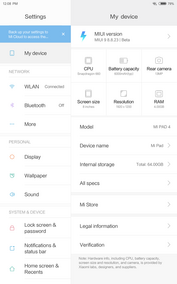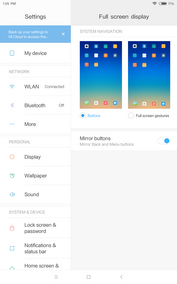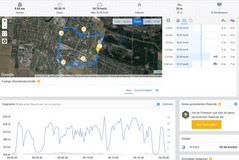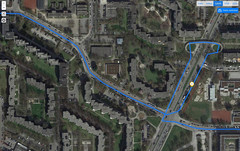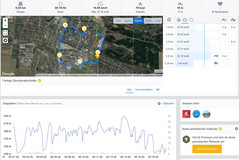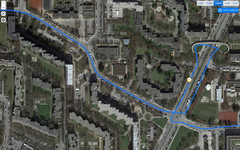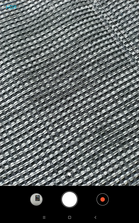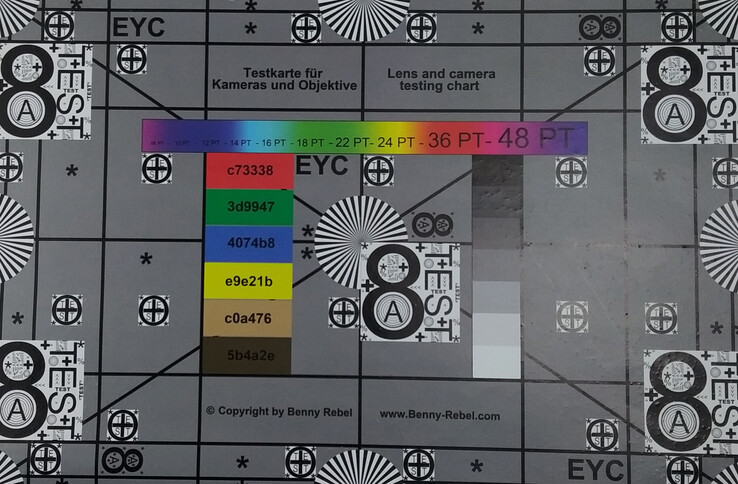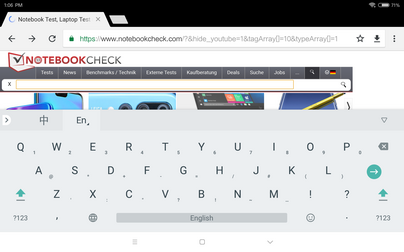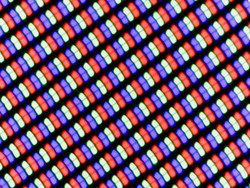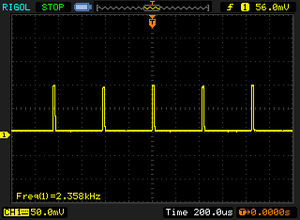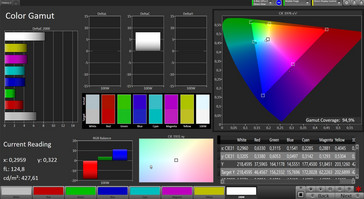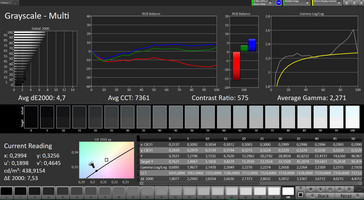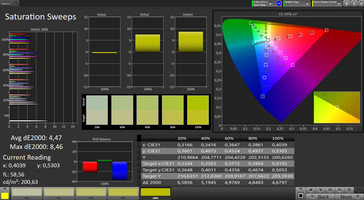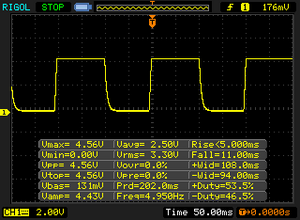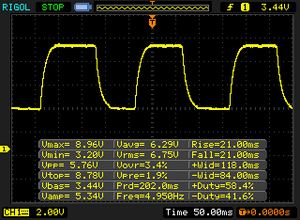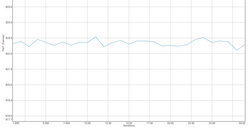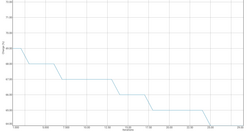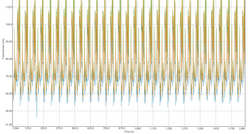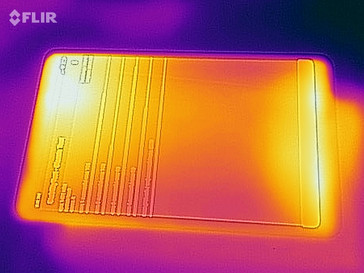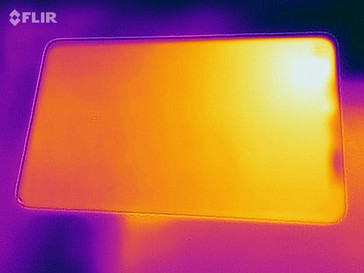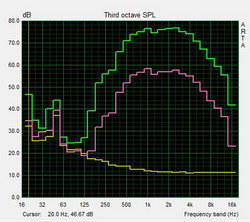Xiaomi Mi Pad 4 (LTE) Tablet Review

Xiaomi’s Mi Pad series has now reached its fourth generation. The 8-inch Android tablet is available in three variants: 3 GB of RAM and 32 GB of storage, 4 GB of RAM and 64 GB of storage, or the second option but with LTE and GPS modules too.
A Qualcomm Snapdragon 660 SoC powers all variants and integrates both a Qualcomm Kyro 260 CPU and a Qualcomm Adreno 512 GPU. The Mi Pad 4 is also equipped with 13 MP rear-facing and 8 MP front-facing cameras, the latter of which can unlock the device with AI-based facial recognition technology. The Mi Pad 4 is the first device in the Mi Pad series that supports this feature.
The Mi Pad 4 has an 8-inch IPS display with a 16:10 aspect ratio that runs at a native 1,920x1,080 resolution. The device is also equipped with dual-band Wi-Fi, Bluetooth 5.0, a 6,000 mAh battery, a USB Type-C port and a 3.5 mm jack.
In mid-August Xiaomi also released a Mi Pad 4 Plus with a 10.1-inch display. Both devices share many of the same components except that the Plus version has a larger display and an 8,620 mAh battery.
The Mi Pad 4 is currently only available from third-party import companies and costs around €180 (~$209) for the 32 GB model and approximately €210 (~$244) for the 64 GB version at the time of writing. The LTE version costs an extra €20 (~$23). We would recommend researching the risks of importing a device as it is more complex than just buying it from a company based in your own country. It was unclear at the time of writing whether the Mi Pad 4 or its big brother will ever be available to purchase in Europe.
The Mi Pad 4 has few true competitors; the market for current, well-equipped, compact and sub-€200 (~$230) Android tablets is a sparse one. We have chosen to compare the Mi Pad 4 against the Amazon Fire HD 8, the Huawei MediaPad M3 Lite 8, the MediaPad M3 8.4 and the MediaPad M5 8.4. It is worth keeping in mind that the latter two comparison devices are considerably more expensive than the Mi Pad 4.
Case
The Mi Pad 4 is available in black or gold with a white front and weighs 342 g (~12 oz). The device is particularly well-crafted for an affordable mid-range tablet and leaves a good first impression visually. The power button and volume rocker are the only hardware buttons, and both can be found on the right-hand side of the device. The buttons have a good pressure point and sit firmly within the device’s frame. The Mi Pad 4 excels with its case design and is on par with many of its more expensive competitors.
The display is made from scratch-resistant glass that smoothly dissolves into the device’s metal frame. While the Mi Pad 4 has relatively small size bezels, it retains the thick top and bottom bezels that we have seen on many other Android tablets. These two bezels largely contribute to a 77% screen-to-body ratio that would seem rather low by current smartphone standards.
The back of the Mi Pad 4 feels good in the hand and is made of aluminium. The milled frame has noticeable edges that interrupt the otherwise curved back. The aluminium has a matte finish that provides enough grip to comfortably hold the device while not being as fingerprint prone as some devices with glossy finishes.
Connectivity
Our test device is equipped with 64 GB of eMMC 5.1 memory, of which 51 GB remains once the OS has been installed. The Mi Pad 4 supports microSD card expansion should you need more storage. Alternatively, you could opt for the Mi Pad 4 Plus which comes with up to 128 GB of storage.
Moreover, you could connect a memory stick via the USB Type-C port for temporary additional storage. However, you will need to purchase an appropriate adapter as Xiaomi does not include any Type-C adapters with the Mi Pad 4. Equally, you could also connect other peripherals such as external keyboards or mice if you have the corresponding Type-C adapter.
The Mi Pad 4 supports screen sharing via Miracast, which worked well during our tests.
Software
The Mi Pad 4 ships with MIUI 9, a Xiaomi customized version of Android Oreo 8.1. Our test device came pre-installed with Android security patch level 1 August 2018 and MIUI version 9.8.8.23 BETA, the latter of which we have already seen running on the Xiaomi Mi 6X and the Xiaomi Redmi 6 Pro. An update to MIUI 10 is currently available in Xiaomi’s BETA branch too.
MIUI is a highly-customized version of Android whose UI looks more like iOS than it does stock Android. MIUI 9 brings a wealth of new settings options and visual updates over its predecessor.
Our test device is running a Chinese ROM, which means that no Google apps or services come pre-installed; therefore no Google Play Store. Xiaomi pre-installs equivalent Chinese and Xiaomi apps but there was no global ROM available for the Mi Pad 4 at the time of writing. This means that you will only be able to set the device to Chinese or English among other limitations.
Please see our guide on installing the Google Play Store for devices without Google Services should you buy a Mi Pad 4 running a Chinese ROM.
Communication & GPS
The Mi Pad 4 supports IEEE 802.11 a/b/g/n/ac Wi-Fi and can connect to either 2.4 or 5 GHz networks. Our test device has a good Wi-Fi range and can still use web services even when operating far away from a router. Incidentally, the Mi Pad 4 supports Bluetooth 5.0 but not NFC. Our test device achieved almost 450 MBit/s in both tests, which is over 200 MBit/s faster than our best comparison device, the much more expensive Huawei MediaPad M3 8.4.
The LTE variant supports LTE Cat.6 and download speeds of up to 300 MBit/s. Our test device only supports 10 LTE bands and not LTE band 20 which is used in Germany. Hopefully, Xiaomi would add more LTE bands if they release a European version.
We also examined the quality of our test device’s microphone as the Mi Pad 4 is likely to be used for video telephony services such as Skype. Voices sound slightly distorted on video calls, but our call partners rated the voice quality as impressive overall. This is particularly good considering the device’s price. Audio playback over the speakers is decent too.
Only the LTE variant of the Mi Pad 4 supports navigational services, so you will need this version if you intend to use the tablet for navigation purposes. Our test device supports GPS, BeiDou and GLONASS.
We took the Mi Pad 4 (LTE) on a bike ride to test its geolocation accuracy against a professional navigation device, the Garmin Edge 520. Our test device deviated by 310 meters (~339 yd) over a 5.65 km (~3.5 mi) ride compared to the distance that Garmin covered. While this a relatively high overall deviation, it is still acceptable for a device at this price. Overall, the Mi Pad 4 (LTE) should be accurate enough for general navigation tasks such as in-car navigation, but we would recommend using a more precise device when you need greater GPS accuracy.
Cameras
While tablets are rarely used for photography given that most people will also own a smartphone with better camera sensors, the Mi Pad 4 has a 13 MP rear-facing camera should you need it. Xiaomi has equipped the device with an OV13855 PureCelPlus sensor made by Omnivision.
The sensor has a 1.12 μm pixel size and a relatively bright f/2.0 aperture but no image stabilization. The lack of stabilization makes it difficult to take photos completely free of blur. Image sharpness is generally good in the right lighting, but photos lack much detail. Colors are usually pale too. The rear-facing camera has good high-dynamic range, so photos represent different areas of brightness well. Unfortunately, there is slight image noise, even in good lighting conditions, which significantly worsens in low-light.
A tablet’s front-facing camera is typically used more than its rear-facing one. It would, therefore, make sense for the Mi Pad 4 to have a better front-facing than rear-facing one, but Xiaomi clearly thinks otherwise. Our test device is equipped with a 5 MP Samsung Isocell sensor that has a f/2.0 aperture. The sensor is good enough for video calls and occasional selfies, but exposure and sharpness are somewhat lacking. Moreover, color reproduction is much paler than that which the rear-facing camera achieves.
The Mi Pad 4 can record videos in up to 1,920 x 1,080 at 30 FPS. The sound quality of recordings is fine, but color reproduction is just as pale as with photos.
We also tested the Mi Pad 4 under controlled lighting conditions to further assess the main camera’s image clarity and color reproduction. We try to judge the latter as objectively as possible under artificial light with reference to X-Rite ColorChecker Passport. We have included the results for you on the right. Our more objective test confirms our initial impressions; the 13 MP sensor reproduces colors naturally, albeit too palely. Moreover, our test device also renders gray tones too darkly.
The photo that we took of our test chart highlights many of the rear-facing camera's weaknesses. Image sharpness could be better, while many fine details are lacking and just look gray. Equally, dark text looks pale and frayed against dark backgrounds.
Accessories & Warranty
The Mi Pad 4 (LTE) comes with a 5 V, 2 A modular charger, a USB Type-A to Type-C cable and a SIM tool. Xiaomi includes several leaflets containing documentation about the device too, and sells an optional flip cover for the device.
Our test device also came with an EU power supply courtesy of Trading Shenzhen, the company who provided the device to us for review. The inclusion of this adapter is not part of the standard issue by Xiaomi.
All Mi Pad 4’s come with twelve months manufacturer’s warranty. Please see our article here for information about the factors that you should consider when importing a smartphone or tablet.
Trading Shenzhen provides an additional warranty that allows buyers to send their devices to a German shipping address when making a warranty claim in lieu of sending the device back to China. This should significantly shorten the processing time for making a warranty claim. Please see our Guarantees, Return policies and Warranties FAQ for country-specific information.
Input Devices & Operation
Our test device comes with a Xiaomi keyboard pre-installed that is configured to Chinese Pinyin, a keyboard with Chinese characters. This can be replaced with other keyboard apps such as those from the Google Play Store if you have installed the Google Play Store and other Google Services first of course. Please see the Software section of the review for further information about installing the Google Play Store on the Mi Pad 4.
The Mi Pad 4 has a sensitive capacitive touchscreen that has a smooth surface which is easy to use even in the corners of the display. The Mi Pad 4 can be unlocked via facial recognition software, but the device lacks a fingerprint reader. Unfortunately, the face unlock proved unreliable and slow during our tests so we doubt that it would be practical for daily use. Moreover, for some reason, our test device would unlock to faces other than those that we had registered on the device making us doubt the security of this feature. Oddly, the same software works well on the Xiaomi Redmi 6 Pro (Mi A2 Lite), so we are unsure of what could be causing these issues with the Mi Pad 4.
Navigating the Mi Pad 4 is done either by using the standard Android three on-screen button array or with Xiaomi gesture controls, the likes of which we have seen on the Redmi 6 Pro (Mi A2 Lite). A short swipe from the bottom of any app takes you to the home screen and holding your finger on the display after making a short swipe will bring up the Recents menu. You can also take a step back within an app and correspondingly go forwards again by swiping from the left-hand or the right-hand side of the display to the center.
Display
The Mi Pad 4 has an 8-inch IPS display with a 1,920x1,200 native resolution and a pixel density of 283 PPI. According to X-Rite i1Pro 2, our test device has an 83% uniformly bright display, which is around ten per cent less uniform than most of our comparison devices. This means that large blocks of color will look less uniformly lit than our Huawei-made comparison devices, but the margins are so small that we doubt that many users would notice the difference in practice. The Mi Pad 4 has an ambient light sensor too, which allows the device to adjust display brightness automatically according to ambient lighting conditions.
Our test device achieved an average maximum brightness of 411 cd/m² with the ambient light sensor turned on as measured by X-Rite i1Pro 2 and a maximum brightness of 455 cd/m² at the center of the display. These values make the Mi Pad 4 brighter than all but the Huawei MediaPad M3 8.4 of our comparison devices. Our test device gets even brighter when measured with the more practical APL50 test, which records the center of the display at 467 cd/m². Our test device also achieves a maximum brightness of 454 cd/m² with brightness set to manual mode.
The Mi Pad 4 uses pulse-width modulation (PWM) to control brightness at and below 10% luminosity. We measured PWM at 2,358 Hz, which should be high enough to not cause problems for even those who are PWM sensitive.
| |||||||||||||||||||||||||
Brightness Distribution: 83 %
Center on Battery: 454 cd/m²
Contrast: 622:1 (Black: 0.73 cd/m²)
ΔE ColorChecker Calman: 5.2 | ∀{0.5-29.43 Ø4.76}
ΔE Greyscale Calman: 4.7 | ∀{0.09-98 Ø5}
94.9% sRGB (Calman 2D)
Gamma: 2.271
CCT: 7361 K
| Xiaomi Mi Pad 4 IPS LCD, 1920x1200, 8" | Huawei Mediapad M3 Lite 8 IPS, 1920x1200, 8" | Huawei MediaPad M3 8.4 inch IPS, 2560x1600, 8.4" | Amazon Fire HD 8 2017 IPS, 1280x800, 8" | Huawei MediaPad M5 8.4 IPS, 2560x1600, 8.4" | Medion Lifetab P10606 IPS, 1920x1200, 10.1" | Acer Iconia Tab 10 A3-A50 IPS, 1920x1200, 10.1" | |
|---|---|---|---|---|---|---|---|
| Screen | 4% | 5% | -16% | -10% | -46% | -16% | |
| Brightness middle (cd/m²) | 454 | 409.1 -10% | 460 1% | 419 -8% | 405 -11% | 326 -28% | 340 -25% |
| Brightness (cd/m²) | 411 | 402 -2% | 445 8% | 412 0% | 392 -5% | 338 -18% | 320 -22% |
| Brightness Distribution (%) | 83 | 92 11% | 90 8% | 91 10% | 92 11% | 92 11% | 84 1% |
| Black Level * (cd/m²) | 0.73 | 0.56 23% | 0.45 38% | 0.39 47% | 0.67 8% | 0.56 23% | 0.19 74% |
| Contrast (:1) | 622 | 731 18% | 1022 64% | 1074 73% | 604 -3% | 582 -6% | 1789 188% |
| Colorchecker dE 2000 * | 5.2 | 4.1 21% | 6.2 -19% | 8.5 -63% | 5.78 -11% | 9.1 -75% | 15 -188% |
| Colorchecker dE 2000 max. * | 8.36 | 9.6 -15% | 10.5 -26% | 13.8 -65% | 9.82 -17% | 18.2 -118% | 22.8 -173% |
| Greyscale dE 2000 * | 4.7 | 5.3 -13% | 6.5 -38% | 10.3 -119% | 7.2 -53% | 12 -155% | 4 15% |
| Gamma | 2.271 97% | 2.2 100% | 2.33 94% | 2.6 85% | 2.278 97% | 2.32 95% | 2.09 105% |
| CCT | 7361 88% | 7603 85% | 8056 81% | 6216 105% | 8405 77% | 11359 57% | 6940 94% |
* ... smaller is better
Screen Flickering / PWM (Pulse-Width Modulation)
| Screen flickering / PWM detected | 2358 Hz | ≤ 10 % brightness setting | |
The display backlight flickers at 2358 Hz (worst case, e.g., utilizing PWM) Flickering detected at a brightness setting of 10 % and below. There should be no flickering or PWM above this brightness setting. The frequency of 2358 Hz is quite high, so most users sensitive to PWM should not notice any flickering. In comparison: 53 % of all tested devices do not use PWM to dim the display. If PWM was detected, an average of 8039 (minimum: 5 - maximum: 343500) Hz was measured. | |||
Our test device has a comparatively high black value of 0.73 cd/m², which significantly reduces the device’s potential contrast ratio. X-Rite 1Pro 2 records our test device’s contrast ratio at a rather poor 622:1. By contrast, APL50 records our test device as having a 0.59 cd/m² black value and a slightly better 792:1 contrast ratio. Even the APL50 values are poor when compared to many of our comparison devices. The Acer Iconia Tab 10, for instance, has a 0.19 cd/m² black value and a 1,789:1 contrast ratio. In practice, this means that colors will look more vivid and blacks will look truer on the Iconia Tab 10 than on the Mi Pad 4.
We also measured how accurately our test device reproduces colors by measuring the display with a photo spectrometer and CalMAN analysis software. The Mi Pad 4 is set to “Automatic Contrast” by default, which as the name suggests, selects the best settings to suit what is being displayed on-screen. There is also “Standard” and “Enhanced Contrast”.
The Mi Pad 4 is impressively color accurate for a sub-€200 (~$230) device. Our test device has high sRGB accuracy and only a few tones are noticeably different to the naked eye from the target sRGB color space. Gray tones are particularly well reproduced for example. Our test device’s display does have a slight blue tint to it though.
Display Response Times
| ↔ Response Time Black to White | ||
|---|---|---|
| 16 ms ... rise ↗ and fall ↘ combined | ↗ 5 ms rise | |
| ↘ 11 ms fall | ||
| The screen shows good response rates in our tests, but may be too slow for competitive gamers. In comparison, all tested devices range from 0.1 (minimum) to 240 (maximum) ms. » 36 % of all devices are better. This means that the measured response time is better than the average of all tested devices (20.1 ms). | ||
| ↔ Response Time 50% Grey to 80% Grey | ||
| 42 ms ... rise ↗ and fall ↘ combined | ↗ 21 ms rise | |
| ↘ 21 ms fall | ||
| The screen shows slow response rates in our tests and will be unsatisfactory for gamers. In comparison, all tested devices range from 0.165 (minimum) to 636 (maximum) ms. » 67 % of all devices are better. This means that the measured response time is worse than the average of all tested devices (31.5 ms). | ||
Our test device is usable in direct sunlight thanks to its high maximum brightness. Content remains readable even with the device’s relatively low contrast ratio.
Performance
The Mi Pad 4 is equipped with a Qualcomm Snapdragon 660 SoC that integrates an octa-core Kyro 260 CPU and a Qualcomm Adreno 512 GPU among other components. The CPU can reach up to 2.2 GHz across four performance cores and 1.8 GHz on the four-remaining power-saving cores. The Qualcomm Snapdragon 660 is manufactured on 14 nm FinFET processes, which makes the chip significantly more energy efficient compared with its predecessor, the Snapdragon 625. Additionally, the GPU can clock up to 650 MHz.
Our test device is also equipped with 4 GB of LPDDR4 dual-channel RAM, which helps the system load applications quickly and keeps animations smooth. We did notice some micro-stuttering and lag when running intensive applications or when running many applications at once though.
The Mi Pad 4 scores comparatively highly in CPU benchmarks and is only consistently bettered by the HiSilicon Kirin 960 powered Huawei MediaPad M5 8.4, a device that costs almost twice as much as the Mi Pad 4. Our test device also performs well in system benchmarks, topping our comparison table in PCMark for Android and beating the MediaPad M5 8.4 in the process.
The Adreno 512 performs well in GPU benchmarks too. The GPU consistently finishes second in GPU benchmarks to the ARM Mali-G71 MP8 that powers the MediaPad M5 8.4 and a few percent higher than the average score of Adreno 512 powered devices that we have currently tested.
| AnTuTu v7 - Total Score | |
| Huawei MediaPad M5 8.4 | |
| Xiaomi Mi Pad 4 | |
| Average Qualcomm Snapdragon 660 (116346 - 143551, n=10) | |
| Medion Lifetab P10606 | |
| PCMark for Android | |
| Work performance score | |
| Huawei MediaPad M5 8.4 | |
| Xiaomi Mi Pad 4 | |
| Average Qualcomm Snapdragon 660 (6274 - 7026, n=11) | |
| Acer Iconia Tab 10 A3-A50 | |
| Huawei MediaPad M3 8.4 inch | |
| Huawei Mediapad M3 Lite 8 | |
| Medion Lifetab P10606 | |
| Amazon Fire HD 8 2017 | |
| Work 2.0 performance score | |
| Average Qualcomm Snapdragon 660 (5789 - 6426, n=13) | |
| Xiaomi Mi Pad 4 | |
| Huawei MediaPad M5 8.4 | |
| Acer Iconia Tab 10 A3-A50 | |
| Huawei Mediapad M3 Lite 8 | |
| Medion Lifetab P10606 | |
| Amazon Fire HD 8 2017 | |
| Geekbench 4.4 | |
| 64 Bit Single-Core Score | |
| Average of class Tablet (877 - 9867, n=13, last 2 years) | |
| Huawei MediaPad M5 8.4 | |
| Xiaomi Mi Pad 4 | |
| Average Qualcomm Snapdragon 660 (1431 - 1646, n=11) | |
| Acer Iconia Tab 10 A3-A50 | |
| Huawei Mediapad M3 Lite 8 | |
| Medion Lifetab P10606 | |
| Amazon Fire HD 8 2017 | |
| 64 Bit Multi-Core Score | |
| Average of class Tablet (3385 - 30983, n=13, last 2 years) | |
| Huawei MediaPad M5 8.4 | |
| Xiaomi Mi Pad 4 | |
| Average Qualcomm Snapdragon 660 (4895 - 5913, n=11) | |
| Huawei Mediapad M3 Lite 8 | |
| Acer Iconia Tab 10 A3-A50 | |
| Medion Lifetab P10606 | |
| Amazon Fire HD 8 2017 | |
| Compute RenderScript Score | |
| Average of class Tablet (8856 - 22243, n=6, last 2 years) | |
| Huawei MediaPad M5 8.4 | |
| Xiaomi Mi Pad 4 | |
| Average Qualcomm Snapdragon 660 (4983 - 5811, n=9) | |
| Acer Iconia Tab 10 A3-A50 | |
| Medion Lifetab P10606 | |
| GFXBench (DX / GLBenchmark) 2.7 | |
| T-Rex Onscreen | |
| Average of class Tablet (22 - 165, n=72, last 2 years) | |
| Huawei MediaPad M5 8.4 | |
| Average Qualcomm Snapdragon 660 (42 - 59, n=14) | |
| Xiaomi Mi Pad 4 | |
| Huawei MediaPad M3 8.4 inch | |
| Amazon Fire HD 8 2017 | |
| Acer Iconia Tab 10 A3-A50 | |
| Huawei Mediapad M3 Lite 8 | |
| Medion Lifetab P10606 | |
| 1920x1080 T-Rex Offscreen | |
| Average of class Tablet (20 - 886, n=72, last 2 years) | |
| Huawei MediaPad M5 8.4 | |
| Xiaomi Mi Pad 4 | |
| Average Qualcomm Snapdragon 660 (43 - 51, n=14) | |
| Huawei MediaPad M3 8.4 inch | |
| Acer Iconia Tab 10 A3-A50 | |
| Huawei Mediapad M3 Lite 8 | |
| Medion Lifetab P10606 | |
| Amazon Fire HD 8 2017 | |
| GFXBench 3.0 | |
| on screen Manhattan Onscreen OGL | |
| Average of class Tablet (14 - 165, n=72, last 2 years) | |
| Huawei MediaPad M5 8.4 | |
| Average Qualcomm Snapdragon 660 (19 - 40, n=14) | |
| Xiaomi Mi Pad 4 | |
| Huawei MediaPad M3 8.4 inch | |
| Acer Iconia Tab 10 A3-A50 | |
| Huawei Mediapad M3 Lite 8 | |
| Amazon Fire HD 8 2017 | |
| Medion Lifetab P10606 | |
| 1920x1080 1080p Manhattan Offscreen | |
| Average of class Tablet (12 - 532, n=72, last 2 years) | |
| Huawei MediaPad M5 8.4 | |
| Xiaomi Mi Pad 4 | |
| Average Qualcomm Snapdragon 660 (20 - 23, n=14) | |
| Huawei MediaPad M3 8.4 inch | |
| Acer Iconia Tab 10 A3-A50 | |
| Medion Lifetab P10606 | |
| Huawei Mediapad M3 Lite 8 | |
| Amazon Fire HD 8 2017 | |
| GFXBench 3.1 | |
| on screen Manhattan ES 3.1 Onscreen | |
| Average of class Tablet (8.8 - 160, n=72, last 2 years) | |
| Average Qualcomm Snapdragon 660 (12 - 30, n=15) | |
| Huawei MediaPad M5 8.4 | |
| Xiaomi Mi Pad 4 | |
| Acer Iconia Tab 10 A3-A50 | |
| Amazon Fire HD 8 2017 | |
| Huawei Mediapad M3 Lite 8 | |
| Medion Lifetab P10606 | |
| Huawei MediaPad M3 8.4 inch | |
| 1920x1080 Manhattan ES 3.1 Offscreen | |
| Average of class Tablet (8.3 - 400, n=72, last 2 years) | |
| Huawei MediaPad M5 8.4 | |
| Xiaomi Mi Pad 4 | |
| Average Qualcomm Snapdragon 660 (8.2 - 15, n=14) | |
| Huawei MediaPad M3 8.4 inch | |
| Acer Iconia Tab 10 A3-A50 | |
| Huawei Mediapad M3 Lite 8 | |
| Amazon Fire HD 8 2017 | |
| Medion Lifetab P10606 | |
| GFXBench | |
| on screen Car Chase Onscreen | |
| Average of class Tablet (3.8 - 117.9, n=71, last 2 years) | |
| Huawei MediaPad M5 8.4 | |
| Average Qualcomm Snapdragon 660 (7.5 - 18, n=15) | |
| Xiaomi Mi Pad 4 | |
| Huawei MediaPad M3 8.4 inch | |
| Acer Iconia Tab 10 A3-A50 | |
| Huawei Mediapad M3 Lite 8 | |
| Medion Lifetab P10606 | |
| 1920x1080 Car Chase Offscreen | |
| Average of class Tablet (3 - 284, n=71, last 2 years) | |
| Huawei MediaPad M5 8.4 | |
| Xiaomi Mi Pad 4 | |
| Average Qualcomm Snapdragon 660 (8 - 9.1, n=14) | |
| Huawei MediaPad M3 8.4 inch | |
| Acer Iconia Tab 10 A3-A50 | |
| Huawei Mediapad M3 Lite 8 | |
| Medion Lifetab P10606 | |
The Mi Pad 4 is a competent web browsing device despite its relatively low price. Our test device displayed websites quickly throughout testing and scrolling remained largely smooth throughout.
We conducted browser benchmarks using the pre-installed Chrome browser. Our test device generally finished second to the MediaPad M5 8.4 in these benchmarks, but performed weakly in Mozilla Kraken 1.1. Incidentally, both the more expensive MediaPad M5 8.4 and the MediaPad M3 8.4 performed worse than the Mi Pad 4 in this benchmark too.
| Octane V2 - Total Score | |
| Average of class Tablet (763 - 138481, n=91, last 2 years) | |
| Huawei MediaPad M3 8.4 inch (Chrome 54) | |
| Huawei MediaPad M5 8.4 (Chrome 66) | |
| Xiaomi Mi Pad 4 (Chrome 68) | |
| Average Qualcomm Snapdragon 660 (8463 - 10945, n=14) | |
| Acer Iconia Tab 10 A3-A50 (Browser: Chrome Version 63) | |
| Medion Lifetab P10606 (Chrome 60) | |
| Huawei Mediapad M3 Lite 8 (Google Chrome 61.0.3163.98) | |
| Amazon Fire HD 8 2017 (Amazon Silk 58.2.3029.83.10) | |
| WebXPRT 2015 - Overall | |
| Huawei MediaPad M5 8.4 (Chrome 66) | |
| Xiaomi Mi Pad 4 (Chrome 68) | |
| Average Qualcomm Snapdragon 660 (159 - 182, n=8) | |
| Huawei MediaPad M3 8.4 inch (Chrome 54) | |
| Huawei Mediapad M3 Lite 8 (Google Chrome 61.0.3163.98) | |
| Medion Lifetab P10606 (Chrome 60) | |
| Amazon Fire HD 8 2017 (Amazon Silk 58.2.3029.83.10) | |
| JetStream 1.1 - Total Score | |
| Huawei MediaPad M5 8.4 (Chrome 66) | |
| Xiaomi Mi Pad 4 (Chrome 68) | |
| Huawei MediaPad M3 8.4 inch (Chrome 54) | |
| Average Qualcomm Snapdragon 660 (45.3 - 55.5, n=12) | |
| Acer Iconia Tab 10 A3-A50 (Browser: Chrome Version 63) | |
| Amazon Fire HD 8 2017 (Amazon Silk 58.2.3029.83.10) | |
| Medion Lifetab P10606 (Chrome 60) | |
| Huawei Mediapad M3 Lite 8 (Google Chrome 61.0.3163.98) | |
| Mozilla Kraken 1.1 - Total | |
| Medion Lifetab P10606 (Chrome 60) | |
| Huawei Mediapad M3 Lite 8 (Google Chrome 61.0.3163.98) | |
| Amazon Fire HD 8 2017 (Amazon Silk 58.2.3029.83.10) | |
| Average Qualcomm Snapdragon 660 (3796 - 4769, n=13) | |
| Xiaomi Mi Pad 4 (Chrome 68) | |
| Acer Iconia Tab 10 A3-A50 (Browser: Chrome Version 63) | |
| Huawei MediaPad M5 8.4 (Chrome 66) | |
| Huawei MediaPad M3 8.4 inch (Chrome 54) | |
| Average of class Tablet (243 - 27101, n=80, last 2 years) | |
* ... smaller is better
Our test device is equipped with 64 GB of eMMC flash memory which is considerably faster than most of our comparison devices and the average of 64 GB eMMC equipped devices that we have currently tested. However, this does not make the Mi Pad 4 inherently fast in this regard as eMMC memory is always much slower than UFS 2.1 flash memory that is often used in premium smartphones such as the Huawei P20 Pro or Samsung Galaxy S9.
We also tested micro SD card performance using AndroBench 3-5 with our reference microSD card, the Toshiba Exceria Pro M501. This card has a 270 MB/s maximum read speed and a maximum write speeds of 150 MB/s. Our test device impressed in this benchmark and scored higher than all our comparison devices. Performance is a way off the maximum potential of our reference microSD card, but it is still streets ahead of many of our comparison devices.
| Xiaomi Mi Pad 4 | Huawei Mediapad M3 Lite 8 | Huawei MediaPad M3 8.4 inch | Amazon Fire HD 8 2017 | Huawei MediaPad M5 8.4 | Medion Lifetab P10606 | Acer Iconia Tab 10 A3-A50 | Average 64 GB eMMC Flash | Average of class Tablet | |
|---|---|---|---|---|---|---|---|---|---|
| AndroBench 3-5 | -60% | -45% | -61% | -12% | -35% | -47% | -20% | 398% | |
| Sequential Read 256KB (MB/s) | 277.6 | 135.1 -51% | 249.7 -10% | 159.1 -43% | 268.6 -3% | 274.7 -1% | 173.7 -37% | 277 ? 0% | 1868 ? 573% |
| Sequential Write 256KB (MB/s) | 207.9 | 38.01 -82% | 117.2 -44% | 47.23 -77% | 132.2 -36% | 74.2 -64% | 92.4 -56% | 178.4 ? -14% | 1422 ? 584% |
| Random Read 4KB (MB/s) | 94.2 | 35 -63% | 32.04 -66% | 21.55 -77% | 62.8 -33% | 34.59 -63% | 13.7 -85% | 60.7 ? -36% | 252 ? 168% |
| Random Write 4KB (MB/s) | 77.9 | 7.64 -90% | 31.35 -60% | 11.51 -85% | 65.1 -16% | 12.02 -85% | 8.77 -89% | 33.8 ? -57% | 287 ? 268% |
| Sequential Read 256KB SDCard (MB/s) | 84.2 ? | 87.7 4% | 61.7 ? -27% | 51.1 -39% | 84.9 ? 1% | 79.6 ? -5% | 80.4 ? -5% | 77.4 ? -8% | |
| Sequential Write 256KB SDCard (MB/s) | 61.2 ? | 14.6 -76% | 23.52 ? -62% | 34.15 -44% | 70.7 ? 16% | 64.9 ? 6% | 56.8 ? -7% | 58.3 ? -5% |
Games
The Mi Pad 4 is ideal for playing games thanks to its large display and its relatively small footprint. Helpfully the stereo speakers are well placed for holding the device in two hands, so you can play games without headphones and be largely free from any muffling associated with your hands obscuring the speakers.
The Qualcomm Adreno 512 supports all modern APIs such as Vulkan, OpenGL and Direct3D 12. The GPU is powerful enough to play most modern complex 3D games smoothly.
Fighting games such as “Shadow Fight 3” run at a relatively consistent 60 FPS on high graphics. By contrast, the Mi Pad 4 can only play performance hungry games such as “PUBG Mobile” at 30 FPS on minimum graphics. We used GameBench to determine frame rates for reference.
The sensors and touchscreen worked well during our tests and without any issues. Some complex games took a while to load though because of the Mi Pad 4’s eMMC flash memory.
| Shadow Fight 3 | |||
| Settings | Value | ||
| high | 60 fps | ||
| PUBG Mobile | |||
| Settings | Value | ||
| Smooth | 30 fps | ||
| Balanced | 24 fps | ||
Emissions
Temperature
The Mi Pad 4 is a relatively cool device at idle. Surface temperatures average 28.8 °C (~84 °F) at idle and only one area of the device reaches marginally above 30 °C (~86 °F). Our test device averages 37.4 °C (~99 °F) under load and reaches a maximum of 41.1 °C (~106 °F) at the top right-hand corner of the device. Even our test device’s hottest point should not feel uncomfortably hot to most people.
We also checked the extent to which the SoC maintained its initial peak performance under sustained consistent load with the GFXBench battery test. We ran the benchmark thirty times on a loop during which we recorded both the reduction in battery level and any changes in frame rates. Our test device maintained largely consistent frame rates and performance during the Manhattan test. This benchmark uses the OpenGL ES 3.1 API for reference. Any performance fluctuations are within one percentile, so you should expect largely consistent performance during demanding tasks or complex games.
(±) The maximum temperature on the upper side is 41.1 °C / 106 F, compared to the average of 33.6 °C / 92 F, ranging from 20.7 to 53.2 °C for the class Tablet.
(±) The bottom heats up to a maximum of 40.5 °C / 105 F, compared to the average of 33.2 °C / 92 F
(+) In idle usage, the average temperature for the upper side is 28.7 °C / 84 F, compared to the device average of 30 °C / 86 F.
Speakers
The Mi Pad 4 has stereo speakers that are located on the underside of the tablet. The speakers on our test device reach a maximum of 86.1 dB(A), which is over 10 dB(A) louder than the Huawei MediaPad M3 Lite 8. The speakers on our test device have adequate if somewhat unimpressive sound quality and will sound good if you keep the volume below maximum. The speakers reproduce mid-tones relatively well, but there is a distinct lack of bass tones.
Audio output over the 3.5 mm jack sounds clean and is free from distortion. Audio playback via Bluetooth sounds equally good too.
Xiaomi Mi Pad 4 audio analysis
(+) | speakers can play relatively loud (86.1 dB)
Bass 100 - 315 Hz
(-) | nearly no bass - on average 75.1% lower than median
(+) | bass is linear (0% delta to prev. frequency)
Mids 400 - 2000 Hz
(-) | nearly no mids - on average 75.1% lower than median
(+) | mids are linear (0% delta to prev. frequency)
Highs 2 - 16 kHz
(-) | nearly no highs - on average 75.1% lower than median
(+) | highs are linear (0% delta to prev. frequency)
Overall 100 - 16.000 Hz
(-) | overall sound is not linear (110.9% difference to median)
Compared to same class
» 98% of all tested devices in this class were better, 1% similar, 1% worse
» The best had a delta of 7%, average was 20%, worst was 129%
Compared to all devices tested
» 96% of all tested devices were better, 0% similar, 4% worse
» The best had a delta of 4%, average was 24%, worst was 134%
Huawei Mediapad M3 Lite 8 audio analysis
(±) | speaker loudness is average but good (75.8 dB)
Bass 100 - 315 Hz
(-) | nearly no bass - on average 18.4% lower than median
(+) | bass is linear (4.6% delta to prev. frequency)
Mids 400 - 2000 Hz
(±) | reduced mids - on average 5.9% lower than median
(±) | linearity of mids is average (7.6% delta to prev. frequency)
Highs 2 - 16 kHz
(±) | higher highs - on average 7.4% higher than median
(+) | highs are linear (6.9% delta to prev. frequency)
Overall 100 - 16.000 Hz
(-) | overall sound is not linear (30.3% difference to median)
Compared to same class
» 90% of all tested devices in this class were better, 3% similar, 8% worse
» The best had a delta of 7%, average was 20%, worst was 129%
Compared to all devices tested
» 88% of all tested devices were better, 3% similar, 9% worse
» The best had a delta of 4%, average was 24%, worst was 134%
Power Management
Power Consumption
The Mi Pad 4 is a relatively power efficient device at idle, but consumes more than most of our comparison devices under load. Our test device consumes an average of 2.2 W at idle, which is 25% and 171% lower than our test devices. This increases to an average of 8.2 W under load, which is higher than all but the Acer Iconia Tab 10. The maximum power consumption that we measured at 12.2 W is equally high. This value is only beaten by the Medion Lifetab P10606 and is around a fifth higher than our other comparison devices.
The Mi Pad 4’s 6,000 mAh battery fully recharges in just over three hours.
| Off / Standby | |
| Idle | |
| Load |
|
Key:
min: | |
| Xiaomi Mi Pad 4 6000 mAh | Huawei Mediapad M3 Lite 8 4800 mAh | Huawei MediaPad M3 8.4 inch 5100 mAh | Amazon Fire HD 8 2017 mAh | Huawei MediaPad M5 8.4 5100 mAh | Medion Lifetab P10606 7000 mAh | Acer Iconia Tab 10 A3-A50 6100 mAh | |
|---|---|---|---|---|---|---|---|
| Power Consumption | -88% | -8% | 24% | -21% | -22% | -78% | |
| Idle Minimum * (Watt) | 1.2 | 4.02 -235% | 1.51 -26% | 0.99 17% | 2.1 -75% | 1.4 -17% | 3.21 -168% |
| Idle Average * (Watt) | 2.2 | 6 -173% | 3.64 -65% | 2.74 -25% | 3.74 -70% | 4.17 -90% | 5.97 -171% |
| Idle Maximum * (Watt) | 4.1 | 6.64 -62% | 3.68 10% | 2.83 31% | 4.33 -6% | 4.2 -2% | 6.19 -51% |
| Load Average * (Watt) | 8.2 | 7.34 10% | 6.95 15% | 4.51 45% | 6.32 23% | 7.5 9% | 9.72 -19% |
| Load Maximum * (Watt) | 12.2 | 9.6 21% | 9.11 25% | 5.69 53% | 9.13 25% | 13.71 -12% | 9.97 18% |
* ... smaller is better
Battery Life
We conducted all our battery life tests with the Mi Pad 4 set to 150 cd/m² brightness. Our test device lasted thirteen hours and forty-seven minutes in our Wi-Fi battery life test, during which we run a script that simulates the load required to render websites. This runtime is only beaten by the MediaPad M3 Lite 8, which curiously has a 1,200 mAh smaller battery than the Mi Pad 4. Our test device lasts almost an hour longer with running a video on a loop, which is considerably longer than any of our comparison devices for which we have the data.
The relatively high power consumption under load rears its head in our looped stress test though, in which our test device only lasts for three-hours and forty-one minutes. This puts the Mi Pad 4 only above the Acer Iconia Tab 10 and at least a fifth behind the rest of our comparison devices.
| Xiaomi Mi Pad 4 6000 mAh | Huawei Mediapad M3 Lite 8 4800 mAh | Huawei MediaPad M3 8.4 inch 5100 mAh | Amazon Fire HD 8 2017 mAh | Huawei MediaPad M5 8.4 5100 mAh | Medion Lifetab P10606 7000 mAh | Acer Iconia Tab 10 A3-A50 6100 mAh | |
|---|---|---|---|---|---|---|---|
| Battery runtime | 41% | -17% | 26% | -7% | 22% | -40% | |
| Reader / Idle (h) | 22.7 | 23 1% | 18.5 -19% | 33.9 49% | 19.2 -15% | 25.1 11% | 12.3 -46% |
| H.264 (h) | 15.2 | 9.7 -36% | 12.4 -18% | 11.7 -23% | 11 -28% | ||
| WiFi v1.3 (h) | 13.8 | 14.6 6% | 9.1 -34% | 12.8 -7% | 10.5 -24% | 13.3 -4% | 6.5 -53% |
| Load (h) | 3.7 | 8 116% | 4.5 22% | 6.6 78% | 5 35% | 7.7 108% | 2.9 -22% |
Pros
Cons
Verdict
Xiaomi has succeeded in creating a surprisingly good tablet with a strong price to performance ratio. The Mi Pad 4 is a budget tablet that impressed us during testing despite only having mid-range hardware.
Perhaps expectedly, Xiaomi has made some compromises to keep the cost down. Overall, the Mi Pad 4 is an excellent tablet for the money.
The Mi Pad 4 competes on the same level as its vastly more expensive Huawei competitors in terms of battery life, performance and the quality of its craftsmanship. Xiaomi has even equipped the device with a Wi-Fi module that is faster than all our comparison devices.
Some features such as the poor implementation of facial unlock somewhat spoil the overall experience though. Likewise, the display has a relatively poor contrast ratio and the camera could be better too. The omission of a fingerprint scanner and NFC seems like a missed opportunity too.
Finally, it is worth keeping in mind that at the time of writing the Mi Pad 4 only supports a Chinese version of MIUI and the LTE variant does not support LTE band 20, which is commonly used throughout Europe.
Xiaomi Mi Pad 4
- 09/16/2019 v7 (old)
Marcus Herbrich