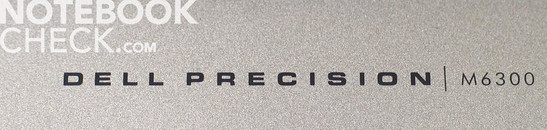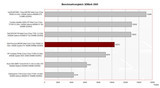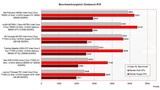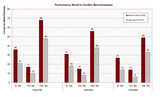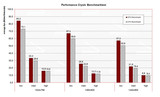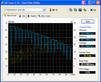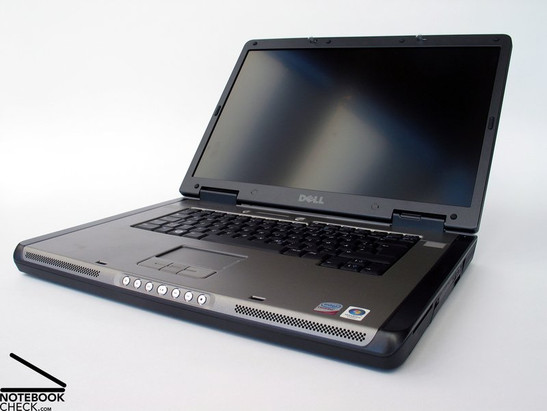Review Dell Precision M6300 Notebook
Heavy Worker.
The Precision series by Dell was especially designed for professionals working with CAD applications and visualizations and demanding high video performance, reliability, and good support. The M6300 is a robust desktop replacement computer in 17 inch format. Various configuration options make it possible to turn it into a high-performance workstation.
Case
The case of the Dell Precision M6300 is in general the same than the one of the already reviewed Dell Precision M90, which we already reviewed. Here is the review of the Dell Precision M90. The similarity to the Dell Inspiron 9400, a consumer notebook comparable to the Precision M6300, which is in the meanwhile superseded by the Dell Inspiron 1720 (here's the review) with newly designed case, gets also obvious at once.
In order to cope with the demands on a daily hard working workstation, only high-quality materials were used. The case is made of aluminium and magnesium parts. Nevertheless, this notebook weighs still 3770 g. Therefore, the mobility is limited and the standard working place is the desktop.
The M6300's case is definitely sufficiently stable for regularly carrying it from one place to another. The whole case, i.e., base unit and display, are due to being consistently made of aluminium and magnesium and due to spacious parts hardly pressure sensible.
Even if you pick it up at the front edge, which requires well trained forearm muscles, you'll neither face any deformation of the case nor hear any creaking noises. The only weak part is once again above the keyboard, where the case slightly yields under pressure.
As already mentioned above the lid is able to well protect the TFT panel against applied forces. Also the flexural rigidity of the lid is very good. Both of the spacious hinges are able to support every opening angle without problems besides a slight possible see-saw after adjusting the opening angle. Unfortunately the plastic cover of the hinges is not completely tightly attached. So, it can be moved even if you do not apply much force. Even though this has no impact on the usability of the M6300, the good overall impression slightly diminishes, because of this detail.
Some more words about the design. It is black, grey, dark-grey without any colourful spot. The target group won't mind at all. On the contrary, especially architects are known to prefer black notebooks...
Interface Equipment
An important criterion for a mobile workstation is the provided interface equipment. The interfaces should make it possible to connect a number of external devices for different requirements. Furthermore, there should be enough reserves for coping with future demands during the whole economic life-time of a notebook.
Considering this, the Dell Precision M6300 is, in order to be on the safe side, equipped with a total of six USB 2.0 ports. Four of them are at its back side and are, therefore, the best choice for permanently connected devices. The other two are at the left side near the back. So, these are ideal for varying demands, e.g., for connecting USB sticks or a digital camera.
Next there is a number of standard ports, i.e., a Kensington lock at the left side near the back, a Firewire port and audio ports (headphone and microphone) at the right side. At this side, there is also a Cardreader (SD, MMC, MS, MSPro, xD) and an Expresscard slot, which supports 34mm and 54mm modules.
At the back side there are a S-Video port, an analogue VGA port and a DVI Port. Furthermore, the Precision M6300 is also equipped with a docking port on the bottom side.
Regarding data communication the Dell Precision M6300 provides a Gigabit network adapter with LAN port at its back side, an internal 56k V.92 modem also at its back side, and Wireless LAN, whereas you can choose either standard 802.11 a/b/g or a/g/n.
But, that's still not all. Also Bluetooth 2.0+EDR is among the standard interfaces and mobile broadband 3G/HSDPA is available for a surcharge of 170,- Euro.
For enhancing data security the Precision M6300 is equipped with a trusted platform module 1.2 and a SmartCard reader. However, the reviewed notebook was not equipped with a simple fingerprint reader. Dell offers an external one for a surcharge of 40.- Euro or built-in, if you choose more powerful CPUs.
A CD with drivers and a recovery CD for restoring the system was included in the delivery of the reviewed Dell Precision M6300.
Input Devices
Although the M6300 would be big enough, Dell decided, nonetheless, to use a standard keyboard without extra numerical pad. That's a pity, because the intended target groups, i.e., architects, technicians, and graphic artists, would surely appreciate one. Especially CAD and various statics tools require to key in a lot of numbers. So, a numerical pad would especially enhance user-friendliness for these applications.
However, typing is very user-friendly. The key feedback is user-friendly soft, yet is is definitely clear. If you type more forcefully, the keyboard slightly yields and dully clatters. However, if you type in a normal way the keyboard is very silent. You might need some time to adapt to the location of the keyboard, which is rather far to the back of the base unit, even more because this laptop is relatively high.
The size of the keys and the keyboard layout are alright. The space bar is sufficiently big and the enter key extends over two rows. Regarding keyboard layout, there is a slight structuring visible. The function keys are somewhat more to the back and grouped into function groups at the right side. The cursor keys are a little more at the front and have a distance to other keys.
The provided hot keys are a number of Mediaplayer function keys located at the front edge of the notebook. Also the volume can be controlled there. Other options, e.g., the wireless communication can only be controlled via standard keyboard by means of the FN key.
Above the keyboard, besides the power switch, there is a further switch with imprinted battery logo, which hints on power saving functions. However, we couldn't discover the way it works and its impact on the system during our test. After pressing it, a menu was displayed, but it's entries were deactivated. Afterwards it was no longer possible to access the Windows energy profiles. There was only one way out of this state, which was to restart the system.
The mobile mouse replacement of the Dell Precision M6300 is a touch pad with two (horizontal and vertical) scroll areas. We felt that its surface was very user-friendly. The pad is equipped with three buttons, with an especially big travel, which proved to be very user-friendly, although you'll need some time to get used to them.
Display
Currently Dell offers the Precision M6300 with two display versions. The starter version is a 1440x900 pixels WXGA+ panel, which was also used in the reviewed notebook. For a surcharge of 140,- Euro, you can also order this notebook with WUXGA panel with a maximum resolution of 1920x1200 pixels. A sound office notebook should come with a non-reflecting (anti-glare) display surface and so do both display versions.
The desktop size of the reviewed model with WXGA+ resolution was sufficiently big for standard Windows operation with office and Internet applications. Especially CAD users will confirm my statement, that one never has enough desktop size for video applications and visualizations, like, e.g., AutoCAD, Cinema4D, Rhino, Photoshop,… etc. Especially, if you do not want to use an external screen and plan these fields of operation, you should definitely choose this notebook with the display with higher resolution.
| |||||||||||||||||||||||||
Brightness Distribution: 67 %
Contrast: 189:1 (Black: 0.98 cd/m²)
Regarding brightness the WXGA+ panel is average. Besides being well bright in its centre, whereas the maximum brightness is 185.0 cd/m², the brightness is clearly lower in the corners. Due to a minimum brightness of 124.1 cd/m² in the left upper corner the illumination is only 67.1%, which is below-average. The average brightness is, because of the low brightness in the edges, also only 159.4 cd/m².
The black value, i.e., the minimum representable brightness, was 0.98 cd/m². Together with the maximum brightness this gives a maximum contrast ratio of 189:1, a moderate result. Our personal impression was that the colour representation is alright, but, the colours are not that vivid as of glare type panels.
The viewing angles of the Precision M6300's WXGA+ panel are sufficiently big for working at a fixed place. With increasing deviation from the ideal horizontal viewing angle, you'll face a loss of contrast. Vertically, the picture darkens respectively whitens.
Video of Display's Viewing Angles
Performance
A notebook called 'workstation' must have sufficient reserve capacities regarding performance, in order to cope with the demands without problems. On Dell's web site you can currently configure the Precision M6300 with three different CPUs. The least powerful is the T7250 Core 2 Duo CPU with 2MB L2-Cache and 800 MHz FSB. For a surcharge of 40,- Euro you'll get a more powerful Intel Core 2 Duo T7500 CPU (4MB L2-Cache, 800 MHz FSB). However, the offered best processor is really expensive. The Intel Core 2 Extreme X7900 CPU with 2.8 GHz and 4MB L2-Cache costs as many as 780.- Euros more compared to the cheapest CPU solution.
Of course, you are now desperately interested to know which CPU we selected for the reviewed notebook. Whatever you guess, it's wrong. Inside the reviewed notebook was none of the CPU listed above, but a brand new 'Penryn' CPU by Intel, in more detail a Intel Core 2 Duo T9300 CPU with 2.5 GHz and 6MB L2-Cache. Planet-Notebook.de, the company which provided us with the reviewed notebook, made this possible. Tests of Penryn CPUs uncovered that its performance is up to 10% higher than of an equally clocked Merom CPU. Here is a comprehensive review which checks the current Penryn CPUs.
An nVIDIA Quadro FX 1600M with 256MB GDDR3 memory is responsible for video processing. This video adapter is based on the Geforce 8700M GT chip, which explains the similar benchmark results. Furthermore, there are video card drivers especially optimized for professional CAD- and video applications available for Quadro video adapters.
In our benchmark tests the Precision M6300 convinced by overall good results. The reviewed notebook, is e.g., only slightly less powerful in the 3DMark 2005 and 2006 benchmarks by Futuremark than two notebooks with SLI video solution and also only slightly worse than the currently most powerful mobile video adapter, a 8800M GTX by nVIDIA.
The results of the PCMark 2005 benchmark test were also convincing. A little more than 6000 points prove a first-class performance for applications.
The Cinebench R10 benchmark test confirms this. Despite the more powerful components inside the Schenker M570RU, i.e., T9500 / 8800M GTX, the bundle of Quadro FX 1600M and T9300 Penryn CPU inside the Dell Precision M6300 even outperforms the Schenker M570RU. This hints on optimized drivers, whilst the M570RU is designed as gaming notebook.
Running current DirectX10 games was once again disillusioning. World in Conflict and also Crysis run only with low details in a satisfactory and smooth way. Increasing the detail level leads to diminishing performance, which is much more obvious than the performance loss after increasing the resolution.
The reviewed notebook was equipped with a total of 3GB fast PC6400 RAM. Currently, this is also the maximum selectable by Dell's on-line configuration tool. Of course this notebook can handle up to 4GB RAM, but, you can only utilize them, when running a 64-Bit operating system. Anyway, 3GB should be sufficient for all applications.
Dell offers a number of 7200 rpm hard disk, whose capacities range from 80 to 160GB, for this notebook. The reviewed notebook was equipped with a Seagate Momentus ST9200420AS hard disk with a capacity of 200GB and 7200 rpm. This is once again a special equipment by the company, which provided us with this notebook. The HDTune test proved that this hard disk has very good transfer rates and a very low access time of only 15.1 seconds. An improvement is only possible by the alternatively offered Solid State Disk (SSD), whose capacity is only 32GB and which costs depending on the base configuration about 400.- more.
| 3DMark 2001SE Standard | 35198 points | |
| 3DMark 03 Standard | 17144 points | |
| 3DMark 05 Standard | 10375 points | |
| 3DMark 06 1280x800 Score | 5608 points | |
Help | ||
| PCMark 05 Standard | 6051 points | |
Help | ||
| Cinebench R10 | |||
| Settings | Value | ||
| Shading 32Bit | 4885 Points | ||
| Rendering Multiple CPUs 32Bit | 5253 Points | ||
| Rendering Single 32Bit | 2920 Points | ||
| Doom 3 | |||
| Resolution | Settings | Value | |
| 1024x768 | Ultra, 0xAA, 0xAF | 129.2 fps | |
| 800x600 | High, 0xAA, 0xAF | 160.6 fps | |
| 640x480 | Medium, 0xAA, 0xAF | 164.3 fps | |
| 640x480 | Low, 0xAA, 0xAF | 160.8 fps | |
| F.E.A.R. | |||
| Resolution | Settings | Value | |
| 1024x768 | GPU: max, CPU: max, 0xAA, 0xAF | 56 fps | |
| 800x600 | GPU medium, CPU medium, 0xAA, 0xAF | 162 fps | |
| 640x480 | GPU min, CPU min, 0xAA, 0xAF | 476 fps | |
Emissions
Loudness
In spite of the Dell Precision M6300 's powerful components, it convinced by overall low noise emissions. Regardless of the selected energy profile, both fans were inactive most of the time in idle mode. So, only the operating noise of the hard disk was audible and we measured a noise level of 32.3 dB. The fan, which was sometimes activated for a short time, increased the noise level to 34.6 dB, which was hardly disturbing.
If you start to demand more performance, e.g., start playing a demanding 3D game, there is no difference at first. This hints on a cooling system with sufficient reserve capacities. Not until a few minutes later the first fan starts running, and after a while also the second one. Even if cooling system runs at its maximum the measured noise level is still only 36.8dB, which is very low.
The same is true for DVD playback. 33.5 dB with deactivated fans are very low and user-friendly.
Noise level
| Idle |
| 32.3 / 32.3 / 32.3 dB(A) |
| HDD |
| 33.3 dB(A) |
| DVD |
| 33.5 / dB(A) |
| Load |
| 34.6 / 36.8 dB(A) |
 | ||
30 dB silent 40 dB(A) audible 50 dB(A) loud |
||
min: | ||
Temperature
Considering the fan characteristics, the measured surface temperatures of the Dell M6300 are a surprise. The top side gets at the keyboard only slightly warmer and the measured maximum is 37.1°C in the middle of the back area. The bottom side gets only slightly more warmer. The maximum of 39.1 is the middle of the back area. To summarize, these are exemplary surface temperatures.
(+) The maximum temperature on the upper side is 37.1 °C / 99 F, compared to the average of 40.4 °C / 105 F, ranging from 21.2 to 68.8 °C for the class Gaming.
(+) The bottom heats up to a maximum of 39.1 °C / 102 F, compared to the average of 43.3 °C / 110 F
(+) The palmrests and touchpad are cooler than skin temperature with a maximum of 28.4 °C / 83.1 F and are therefore cool to the touch.
(±) The average temperature of the palmrest area of similar devices was 28.8 °C / 83.8 F (+0.4 °C / 0.7 F).
Speakers
Although this is only a minor aspect for a workstation like the Dell Precision M6300, it still provides two speakers left and right at its front edge, whose maximum volume is good.
If the volume is low the quality of the sound is acceptable. Once you reach about half of the maximum volume (which is already rather loud), the weak basses get obvious and the sound gets tinny and unclear.
In contrary to the speakers, the sound output of the 3.5mm headphone out is rich in basses. The quality, tested with a Sennheiser PC130 headset was more than satisfying.
Battery Runtime
At first we didn't expect that a big notebook like the Precision M6300 can also have a useful battery runtime. However, the test proved this assumption wrong.
By default the M6300 is equipped with a 9 cells 80 Wh battery, which is located at the bottom side near the front. So, the whole back side could be used for interfaces. The battery has a charge status display of its own. Five LEDs inform about the left capacity, if you press a button.
Equipped with a 80 Wh battery the runtime during the BatteryEater Classic test was 127 minutes. This is about the minimum runtime. With the Readers test, run at minimum brightness and with active energy saving settings, we measured a runtime of 347 minutes, these are above 5 hours. This is about the maximum runtime. Depending on the demands, the runtime is less than the maximum runtime.
| Off / Standby | |
| Idle | |
| Load |
|
Key:
min: | |
Verdict
The Dell Precision M6300 scores points in all aspects which are important for a workstation. These are a number of available configuration options, many interfaces and an excellent performance.
The case is first of all a cover for the complex components, which protects the sensible parts inside. In order to cope with these demands Dell used high-quality materials like aluminium and magnesium. This also had a positive impact on the haptics. The design seems to follow the motto: 'Less is more'. Grey and grey again, that's the way this notebook looks, so, it does not attract envious colleagues. If they only knew....
A number of Intel processors up to a X7900 Extreme CPU with 2.8GHz are available for the M6300. Combined with a Quadro FX 1600M video card this notebook is fit for professional CAD and video applications.
Furthermore, it is equipped with a 17 inch display with non-reflecting surface, whereas you can choose either a WXGA+ (1440x900 pixel) or WUXGA version with a maximum resolution of 1920x1200 pixels. If this is still not sufficient, you can connect an external display to the Precision M6300's DVI port.
Due to a good fan control and a huge case, which leaves sufficient space for air circulation, this notebook is despite its excellent performance one of the quietest of its category.
Many thanks to the company Planet Notebook, which kindly provided us with the reviewed notebook. Here you can configure and also buy this notebook.