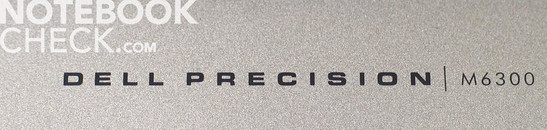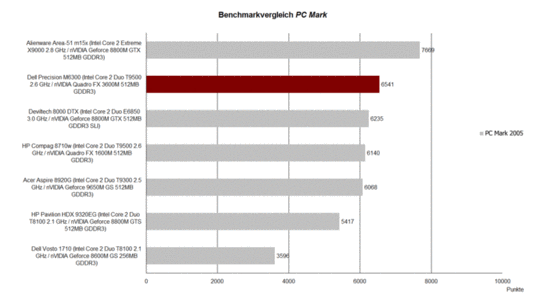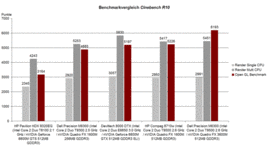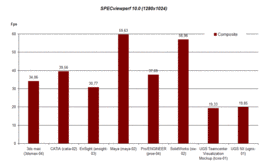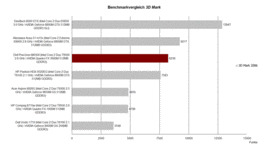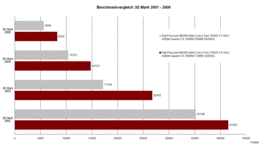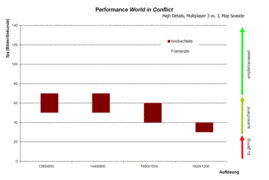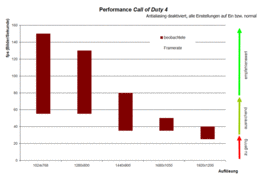Update Review Dell Precision M6300 (FX 3600M) Notebook
Overtime
The Dell M6300 already had the chance to demonstrate its capabilities. Now, it got the chance again. Except of a powerful T9500 CPU with 2.6 GHz by Intel a Quadro FX 3600M graphics adapter by nVidia ensures a lot of power inside this 17 inch workstation, which was especially designed for CAD professionals.
Except of some differences in the hardware equipment, this test sample is identical to the Precision M6300 model we already comprehensively reviewed earlier. Details about the previously reviewed model can be read here. This review especially covers performance and emissions of the upgraded model. Information about case, interface equipment, input devices, and display are covered in the review of the base version, which is identical in construction.
Performance
The Dell Precision M6300 is still based on the successful Santa Rosa platform by Intel. So, it can be equipped with processors of the Penryn series by Intel. They range from a T8100 CPU with 2.1 GHz and 3MB L2 cache up to a T9500 CPU with 2.6 GHz and 6MB L2 cache. The top model of the Penryn series, the X9000 with 2.8 GHz is at the time of writing not available for the M6300. The reason is probably that the X9000 CPU has a higher TDP (44 Watt) than the T9500 CPU (35 Watt).
Therewith, the Dell Precision M6300 under review, which was equipped with a T9500 CPU, came with the most powerful processor for this notebook. It is not certain today whether the Precision series will also be available with Centrino 2 platform or whether this series will be generally re-engineered in the future. Be this as it may, the provided processor is also without Montevina and Co very powerful. This is also proved by the executed benchmarks.
The Dell Precision M6300 model under review achieved, e.g., 6541 points in the PCMark 2005 benchmark. So, it even outperforms the Deviltech 800 DTX with Intel E8650 CPU with 3.0 GHz and Geforce 8800 GTX SLI. The HP Compaq 8710w, which is fourth-placed in our ranking, achieved 400 points less and is therewith clearly less powerful in our ranking. The top notebook in this aspect is still the Alienware m15x with Intel Core 2 Extreme CPU with 2.8 GHz and Geforce 8800 GTX graphics card.
Being designed as powerful workstation, i.e., a portable desktop replacement with appropriate performance, our expectations in graphical performance were also high. While the base model of the M6300 was equipped with a Quadro FX 1600 by nVidia, the upgraded version comes with a Quadro FX 3600M, which is one of today's most powerful professional graphics cards.
Technically speaking the FX 3600M is based on the 8800M GTX respectively the desktop video chip G92, which is primarily used in gaming notebooks. Certified drivers guarantee maximum performance for professional visualization applications and CAD software. So, the consumer version of the FX3600, the 8800 GTX can be clearly outperformed in the benchmarks. This graphics card offers full DirectX 10 and Shader 4.0 support and conforms to the current state-of-the art.
The Precision M6300 is also nearly unrivalled in the Cinebench R10 benchmark. While it achieves similar values than the HP 8710w in the single and multi CPU rendering tests, the Precision M6300 clearly outperforms all other notebooks in the OpenGL shading test. It achieves 6193 points in this test, which is the new peak. Please note that the Deviltech 8000 DTX with two Geforce 8800M GTX graphics cards cannot draw level with the Dell Precision M6300.
The reviewed Precision M6300 came with a huge RAM capacity of 4096MB, DDR2 PC5300 modules by Kingston. If you think that this is the highest RAM capacity supported by the M6300 you are wrong. This workstation can be equipped with up to 8192 MB RAM. However, you'll need a 64-bit operation system to be able to utilize the total RAM capacity. So, the performance of the M6300 is basically limited by the amount of money the customer wants to spend, because upgrading RAM to the limit costs nearly 1000.- Euro at the time of writing.
The M6300 does not compromise on hard disk performance. The built-in Momentus ST9320421ASG by Seagate is a top hard disk model. Its capacity is as huge as 320 GB, the revolution speed is 7200 rpm. The results in the HDTune benchmark test are delightful: The maximum transfer rate is up to 89.6 MB/s, the access time of 15.7 ms is good. Better results are only achieved by solid state drives, whose maximum capacity is clearly below 320 GB. Not to mention the price, which is multiple times higher.
| 3DMark 2001SE Standard | 41502 points | |
| 3DMark 03 Standard | 26705 points | |
| 3DMark 05 Standard | 14723 points | |
| 3DMark 06 Standard Score | 8236 points | |
Help | ||
| PCMark 05 Standard | 6541 points | |
Help | ||
| Cinebench R10 | |||
| Settings | Value | ||
| Shading 32Bit | 6193 Points | ||
| Rendering Multiple CPUs 32Bit | 5451 Points | ||
| Rendering Single 32Bit | 2991 Points | ||
Gaming Performance
Although the M6300 is not designed as gaming notebook, the powerful hardware inspires to test current games. The 3D Mark benchmark test by Futuremark already hints on a good gaming performance. This notebook achieved 8236 points in the 3D Mark 2006 benchmark test, which attests that this notebook has a good performance. Even more because it is still close to the Alienware m15x, which achieved 9217 points. Nevertheless, it cannot keep up with powerful SLI video solutions, which are, e.g., inside the Deviltech 8000 DTX.
Directly comparing results of the 3D benchmarks of the two reviewed Dell Precision M6300 models, the performance increase by the upgrade from Quadro FX1600 to FX 3600M graphics card gets apparent. Of course also the more powerful CPU has especially an impact in older benchmarks.
We checked a number of games on the M6300, this is the summary:
The performance of the classical ego shooter, Doom 3, is due to brilliant OpenGL performance excellent. 167.3 fps with ultra details are note-worthy. The performance of the test sample was similarly good in the DirectX 9 shooter FEAR, where it achieved good 103 fps even with maximum CPU and GPU presets.
The performance of Crysis by EA games and other current challenges was of particular interest. This notebook achieved 31 fps respectively 29.0 fps in the GPU and CPU benchmark tests at a resolution of 1024x768 and on high details. In practice, when we started to run the demo we observed a frame rate of 30 to 40 pictures per second. Therewith Crysis is playable. However, we have to mention that it is to be expected that the frame rate will drop later in the game when its demands on graphical performance increases. So, you might need to reduce the detail level.
The ego shooter Unreal Tournament 3 is no problem for the M6300. Even with a resolution of 1690x1050 pixels the observed frame rate was in between 58 and 62 fps. Just with maximum resolution the frame rate slightly decreased to 48-61 fps. (Each test was run with a detail level of 3/6).
The test sample achieved very good result in World in Conflict. This notebook has even with maximum resolution and high details, i.e., DirectX 10 effects, a passable and playable performance of 30-40 fps when we checked a real game with the map 'seaside'.
Finally we tried Call of Duty 4, another very popular game. The M6300 has an excellent performance up to a resolution of 1280x800 pixels with deactivated anti-aliasing and activated effects. In general this game stays playable up to maximum resolution, but, some short performance drops are to be expected.
Emissions
System Noise
In idle mode the noise characteristics hardly differs from the previously reviewed M6300 with less powerful core components. Without load respectively with moderate office load the system fan stays deactivated most of the time and the notebook is hardly audible, whereas the measured noise level is 32.3 dB(A). You can just hear a quiet humming of the hard disk.
Under load the essentially more powerful components, especially the Quadro FX 3600M make a preceivable difference. They increase the maximum noise level of the tests sample to 44.1 dB(A).
The optical drive, a TSSTcorp TS-L632H is noticeable, because it loudly vibrates while reading data.
Noise level
| Idle |
| 32.3 / 32.3 / 34.5 dB(A) |
| HDD |
| 33.7 dB(A) |
| DVD |
| 35 / dB(A) |
| Load |
| 37.8 / 44.1 dB(A) |
 | ||
30 dB silent 40 dB(A) audible 50 dB(A) loud |
||
min: | ||
Temperature
The maximum case temperatures also slightly increased. Nevertheless, the temperature stayed always alright (maximum: 38.5°C) at the top side of the base unit, i.e., at the keyboard and the palm rest areas. On the underside the temperature reached a maximum of up to 43.7°C. This is still acceptable, even more if you consider that it is unlikely to work with a four kg notebook on your laps.
(+) The maximum temperature on the upper side is 38.5 °C / 101 F, compared to the average of 40.4 °C / 105 F, ranging from 21.2 to 68.8 °C for the class Gaming.
(±) The bottom heats up to a maximum of 43.7 °C / 111 F, compared to the average of 43.3 °C / 110 F
(+) The palmrests and touchpad are cooler than skin temperature with a maximum of 29.4 °C / 84.9 F and are therefore cool to the touch.
(±) The average temperature of the palmrest area of similar devices was 28.8 °C / 83.8 F (-0.6 °C / -1.1 F).
Battery Life
Here it gets obvious that the performance increase also implicates disadvantages. The Dell Precision M6300 achieved a maximum runtime of 247 minutes, i.e., 4 hours and 7 minutes , with the 9 cells 80 Wh battery in the BatteryEater Reader's test with maximum energy saving settings). This is about 1.5 hours less than the M6300 model with T9300 CPU and Quadro FX 1600M graphics card.
The achieved battery runtime is even clearly shorter under load. This notebook just achieved a runtime of 99 minutes in the BatteryEater Classic test, which is about 30 minutes less than the base model of the Dell M6300.
| Off / Standby | |
| Idle | |
| Load |
|
Key:
min: | |
Verdict
Potential buyers of the Dell Precision M6300 will probably only be interested in a notebook's performance. In this aspect the tuned model of the M6300 is a good choice. It achieves results in our tests which might arouse envy amongst competitors.
But, there is one important aspect, if you want to buy the reviewed model of the M6300. It costs as much a 2750.- Euro. If you also want to upgrade to 8 GB RAM the price increases even more by nearly 1000.-Euro. If you replace the hard disk by a solid state drive (SSD) with a capacity of 120GB you could gain another performance increase. Such a drive costs just 869.- Euro at Planet-Notebook.de.
Despite the upgrades the observed emissions stayed rather low. This allows, e.g., with moderate office load a silent operation whereas the surface temperatures stay always alright. The most negative impact was observable regarding battery life. But this is only a minor aspect for such notebooks.
The reviewed model of the Dell Precision M6300 can be especially recommended for commercial users which require the advantages of a Quadro FX 3600 graphics card or rely on a powerful notebook, e.g., for presentations or field work. CAD engineers will likely miss the extra number pad on the reduced keyboard. So, they will probably require an external input device.
Many thanks to Planet Notebook, who kindly provided us with the reviewed notebook. You can configure and by this notebook here.