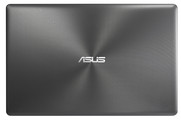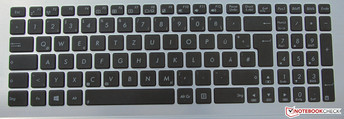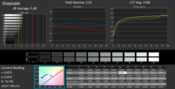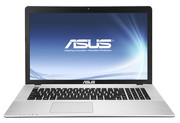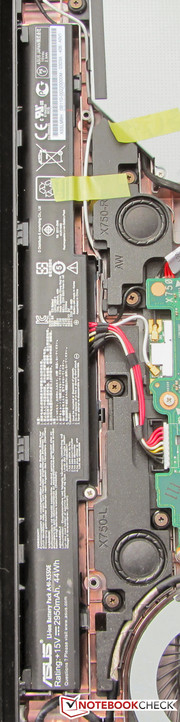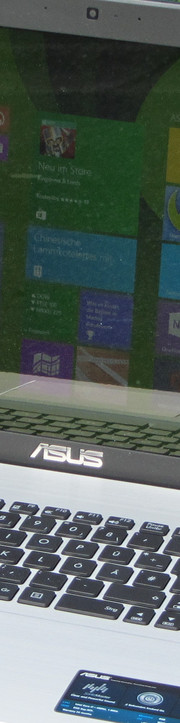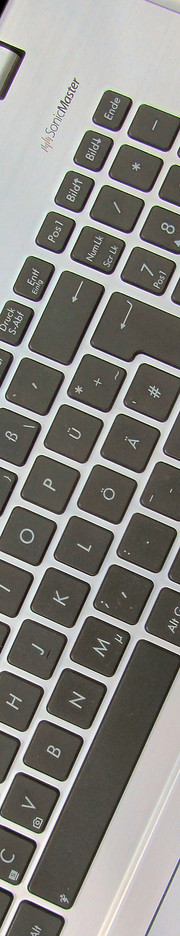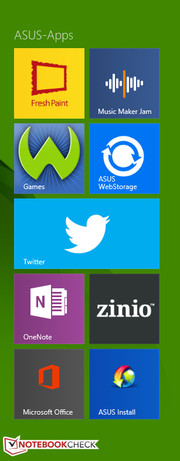Review Asus X750LN-TY012H Notebook

The latest 17.3-inch all-rounder from Asus is well equipped: Besides a Core i7 processor there is also the brand-new GeForce 840M GPU. All that is supported by 8 GB memory and a 1 TB hard drive. Sounds promising, but can the notebook confirm the good first impression in practice?
We use the rivals Lenovo IdeaPad Z710 (Core i5-4200M, GeForce GT 740M) and Acer Aspire V3-772G (Core i7-4702MQ, GeForce GTX 760M) to classify the notebook. Our review configuration of the Aspire retails for more than 1,000 Euros (~$1380), but there is also an entry-level version for 700 Euros (~$966).
Case
According to the spec sheet, the case of the X750LN is around 31.5 mm (1.24 inches) high at its thickest point. Still, the notebook appears comparatively thin for a 17.3-inch device – we like that. The chassis is primarily made of plastic; only the top of the base unit is made of brushed aluminum. The other components of the case have a black color scheme. The display cover has a structured surface with circular grooves around the center. We are already familiar with this design element from other Asus notebooks – for instance, the X550LD-XX023H.
There is not much to criticize about the stability. The base unit does reveal some weaknesses that we already know from most notebooks: We can slightly dent the base unit to the left of the keyboard and underneath the touchpad. The torsion resistance is okay, we can slightly twist the base unit, but it is not worrying. Overall, the base unit benefits from the metal element. However, that does not apply for the display cover, which can be easily twisted. Concentrated pressure on the back on the other hand is handled pretty well; we can only produce picture distortions at some spots. The hinges do a good job and keep the display in position, but they cannot prevent a slight bouncing. Opening the lid with one hand is possible.
Connectivity
All three contenders offer the same port variety with the usual ports. The port layout of the Asus notebook is not very convenient. All ports are very far at the front of the sides next to the palm rest.
Communication
The WLAN module of the X750LN is provided by Atheros (AR9485) and supports the WLAN standards 802.11 b/g/n. We did not determine any issues with the WLAN performance and the connection was stable within a 15 m (~49 feet) radius around the router (transmitting power: 50 percent). The Gigabit-Ethernet chip of the Asus notebook comes from Realtek (RTL8168/8111) and is already familiar from many other notebooks. A Bluetooth module, however, is not available. Similar to other devices you also get a webcam, but it does not produce outstanding pictures (maximum resolution: 1280x720 pixels).
Accessories
Besides a manual, the box only contains the notebook and some warranty information.
Operating System
The X750LN comes with a preloaded version of Windows 8.1 (64-bit), but a Windows DVD is not provided. You will have to search for the drivers by yourself if you want to use Windows 7; Asus only supports Windows 8.1.
Maintenance
The maintainability of the X750LN is not very good because there is no maintenance cover. You will have to open the case before you can access the components. We tried it. First, you have to loosen all the screws at the bottom. After that, you turn the notebook around to remove the top of the base unit. There are additional plastic clips, so you will have to use a sharp object and be very careful. Attention: The top cover and the mainboard are connected with three flat ribbon cables. After the removal of the cover, you can access the fan, the hard drive, as well as the battery. You will have to remove the mainboard to get to the other components, but we waived that step to avoid any damages to the review unit.
Warranty
Asus grants a two-year warranty for the X750LN and the same applies for the Aspire and the IdeaPad. The warranty period of the Asus notebook can be extended to three years; the corresponding service upgrade is available for 80-90 Euros (~$110 to $124).
Input Devices
Keyboard
Asus equipped the X750LN with a non-illuminated chiclet keyboard. The main keys have a size of around 15 x 15 millimeters. Overall, the flat and slightly roughened keys have a medium travel and a well-defined pressure point. The resistance is also okay. We encountered some bouncing in the area of the Return key during typing, but it was not annoying. All in all, Asus integrates a decent keyboard for typical usage scenarios.
Touchpad
The mouse replacement is a ClickPad (a touchpad without dedicated mouse buttons; the whole pad is one button) with multi-touch support and dimensions of 10.4 x 7.3 cm (~4.1 x 2.9 inches). This means there is sufficient room for a comfortable execution of multi-touch gestures, and the smooth surface provides very good gliding capabilities. The several multi-touch gestures can be configured individually in the settings. The pad itself has a limited travel and a clearly audible and perceptible pressure point.
Display
| |||||||||||||||||||||||||
Brightness Distribution: 85 %
Center on Battery: 234 cd/m²
Contrast: 315:1 (Black: 0.75 cd/m²)
ΔE ColorChecker Calman: 5.49 | ∀{0.5-29.43 Ø4.77}
ΔE Greyscale Calman: 5.48 | ∀{0.09-98 Ø5}
46.8% AdobeRGB 1998 (Argyll 1.6.3 3D)
53.1% AdobeRGB 1998 (Argyll 3D)
71.7% sRGB (Argyll 3D)
53% Display P3 (Argyll 3D)
Gamma: 2.32
CCT: 7328 K
Contrast (315:1) and black value (0.75 cd/m²) are not overwhelming, either. The IdeaPad (574:1, 0.46 cd/m²) and Aspire (837:1, 0.38 cd/m²) are once again better. The display of the X750LN cannot cover the color spaces sRGB or AdobeRGB with just 62.3 percent (sRGB) and 46.8 percent (AdobeRGB), respectively. These color spaces are, for instance, important for professional picture editing.
The color accuracy of the display is reasonably good because Asus preinstalled a color profile. Ex-works we can determine an average DeltaE-2000 deviation of 5.5, which is not very far away from the target value (DeltaE smaller 3). Thanks to the color profile, the blue cast is also reduced to a minimum. It is, however, clearly visible without the profile.
The X750LN was not designed for outdoor scenarios. The glossy display surface pretty much prevents the use outdoors; only a place in the shade can improve the situation.
Similar to many other notebooks with a TN panel, the viewing angle stability is not very good; especially vertical changes quickly result in color inversions. The horizontal angle is much wider, and even multiple persons can look at the display simultaneously.
Performance
Asus offers a 17.3-inch all-round notebook with the X750LN. Besides daily tasks, gaming should not be a problem for the device, either. Our review unit is currently available for around 700 Euros (~$966), but Asus also offers other configurations.
Processor
The heart of the X750LN is a Core i7-4500U dual-core processor based on Intel's current Haswell architecture. It has a nominal clock of 1.8 GHz, which can be raised up to 2.7 GHz (both cores) and 3 GHz (only one core), respectively, via Turbo Boost. Asus decided to integrate a frugal ULV CPU with a TDP of 15 Watts.
ULV processors in 17.3-inch notebooks are still a bit unusual, standard voltage models offer significantly more performance because of the higher clocks. However, that changed with the launch of Haswell processors. They offer a good compromise between performance and power consumption (and the resulting battery runtimes), so there are more and more devices with these processors.
The CPU can always maintain its maximum performance during the Cinebench benchmarks – both on AC and on battery power. We registered higher results for the two rivals, because their CPUs have higher clocks. The processor of the Aspire also has four cores.
System Performance
The system is smooth and snappy, and we did not determine any problems. PCMark results are good as well, but the X750LN cannot keep up with the rivals in PCMark 7 because they are equipped with an SSD (Aspire) and a hybrid drive (IdeaPad), respectively. The situation changes in PCMark 8; this benchmark has other priorities and the X750LN can benefit from the powerful GPU.
| PCMark 7 Score | 2913 points | |
| PCMark 8 Home Score Accelerated v2 | 2948 points | |
| PCMark 8 Creative Score Accelerated v2 | 3429 points | |
| PCMark 8 Work Score Accelerated v2 | 3664 points | |
Help | ||
Storage Devices
Asus equips our review unit with a hard drive from the Seagate Momentus-series. It has a capacity of 1 TB and works at 5,400 revolutions per minute. The hard drive has one partition for the operating system (372 GB) and one partition for your files (537 GB). CrystalDiskMark determines a read performance of 98.26 MB/s and HD Tune shows an average transfer rate of 85.3 MB/s. These are good results for a 5,400-rpm drive.
Graphics
Graphics of the X750LN are handled by an Optimus configuration that consists of Intel's HD Graphics 4400 GPU and the new GeForce 840M chip. While the GeForce core is used for more demanding scenarios like gaming, Intel's chip takes care of standard tasks and battery operation. Both GPUs support at least DirectX 11. The GeForce 840M is based on Nvidia's new Maxwell architecture. It is an entry-level mainstream GPU with a core clock of 1,029 MHz, which can be raised to 1,124 MHz via Turbo.
According to Nvidia, the performance of the 840M is around 35 percent above the GeForce GT 740M GPU, but this claim is not supported by the 3DMarks. They determine an advantage of around 20 percent; however, you should consider that the CPU influences the 3DMark result as well. The X750LN is ahead of the IdeaPad, but both devices cannot keep up with the Aspire that has a much more powerful GPU.
| 3DMark 03 Standard | 20038 points | |
| 3DMark 05 Standard | 17271 points | |
| 3DMark 06 Standard Score | 10318 points | |
| 3DMark Vantage P Result | 7527 points | |
| 3DMark 11 Performance | 2459 points | |
| 3DMark Ice Storm Standard Score | 53742 points | |
| 3DMark Cloud Gate Standard Score | 6087 points | |
| 3DMark Fire Strike Score | 1387 points | |
Help | ||
| Asus X750LN-TY012H GeForce 840M, 4500U, Seagate Momentus SpinPoint M8 ST1000LM024 HN-M101MBB | Lenovo IdeaPad Z710 59393211 GeForce GT 740M, 4200M, Seagate ST500LM000 Solid State Hybrid Drive | Acer Aspire V3-772G-747A321 GeForce GTX 760M, 4702MQ, Toshiba HG5d THNSNH256GMCT | HP Pavilion TouchSmart 15-n010sg GeForce GT 740M, 4500U, Seagate Momentus Thin ST500LT0 12-9WS142 | Asus VivoBook S551LB-CJ026H GeForce GT 740M, 4500U, Seagate Momentus Thin ST500LT0 12-9WS142 | |
|---|---|---|---|---|---|
| 3DMark 11 | |||||
| 1280x720 Performance (Points) | 2459 | 1929 -22% | 3515 43% | 1940 -21% | 1834 -25% |
| 3DMark | -3% | 58% | -10% | -20% | |
| 1280x720 Ice Storm Standard Score (Points) | 53742 | 65458 22% | 79494 48% | 55133 3% | 49572 -8% |
| 1280x720 Cloud Gate Standard Score (Points) | 6087 | 5651 -7% | 11171 84% | 5466 -10% | 4862 -20% |
| 1920x1080 Fire Strike Score (Points) | 1387 | 1062 -23% | 1971 42% | 1065 -23% | 925 -33% |
| Total Average (Program / Settings) | -13% /
-8% | 51% /
54% | -16% /
-13% | -23% /
-22% |
Gaming Performance
Games are no problem for the X750LN. Most current titles run smoothly with 1366x768 pixels (HD resolution) and medium to high details. Some titles can even be played with higher settings – for instance F1 2013. The frame rates of the notebook are around 25 to 30 percent ahead of notebooks with the GeForce GT 740M GPU – with the same processor. This means the advertised performance advantage of 35 percent by Nvidia is not unrealistic and can definitely be achieved with upcoming driver optimizations.
We recommend the Aspire V3-772G if the gaming performance of the X750LN is insufficient. The version V3-772G-54204G50Makk has a matte Full HD display, a Core i5-4200M processor and a GeForce GTX 760M GPU. This package is available for 699 Euros (~$964) (without a Windows operating system).
| low | med. | high | ultra | |
|---|---|---|---|---|
| The Elder Scrolls V: Skyrim (2011) | 70.7 | 44.5 | 32.7 | 17.3 |
| Hitman: Absolution (2012) | 43.9 | 35.5 | 16.6 | |
| Tomb Raider (2013) | 129.1 | 61.2 | 31.4 | 16 |
| BioShock Infinite (2013) | 86.7 | 49.3 | 40 | 14 |
| Metro: Last Light (2013) | 43 | 36 | 22 | |
| GRID 2 (2013) | 121.6 | 82.3 | 45 | 19.3 |
| Company of Heroes 2 (2013) | 26.6 | 25.6 | 15.6 | |
| Saints Row IV (2013) | 51.9 | 43.7 | 18 | |
| The Bureau: XCOM Declassified (2013) | 49.7 | 43.7 | 29.7 | |
| Total War: Rome II (2013) | 59.3 | 47 | 39.7 | 10.2 |
| F1 2013 (2013) | 105 | 88 | 81 | 36 |
| Batman: Arkham Origins (2013) | 98 | 61 | 29 | |
| Thief (2014) | 32.9 | 21.7 | 17.6 | 8.6 |
| Asus X750LN-TY012H GeForce 840M, 4500U, Seagate Momentus SpinPoint M8 ST1000LM024 HN-M101MBB | Lenovo IdeaPad Z710 59393211 GeForce GT 740M, 4200M, Seagate ST500LM000 Solid State Hybrid Drive | Acer Aspire V3-772G-747A321 GeForce GTX 760M, 4702MQ, Toshiba HG5d THNSNH256GMCT | HP Pavilion TouchSmart 15-n010sg GeForce GT 740M, 4500U, Seagate Momentus Thin ST500LT0 12-9WS142 | Dell Latitude 3440 GeForce GT 740M, 4200U, Seagate Momentus ST750LM022 HN-M750MB | |
|---|---|---|---|---|---|
| Tomb Raider | -27% | 85% | -27% | -28% | |
| 1366x768 Normal Preset AA:FX AF:4x (fps) | 61.2 | 43 -30% | 99 62% | 42.7 -30% | 42 -31% |
| 1366x768 High Preset AA:FX AF:8x (fps) | 31.4 | 23.8 -24% | 65 107% | 23.9 -24% | 23.9 -24% |
| The Elder Scrolls V: Skyrim | -21% | 75% | -17% | ||
| 1366x768 Medium Preset AA:4x (fps) | 44.5 | 35.8 -20% | 78 75% | 36.68 -18% | |
| 1366x768 High Preset AA:8x AF:8x (fps) | 32.7 | 25.4 -22% | 57 74% | 27.62 -16% | |
| Total Average (Program / Settings) | -24% /
-24% | 80% /
80% | -27% /
-27% | -23% /
-22% |
Emissions
System Noise
You cannot really hear the X750LN during idle. The fan rotates very slowly and you can only hear an occasional clattering noise from the hard drive. This applies to the Aspire and IdeaPad as well. It obviously gets louder as soon as you stress the X750LN. Medium workloads (3DMark 06 running) and maximum load (stress test, Prime95 and FurMark simultaneously) result in a system noise of 38.7 and 41.3 dB(A), respectively. We measured similar results for the Aspire (39.4 and 40.6 dB(A)). However, we have to mention that both the CPU and the GPU of the Aspire are heavily throttled during our stress test. The IdeaPad (33.2 and 34.9 dB(A)) is the quietest device.
Noise level
| Idle |
| 31.9 / 31.9 / 32.1 dB(A) |
| HDD |
| 32.3 dB(A) |
| DVD |
| 35.2 / dB(A) |
| Load |
| 38.7 / 41.3 dB(A) |
 | ||
30 dB silent 40 dB(A) audible 50 dB(A) loud |
||
min: | ||
Temperature
The X750LN never gets inconveniently warm. The surface temperatures are unproblematic at every spot, even during our stress test. We can measure a maximum temperature of 39.6 °C (103.28 °F). Lenovo's IdeaPad is similar, only the Aspire is noticeably warmer under load.
The CPU runs at around 2.4-2.5 GHz on AC power during the stress test (Prime95 and FurMark for at least one hour), the GPU on the other hand can maintain its maximum Turbo clock (1,125 MHz). Running the stress test on battery power shows the same behavior at first, but the CPU and GPU are occasionally throttled after a while. The CPU temperature leveled off at around 66 °C (150.8 °F) during the stress test (AC power).
(+) The maximum temperature on the upper side is 36.7 °C / 98 F, compared to the average of 36.9 °C / 98 F, ranging from 21.1 to 71 °C for the class Multimedia.
(+) The bottom heats up to a maximum of 39.6 °C / 103 F, compared to the average of 39.2 °C / 103 F
(+) In idle usage, the average temperature for the upper side is 25.2 °C / 77 F, compared to the device average of 31.3 °C / 88 F.
(+) The palmrests and touchpad are reaching skin temperature as a maximum (32.6 °C / 90.7 F) and are therefore not hot.
(-) The average temperature of the palmrest area of similar devices was 28.7 °C / 83.7 F (-3.9 °C / -7 F).
Speakers
The stereo speakers of the notebook are above the keyboard. There are no visible openings, but the speakers still produce a decent and clear sound. It is no problem to listen to these speakers for a long time. Similar to most notebooks, the X750LN lacks bass.
Energy Management
Power Consumption
We measured idle power consumption between 5.6 and 10 Watts for the X750LN – these are good results. Similarly frugal is the IdeaPad (6.1 up to 10.8 Watts); the Aspire needs slightly more energy (7.8 up to 16.4 Watts). The X750LN also has the lowest consumption during medium workloads (3DMark 06) and maximum load (stress test, Prime95 and FurMark simultaneously) with 42.9 and 57.1 Watts, respectively. Here we can clearly see the impact of the frugal ULV processor. IdeaPad (52.5 and 61.5 Watts) and Aspire (82.4 and 85.6 Watts) once again consume more power. The high consumption of the Aspire is however not surprising when you consider the powerful quad-core processor and graphics card.
| Off / Standby | |
| Idle | |
| Load |
|
Key:
min: | |
Battery Runtime
The battery of the X750LN manages an idle runtime of 7:44 hours. The IdeaPad (6:24 h) and Aspire (5:46 h) have to be recharged earlier. We simulate the idle runtime by the Battery Eater Reader's test (minimal display brightness, energy-saving profile and deactivated wireless modules). Load for the X750LN results in a runtime of 1:17 hours, both rivals fall behind by a couple of minutes. The runtime under load is determined with the Battery Eater Classic test (maximum display brightness, high-performance profile and activated wireless modules).
Our WLAN test results in 4:02 hours for the Asus notebook. The X750LN is once again clearly ahead of the IdeaPad (2:44 h) and the Aspire (3:23 h). This test uses a script to refresh websites every 40 seconds. The energy-saving profile is active and the display brightness is adjusted to around 150 cd/m². DVD playback on the X750LN is possible for 3:03 hours while the Aspire (2:44 h) and IdeaPad (2:20 h) fall behind. The DVD test uses the energy-saving profile (or a higher profile if the DVD playback is not smooth), maximum display brightness and deactivated wireless modules.
It is not surprising that the X750LN offers the best battery runtimes since it is the only notebook within our comparison with an ULV processor. The battery capacities of the three notebooks are very similar (Asus: 44 Wh, Lenovo: 41 Wh, Acer: 48 Wh).
| Battery runtime - WiFi (sort by value) | |
| Asus X750LN-TY012H | |
| Lenovo IdeaPad Z710 59393211 | |
| Acer Aspire V3-772G-747A321 | |
Verdict
The Asus X750LN-TY012H can convince us with good application and gaming performance. The debut of the GeForce 840M GPU is a success; it is clearly superior to the predecessor (GeForce GT 740M) and offers higher frame rates. The power consumption is not very high, despite the decent performance of the notebook. According to the low consumption, you also get very good battery runtimes. Finally, you get a big hard drive and 8 GB memory. The display on the other hand deserves criticism: It only has a low contrast and a glossy surface. We also do not like the maintainability of the notebook; you should at least be able to replace the hard drive.
The Acer Aspire V3-772G is an alternative if you need more gaming performance and the Lenovo IdeaPad Z710 can convince us with a very low noise level.