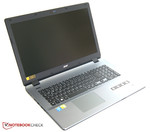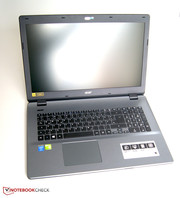Acer Aspire E5-771G-553Q (i5, 840M) Notebook Review

For the original German review see here.
In our previous review, the Aspire E5-Series performed quite well, so we expected much from the Aspire E5-771G-553Q. In order to avoid duplications, we will refer to the relevant sections in the previous review.
The 17.3-inch model of the E5 series also features a dedicated Nvidia GeForce 840M graphics card and an Intel Core i5-4210U processor, 8 GB of DDR3L RAM and a 1 TB hard drive. Acer does not charge a different price, either, so, the Aspire E5-771G-553Q also costs about 700 Euros (~$920). The main difference is the larger, matte display. Because of its features, the Acer is definitely a multimedia notebook.
For a prudent buying decision, we will compare the test model to several competitors. The first one is the MSI GP70, which costs 100 Euros (~$130) more and features an Intel Core i5-4200H CPU instead of a ULV processor. In order to stay in the same price range, we also added the Asus X750LN-TY012H with Intel Core i7-4500U processor, but without Full HD display to our comparison.
Case & Connetivity
Like its smaller brother, the Acer Aspire E5-771G-553Q also features an elegant brushed aluminum look. Since our test model is gray, you will realize that this is a variation of the black 15-inch model. Nevertheless, it feels good to the grip with a height of 28 mm (1.1-inch). The simple Acer feels nice to the touch. The weight of 2920 g (6.5 lbs) does not have a negative impact either. Overall, the build quality seems good enough. Because of the materials used, the stability is not particularly high. Acer sticks to its policy in terms of maintainability and makes it difficult, as neither battery nor components can be replaced without completely opening the keyboard unit.
The addition of further USB-3.0 ports and interfaces further towards the back, at least on one side, are positive improvements. Otherwise, there are no differences. It is still a drawback that the USB 3.0 ports are on a single side.
Many automatic downloads were used to test the average bandwidth of the WLAN adapter. The router was a floor above the notebook. The Acer Aspire E5-771G-553Q achieved an average download rate of 4 MB/s, while a MacBook Pro Retina (Late 2013) model reached 5 MB/s. The difference disappears if the notebook and router are on the same floor.
Input Devices
The input devices are the same as that of the 15-inch model. Further details about them are available there. Unfortunately, the larger model does not have special keys despite ample space. The big touchpad of the Acer, which uses all of the available space and has good gliding traits, is still impressive. Acer rightly promotes this component. Keyboard grip is high enough to fast touch-type without problems. Key travel, and the stability of the keys, could still be improved.
Display
The size of the display is not the only change. While the 15-inch model only achieved an average brightness of 216.9 cd/m², the Acer Aspire E5-771G-553Q accomplished a great 364.9 cd/m² and, so, performs significantly better than the competition. The contrast of 931:1 is exemplary in this price range. The Asus model neither features Full HD, nor can it keep up with the Acer in any other aspect. But, the MSI GP70 comes in close behind. The only disadvantage is that the brightness falls to 265 cd/m² on battery, as did the Acer Aspire E5-571G's. The black value of 0.42 cd/m² is above average for this category.
The color coverage would also be of interest for professional use. But, with 54.01% of AdobeRGB and 73.4% of sRGB, it is not adequate.
| |||||||||||||||||||||||||
Brightness Distribution: 86 %
Center on Battery: 265 cd/m²
Contrast: 931:1 (Black: 0.42 cd/m²)
ΔE ColorChecker Calman: 9.92 | ∀{0.5-29.43 Ø4.77}
ΔE Greyscale Calman: 11.1 | ∀{0.09-98 Ø5}
54% AdobeRGB 1998 (Argyll 1.6.3 3D)
61.8% AdobeRGB 1998 (Argyll 3D)
84.7% sRGB (Argyll 3D)
60.5% Display P3 (Argyll 3D)
Gamma: 2.5
CCT: 12328 K
Thanks to the excellent brightness distribution, the Acer can be used outdoors without problems anytime you want to use a 17-inch notebook outdoors. The CalMAN analysis shows a grayscale DeltaE 11.1, which means that the display has a clear blue tint, that fortunately disappears to a large extent after calibration. The average color checker dE2000 of 9.92 is also quite high.
The evaluation of the viewing angle stability shows that lateral viewing hardly has an impact on colors or brightness. The result is still good at 45°. Unfortunately, colors quickly and dramatically change with the opening angle.
Performance
Thanks to Intel Core i5-4210U CPU and a dedicated Nvidia GeForce 840M, the Acer Aspire E5-771G-553Q has sufficient performance. The hardware can be used for a wide range of applications with some compromises. Gaming enthusiasts and office users alike could like the E5-771G. In case you want more performance or faster access times, Acer has made replacing components difficult. Neither the battery nor the hard drive can be replaced via maintenance hatches. The complete keyboard unit has to be removed in order to repair the laptop.
Processor
The test model uses the same hardware as the 15.6-inch model. With a 1.7 GHz Intel Core i5-4210U CPU, the Acer Aspire E5-771G-553Q should have sufficient performance for everyday tasks. The Turbo can increase the clock rate up to 2.7 GHz. The "U" in the name refers to a maximum TDP of 15 Watts. The MSI GP70 does not feature a ULV CPU, which is significantly more powerful with its Intel Core i5-4200H. Although the other device in our comparison, the Asus X750LN indeed features a power-saving CPU, it is an Intel Core i7 model. We use Cinebench R15 for ranking the competitors. With 225 points, the Acer is 44% slower than the powerful MSI GP70, but you also have to consider the MSI CPU's maximum TDP of 47 Watts. The Intel Core i7 ULV processor in the Asus cannot achieve the MSI's performance either. Nevertheless, it is 18% faster than the Acer. The ranking is the same in the single core test, but the differences decrease, especially the MSI is only 26% instead of 44% faster.
When we run the same test on battery, the Turbo of the CPU is not used and the clock rate remains constantly on the base clock of 1.7 GHz. As a result, the performance is significantly lower in Cinebench R15. The laptop looses 60 points in the multi-core test and about 35 points in the single-core test.
| Cinebench R15 | |
| CPU Multi 64Bit (sort by value) | |
| Acer Aspire E5-771G-553Q | |
| MSI GP70-2PEi545 | |
| Asus X750LN-TY012H | |
| CPU Single 64Bit (sort by value) | |
| Acer Aspire E5-771G-553Q | |
| MSI GP70-2PEi545 | |
| Asus X750LN-TY012H | |
System Performance
Performance in everyday tasks is actually one of the most important criteria. Apart from benchmark results, our subjective impression was good. The results of PCMark 7 benchmarks definitely prove our impression. Despite different processors, all models in our comparison are about on par.
| PCMark 7 Score | 2787 points | |
| PCMark 8 Home Score Accelerated v2 | 2850 points | |
| PCMark 8 Work Score Accelerated v2 | 3445 points | |
Help | ||
Storage Devices
A Western Digital hard drive with a capacity of 1 TB and a revolution speed of 5400 rpm is used for storing data. The other models in our comparison also feature magnetic hard drives and perform worse than the Acer in the reading and writing tests of CrystalDiskMark 3.0. The WD is average compared to all other hard drives we tested in the last 12 months.
| CrystalDiskMark 3.0 | |
| Read Seq (sort by value) | |
| Acer Aspire E5-771G-553Q | |
| MSI GP70-2PEi545 | |
| Asus X750LN-TY012H | |
| Write Seq (sort by value) | |
| Acer Aspire E5-771G-553Q | |
| MSI GP70-2PEi545 | |
| Asus X750LN-TY012H | |
Graphics Card
Apart from the integrated Intel HD Graphics 4400, the Acer uses a dedicated Nvidia GeForce 840M when performance is needed. Since our test model uses the same graphics card as the 15.6-inch model, we refer to the benchmark results of Acer's Aspire E5-571G-536E and to our benchmark list of notebook graphics cards. The analysis of 3DMark 11 shows that the competitors perform slightly better because of faster processors. Otherwise, the performance is in the normal range for these components.
The performance falls by about 10% in 3DMark 06 on battery.
| 3DMark 11 - 1280x720 Performance (sort by value) | |
| Acer Aspire E5-771G-553Q | |
| MSI GP70-2PEi545 | |
| Asus X750LN-TY012H | |
| 3DMark 06 Standard Score | 10204 points | |
| 3DMark 11 Performance | 2361 points | |
| 3DMark Cloud Gate Standard Score | 5540 points | |
| 3DMark Fire Strike Score | 1324 points | |
Help | ||
Gaming Performance
Thanks to powerful components, gaming is possible. We ran BioShock Infinite as an example and it runs smoothly with high settings. It even achieved the same frame rate on battery. Although the MSI GP70 achieves better results, it also cannot run the game with maximum settings. Please refer to our gaming performance of current notebook graphics cards FAQ for more benchmarks.
| Acer Aspire E5-771G-553Q GeForce 840M, 4210U, WDC Scorpio Blue WD10JPVX-22JC3T0 | MSI GP70-2PEi545 GeForce 840M, 4200H, Western Digital Scorpio Blue WD5000LPVX | Asus X750LN-TY012H GeForce 840M, 4500U, Seagate Momentus SpinPoint M8 ST1000LM024 HN-M101MBB | |
|---|---|---|---|
| BioShock Infinite | 12% | 4% | |
| 1366x768 High Preset (fps) | 38.7 | 43.7 13% | 40 3% |
| 1920x1080 Ultra Preset, DX11 (DDOF) (fps) | 13.4 | 14.8 10% | 14 4% |
| low | med. | high | ultra | |
|---|---|---|---|---|
| BioShock Infinite (2013) | 79.9 | 47.7 | 38.7 | 13.4 |
Emissions
System Noise
The system noise of the 17.3-inch model is "audibly" different to that of the 15.6-inch model. First of all, the fans are always audible and louder while idling. This does not mean that the noise is annoying. It is quite quiet - particularly under load. The fan control initially uses the maximum level after a long stress test and the fans remain in idle mode for a long time during the 3DMark 06 test.
Noise level
| Idle |
| 30.8 / 31.2 / 31.4 dB(A) |
| HDD |
| 34 dB(A) |
| Load |
| 33 / 39 dB(A) |
 | ||
30 dB silent 40 dB(A) audible 50 dB(A) loud |
||
min: | ||
Temperature
The increase in temperature is relatively low. The hot spot is just about 40 °C (104 °F), which is comfortably low. In contrast, the MSI GP70 suffers from temperatures above 47 °C (117 °F). We ran our stress test with FurMark and Prime95 to check the temperature inside. We did not observe throttling after the first hour. The clock rate not only did not fall below the base clock of 1.7 GHz, but the Turbo even ensured a higher average clock rate of 2.1 GHz.
(+) The maximum temperature on the upper side is 36 °C / 97 F, compared to the average of 36.9 °C / 98 F, ranging from 21.1 to 71 °C for the class Multimedia.
(±) The bottom heats up to a maximum of 40 °C / 104 F, compared to the average of 39.2 °C / 103 F
(+) In idle usage, the average temperature for the upper side is 27.6 °C / 82 F, compared to the device average of 31.3 °C / 88 F.
(±) The palmrests and touchpad can get very hot to the touch with a maximum of 36 °C / 96.8 F.
(-) The average temperature of the palmrest area of similar devices was 28.7 °C / 83.7 F (-7.3 °C / -13.1 F).
Speakers

As with most notebooks, the two speakers can only measure up to a certain extent. Basses and lower mid-tones are hardly audible, higher mid-tones are completely missing. In general, the speakers are sufficient for usual home use, but demanding music listeners should use external devices. The volume of 79 dB(A) is adequate, too.
Energy Management
Power Consumption
The power consumption of 5.8 Watts to 13.3 Watts is slightly higher than the Asus X750LN's and lower than the MSI GP70's while idling. Due to more powerful processors in the competitors, the order changes under load. The MSI GP70 needs 78.6 Watts, up to 26 Watts more than the Acer Aspire 771G-553Q.
| Off / Standby | |
| Idle | |
| Load |
|
Key:
min: | |
Battery Life
Up to this point the 17-inch model was always on par with the Acer Aspire E5-571G. While Acer invested in the display, they saved costs in battery. The 4-cell battery only has a capacity of 48 Wh, while the 15-inch model features a 58 Wh battery. Usually, larger notebooks need bigger batteries - but not here. As a result, the battery life is 3:15 h in the WLAN test. Acer talks about 4 h, but this can only be achieved with idle periods. Only the Asus X750LN achieves a battery life of above 4 hours in the WLAN test.
Verdict
Finally, we want to summarize the review and determine whether the Acer Aspire E5-771G-553Q qualified as a multimedia notebook. While the case is made from plastic, it looks elegant thanks to a brushed aluminum look. We liked the input devices. The keyboard is apt for fast touch-typing and the touchpad convinces with size, responsiveness and multi-touch support. The good TN panel was a surprise. Its brightness is impressive and its contrast good for this price range, especially when compared to the 15-inch model. The Nvidia GeForce 840M and Intel Core i5-4210U let us expect good system and gaming performance. In particular, the maintainability is a point of criticism. Not even the battery can be removed without completely removing the keyboard. The system noise when idle is also poor. Although the notebook is always constantly quiet, the fan noise is always audible. The battery life is a huge step backwards. A 17-inch notebook seems to have more space for components. Nevertheless, its battery is smaller than the Acer Aspire E5-571G-536G's. As a result, the battery life is shorter. If you do not mind these small inconveniences, you can be very satisfied with the Acer Aspire E5-771-553Q for 700 Euros (~$920).