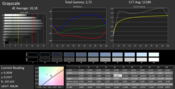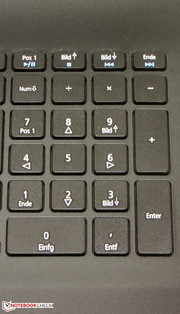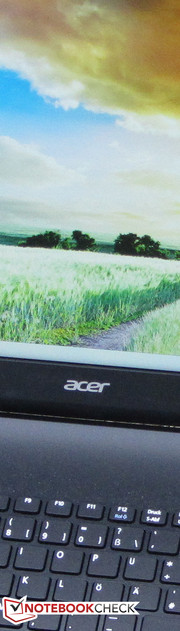Acer TravelMate P276-MG-56FU Notebook Review
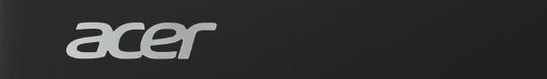
For the original German review, see here.
The models of the diverse TravelMate-series are primarily designed for business users, but they are interesting for other user groups as well. The 17.3-inch notebook TravelMate P276-MG-56FU could be a good solution for anybody who wants a replacement for a bulky desktop PC. The CPU performance is more than sufficient for everyday tasks, and the GeForce GPU means the notebook can handle games. Sounds pretty good. Our review shows if the device can convince us.
Competitors for the TravelMate are similar notebooks from rival manufacturers. The list includes the Asus AsusPro P750LB-T2057G, the HP ProBook 470 G1 and the Lenovo G710, for instance.
Case
Acer uses a black plastic case for the TravelMate. Both the display cover and the top of the base unit have a matte-finished coating. Metal elements are not integrated, and Acer did not include a maintenance cover, either. The battery is integrated into the notebook. This should actually not be the case for a notebook that is designed for business users. You have to open the case to access the internal components, but more on that later.
The build quality of the chassis is okay. The base unit does not reveal any issues in terms of stability. You can slightly dent the chassis areas next to the keyboard and below the touchpad – but this is the case for the majority of notebooks. You can also twist the base unit – it is not too bad, but we expected more from a notebook for 800 Euros (~$996). The display cover can be twisted even further, but there are no picture distortions. Pressure on the back of the display only results in picture deviations at some spots. The hinges keep the display well in position and only allow a small amount of bouncing. It is possible to open the lid with one hand.
Connectivity
The TravelMate does not offer any surprises in terms of the connectivity. You get the same ports that are available at the rivals Asus AsusPro P750LB-T2057G and the HP ProBook 470 G1. All the ports are located at the rear areas of the sides, so there are no annoying cables next to the palm rest.
Communication
Acer equips the TravelMate with a WLAN module from Atheros (AR9565). It supports the WLAN standards 802.11 b/g/n and the signal quality does not cause any criticism. We always had a stable connection with a distance of 15 meters from the router. Wired networks are handled by a Gigabit Ethernet chip from Realtek's RTL8168/8111-series. Such a chip is used in a lot of notebooks and it works without problems. A Bluetooth 4.0 module is available as well. The integrated webcam creates blurry pictures with a resolution of 1280x720 pixels.
Security
The TravelMate neither has a Trusted Platform Module nor a fingerprint reader. Acer only equips the notebook with its own "ProShield" software. It allows, for example, access to the system via facial recognition.
Accessories
Besides a quick-start poster and warranty information, the notebook is not shipped with any accessories.
Operating System
Our review unit uses a preloaded version of Windows 7 (64-bit) Professional, but the buyer of the notebook can also use Windows 8.1 (64-bit) Pro. A corresponding image is stored on the hard drive. The notebook is shipped with a printed manual that explains how you can switch the operating systems. Recovery DVDs are not provided.
Maintenance
We already mentioned that the TravelMate does not have a maintenance cover. To access the hardware, you first have to remove all screws at the bottom and then carefully lift the bottom cover. We used a flat object for that. After the removal, you can access the memory, the hard drive, the fan, the WLAN module, the BIOS battery and the battery. The TravelMate has two memory slots, one of which is equipped with an 8 GB module. Replacing the hard drive is a very simple process, and the battery could be replaced as well if it is defective.
Warranty
Acer grants a two-year warranty for the TravelMate – including a pick-up service. The same applies for the Asus AsusPro P750LB-T2057G; buyers of the HP ProBook 470, however, only get a warranty of 12 months. The warranty of the TravelMate can be extended; a three-year on-site service, for instance, is available for around 80 Euros (~$99).
Input Devices
Keyboard
The chiclet keyboard of the Acer is not illuminated, which is not really understandable when you consider the price level and the targeted customer group. The flat, slightly roughened keys have a medium travel and a well defined pressure point, even though the latter could be firmer. During typing we could determine a slight bouncing of the keyboard, but it was not annoying. All in all, Acer offers a decent input device, which can be used for regular typing sessions.
Touchpad
The mouse replacement is a ClickPad (a touchpad without dedicated mouse buttons) with support for multi-touch gestures and the dimensions 10.6 x 7.8 cm. The large surface is good for the execution of gestures and the smooth surface provides good gliding capabilities for the fingers. The pad has a short travel and a well defined and audible pressure point.
Display
The matte 17.3-inch display of the TravelMate has the native resolution of 1920x1080 pixels. We can measure a good average brightness of 317.3 cd/m², which means it is brighter than the two rivals Asus AsusPro P750LB-T2057G (236.1 cd/m²; HD+) and HP ProBook 470 G1 (258 cd/m²; HD+).
| |||||||||||||||||||||||||
Brightness Distribution: 79 %
Center on Battery: 340 cd/m²
Contrast: 627:1 (Black: 0.55 cd/m²)
ΔE ColorChecker Calman: 10.05 | ∀{0.5-29.43 Ø4.77}
ΔE Greyscale Calman: 10.18 | ∀{0.09-98 Ø5}
60% AdobeRGB 1998 (Argyll 1.6.3 3D)
67.5% AdobeRGB 1998 (Argyll 3D)
92.9% sRGB (Argyll 3D)
65.9% Display P3 (Argyll 3D)
Gamma: 2.72
CCT: 12180 K
| Acer Travelmate P276-MG-56FU GeForce 840M, 4210U, WDC Scorpio Blue WD10JPVX-22JC3T0 | Asus ASUSPRO P750LB-T2057G GeForce GT 740M, 4010U, Toshiba MQ01ABF050 | HP ProBook 470 G1 E9Y75EA Radeon HD 8750M, 4200M, Hitachi Travelstar Z5K500 HTS545050A7E380 | HP ProBook 470 G0-H6P56EA Radeon HD 8750M, 3632QM, HGST Travelstar 5K1000 HTS541075A9E680 | HP ProBook 470 G2 (G6W68EA) Radeon R5 M255, 4210U, Seagate Momentus Thin ST500LT012-1DG142 | Lenovo G710 59397112 GeForce GT 720M, 4702MQ, Seagate Momentus SpinPoint M8 ST1000LM024 HN-M101MBB | Toshiba Satellite Pro C70-B-111 Radeon R7 M260, 4200U, TOSHIBA MQ01ABD075 | Dell Inspiron 17-5748 HD Graphics 4400, 4510U, Samsung SpinPoint M8 HN-M101MBB | Wortmann Terra Mobile 1749 HD Graphics 4600, 4000M, Toshiba MQ01ABD100 | |
|---|---|---|---|---|---|---|---|---|---|
| Display | -14% | -22% | -15% | -20% | -19% | -15% | 2% | -16% | |
| Display P3 Coverage (%) | 65.9 | 55.2 -16% | 50.6 -23% | 55.1 -16% | 52.2 -21% | 53.3 -19% | 55.1 -16% | 70.3 7% | 54.8 -17% |
| sRGB Coverage (%) | 92.9 | 81.3 -12% | 72.5 -22% | 80.5 -13% | 74.4 -20% | 76.4 -18% | 80.6 -13% | 92.3 -1% | 79.5 -14% |
| AdobeRGB 1998 Coverage (%) | 67.5 | 57.1 -15% | 52.4 -22% | 57 -16% | 53.7 -20% | 54.9 -19% | 57 -16% | 67.5 0% | 56.7 -16% |
| Screen | -1% | -6% | -21% | -12% | 14% | -16% | 11% | -17% | |
| Brightness middle (cd/m²) | 345 | 238 -31% | 269 -22% | 376 9% | 224 -35% | 271 -21% | 248 -28% | 282 -18% | 240 -30% |
| Brightness (cd/m²) | 317 | 236 -26% | 258 -19% | 337 6% | 215 -32% | 251 -21% | 248 -22% | 270 -15% | 246 -22% |
| Brightness Distribution (%) | 79 | 86 9% | 86 9% | 85 8% | 82 4% | 79 0% | 84 6% | 91 15% | 83 5% |
| Black Level * (cd/m²) | 0.55 | 0.66 -20% | 0.58 -5% | 1.09 -98% | 0.56 -2% | 0.23 58% | 0.66 -20% | 0.36 35% | 0.75 -36% |
| Contrast (:1) | 627 | 361 -42% | 464 -26% | 345 -45% | 400 -36% | 1178 88% | 376 -40% | 783 25% | 320 -49% |
| Colorchecker dE 2000 * | 10.05 | 3.66 64% | 7.49 25% | 10.88 -8% | 9.08 10% | 8.84 12% | 9.85 2% | 7.76 23% | 8.59 15% |
| Greyscale dE 2000 * | 10.18 | 4.62 55% | 9.3 9% | 12.84 -26% | 8.79 14% | 9.09 11% | 11.34 -11% | 8.35 18% | 10.36 -2% |
| Gamma | 2.72 81% | 2.6 85% | 2.61 84% | 2.65 83% | 1.95 113% | 2.14 103% | 2.18 101% | 2.48 89% | 2.35 94% |
| CCT | 12180 53% | 7557 86% | 10832 60% | 17847 36% | 9185 71% | 10313 63% | 13670 48% | 10112 64% | 12658 51% |
| Color Space (Percent of AdobeRGB 1998) (%) | 60 | 52 -13% | 47.6 -21% | 52 -13% | 48 -20% | 49.9 -17% | 52 -13% | 60.35 1% | |
| Total Average (Program / Settings) | -8% /
-4% | -14% /
-11% | -18% /
-19% | -16% /
-14% | -3% /
5% | -16% /
-16% | 7% /
8% | -17% /
-17% |
* ... smaller is better
Contrast (627:1) and black value (0.55 cd/m²) of the TravelMate display are not overwhelming but can still be called good results. Both the Asus AsusPro P750LB-T2057G (361:1, 0.66 cd/m²) and the HP ProBook 470 G1 (464:1, 0.58 cd/m²) have panels with worse results. The AdobeRGB and sRGB color spaces cannot be represented by the TravelMate; we measured a coverage of 81% sRGB and 60% AdobeRGB, respectively.
The color presentation ex-works is not perfect. We measured an average DeltaE 2000 deviation of 10.05 for the screen. The target value would be smaller than 3. We can also see a blue cast.
Acer equipped the TravelMate with a TN panel. Panels with this technology only have limited viewing-angle stability. Horizontal shifts are not a huge problem and the picture remains stable for quite a while, so even multiple people can look at the panel. Vertical shifts, however, quickly result in picture distortions. Thanks to the brightness, contrast and the matte panel surface, it is no problem to use the display outdoors.
Performance
Acer's TravelMate P276-MG-56FU is an all-rounder with a 17.3-inch display. The CPU performance is more than sufficient for everyday tasks, and the notebook can even handle games. Our review unit is currently available for around 780 Euros (~$971), but Acer also offers numerous other configurations of the device.
Processor
Acer equipped our review unit with an Intel Core i5-4210U (Haswell) dual-core processor. The CPU runs with a nominal clock of 1.7 GHz, which can be raised to 2.4 GHz (both cores) and 2.7 GHz (one core) via Hyper-Threading. It is a frugal processor with a TDP of 15 Watts. The CPU runs with a steady clock of 2.4 GHz in the Cinebench single-thread tests on mains power with occasional spikes to 2.7 GHz. The multi-thread tests are performed with 2.2 - 2.4 GHz, which means the CPU cannot utilize its full potential. Both tests are performed with a steady clock of 1.7 GHz on battery power.
The performance of the Core i5 processor is between the Core i3 processor in the Asus AsusPro P750LB-T2057G and the Core i5 CPU in the HP ProBook 470 G1. Why is the Core i5 CPU in the HP notebook faster? The ProBook uses a standard mobile processor (no ULV) that runs with a higher frequency compared to the ULV Core i5 of the Acer notebook. The benchmark results of the ProBook are therefore higher.
| Cinebench R15 | |
| CPU Multi 64Bit (sort by value) | |
| Acer Travelmate P276-MG-56FU | |
| Asus ASUSPRO P750LB-T2057G | |
| HP ProBook 470 G0-H6P56EA | |
| HP ProBook 470 G1 E9Y75EA | |
| HP ProBook 470 G2 (G6W68EA) | |
| Lenovo G710 59397112 | |
| Dell Inspiron 17-5748 | |
| Wortmann Terra Mobile 1749 | |
| CPU Single 64Bit (sort by value) | |
| Acer Travelmate P276-MG-56FU | |
| Asus ASUSPRO P750LB-T2057G | |
| HP ProBook 470 G0-H6P56EA | |
| HP ProBook 470 G1 E9Y75EA | |
| HP ProBook 470 G2 (G6W68EA) | |
| Lenovo G710 59397112 | |
| Dell Inspiron 17-5748 | |
| Wortmann Terra Mobile 1749 | |
| Geekbench 3 | |
| 32 Bit Single-Core Score (sort by value) | |
| Acer Travelmate P276-MG-56FU | |
| 32 Bit Multi-Core Score (sort by value) | |
| Acer Travelmate P276-MG-56FU | |
| Sunspider - 1.0 Total Score (sort by value) | |
| Acer Travelmate P276-MG-56FU | |
| Octane V2 - Total Score (sort by value) | |
| Acer Travelmate P276-MG-56FU | |
| Mozilla Kraken 1.1 - Total (sort by value) | |
| Acer Travelmate P276-MG-56FU | |
| Peacekeeper - --- (sort by value) | |
| Acer Travelmate P276-MG-56FU | |
* ... smaller is better
System Performance
The system runs smoothly and without hiccups; we did not encounter any problems. The PCMark results are good as well. The HP ProBook 470 G1 is much better than the TravelMate in this section, too, which is once again a result of the faster processor of the HP system. The Toshiba Satellite Pro C70-B-111 is ahead of the TravelMate as well – even though both notebooks basically have the same processors. The reason is probably the dual-channel memory configuration of the Satellite.
| PCMark 7 Score | 2269 points | |
| PCMark 8 Home Score Accelerated v2 | 2658 points | |
| PCMark 8 Creative Score Accelerated v2 | 2813 points | |
| PCMark 8 Work Score Accelerated v2 | 3604 points | |
Help | ||
| PCMark 8 - Home Score Accelerated v2 (sort by value) | |
| Acer Travelmate P276-MG-56FU | |
| Wortmann Terra Mobile 1749 | |
| Dell Inspiron 17-5748 | |
| Toshiba Satellite Pro C70-B-111 | |
| HP ProBook 470 G1 E9Y75EA | |
Storage Devices
The storage solution is provided by a Western Digital hard drive with a capacity of 1 TB and 5,400 revolutions per minute. Ex-works, the drive is divided into two identical partitions (450 GB each). CrystalDiskMark determines a reading performance of 108.1 MB/s and HD Tune shows an average transfer rate of 85.7 MB/s. These are good results.
Graphics
The TravelMate supports switchable graphics with the combination of the Intel HD Graphics 4400 GPU and Nvidia's GeForce 840M GPU. Both cores are designed for different tasks: The integrated Intel GPU handles simple tasks and the graphics output on battery power, while the GeForce GPU is used when you need a lot of performance – such as playing games, for example. Switching between the two cores is automatically handled by the system. The user does not have to do anything but can change the settings manually all the time.
The GeForce GPU is a mainstream chip. It supports DirectX 11 and runs with a nominal clock of 1,029 MHz, which can be raised to 1,124 MHz via Turbo. The results in the 3DMark benchmarks are on the expected level for this hardware configuration and also on a level with similarly equipped notebooks like the Acer Aspire V 15 Nitro (VN7-571G-56NX), for instance.
Our three comparison devices have dedicated graphics cards, which means they are much more powerful than notebooks that only use integrated solutions – like the Wortmann Terra Mobile 1749 and the Dell Inspiron 17-5748.
| 3DMark 11 Performance | 2417 points | |
| 3DMark Ice Storm Standard Score | 35852 points | |
| 3DMark Cloud Gate Standard Score | 5657 points | |
| 3DMark Fire Strike Score | 1321 points | |
Help | ||
| 3DMark 06 - 1280x1024 Standard Score AA:0x AF:0x (sort by value) | |
| HP ProBook 470 G1 E9Y75EA | |
| Lenovo G710 59397112 | |
| Toshiba Satellite Pro C70-B-111 | |
| Acer Aspire V3-772G-747A321 | |
| Lenovo Y70 DU004HUS | |
Gaming Performance
You can play modern 3D games on the TravelMate. The majority of current titles run smoothly on the notebook with medium or sometimes even high quality settings, even though you will be limited to the HD resolution (1366x768 pixels) most of the time. The Full HD resolution is only possible with a couple of games.
Much more gaming performance is also more expensive. The HP Envy 17, for example, has a GeForce GTX 850M GPU and is available for around 930 Euros (~$1158). The even more powerful Lenovo Y70 starts at around 1,000 Euros (~$1246) and is equipped with a GeForce GTX 860M.
| low | med. | high | ultra | |
|---|---|---|---|---|
| Tomb Raider (2013) | 130.1 | 62.8 | 33.5 | 16.6 |
| BioShock Infinite (2013) | 87.9 | 49.6 | 40.1 | 13.6 |
| Thief (2014) | 32.4 | 24.8 | 19.5 | 9.3 |
| The Crew (2014) | 41.8 | 31.2 | 14 | 7.7 |
| Acer Travelmate P276-MG-56FU GeForce 840M, 4210U, WDC Scorpio Blue WD10JPVX-22JC3T0 | Asus ASUSPRO P750LB-T2057G GeForce GT 740M, 4010U, Toshiba MQ01ABF050 | HP ProBook 470 G1 E9Y75EA Radeon HD 8750M, 4200M, Hitachi Travelstar Z5K500 HTS545050A7E380 | HP ProBook 470 G2 (G6W68EA) Radeon R5 M255, 4210U, Seagate Momentus Thin ST500LT012-1DG142 | Lenovo G710 59397112 GeForce GT 720M, 4702MQ, Seagate Momentus SpinPoint M8 ST1000LM024 HN-M101MBB | Toshiba Satellite Pro C70-B-111 Radeon R7 M260, 4200U, TOSHIBA MQ01ABD075 | Dell Inspiron 17-5748 HD Graphics 4400, 4510U, Samsung SpinPoint M8 HN-M101MBB | Wortmann Terra Mobile 1749 HD Graphics 4600, 4000M, Toshiba MQ01ABD100 | Acer Aspire V3-772G-747A321 GeForce GTX 760M, 4702MQ, Toshiba HG5d THNSNH256GMCT | Acer Aspire V3-772G-747a8G1.12TWakk GeForce GTX 850M, 4702MQ, Kingston RBU-SMS10053128GA | Lenovo Y70 DU004HUS GeForce GTX 860M, 4710HQ, Western Digital WD10S21X SSHD 1TB + 8GB SSD-Cache | |
|---|---|---|---|---|---|---|---|---|---|---|---|
| Tomb Raider | -35% | -21% | -40% | -45% | -36% | -64% | -68% | 76% | 129% | 190% | |
| 1024x768 Low Preset (fps) | 130.1 | 84.7 -35% | 94 -28% | 72.2 -45% | 69.2 -47% | 77.8 -40% | 40.8 -69% | 40.9 -69% | 262.5 102% | ||
| 1366x768 Normal Preset AA:FX AF:4x (fps) | 62.8 | 40.3 -36% | 45.9 -27% | 36.2 -42% | 34.5 -45% | 39.9 -36% | 24.2 -61% | 20.3 -68% | 99 58% | 141.6 125% | |
| 1366x768 High Preset AA:FX AF:8x (fps) | 33.5 | 21.8 -35% | 30.8 -8% | 22.7 -32% | 19.4 -42% | 23.1 -31% | 13.1 -61% | 11.5 -66% | 65 94% | 87.1 160% | 97 190% |
Emissions
System Noise
While idling, the TravelMate produces a constant and quiet murmur. This is not from the fan, which is often completely deactivated, but it is actually from the hard drive. The fan only spins up when you stress the notebook. However, the noise development is still pretty restrained in this scenario. We could measure a system noise of 40 dB(A) during the stress test, which is a decent result.
Noise level
| Idle |
| 33.7 / 33.9 / 33.9 dB(A) |
| HDD |
| 34.6 dB(A) |
| DVD |
| 38.1 / dB(A) |
| Load |
| 37.6 / 40 dB(A) |
 | ||
30 dB silent 40 dB(A) audible 50 dB(A) loud |
||
min: | ||
Temperature
Our stress test (Prime95 and FurMark for at least one hour) shows that the GPU of the TravelMate can maintain its maximum performance (1,124 MHz) both on mains and on battery power. The processor runs with 1.7 GHz (battery) and 2 GHz (mains), respectively. The Acer notebook does not reveal any temperature issues. We measured a maximum temperature of 38.3 °C during the stress test. The rivals Asus AsusPro P750LB-T2057G and HP ProBook 470 G1 don't get very warm, either; only the ProBook reaches a higher temperature around the fan exhaust.
(+) The maximum temperature on the upper side is 36.4 °C / 98 F, compared to the average of 36.9 °C / 98 F, ranging from 21.1 to 71 °C for the class Multimedia.
(+) The bottom heats up to a maximum of 38.8 °C / 102 F, compared to the average of 39.2 °C / 103 F
(+) In idle usage, the average temperature for the upper side is 25.3 °C / 78 F, compared to the device average of 31.3 °C / 88 F.
(+) The palmrests and touchpad are cooler than skin temperature with a maximum of 30.4 °C / 86.7 F and are therefore cool to the touch.
(±) The average temperature of the palmrest area of similar devices was 28.7 °C / 83.7 F (-1.7 °C / -3 F).
Speakers
The stereo speakers of the TravelMate are located at the bottom of the device. They produce a rich sound, even though the bass is missing. The sound also tends to be a bit muffled and tinny. We recommend external speakers or headphones for a better sound experience.
Energy Management
Power Consumption
We are used to seeing idle consumptions below 10 Watts from Haswell ULV notebooks, but the TravelMate consumes a bit more power. The load consumption, however, is normal for this hardware configuration. The HP ProBook 470 G1 needs a bit more energy since it uses a standard mobile processor (no ULV). The Asus AsusPro P750LB-T2057G is more frugal under load thanks to its weaker graphics card.
| Off / Standby | |
| Idle | |
| Load |
|
Key:
min: | |
| Acer Travelmate P276-MG-56FU GeForce 840M, 4210U, WDC Scorpio Blue WD10JPVX-22JC3T0 | Asus ASUSPRO P750LB-T2057G GeForce GT 740M, 4010U, Toshiba MQ01ABF050 | HP ProBook 470 G1 E9Y75EA Radeon HD 8750M, 4200M, Hitachi Travelstar Z5K500 HTS545050A7E380 | Lenovo G710 59397112 GeForce GT 720M, 4702MQ, Seagate Momentus SpinPoint M8 ST1000LM024 HN-M101MBB | HP ProBook 470 G0-H6P56EA Radeon HD 8750M, 3632QM, HGST Travelstar 5K1000 HTS541075A9E680 | HP ProBook 470 G2 (G6W68EA) Radeon R5 M255, 4210U, Seagate Momentus Thin ST500LT012-1DG142 | Toshiba Satellite Pro C70-B-111 Radeon R7 M260, 4200U, TOSHIBA MQ01ABD075 | Dell Inspiron 17-5748 HD Graphics 4400, 4510U, Samsung SpinPoint M8 HN-M101MBB | Wortmann Terra Mobile 1749 HD Graphics 4600, 4000M, Toshiba MQ01ABD100 | |
|---|---|---|---|---|---|---|---|---|---|
| Power Consumption | 17% | 1% | -14% | -42% | 16% | 4% | 30% | -27% | |
| Idle Minimum * (Watt) | 6.7 | 5.9 12% | 7.2 -7% | 6.5 3% | 10.8 -61% | 5.1 24% | 6.1 9% | 3.8 43% | 11.1 -66% |
| Idle Average * (Watt) | 11.8 | 10.3 13% | 10.9 8% | 9.1 23% | 15.8 -34% | 8.8 25% | 10.7 9% | 8.6 27% | 15.5 -31% |
| Idle Maximum * (Watt) | 12.3 | 10.3 16% | 11.9 3% | 10.5 15% | 16.2 -32% | 9.6 22% | 11.7 5% | 9.8 20% | 17.6 -43% |
| Load Average * (Watt) | 46.8 | 38.5 18% | 40.7 13% | 63 -35% | 55.3 -18% | 44.2 6% | 50.3 -7% | 28.2 40% | 43 8% |
| Load Maximum * (Watt) | 53.5 | 40.8 24% | 60.7 -13% | 93 -74% | 88.2 -65% | 51 5% | 52.6 2% | 44.1 18% | 54.7 -2% |
* ... smaller is better
Battery Runtime
The battery inside the TravelMate manages an idle runtime of 9:43 hours; both the Asus AsusPro P750LB-T2057G (5:39 h) and HP ProBook 470 G1 (8:31 h) have to be recharged sooner. We simulate the idle operation with Battery Eater's Reader's Test that uses the minimum display brightness while the energy-saving mode is active and all wireless modules are turned off. Load results in a runtime of 1:41 hours for the TravelMate, which is once again longer compared to the Asus notebook (1:39 h) and ProBook (1:09 h). The runtime under load is determined with the Battery Eater Classic Test, which uses the maximum luminance and the high-performance energy profile while all wireless modules are activated.
The Acer notebook finishes the WLAN Test after 4:37 hours. The ProBook (4:27 h) and the P750LB (4:35 h) are on the same level. This test automatically updates websites every 40 seconds while the energy-saving profile is active and the display brightness is adjusted to around 150 cd/m². We test the runtime during video playback with a loop of the short movie Big Buck Bunny (h.264, 1920x1080 pixels) while the wireless modules are deactivated and the display brightness is adjusted to around 150 cd/m². The TravelMate managed a result of 5:02 hours. The Asus notebook does not run this long and we didn't perform this test on the ProBook.
| Acer Travelmate P276-MG-56FU GeForce 840M, 4210U, WDC Scorpio Blue WD10JPVX-22JC3T0 | Asus ASUSPRO P750LB-T2057G GeForce GT 740M, 4010U, Toshiba MQ01ABF050 | HP ProBook 470 G0-H6P56EA Radeon HD 8750M, 3632QM, HGST Travelstar 5K1000 HTS541075A9E680 | HP ProBook 470 G1 E9Y75EA Radeon HD 8750M, 4200M, Hitachi Travelstar Z5K500 HTS545050A7E380 | HP ProBook 470 G2 (G6W68EA) Radeon R5 M255, 4210U, Seagate Momentus Thin ST500LT012-1DG142 | Lenovo G710 59397112 GeForce GT 720M, 4702MQ, Seagate Momentus SpinPoint M8 ST1000LM024 HN-M101MBB | Toshiba Satellite Pro C70-B-111 Radeon R7 M260, 4200U, TOSHIBA MQ01ABD075 | Dell Inspiron 17-5748 HD Graphics 4400, 4510U, Samsung SpinPoint M8 HN-M101MBB | Wortmann Terra Mobile 1749 HD Graphics 4600, 4000M, Toshiba MQ01ABD100 | |
|---|---|---|---|---|---|---|---|---|---|
| Battery runtime | -24% | -41% | -14% | -13% | -27% | 17% | -4% | -28% | |
| Reader / Idle (h) | 9.7 | 5.7 -41% | 5.7 -41% | 8.5 -12% | 8.2 -15% | 7.7 -21% | 10 3% | 7.7 -21% | |
| H.264 (h) | 5 | 2.3 -54% | |||||||
| WiFi (h) | 4.6 | 4.6 0% | 3.3 -28% | 4.5 -2% | 4.6 0% | 3.5 -24% | 4.9 7% | 5 9% | 3.3 -28% |
| Load (h) | 1.7 | 1.7 0% | 0.8 -53% | 1.2 -29% | 1.3 -24% | 1.1 -35% | 2.4 41% | 1.7 0% |
Verdict
The Acer TravelMate P276-MG-56FU offers a decent amount of application performance that is more than sufficient for everyday tasks. Thanks to the GeForce GPU you can play games as well. We also like the rest of the features: The hard drive has a capacity of 1 TB and the notebook has 8 GB memory, but you could upgrade to 16 GB. The bright, high-contrast Full HD panel is nice as well. Asus, unfortunately, does not use an IPS panel with wide viewing angles. The device could be silent while idling, but the hard drive, unfortunately, prevents it. This problem could be solved with the integration of a Solid State Drive. The battery runtimes should not be forgotten, either, since they are good for a 17.3-inch notebook. It is also unfortunate that Acer did not integrate a maintenance cover, which means you have to disassemble the notebook if you want to access the hardware. We expect a better upgradeability and maintainability for a price of almost 800 Euros (~$996).
The HP ProBook 470 G1 is an alternative if you need more CPU performance. The devices of this notebook-series use standard mobile processors (no ULV; ULV processors are only available in the HP ProBook 470 G2-series. A review of such a device will be available on our website in a couple of days). The notebook also has a big maintenance cover and a case that is partly made of metal. The Asus AsusPro P750LB-T2057G is very appealing because of its low price; the notebook currently starts at around 600 Euros (~$747).