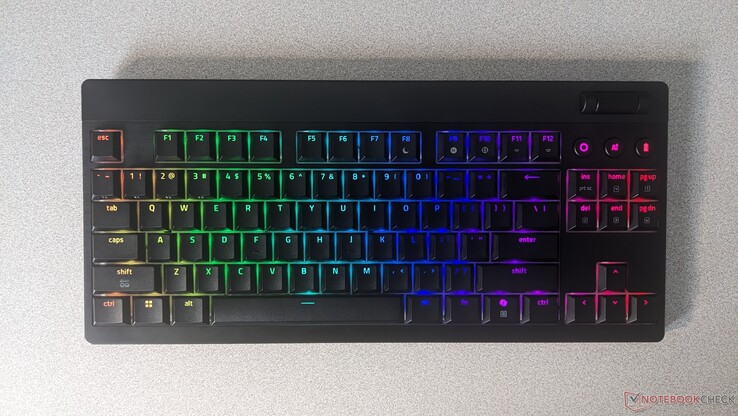Razer BlackWidow V4 Low-profile HyperSpeed TKL wireless keyboard review: Slim, speedy, and accurate
Downsized mechanical switches promise plenty of upside.
The BlackWidow V4 HyperSpeed TKL features low-profile orange tactile switches absent from the DeathStalker line. As a slimmed-down mechanical solution, this reimagined BlackWidow targets competitive gamers and professionals on the go. The review of the Razer wireless keyboard revealed some surprising design choices and a unique typing experience.Adam Corsetti Published 🇫🇷 🇪🇸 ...
Verdict - An unconventional design, but typing performance that has mainstream appeal
With the BlackWidow V4 HyperSpeed TKL, Razer brings mechanical switches to a low-profile keyboard. Its impressively slim design makes the accessory suitable for desktops and travel bags. That said, there is an unusual amount of unused space above the TKL layout.
The orange tactile switches excel during intense gaming action, but are also reliable when rushing to complete a project. Although the Razer keyboard is not hot-swappable, buyers can order it with clicky green or silent yellow switches.
This more portable BlackWidow V4 doesn’t set any new performance benchmarks. Its polling rate maxes out at 1000Hz, but Bluetooth support and dedicated AI keys boost productivity.
Its full-size counterpart makes better use of its available space with additional macro keys. Nevertheless, the satisfying typing of the BlackWidow V4 HyperSpeed TKL is worth any compromises.
Pros
Cons
Price and availability
The BlackWidow V4 Low-profile HyperSpeed TKL wireless keyboard is now for sale at Razer.com and select retailers. Razer has priced the TKL version at $199/€189.99, while the full-size model is $229.99/€229.99.
The wireless BlackWidow V4 HyperSpeed TKL features three different low-profile mechanical switches, allowing for a customized typing feel. Despite being one of the thinnest Razer keyboards yet, it doesn’t compromise on functionality or battery life. The full-size version offers a full array of macro keys, while the TKL alternative retains a multi-function roller and media button.
Specifications
| Form factor | TKL |
| Dimensions | 356mm x 170mm x 18.5mm/14in x 6.7in x .73in (front height) |
| Weight | 850 grams/1.88 lbs |
| Case materials | 5052 aluminum alloy top case/top-mount stainless steel plate/ABS plastic |
| Switch type | Low-profile mechanical orange tactile (green clicky and yellow linear available) |
| Keycaps | Doubleshot PBT |
| Connectivity | HyperSpeed RF/Bluetooth |
| Polling rate | 1000Hz (wireless and wired) |
| Battery life | Maximum 980 hours in power-saving mode |
| Lighting | Per-key Razer Chroma RGB |
| Software | Razer Synapse for PC and Mac |
Packaging and box contents
Razer maintains its customary green and black box design with the BlackWidow V4 Low-profile HyperSpeed TKL. Inside the packaging, buyers will discover a braided USB Type-A to Type-C cable with a dongle extender. A compartment underneath the Razer keyboard conceals the wireless receiver itself.
Design
Razer recently debuted the wafer-thin Joro mobile keyboard. Still, the BlackWidow V4 will draw more comparisons to the DeathStalker V2 Pro TKL. The newer gaming keyboard is thinner, with a front height of 18.5mm, or 0.73 inches. At a weight of 850 grams or 1.88 lbs, the latest BlackWidow is reasonably portable for a TKL configuration.
Gamers used to Razer keyboard designs may find the BlackWidow V4 looks unorthodox. While there is subdued Razer branding below the spacebar, the snake logo is now on a top strip. With the TKL model, only a volume roller joins it above the function row and the multi-function media button. In order to pack a larger battery, the price for its thin shell may be some wasted space. However, the full-size alternative adds programmable macro keys in the same area.
The low-height Doubleshot PBT keycaps have a textured surface and resist fingerprints well. For owners who are willing to sacrifice battery life for maximum RGB brightness, the per-key effects shine through brilliantly. On the bottom of the wireless keyboard are five rubber feet and adjustable risers.
If daring to open up the BlackWidow V4, Razer has installed several layers of foam. The sound-absorbing material rests between an aluminum alloy top plate and ABS plastic bottom case. While not featherweight, the BlackWidow V4 is mobile enough for travel without resorting to the scissor switches of the Joro.
Setup and connectivity
The BlackWidow V4 Low-profile TKL covers its bases with HyperSpeed RF, Bluetooth, and wired connectivity. Unfortunately, it’s not compatible with the 8K HyperPolling wireless dongle. Gamers are limited to a maximum 1000Hz polling rate, even when using the Razer keyboard as a corded device. Regardless, only the most competitive gamers may benefit from even lower-latency inputs.
The back edge of the keyboard displays a switch next to a USB-C port to toggle between wireless and wired modes. The device should pair with its compact wireless dongle automatically. If not, a dedicated key combination exists to specify a 2.4Ghz mode. The bundled receiver is compatible with a growing list of Razer wireless mice, reducing clutter in a setup.
Up to three Bluetooth devices can connect to the BlackWidow V4. The pairing process involves holding the Fn key with numbers 1-3, which also switches between sources after setup.
Software
Synapse 4 divides the options for the BlackWidow V4 into three main tabs. Customize allows users to remap most keys on the TKL layout. Gamers seeking a competitive edge can experiment with Snap Tap or enable a gaming mode to stay focused on the action.
The Lighting section grants the gaming keyboard access to the complete library of Chroma RGB effects. When wired, the patterns behaved as expected and synced with other nearby Razer gear. On the other hand, in cordless mode, the BlackWidow V4 would occasionally forget its assignment.
Some RGB quirks are likely due to the battery preservation measures found in the last tab. Owners can set how long before the device dims or enters sleep mode. Power Saving Mode completely disables lighting and throttles the polling rate at 250Hz.
As a wireless keyboard that’s meant to travel, gamers aren’t completely dependent on software. The dedicated battery button, located below the volume rocker, will flash the current power level using the number keys. The BlackWidow V4 can also store up to five onboard memory profiles.
Performance and typing experience
The BlackWidow V4 HyperSpeed TKL is the first time Razer's tactile orange mechanical switches are utilized in a low-profile keyboard. Typers will find that they are a compromise between the available green clicky and silent, but sometimes error-prone, yellow alternatives.
Razer has also tweaked the tactile orange switches compared to those in the new chunkier BlackWidow V4 TKL HyperSpeed. The housing is now round rather than square, with the goal of enhancing stability. Also, RGB lighting shines through the keycaps with less interference.
Having more impact on the typing experience, the actuation point is a lower 1.2mm. Gamers will feel a mild bump after .3mm of key travel. The resulting action is light but definitive. Key wobble and case pinging are minimal when pecking away at the low-profile keycaps.
By contrast to the linear red option on the DeathStalker V2 Pro, there shouldn’t be as long an adjustment period. That said, if a buyer is willing to risk some typos for the sake of speed, the new BlackWidow V4 is also sold with smooth and silent yellow switches.
Sadly, Razer doesn’t advertise its latest wireless keyboard as hot-swappable, though it accepts other slim keycaps. Without the low-profile green or yellow switches sold separately, it’s unclear whether swapping them out is an option.
Using the BlackWidow V4 as a daily driver for over two weeks, it proved to be a reliable companion. The peripheral is so thin that the lack of a palm wrist wasn’t an issue.
Movement around Counter-Strike 2 maps was swift without the mispresses experienced in other low-profile keyboard models. Razer also seeks to mesh productivity with gaming with the Microsoft Copilot and AI Prompt Master buttons. The latter command can provide guidance during gameplay, but may require alt-tabbing to the desktop.
Conclusion
The BlackWidow V4 HyperSpeed TKL should satisfy buyers waiting for a low-profile mechanical Razer keyboard. With the orange tactile option, the typing action is effortless while still providing feedback. It’s also more portable than the optical DeathStalker V2 Pro with excellent battery life. Yet, with the top portion of the TKL keyboard largely unused, buyers may see more value in the full-size version and its macro keys.
Transparency
The selection of devices to be reviewed is made by our editorial team. The test sample was given to the author by the manufacturer free of charge for the purposes of review. There was no third-party influence on this review, nor did the manufacturer receive a copy of this review before publication. There was no obligation to publish this review. As an independent media company, Notebookcheck is not subjected to the authority of manufacturers, retailers or publishers.