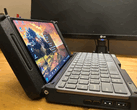The Asus ROG Xbox Ally and the Xbox Ally X are officially dropping on October 16, 2025, in the US. When the portable consoles land, they will bring a brand-new Windows handheld gaming experience that, per Microsoft, brings some much-needed improvements. Windows Central has now published a brief hands-on video of the ROG Xbox Ally on YouTube (linked at the end), showing some of these improvements. The hands-on shows the new Xbox handheld gaming UI in action and, more importantly, answers a few important questions.
While the entire video is worth checking out, as it demos the new handheld UI, the new task switcher, and the settings menu, two things caught our attention. The first is the new task switcher, which allows you to seamlessly switch between the full-screen gaming experience and the traditional Windows desktop. The second is the ability to set a home app.
You can tap and hold the Xbox button placed on the upper left side to bring up the task switcher. This allows you to quickly jump between different apps and games. More interestingly, however, the task switcher has an option to bring up the traditional Windows desktop.
Usually, the Asus ROG Xbox Ally and the ROG Xbox Ally X, once you boot into the new Xbox handheld experience, don’t load processes like the Windows desktop to conserve resources. These resources are allocated to games, resulting in more performance and increased efficiency.
So, once you load the Windows desktop from the task switcher, the process is allocated resources. While you can seamlessly switch back to your games, the desktop reportedly isn’t fully unloaded. This is why the system prompts you to perform a full restart for "optimizations" and achieve maximum performance.
Granted, you shouldn’t need to load and interact with the Windows desktop while gaming on the ROG Xbox Ally/Ally X, but it sure will be annoying having to perform a full restart just to get max performance back. This will be even more head-scratching for people who love to install and tinker with emulators on their handheld consoles, as, from the looks of it, installing apps like emulators will need you to jump into the Windows desktop mode.
Moving on to the home app customization, Windows Central shows that players can choose which home apps the ROG Xbox Ally and Ally X boot into. Theoretically, you could set Steam, Epic, or other launchers as the home app, and the console will boot into that launcher without any user input.
All things considered, the Asus ROG Xbox Ally and the Ally X are shaping up to be pretty exciting, especially the latter. Sure, at $549.99 and $899.99, the prices of the Asus ROG Xbox Ally and the Ally X are a bit too high. But if the handhelds deliver, they could become quite enticing, especially with possible discounts like Black Friday sales.