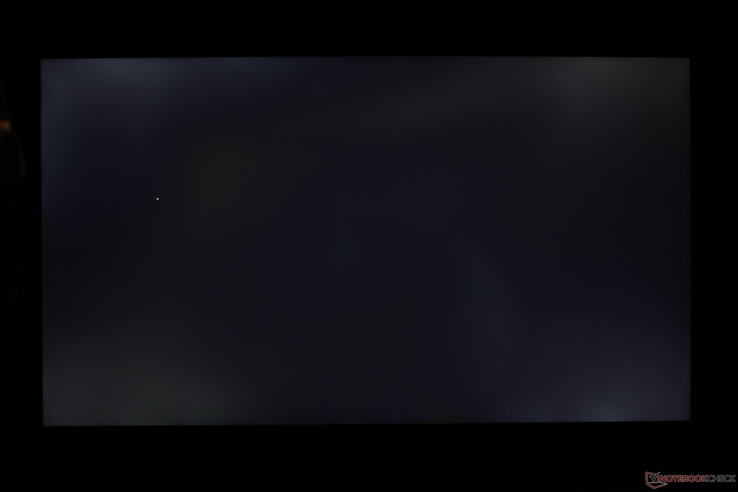We never expect IPS panels to be perfect all the time. Though they've gotten better over the years, we still occasionally discover uneven light bleeding on laptop displays. Certain models may be more susceptible to the phenomenon than others especially those from the budget category. This latest example, however, is notable because it occurred on one of our flagship $2000 models.
The Lenovo ThinkPad X1 Yoga is the company's premier convertible laptop for businesses. If it sports the ThinkPad name, then it's generally regarded as having higher manufacturing standards than say an IdeaPad alternative. The WQHD unit we checked out last week, however, exhibited moderate backlight bleeding along the edges and corners and even a stuck green pixel as shown by our picture below. It's rare to have any stuck pixels at all these days and so we were taken aback by its presence here.
Thankfully, pixel defects and light bleeding are usually on a unit by unit basis meaning our unlucky experience doesn't signify doom for every unit out there. Lenovo offers four different display options for its ThinkPad X1 Yoga ranging from FHD to 4K UHD and they all offer different levels of contrast and colors. Still, we recommend checking any new purchases for stuck pixels or an abnormal level of light bleeding as soon as possible. Retailers are more likely to refund or exchange units when issues are discovered close to the purchase date.