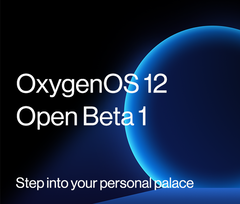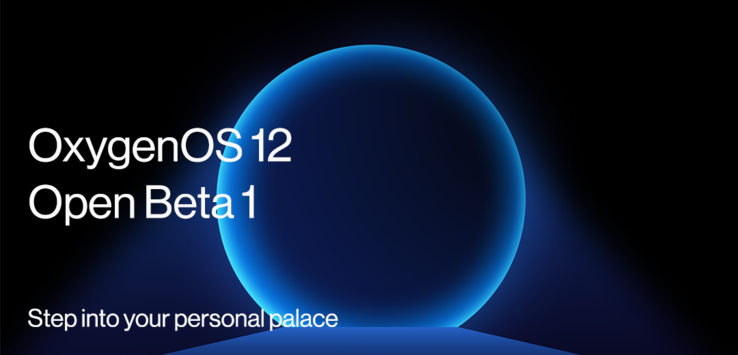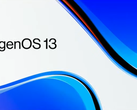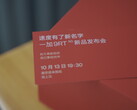OnePlus has opened its Open Beta program for OxygenOS 12, the last version of its OS. So far, the company has only issued OxygenOS to the OnePlus 9 and OnePlus 9 Pro, download links to which you can find in the OxygenOS 12 Open Beta 1 blog post.
However, OxygenOS 12 will also reach all flagship OnePlus smartphones from the OnePlus 7 onwards. Additionally, OnePlus states that it will update the OnePlus Nord, OnePlus Nord 2 and OnePlus Nord CE, too. Hence, no OnePlus Nord N-series devices will receive Android 12, nor the OnePlus 6 series.
OnePlus summarises the key updates that it has introduced with OxygenOS 12 as follows:
▶ OxygenOS 12 Open Beta 1 Key Features
System
- Optimized desktop icons with improved textures, by using a design inspired by brand-new materials and uniting lights and layers
Dark mode
- Dark mode now supports three adjustable levels, bringing a more personalized and comfortable user experience
Shelf
- New additional style options for Cards, making data contents more visual and easier to read
- Newly added Earphone Control Card with Bluetooth earphone one-click adjustment
- Newly added access to OnePlus Scout in Shelf, allowing you to search multiple contents on your phone, including Apps, Settings, Media Data, etc
- Newly added OnePlus Watch Card in Shelf, to easily glance at your health stats
Work Life Balance
- Work Life Balance feature is now available to all users, allowing you to effortlessly switch between Work and Life mode via quick settings
- WLB 2.0 now supports automatic Work/Life mode switching, based on specific locations, Wi-Fi network, and time, also bringing customized App notification profiles according to the personalization
Gallery
- Gallery now allows you to switch between different layouts with a two-finger pinch gesture, intelligently recognizing the best-quality pictures, and cropping the thumbnail based on the content, making the gallery layout more pleasing
Canvas AOD
- Canvas AOD brings you new diverse styles of lines and colors, for a more personalized lock screen experience with inspiring visuals
- Newly added multiple brushes and strokes and support for color adjustment
- Optimized software algorithm and improved face recognition to better identify the features and skin color of different figures
Additionally, it advises that you stick to its upgrade method, described below. Please note that this only applies when upgrading from OxygenOS stable to OxygenOS Open Beta.
- Download the latest ROM upgrade zip package from the specified server.
- Copy the ROM upgrade package to the phone storage.
- Go to Settings -> System -> System Updates -> Click top right icon -> Local upgrade -> Click on the corresponding installation package -> upgrade -> System upgrade completed to 100%.
- After the upgrade is complete, click Restart.
OnePlus warns that your device should have at least 30% battery and 3 GB of storage remaining before starting the OxygenOS 12 update. The company also provides instructions for those running Closed Beta and Developer Preview Builds, which differ slightly from the advice above. In short, you should download the 'Local Update For Android 12' APK and download Open Beta 1 from there.