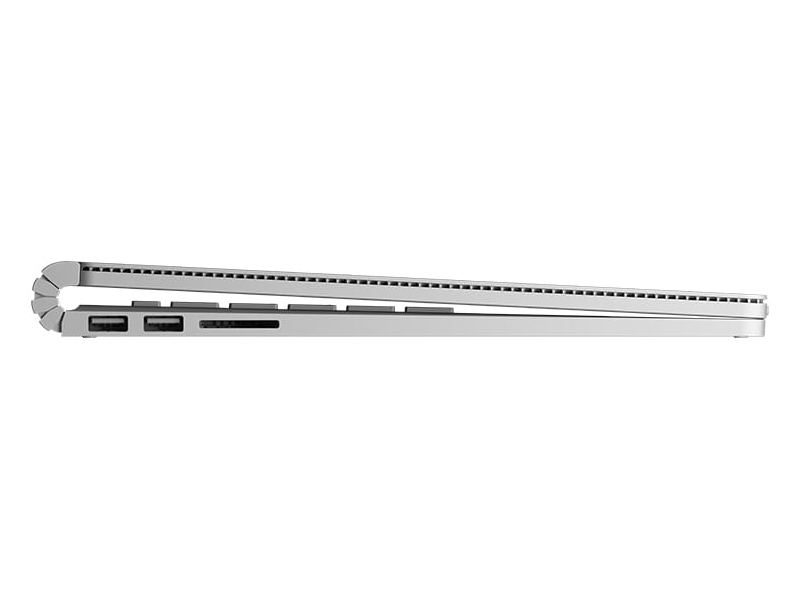Microsoft Surface Book 2016, Core i7
Specifications

Secondary Camera: 5 MPix 1080p HD video
Price comparison
Average of 20 scores (from 36 reviews)
Reviews for the Microsoft Surface Book 2016, Core i7
Source: Business News Daily
 Archive.org version
Archive.org versionThe updated Surface Book will be available with 256GB, 512GB and 1TB storage configurations for $2,399, $2,799 and $3,299 respectively. That's up from the original 128GB with Intel Core i5 that starts at $1,499 and is still for sale. Both come pre-loaded with Microsoft's Windows 10 Pro and a 30-day trial of Office 365.
Single Review, online available, Very Short, Date: 10/18/2017
Source: Techreview Source
 Archive.org version
Archive.org versionOverall I think the Surface Book 2 with the Performance Base is arguably the closest thing we get to a perfect balance of design, function, performance, battery life, and lust. This all comes at a price but the best usually does. You just have to ask yourself if you’re worth the best.
Single Review, online available, Short, Date: 02/03/2017
Source: Business News Daily
 Archive.org version
Archive.org versionThe Surface Book has always been a one-of-a-kind laptop, and that hasn’t changed since it first launched in 2015. No other device offers such a versatile design, transforming from sleek tablet to mighty workstation in seconds. And its top-notch pen support will make it an indispensable tool for note takers and artists alike. A gorgeous display and strong security round out the package.
Single Review, online available, Very Long, Date: 01/23/2017
Rating: Total score: 90%
Source: Techradar
 Archive.org version
Archive.org versionThe starting price is an awful lot for what’s on offer, but the upgraded Surface Book with Performance Base turns out to be one of the ultimate laptops (and tablets) for creative professionals – perhaps better even than the new MacBook Pro.
Single Review, online available, Very Long, Date: 12/23/2016
Rating: Total score: 90%
Source: Tech For Pennies
 Archive.org version
Archive.org versionIf there is one thing to be said about Microsoft Surface Book PA9-00001, it’s that the notebook is darn expensive. You won’t find a laptop that costs more. But, the point is, the Surface Book is easily the fastest and neatest-looking ultrabook on the market. The enormous 1TB solid-sate drive and Core i7 processor can do anything you ever imagine – even gaming is good with the graphics card. There are hardly any bad things about it save the price, so if you have the dough and want only the best, go for this rig!
Single Review, online available, Short, Date: 12/23/2016
Rating: Total score: 80%
Source: Toptenreviews
 Archive.org version
Archive.org versionCombined with its tablet mode, swanky hinge, pen support, beautiful screen, and stellar battery life, it’s easy to remember what made us fall in love with the Surface Book in the first place.
Single Review, online available, Very Long, Date: 12/16/2016
Source: Forbes
 Archive.org version
Archive.org versionWhat's not easy is to create a package that has the functionality, that has the flexibility of specifications and put it all in a stunning design that is practical, eye-catching and desirable. The Surface Book manages that with ease, and it's a laptop I would recommend to those looking for a high-end device.
Single Review, online available, Very Long, Date: 12/10/2016
Source: Computer Shopper
 Archive.org version
Archive.org versionIf pricing isn't an issue you for you and you want the best, most powerful Windows convertible, then we say go for it—especially if you need more graphics muscle than you can get from the integrated silicon in most of the competition. But for everyone who worries at all about things like mortgage payments, credit card bills, and retirement funds, something more modest, like HP's $1,299 Spectre x360 (2016), or the $1,499 entry-level model of the Surface Book$1,224.99 at Amazon is probably a smarter choice. Those options will certainly be much friendlier on your wallet.
Single Review, online available, Very Long, Date: 12/09/2016
Rating: Total score: 80%
Source: Good Gear Guide
 Archive.org version
Archive.org versionCombined with its tablet mode, swanky hinge, pen support, beautiful screen, and stellar battery life, it’s easy to remember what made us fall in love with the Surface Book in the first place.
Single Review, online available, Very Long, Date: 11/16/2016
Source: PC World
 Archive.org version
Archive.org versionCombined with its tablet mode, swanky hinge, pen support, beautiful screen, and stellar battery life, it’s easy to remember what made us fall in love with the Surface Book in the first place.
Single Review, online available, Very Long, Date: 11/16/2016
Rating: Total score: 80%
Source: Forbes
 Archive.org version
Archive.org versionNot all laptops are the same, and not all laptops follow the same brief. To return to the MacBook Pro for a second, the brief there was for an accessible laptop that would work for everyone, that pushed the future with a move to only USB-C, and keep expectations around power and performance relatively similar to previous years.
Single Review, online available, Medium, Date: 11/11/2016
Source: iTech Post
 Archive.org version
Archive.org versionWhile the Surface Book i7 still sticks with the original's one-of-a-kind approach, the new flagship laptop from Microsoft significantly increases the graphics power.
Single Review, online available, Short, Date: 11/11/2016
Source: Network World
 Archive.org version
Archive.org versionIn use, however, it appears there’s plenty of life left in these parts. That the Surface Book i7 can actually give you better graphics performance than a larger 15-inch laptop with discrete graphics is amazing.
Single Review, online available, Very Long, Date: 11/11/2016
Rating: Total score: 80%
Source: Wired Magazine
 Archive.org version
Archive.org versionJust like the first version of the machine, Surface Book with Performance Base is certainly a laptop first—a damn good laptop first, with a great keyboard, superb performance, and a sharp display that gains more than you’d think from its aspect ratio. The new graphics-boosted configurations represent steps up in performance, with the same clever engineering elements that make them such unique portables. But they’re certainly pricey, and if you can do without the tablet mode—and if you truly want a tablet, not a slate PC, you probably can—you can find a similarly powerful machine for the same price or less.
Single Review, online available, Long, Date: 11/10/2016
Source: Slashgear
 Archive.org version
Archive.org versionSadly, while existing Surface Book owners could dock their screen into the new Performance Base and get all the benefits of the new GPU, Microsoft won’t be selling the keyboard section separately. Even if they did, this isn’t the do-everything gaming setup we might’ve hoped for. If you’re a virtual reality fan, for instance, the GeForce GTX 965M in the Performance Base doesn’t quite live up to Oculus’ minimum Rift specifications, a good rule of thumb for desktop VR. That’s not to say there’s not a lot to like here. Those doing video editing or other heavy-duty graphics work on the move will find plenty to like in Microsoft’s new darling, and the 2-in-1 form factor is still one of the most usable in the Windows 10 ecosystem. All the same, we’ll have to wait for the Surface Book 2 for some of the lingering complaints to be addressed.
Single Review, online available, Short, Date: 11/10/2016
Source: Reviewed.com
 Archive.org version
Archive.org versionThanks to its boost in battery and graphics potential, Microsoft has given Surface Book a great shot in the arm. It's the highest-performing 2-in-1 we've tested thus far, and it underscores that Surface wants to win over pro and creative users. It's far from the reinvention that some people were hoping for, and if you were annoyed with the old one, this one has the exact same foibles.
Single Review, online available, Very Long, Date: 11/10/2016
Rating: Total score: 93%
Source: Best Products
 Archive.org version
Archive.org versionThe refreshed Surface Book is clearly not made for casual users. Microsoft designed the updated device solely for power users, looking for the versatility of a portable 2-in-1 notebook, who aren't keen to compromise on performance or battery life. The end result is a success, albeit one that comes with a hefty price tag.
Single Review, online available, Medium, Date: 11/10/2016
Rating: Total score: 80%
Source: Laptop Mag
 Archive.org version
Archive.org versionNow offering even better performance and twice the graphics power, the Surface Book with Performance Base is the clear choice for demanding creative pros.
Single Review, online available, Very Long, Date: 11/10/2016
Rating: Total score: 80%
Source: CNet
 Archive.org version
Archive.org versionThe design remains mostly unchanged, but PC power users will like the extra power and battery life on the updated 2016 version of the Surface Book.
Single Review, online available, Very Long, Date: 11/10/2016
Rating: Total score: 83% performance: 80% mobility: 80% workmanship: 80%
Source: Digital Trends
 Archive.org version
Archive.org versionYes. As long as you have the cash to spend, the Surface Book’s Performance Base kicks an already impressive 2-in-1 into high gear, with seriously extended battery life and graphical performance. Most users won’t need the model with 16GB of RAM, and the base model is a bit more value-oriented. If you want the versatility of a 2-in-1, with the punch of a high-end laptop, the Surface Book is the only choice.
Single Review, online available, Very Long, Date: 11/10/2016
Rating: Total score: 70%
Source: Techno Buffalo
 Archive.org version
Archive.org versionMicrosoft announced its most powerful laptop last month during a press event in New York City. We had the good fortune of being in the audience to see, feel and try Microsoft’s new Surface Book. It packs a more powerful graphics processing unit (GPU), a slightly redesigned body and promises extra-long battery life.
Single Review, online available, Very Long, Date: 11/10/2016
Source: PC Mag
 Archive.org version
Archive.org versionThe new Microsoft Surface Book may only be a simple iteration of last year's beloved tablet newcomer, but it packs some powerful upgrades and fantastic battery life, making the very good even better. It's just a lot more expensive.
Single Review, online available, Very Short, Date: 11/10/2016
Rating: Total score: 80%
Source: Engadget
 Archive.org version
Archive.org versionThe refreshed Surface Book has very few flaws, with a well-crafted chassis, comfortable keyboard, vibrant screen, fast performance and even longer battery life than on last year's model. As ever, you'll pay dearly for the privilege of owning it, and the relatively heavy weight and imbalanced weight distribution make it less portable than lighter systems. What you accept in heft, though, you'll make up for in both battery life and port selection.
Single Review, online available, Very Long, Date: 11/10/2016
Rating: Total score: 89%
Source: Extreme Tech
 Archive.org version
Archive.org versionFinally, be advised that the new hardware prices aren’t remotely in line with what you can buy from other laptop manufacturers. You’re paying a huge premium for a detachable 2-in-1 and a nice GPU with great battery life. Some will find that premium attractive, and the new Surface Book’s 19 hour run time is amazing. Others will find better value in a more conventional machine from a different manufacturer.
Single Review, online available, Short, Date: 11/10/2016
Source: Mobile Syrup
 Archive.org version
Archive.org versionIndeed, for everyone else this computer is most exciting for the engineering feat it represents. Using almost exactly the same frame as the 2015 Surface Book, the Surface team was able to cram several new components. It’s likely that experience will help inform the team’s future products, devices that will be more affordable to the average consumer.
Single Review, online available, Very Long, Date: 11/10/2016
Source: Business News Daily
 Archive.org version
Archive.org versionMicrosoft's Swiss army knife of a laptop is getting an upgrade. A refreshed Surface Book was unveiled this week with beefier graphics capabilities and longer battery life. This isn't quite the Surface Book 2, though, so don't expect any major new features or design changes. It will be available Nov. 10 starting at $2,399 and is up for preorder now.
Single Review, online available, Very Short, Date: 10/26/2016
Source: Pocket Lint
 Archive.org version
Archive.org versionMicrosoft went pretty simple here - upgrading a few things that are important to any user. However, it did add what was created for other devices, such as the Surface Studio, like the use of 3D and the Surface Dial. Though Microsoft only demoed the Dial on the Surface Studio, it does work on the Surface Book, as well as the Surface Pro 3 and Surface Pro 4. You can read more about what we thought of the Dial in our Studio hands-on.
Single Review, online available, Very Short, Date: 10/26/2016
Source: Beta News
 Archive.org version
Archive.org versionAs you can probably tell, I think very highly of the Surface Book. Aside from a few little niggles, it's a quality piece of kit. The display is crisp and clear, the keyboard is great to use and the design is as sexy as it is innovative. When you add in the futuristic-looking hinge, the quality of the Pen and the performance of both the laptop and the tablet, you've got a device to give all others a run for their money.
Single Review, online available, Medium, Date: 10/15/2016
Source: IT Pro Portal
 Archive.org version
Archive.org versionAs you can probably tell, I think very highly of the Surface Book. Aside from a few little niggles, it's a quality piece of kit. The display is crisp and clear, the keyboard is great to use and the design is as sexy as it is innovative. When you add in the futuristic-looking hinge, the quality of the Pen and the performance of both the laptop and the tablet, you've got a device to give all others a run for their money.
Single Review, online available, Long, Date: 10/02/2016
Rating: Total score: 90%
Foreign Reviews
Source: Com! - 3/2017

Single Review, , Length Unknown, Date: 02/01/2017
Rating: Total score: 77%
Source: e-media - 3/2017

Single Review, , Length Unknown, Date: 02/01/2017
Rating: Total score: 80%
Source: 01Net
 FR→EN Archive.org version
FR→EN Archive.org versionSingle Review, online available, Long, Date: 06/16/2017
Rating: Total score: 76% performance: 80% mobility: 100%
Source: PC Online.com.cn
 zh-CN→EN Archive.org version
zh-CN→EN Archive.org versionPositive: Good hardware; high performance. Negative: High price.
Single Review, online available, Long, Date: 06/16/2017
Source: Tek.no
 NO→EN Archive.org version
NO→EN Archive.org versionSingle Review, online available, Very Long, Date: 03/15/2017
Rating: Total score: 80%
Source: Lyd og Billede
 DA→EN Archive.org version
DA→EN Archive.org versionSingle Review, online available, Very Long, Date: 03/29/2017
Rating: Total score: 83%
Source: Ljud och Bild
 SV→EN Archive.org version
SV→EN Archive.org versionSingle Review, online available, Long, Date: 03/20/2017
Rating: Total score: 83%
Comment
Model: The significant development of the digital era contributed considerably to various technical devices in order to satisfy multi-purposes of users in many ways, so that there are different kinds of digital devices released to make customer feel comfortable and convenient everytime and everywhere for all purposes. And the one that we would like to mention here is the latest ultraportable laptop coming from Microsoft, the Microsoft Surface Book 2. Upgraded to the Intel Core i7 processor with the NVIDIA GTX 965M graphics card, this 2-in-1 laptop is highly evaluated when compared with its competitors like HP Spectre x360 or Lenovo Yoga Book 910. It is obviously seen that this segment of convertible notebooks is developing rapidly and spectacularly day by day thanks to its benefits for customers.
Design
Sporting Microsoft’s signature magnesium alloy and dynamic fulcrum hinge, regarding page LaptopMag, the updated Surface Book with Performance Base looks nearly identical to last year’s model: “You still get a traditional laptop mode with a stick backlit keyboard and a release button next to the Delete key for when you want to detach the display from the base”. As remarked from page ComputerShopper about the updated Surface Book with Performance Base models with a Core i7 processor, they supposed that Microsoft raised the keyboard up very slightly. However, following a comment on page TechRadar, this model definitely sees an increase in density, from the 3.48-pound version (1.58 kg) of last year to the 3.63-pound (1,65 kg) revision this year, and we can chalk most of this up to a larger battery to compensate for the increased power needs. In general, “It’s built from matte silver magnesium, which is durable and light. It may not be everyone’s style, but the Book’s build quality is supreme. There are no panel gaps to speak of, and no matter how the Book is handled, it feels tough and sturdy. The Book’s design can compete with the best in business”, said page DigitalTrends.
Display
About the display, one of the best things about the Surface Book is its 3000 x 2000, 13.5 inch PixelSense display. As an evaluation of LaptopMag, “It’s got everything we look for in a good screen: it’s bright, it’s vibrant, it’s accurate, and because you can detach the display from its body, you can take it almost everywhere” while the reviewer of DigitalTrends gave another viewpoint that due to its 3:2 aspect ratio, which means the screen is taller than usual, relative to its width, than a typical 16:9 laptop, going 3:2 means that movies will be displayed with significant black bars across the top and bottom, but it’s a better choice for working with documents and productivity apps, as most display data vertically. Yet, according to TechRadar, the same 3000 x 2000 pixel touch screen in 3:2 aspect ratio looks as gorgeous as ever and feels just as lightning quick to respond to our touches. Page DigitalTrends also evaluated: “It’s able to display 91 percent of the sRGB scale, and 70 percent of the AdobeRGB scale - while obtaining an average color difference of 1.05 deltaE. The human eyes can only detect a difference of more than one, so the Book is close to perfection”. Besides, the Surface Book, as a review from LaptopMag, still supports 1024 levels of pressure sensitivity for use with the device’s bundled pen: “Unlike with a lot of styluses, Microsoft offers a range of different tips, so you can customize the pen’s feel however you want”.
Keyboard & Trackpad
Aside from the Surface Book’s new recessed keyboard tray, for LaptopMag, everything else is pretty similar: “You still get the same soft white backlighting, and standard numbers for key travel (1.5mm) actual weight (60 grams)”. Moreover, “The keyboard base (aka the Performance Base) is home to a discrete graphics chip, which takes the Surface Book’s performance beyond that of any other laptops in its class” (PCWorld). Remarked from LaptopMag about the trackpad, touchpad of the new Surface Book is essentially same, and they didn’t run into any of the sluggishness that they encountered as reviewed its predecessor last year since Microsoft has had a year to tweak and customize the touchpad’s performance.
Performance
Featuring the Intel Core i7-6600 CPU, 16 GB of RAM and a 1 TB PCIe SSD, LaptopMag showed their own positive opinion that everything coming from the Surface Book 2 made them feel fast, snappy and more responsive, even when the system was tied up with 20 tabs open in Edge, multiple 1080p videos playing the background and a handful of photos open in an editing app. Nevertheless, from another viewpoint, the reviewer of page DigitalTrends said regretfully: “Microsoft has decided not to upgrade to the 7th-generation yet, not even in the Performance Base model. That’s a bit disappointing, but the Surface Book remains quick”. Also, page Reviewed.com stated that the super-expensive Surface Book with Performance Base isn’t different with the prior version: “It still uses a 6th-generation Intel Core i7 in the display, meaning the detachable tablet portion is unchanged from its introduction late last year”. On the contrary, the Surface Book i7’s CPU performance, as commented on PCWorld, can be summed up pretty much in one sentence: “It’s a dual-core chip. Being a 6th generation Skylake CPU, it’s around 10 percent slower than a comparable 7th generation Kaby Lake. Of course, a lot of people won’t feel that deficit very often”.
Graphics
Talking about graphics in the new Surface Book, LaptopMag said that the thing that really set the Surface Book apart from the other ultraportables was its optional discrete graphics. Particularly, for the 2016 version, the Performance Base is sporting an upgraded NVIDIA 965M GPU with 2 GB of VRAM, which does offer twice the graphics performance of last year’s machine. With the same viewpoint, DigitalTrends left a review that while the standard Surface Book was no powerhouse, it offered almost twice the visual power of the Surface Pro 4 and the Core i5 Surface Book, so that’s a significant jump over the Intel HD Graphics. Also from this page, “With that said, it’s still a long way from a gaming notebook. The focus is on productivity applications that use GPU compute, not gaming”. Considered as the biggest strength of this ultrabook, according to Reviewed.com, the Performance Base changes the narrative in graphics performance and battery life: “The original discrete GPU models of Surface Book have a custom Nvidia graphics chip that helped it get a leg-up on its competition but wasn’t anything to write home about. It won’t game or crunch data like a Razer Blade, but it’ll give a much-appreciated boost when running through demanding tasks”. Furthermore, PCWorld evaluated the graphics on this laptop even better: “You get to the Surface Book i7’s GeForce GTX 965M, which is basically three times the performance of most laptops with integrated graphics. The Surface Book i7 is basically plenty fast”. “Clearly, the Surface Book is capable of playing demanding games in Medium setting. You could knock a couple grand off this machine’s price and still find a better performing traditional laptop for that price”, ComputerShopper concluded the Surface Book’s graphics.
Temperature
About thermal, during casual use, excess heat is pretty much nonexistent. “In most cases, the fans don’t even spin up, and after 15 minutes of watching HD video, the hottest spot (the back of the display), measured just 85 degrees Fahrenheit (29.44 °C)” (LaptopMag). Nevertheless, in a little different perspective, PCWorld commented on emission of the Surface Book i7 that under heavy load, the fans get louder, but the acoustics aren’t bad - perhaps a bit shrill, yet totally acceptable. And the fans seem to work pretty well at keeping the GPU cool. “I ran a GPU torture test for more than an hour and although it got warmer, it didn’t get uncomfortable to touch or use. So good job on the implementation, Microsoft”, said the reviewer of page PCWorld.
Battery Life
As the DigitalTrends’ browsing test flips through a few websites, a video, and leaves some idle time, the Surface Book managed to run for 6 hours and 44 minutes until shutting off with just under 10 percent battery left. Also, as the battery test from PCWorld, the test looped a 4K resolution movie using Windows Movie & TV app. The brightness was 260 nits. Audio was enabled but they used a pair of small ear-buds. It gave stupendous battery life. In fact, it set a new record for battery life in a laptop at just over 13 hours of playback. But, with a time of 9 hours and 10 minutes on the LaptopMag’s battery test (continuous web surfing over Wi-Fi), the Surface Book with Performance Base sports pretty impressive longevity. The new Surface Book with Performance Base, as an evaluation shown on page TechRadar, puts out some of the longest battery life numbers we’ve seen on a laptop this year - hybrid or otherwise: “Running our own battery test, it lasted an insane 9 hours and 16 minutes playing a local, 1080p copy of Guardians of the Galaxy on loop 50% brightness and volume”.
Verdict
Overall, “With class-leading battery life in laptop mode, a solid magnesium frame, and a keyboard that puts every other convertible to shame, the Microsoft Surface Book is close to any detachable we’ve tested” (quoted from ComputerShopper). As a technical fan, for this notebook, there are such a lot of advantages which could make users feel compelling, such as: the powerful separate graphics in a 13-inch frame, the stylus support with 1024 levels of sensitivity, solid battery life, or vibrant display. Meanwhile, it still has some flaws. For example, most users feel pretty disappointed with the old generation CPU (6th generation instead of using the 7th) and the GPU whereas its price is rather high when competing against other similar 2-in-1 products in the market. That might be the major fault for the Surface Book 2016, in my mind. However, for the final conclusion, TechRadar stated: “Microsoft has made one of the ultimate laptops for creative professionals ever in the Surface Book with Performance Base. Speedier and longer-lasting than ever, this version will better enable creators to work on more demanding projects”.
Press Review by Capuchino Saber
Series:
Both the Microsoft Surface RT and the Surface Pro never really made it big and couldn't compete with its Android and iOs counterparts. A large reason for its low sales figures was due to the unpopularity of the tablet-notebook hybrid category itself. However it is important to note that the Surface Pro 2 is actually a full blown laptop acting as a hybrid. For a start, it comes with Windows 8.1 backed up with an Intel Core i5-4300U ultrabook class processor, 8GB of RAM and up to 512GB SSD. It looks and has the same dimensions as the first version making both their accessories compatible with each other. However, there's also the new optional Type Cover 2 which adds backlighting but is on the heavy side and is rather pricey.
The good thing about the surface is of course its ultra portability and undeniable performance. With its specs, it will quite likely outperform many other ultraportable laptops and hybrids. Also not to forget is the fact that it comes preinstalled with Windows 8.1 and has all the necessary built-in ports making it an actual laptop and not just a replacement. The primary I/O, the FHD screen is also accompanied with an included active stylus. The downside to all this is definitely the asking price for the tablet and detachable keyboard combination. There may be some serious competitors giving almost if not the same kind of specs for a lower price. Its kickstand, although improved, is still a letdown as it doesn't conveniently sit on a lap despite being a laptop. All in all, the Microsoft Surface Pro 2 is worthy laptop if budget is not an issue.
NVIDIA GeForce GTX 965M: Lower high-end graphics card based on the Maxwell chip GM204 and GM206 (newer 2016 version with higher clock rates). Part of the GeForce GTX 900M series.
Modern games should be playable with these graphics cards at low settings and resolutions. Casual gamers may be happy with these cards.
» Further information can be found in our Comparison of Mobile Graphics Cards and the corresponding Benchmark List.
Intel Core i7: The Intel Core i7 for laptops is based on the LG1156 Core i5/i7 CPU for desktops. The base clock speed of the CPUs is relatively low, but because of a huge Turbo mode, the cores can dynamically overclock to up to 3.2 GHz (920XM). Therefore, the CPU can be as fast as high clocked dual-core CPUs (using single threaded applications) but still offer the advantage of 4 cores. Because of the large TDP of 45 W / 55 W, the CPU is only intended for large laptops.
6600U: Skylake-based ULV dual-core processor for thin notebooks and ultrabooks. Offers an integrated HD Graphics 520 GPU and is manufactured in 14 nm.» Further information can be found in our Comparison of Mobile Processsors.