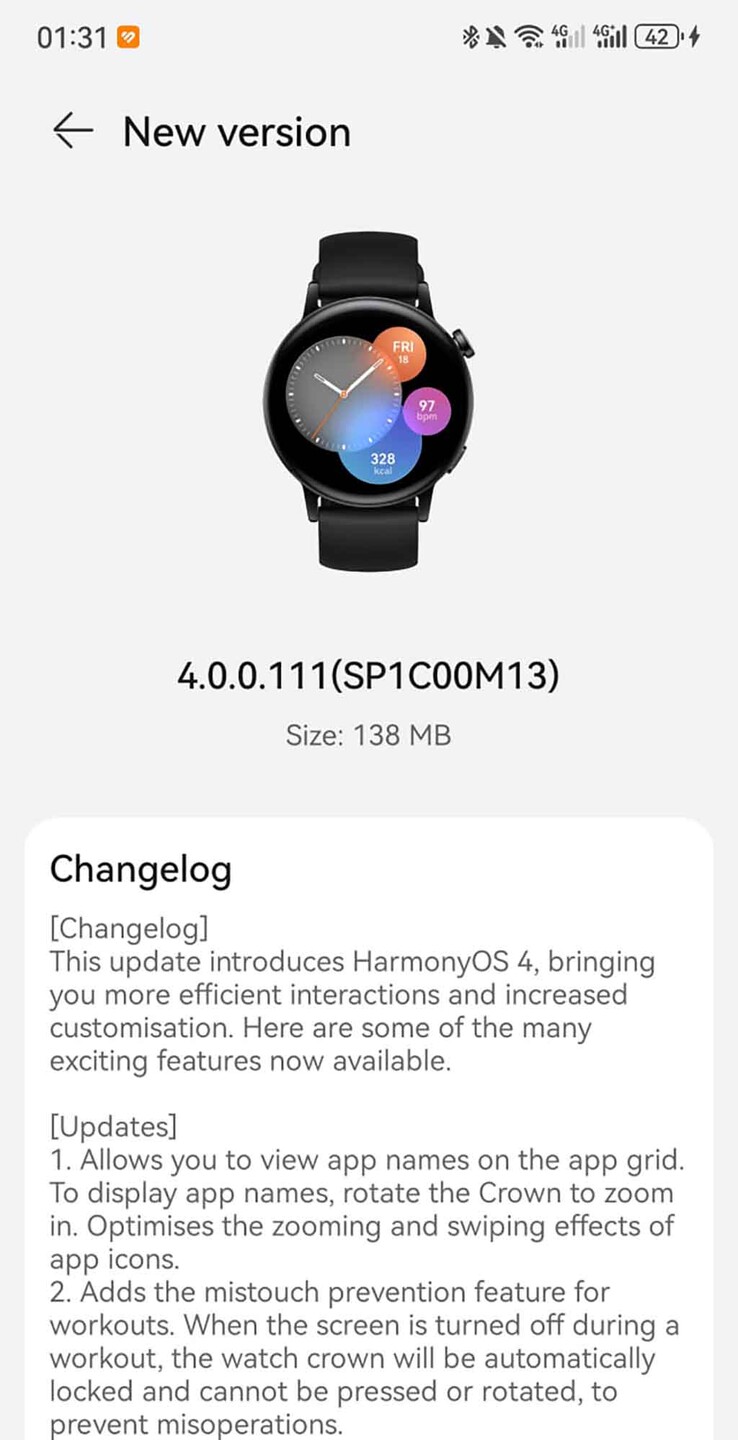A new update, version 4.0.0.111 (SP1C00M13), is rolling out to the Huawei Watch GT 3. Like software version 4.0.0.111(C00M07), which arrived for the GT 3 Pro in February, it brings HarmonyOS 4 to the smartwatch. Given that the release has a similar version number, it is not surprising that the change logs for these two versions are almost identical.
With version 4.0.0.111(SP1C00M13) for the Watch GT 3, there are new features like the ability to view the names of apps in the grid display. Also listed are a new accidental touch prevention feature, workout data and widget layout customization and an automatic wake function. Plus, there are a range of optimizations, such as improvements to the zooming and swiping effects relating to app icons and clearer text on the display. The complete change log notes can be found below.
Huawei software version 4.0.0.111(SP1C00M13) is 138 MB in size. It is unclear whether all Huawei Watch GT 3 users can access this latest update at this time. To check if it is available, ensure you have the newest version of the Huawei Health app, then look under Settings > System & updates > Software updates.
Version 4.0.0.111(SP1C00M13) Change Log
Updates:
- Allows you to view app names in the app grid. To zoom in, rotate the crown to view app names. Optimizes app icon zoom and swipe effects.
- Adds touch protection function when training. When the screen is turned off during exercise, the watch crown will be automatically locked and cannot be pressed or rotated to avoid misoperation.
- Allows you to customize the workout data and widget layout for specific workout types, and displays more information on the workout screen.
- Adds the Wake Screen switch. Once activated, the watch screen will automatically turn on when receiving a notification. (To enable this switch, go to Settings > Notifications)
Optimizations:
- Optimizes the display with clearer text and colors to make it easier for you to get an overview of all the data.
- The navigation path of the ‘Show notifications only when wearing’ switch has been changed from Settings > Accessibility to Settings > Notifications.
- Optimizes the alarm clock function so that alarm clocks are automatically sorted according to the alarm time.
- Optimizes the workout experience in certain scenarios with more accurate workout data.